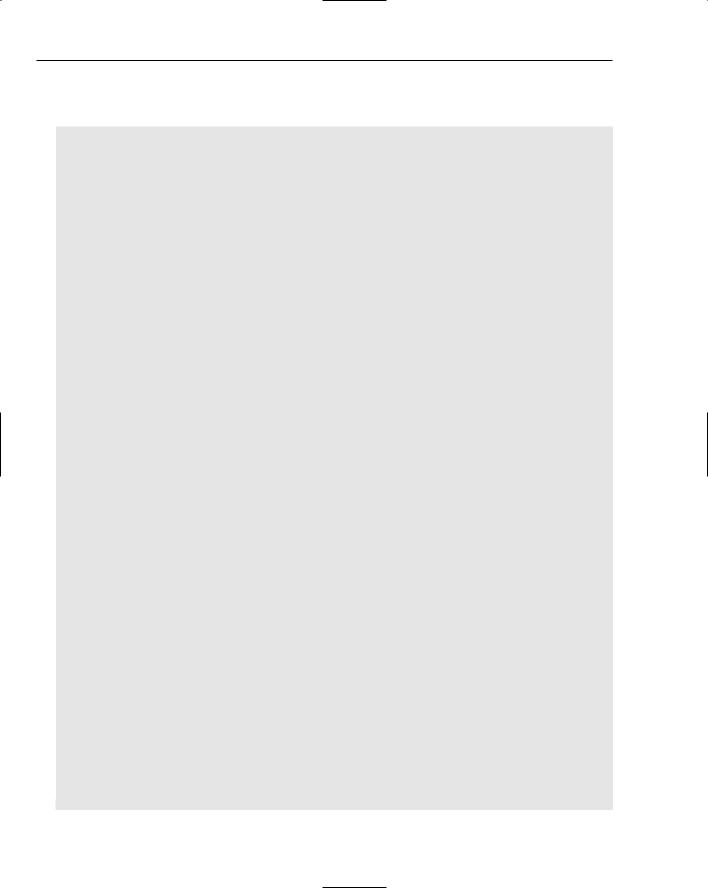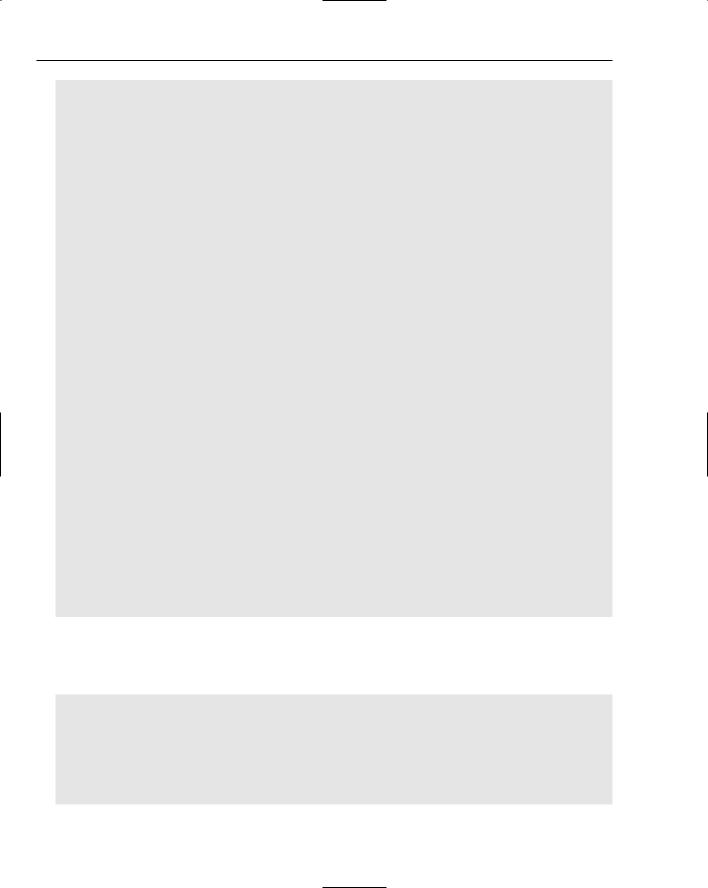Exercise Answers
}
function drawBox(x:Number, y:Number, width:Number, height:Number, ; sidePush:Number, backgroundColor:Number, backgroundAlpha:Number):Void
{
curveClip.clear(); curveClip.lineStyle(1, 0x000000);
curveClip.beginFill(backgroundColor, backgroundAlpha); curveClip.moveTo(x, y);
curveClip.curveTo(x+sidePush, y+height/2, x, y+height); curveClip.curveTo(x+width/2, y+height-sidePush, x+width, y+height); curveClip.curveTo(x+width-sidePush, y+height/2, x+width, y); curveClip.curveTo(x+width/2, y+sidePush, x, y); curveClip.endFill();
}
Exercise 2 Solution
The following code assumes that there is a Button component on the stage with instance ID of toggle Button.
import mx.transitions.Tween; import mx.transitions.easing.*;
this.createEmptyMovieClip(“curveClip”, this.getNextHighestDepth());
var direction:Number = -1;
var sidePushAmount:Number = 50; var startWidth:Number = 125; var endWidth:Number = 400;
var startHeight:Number = 200; var endHeight:Number = 320; var startX:Number = 20;
var endX:Number = 75; var startY:Number = 20; var endY:Number = 40;
var startAlpha:Number = 30; var endAlpha:Number = 100;
var backgroundColor:Number = 0x990000; var tweenDuration:Number = 2;
var sidePushTween:Tween = new Tween(null, “”, Elastic.easeOut, ; sidePushAmount, 0, tweenDuration, true);
var widthTween:Tween = new Tween(null, “”, Elastic.easeOut, ; startWidth, endWidth, tweenDuration, true);
var heightTween:Tween = new Tween(null, “”, Elastic.easeOut, ; startHeight, endHeight, tweenDuration, true);
var xTween:Tween = new Tween(null, “”, Elastic.easeOut, ; startX, endX, tweenDuration, true);
var yTween:Tween = new Tween(null, “”, Elastic.easeOut, ; startY, endY, tweenDuration, true);
var alphaTween = new Tween(null, “”, Elastic.easeOut, ;