
Beginning ActionScript 2.0 2006
.pdf








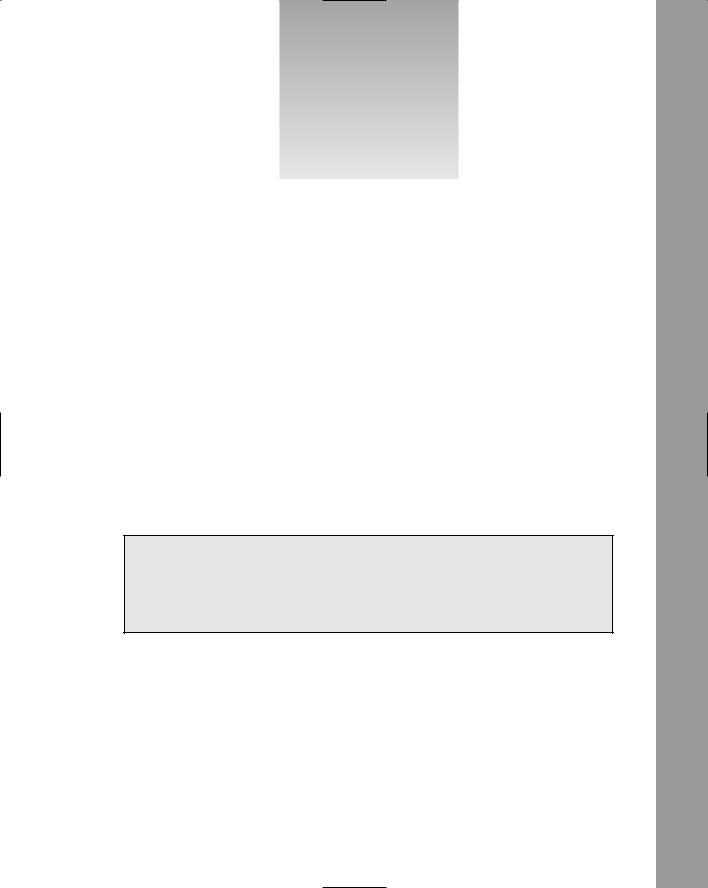
23
Communicating Between
the Macromedia Flash
Plug-in and the Browser
In the previous chapter you saw how Flash can communicate with servers to obtain external data. In this chapter, you learn how Flash can access information from other SWFs, JavaScript, and Flash wrappers. By understanding how Flash can communicate and cooperate with the browser, you allow for greater control over the whole web application.
In this chapter, you use LocalConnection to allow two separate Flash movies running from the same browser to communicate with each other, and you learn about using shared objects to store limited amounts of data locally. Finally, you explore using FlashVars to pass initial data into a Flash movie.
This chapter discusses methods for accessing code outside of Flash. Each of the methods contains its own security concerns and limitations. Some of these security concerns are similar to but cannot be solved with the policy files you read about in Chapter 22. When you are attempting to make connections between Flash and files from different domains, be aware that a policy file isn’t always the answer.
LocalConnection
A local connection is the way in which two SWF files can communicate information to one another. A local connection can come in handy in many scenarios. For example, say that you have an SWF file within a web page that can open a pop-up SWF file to allow the user to complete a specific task such as to log in or to view help content. In the case of help content, you’d want the original SWF application to be able to communicate with the smaller pop-up window to make a help window contextual. This is just one example. Many other reasons exist for why you might want to use two SWF files.
