
- •Using the Database Access extension
- •Tips on learning the Database Access extension
- •Getting on-line help
- •Getting technical support from ESRI
- •Visit ESRI on the Web
- •Exercise 1: Make a map of U.S. states, cities, and counties
- •Exercise 2: Find counties with many single family homes
- •Exercise 3: Find locations for an advertising campaign
- •Exercise 1: Identifying potential market cities in the United States
- •Exercise 2: Narrowing your search for new market cities
- •The common Database Access objects
- •The SDE interface objects
- •The ODBC interface objects
- •Adding a database theme to a view
- •Selecting features in a database theme
- •Working with selected features
- •Creating and working with database tables
- •Working with selected records in Database Tables
- •Modifying the source data
- •Using locks and transactions
- •Checking for errors
- •Creating new tables and spatial columns
- •Creating and working with database tables
- •Modifying the source data
- •Using locks and transactions
- •Checking for errors
- •Working with selected records
- •Setting up your computer for SDE
- •Set up your computer for ODBC
- •Creating new tables in the database
- •Index
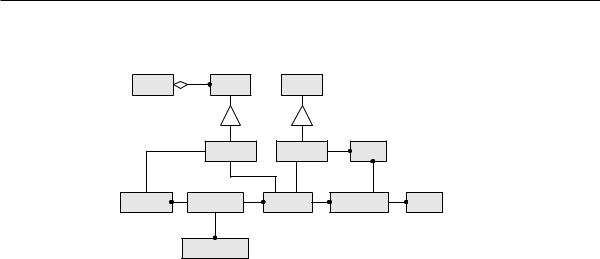
62 Using ArcView Database Access
The common Database Access objects
View |
Theme |
Table |
|
DBTheme |
DBTable |
Field |
|
SColumn |
Connection |
QueryDef |
RecordSet |
Value |
|
DBTableDef |
|
|
|
Database Access has a set of common objects defining general methods for working with relational database data: DBTheme, DBTable, Connection, QueryDef, RecordSet, DBTableDef, and SColumn. The object model diagram above shows how they relate to each other and to ArcView’s core objects: View, Theme, Table, and Field. Each object is associated with a class of requests that it understands.
To access data, ArcView needs an active connection (Connection) to the relational database. An ArcView project can have many connections to different databases. From a connection you can create a query definition (QueryDef) to choose the rows and columns you want to use in ArcView.
Database themes (DBTheme) and database tables (DBTable) are different user interfaces for a query definition. A database table shows you the nonspatial values in the rows retrieved by a query. A database theme in a map (View) shows you the value in its spatial column (SColumn) for the rows retrieved by a query. Database tables have a Field for each column retrieved by the query; database themes do not. ArcView accesses a DBTheme’s nonspatial columns, which are attributes of the spatial features, using internal queries.
From a QueryDef, you can create a RecordSet using Avenue to directly access the values in each row. A RecordSet has a Field object for each column retrieved by the query, and one value object of the appropriate data type for each Field: a Shape, a String, a Number, a Date, or a FileName (for BLOB fields).
Immediately after creating a RecordSet, using the GetRow request will return a list of null values. Use the Next request to retrieve the first row selected by the query from the database; the first row becomes the current record. After using Next, the RecordSet’s value objects automatically contain the current record’s actual values.
Chapter 4 Understanding the Database Access objects |
63 |
When you’re finished with the current record, use the Next request again. ArcView discards the first row, then retrieves the second row from the database; the second row is now the current record, and the value objects automatically contain its values. To go back to the first record, you need to close this RecordSet and open another.
RecordSets can also be opened from a DBTableDef, which represents a table in the relational database. These RecordSets will retrieve values from all columns in the table. A database interface may let you create new tables in the relational database with its subclass of DBTableDef.
ArcView communicates with relational databases through a database interface, for example, SDE’s C language interface. Each interface has subclasses of the common classes discussed above, which are tailored to the functionality supported by the interface. Additional classes specific to the interface may be required. Similarly, if the interface doesn’t support spatial data, it won’t have a subclass for SColumn, and you won’t be able to create DBThemes.
For example, the QueryDef class defines methods for querying databases, like creating standard SQL statements with the SetSQL request. RecordSets can be created from SQL Select statements. The SDEQueryDef class inherits this method of using SQL statements, but SQL Select statements won’t retrieve shapes from an SDE database. To retrieve shapes and create DBThemes, the SDEQueryDef must perform SDE specific operations.

64 Using ArcView Database Access
The SDE interface objects
AddSDEDBThemeDialog
DBTQueryWin
|
DBTheme |
|
|
DBTable |
|
Field |
|
|
|
||||||
|
|
|
|
|
|
|
|
|
|
|
|
|
|
|
|
SColumn 
 Connection
Connection  QueryDef
QueryDef 
 RecordSet
RecordSet  Value
Value
|
|
|
|
|
|
|
|
|
|
|
|
|
|
|
|
|
|
|
|
|
|
|
|
|
|
|
|
|
|
|
|
|
|
|
|
|
|
|
|
|
|
|
|
|
|
|
|
|
|
|
|
|
|
SDESColumn |
|
|
SDEConnection |
|
|
SDEQueryDef |
|
SDERecordSet |
|||||||||
|
|
|
|
|
|
|
|
|
|
|
|
|
|
|
|
|
|
|
|
|
|
|
|
|
|
|
|
|
|
|
|
|
|
||
|
DBTableDef |
|
|
SDELog |
|
|
|
SDESFilter |
|
|
|
|
|||||
|
|
|
|
|
|
|
|
|
|
|
|
|
|
|
|
|
|
SDETable
The objects for the SDE database interface include the subclasses SDEConnection, SDEQueryDef, SDERecordSet, and SDESColumn, and three additional classes, SDESFilter, SDETable, and SDELog. The new classes are required for supporting database theme functionary and additional functionality available from the SDE interface.
Creating an SDEConnection requires an SDE server name, an SDE database instance name, a data reference name, and your user name and password for accessing the data. Provide the server and instance names together in the format <server>:<instance>. You only need to provide the server name if the instance has the default name, esri_sde, or if you set the SDEINSTANCE environment variable with the instance name.
If the relational database doesn’t contain databases of associated tables (e.g., Oracle or DB2), provide an empty string, “”, for the data reference name. For relational databases like SYBASE, which have databases of tables, the data reference name is the database name whose tables you want to access. For SQL Server, the data reference name is a Data Source Name. The SDE administrator sets up data source names on the server. Each data source has a default database, whose tables you can access after connecting.
For SYBASE and SQL Server, you can also connect to SDE with an empty string for the data reference name; before creating objects, assign a database name to the new
Chapter 4 Understanding the Database Access objects |
65 |
connection with the SetDatabase request. A connection provides access to one database of tables only; that is, you can only set a connection’s database once (when you first create the connection or when you use SetDatabase).
An SDEQueryDef that retrieves shapes is similar to an SQL Select statement. The SetSelectColumns request defines the columns you want to retrieve, the SetFromTables request defines the tables containing those columns, and the SetWhereClause request defines how the tables are joined together and also defines attribute criteria to select the rows you want to work with. These spatial query requests can’t be used in combination with the SetSQL request.
When you create or modify a database theme from the user interface, ArcView creates a spatial query with the SetSelectColumns, SetFromTables, and SetWhereClause requests. When you create or modify a database table, ArcView creates a nonspatial query with the SetSQL request. When creating a DBTable from a DBTheme by clicking the OpenThemeTable button, ArcView copies the theme’s spatial query. When this is done, a special relationship is established between the DBTable and the DBTheme where changing the selection on one will change the selection on the other. To maintain this relationship, table properties does not allow the DBTable’s query to be changed and you can create only one DBTable per DBTheme. If you change the DBTable’s query with Avenue, the relationship is maintained, but features in the DBTheme may no longer correspond to features in the DBTable.
Using the SetSFilters request, you can assign spatial filters (SDESFilter) to a query that defines spatial criteria to select the rows you want to work with. A spatial filter compares all the shapes in a spatial column (SDESColumn) to a filter shape. The query selects the rows whose shapes have the desired relationship with the filter shape.
There are three distinct ways of creating a RecordSet using the SDE interface: by sending the OpenRecordSet request to a spatial SDEQueryDef, a nonspatial SDEQueryDef, and an SDETable. The distinction is important because you can only add, edit, or delete rows if the SDERecordSet wasn’t created from a nonspatial query and if its columns come from only one table. You can find out if you can edit an SDERecordSet with the CanUpdate request.
You can create queries with the SetSelectColumns, SetFromTables, and SetWhereClause requests that select attribute values only. These are spatial queries because of their structure; it doesn’t matter that they don’t select shapes. You can edit attribute data in the database with SDERecordSets created from queries like this.
An SDETable can represent any table in the database you’re connected to. SDETables let you add a spatial column to, and index nonspatial columns in, the source table. SDERecordSets created from an SDETable represent all columns in the table; a Where clause defines which rows are represented. You can retrieve and modify the spatial and nonspatial data in the table with these SDERecordSets.
