
Whats A Microcontroller v3
.0.pdf
Prototyping Your Own Inventions · Page 321
Figure 10-4
Parallax 2x16 Serial LCD
9(Step 2) Go to the Parallax Serial 2x16 LCD product page. If you haven’t already done so, read the product description. Then, find the link to the Parallax Serial 2x16 LCD’s PDF Documentation. It’ll be in the page’s Downloads & Resources section, probably labeled “Parallax Serial 2x16 LCD Documentation v2.0 (pdf).” The 2.0 version number might be higher by the time you try this.
9(Step 3) Check for example code in the Parallax Serial 2x16 LCD’s PDF documentation as well as links to code in the product web page’s Downloads & Resources section. Look for a nice, short, simple example program that displays a test message because it usually provides a good starting point.
After the brief introduction to SERIN and SEROUT that followed this chapter’s example program, example code for the Parallax Serial LCD, which relies on SEROUT, might look rather familiar.
If you follow the Smart Sensors and Applications link, you can download the Smart Sensors and Applications textbook, which has an entire chapter about controlling this display with the BASIC Stamp 2.
Three Examples out of How Many?
The PIR and FlexiForce Sensors and the Parallax Serial LCD are three examples of modules and components you can use to greatly increase your prototype’s functionality. These three are just a drop in the bucket compared to what’s available.
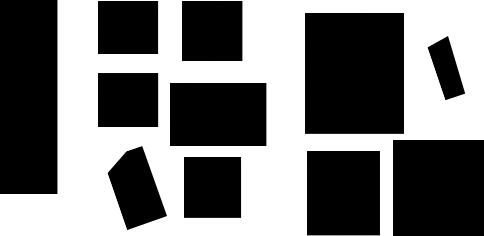
Page 322 · What’s a Microcontroller?
Figure 10-5 shows a few more modules and components, and it still represents just a small sample. The examples in the figure are: (a) RF module for radio communication,
(b) gyro for detecting rotation speed, (c) compass for finding direction, (d) vibration sensor, (e) accelerometer for detecting tilt and speed changes, (f) ultrasonic sensor for detecting distance, (g) light intensity sensor, (h) servo controller, (i) DC motor controller,
(j) Darlington array for driving stepper motor coils, and (k) stepper motor. You can find any of these devices at www.parallax.com with a keyword search. For example, to find out more about (f), enter “ultrasonic sensor” into the Parallax home page’s Search field and then click the Go button.
Figure 10-5: More Module and Accessory Examples
Communication |
Sensors |
Motor Control |
b |
e |
h |
a |
|
j |
c |
f |
|
k
i
d |
g |
Your Turn – Investigating More Resources
If you have a project in mind and need to find a circuit and code to support one of your project’s features, the search procedure just discussed provides a good starting point, but it only finds product pages on www.parallax.com, and there are a number of design questions that product pages won’t necessarily answer. Fortunately, there are lots more resources, including:

Prototyping Your Own Inventions · Page 323
•Stamps in Class PDF textbooks
•Parallax PDF product documentation
•Nuts and Volts of BASIC Stamps columns
•Answers to questions and articles at forums.parallax.com
•BASIC Stamp articles published on the Internet
When you are looking for components and information about how to use them with the BASIC Stamp, it falls in the category of “application information.” When searching for application information, it’s best to start with the manufacturer’s web site, then expand the search to include forums, and if you still haven’t found a good solution, expand it further to include the World Wide Web at large. Figure 10-6 shows an example of a Google keywords search that will search for the terms “infrared” and “remote” in PDF documents and product pages at www.parallax.com. The important part here is that the Google searches PDF documents instead of just product pages. Make sure there are no spaces in site:www.parallax.com.
Figure 10-6
Google Search of the site
www.parallax.com
You can modify the search to include questions and answers on the Parallax support forums by changing the “www” to “forums” like this:
infrared remote site:forums.parallax.com
This searches for all questions, answers and short articles that contain the words “infrared” and “remote” at forums.parallax.com. To find an application specific to the BASIC Stamp, change your search to the terms below. Make sure the words BASIC Stamp are in quotes because it will filter out postage stamp collecting results.
Here is a summary of the Google search sequences for “BASIC Stamp” infrared remote
9 infrared remote site:www.parallax.com
oSearches for the terms “infrared” and “remote” in PDF and product pages at www.parallax.com

Page 324 · What’s a Microcontroller?
9 |
infrared remote site:fourms.parallax.com |
|
o Searches for the terms “infrared” and “remote” in discussions at |
|
forums.parallax.com |
9 |
“BASIC Stamp” infrared remote |
oSearches the web at large for the words “infrared” and “remote” in the same page or PDF with the phrase “BASIC Stamp.”
Let’s say that the next step for your Micro Alarm project is a keypad, but the documentation and examples you found with a simple product page search at parallax.com turned out to be sparse and devoid of example circuits and code. Since some more searching would be in order, let’s try a Google search of the Parallax site for all references to keypad. Remember, the Google search includes PDF documents.
9Go to www.google.com.
9Type “keypad site:www.parallax.com” into the Search field and then press Enter.
The results may take some patience and persistence to sift through, and there may be many pages of results. There’s usually enough of an excerpt from each search result to get some context for each link. This will give some idea of which ones to skip and which ones to look at more closely. After a few pages, you might find and follow a link to an IR Remote Parts Kit, shown in Figure 10-7. This might not be a solution you were expecting, but after examining the price, documentation, and example code, it might have a lot of potential for your enhanced micro security system keypad.
Figure 10-7: IR Remote Parts Kit
If after all that, you still haven’t found the information you need, it’s time to ask at forums.parallax.com. When you post a question there, it will be seen by experts in a variety of fields as well as by teachers, hobbyists, and students. The collective expertise of the Parallax Forums should be able to help get you past just about any design hurdle!
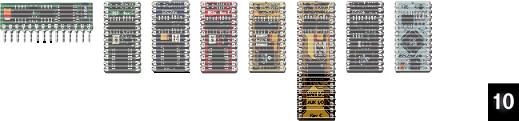
Prototyping Your Own Inventions · Page 325
Processor Memory and Speed Design Hurdles
In some cases, programs for larger projects can grow long enough to exceed the BASIC Stamp 2’s program memory. This design hurdle can sometimes be jumped by rewriting code that does more work with fewer commands. Another option is to upgrade to a BASIC Stamp model with a larger program memory. In other cases, the project might involve storing more variable values than the BASIC Stamp 2 can accommodate. There are also BASIC Stamp 2 models that feature scratchpad RAM for variable values. Other projects might need to do more tasks in less time than the BASIC Stamp 2 is designed to take, so some models of BASIC Stamp 2 are designed with faster processing speeds.
Figure 10-8 shows all of the different BASIC Stamp models. For details about one, follow the “Compare BASIC Stamp Modules” link at www.parallax.com/basicstamp.
Figure 10-8: The Complete Lineup of BASIC Stamp Models
From left: BS1, BS2, BS2e, BS2sx, BS2p24, BS2p40, BS2pe, BS2px
BS1: Affordable yet capable, perfect for small projects or tight spaces.
BS2: Ideal for beginners with a vast resource base of sample code; the core of the Stamps in Class program.
BS2e: Perfect for BS2 users who need more program and variable space.
BS2sx: Supports the BS2 command set with more variable and program space at more than twice the execution speed.
BS2p24: In addition to more speed and variable space, special commands support I/O polling, character LCDs and I2C and 1-wire protocols.
BS2p40: All the features of the BS2p24 with a bank of 16 additional I/O pins.
BS2pe: Supports the BS2p24 command set paired with lower power consumption and more memory for battery-powered datalogging applications.
BS2px: The fastest BASIC Stamp model supports all BS2p24 commands, plus special I/O configuration features.

Page 326 · What’s a Microcontroller?
One thing to keep in mind if you upgrade to a faster model of BASIC Stamp is differences in units for time-sensitive commands like RCTIME and FREQOUT. Since different models’ processors run at different speeds, units for Duration and Frequency and other arguments might be different. For example, the when the BS2 executes FREQOUT 6, 100, 4500, it sends a high pitched alarm tone to P6 for 100 ms (1/10th of a second) at a frequency of 4500 Hz. The same command executed by the BS2px sends a tone that only last 16.6 ms at a frequency of 27,135 Hz, which is so high-pitched that it’s not even audible to human ears! For the complete descriptions of how each command works on each model, and for tips on converting BS2 programs to perform correctly on other models, see the BASIC Stamp Editor Help.
High-performance Parallel Processing
Some complex applications require processing agility and memory that’s well beyond the BASIC Stamp 2 line’s capabilities. These are the kind of projects that the Propeller microcontroller is designed for. This uniquely capable microcontroller has eight much higher speed processors in one chip, along with 32 I/O pins and ample program memory and RAM. The processors can all operate at the same time, both independently and cooperatively, sharing access to global memory and a system clock. Each processor also has its own memory, and additional hardware to perform complex tasks like high-speed I/O pin state monitoring or generating signals for a television or computer display.
The Propeller Education Kit shown in Figure 10-9 is a good way to get started with the Propeller microcontroller. This kit is not necessarily the best next step after What’s a Microcontroller? The next activity has some good recommendations for next book/kit steps. However, when you notice that your projects are getting more ambitious and challenging, remember the Propeller microcontroller and Propeller Education Kit.
Figure 10-9
Propeller Education Kit (left)
PE Platform (right)
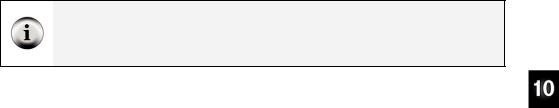
Prototyping Your Own Inventions · Page 327
ACTIVITY #7: WHAT’S NEXT?
Now that you are just about finished with What’s a Microcontroller? it’s time to think about what to learn next. Before continuing, take a moment to consider what you’re most interested in. Some general categories you could delve further into include:
•Robotics
•Electronics
•Sensors
•Automation
•Hobby projects
•Earth sciences and climate measurement
This activity inventories resources you can use to move forward with each these categories.
The resources, kits, and components discussed in this activity are current as of when this chapter was written (Fall 2009). Newer and better versions of resources, kits, and components may become available that replace the ones presented here. Make sure to check www.parallax.com for the latest information.
What’s a Microcontroller Sequels
Figure 10-10 shows the books and kits that make the best sequels to this book. Robotics with the Boe-Bot is a lot of fun and a great learning experience because you get to apply many of the techniques from this book to robotics applications with the rolling Boe-Bot® robot. Smart Sensors and Applications was written to be “What’s a Microcontroller, Part 2.” It was renamed because all the nifty sensors and the liquid crystal display shown in the center of Figure 10-10 have coprocessors that communicate with the BASIC Stamp. The coprocessors make them “smart” sensors. Understanding Signals is great because it allows you to “see” interactions between the BASIC Stamp and circuits with a Parallax oscilloscope that you plug into your computer’s USB port.
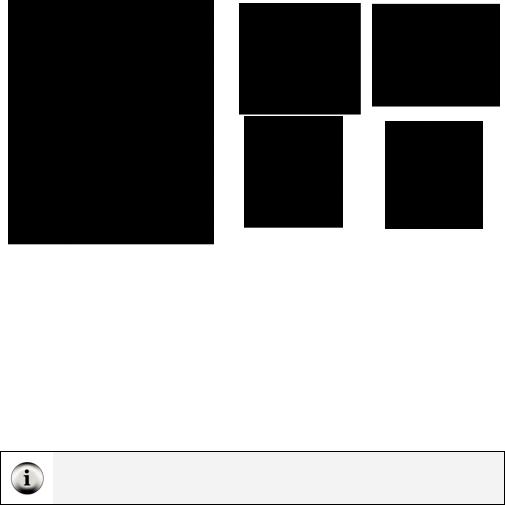
Page 328 · What’s a Microcontroller?
Figure 10-10: Great Next Steps after What’s a Microcontroller?
|
Smart Sensors |
Understanding |
Boe-Bot Robot Kit |
and Applications |
Signals Parts |
|
Parts and Text |
and Text |
More Stamps in Class Kits and Textbooks
Figure 10-11 shows a flowchart that outlines all the Stamps in Class kits and textbooks available at the time of this writing. It’s accessible through the Stamps in Class Program Overviews and Flowchart link at www.parallax.com/Education, and you can click each picture to visit the product page for the book and its accompanying kit. What’s a Microcontroller? is at the top-left of the figure. From there, the flowchart indicates that you can either jump to Robotics with the Boe-Bot or any text/kit in the Sensors or Signals series.
Full PDF Textbook Downloads: You can download the entire full-color PDF of each Stamps in Class book at www.parallax.com. Click on any of the chart’s pictures to navigate to the Text + Kit page, and you will find the PDF link in the page’s Downloads section.

Prototyping Your Own Inventions · Page 329
Figure 10-11
Stamps in Class
Flowchart
If the category you are interested in is:
•Robotics, then the next step is definitely Robotics with the Boe-Bot.
•Sensors, inventing, or hobby projects, then your next step would be Smart Sensors and Applications.
•Electronics (signals), then your next step would be Understanding Signals.
•Automation, then your next step would be Process Control.
•Earth science and climate measurement, then your next step would be Applied Sensors (originally named Earth Measurements).

Page 330 · What’s a Microcontroller?
Additional Stamps In Class Resources
Above and beyond what’s in the Stamps in Class Textbooks, there are Stamps in Class “Mini Projects” linked at www.parallax.com/Education. Some projects utilize just the stock parts from a given kit but demonstrate new ways to use them along with new concepts. Many of these projects are like complete Stamps in Class textbook chapters with activities, schematics, wiring diagrams, and complete code listings that can be downloaded. Some even have accompanying video tutorials. Figure 10-12 is taken from the video for the “Build Your Own Mini Timer” project, which can be done with just the parts you have been using in this book. Whether you are looking for more information or creative inspiration, you might find it here.
Figure 10-12: Example Stamps in Class “Mini Project”
