
- •1 CodeBlocks Project Management
- •1.1 Project View
- •1.2 Notes for Projects
- •1.3 Project Templates
- •1.4 Create Projects from Build Targets
- •1.5 Virtual Targets
- •1.7 Adding Scripts in Build Targets
- •1.8 Workspace and Project Dependencies
- •1.10 Editor and Tools
- •1.10.1 Default Code
- •1.10.2 Abbreviation
- •1.10.3 Personalities
- •1.10.5 Navigate and Search
- •1.10.6 Symbol view
- •1.10.8 Including external tools
- •1.11 Tips for working with CodeBlocks
- •1.11.2 Data Exchange with other applications
- •1.11.4 Switching between perspectives
- •1.11.5 Switching between projects
- •1.11.6 Extended settings for compilers
- •1.11.7 Zooming within the editor
- •1.11.8 Wrap Mode
- •1.11.9 Select modes in editor
- •1.11.10 Code folding
- •1.11.11 Auto complete
- •1.11.13 Including libraries
- •1.11.14 Object linking order
- •1.11.15 Autosave
- •1.12 CodeBlocks at the command line
- •1.13 Shortcuts
- •1.13.1 Editor
- •1.13.2 Files
- •1.13.3 View
- •1.13.4 Search
- •1.13.5 Build
- •2 Plugins
- •2.1 Astyle
- •2.2 CodeSnippets
- •2.3 Incremental Search
- •2.4 ToDo List
- •2.5 Source Code Exporter
- •2.6 Thread Search
- •2.6.1 Features
- •2.6.2 Usage
- •2.6.4 Options
- •2.6.5 Thread search options
- •2.6.6 Layout
- •2.6.7 Panel Management
- •2.6.8 Logger Type
- •2.6.9 Splitter Window Mode
- •2.6.10 Sort Search Results
- •2.7 FileManager and PowerShell Plugin
- •2.8 Browse Tracker
- •2.9 SVN Support
- •2.10 LibFinder
- •2.10.1 Searching for libraries
- •2.10.2 Including libraries in projects
- •2.10.3 Using LibFinder and projects generated from wizards
- •2.11 AutoVersioning
- •2.11.1 Introduction
- •2.11.2 Features
- •2.11.3 Usage
- •2.11.4 Dialog notebook tabs
- •2.11.5 Including in your code
- •2.11.6 Change log generator
- •2.12 Code statistics
- •2.13 Searching Available Source Code
- •2.15 Symbol Table Plugin
- •3 Variable Expansion
- •3.1 Syntax
- •3.2 List of available built-ins
- •3.2.1 CodeBlocks workspace
- •3.2.2 Files and directories
- •3.2.3 Build targets
- •3.2.4 Language and encoding
- •3.2.5 Time and date
- •3.2.6 Random values
- •3.2.7 Operating System Commands
- •3.2.8 Conditional Evaluation
- •3.3 Script expansion
- •3.4 Command Macros
- •3.7 Global compiler variables
- •3.8 Synopsis
- •3.9 Names and Members
- •3.10 Constraints
- •3.11 Using Global Compiler Variables
- •3.12 Variable Sets
- •3.12.1 Custom Members Mini-Tutorial
- •URL catalog
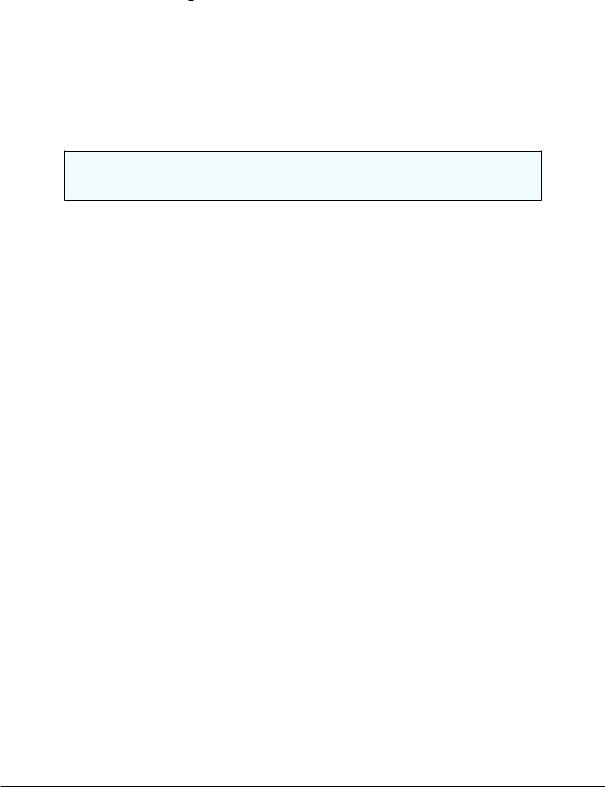
CodeBlocks V1.1 |
1.7 Adding Scripts in Build Targets |
|
|
With this command, the active project and its sources, header and objects will be packed as a zip le. In doing so, the Built-in variables $(PROJECT_NAME) and $(TODAY), the project name and the current date will be extracted (see section 3.2 on page 54). After the execution of the Target 'Archive', the packed le will be stored in the project directory.
In the share/codeblocks/scripts directory you will nd some examples for scripts. You can add a script via menu 'Settings' !'Scripting' and register in a menu. If you execute e.g. the script make dist from the menu then all les belonging to a project will be compressed in an archive <project>.tar.gz.
1.7 Adding Scripts in Build Targets
CodeBlocks o ers the possibility of using menu actions in scripts. The script represents another degree of freedom for controlling the generation of your project.
Note:
A script can also be included at a Build Target.
1.8 Workspace and Project Dependencies
In CodeBlocks, multiple projects can be open. By saving open projects via 'File' !'Save workspace' you can collect them in a single workspace under <name>.workspace. If you open <name>.workspace during the next startup of von CodeBlocks, all projects will show up again.
Complex software systems consist of components which are managed in di erent CodeBlocks projects. Furthermore, with the generation of such software systems, there are often dependencies between these projects.
Example
A project A contains fundamental functions which are made available to other projects in the form of a library. Now, if the sources of this project are modi ed, then the library has to be rebuilt. To maintain consistency between a project B which uses the functions and project A which implements the functions, project B has to depend on project A. The necessary information on the dependencies of projects is stored in the relevant workspace, so that each project can be created separately. The usage of dependencies makes it also possible to control the order in which the projects will be generated. The dependencies for projects can be set via the selecting the menu 'Project' !'Properties' and then clicking the 'Project's dependencies' button.
1.9 Including Assembler les
In the Management window of the Project View, Assembler les are shown in the ASM Sources category. The user can change the listing of les in categories (see section 1.1 on page 2). Right-clicking one of the listed Assembler les will open a context menu. Select 'Properties' to open a new window. Now select the 'Build' tab and activate the two elds
Codeblocks |
5 |
