
exploring-splunk
.pdf
Exploring Splunk
Multidimensional databases are designed for analyzing large groups of records. The term OLAP (On-Line Analytical Processing) has become almost synonymous with “multidimensional database.” OLAP tools enable users to analyze different dimensions of multidimensional data. Multidimensional databases are great for data mining and monthly reporting, but not for real-time events.
Machine data is at a much lower level of detail than transactional data. Transactional data might store all of the product, shipping, and payment data associated with an online purchase. The machine data associated with this purchase would include thousands of records, or events, that track every users’ click, every page and image loaded, every ad requested, and so on. Machine data is not just about the finished result, or the destination, but about the entire journey!
Because it’s so detailed, machine data can be used for a wide variety of purposes. In the world of IT, machine data can, for example, help find problems and also show whether systems are operating within typical ranges of performance. In the world of business, machine data can track consumer behavior and help segment consumers for targeted marketing messages.
To help you get a better idea of the nature of machine data, this appendix briefly describes some of the different types you may encounter.
Application Logs
Most homegrown and packaged applications write local log files, often by logging services built into middleware—WebLogic, WebSphere®,
JBoss™, .NET™, PHP, and others. Log files are critical for day-to-day debugging of production applications by developers and application support. They’re also often the best way to report on business and user activity and to detect fraud because they have all the details of transactions.
When developers put timing information into their log events, log files can also be used to monitor and report on application performance.
Web Access Logs
Web access logs report every request processed by a web server—what client IP address it came from, what URL was requested, what the referring URL was, and data about the success or failure of the request. They’re most commonly processed to produce web analytics reports for market- ing—daily counts of visitors, most requested pages, and the like.
They’re also invaluable as a starting point to investigate a user-reported problem because the log of a failed request can establish the exact time
126

Appendix A: Machine Data Basics
of an error. Web logs are fairly standard and well structured. The main challenge is in dealing with them is their sheer volume, as busy websites typically experience billions of hits a day as the norm.
Web Proxy Logs
Nearly all enterprises, service providers, institutions, and government organizations that provide employees, customers or guests with web access use some type of web proxy to control and monitor that access. Web proxies log every web request made by users through the proxy. They may include corporate usernames and URLs. These logs are critical for monitoring and investigating “terms of service” abuses or corporate web usage policy and are also a vital component of effective monitoring and investigation of data leakage.
Call Detail Records
Call Detail Records (CDRs), Charging Data Records, and Event Data Records are some of the names given to events logged by telecoms and network switches. CDRs contain useful details of a call or service that passed through the switch, such as the number making the call, the number receiving the call, call time, call duration, and type of call. As communications services move to Internet Protocol-based services, this data is also referred to as IPDRs, containing details such as IP address, port number, and the like. The specs, formats, and structure of these files vary enormously; keeping pace with all the permutations has traditionally been a challenge. Yet the data they contain is critical for billing, revenue assurance, customer assurance, partner settlements, marketing intelligence, and more. Splunk can quickly index the data and combine it with other business data to enable users to derive new insights from this rich usage information.
Clickstream Data
Use of a web page on a website is captured in clickstream data. This provides insight into what a user is doing and is useful for usability analysis, marketing, and general research. Formats for this data are nonstandard, and actions can be logged in multiple places, such as the web server, routers, proxy servers, and ad servers. Monitoring tools often look at a partial view of the data from a specific source. Web analytics and data warehouse products sample the data, thereby missing a complete view of behavior and offering no real-time analysis.
127

Exploring Splunk
Message Queuing
Message queuing technologies such as TIBCO®, JMS, and AquaLogic™ are used to pass data and tasks between service and application components on a publish/subscribe basis. Subscribing to these message queues is a good way to debug problems in complex applications—you can see exactly what the next component down the chain received from the prior component. Separately, message queues are increasingly being used as the backbone of logging architectures for applications.
Packet Data
Data generated by networks is processed using tools such as tcpdump and tcpflow, which generate pcaps data and other useful packet-level and session-level information. This information is necessary to handle performance degradation, timeouts, bottlenecks, or suspicious activity that indicates that the network may be compromised or the object of a remote attack.
Configuration Files
There’s no substitute for actual, active system configuration to understand how the infrastructure has been set up. Past configs are needed for debugging past failures that could recur. When configs change, it’s important to know what changed and when, whether the change was authorized, and whether a successful attacker compromised the system to backdoors, time bombs, or other latent threats.
Database Audit Logs and Tables
Databases contain some of the most sensitive corporate data—customer records, financial data, patient records, and more. Audit records of all database queries are vital for understanding who accessed or changed what data when. Database audit logs are also useful for understanding how applications are using databases to optimize queries. Some databases log audit records to files, while others maintain audit tables accessible using
SQL.
File System Audit Logs
The sensitive data that’s not in databases is on file systems, often being shared. In some industries such as healthcare, the biggest data leakage risk is consumer records on shared file systems. Different operating sys-
128

Appendix A: Machine Data Basics
tems, third party tools, and storage technologies provide different options for auditing read access to sensitive data at the file system level.This audit data is a vital data source for monitoring and investigating access to sensitive information.
Management and Logging APIs
Increasingly vendors are exposing critical management data and log events through standardized and proprietary APIs, rather than by them logging to files. Checkpoint® firewalls log using the OPSEC Log Export
API (OPSEC LEA). Virtualization vendors, including VMware® and Citrix®, expose configurations, logs, and system status with their own APIs.
OS Metrics, Status, and Diagnostic Commands
Operating systems expose critical metrics, such as CPU and memory utilization and status information using command-line utilities like ps and iostat on Unix and Linux and perfmon on Windows. This data is usually harnessed by server monitoring tools but is rarely persisted, even though it’s potentially invaluable for troubleshooting, analyzing trends to discover latent issues, and investigating security incidents.
Other Machine Data Sources
There are countless other useful and important machine data sources we did not describe, including source code repository logs, physical security logs, and so on. You still need firewall and IDS logs to report on network connections and attacks. OS logs, including Unix and Linux syslog and the Windows event logs, record who logged into your servers, what administrative actions they took, when services start and stop, and when kernel panics happen. Logs from DNS, DHCP, and other network services record who was assigned what IP address and how domains are resolved. Syslogs from your routers, switches, and network devices record the state of network connections and failures of critical network components. There’s more to machine data than just logs and a much broader diversity of logs than traditional Log Management solutions can support.
129
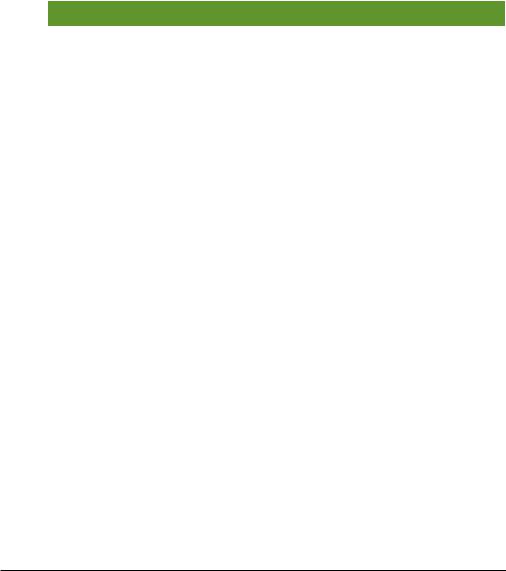
Appendix B: Case Sensitivity
Some things in Splunk are case-sensitive, while others are not, as summarized in Table B-1.
Table B-1. Case sensitivity
|
Sensitive |
Insensitive |
Examples |
Command names |
|
X |
TOP, top, sTaTs |
Command key- |
|
X |
AS used by stats, re- |
words |
|
|
name, …; |
|
|
BY used by stats, |
|
|
|
|
|
|
|
|
chart, top, …; |
|
|
|
WITH used by replace |
|
|
|
|
Search terms |
|
X |
error, ERROR, Error |
|
|
|
|
Statistical func- |
|
X |
avg, AVG, Avg used by |
tions |
|
|
stats, chart, … |
|
|
|
|
|
|
|
|
Boolean operators |
X |
|
AND, OR, NOT (boolean |
|
(uppercase) |
|
operators) |
|
|
vs. and, or, not (lit- |
|
|
|
|
eral keywords) |
|
|
|
|
Field names |
X |
|
host vs. HOST |
|
|
|
|
Field values |
|
X |
host=localhost, |
|
|
|
host=LOCALhost |
Regular expres- |
X |
|
\d\d\d vs. \D\D\D |
sions |
|
|
|
|
|
|
|
replace com- |
X |
|
error vs. ERROR |
mand |
|
|
|
|
|
|
|
131
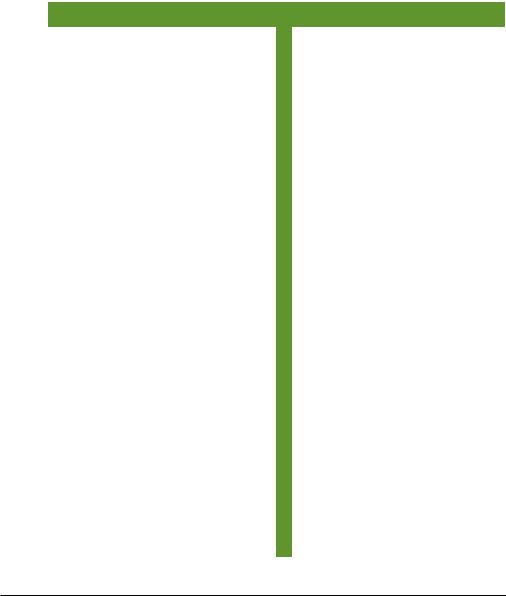
Appendix C: Top Commands
Here are the most common search commands used by a sample of endusers and by Splunk apps.
Top Searches by End Users |
|
Top Searches by Splunk Apps |
||
Command |
Prevalence |
|
Command |
Prevalence |
search |
10964 |
|
search |
1030 |
|
|
|
|
|
eval |
4840 |
|
stats |
232 |
|
|
|
|
|
fields |
2045 |
|
timechart |
215 |
|
|
|
|
|
stats |
1840 |
|
eval |
211 |
|
|
|
|
|
rename |
1416 |
|
fields |
142 |
|
|
|
|
|
timechart |
1185 |
|
top |
116 |
|
|
|
|
|
sort |
1127 |
|
dedup |
100 |
|
|
|
|
|
dedup |
730 |
|
rename |
96 |
|
|
|
|
|
fillnull |
534 |
|
chart |
79 |
|
|
|
|
|
rex |
505 |
|
sort |
76 |
|
|
|
|
|
table |
487 |
|
rex |
42 |
|
|
|
|
|
convert |
467 |
|
head |
29 |
|
|
|
|
|
metadata |
451 |
|
multikv |
26 |
|
|
|
|
|
loadjob |
438 |
|
collect |
25 |
|
|
|
|
|
chart |
437 |
|
sitop |
21 |
|
|
|
|
|
where |
384 |
|
convert |
20 |
|
|
|
|
|
append |
373 |
|
where |
17 |
|
|
|
|
|
join |
314 |
|
fillnull |
17 |
|
|
|
|
|
head |
307 |
|
regex |
17 |
|
|
|
|
|
top |
280 |
|
format |
16 |
|
|
|
|
|
transaction |
260 |
|
lookup |
14 |
|
|
|
|
|
133
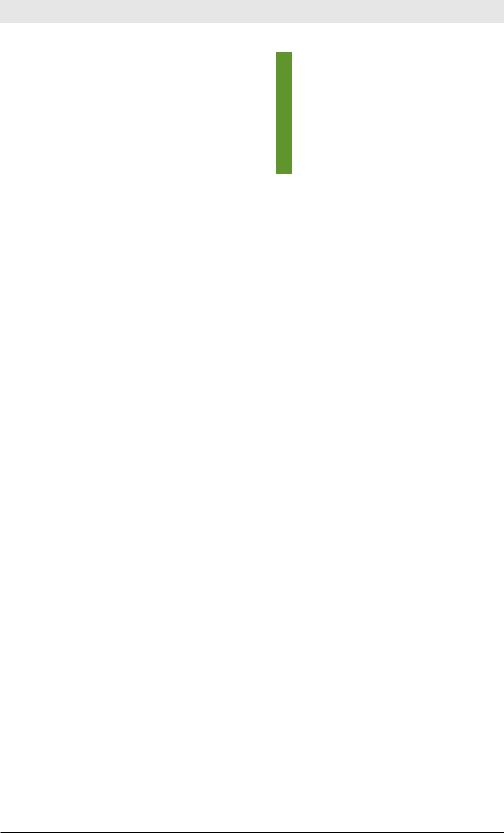
Exploring Splunk
makemv |
209 |
|
outlier |
12 |
|
|
|
|
|
rangemap |
202 |
|
join |
9 |
|
|
|
|
|
appendcols |
201 |
|
replace |
9 |
|
|
|
|
|
lookup |
157 |
|
streamstats |
8 |
|
|
|
|
|
replace |
102 |
|
|
|
|
|
|
|
|
134

Appendix D: Top Resources
We realize that this book can’t tell you everything you need to know about Splunk. Here is a list of websites to continue your education. These links are also listed at http://splunk.com/goto/book#links.
Splunk download page |
http://splunk.com/download |
|
|
Splunk docs |
http://docs.splunk.com |
|
|
Splunk community |
http://splunkbase.com |
Community-based docs |
http://innovato.com |
Training videos |
http://splunk.com/view/SP-CAAAGB6 |
Splunk videos |
http://splunk.com/videos |
Splunk blogs |
http://blogs.splunk.com |
Splunk TV |
http://splunk.tv |
135

Appendix E: Splunk Quick
Reference Guide
CONCEPTS
Overview
Index-time Processing: Splunk reads data from a source, such as a file or port, on a host (e.g. “my machine”), classifies that source into a
sourcetype (such as syslog, access_combined, or apache error), then extracts timestamps, breaks up the source into individual events (such as log events, alerts) which can consist of single or multiple lines, and writes each event into an index on disk, for later retrieval with a search.
Search-time Processing: When a search starts, matching indexed events are retrieved from disk, fields (such as code=404 or user=david,...) are extracted from the event’s text, and the event is classified by matching against eventtype definitions (such as error or login). The events returned from a search can then be powerfully transformed using SPL to generate reports that display on dashboards.
Events
An event is one line of data. Here is an event in a web activity log:
173.26.34.223 - - [01/Jul/2009:12:05:27 -0700] “GET /trade/ app?action=logout HTTP/1.1” 200 2953
More specifically, an event is a set of values associated with a timestamp.
While many events are short and only take up a line or two, others can be long, such as a whole text document, a config file, or whole Java stack trace. Splunk uses line-breaking rules to determine how it breaks these events up for display in the search results.
137

Exploring Splunk
Sources and Sourcetypes
A source is the name of the file, stream, or other input from which an event originates—for example, /var/log/messages or UDP:514. Sources are classified into sourcetypes, which may be well-known, such as access_combined (web server logs) or can be created on the fly by Splunk when it sees a source with data and formatting it hasn’t seen before. Events with the same sourcetype can come from different sources—events from the file /var/log/messages and from a syslog input on udp:514 can both
have sourcetype=linux_syslog.
Hosts
A host is the name of the physical or virtual device from which an event originates. Hosts provide an easy way to find all data originating from a particular device.
Indexes
When you add data to Splunk, Splunk processes it, breaking the data into individual events, timestamps the events, and stores them in an index so that the data can be searched and analyzed later. By default, data you feed to Splunk is stored in the main index, but you can create and specify other indexes for Splunk to use for different data inputs.
Fields
Fields are searchable name/value pairings in event data. As Splunk processes events at index time and search time, it automatically extracts fields. At index time, Splunk extracts a small set of default fields for each event, including host, source, and sourcetype. At search time, Splunk extracts what can be a wide range of fields from the event data, including user-defined patterns and obvious field name/value pairs such as
userid=jdoe.
Tags
Tags are aliases to field values. For example, if two host names refer to the same computer, you could give both host values the same tag (for example, hal9000). When you search for tag=hal9000, Splunk returns events involving both host name values.
138
