
- •Document production software
- •How does document production software help me turn my
- •Ideas into sentences and paragraphs? Document production software
- •Can document production software improve my writing?
- •Can document production software help me break bad writing
- •Figure 3-10
- •Spreadsheet software
- •Figure 3-12
- •How figure 3-15
- •How will I know which formulas and functions to use when
- •Aside from spreadsheets, what other “number crunching”
- •Figure 3-16
- •Is designed to keep records of income, expenses, assets, and liabilities using
- •Database software
- •Figure 3-19
- •Figure 3-20
- •Inaccurate information into a database. Respect copyrights, giving credit to
MOST COMPUTERS INCLUDE basic word processing, e-mail,
and Internet access software, but computer owners invariably want additional
software to increase their computers’ productivity, business, learning,
or entertainment capabilities. Section B provides an overview of the vast
array of application software that’s available for personal computers.
Document production software
How can my computer help me with my writing? Whether you are
writing a ten-page paper, generating software documentation, designing a
brochure for your new startup company, or laying out the school newspaper,
you will probably use some form of document production software.
This software assists you with composing, editing, designing, printing, and
electronically publishing documents. The three most popular types of document
production software are word processing, desktop publishing, and
Web authoring (Figure 3-7).
Word processing software has replaced typewriters for producing many
types of documents, including reports, letters, memos, papers, and book
manuscripts. Word processing packages, such as Microsoft Word, iWork
Pages, and OpenOffice Writer, give you the ability to create, spell-check,
edit, and format a document on the screen before you commit it to paper.
Desktop publishing software (abbreviated DTP) takes word processing
software one step further by helping you use graphic design techniques
to enhance the format and appearance of a document. Although today’s
word processing software offers many page layout and design features,
DTP software products, such as QuarkXPress and Adobe InDesign, have
sophisticated features to help you produce professional-quality output for
newspapers, newsletters, brochures, magazines, and books.
Web authoring software helps you design and develop customized Web
pages that you can publish electronically on the Internet. Only a few years
ago, creating Web pages was a fairly technical task that required authors
to insert HTML tags, such as <a href=“contents.htm”>. Now Web authoring
software products, such as Dreamweaver, Amaya, and iWeb, help nontechnical
Web authors by providing easy-to-use tools for composing the text for
a Web page, assembling graphical elements, and automatically generating
HTML tags.
How does document production software help me turn my
Ideas into sentences and paragraphs? Document production software
makes it easy to let your ideas flow because it automatically handles
many tasks that might otherwise distract you. For example, you don’t need
to worry about fitting words within the margins. A feature called word wrap
determines how your text flows from line to line by automatically moving
words down to the next line as you reach the right margin. Imagine that the
sentences in your document are ribbons of text; word wrap bends the ribbons.
Changing the margin size just means bending the ribbon in different places. Even after you type an entire document, adjusting the size of your
right, left, top, and bottom margins is simple (Figure 3-8).
FIGURE 3-7
Popular document production
software includes Microsoft
Word, QuarkXPress, and Adobe
Dreamweaver CS4


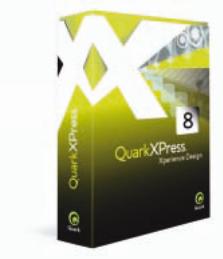
FIGURE 3-8
Document production
software makes it easy to
get your ideas down on
screen-based paper.
Use your digital
textbook for an overview
of using your word
processor’s thesaurus,
spell checker, grammar
checker, and readability
statistics.
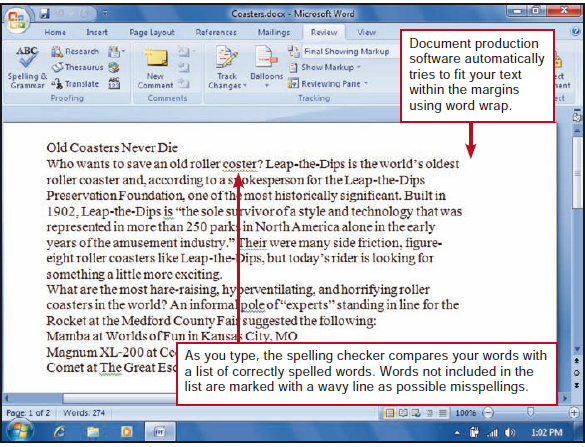
What if I’m a bad speller? Most document production software
includes a spelling checker that marks misspelled words in a document.
You can easily correct a misspelled word as you type, or you can run the
spelling checker when you finish entering all the text. Some software even
has autocorrecting capability that automatically changes a typo, such as
teh, to the correct spelling (the).
Although your software’s spelling checker helps you correct misspellings,
it cannot guarantee an error-free document. A spelling checker works by
comparing each word from your document to a list of correctly spelled words
that is stored in a data file called a spelling dictionary. If the word from
your document is in the dictionary, the spelling checker considers the word
correctly spelled. If the word is not in the dictionary, the word is counted
as misspelled. Sounds okay, right? But suppose your document contains a
reference to the city of Negaunee. This word is not in the dictionary, so the
spelling checker considers it misspelled, even though it is spelled correctly.
Proper nouns and scientific, medical, and technical words are likely to be
flagged as misspelled, even if you spell them correctly, because they are
not included in the spelling checker’s dictionary.
Now suppose that your document contains the phrase a pear of shoes.
Although you meant to use pair rather than pear, the spelling checker
will not catch your mistake because pear is a valid word in the dictionary.
Your spelling checker won’t help if you have trouble deciding whether to
use there or their, its or it’s, or too or to. Remember, then, that a spelling
checker cannot substitute for a thorough proofread.
