
- •Unit 1 computer applications
- •Computers
- •What can computers do?
- •Unit 2 computer essentials
- •What is a computer?
- •Unit 3 inside the system
- •What’s inside a pc system?
- •Structure of the processor
- •Unit 4 bits and bites
- •Units of memory
- •Unit 5 magnetic drives
- •Technical details
- •Unit 6 optical breakthrough
- •Optical disks and drives
- •Iomega's removable drives
- •Unit 7 input / output devices
- •Voice recording device h. Keyboard
- •Unit 8 capture your favourite image
- •Vivid easy-to-use faster fashionable wide shots
- •Unit 9 viewing the output
- •The monitor
- •Unit 10 choosing a printer
- •Types of printers
- •Unit 11 operating systems Exercise 1.Look at the diagram below. What is the function of the operating system?
- •Exercise 4. Language work
- •Unit 12 the graphical user interface
- •Unit 13 a walk through word processing
- •Word-processing facilities
- •Unit 14 spreadsheets
- •Unit 15 databases
- •Basic features of database programs
- •Exercise 6. Writing
- •Unit 16 faces of the internet
- •Exercise 2. Maybe we can find it on the Internet.
- •Exercise 3. Reading.
- •Internet software
- •Irc, audio and video chatting
- •MIrc for Windows is a typical Internet relay chat program. You can get it at http://www.Mirc.Co.Uk/
- •Unit 17 programming and languages
- •Programs and programming languages
- •Exercise 3. These are answers to questions about the text. Write the questions.
- •Variables and the Declaration Statement
- •Unit 18 computer networks
- •Computer networks
- •Network configurations
- •4 Bus/Ethernet
- •Unit 19 computer viruses
- •How computer viruses work
- •Unit 20 computers in the office
- •Information systems
- •Using Computers
- •Information Technology (it)
- •Exercise 5. Link each statement (1-) with a purpose (a-j).
- •Exercise 6. Match the words from the box with their definitions.
- •The future? We’re virtually there!
Network configurations
a b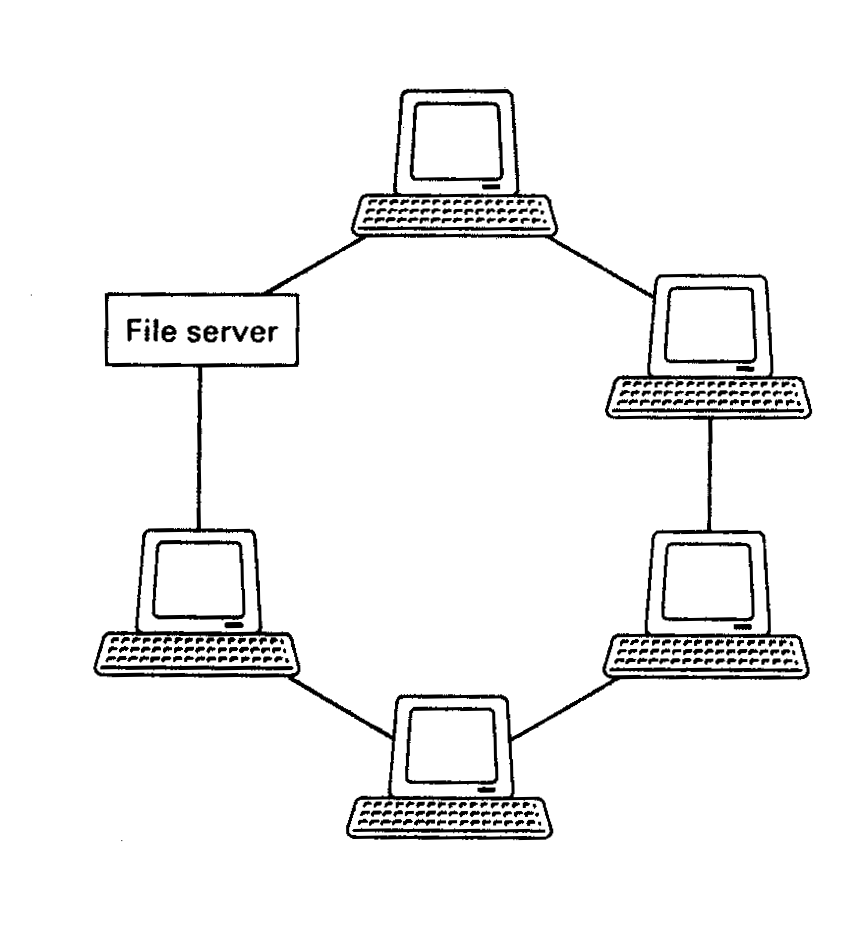
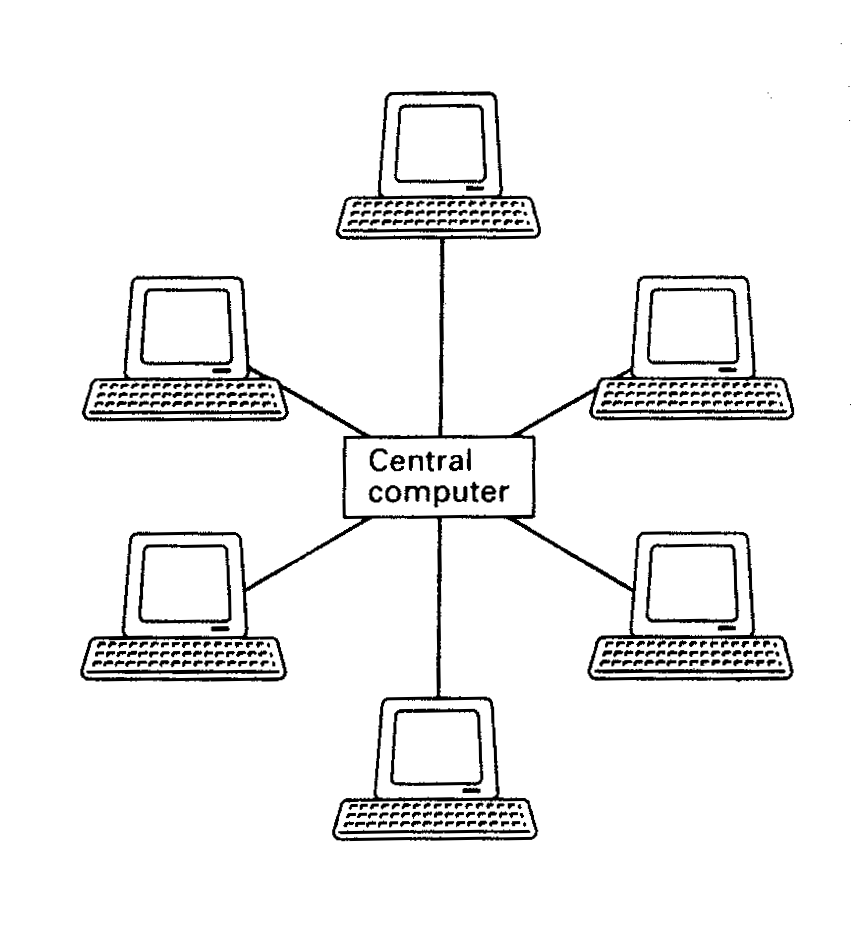
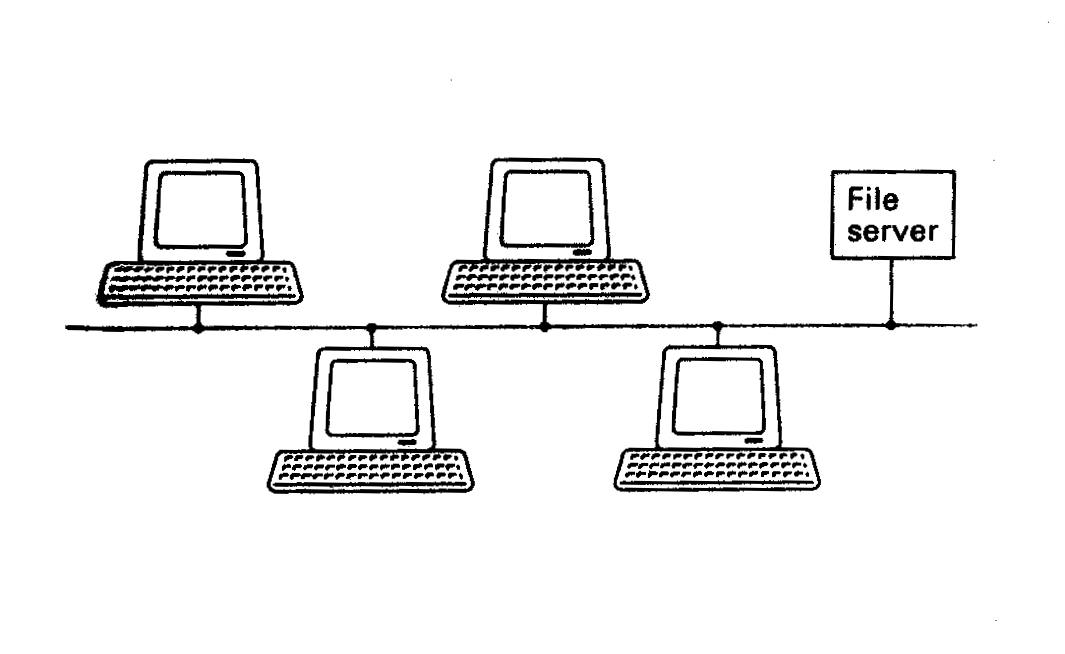
c d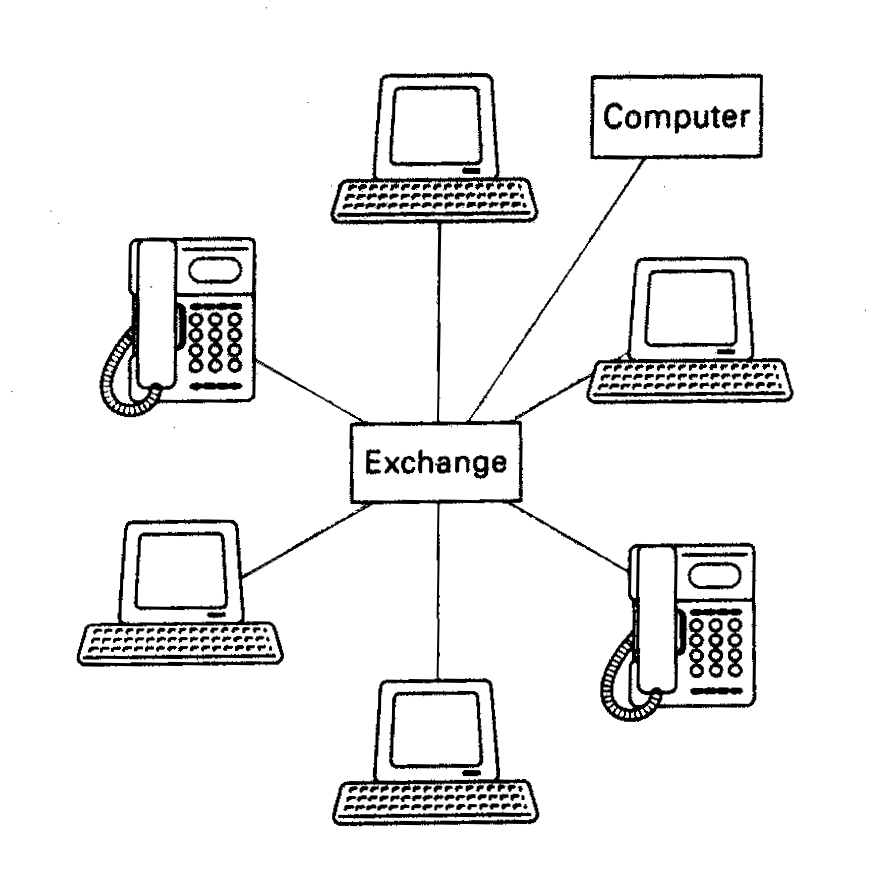
1 Star
In the star configuration, the central computer performs all processing and control functions. All access devices are linked directly to the central computer. The star configuration has two major limitations. First of all, the remote devices are unable to communicate directly. Instead, they must communicate via the central computer only. Secondly, the star network is very susceptible to failure, either in the central computer or the transmission links.
2 Switched
The central switch, which could be а telephone exchange, is used to connect different devices on the network directly. Once the link is established, the two devices communicate as though they were directly linked without interference from any other device. At the end of the session, the connection is closed, freeing capacity for other users and allowing access to other devices. Multiple switches can be used to create alternative transmission routes.
3 Ring
Each device is attached to а network shaped as а continuous loop. Data proceeds in only one direction and at а constant speed round the loop. Devices may send information only when they are in control of the 'token'. The token is а package of data which indicates which device has control. The receiving device picks up the token, then clears it for another's use once it has received the message. Only one device may send data at any given moment, and each device must be working for the network to function.
4 Bus/Ethernet
А bus network consists of one piece of cable terminated at each end to which all devices are connected. In а bus-based network, each device is able to broadcast a message when it has detected silence for a fixed period of time. All devices receive the broadcast and determine from the content of the message whether it was intended for them. The only problem occurs when two devices try to send at the same time. When а sending device detects another's transmission, it aborts its own.
B These are answers to questions about the texts. Write the questions.
To connect different devices on the network directly.
No, it goes in only one direction round the loop.
No, only one device may send data at any given moment.
From the content of the massage.
It cancels its own transmission
C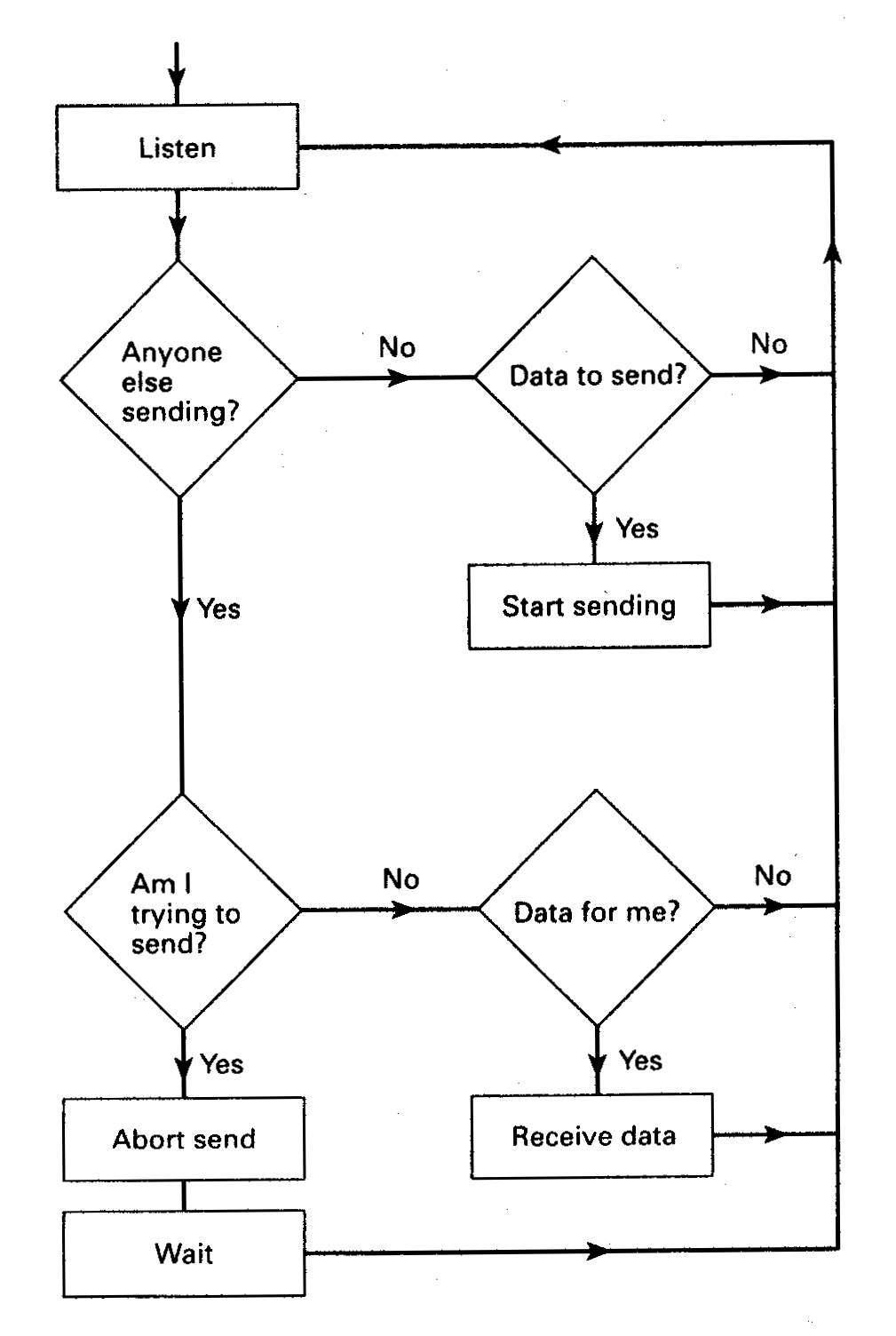 Which
of the network configurations does this flowchart refer to?
Which
of the network configurations does this flowchart refer to?
Exercise 5. The columns below describe characteristics of the bus and ring configurations. Which column refers to which configuration? How did you decide?
a b
varied time response calculable time response
easy expansion difficult reconfiguration
fault-tolerant fault-intolerant
simple more complex
Exercise 6. Speaking.
Work in pairs. А and В, using the information in the advertisement opposite. Prepare the role-play in advance and try not to refer to the advertisement during the activity.
Student А: You are а customer interested in the Netplan Eazy Kit. Before deciding whether to buy it ask questions to find out:
what you need in order to use the Netplan Eazy Kit.
the total number of PCs you can run on it.
the cost of adding additional PCs.
how difficult it is to install.
what software it runs.
the other features offered.
Student В: You represent the makers of the Netplan Eazy Kit. Make notes about the features of the product. Answer any questions and try to encourage the customer to buy it.
|
Netplan Eazy Kit from as little as £215 | |
|
This is not the only way to share software.
If your idea of sharing software is looking over а colleague's shoulder, then Netplan may have the ideal solution. To benefit from а network you only need two PCs.
The Netplan Eazy Kit costs just £215 and gives you all the hardware, software, and cabling you need to link two PCs, And for £100 per PC you can extend the network to up to six users. With Netplan Eazy even the smallest business can save time, money, and effort. | |
|
Extra efficiency The Netplan Eazy Kit allows PCs to share the same data and software without having to copy and transfer disks. So whether you're dealing with customer enquiries or updating accounts, you can do it from the same machine. You can even send messages from one PC to another by e-mail. Netplan Eazy will also save you money on expensive resources like printers. |
It's so Eazy If you can use а screwdriver, you can install Netplan Eazy yourself. That's all it takes. And once installed, it runs on all popular software. We also offer our customers unlimited access to our Freephone Helpline as part of the package. So why wait? Contact your nearest Netplan dealer today. Details are on the back cover of this magazine. |
