
- •Unit 1 computer applications
- •Computers
- •What can computers do?
- •Unit 2 computer essentials
- •What is a computer?
- •Unit 3 inside the system
- •What’s inside a pc system?
- •Structure of the processor
- •Unit 4 bits and bites
- •Units of memory
- •Unit 5 magnetic drives
- •Technical details
- •Unit 6 optical breakthrough
- •Optical disks and drives
- •Iomega's removable drives
- •Unit 7 input / output devices
- •Voice recording device h. Keyboard
- •Unit 8 capture your favourite image
- •Vivid easy-to-use faster fashionable wide shots
- •Unit 9 viewing the output
- •The monitor
- •Unit 10 choosing a printer
- •Types of printers
- •Unit 11 operating systems Exercise 1.Look at the diagram below. What is the function of the operating system?
- •Exercise 4. Language work
- •Unit 12 the graphical user interface
- •Unit 13 a walk through word processing
- •Word-processing facilities
- •Unit 14 spreadsheets
- •Unit 15 databases
- •Basic features of database programs
- •Exercise 6. Writing
- •Unit 16 faces of the internet
- •Exercise 2. Maybe we can find it on the Internet.
- •Exercise 3. Reading.
- •Internet software
- •Irc, audio and video chatting
- •MIrc for Windows is a typical Internet relay chat program. You can get it at http://www.Mirc.Co.Uk/
- •Unit 17 programming and languages
- •Programs and programming languages
- •Exercise 3. These are answers to questions about the text. Write the questions.
- •Variables and the Declaration Statement
- •Unit 18 computer networks
- •Computer networks
- •Network configurations
- •4 Bus/Ethernet
- •Unit 19 computer viruses
- •How computer viruses work
- •Unit 20 computers in the office
- •Information systems
- •Using Computers
- •Information Technology (it)
- •Exercise 5. Link each statement (1-) with a purpose (a-j).
- •Exercise 6. Match the words from the box with their definitions.
- •The future? We’re virtually there!
What can computers do?
Computers and microchips have become part of our everyday lives: we visit shops and offices which have been designed with the help of computers, we read magazines which have been produced on computer, we pay bills prepared by computers. Just picking up a telephone and dialling a number involves the use of a sophisticated computer system, as does making a flight reservation or bank transaction.
We encounter daily many computers that spring to life the instant they're switched on (e.g. calculators, the car's electronic ignition, the timer in the microwave, or the programmer inside the TV set), all of which use chip technology.
What makes your computer such a miraculous device? Each time you turn it, on, it is a tabula rasa that, with appropriate hardware and software, is capable of doing anything you ask. It is a calculating machine that speeds up financial calculations. It is an electronic, filing cabinet which manages large collections of data such as customers' lists, accounts, or inventories? It is a magical typewriter that allows you to type and print any kind of document — letters, memos or legal documents. It is a personal communicator that enables you to interact with other computers and with people around the world. If you like gadgets and electronic entertainment, you can even use your PC to relax with computer games.
Exercise 7. Other computer applications
I
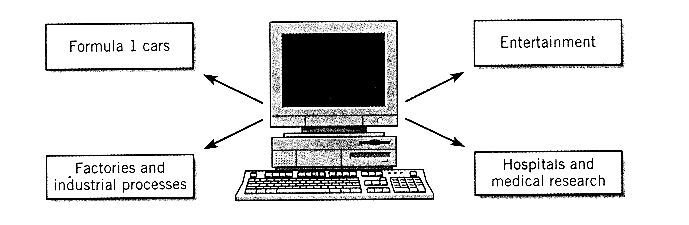 n
small groups, choose one of the areas in the diagram below and
discuss what computers can do in this area.
n
small groups, choose one of the areas in the diagram below and
discuss what computers can do in this area.
Useful words
Formula 1: racing car, car body, design, mechanical parts, electronic components, engine speed
Entertainment: game, music, animated image, multimedia, encyclopaedia
Factories: machinery, robot, production line, computer-aided manufacturing software
Hospitals: patients, medical personnel, database program, records, scanner, diagnose, disease, robot, surgery
Useful constructions
Computers are used to ...
A PC can also be used for...
Computers can help / make / control / store / keep / provide / manage / give / perform / measure / test / provide access to...
Now write a short paragraph summarising your discussion. Then ask one person from your group to give a summary of the group's ideas to the rest of the class.
Examples
In business, computers are used for financial planning, accounting and specific calculations.
In the office, computers are used to write letters and e-mails, and keep records of clients, suppliers and employees.
Unit 2 computer essentials
E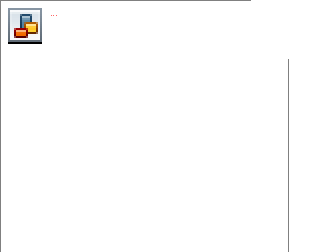 xercise
1.Look
at the picture and label the elements of this computer system. Then
read the text What
is a computer? and
check your answers.
xercise
1.Look
at the picture and label the elements of this computer system. Then
read the text What
is a computer? and
check your answers.
What is a computer?
Computers are electronic machines which can accept data in a certain form, process the data and give the results of the processing in a specified
format as information.
Three basic steps are involved in the process. First, data is fed into the computer's memory. Then, when the program is run, the computer performs a set of instructions and processes the data. Finally, we can see the results (the output) on the screen or in printed form (see the diagram below the text).
Information in the form of data and programs is known as software, and the electronic and mechanical parts that make up a computer system are called hardware. A standard computer system consists of three main sections: the central processing unit (CPU), the main memory and the peripherals.
Perhaps the most influential component is the central processing unit. Its function is to execute program instructions and coordinate the activities of all the other units. In a way, it is the ‘brain’ of the computer. The main memory holds the instructions and data which are currently being processed by the CPU. The peripherals are the physical units attached to the computer. They include storage devices and input/output devices.
Storage devices (floppy, hard or optical disks) provide a permanent storage of both data and programs. Disk drives are used to handle one or more floppy disks. Input devices enable data to go into the computer's memory. The most common input devices are the mouse and the keyboard. Output devices enable us to extract the finished product from the system. For example, the computer shows the output on the monitor or prints the results onto paper by means of a printer.
On the rear panel of the computer there are several ports into which we can plug a wide range of peripherals – modems, fax machines, optical drives and scanners.
These are the main physical units of a computer system, generally known as the configuration.
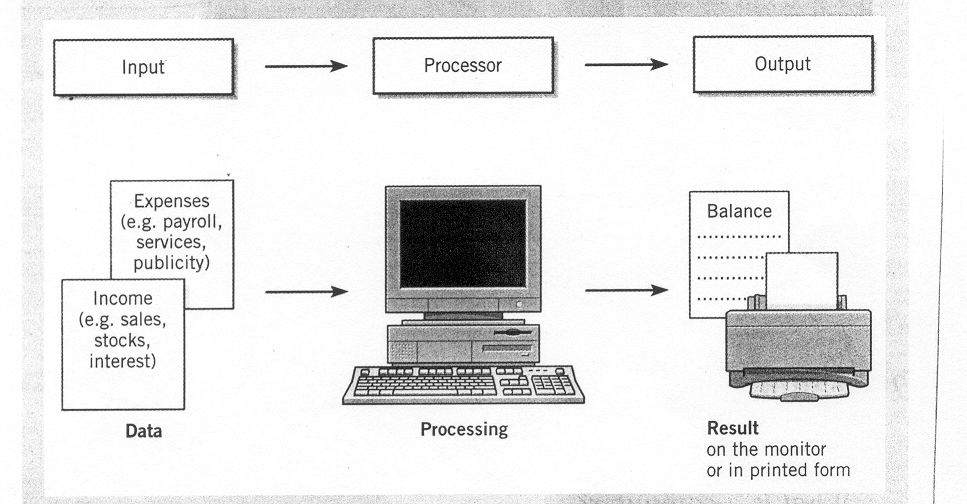
Exercise 2. Use the information in the text and the diagram to help you match the terms in the box with the appropriate explanation or definition below.
|
a software b peripheral devices c monitor d floppy disk e hardware f input g port h output i central processing unit |
The brain of the computer.
Physical parts that make up a computer system.
Programs which can be used on a particular computer system.
The information which is presented to the computer.
Results produced by a computer.
Hardware equipment attached to the CPU.
Visual display unit.
Small device used to store information. Same as 'diskette'.
Any socket or channel in a computer system into which an input/output device may be connected.
Exercise 3. Read these slogans or quotations, and say what computer element they refer to.
1 a 'Point and click here for power.'
b 'Obeys every impulse as if it were an extension of your hand.'
2 a 'Displays your ideas with perfect brilliance.'
b 'See the difference - sharp images and a fantastic range of colours.'
3 a 'I love this drive. It's quiet and fast.'
b 'With this it's easy to back up your data before it's too late.'
4 a 'Power and speed on the inside.'
b 'Let your computer's brain do the work.'
5 a '... a big impact on the production of text and graphics.'
b 'Your choice: a laser powerhouse.'
Exercise 4. Answer these questions.
Have you got a computer at home, school or work? What kind is it?
How often do you use it? What do you use it for?
What are the main components and features (the configuration) of your computer system?
