
- •Unit 1 computer applications
- •Computers
- •What can computers do?
- •Unit 2 computer essentials
- •What is a computer?
- •Unit 3 inside the system
- •What’s inside a pc system?
- •Structure of the processor
- •Unit 4 bits and bites
- •Units of memory
- •Unit 5 magnetic drives
- •Technical details
- •Unit 6 optical breakthrough
- •Optical disks and drives
- •Iomega's removable drives
- •Unit 7 input / output devices
- •Voice recording device h. Keyboard
- •Unit 8 capture your favourite image
- •Vivid easy-to-use faster fashionable wide shots
- •Unit 9 viewing the output
- •The monitor
- •Unit 10 choosing a printer
- •Types of printers
- •Unit 11 operating systems Exercise 1.Look at the diagram below. What is the function of the operating system?
- •Exercise 4. Language work
- •Unit 12 the graphical user interface
- •Unit 13 a walk through word processing
- •Word-processing facilities
- •Unit 14 spreadsheets
- •Unit 15 databases
- •Basic features of database programs
- •Exercise 6. Writing
- •Unit 16 faces of the internet
- •Exercise 2. Maybe we can find it on the Internet.
- •Exercise 3. Reading.
- •Internet software
- •Irc, audio and video chatting
- •MIrc for Windows is a typical Internet relay chat program. You can get it at http://www.Mirc.Co.Uk/
- •Unit 17 programming and languages
- •Programs and programming languages
- •Exercise 3. These are answers to questions about the text. Write the questions.
- •Variables and the Declaration Statement
- •Unit 18 computer networks
- •Computer networks
- •Network configurations
- •4 Bus/Ethernet
- •Unit 19 computer viruses
- •How computer viruses work
- •Unit 20 computers in the office
- •Information systems
- •Using Computers
- •Information Technology (it)
- •Exercise 5. Link each statement (1-) with a purpose (a-j).
- •Exercise 6. Match the words from the box with their definitions.
- •The future? We’re virtually there!
MIrc for Windows is a typical Internet relay chat program. You can get it at http://www.Mirc.Co.Uk/
Exercise 4. А typical web page
A The picture below illustrates а typical web page. Look at the HELP box and then find the following features in the picture:
1 URL address
2. Basic functions of the toolbar:
а) go to the home page
b) retrace your steps
с) go forward one page
d) interrupt the current transfer
е) update а page
f) find words within а page
g) load and display the page's images
3 Clickable image link
4 Clickable hypertext link
|
HELP bох
— 'http://' means hypertext transfer protocol and tells the program to look for а web page — 'www' means World Wide Web — 'netscape.com' is the domain name and tells people that it is а commercial enterprise
|
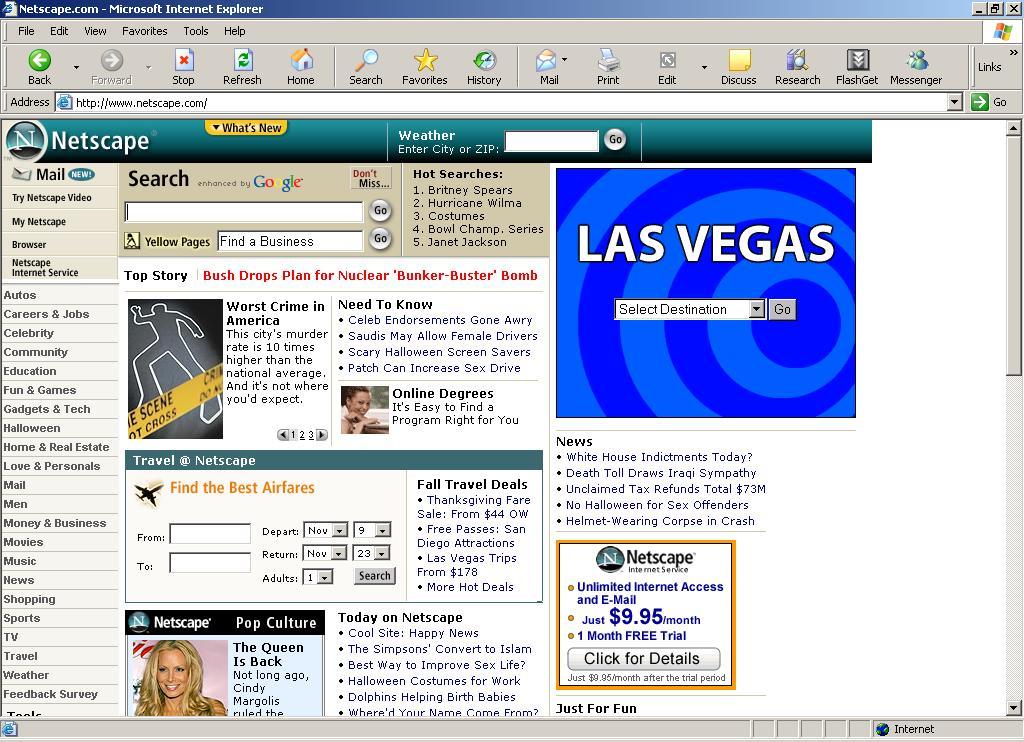
A sample screen from Netscape Communicator, a leading program for work on the Internet.
http://www.netscape.com/
B Have you ever surfed the Web? What are your favourite web sites?
Tell your partner about it.
C Look at these tasks and choose the most suitable Web site from the cyberlist.
Read about environmental problems http://www.yahoo.com/
Get news reports http://www.greenpeace.org/
Find out about specific hardware and software http://www.ibm.com/
Make flight reservations http:/www.gofly.com/
Read about films and Hollywood awards http://www. telegraph.co.uk/
Search for web addresses http://www.oscars.org/
Exercise 5. Writing.
А Study the format of the Internet address. Then read the header of the
e-mail below and identify the sender, the recipient and the line that describes the content. Is there an attached file? How do you say 'attachment' in your language?
В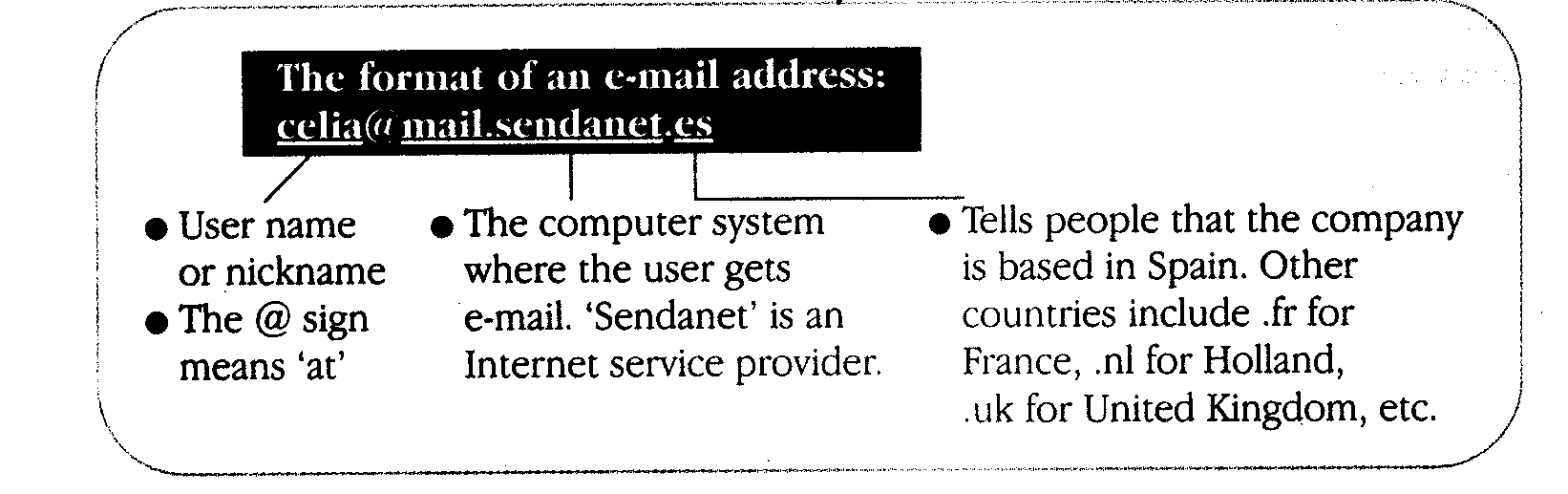 Write
а reply to the e-mail message.
Write
а reply to the e-mail message.
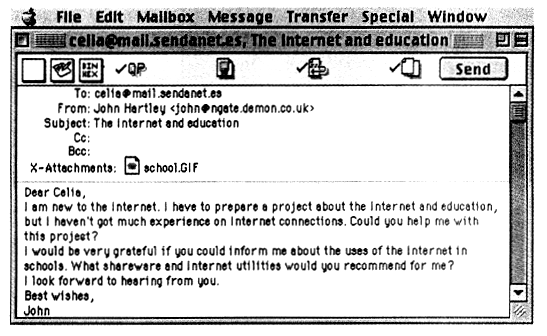
A sample screen from Eudora, a popular e-mail program. Qualcomm’s Eudora is available at http://www.eudora.com/
Unit 17 programming and languages
E
b
a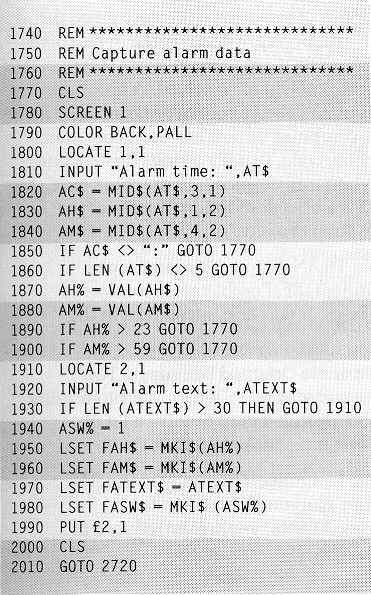
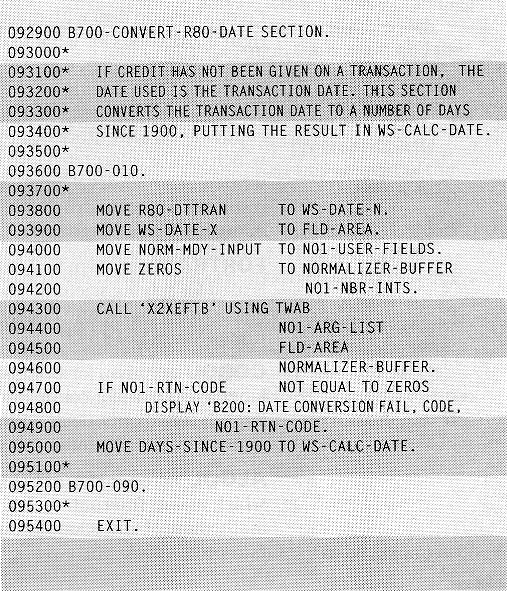
c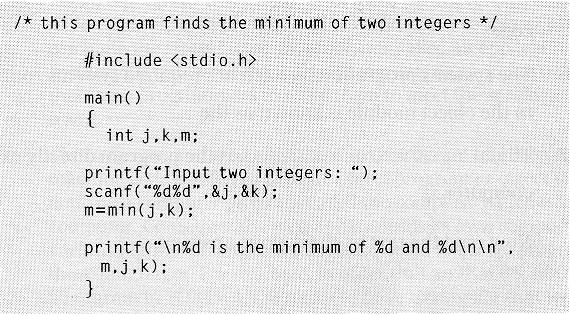
Exercise 2. Reading
A Before reading the text, try to fill in the gaps in these sentences.
А _______ is a program written in one of the high-level languages.
A program written in one of the high-level languages must be interpreted into _______ before the computer will read and process it.
А program designed to perform а specific task is called an _______.
The _______ or _______ is the program produced when the original program has been converted into machine code.
A _______ is а program that converts а high-level language into machine code.
The systems program which fetches required systems routines and links them to the object module is known as the _______.
The _______ is the program directly executable by the computer.
B Now read the text to check your answers.
