
Англ язык Защита информации
.pdf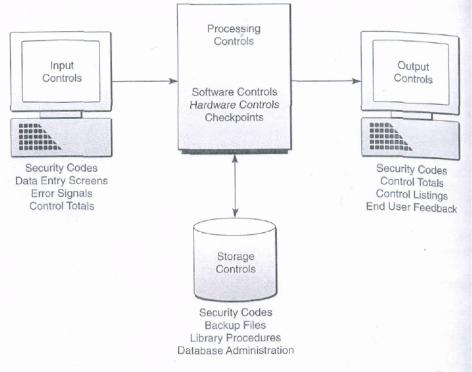
FIGURE 10. Examples of information system controls. Note that they are designed to monitor and maintain the quality and security of the input, processing, output, and storage activities of an information system
Hardware controls are special checks built into the hardware to verify the accuracy of computer processing. Examples of hardware checks include:
–Malfunction detection circuitry within a computer or telecommunications processor that can monitor their operations. For example, parity checks are made to check for the loss of the correct number of bits in every byte of data processed or transmitted on a network. Another example is echo checks, which require that a signal be returned from a device or circuit to verify that it was properly activated. Other examples are redundant circuitry checks, arithmetic sign checks, and CPU timing and voltage checks.
–Redundant components. For example, multiple read-write heads on magnetic tape and disk devices check and promote the accuracy of reading and recording activities.
–Special-purpose microprocessors and associated circuitry that may be used to support remote diagnostics and maintenance. These allow off-site technicians to diagnose and correct some problems via a telecommunications link to the computer.
Some software controls are designed to ensure that the right data is being processed. For example, the operating system or other software checks the internal file labels at the beginning and end of magnetic tape and disk files. These labels contain information identifying the file as well as provide control totals for the data in the file. These internal file labels allow the computer to ensure that the proper storage file is being used and that the proper data in the file have been processed.
61
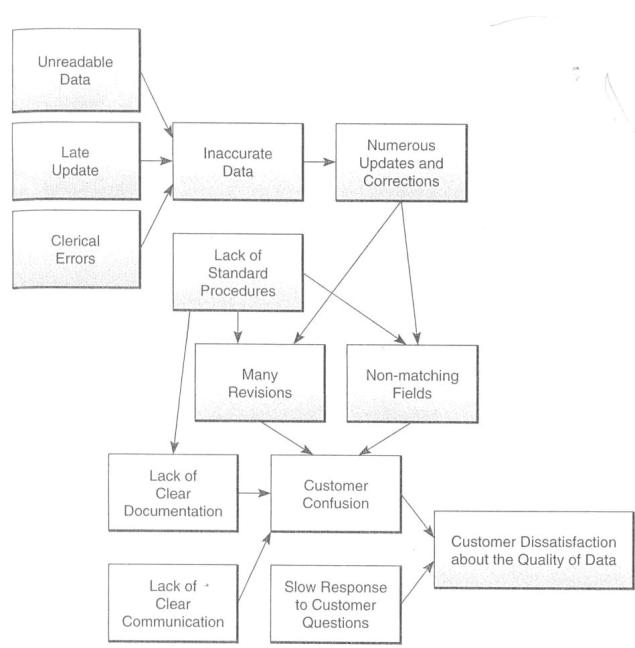
FIGURE 11. Garbage in, garbage out. Input controls are needed for the proper entry of data into a computer system
Another major software control is the establishment of checkpoints during the processing of a program. Checkpoints are intermediate points within a program being processed where intermediate totals, listings, or "dumps" of data are written on magnetic tape or disk or listed on a printer. Checkpoints minimize the effect of processing errors or failures, since processing can be restarted from the last checkpoint (called a rollback), rather than from the beginning of the program. They also help build an audit trail, which allows transactions being processed to be traced through all of the steps of their processing.
Many input, processing, output, and storage controls may be provided by specialized system software packages known as system security monitors. System security monitors are programs that monitor the use of a computer system and protect its resources from unauthorized use, fraud, and destruction. Such programs provide the computer security needed to allow only authorized users to access the system. For example, identification
62
codes and passwords are frequently used for this purpose. Security monitors also control the use of the hardware, software, and data resources of a computer system. For example, even authorized users may be restricted to the use of certain devices, programs, and data files. Finally, such programs monitor the use of the computer and collect statistics on any attempts at improper use. They produce reports to assist in maintaining the security of the system.
Output controls are developed to ensure that information products are correct and complete and are transmitted to authorized users in a timely manner. Several types of output controls are similar to input control methods. For example, output documents and reports are frequently logged, identified with route slips, and visually verified by input/output control personnel. Control totals on output are usually compared with control totals generated during the input and processing stages. Control listings can be produced that provide hard copy evidence of all output produced.
Prenumbered output forms can be used to control the loss of important output documents such as stock certificates or payroll check forms. Distribution lists help inputoutput control personnel ensure that only authorized users receive output. Access to the output of realtime processing systems is controlled, typically, by security codes that identify which users can receive output and the type of output they are authorized to receive. Finally, end users who receive output should be contacted for feedback on the quality of the output. This is an important function of systems maintenance and quality assurance activities.
How can we protect our data resources? First, control responsibilities for files of computer programs and organizational databases may be assigned to a librarian or database administrator. These employees are responsible for maintaining and controlling access to the libraries and databases of the organization. Second, many databases and files are protected from unauthorized or accidental use by security programs that require proper identification before they can be used. Typically, the operating system or security monitor protects the databases of realtime processing systems from unauthorized use or processing accidents. Account codes, passwords, and other security codes are frequently used to allow access to authorized users only. A catalog of authorized users enables the computer system to identify eligible users and determine which types of information they are authorized to receive.
Typically, a three-level password system is used. First, an end user logs on to the computer system by entering his or her unique identification code or user ID. The end user is then asked to enter a password in order to gain access into the system. Finally, to access an individual file, a unique file name must be entered. In some systems, the password to read the contents of a file is different from that required to write to a file (change its contents). This feature adds another level of protection to stored data resources. However, for even stricter security, passwords can be scrambled, or encrypted, to avoid their theft or improper use.
Many firms also use backup files, which are duplicate files of data or programs. Such files may be stored off-premises, that is, in a location away from the computer center, sometimes in special storage vaults in remote locations. Many realtime processing systems use duplicate files that are updated by telecommunication links. Files are also protected by file retention measures, which involve storing copies of master files and transaction files from previous periods. If current files are destroyed, the files from previous periods are used to reconstruct new current files. Usually, several generations of files are kept for control purposes.
(From James A.O’Brien. Management Information Systems)
63
List of words and expressions
validity – обоснованность, истинность; достоверность formatted data entry – внесение (ввод) форматированных данных template – шаблон; образец
key-driven – приводимый в действие при помощи ключа prerecorded – предварительно записанный
prenumbered – предварительно пронумерованный logbook – журнал; регистрационная книга control log – журнал контроля
improper – неисправный, негодный transaction – обработка запроса
to be out of sequence – быть вне последовательности (процедуры) control total – контрольная сумма
a record count – отсчет записей (единиц количества информации) batch total – контрольная сумма пакета
hash total – контрольная сумма (всего массива данных)
malfunction – неправильное ( ложное) срабатывание; сбой; неисправность parity check – контроль четности; контроль по четности
update – обновление, усовершенствование
echo check – эхо-контроль; проверка обратной пересылкой
CPU timing – синхронизация центрального универсального процессора off-site technician – специалист, находящийся на расстоянии checkpoint – контрольная точка
listing – распечатка (программ)
“dump” – “разгрузка” (памяти); дамп (вывод содержимого памяти на печать или экран)
rollback – возврат (для повторного пуска); откат audit trail – след контроля (аудит); контрольная запись
system security monitor – управляющая программа системной безопасности timely – своевременный; вовремя
to log – регистрировать, записывать
route slip – маршрутная регистрационная карточка payroll check – контроль платежной ведомости stock certificate – акционерный сертификат
to be scrambled – быть скремблированным (о передаче) backup file – дублирующий файл
vault – хранилище
file retention – сохранение файла
master file – файл с основными данными; главный архив eligible [‘elıdз8bl] – приемлемый, подходящий
Exercises
Comprehension Check
Exercise 1. Answer the following questions:
1. What are information system controls? 2. Why must controls be developed? 3. How can input of source documents be controlled? 4. What do control totals deal with? 5. How can a mistake be determined? 6. What does a batch total mean? 7. What are hash totals? 8.
64
What are processing controls developed for? 9. Can processing controls include hardware controls and software controls? 10. What can you say about hardware checks? 11. What do echo checks require? 12. What checks and promotes the accuracy of reading and recording activities? 13. How can off-site technicians diagnose and correct some problems? 14. What are software controls designed for? 15. What do labels contain? 16. Are checkpoints intermediate points? 17. What minimizes the effect of processing errors and failures? 18. What allows transactions being processed to be traced through all the steps of their processing? 19. Which packages are known as system security monitors? 20. What do system security monitors provide? 21. How can we control the quality of the information products produced by an information system? 22. What is access to the output of realtime processing systems controlled by? 23. What protects the databases of realtime processing systems from unauthorized use? 24. What kind of a system is used? 25. What do backup files mean? 26. How are files protected by file retention measures?
Exercise 2. Read and translate the following equivalents. Use them in your own sentences:
Information system controls, to ensure the accuracy, validity, and propriety of information system activities, processing techniques, storage methods, to include passwords and other security codes, formatted data entry screens, audible error signals, templates over the keys of key-driven input devices, prerecorded and prenumbered forms, a logbook, invalid codes, data fields, and transactions, a batch total, hash totals, preparation of payroll documents, to identify errors in arithmetic calculations and logical operations, malfunction detection circuitry, parity checks, echo checks, to verify, redundant circuitry checks, CPU timing, voltage checks, redundant components, promote the accuracy of reading and recording activities, maintenance, to diagnose and correct some problems via a telecommunications link to the computer, the internal file labels, the proper data, system security monitors, to be restricted to, identification codes and passwords, prenumbered output forms, quality assurance activities, to identify eligible users, a three-level password system, unique identification code, to be scrambled, to be encrypted, to use backup files, to duplicate files of data or programs, realtime processing systems, by file retention measures, for control purposes.
Exercise 3. Agree or disagree with the following statements:
1.Information system controls are methods that attempt to ensure the accuracy and
validity.
2.Input of source documents can not be controlled by registering them in a logbook.
3.The computer can be programmed to conduct “reasonableness checks” to determine if input data doesn’t exceed certain specified limits.
4.Data entry and other systems activities are frequently monitored by the use of control totals.
5.Hash totals are the sum of a specific item of data.
6.Processing controls are developed to identify errors in malfunction detection circuitry.
7.These internal file labels allow the computer to ensure that the proper storage file is being used.
8.Security monitors don’t control the use of the hardware, software, and data resources of a computer system.
9.Several types of output controls are similar to the source-coding theorem.
65
10. A catalog of authorized users enables the computer system to determine which types of information they are authorized to receive.
Language Work
Exercise 1. Insert the prepositions:
1. Controls are needed for the proper entry of data …… an information system. 2. A data entry program can check …… invalid codes, data fields, and transactions. 3. Data entry and other systems activities are frequently monitored …… the use of control totals. 4. A batch total is the sum of a specific item of data …… a batch of transactions. 5. Employee social security numbers could be added to produce a control total …… the input preparation of payroll documents. 6. Hardware controls are special checks built into the hardware to verify the accuracy …… computer processing. 7. Multiple read-write heads …… magnetic tape and disk devices check the accuracy of reading and recording activities. 8. Even authorized users may be restricted …… the use of certain devices, programs, and data files.
Keys: in, into, on, within, of, by, to, for.
Exercise 2. Form adverbs / adverbial phrases from adjectives in brackets and underline them:
1.Data entry is (frequent) monitored by the use of control totals.
2.Once data is entered (correct) into a computer system, it must be processed (proper).
3.Information products are transmitted to authorized users in a (timely) manner.
4.Output documents are (visual) verified by input/output control personnel.
5.Control totals on output are (usual) compared with control totals generated during the input and processing stages.
6.Access to the output of realtime processing systems is controlled, (typical), by security codes.
7.(Final), end users should be contacted for feedback on the quality of the output.
Exercise 3. Make questions for which the following words in bold type would be reasonable answers:
1.Information system controls are methods and devices that attempt to ensure the accuracy, validity, and propriety of information system activities.
2.Information system controls are designed to monitor and maintain the quality and security of the input, processing, output.
3.Input of source documents can also be controlled by registering them in a logbook when they are received by data entry personnel.
4.Computer software can include instructions to identify incorrect, invalid, or
improper input data as it enters the computer system.
5.Data entry and other systems activities are frequently monitored by the use of control totals.
6.Batch totals and hash totals are other forms of control totals.
7.Processing controls are developed to identify errors in arithmetic calculations and
logical operations.
8. Parity checks are made to check for the loss of the correct number of bits in every byte of data processed or transmitted on a network.
66
9.The operating system or other software checks the internal file labels at the beginning and end of disk files.
10.System security monitors are programs that monitor the use of a computer system and protect its resources from unauthorized use, fraud, and destruction.
11.Account codes, passwords, and other security codes are frequently used to allow access to authorized users only.
Exercise 4. Translate the following into English:
электро6ннаяцифрова6япо6дпись(ЭЦП) – реквизит электронного документа, предназначенный для защиты данного электронного документа от подделки, полученный в результате криптографического преобразования информации с использованием закрытого ключа электронной цифровой подписи и позволяющий идентифицировать владельца сертификата ключа подписи, а также установить отсутствие искажения информации в электронном документе.
Схема электронной подписи обычно включает в себя:
−алгоритм генерации ключевых пар пользователя;
−функцию вычисления подписи;
−функцию проверки подписи.
Следует различать электронную цифровую подпись и код аутентичности сообщения, несмотря на схожесть решаемых задач (обеспечение целостности документа и неотказуемости авторства). Алгоритмы ЭЦП относятся к классу асимметричных алгоритмов, в то время как коды аутентичности вычисляются по симметричным схемам.
Class Activity
Exercise 1. Make up a short oral summary of Information System Controls and Security Issues.
Text 3. FACILITY CONTROLS
Physical facility controls are methods that protect physical facilities and their contents from loss or destruction. Computer centers are subject to such hazards as accidents, natural disasters, sabotage, vandalism, unauthorized use, industrial espionage, destruction, and theft of resources. Therefore, physical safeguards and various control procedures are necessary to protect the hardware, software, and vital data resources of computer-using organizations.
Encryption of data and the use of fire wall computers have become important ways to protect computer network resources. Passwords, messages, files, and other data can be transmitted in scrambled form and unscrambled by computer systems for authorized users only. This process is called encryption. Typically, it involves using a special mathematical algorithm, or key, to transform digital data into a scrambled code before it is transmitted, and to decode the data when it is received. Special microprocessors and software packages can be used for the encryption process. There are several competing encryption standards, including DES (Data Encryption Standard), RSA (by RSA Data Security), and the Skipjack algorithm of the U.S. government's proposed Clipper encryption microprocessor chip. See Figure12.
67

FIGURE 12. The encryption process of the controversial Clipper chip proposed by U.S. government. The Clipper microprocessor would allow law enforcement surveillance of encrypted data transmissions and files.
Another important method for control and security of telecommunications networks are fire wall computers. A network fire wall is a computer that protects computer networks from intrusion by serving as a safe transfer point for access to and from other networks. It screens all network traffic, and only allows authorized transmissions in and out of the network. Fire walls have become an essential component of organizations connecting to the Internet, because of its vulnerability and lack of security. Figure 13 illustrates the Internet fire wall system of AT&T.
Fire walls can deter, but not completely prevent, unauthorized access (hacking) into computer networks. In some cases, a fire wall may allow access only from trusted locations on the internet to particular computers inside the fire wall. Or it may allow only "safe" information to pass. For example, a fire wall may permit users to read E-mail from remote locations but not to run certain programs. In other cases, it is impossible to distinguish safe use of a particular network service from unsafe use and so all requests must be blocked. The fire wall may then provide substitutes for some network services (such as E-mail or file transfer) that perform most of the same functions but are not as vulnerable to penetration.
Providing maximum security and disaster protection for a computer installation requires many types of controls. Only authorized personnel are allowed access to the computer center through such techniques as identification badges for information services personnel, electronic door locks, burglar alarms, security police, closed-circuit TV, and other detection systems. The computer center should be protected from disaster by such safeguards as fire detection and extinguishing systems; fireproof storage vaults for the protection of files; emergency power systems; electromagnetic shielding; and temperature, humidity, and dust control.
Biometric controls are a fast-growing area of computer security. These are security measures provided by computer devices which measure physical traits that make each individual unique. This includes voice verification, fingerprints, hand geometry, signature dynamics, keystroke analysis, retina scanning, face recognition, and genetic pattern analysis. Biometric control devices use special-purpose sensors to measure and digitize a biometric profile of an individual's fingerprints, voice, or other physical trait. The digitized signal is processed and compared to a previously processed profile of the individual stored on magnetic disk. If the profiles match, the individual is allowed entry into a computer facility or given access to information system resources.
68

FIGURE 13. AT&T's Internet fire wall system
Layer |
Threats |
Fault Tolerant Methods |
Applications |
Environment, |
Application-specific redundancy and rollback to |
|
hardware and |
previous checkpoint |
|
software faults |
|
Systems |
Outages |
System isolation, data security, system integrity |
Databases |
Data errors |
Separation of transactions and safe updates, complete |
|
|
transaction histories, backup files |
Networks |
Transmission errors |
Reliable controllers; safe asynchrony and handshaking; |
|
|
alternative routing; error-detecting and error-correcting |
|
|
codes |
Processes |
Hardware and |
Alternative computations, rollback to checkpoints |
|
software faults |
|
Files |
Media errors |
Replication of critical data on different media and sites; |
|
|
archiving, backup, retrieval |
Processors |
Hardware faults |
Instruction retry; error-correcting codes in memory and |
|
|
processing; replication; multiple processors and |
|
|
memories |
FIGURE 14.Methods of fault tolerance in computer-based information systems
A variety of controls are needed to prevent a computer failure or minimize its effects. Computers fail for several reasons—power failure, electronic circuitry malfunctions,
69
mechanical malfunctions of peripheral equipment, hidden programming errors, and computer operator errors. The information services department, typically, takes steps to prevent equipment failure and to minimize its detrimental effects. For example, computers with automatic and remote maintenance capabilities may be acquired. A program of preventive maintenance of hardware may be established. Adequate electrical supply, air conditioning, humidity control, and fire prevention standards must also be set. A backup computer system capability may be arranged with other computer-using organizations. Major hardware or software changes should be carefully scheduled and implemented to avoid problems. Finally, computer operators should have adequate training and supervision.
Many firms also use fault tolerant computer systems to ensure against computer failure. These systems have multiple central processors, peripherals, and system software. This may provide a fail-safe capability where the computer system continues to operate at the same level even if there is a major hardware or software failure. However, many fault tolerant computer systems offer a fail-soft capability where the computer system can continue to operate at a reduced but acceptable level in the event of a major system failure. Figure 14 outlines some of the fault tolerant capabilities used in many computer systems and networks.
(From James A.O’Brien. Management Information Systems)
List of words and expressions
hazard – риск, опасность disaster – катастрофа
physical safeguards – физические меры безопасности controversial – спорный
surveillance – надзор, наблюдение
Clipper chip – чип Клипера (название чипа для криптографической защиты информации)
session key – сеансовый (криптографический) ключ (действующий только в одном сеансе передачи сообщений)
enforcement – осуществление fire wall – брандмауэр
scrambled code – скремблированный код intrusion – проникновение, внедрение transfer point – пункт передачи (данных) to screen – показывать на экране vulnerability – уязвимость
to deter – удерживать, помешать hacking – взлом (хакерство) substitute – замена
identification badge – идентификационный (опознавательный) знак (значок) vault – хранилище
electromagnetic shielding – электромагнитное экранирование physical trait – физическая особенность
fingerprint – отпечаток пальца
keystroke analysis – анализ нажатия кнопки retina scanning – сканирование сетчатки (глаза) biometric profile – биометрическое очертание
70
