
Англ язык Защита информации
.pdfExercises
Comprehension Check
Exercise 1. Read the following equivalents. Translate and memorize them. Use the equivalents in your own sentences:
major trends, a significant impact on, to be aware of major trends in telecommunications industries, applications, the competitive arena for telecommunications service, to change dramatically, with the breakup of, local and global telecommunications networks and services, to become available, to offer a choice, long-distance telephone services, to have an access to communications satellite channels, public information network services, bulletin board systems, commercial data banks, vendor options, to meet company's telecommunications needs, digital technology, cellular service, the corner phone booth, handheld communicators, to scribble notes with an electronic stylus, to zap, to deliver calls, to commune with the office network, to commingle video, voice, data, and images, to depend on voice-oriented analog transmission systems, to transmit the variable electrical frequencies, to convert to digital transmission technologies, discrete pulses, much lower error rates, Integrated Services Digital Network, to carry multiple types of communications, communications media, to switch from copper wire-based media, a coaxial cable, laser-generated light, installation effort, vastly greater communication capacity, much faster transmission speeds, freedom from electrical interference, to give organizations more alternatives in, an open systems architecture; common standards for hardware, software, applications, and networking; to provide greater connectivity, interoperability, to accomplish, middleware, the Open Systems Interconnection, corporate mainframes.
Exercise 2. Discuss the following questions:
1.What can you say about industry trends?
2.Is telecommunications being revolutionized? Why do you think so?
Language work
Exercise 1. Match each group of words to the correct adjective suffix. The suffix must fit all three words in the group. What spelling changes do you have to make when
you add the suffix? |
|
|
|
1. |
Manager, commerce, resident |
a) |
–ive |
2. |
Compete, mass, effect |
b) |
–al |
3. |
Avail, vary, rely |
c) |
–ial |
4. |
Electron, strategy, cycle |
d) |
–less |
5. |
Globe, digit, region |
e) |
–ent |
6. |
Differ, depend, insist |
f) |
–ic |
7. |
Cord, wire, error |
g) |
–able |
Exercise 2. Work with a partner and think of the opposite of each adjective. Use your dictionary if necessary:
competitive, significant, small, digital, present, efficient, feasible, important, global, major.
Exercise 3. Write out from the text the sentences containing Present Participle and define its functions
11
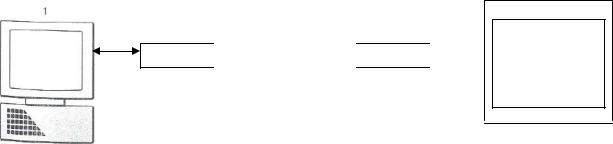
Discussion
Exercise 1. Speak about modern trends in telecommunications
Text 3. A TELECOMMUNICATIONS NETWORK MODEL
Before we discuss the use and management of telecommunications, we should understand the basic components of a telecommunications network. Generally, a communications network is any arrangement where a sender transmits a message to а receiver over a channel consisting of some type of medium. Figure 3 illustrates a simple conceptual model of a telecommunications network, which shows that it consists of five basic categories of components:
−Terminals, such as networked microcomputer workstations or video terminals. Of course, any input/output device that uses telecommunications networks to transmit or receive data is a terminal, including telephones, office equipment, and the transaction terminals.
−Telecommunications processors, which support data transmission and reception between terminals and computers. These devices, such as modems and front-end processors, perform a variety of control and support functions in a telecommunications network. For example, they convert data from digital to analog and back, code and decode data, and control the accuracy and efficiency of the communications flow between computers and terminals in a telecommunications network.
−Telecommunications channels and media over which data are transmitted and received. Telecommunications channels use combinations of media, such as copper wires, coaxial cables, fiber optic cables, microwave systems, and communications satellites, to interconnect the other components of a telecommunications network.
FIGURE 3. The five basic components in a telecommunications network: (1) terminals, (2) telecommunications processors, (3) telecommunications channels and media, (4) computers and (5) telecommunications software
4
2 |
3 |
2 |
5
o o o o o 

 o o o o o
o o o o o  Telecommu-
Telecommu-
nications Software
End User |
Telecommu- |
Telecommu- |
Telecommu- |
Computers |
Terminals |
nications |
nications |
nications |
|
|
Processors |
Channels and |
Processors |
|
|
|
Media |
|
|
− Computers of all sizes and types are interconnected by telecommunications networks so that they can carry out their information processing assignments. For example, a mainframe computer may serve as a host computer for a large network, assisted by a
12
minicomputer serving as a front-end processor, while a microcomputer may act as a network server for a small network of microcomputer workstations.
− Telecommunications control software consists of programs that control telecommunications activities and manage the functions of telecommunications networks. Examples include telecommunications monitors for mainframe host computers, network operating systems for microcomputer network servers, and communications packages for microcomputers.
No matter how large and complex real-world telecommunications networks may appear to be, these five basic categories of components must be at work to support organization's telecommunications activities. This framework can thus be used to help you understand the various types of telecommunications networks in use today.
There are many different types of telecommunications networks. However, from an end user's point of view, there are two basic types: wide area and local area networks.
Telecommunications networks covering a large geographic area are called remote networks, long-distance networks, or, more popularly, wide area networks (WANs). Networks that cover a large city or metropolitan area (metropolitan area networks) can also be included in this category. Such large networks have become a necessity for carrying out the day-to-day activities of many business and government organizations and their end users. Thus, WANs are used by manufacturing firms, banks, retailers, distributors, transportation companies, and government agencies to transmit and receive information among their employees, customers, suppliers, and other organizations across cities, regions, countries, or the world.
Local area networks (LANs) connect computers and other information processing devices within a limited physical area, such as an office, a building, manufacturing plant, or other work site. LANs have become commonplace in many organizations for providing telecommunications network capabilities that link end users in offices, departments, and other work groups.
LANs use a variety of telecommunications media, such as ordinary telephone wiring, coaxial cable, or even wireless radio systems to interconnect microcomputer workstations and computer peripherals. To communicate over the network, each PC must have a circuit board installed called a network interface card. Most LANs use a powerful microcomputer having a large hard disk capacity, called a file server or network server, that contains a network operating system program that controls telecommunications and the use of network resources. For example, it distributes copies of common data files and software packages to the other microcomputers in the network and controls access to laser printers and other network peripherals. See Figure 4.
LANs allow end users in a work group to communicate electronically; share hardware, software, and data resources; and pool their efforts when working on group projects. For example, a project team of end users whose microcomputer workstations are interconnected by a LAN can send each other electronic mail messages and share the use of laser printers and hard magnetic disk units, copies of electronic spreadsheets or word processing documents, and project databases. LANs have thus become a more popular alternative for end user and work group computing than the use of terminals connected to larger computers.
13

Most local area networks are eventually connected to other LANs or wide area networks to create internetworks. That's because end users need to communicate with the workstations of colleagues on other LANs, or to access the computing resources and databases at other company locations or at other organizations. This frequently takes the form of client/server networks, where end user microcomputer workstations (clients) are connected to LAN servers and interconnected to other LANs and their servers, or to WANs and their mainframe superservers. Local area networks rely on internetwork processors, such as bridges, routers, hubs, or gateways, to make internetworking connections to other LANs and wide area networks.
The goal of such internetwork architectures is to create a seamless "network of networks" within each organization and between organizations that have business relationships. Such networks are designed to be open systems, whose connectivity provides easy access and interoperability among its interconnected workstations, computers, computer-based devices, databases, and other networks.
FIGURE 4. A local area network (LAN). Note how this LAN allows users to share hardware, software, and data resources
PC Workstation PC Workstation PC Workstation |
Workgroup Databases |
|
|
and Software Packages |
|
|
|
|
|
|
|
PC Workstation PC Workstation |
Internetwork |
Shared Printer |
|
Processor to |
|
|
Other Networks |
|
(From James A.O’Brien.Management Information Systems)
List of words and expressions
communication network – сеть связи medium – носитель (данных); способ transaction – обработка запроса, транзакция
14
hub – концентратор, расширитель, хaб
front-end processor – коммуникационный процессор, интерфейсный процессор, процессор ввода-вывода
host computer – ведущий компьютер, компьютер со множественным доступом; хост компьютер
network operating system – операционная система сети long-distance network – межрегиональная сеть
wide-area network – сеть связи между удаленными пунктами
metropolitan area network – городская сеть для скоростной передачи данных file server – файловый процессор (сервер)
software packages – пакеты программного обеспечения spreadsheet – электронная таблица
router – маршрутизатор (устройство, обеспечивающее маршрутизацию пакетов между интерфейсами по заданным правилам )
gateway – межсетевой интерфейс, шлюз internetworking – межсетевое взаимодействие
Exercises
Comprehension Check
Exercise 1. Answer the following questions:
1. What is a communications network? 2. How many basic categories and components does a telecommunications network consist of? 3. What is a terminal? 4. What supports data transmission and reception between terminals and computers? 5. What do telecommunications channels use? 6. When can computers of all sizes and types carry out their information processing assignments? 7. What does telecommunications control software consist of? 8. What types of telecommunications networks do you know? 9. What can you say about wide area networks? 10. Where are WANs used? 11. What do local area networks deal with? 12. What do LANs use? 13. Why have LANs become a more popular alternative for end user and work group computing? 14. What purpose are most local area networks connected to other LANs or wide area networks for? 15. Which form does this frequently take? 16. What do local area networks rely on? 17. What is the goal of such internetwork architectures? 18. What do open systems provide?
Exercise 2. Disagree with the following statements. Begin your sentences with:
Sorry, but I can’t agree with you; I don’t think so; it seems to me you are wrong:
1. It isn’t necessary to understand the basic components of a telecommunications network before discussing the use and management of telecommunications. 2. Video terminals perform a variety of control and support functions in a telecommunications network.3. Telecommunications channels use combinations of media, such as copper wires, coaxial cables, fiber optic cables, microwave systems, and communication satellites, to convert data from digital to analog and back. 4. A mainframe computer may not serve as a host computer for a large network. 5. These four basic categories of components must be at work to support organization’s telecommunications activities. 6. Large networks haven’t become a necessity for carrying out the day-to-day activities of many business and government organizations and their end users. 7. Local area networks connect computers and other information processing devices only within a large geographic area. 8. A project
15
team whose microcomputer workstations are interconnected by a LAN cannot send each other electronic mail messages and share the use of laser printers.
Language Work
Exercise 1. Complete the statements using the words from the box:
trend |
the functions |
a message |
computing |
reception |
card |
1.A sender transmits …… to a receiver over a channel.
2.Telecommunications processors support data transmission and …… between terminals and computers.
3.The …… toward open, high-speed, digital networks with fiber optic and satellite links has made the concept of an information superhighway technically possible.
4.Telecommunications control software consists of programs that manage …… of telecommunications networks.
5.To communicate over the network, each PC must have a circuit board installed called a network interface …… .
6.End users need to access the …… resources and databases at other company locations.
Discussion
1.Do you think a simple conceptual model of a telecommunications network is important for its use and management? Why? Why not?
2.Why have LANs become commonplace in many organizations for providing telecommunications network capabilities? Do you think it has been a good reason?
Text 4. Communications Networks
Communications channels and hardware may have different layouts or networks, varying in size from large to small: wide area networks (WANs), metropolitan area networks (MANs), and local networks.
Features of networks are hosts, nodes, downloading, and uploading.
Networks allow users to share peripheral devices, programs, and data; to have better communications; to have more secure information; and to have access to databases.
A network, or communications network, is a system of interconnected computers, telephones, or other communications devices that can communicate with one another and share applications and data. Here let us consider the following:
−Types of networks-wide area, metropolitan area, and local
−Some network features
−Advantages of networks
Types of Networks: Wide Area, Metropolitan Area, & Local
Networks are categorized principally in the following three sizes:
− Wide area networks: A wide area network (WAN) is a communications network that covers a wide geographical area, such as a state or a country. The international pathway Internet links together hundreds of computer WANs. Most telephone systems—long- distance and local—are WANs.
16
−Metropolitan area network: A metropolitan area network (MAN) is a communications network covering a geographic area the size of a city or suburb. The purpose of a MAN is often to bypass local telephone companies when accessing long-distance services. Cellular phone systems are often MANs.
−Local network: A local network is a privately owned communications network that serves users within a confined geographical area. The range is usually within a mile— perhaps one office, one building, or a group of buildings close together, as a college campus. Local networks are of two types: private branch exchanges (PBXs) and local area networks (LANs), as we discuss shortly.
All of these networks may consist of various combinations of computers, storage devices, and communications devices.
Some Features: Hosts & Nodes, Downloading & Uploading
Many computer networks, particularly large ones, are served by a host computer. A host computer, or simply a host, is the main computer—the central computer that controls the network. On a local area network, some or all of the functions of the host may be performed by a computer called a server. A server is a computer shared by several users in a network.
A node is simply a device that is attached to a network. A node may be a microcomputer, terminal, or some peripheral device (a peripheral device is any piece of hardware that is connected to a computer).
As a network user you can download and upload files. Download means that you retrieve files from another computer and store them in your computer. Upload means that you send files from your computer to another computer.
Local Networks
Local networks may be private branch exchanges (PBXs) or local area networks (LANs).
LANs may be client/server or peer-to-peer and include components such as cabling, network interface cards, an operating system, other shared devices, and bridges and gateways.
The topology, or shape, of a network may take four forms: star, ring, bus and hybrid. Although large networks are useful, many organizations need to have a local
network—an in-house network—to tie together their own equipment. Here let's consider the following aspects of local networks:
−Types of local networks—PBXs and LANs
−Types of LANs—client/server and peer-to-peer
−Components of a LAN
−Topology of LANs—star, ring, bus, hybrid.
−Impact of LANs
Types of Local Networks: PBXs & LANs
The most common types of local networks are PBXs and LANs.
17
− Private branch exchange (PBX). A private branch exchange (PBX) is a private or leased telephone switching system that connects telephone extensions in-house. It also connects them to the outside phone system.
A public telephone system consists of "public branch exchanges"— thousands of switching stations that direct calls to different "branches" of the network. A private branch exchange is essentially the old-fashioned company switchboard. You call in from the outside, the switchboard operator says "How may I direct your call?" and you are connected to the extension of the person you wish to talk to.
Newer PBXs can handle not only analog telephones but also digital equipment, including computers. However, because older PBXs use existing telephone lines, they may not be able to handle the volume of electronic messages found in some of today's organizations. These companies may be better served by LANs.
− Local area network PBXs may share existing phone lines with the telephone system. Local area networks usually require installation of their own communication channels, whether wired or wireless. Local area networks (LANs) are local networks consisting of a communications link, network operating system, microcomputers or workstations, servers, and other shared hardware. Such shared hardware might include printers, scanners, and storage devices. Unlike larger networks, LANs do not use a host computer.
Many LANs mix elements from client/server and peer-to-peer models.
The word peer denotes one who is equal in standing with another. A peer-to-peer LAN is one in which all microcomputers on the network communicate directly with one another without relying on a server. Peer-to-peer networks are less expensive than client/server networks and work effectively for up to 25 computers. Beyond that they slow down under heavy use. They are thus appropriate for networking in small groups, as for workgroup computing
Components of a LAN
Local area networks are made up of several standard components:
− Connecting or cabling system: LANs do not use the telephone network.
Instead, they use some other cabling or connection system, either wired or wireless. Wired connections may be twisted-pair wiring, coaxial cable, or fiber-optic cable. Wireless connections may be infrared or radio-wave transmission. Wireless networks are especially useful if computers are portable and are moved often. However, they are subject to interference.
− Microcomputers with interface cards: Two or more microcomputers are required, along with network interface cards. A network interface card, which is inserted into an expansion slot in a microcomputer, enables the computer to send and receive messages on the LAN.
− Network operating systems: The network operating system software manages the activity of the network. Depending on the type of network, the operating system software may be stored on the file server or on each microcomputer on the network.
−Other shared devices: Printers, fax machines, scanners, storage devices, and other peripherals may be added to the network as necessary and shared by all users.
−Bridges and Gateways: A LAN may stand alone, but it may also connect to other networks, either similar or different in technology. Hardware and software devices are used
18
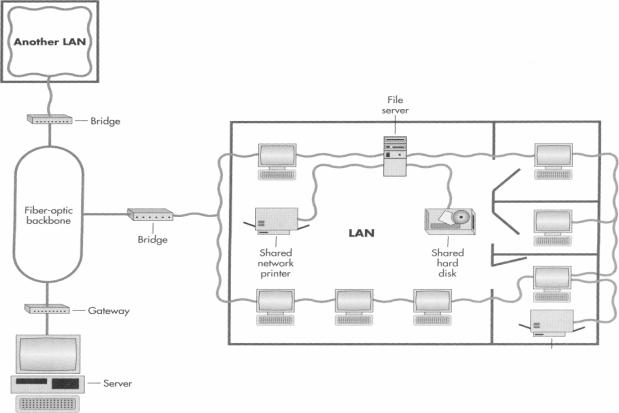
as interfaces to make these connections. A bridge is an interface that enables similar networks to communicate. A gateway is an interface that enables dissimilar networks to communicate, such as a LAN with a WAN.
Topology of LANs
Networks can be laid out in different ways. The logical layout, or shape, of a network is called a topology. The five basic topologies are star, ring, bus, hybrid.
A star network is one in which all microcomputers and other communications devices are connected to a central server. Electronic messages are routed through the central hub to their destinations. The central hub monitors the flow of traffic. A PBX system is an example of a star network.
The advantage of a star network is that the hub prevents collisions between messages. Moreover, if a connection is broken between any communications device and the hub, the rest of the devices on the network will continue operating. However, if the hub goes down, the entire network will stop.
A ring network is one in which all microcomputers and other communications devices are connected in a continuous loop. Electronic messages are passed around the ring until they reach the right destination. There is no central server. An example of a ring network is IBM’s Token Ring Network, in which a bit pattern (called a "token") determines which user on the network can send information.
The advantage of a ring network is that messages flow in only one direction. Thus, there is no danger of collisions. The disadvantage is that if a connection is broken, the entire network may stop working.
19
Three LAN topologies: star, ring, bus
In a star network, all the network's devices are connected to a central server, through which all communications must pass. In a ring network, the network's devices are connected in a closed loop. If one component fails, the whole system may fail. In a bus network, a single channel connects all communications devices:
−Bus network: In a bus network, all communications devices are connected to a common channel. There is no central server. Each communications device transmits electronic messages to other devices. If some of those messages collide, the device waits and tries to retransmit again. An example of a bus network is Xerox's Ethernet.
One advantage of a bus network is that it may be organized as a client/server or peer- to-peer network. The disadvantage is that extra circuitry and software are needed to avoid collisions between data. Also, if a connection is broken, the entire network may stop working.
−Hybrid networks are combinations of star, ring, and bus networks. For example, a small college campus might use a bus network to connect buildings and star and ring networks within certain buildings.
−FDDI network technology. A newer and higher-speed network is the FDDI, short for Fiber Distributed Data Interface. Capable of transmitting 100 megabits per second, an FDDI network uses fiber-optic cable with an adaptation of ring topology. The FDDI network is being used for such high-tech purposes as electronic imaging, high-resolution graphics, and digital video.
The Impact of LANs
Sales of mainframes and minicomputers have been falling for some time. This is largely because companies have discovered that LANs can take their place for many functions, and at considerably less expense. This trend is known as downsizing. Still, a LAN, like a mainframe, requires a skilled support staff. Moreover, LANs have neither the great storage capacity nor the security that mainframes have, which makes them inappropriate for some applications.
(From William Saywer Hutchinson. Using Information Technology)
List of words and expressions
Hardware – аппаратное обеспечение different layouts – различное расположение host – сервер, главный компьютер, хост node – узел (связи)
downloading – загрузка (информации), скачивание uploading – пересылка, выгрузка
to share applications and data – совместно использовать программные приложения и информацию (данные)
to consider – считать, полагать
pathway – путь, тракт (коммуникационный) confined – ограниченный
to be attached to – быть соединенным с …
private branch exchange – внутренняя телефонная станция с внешними линиями связи
20
