
AhmadLang / Java, How To Program, 2004
.pdf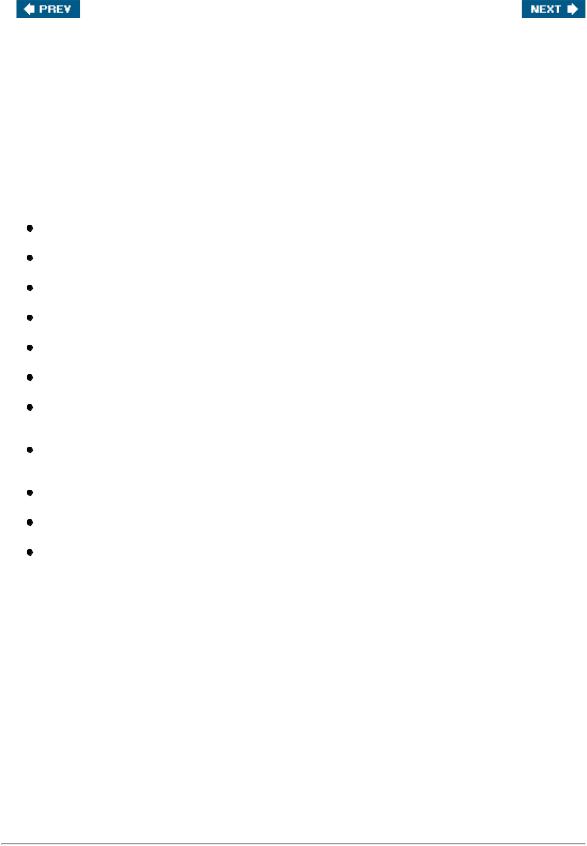
[Page xxvi (continued)]
Features in Java How to Program, 6/e
This new edition contains many new and enhanced features including:
Updated for the Java 2 Platform Standard Edition 5.0 (J2SE 5.0)
We updated entire text to reflect the latest release of J2SE 5.0. New topics include:
obtaining formatted input with class Scanner
displaying formatted output with the System.out object's printf method
using enhanced for statements to process array elements and collections
declaring methods with variable-length argument lists ("varargs")
using enum classes that declare sets of constants
importing the static members of one class for use in another
converting primitive-type values to type-wrapper objects and vice versa using autoboxing and auto-unboxing, respectively
using generics to create general models of methods and classes that can be declared once, but used with many different data types
using the generics-enhanced data structures of the Collections API
using the Concurrency API to implement multithreaded applications
using JDBC RowSets to access data in a database
In addition, we carefully audited the manuscript against the Java Language Specification (available at java.sun.com/docs/books/jls/index.html). The programs you create as you study this text should work with any J2SE 5.0 compatible Java platform.
[Note: Sun Microsystems recently renamed J2SE from the Java 2 Platform, Standard Edition 1.5.0 to the Java 2 Platform, Standard Edition 5.0. However, Sun decided not to replace all occurrences of 1.5.0 with 5.0 in the online Java documentation (available at java.sun.com/j2se/1.5.0/docs/api/index.html) and in the software installation directory (which is called jdk1.5.0). Sun's Web site accepts URLs that replace 1.5.0 with 5.0. For example, you can use the URL java.sun.com/j2se/5.0/docs/api/index.html to access the online documentation.]
New Interior Design
Working with the creative services team at Prentice Hall, we redesigned the interior styles for our How to Program Series. In response to reader requests, we now place the key terms and the index's page reference for each defining occurrence in blue, bold style text for easier reference. We emphasize onscreen components in the bold Helvetica font (e.g., the File menu) and emphasize Java program text in the Lucida font (for example, int x = 5).
[Page xxvii]

Syntax Coloring
This book is presented in full color to show programs and their outputs as they typically appear on a computer screen. We syntax color all the Java code, as most Java integrated-development environments and code editors do. This greatly improves code readabilityan especially important goal, given that this book contains 20,383 lines of code. Our syntax-coloring conventions are as follows:
comments |
appear |
in |
green |
|
|
|
keywords |
appear in |
dark blue |
|
|
||
errors and JSP |
scriptlet |
delimiters |
appear in |
red |
||
constants |
and literal values appear |
in light |
blue |
|||
all other |
code |
appears in |
black |
|
|
|
Code Highlighting
Extensive code highlighting makes it easy for readers to spot each program's featured segments and helps students review the material rapidly when preparing for exams or labs.
"Code Washing"
"Code washing" is our term for applying comments, using meaningful identifiers, applying uniform indentation conventions and using vertical spacing to highlight significant program units. This process results in programs that are easy to read and self-documenting. We have extensively "code washed" of all the source-code programs in the text and in the book's ancillaries. We have worked hard to make our code exemplary.
Early Classes and Objects Approach
Students are still introduced to the basic concepts and terminology of object technology in Chapter 1. In the previous edition, students began developing their customized classes and objects in Chapter 8, but in this edition, they start doing that in our completely new Chapter 3. Chapters 47 have been carefully rewritten from an "early classes and objects approach." For all intents and purposes, this new edition is object-oriented from the start and throughout the text. Moving the discussion of objects and classes to earlier chapters gets students "thinking about objects" immediately and mastering these concepts more thoroughly. Java is not trivial by any means, but it's fun to program with, and students can see immediate results. Students can get text-based and graphical programs running quickly by using Java's extensive class libraries of reusable components.
Carefully Tuned Treatment of Object-Oriented Programming in
Chapters 810
We performed a high-precision upgrade of Java How to Program, 5/e. This edition is clearer and more accessibleespecially if you are new to object-oriented programming (OOP). We completely rewrote the OOP chapters with an integrated case study in which we develop an employee payroll hierarchy, and we motivate interfaces with a payables hierarchy.
Case Studies
This book is loaded with case studies that span multiple sections and chapters. Often we build on a class introduced earlier in the book to demonstrate new programming concepts later in the book. Students learn the new concepts in the context of applications that they already know. These case studies include the development of the:

[Page xxviii]
GradeBook class in Chapters 3, 4, 5 and 7
ATM application in the optional OOD/UML sections of Chapters 18 and 10
polymorphic drawing program in the optional GUI and Graphics track in Chapters 312
Time class in several sections of Chapter 8
Employee payroll application in Chapter 9 and Chapter 10
Integrated GradeBook Case Study
To reinforce our early classes presentation, we present an integrated case study using classes and objects in Chapters 35 and 7. We incrementally build a GradeBook class that represents an instructor's grade book and performs various calculations based on a set of student gradesfinding the average, finding the maximum and minimum, and printing a bar chart. Our goal is to familiarize students with the important concepts of objects and classes through a real-world example of a substantial class. We develop this class from the ground up, constructing methods from control statements and carefully developed algorithms, and adding instance variables and arrays as needed to enhance the functionality of the class.
GUI and Graphics Case Study (Optional)
The optional GUI and Graphics Case Study in Chapters 312 demonstrates techniques for adding visual elements to applications. It is designed for those who want to begin learning Java's powerful capabilities for creating graphical user interfaces (GUIs) and graphics. Each section introduces basic concepts and provides visual, graphical examples and complete source code. In the first few sections, we show how to create simple graphical applications. In the subsequent sections, we use the object-oriented programming concepts presented through Chapter 10 to create an application that draws a variety of shapes polymorphically. In Chapter 11, we add an event-driven GUI interface and in Chapter 12 we incorporate graphics features of Java 2D.
Unified Modeling Language (UML)Using the UML 2.0 to Develop an Object-Oriented Design of an ATM
The Unified Modeling Language™ (UML) has become the preferred graphical modeling language for designing object-oriented systems. All the UML diagrams in the book comply with the new UML 2.0 specification. We use UML class diagrams to visually represent classes and their inheritance relationships, and we use UML activity diagrams to demonstrate the flow of control in each of Java's several control statements.
This Sixth Edition includes a new, optional (but highly recommended) case study on object-oriented design using the UML. The case study was reviewed by a distinguished team of OOD/UML academic and industry professionals, including leaders in the field from Rational (the creators of the UML and now a division of IBM) and the Object Management Group (responsible for maintaining and evolving the UML). In the case study, we design and fully implement the software for a simple automatic teller machine (ATM). The "Software Engineering Case Study" sections at the ends of Chapters 18 and 10 present a carefully paced introduction to object-oriented design using the UML. We introduce a concise, simplified subset of the UML 2.0, then guide the reader through a first design experience intended for the novice object-oriented designer/programmer. The case study is not an exercise; rather, it is an end-to-end learning experience that concludes with a detailed walkthrough of the complete Java code. The "Software Engineering Case Study" sections help students develop an object-oriented design to complement the object-oriented programming concepts they begin learning in Chapter 1 and implementing in Chapter 3. In the first of these sections at the end of Chapter 1, we introduce basic concepts and terminology of OOD. In the optional "Software Engineering Case Study" sections at the ends of Chapters 25, we consider more substantial issues, as we undertake a challenging problem with the techniques of OOD. We analyze a typical requirements document that specifies a system to be built, determine the objects needed to implement that system, determine the attributes these objects need to have, determine the
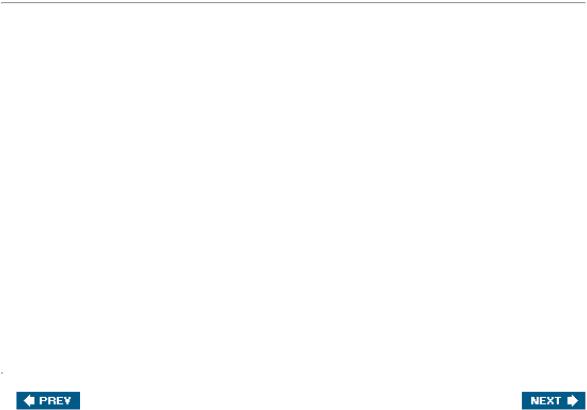
behaviors these objects need to exhibit and specify how the objects must interact with one another to meet the system requirements. In Appendix J, we include a Java implementation of the object-oriented system that we designed in the earlier chapters. This case study will help prepare students for the kinds of substantial projects they will encounter in industry. We employ a carefully developed, incremental object-oriented design process to produce a UML model for our ATM system. From this design, we produce a substantial working Java implementation using key programming notions, including classes, objects, encapsulation, visibility, composition, inheritance and polymorphism.
[Page xxix]
Database and Web-Applications Development with JDBC, Servlets and JSP
Chapter 25, Accessing Databases with JDBC, demonstrates how to build data-driven applications with the JDBC™ API. Chapter 26, Servlets, and Chapter 27, JavaServer Pages (JSP), expand our treatment of Internet and Web programming topics, giving readers everything they need to develop their own Webbased applications. Readers will learn how to build so-called n-tier applications, in which the functionality provided by each tier can be distributed to separate computers across the Internet or executed on the same computer. In particular, we build a three-tier Web-based survey application and a three-tier Webbased guest-book application. Each application's information is stored in the application's data tierin this book, a database implemented with MySQL (a trial version is on the CD that accompanies this book). The user enters requests and receives responses at each application's client tier, which is typically a computer running a Web browser such as Microsoft Internet Explorer or Netscape. Web browsers, of course, know how to communicate with Web sites throughout the Internet. The middle tier contains both a Web server and one or more application-specific servlets (Java programs that extend the server to handle requests from client browsers) or JavaServer Pages (an extension of servlets that simplifies handling requests and formatting responses to client browsers). We use Apache's Tomcat Web server for these examples. Tomcat, which is the reference implementation for the servlets and JavaServer Pages technologies, is included on the CD that accompanies this book and is available free for download from www.apache.org. Tomcat communicates with client Web browsers across the Internet using the HyperText Transfer Protocol (HTTP)the foundation of the World Wide Web. We discuss the crucial role of the Web server in Web programming and provide extensive examples demonstrating interactions between a Web browser and a Web server.
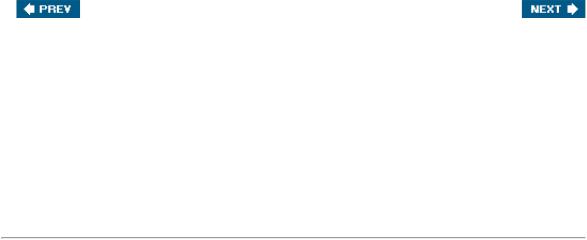
[Page xxix (continued)]
Teaching Approach
Java How to Program, 6/e contains a rich collection of examples, exercises and projects drawn from many fields to provide the student with a chance to solve interesting real-world problems. The book concentrates on the principles of good software engineering and stresses program clarity. We avoid arcane terminology and syntax specifications in favor of teaching by example. Our code examples have been tested on popular Java platforms. We are educators who teach leading-edge topics in industry classrooms worldwide. Dr. Harvey M. Deitel has 20 years of college teaching experience and 15 years of industry teaching experience. Paul Deitel has 12 years of industry teaching experience and is one of the world's most experienced Java corporate trainers, having taught about 100 Java courses at all levels since 1996 to government, industry, military and academic clients of Deitel & Associates.
[Page xxx]
Learning Java via the LIVE-CODE Approach
Java How to Program, 6/e, is loaded with LIVE-CODE exampleseach new concept is presented in the context of a complete working Java application that is immediately followed by one or more sample executions showing the program's inputs and outputs. This style exemplifies the way we teach and write about programming. We call this method of teaching and writing the LIVE-CODE Approach. We use programming languages to teach programming languages. Reading the examples in the text is much like typing and running them on a computer. We provide all the source code for the book's examples on the accompanying CD and at www.deitel.commaking it easy for students to run each example as they study it.
World Wide Web Access
All of the source-code examples for Java How to Program, 6/e, (and our other publications) are available on the Internet as downloads from the following Web sites:
www.deitel.com
www.prenhall.com/deitel
Registration is quick and easy, and the downloads are free. We suggest that students download all the examples, then run each program as they read the corresponding text discussions. Making changes to the examples and immediately seeing the effects of those changes is a great way to enhance your Java learning experience.
Objectives
Each chapter begins with a statement of objectives. This lets students know what to expect and gives them an opportunity, after reading the chapter, to determine if they have met these objectives. This is a confidence builder and a source of positive reinforcement.
Quotations
The learning objectives are followed by quotations. Some are humorous, philosophical or offer interesting insights. We hope that you will enjoy relating the quotations to the chapter material. Many of the quotations are worth a second look after reading the chapter.
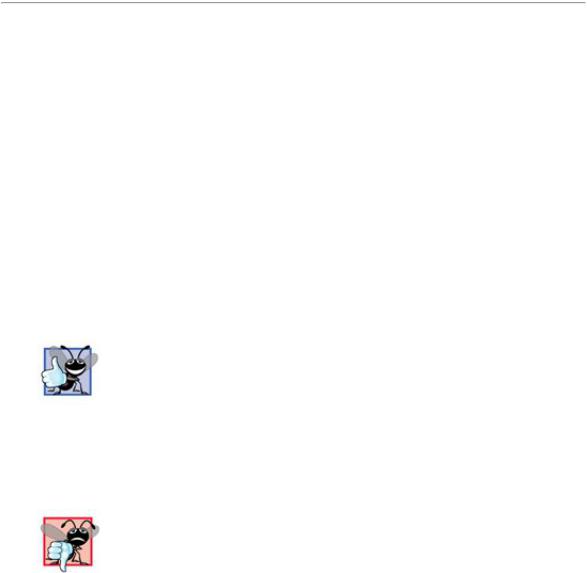
Outline
The chapter outline helps students approach the material in a top-down fashion, so they can anticipate what is to come, and set a comfortable and effective learning pace.
20,383 Lines of Code in 256 Example Programs (with Program Outputs)
Our LIVE-CODE programs range in size from just a few lines of code to substantial examples containing hundreds of lines of code. Each program is followed by a window containing the outputs produced when the program is run, so students can confirm that the programs run as expected. Relating outputs to the program statements that produce them is an excellent way to learn and to reinforce concepts. Our programs demonstrate the diverse features of Java. The code is syntax colored, with Java keywords, comments and other program text each appearing in different colors. This facilitates reading the codestudents will especially appreciate the syntax coloring when they read the larger programs.
[Page xxxi]
816 Illustrations/Figures
An abundance of charts, tables, line drawings, programs and program outputs is included. We model the flow of control in control statements with UML activity diagrams. UML class diagrams model the fields, constructors and methods of classes. We use additional types of UML diagrams throughout our optional OOD/UML ATM case study.
481 Programming Tips
We include programming tips to help students focus on important aspects of program development. We highlight these tips in the form of Good Programming Practices, Common Programming Errors, ErrorPrevention Tips, Look-and-Feel Observations, Performance Tips, Portability Tips and Software Engineering Observations. These tips and practices represent the best we have gleaned from a combined six decades of programming and teaching experience. One of our studentsa mathematics majortold us that she feels this approach is like the highlighting of axioms, theorems and corollaries in mathematics books; it provides a basis on which to build good software.
Good Programming Practices
Good Programming Practices are tips for writing clear programs. These techniques help students produce programs that are more readable, self-documenting and easier to maintain.
Common Programming Errors
Students who are new to programming (or a programming language) tend to make certain errors frequently. Focusing on these Common Programming Errors reduces the likelihood that students will make the same mistakes and shortens long lines outside instructors' offices during office hours!
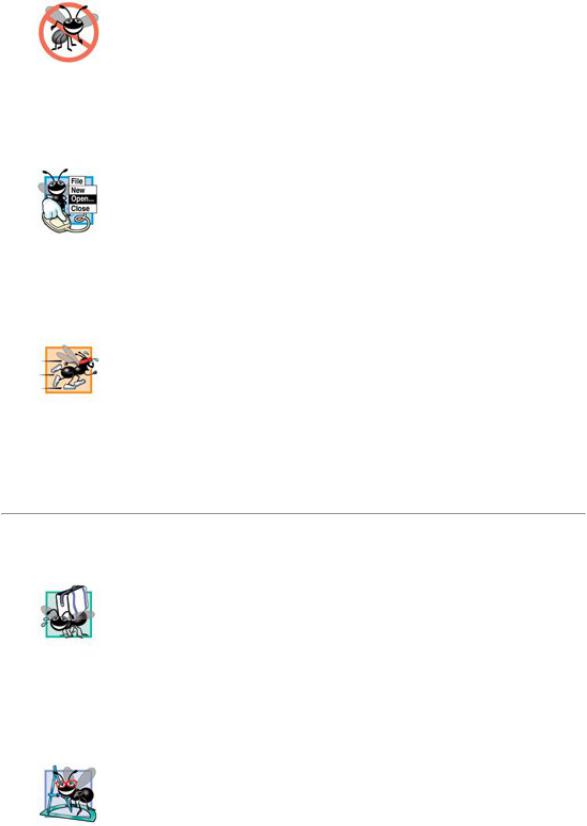
Error-Prevention Tips
When we first designed this "tip type," we thought we would use it strictly to tell people how to test and debug Java programs. In fact, many of the tips describe aspects of Java that reduce the likelihood of "bugs" and thus simplify the testing and debugging processes.
Look-and-Feel Observations
Look-and-Feel Observations highlight graphical user interface conventions. These observations help students design their own graphical user interfaces in conformance with industry norms.
Performance Tips
In our experience, teaching students to write clear and understandable programs is by far the most important goal for a first programming course. But students want to write the programs that run the fastest, use the least memory, require the smallest number of keystrokes, or dazzle in other nifty ways. Students really care about performance. They want to know what they can do to "turbo charge" their programs. So we highlight opportunities for improving program performancemaking programs run faster or minimizing the amount of memory that they occupy.
[Page xxxii]
Portability Tips
One of Java's "claims to fame" is "universal" portability, so some programmers assume that an application written in Java will automatically be "perfectly" portable across all Java platforms. Unfortunately, this is not always the case. We include Portability Tips to help students write portable code and to provide insights on how Java achieves its high degree of portability.
Software Engineering Observations
The object-oriented programming paradigm requires a complete rethinking about the way we build software. Java is an effective language for performing good software engineering. The Software Engineering Observations highlight architectural and design issues that affect the construction of software systems, especially large-scale systems. Much of what the student learns here will be useful in

upper-level courses and in industry as the student begins to work with large, complex, real-world systems.
Wrap-Up Section
New in this edition, each chapter ends with a brief "wrap-up" section that recaps the topics that were presented. Each section also helps the student transition to the next chapter.
Summary (1,303 Summary Bullets)
Each chapter ends with additional pedagogical devices. We present a thorough, bullet-list-style summary of the chapter. On average, there are 45 summary bullets per chapter. This helps the students review and reinforce key concepts.
Terminology (2,388 Terms)
We include an alphabetized list of the important terms defined in each chapteragain, for further reinforcement. There is an average of 82 terms per chapter. Each term also appears in the index, and the defining occurrence of each term is highlighted in the index with a blue, bold page number so the student can locate the definitions of terms quickly.
701 Self-Review Exercises and Answers (Count Includes Separate
Parts)
Extensive self-review exercises and answers are included for self-study. This gives the student a chance to build confidence with the material and prepare for the regular exercises. We encourage students to do all the self-review exercises and check their answers.
874 Exercises (Count Includes Separate Parts)
Each chapter concludes with a set of exercises, including simple recall of important terminology and concepts; writing individual Java statements; writing small portions of Java methods and classes; writing complete Java methods, classes, applications and applets; and writing major term projects. The large number of exercises across a wide variety of areas enables instructors to tailor their courses to the unique needs of their classes and to vary course assignments each semester. Instructors can use these exercises to form homework assignments, short quizzes and/or major examinations. The solutions for the vast majority of the exercises are included on the Instructor's Resource CD (IRCD), which is available only to instructors through their Prentice Hall representatives. [NOTE: Please do not write to us requesting the Instructor's CD. Distribution of this ancillary is limited strictly to college instructors teaching from the book. Instructors may obtain the solutions manual only from their Prentice Hall representatives.] Students will have access to approximately half the exercises in the book in the free, Web-based Cyber Classroom which will be available in Spring 2005. For more information about the availability of the Cyber Classroom, please visit www.deitel.com or sign up for the
free Deitel® Buzz Online e-mail newsletter at www.deitel.com/newsletter/subscribe.html.
[Page xxxiii]
Approximately 7150 Index Entries
We have included an extensive index at the back of the book. This helps students find terms or concepts by keyword. The Index is useful to people reading the book for the first time and is especially useful to

practicing programmers who use the book as a reference.
"Double Indexing" of Java LIVE-CODE Examples
Java How to Program, 6/e has 256 live-code examples and 874 exercises (including parts). We have double indexed each of the live-code examples and most of the more substantial exercises. For every source-code program in the book, we indexed the figure caption both alphabetically and as a subindex item under "Examples." This makes it easier to find examples using particular features. The more substantial exercises are also indexed both alphabetically and as subindex items under "Exercises."

[Page xxxiii (continued)]
Tour of the Book
In this section, we take a tour of the many capabilities of Java that we explore in Java How to Program, 6/e. Figure 1 illustrates the dependencies among the chapters. We recommend studying these topics in the order indicated by the arrows, though other orders are possible. This book is widely used in all levels of Java programming courses. Search the Web for "syllabus," "Java" and "Deitel" to find syllabi used with recent editions this book.
Figure 1. Flowchart illustrating the dependencies among chapters in Java How to Program, 6/e.
(This item is displayed on page xxxiv in the print version)
[View full size image]
