
AhmadLang / Java, How To Program, 2004
.pdf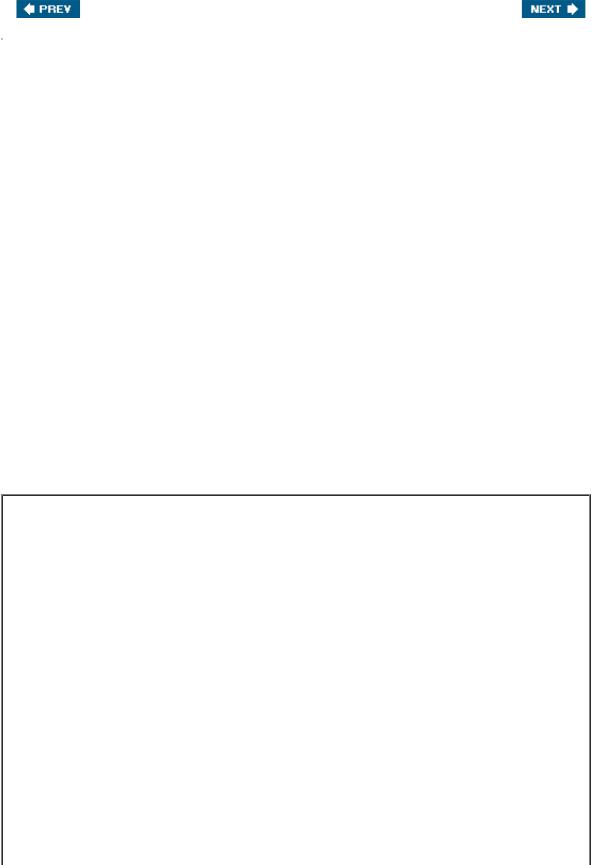
[Page 97 (continued)]
3.7. Initializing Objects with Constructors
As mentioned in Section 3.5, when an object of class GradeBook (Fig. 3.7) is created, its instance variable courseName is initialized to null by default. What if you want to provide a course name when you create a GradeBook object? Each class you declare can provide a constructor that can be used to initialize an object of a class when the object is created. In fact, Java requires a constructor call for every object that is created. Keyword new calls the class's constructor to perform the initialization. The constructor call is indicated by the class name followed by parentheses. For example, line 14 of Fig. 3.8 first uses new to create a GradeBook object. The empty parentheses after "new GradeBook" indicate a call to the class's constructor without arguments. By default, the compiler provides a default constructor with no parameters in any class that does not explicitly include a constructor.
When you declare a class, you can provide your own constructor to specify custom initialization for objects of your class. For example, a programmer might want to specify a course name for a GradeBook object when the object is created, as in
GradeBook myGradeBook =
new GradeBook( "CS101 Introduction to Java Programming" );
In this case, the argument "CS101 Introduction to Java Programming" is passed to the GradeBook object's constructor and used to initialize the courseName. The preceding statement requires that the class provide a constructor with a String parameter. Figure 3.10 contains a modified GradeBook class with such a constructor.
Figure 3.10. GradeBook class with a constructor that receives a course name.
(This item is displayed on pages 97 - 98 in the print version)
1 |
// |
Fig. 3.10: GradeBook |
.java |
2 |
// |
GradeBook class with |
a constructor to initialize the course name. |
3 |
|
|
|
4public class GradeBook
5{
6 |
private String |
courseName; |
// course |
name |
for this |
GradeBook |
7 |
|
|
|
|
|
|
8 |
// constructor |
initializes |
courseName |
with |
String |
supplied as argument |
9public GradeBook( String name )
10{
11courseName = name; // initializes courseName
12} // end constructor
13
14// method to set the course name
15public void setCourseName( String name )
16{
17courseName = name; // store the course name
18} // end method setCourseName
19
20// method to retrieve the course name
21public String getCourseName()
22{
23return courseName;
24} // end method getCourseName
25
26// display a welcome message to the GradeBook user
27public void displayMessage()
28{
29// this statement calls getCourseName to get the
30// name of the course this GradeBook represents
31System.out.printf( "Welcome to the grade book for\n%s!\n",
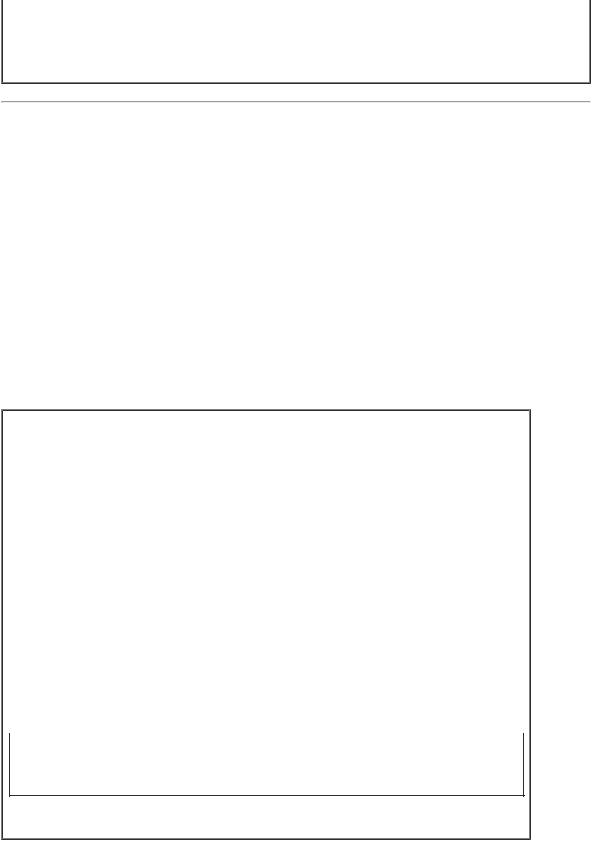
32getCourseName() );
33} // end method displayMessage
35} // end class GradeBook
[Page 98]
Lines 912 declare the constructor for class GradeBook. A constructor must have the same name as its class. Like a method, a constructor specifies in its parameter list the data it requires to perform its task. When you create a new object, this data is placed in the parentheses that follow the class name. Line 9 indicates that class GradeBook's constructor has a parameter called name of type String. In line 11 of the constructor's body, the name passed to the constructor is assigned to instance variable courseName.
Figure 3.11 demonstrates initializing GradeBook objects using this constructor. Lines 1112 create and initialize a GradeBook object. The constructor of class GradeBook is called with the argument "CS101 Introduction to Java Programming" to initialize the course name. The class instance creation expression to the right of = in lines 1112 returns a reference to the new object, which is assigned to variable gradeBook1. Lines 1314 repeat this process for another GradeBook object, this time passing the argument "CS102 Data Structures in Java" to initialize the course name for gradeBook2. Lines 1720 use each object's getCourseName method to obtain the course names and show that they were indeed initialized when the objects were created. In the introduction to Section 3.5, you learned that each instance (i.e., object) of a class contains its own copy of the class's instance variables. The output confirms that each GradeBook maintains its own copy of instance variable courseName.
Figure 3.11. Constructor used to initialize GradeBook objects.
(This item is displayed on page 99 in the print version)
1 |
// Fig. |
3.11: GradeBookTest.java |
|
|||
2 |
// |
GradeBook |
constructor used |
to |
specify the course name at the |
|
3 |
// |
time |
each |
GradeBook object |
is |
created. |
4 |
|
|
|
|
|
|
5public class GradeBookTest
6{
7// main method begins program execution
8 public static void main( String args[] )
9{
10// create GradeBook object
11GradeBook gradeBook1 = new GradeBook(
12"CS101 Introduction to Java Programming" );
13GradeBook gradeBook2 = new GradeBook(
14"CS102 Data Structures in Java" );
16// display initial value of courseName for each GradeBook
17System.out.printf( "gradeBook1 course name is: %s\n",
18gradeBook1.getCourseName() );
19System.out.printf( "gradeBook2 course name is: %s\n",
20gradeBook2.getCourseName() );
21} // end main
22
23 } // end class GradeBookTest
gradeBook1 course name is: CS101 Introduction to Java Programming gradeBook2 course name is: CS102 Data Structures in Java
Like methods, constructors also can take arguments. However, an important difference between
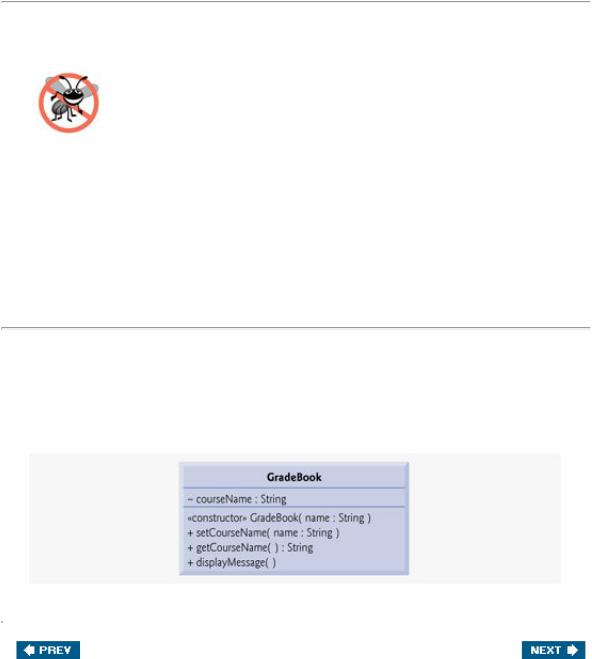
constructors and methods is that constructors cannot return values, so they cannot specify a return type
(not even void). Normally, constructors are declared public. If a class does not include a constructor, the class's instance variables are initialized to their default values. If a programmer declares any constructors for a class, Java will not create a default constructor for that class.
[Page 99]
Error-Prevention Tip 3.1
Unless default initialization of your class's instance variables is acceptable, provide a constructor to ensure that your class's instance variables are properly initialized with meaningful values when each new object of your class is created.
Adding the Constructor to Class GradeBook's UML Class Diagram
The UML class diagram of Fig. 3.12 models class GradeBook of Fig. 3.10, which has a constructor that has a name parameter of type String. Like operations, the UML models constructors in the third compartment of a class in a class diagram. To distinguish a constructor from a class's operations, the UML places the word "constructor" between guillemets (« and ») before the constructor's name. It is customary to list constructors before other operations in the third compartment.
[Page 100]
Figure 3.12 . UML class diagram indicating that class GradeBook has a constructor that has a name parameter of UML type String.
(This item is displayed on page 99 in the print version)
[View full size image]

[Page 100 (continued)]
3.8. Floating-Point Numbers and Type double
In our next application, we depart temporarily from our GradeBook case study to declare a class called Account that maintains the balance of a bank account. Most account balances are not whole numbers (e.g., 0, 22 and 1024). For this reason, class Account represents the account balance as a floating-point number (i.e., a number with a decimal point, such as 7.33, 0.0975 or 1000.12345). Java provides two primitive types for storing floating-point numbers in memoryfloat and double. The primary difference between them is that double variables can store numbers with larger magnitude and finer detail (i.e., more digits to the right of the decimal pointalso known as the number's precision) than float variables.
Floating-Point Number Precision and Memory Requirements
Variables of type float represent single-precision floating-point numbers and have seven significant digits. Variables of type double represent double-precision floating-point numbers. These require twice as much memory as float variables and provide 15 significant digitsapproximately double the precision of float variables. For the range of values required by most programs, variables of type float should suffice, but you can use double to "play it safe." In some applications, even variables of type double will be inadequatesuch applications are beyond the scope of this book. Most programmers represent floating-point numbers with type double. In fact, Java treats all floating-point numbers you type in a program's source code (such as 7.33 and 0.0975) as double values by default. Such values in the source code are known as floating-point literals. See Appendix D, Primitive Types, for the ranges of values for floats and
doubles.
Although floating-point numbers are not always 100% precise, they have numerous applications. For example, when we speak of a "normal" body temperature of 98.6, we do not need to be precise to a large number of digits. When we read the temperature on a thermometer as 98.6, it may actually be 98.5999473210643. Calling this number simply 98.6 is fine for most applications involving body temperatures. Due to the imprecise nature of floating-point numbers, type double is preferred over type float because double variables can represent floating-point numbers more accurately. For this reason, we use type double tHRoughout the book.
Floating-point numbers also arise as a result of division. In conventional arithmetic, when we divide 10 by 3, the result is 3.3333333..., with the sequence of 3s repeating infinitely. The computer allocates only a fixed amount of space to hold such a value, so clearly the stored floating-point value can be only an approximation.
Common Programming Error 3.4
Using floating-point numbers in a manner that assumes they are represented precisely can lead to logic errors.
Account Class with an Instance Variable of Type double
Our next application (Fig. 3.13Fig. 3.14) contains a class named Account (Fig. 3.13) that maintains the balance of a bank account. A typical bank services many accounts, each with its own balance, so line 7 declares an instance variable named balance of type double. Variable balance is an instance variable because it is declared in the body of the class (lines 630) but outside the class's method declarations (lines 1016, 1922 and 2528). Every instance (i.e., object) of class Account contains its own copy of balance.
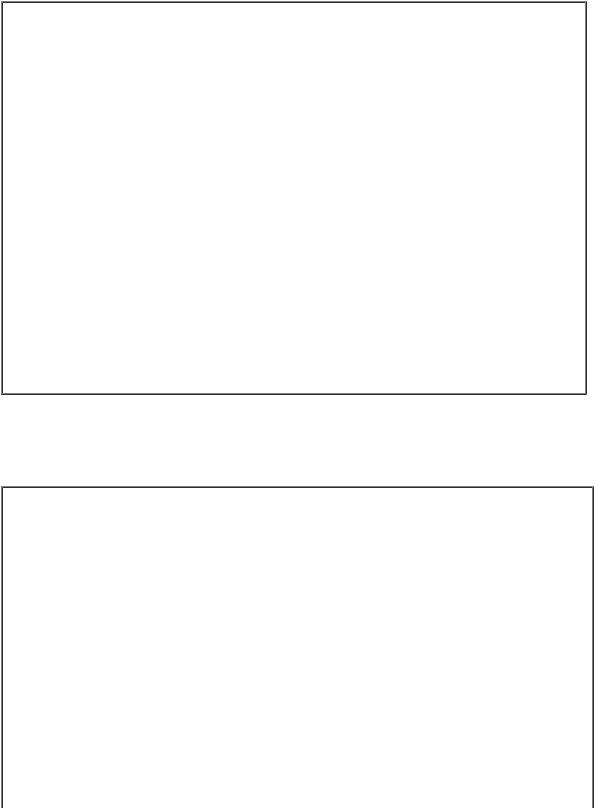
[Page 101]
Figure 3.13. Account class with an instance variable of type double.
1 |
// Fig. 3. |
13: Account |
.java |
||
2 |
// |
Account |
class with |
a |
constructor to |
3 |
// |
initialize instance |
variable balance. |
||
4 |
|
|
|
|
|
5public class Account
6{
7 |
private double balance; // instance variable that stores the balance |
8 |
|
9// constructor
10public Account( double initialBalance )
11{
12// validate that initialBalance is greater than 0.0;
13 // if it is not, balance is initialized to the default value 0.0
14if ( initialBalance > 0.0 )
15balance = initialBalance;
16} // end Account constructor
17
18// credit (add) an amount to the account
19public void credit( double amount )
20{
21balance = balance + amount; // add amount to balance
22} // end method credit
23
24// return the account balance
25public double getBalance()
26{
27 |
|
return |
balance; // gives the value of balance to the calling method |
|
28 |
} |
// |
end |
method getBalance |
29 |
|
|
|
|
30 |
} // |
end |
class Account |
|
Figure 3.14. Inputting and outputting floating-point numbers with Account objects.
(This item is displayed on pages 102 - 103 in the print version)
1 |
// |
Fig. 3 |
.14: |
AccountTest |
.java |
2 |
// |
Create |
and |
manipulate |
an Account object. |
3 |
import java.util.Scanner; |
|
|||
4 |
|
|
|
|
|
5public class AccountTest
6{
7 |
// main method begins execution |
of Java |
application |
8 |
public static void main( String |
args[] |
) |
9{
10Account account1 = new Account( 50.00 ); // create Account object
11Account account2 = new Account( -7.53 ); // create Account object
13// display initial balance of each object
14System.out.printf( "account1 balance:$%.2f\n",
15account1.getBalance() );
16System.out.printf( "account2 balance:$%.2f\n\n",
17account2.getBalance() );
18
19// create Scanner to obtain input from command window
20Scanner input = new Scanner( System.in );
21double depositAmount; // deposit amount read from user
23System.out.print( "Enter deposit amount for account1: " ); // prompt
24depositAmount = input.nextDouble(); // obtain user input
25System.out.printf( "\nadding %.2f to account1 balance\n\n",
26depositAmount );
27account1.credit( depositAmount ); // add to account1 balance
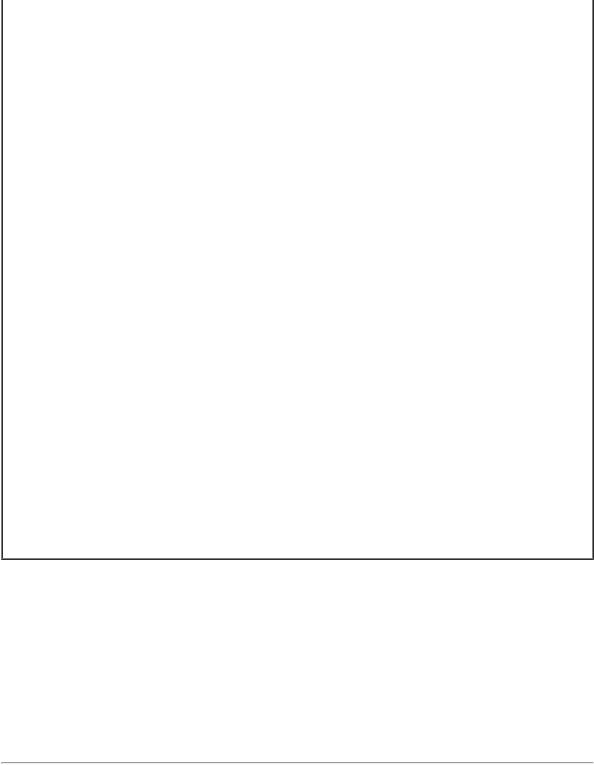
28
29// display balances
30System.out.printf( "account1 balance:$%.2f\n",
31account1.getBalance() );
32System.out.printf( "account2 balance:$%.2f\n\n",
33account2.getBalance() );
34
35System.out.print( "Enter deposit amount for account2: " ); // prompt
36depositAmount = input.nextDouble(); // obtain user input
37System.out.printf( "\nadding %.2f to account2 balance\n\n",
38depositAmount );
39account2.credit( depositAmount ); // add to account2 balance
40
41// display balances
42System.out.printf( "account1 balance:$%.2f\n",
43account1.getBalance() );
44System.out.printf( "account2 balance:$%.2f\n",
45account2.getBalance() );
46} // end main
47
48 } // end class AccountTest
account1 |
balance: $50 |
. |
00 |
|
|
account2 |
balance: $0.00 |
|
|
||
Enter deposit amount |
for |
account1: |
25.53 |
||
adding 25 |
.53 to account1 |
balance |
|
||
account1 |
balance: $75 |
. |
53 |
|
|
account2 |
balance: $0.00 |
|
|
||
Enter deposit amount for |
account2: |
123.45 |
|||
adding 123.45 to account2 balance |
|
||||
account1 |
balance: $75 |
. |
53 |
|
|
account2 |
balance: $123 |
.45 |
|
|
|
|
|
|
|
|
|
Class Account contains a constructor and two methods. Since it is common for someone opening an account to place money in the account immediately, the constructor (lines 1016) receives a parameter initialBalance of type double that represents the account's starting balance. Lines 1415 ensure that initialBalance is greater than 0.0. If so, initialBalance's value is assigned to instance variable balance. Otherwise, balance remains at 0.0its default initial value.
Method credit (lines 1922) does not return any data when it completes its task, so its return type is void. The method receives one parameter named amounta double value that will be added to the balance. Line 21 adds amount to the current value of balance, then assigns the result to balance (thus replacing the prior balance amount).
Method getBalance (lines 2528) allows clients of the class (i.e., other classes that use this class) to obtain the value of a particular Account object's balance. The method specifies return type double and an empty parameter list.
[Page 102]
Once again, note that the statements at lines 15, 21 and 27 use instance variable balance even though it was not declared in any of the methods. We can use balance in these methods because it is an instance variable of the class.
AccountTest Class to Use Class Account
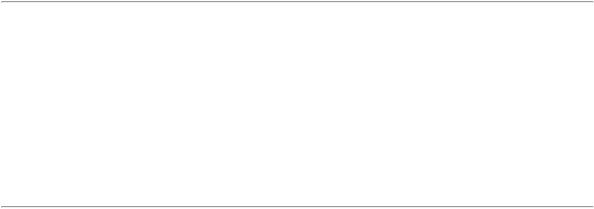
Class AccountTest (Fig. 3.14) creates two Account objects (lines 1011) and initializes them with 50.00 and -7.53, respectively. Lines 1417 output the balance in each Account by calling the Account's getBalance method. When method getBalance is called for account1 from line 15, the value of account1's balance is returned from line 27 of Fig. 3.13 and displayed by the System.out.printf statement (Fig. 3.14, lines 1415). Similarly, when method getBalance is called for account2 from line 17, the value of the account2's balance is returned from line 27 of Fig. 3.13 and displayed by the System.out.printf statement (Fig. 3.14, lines 1617). Note that the balance of account2 is 0.00 because the constructor ensured that the account could not begin with a negative balance. The value is output by printf with the format specifier %.2f. The format specifier %f is used to output values of type float or double. The .2 between % and f represents the number of decimal places (2) that should be output to the right of the decimal point in the floating-point numberalso known as the number's precision. Any floating point value output with %.2f will be rounded to the hundredths positionfor example, 123.457 would be rounded to 123.46, and 27.333 would be rounded to 27.33.
[Page 103]
Line 20 creates a Scanner that will be used to obtain deposit amounts from a user. Line 21 declares local variable depositAmount to store each deposit amount entered by the user. Unlike the instance variable balance in class Account, local variable depositAmount in main is not initialized to 0.0 by default. However, this variable does not need to be initialized here because its value will be determined by the user's input.
Line 23 prompts the user to enter a deposit amount for account1. Line 24 obtains the input from the user by calling Scanner object input's nextDouble method, which returns a double value entered by the user. Lines 2526 display the deposit amount. Line 27 calls object account1's credit method and supplies depositAmount as the method's argument. When the method is called, the argument's value is assigned to parameter amount (line 19 of Fig. 3.13) of method credit (lines 1922 of Fig. 3.13), then method credit adds that value to the balance (line 21 of Fig. 3.13). Lines 3033 (Fig. 3.14) output the balances of both Accounts again to show that only account1's balance changed.
[Page 104]
Line 35 prompts the user to enter a deposit amount for account2. Line 36 obtains the input from the user by calling Scanner object input's nexTDouble method. Lines 3738 display the deposit amount. Line 39 calls object account2's credit method and supplies depositAmount as the method's argument, then method credit adds that value to the balance. Finally, lines 4245 output the balances of both Accounts again to show that only account2's balance changed.
UML Class Diagram for Class Account
The UML class diagram in Fig. 3.15 models class Account of Fig. 3.13. The diagram models the private attribute balance of UML type Double to correspond to the class's instance variable balance of Java type double. The diagram models class Account's constructor with a parameter initialBalance of UML type Double in the third compartment of the class. The class's two public methods are modeled as operations in the third compartment as well. The diagram models operation credit with an amount parameter of UML type Double (because the corresponding method has an amount parameter of Java type double) and operation getBalance with a return type of Double (because the corresponding Java method returns a double value).
Figure 3.15. UML class diagram indicating that class Account has a private balance attribute of UML type Double, a constructor (with a parameter of UML type Double) and two public operationscredit (with an amount parameter of UML type Double) and getBalance (returns UML type
Double).
[View full size image]
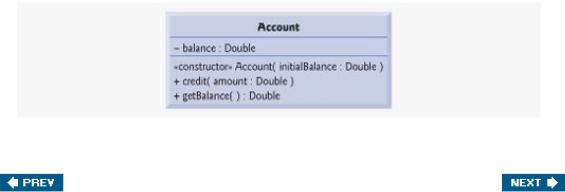

[Page 104 (continued)]
3.9. (Optional) GUI and Graphics Case Study: Using Dialog
Boxes
Introduction
This case study is designed for those who want to begin learning Java's powerful capabilities for creating graphical user interfaces (GUIs) and graphics earlier in the book than the main discussions of these topics in Chapter 11, GUI Components: Part 1, Chapter 12, Graphics and Java2D, and Chapter 22, GUI Components: Part 2.
The GUI and Graphics Case Study appears in 10 brief sections (Fig. 3.16). Each section introduces a few basic concepts and provides visual, graphical examples and full source code. In the first few sections, you create your first graphical applications. In the following sections, you use the object-oriented programming concepts presented through Chapter 10 to create a drawing application that draws a variety of shapes. When we formally introduce GUIs in Chapter 11, we use the mouse to choose exactly which shapes to draw and where to draw them. In Chapter 12, we add capabilities of the Java 2D graphics API to draw the shapes with different line thicknesses and fills. We hope you will find this case study informative and entertaining.
[Page 105]
Figure 3.16. Summary of the GUI and Graphics Case Study in each chapter.
Location TitleExercise(s)
Section 3.9 |
Using Dialog BoxesBasic input and output with dialog boxes |
Section 4.14 |
Creating Simple DrawingsDisplaying and drawing lines on the screen |
Section 5.10 |
Drawing Rectangles and OvalsUsing shapes to represent data |
Section 6.13 |
Colors and Filled ShapesDrawing a bull's-eye and random graphics |
Section 7.13 |
Drawing ArcsDrawing spirals with arcs |
Section 8.18 |
Using Objects with GraphicsStoring shapes as objects |
Section 9.8 |
Displaying Text and Images Using LabelsProviding status information |
Section 10.8 |
Drawing with PolymorphismIdentifying the similarities between shapes |
Exercise 11.18 |
Expanding the InterfaceUsing GUI components and event handling |
Exercise 12.12 |
Adding Java 2DUsing the Java 2D API to enhance drawings |
Displaying Text in a Dialog Box
Although the programs presented in this book thus far display output in the command window, many Java applications use windows or dialog boxes (also called dialogs) to display output. For example, World Wide Web browsers such as Netscape or Microsoft Internet Explorer display Web pages in their own windows. E-mail programs allow you to type and read messages in a window. Typically, dialog boxes are windows in which programs display important messages to the user of the program. Class
JOptionPane provides prepackaged dialog boxes that enable programs to display windows containing messages to userssuch windows are called message dialogs. Figure 3.17 displays the string
"Welcome\nto\nJava" in a message dialog.
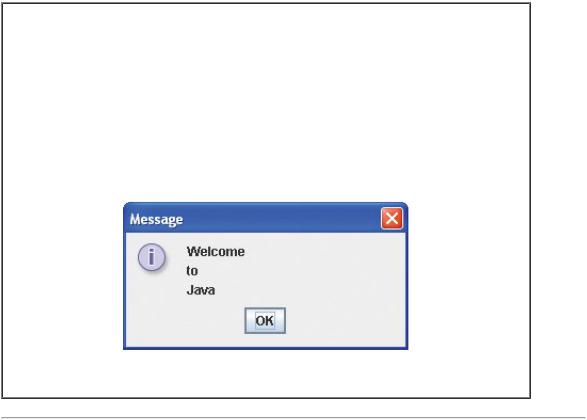
Figure 3.17. Using JOptionPane to display multiple lines in a dialog box.
1 |
// |
Fig. 3.17: Dialog1.java |
|
2 |
// |
Printing multiple lines |
in dialog box. |
3 |
import javax.swing.JOptionPane; // import class JOptionPane |
||
4 |
|
|
|
5public class Dialog1
6{
7public static void main( String args[] )
8{
9// display a dialog with the message
10JOptionPane.showMessageDialog( null, "Welcome\nto\nJava" );
11} // end main
12} // end class Dialog1
[Page 106]
Line 3 indicates that our program uses class JOptionPane from package javax.swing. This package contains many classes that help Java programmers create graphical user interfaces (GUIs) for applications. GUI components facilitate data entry by a program's user, and formatting or presenting data outputs to the user. In method main, line 10 calls method showMessageDialog of class JOptionPane to display a dialog box containing a message. The method requires two arguments. The first argument helps the Java application determine where to position the dialog box. When the first argument is null, the dialog box appears in the center of the computer screen. The second argument is the String to display in the dialog box.
Method showMessageDialog is a special method of class JOptionPane called a static method. Such methods often define frequently used tasks that do not explicitly require creating an object. For example, many programs display messages to users in dialog boxes. Rather than require programmers to create code that performs this task, the designers of Java's JOptionPane class declared a static method for this purpose. Now, with a simple method call, all programmers can make a program display a dialog box containing a message. A static method typically is called by using its class name followed by a dot (.) and the method name, as in
ClassName.methodName( arguments )
Chapter 6, Methods: A Deeper Look will cover calling static methods in greater detail.
Entering Text in a Dialog Box
Our next application (Fig. 3.18) demonstrates input using dialogs. This program uses another predefined dialog box from class JOptionPane called an input dialog that allows the user to enter data for use in the program. The program asks for the user's name and responds with a greeting containing the name entered by the user.
