
AhmadLang / Java, How To Program, 2004
.pdf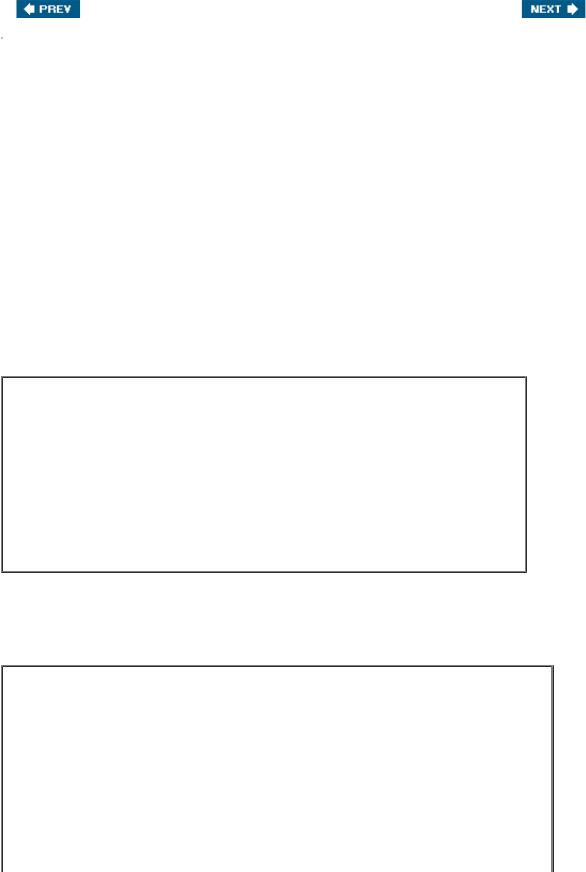
[Page 88]
3.4. Declaring a Method with a Parameter
In our car analogy from Section 3.2, we discussed the fact that pressing a car's gas pedal sends a message to the car to perform a taskmake the car go faster. But how fast should the car accelerate? As you know, the farther down you press the pedal, the faster the car accelerates. So the message to the car actually includes the task to perform and additional information that helps the car perform the task. This additional information is known as a parameterthe value of the parameter helps the car determine how fast to accelerate. Similarly, a method can require one or more parameters that represent additional information it needs to perform its task. A method call supplies valuescalled argumentsfor each of the method's parameters. For example, the method System.out.println requires an argument that specifies the data to output in a command window. Similarly, to make a deposit into a bank account, a deposit method specifies a parameter that represents the deposit amount. When the deposit method is called, an argument value representing the deposit amount is assigned to the method's parameter. The method then makes a deposit of that amount.
Our next example declares class GradeBook (Fig. 3.4) with a displayMessage method that displays the course name as part of the welcome message. (See the sample execution in Fig. 3.5.) The new displayMessage method requires a parameter that represents the course name to output.
Figure 3.4. Class declaration with one method that has a parameter.
1 |
// |
Fig. 3.4: GradeBook.java |
|
2 |
// |
Class declaration with a |
method that has a parameter. |
3 |
|
|
|
4public class GradeBook
5{
6// display a welcome message to the GradeBook user
7public void displayMessage( String courseName )
8{
9System.out.printf( "Welcome to the grade book for\n%s!\n",
10courseName );
11} // end method displayMessage
12
13 } // end class GradeBook
Figure 3.5. Creating a GradeBook object and passing a String to its displayMessage method.
(This item is displayed on page 89 in the print version)
1 |
// |
Fig. 3 |
.5: GradeBookTest.java |
|
2 |
// |
Create |
GradeBook object and pass a String to |
|
3 |
// |
its |
displayMessage method. |
|
4 |
import |
java.util.Scanner; // program uses Scanner |
||
5 |
|
|
|
|
6public class GradeBookTest
7{
8// main method begins program execution
9public static void main( String args[] )
10{
11// create Scanner to obtain input from command window
12Scanner input = new Scanner( System.in );
13
14// create a GradeBook object and assign it to myGradeBook
15GradeBook myGradeBook = new GradeBook();
16
17 // prompt for and input course name
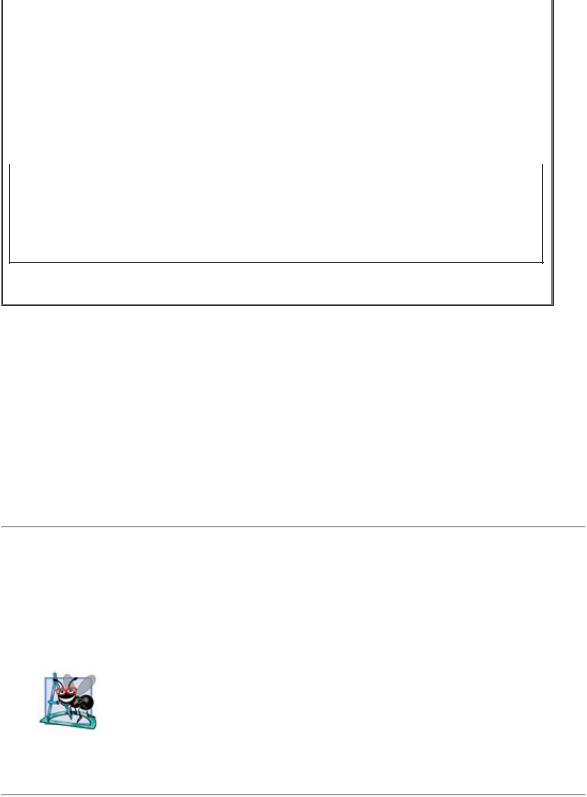
18System.out.println( "Please enter the course name:" );
19String nameOfCourse = input.nextLine(); // read a line of text
20System.out.println(); // outputs a blank line
21
22// call myGradeBook's displayMessage method
23// and pass nameOfCourse as an argument
24myGradeBook.displayMessage( nameOfCourse );
25} // end main
26
27 } // end class GradeBookTest
Please enter the course name:
CS101 Introduction to Java Programming
Welcome to the grade book for
CS101 Introduction to Java Programming!
Before discussing the new features of class GradeBook, let's see how the new class is used from the main method of class GradeBookTest (Fig. 3.5). Line 12 creates a Scanner named input for reading the course name from the user. Line 15 creates an object of class GradeBook and assigns it to variable myGradeBook. Line 18 prompts the user to enter a course name. Line 19 reads the name from the user and assigns it to the nameOfCourse variable, using Scanner method nextLine to perform the input. The user types the course name and presses Enter to submit the course name to the program. Note that pressing Enter inserts a newline character at the end of the characters typed by the user. Method nextLine reads characters typed by the user until the newline character is encountered, then returns a String containing the characters up to, but not including, the newline. The newline character is discarded. Note that Scanner provides a similar methodnextthat reads individual words. When the user presses Enter after typing input, method next reads characters until a white-space character (such as a space, tab or newline) is encountered, then returns a String containing the characters up to, but not including, the white-space character (which is discarded). All information after the first white-space character is not lostit can be read by other statements that call the Scanner's methods later in the program.
[Page 89]
Line 24 calls myGradeBooks's displayMessage method. The variable nameOfCourse in parentheses is the argument that is passed to method displayMessage so that the method can perform its task. The value of variable nameOfCourse in main becomes the value of method displayMessage's parameter courseName in line 7 of Fig. 3.4. When you execute this application, notice that method displayMessage outputs the name you type as part of the welcome message (Fig. 3.5).
Software Engineering Observation 3.1
Normally, objects are created with new. One exception is a string literal that is contained in quotes, such as "hello". String literals are references to String objects that are implicitly created by Java.
[Page 90]
More on Arguments and Parameters

When you declare a method, you must specify in the method's declaration whether the method requires data to perform its task. To do so, you place additional information in the method's parameter list, which is located in the parentheses that follow the method name. The parameter list may contain any number of parameters, including none at all. Empty parentheses following the method name (as in Fig. 3.1, line 7) indicate that a method does not require any parameters. In Fig. 3.4, displayMessage's parameter list (line 7) declares that the method requires one parameter. Each parameter must specify a type and an identifier. In this case, the type String and the identifier courseName indicate that method displayMessage requires a String to perform its task. At the time the method is called, the argument value in the call is assigned to the corresponding parameter (in this case, courseName) in the method header. Then, the method body uses the parameter courseName to access the value. Lines 910 of Fig. 3.4 display parameter courseName's value, using the %s format specifier in printf's format string. Note that the parameter variable's name (Fig. 3.4, line 7) can be the same or different from the argument variable's name (Fig. 3.5, line 24).
A method can specify multiple parameters by separating each parameter from the next with a comma (we'll see an example of this in Chapter 6). The number of arguments in a method call must match the number of parameters in the parameter list of the called method's declaration. Also, the argument types in the method call must be consistent with the types of the corresponding parameters in the method's declaration. (As you will learn in subsequent chapters, an argument's type and its corresponding parameter's type are not always required to be identical.) In our example, the method call passes one argument of type String (nameOfCourse is declared as a String on line 19 of Fig. 3.5) and the method declaration specifies one parameter of type String (line 7 in Fig. 3.4). So the type of the argument in the method call exactly matches the type of the parameter in the method header.
Common Programming Error 3.2
A compilation error occurs if the number of arguments in a method call does not match the number of parameters in the method declaration.
Common Programming Error 3.3
A compilation error occurs if the types of the arguments in a method call are not consistent with the types of the corresponding parameters in the method declaration.
Updated UML Class Diagram for Class GradeBook
The UML class diagram of Fig. 3.6 models class GradeBook of Fig. 3.4. Like Fig. 3.1, this GradeBook class contains public operation displayMessage. However, this version of displayMessage has a parameter. The UML models a parameter a bit differently from Java by listing the parameter name, followed by a colon and the parameter type in the parentheses following the operation name. The UML has its own data types similar to those of Java (but as you will see, not all the UML data types have the same names as the corresponding Java types). The UML type String does correspond to the Java type
String. Method displayMessage of class GradeBook (Fig. 3.4) has a String parameter named courseName, so Fig. 3.6 lists courseName : String between the parentheses following displayMessage.
[Page 91]
Figure 3.6. UML class diagram indicating that class GradeBook has a displayMessage operation with a courseName parameter of UML type
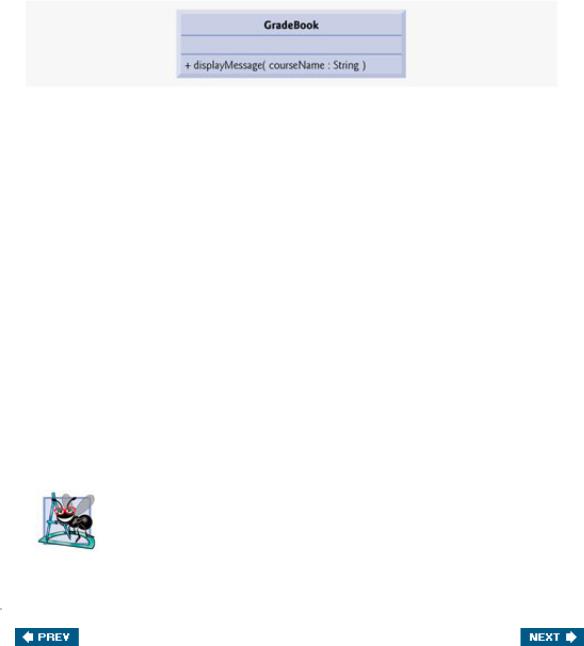
String.
(This item is displayed on page 90 in the print version)
[View full size image]
Notes on import Declarations
Notice the import declaration in Fig. 3.5 (line 4). This indicates to the compiler that the program uses class Scanner. Why do we need to import class Scanner, but not class System, String or class GradeBook? Most classes you will use in Java programs must be imported. Classes System and String are in package java.lang, which is implicitly imported into every Java program. Thus, all programs can use package java.lang's classes without explicitly importing them.
There is a special relationship between classes that are compiled in the same directory on disk, like classes GradeBook and GradeBookTest. By default, such classes are considered to be in the same packageknown as the default package. Classes in the same package are implicitly imported into the source code files of other classes in the same package. Thus, an import declaration is not required when one class in a package uses another in the same packagesuch as when class GradeBookTest uses class
GradeBook.
Actually, the import declaration at line 4 is not required if we always refer to class Scanner as java.util.Scanner, which includes the full package name and class name. This is known as the class's fully qualified class name. For example, line 12 could be written as
java.util.Scanner input = new java.util.Scanner( System.in );
Software Engineering Observation 3.2
The Java compiler does not require import declarations in a Java source code file if the fully qualified class name is specified every time a class name is used in the source code. But most Java programmers consider using fully qualified names to be cumbersome, and instead prefer to use import declarations.
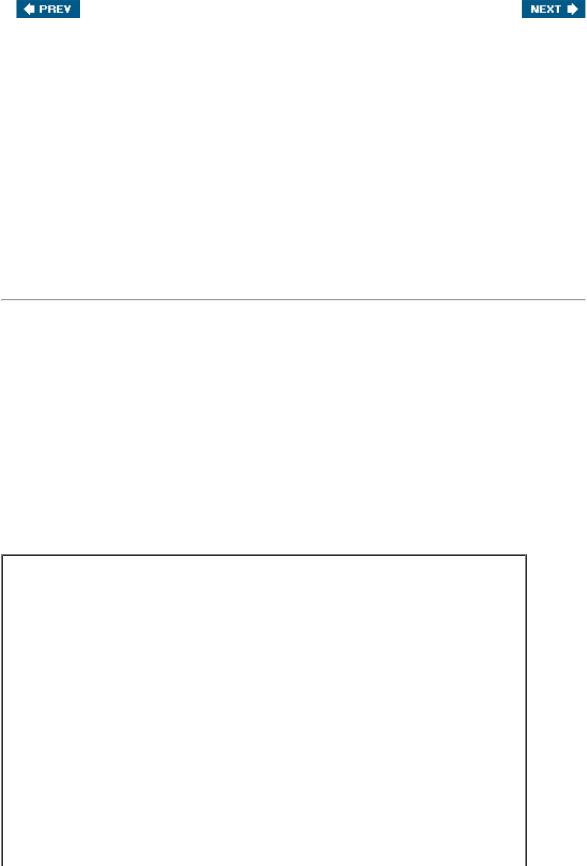
[Page 91 (continued)]
3.5. Instance Variables, set Methods and get Methods
In Chapter 2, we declared all of an application's variables in the application's main method. Variables declared in the body of a particular method are known as local variables and can be used only in that method. When that method terminates, the values of its local variables are lost. Recall from Section 3.2 that an object has attributes that are carried with the object as it is used in a program. Such attributes exist before a method is called on an object and after the method completes execution.
A class normally consists of one or more methods that manipulate the attributes that belong to a particular object of the class. Attributes are represented as variables in a class declaration. Such variables are called fields and are declared inside a class declaration but outside the bodies of the class's method declarations. When each object of a class maintains its own copy of an attribute, the field that represents the attribute is also known as an instance variableeach object (instance) of the class has a separate instance of the variable in memory. The example in this section demonstrates a GradeBook class that contains a courseName instance variable to represent a particular GradeBook object's course name.
[Page 92]
GradeBook Class with an Instance Variable, a set Method and a get Method
In our next application (Fig. 3.7Fig. 3.8), class GradeBook (Fig. 3.7) maintains the course name as an instance variable so that it can be used or modified at any time during an application's execution. The class contains three methodssetCourseName, getCourseName and displayMessage. Method setCourseName stores a course name in a GradeBook. Method getCourseName obtains a GradeBook's course name. Method displayMessagewhich now specifies no parametersstill displays a welcome message that includes the course name. However, as you will see, the method now obtains the course name by calling another method in the same classgetCourseName.
Figure 3.7. GradeBook class that contains a courseName instance variable.
1 |
// Fig. 3.7: |
GradeBook.java |
|
2 |
// |
GradeBook |
class that contains a courseName instance variable |
3 |
// |
and methods to set and get its value. |
|
4 |
|
|
|
5public class GradeBook
6{
7 |
private String courseName; // course name for this GradeBook |
8 |
|
9// method to set the course name
10public void setCourseName( String name )
11{
12courseName = name; // store the course name
13} // end method setCourseName
14
15// method to retrieve the course name
16public String getCourseName()
17{
18return courseName;
19} // end method getCourseName
20
21// display a welcome message to the GradeBook user
22public void displayMessage()
23{
24// this statement calls getCourseName to get the
25// name of the course this GradeBook represents
26System.out.printf( "Welcome to the grade book for\n%s!\n",
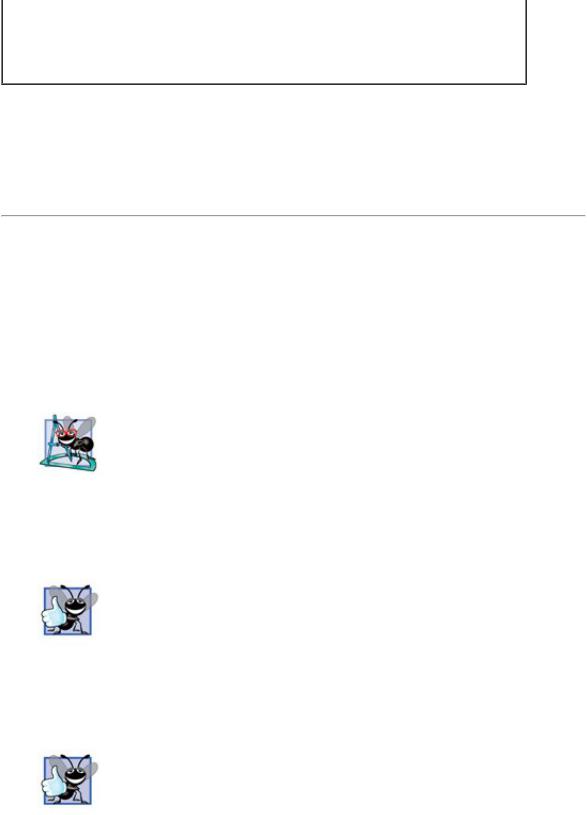
27getCourseName() );
28} // end method displayMessage
30} // end class GradeBook
A typical instructor teaches more than one course, each with its own course name. Line 7 declares that courseName is a variable of type String. Because the variable is declared in the body of the class (lines 630) but outside the bodies of the class's methods (lines 1013, 1619 and 2228), line 7 is a declaration for an instance variable. Every instance (i.e., object) of class GradeBook contains one copy of each instance variable. For example, if there are two GradeBook objects, each object has its own copy of courseName (one per object). A benefit of making courseName an instance variable is that all the methods of the class (in this case, GradeBook) can manipulate any instance variables that appear in the class (in this case, courseName).
[Page 93]
Access Modifiers public and private
Most instance variable declarations are preceded with the private keyword (as in line 7). Like public, keyword private is an access modifier. Variables or methods declared with access modifier private are accessible only to methods of the class in which they are declared. Thus, variable courseName can be used only in methods setCourseName, getCourseName and displayMessage of (every object of) class GradeBook.
Software Engineering Observation 3.3
Precede every field and method declaration with an access modifier. As a rule of thumb, instance variables should be declared private and methods should be declared public. (We will see that it is appropriate to declare certain methods private, if they will be accessed only by other methods of the class.)
Good Programming Practice 3.1
We prefer to list the fields of a class first, so that, as you read the code, you see the names and types of the variables before you see them used in the methods of the class. It is possible to list the class's fields anywhere in the class outside its method declarations, but scattering them tends to lead to hard-to-read code.
Good Programming Practice 3.2
Place a blank line between method declarations to separate the methods and enhance program readability.
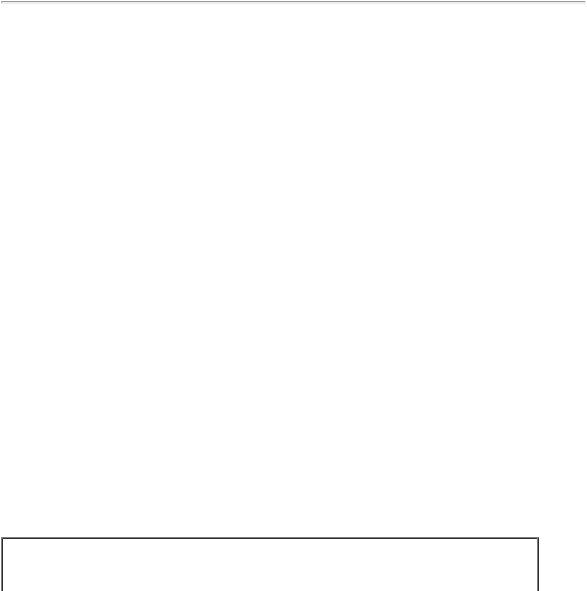
Declaring instance variables with access modifier private is known as data hiding. When a program creates (instantiates) an object of class GradeBook, variable courseName is encapsulated (hidden) in the object and can be accessed only by methods of the object's class. In class GradeBook, methods setCourseName and getCourseName manipulate the instance variable courseName.
Method setCourseName (lines 1013) does not return any data when it completes its task, so its return type is void. The method receives one parameternamewhich represents the course name that will be passed to the method as an argument. Line 12 assigns name to instance variable courseName.
Method getCourseName (lines 1619) returns a particular GradeBook object's courseName. The method has an empty parameter list, so it does not require additional information to perform its task. The method specifies that it returns a Stringthis is known as the method's return type. When a method that specifies a return type is called and completes its task, the method returns a result to its calling method. For example, when you go to an automated teller machine (ATM) and request your account balance, you expect the ATM to give you back a value that represents your balance. Similarly, when a statement calls method getCourseName on a GradeBook object, the statement expects to receive the GradeBook's course name (in this case, a String, as specified in the method declaration's return type). If you have a method square that returns the square of its argument, you would expect the statement
int result = square( 2 );
[Page 94]
to return 4 from method square and assign 4 to variable result. If you have a method maximum that returns the largest of three integer arguments, you would expect the statement
int biggest = maximum( 27, 114, 51 );
to return 114 from method maximum and assign 114 to variable biggest.
Note that the statements at lines 12 and 18 each use courseName even though it was not declared in any of the methods. We can use courseName in the methods of class GradeBook because courseName is a field of the class. Also note that the order in which methods are declared in a class does not determine when they are called at execution time. So method getCourseName could be declared before method setCourseName.
Method displayMessage (lines 2228) does not return any data when it completes its task, so its return type is void. The method does not receive parameters, so the parameter list is empty. Lines 2627 output a welcome message that includes the value of instance variable courseName. Once again, we need to create an object of class GradeBook and call its methods before the welcome message can be displayed.
GradeBookTest Class That Demonstrates Class GradeBook
Class GradeBookTest (Fig. 3.8) creates one object of class GradeBook and demonstrates its methods. Line 11 creates a Scanner that will be used to obtain a course name from the user. Line 14 creates a GradeBook object and assigns it to local variable myGradeBook of type GradeBook. Lines 1718 display the initial course name calling the object's getCourseName method. Note that the first line of the output shows the name "null." Unlike local variables, which are not automatically initialized, every field has a default initial valuea value provided by Java when the programmer does not specify the field's initial value. Thus, fields are not required to be explicitly initialized before they are used in a programunless they must be initialized to values other than their default values. The default value for a field of type String (like courseName in this example) is null, which we say more about in Section 3.6.
Figure 3.8. Creating and manipulating a GradeBook object.
(This item is displayed on page 95 in the print version)
1 |
// |
Fig. 3 |
.8: GradeBookTest |
.java |
|
2 |
// |
Create |
and manipulate a |
GradeBook |
object. |
3 |
import java.util.Scanner; |
// program |
uses Scanner |
||
4 |
|
|
|
|
|
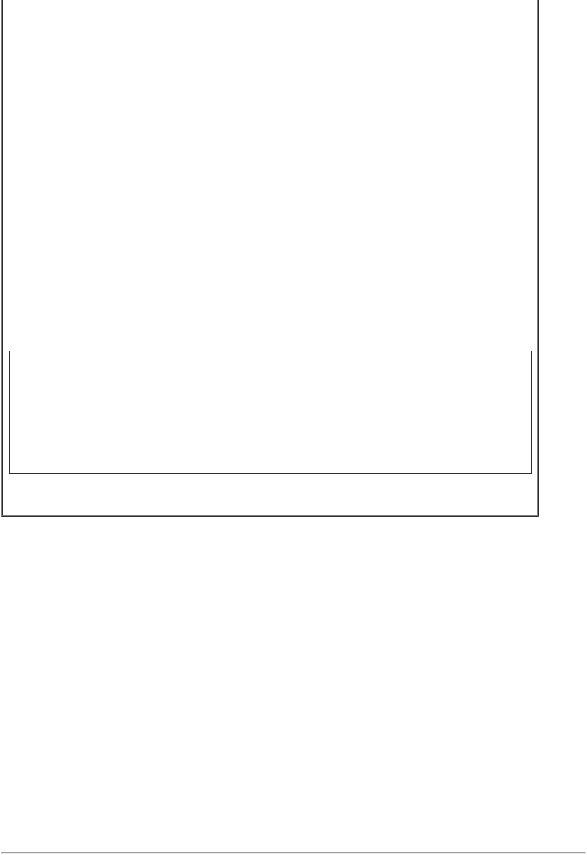
5public class GradeBookTest
6{
7// main method begins program execution
8public static void main( String args[] )
9{
10// create Scanner to obtain input from command window
11Scanner input = new Scanner( System.in );
12
13// create a GradeBook object and assign it to myGradeBook
14GradeBook myGradeBook = new GradeBook();
15
16// display initial value of courseName
17System.out.printf( "Initial course name is: %s\n\n",
18myGradeBook.getCourseName() );
19
20// prompt for and read course name
21System.out.println( "Please enter the course name:" );
22String theName = input.nextLine(); // read a line of text
23myGradeBook.setCourseName( theName ); // set the course name
24System.out.println(); // outputs a blank line
25
26// display welcome message after specifying course name
27myGradeBook.displayMessage();
28} // end main
29
30 } // end class GradeBookTest
Initial course name is: null
Please enter the course name:
CS101 Introduction to Java Programming
Welcome to the grade book for
CS101 Introduction to Java Programming!
Line 21 prompts the user to enter a course name. Local String variable theName (declared in line 22) is initialized with the course name entered by the user, which is returned by the call to the nextLine method of the Scanner object input. Line 23 calls object myGradeBook's setCourseName method and supplies theName as the method's argument. When the method is called, the argument's value is assigned to parameter name (line 10, Fig. 3.7) of method setCourseName (lines 1013, Fig. 3.7). Then the parameter's value is assigned to instance variable courseName (line 12, Fig. 3.7). Line 24 (Fig. 3.8) skips a line in the output, then line 27 calls object myGradeBook's displayMessage method to display the welcome message containing the course name.
set and get Methods
A class's private fields can be manipulated only by methods of that class. So a client of an objectthat is, any class that calls the object's methodscalls the class's public methods to manipulate the private fields of an object of the class. This is why the statements in method main (Fig. 3.8) call methods setCourseName, getCourseName and displayMessage on a GradeBook object. Classes often provide public methods to allow clients of the class to set (i.e., assign values to) or get (i.e., obtain the values of) private instance variables. The names of these methods need not begin with set or get, but this naming convention is highly recommended in Java and is required for special Java software components called JavaBeans that can simplify programming in many Java integrated development environments (IDEs). The method that sets instance variable courseName in this example is called setCourseName, and the method that gets the value of instance variable courseName is called
getCourseName.
[Page 95]
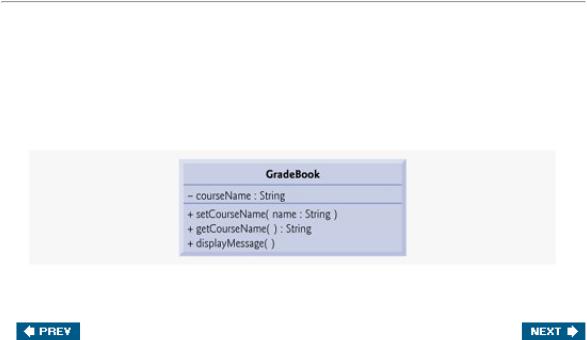
GradeBook's UML Class Diagram with an Instance Variable and set and get Methods
Figure 3.9 contains an updated UML class diagram for the version of class GradeBook in Fig. 3.7. This diagram models class GradeBook's instance variable courseName as an attribute in the middle compartment of the class. The UML represents instance variables as attributes by listing the attribute name, followed by a colon and the attribute type. The UML type of attribute courseName is String. Instance variable courseName is private in Java, so the class diagram lists a minus sign () in front of the corresponding attribute's name. Class GradeBook contains three public methods, so the class diagram lists three operations in the third compartment. Recall that the plus (+) sign before each operation name indicates that the operation is public. Operation setCourseName has a String parameter called name. The UML indicates the return type of an operation by placing a colon and the return type after the parentheses following the operation name. Method getCourseName of class GradeBook (Fig. 3.7) has a String return type in Java, so the class diagram shows a String return type in the UML. Note that operations setCourseName and displayMessage do not return values (i.e., they return void), so the UML class diagram does not specify a return type after the parentheses of these operations.
[Page 96]
Figure 3.9. UML class diagram indicating that class GradeBook has a courseName attribute of UML type String and three
operationssetCourseName (with a name parameter of UML type String), getCourseName (returns UML type String) and displayMessage.
[View full size image]

[Page 96 (continued)]
3.6. Primitive Types vs. Reference Types
Data types in Java are divided into two categoriesprimitive types and reference types (sometimes called nonprimitive types). The primitive types are boolean, byte, char, short, int, long, float and double. All nonprimitive types are reference types, so classes, which specify the types of objects, are reference types.
A primitive-type variable can store exactly one value of its declared type at a time. For example, an int variable can store one whole number (such as 7) at a time. When another value is assigned to that variable, its initial value is replaced. Primitive-type instance variables are initialized by defaultvariables of types byte, char, short, int, long, float and double are initialized to 0, and variables of type boolean are initialized to false. Programmers can specify their own initial values for primitive-type variables. Recall that local variables are not initialized by default.
Programs use variables of reference types (normally called references) to store the locations of objects in the computer's memory. Such variables are said to refer to objects in the program. Objects that are referenced may each contain many instance variables and methods. Line 14 of Fig. 3.8 creates an object of class GradeBook, and the variable myGradeBook contains a reference to that GradeBook object.
Reference type instance variables are initialized by default to the value nulla reserved word that represents a "reference to nothing." This is why the first call to getCourseName in Fig. 3.8 returned nullthe value of courseName had not been set, so the default initial value null was returned. The complete list of reserved words and keywords is listed in Appendix C, Keywords and Reserved Words.
A reference to an object is required to invoke (i.e., call) the object's methods. In the application of Fig. 3.8, the statements in method main use the variable myGradeBook to send messages to the GradeBook object. These messages are calls to methods (like setCourseName and getCourseName) that enable the program to interact with the GradeBook objects. For example, the statement (in line 23)
[Page 97]
myGradeBook.setCourseName( theName ); // set the course name
uses myGradeBook to send the setCourseName message to the GradeBook object. The message includes the argument that setCourseName requires to perform its task. The GradeBook object uses this information to set the courseName instance variable. Note that primitivetype variables do not refer to objects, so such variables cannot be used to invoke methods.
Software Engineering Observation 3.4
A variable's declared type (e.g., int, double or GradeBook) indicates whether the variable is of a primitive or a reference type. If a variable's type is not one of the eight primitive types, then it is a reference type. For example, Account account1 indicates that account1 is a reference to an Account object).
