
AhmadLang / Java, How To Program, 2004
.pdf
Good Programming Practice 1.2
Read the documentation for the version of Java you are using. Refer to it frequently to be sure you are aware of the rich collection of Java features and are using them correctly.
Good Programming Practice 1.3
Your computer and compiler are good teachers. If, after carefully reading your Java documentation manual, you are not sure how a feature of Java works, experiment and see what happens. Study each error or warning message you get when you compile your programs (called compile-time errors or compilation errors), and correct the programs to eliminate these messages.
Software Engineering Observation 1.4
The J2SE Development Kit comes with the Java source code. Some programmers like to read the source code for the Java API classes to determine how the classes work and to learn additional programming techniques.

[Page 16 (continued)]
1.15. Test-Driving a Java Application
In this section, you will run and interact with your first Java application. You will begin by running an ATM application that simulates the transactions that take place when using an ATM machine (e.g., withdrawing money, making deposits and checking account balances). You will learn how to build this application in the optional, object-oriented case study included in Chapters 18 and 10. Figure 1.10 at the end of this section suggests many additional interesting applications that you may also want to testdrive after completing the ATM test-drive.
In the following steps, you will run the application and perform various transactions. The elements and functionality you see in this application are typical of what you will learn to program in this book. [Note: We use fonts to distinguish between features you see on a screen (e.g., the Command Prompt) and elements that are not directly related to a screen. Our convention is to emphasize screen features like titles and menus (e.g., the File menu) in a semibold sans-serif Helvetica font and to emphasize non-screen elements, such as file names or input (e.g., ProgramName.java) in a sans-serif Lucida font. As you have already noticed, the defining occurrence of each term is set in blue, heavy bold. In the figures in this section, we highlight in yellow the user input required by each step and point out significant parts of the application with lines and text. To make these features more visible, we have modified the background color of the Command Prompt windows.]
[Page 17]
1.Checking your setup. Read the For Students and Instructors: Important Information Before You Begin section to confirm that you have set up Java properly on your computer and that you have copied the book's examples to your hard drive.
2.Locating the completed application. Open a Command Prompt window. For readers using Windows 95, 98 or 2000, this can be done by selecting Start > Programs > Accessories > Command Prompt. For Windows XP users, select Start > All Programs > Accessories > Command Prompt. Change to your completed ATM application directory by typing cd C:\examples\ch01\ATM and then pressing Enter (Fig. 1.2). The command cd is used to change directories.
Figure 1.2. Opening a Windows XP Command Prompt and changing directories.
[View full size image]
3.Running the ATM application. Now that you are in the directory that contains the ATM application, type the command java ATMCaseStudy (Fig. 1.3) and press Enter. Remember from the preceding section that the java command, followed by the name of the application's .class file (in this case, ATMCaseStudy), executes the application. It is not necessary to specify the
.class extension when using the java command. [Note: Java commands are case sensitive. It is important to type the name of this application with a capital A, T and M in "ATM," a capital C in "Case" and a capital S in "Study." Otherwise, the application will not execute.]

Figure 1.3. Using the java command to execute the ATM application.
[View full size image]
4.Entering an account number. When the application first executes, it displays a "Welcome!" greeting and prompts you for an account number. Type 12345 at the "Please enter your account number:" prompt (Fig. 1.4) and press Enter.
[Page 18]
Figure 1.4. Prompting the user for an account number.
[View full size image]
5.Entering a PIN. Once a valid account number is entered, the application displays the prompt "Enter your PIN:". Type "54321" as your valid PIN (Personal Identification Number) and press Enter. The ATM main menu containing a list of options will be displayed (Fig. 1.5).
Figure 1.5. Entering a valid PIN number and displaying the ATM application's main menu.
[View full size image]
6.Viewing the account balance. Select option 1, "View my balance", from the ATM menu. The application then displays two numbersthe Available balance ($1000.00) and the Total balance
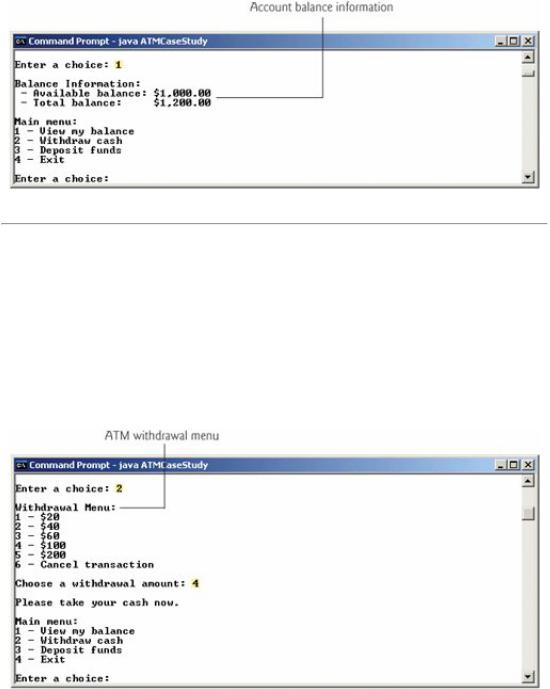
($1,200.00). The available balance is the maximum amount of money in your account which is available for withdrawal at a given time. In some cases, certain funds, such as recent deposits, are not immediately available for the user to withdraw, so the available balance may be less than the total balance, as it is here. After the account balance information is shown, the application's main menu is displayed again (Fig. 1.6).
Figure 1.6. ATM application displaying user account balance information.
[View full size image]
[Page 19]
7.Withdrawing money from the account. Select option 2, "Withdraw cash", from the application menu. You are then presented (Fig. 1.7) with a list of dollar amounts (e.g., 20, 40, 60, 100 and 200). You are also given the option to cancel the transaction and return to the main menu.
Withdraw $100 by selecting option 4. The application displays "Please take your cash now." and returns to the main menu. [Note: Unfortunately, this application only simulates the behavior of a real ATM and thus does not actually dispense money.]
Figure 1.7. Withdrawing money from the account and returning to the main menu.
[View full size image]

8.Confirming that the account information has been updated. From the main menu, select option 1 again to view your current account balance. Note that both the available balance and the total balance have been updated to reflect your withdrawal transaction (Fig. 1.8).
Figure 1.8. Checking new balance.
[View full size image]
9.Ending the transaction. To end your current ATM session, select option 4, "Exit" from the main menu. The ATM will exit the system and display a goodbye message to the user. The application will then return to its original prompt asking for the next user's account number (Fig. 1.9).
Figure 1.9. Ending an ATM transaction session.
(This item is displayed on page 20 in the print version)
[View full size image]
[Page 20]
10.Exiting the ATM application and closing the Command Prompt window. Most applications provide an option to exit and return to the Command Prompt directory from which the application was run. A real ATM does not provide a user with the option to turn off the ATM machine. Rather, when a user has completed all desired transactions and chooses the menu option to exit, the ATM resets itself and displays a prompt for the next user's account number. As Fig. 1.9 illustrates, the ATM application here behaves similarly. Choosing the menu option to exit ends only the current user's ATM session, not the entire ATM application. To actually exit the ATM application, click the close (x) button in the upper-right corner of the Command Prompt window. Closing the window causes the running application to terminate.

Additional Applications Found in Java How to Program, 6/e
We encourage you to practice running some of the Java applications featured in this textbook. Figure 1.10 lists a few of the hundreds of applications found in the examples and exercises in this text. Many of these programs simulate real-world applications and introduce the powerful and fun features of Java programming. Please feel free to run any or all of the programs listed to see some of the different types of applications you will learn how to build as you study the programming concepts in this textbook. The examples folder for Chapter 1 contains all the files required to run each application. You can do so by typing the commands listed in Fig. 1.10 in a Command Prompt window.
Figure 1.10. Examples of additional Java applications found in Java How to Program, 6/e.
Application Name |
Chapter Location |
Commands to Run |
|
|
|
|
|
||
Tic-Tac-Toe |
Chapters 8 and 24 |
cd C:\examples\ch01\Tic-Tac-Toe java |
||
|
|
TicTacToeTest |
|
|
Guessing Game |
Chapter 11 |
cd |
C:\examples\ch01\GuessGame java GuessGame |
|
Logo Animator |
Chapter 21 |
cd |
C:\examples\ch01\LogoAnimator |
java |
|
|
LogoAnimator |
|
|
Bouncing Ball |
Chapter 23 |
cd |
C:\examples\ch01\BouncingBall |
java |
|
|
BouncingBall |
|
|
|
|
|
|
|

[Page 21]
1.16. Software Engineering Case Study: Introduction to Object Technology and the UML (Required)
Now we begin our early introduction to object orientation, a natural way of thinking about the world and writing computer programs. Chapters 18 and 10 all end with a brief "Software Engineering Case Study" section in which we present a carefully paced introduction to object orientation. Our goal here is to help you develop an object-oriented way of thinking and to introduce you to the Unified Modeling Language™ (UML™)a graphical language that allows people who design software systems to use an industry standard notation to represent them.
In this required section, we introduce object-oriented concepts and terminology. The optional sections in Chapters 28 and 10 present an object-oriented design and implementation of the software for a simple automated teller machine (ATM). The "Software Engineering Case Study" sections at the ends of Chapters 27
analyze a typical requirements document that describes a software system (the ATM) to be built
determine the objects required to implement that system
determine the attributes the objects will have
determine the behaviors these objects will exhibit
specify how the objects interact with one another to meet the system requirements
The "Software Engineering Case Study" sections at the ends of Chapters 8 and 10 modify and enhance the design presented in Chapters 27. Appendix J contains a complete, working Java implementation of the object-oriented ATM system.
You will experience a solid introduction to object-oriented design with the UML. Also, you will sharpen your code-reading skills by touring the complete, carefully written and well-documented Java implementation of the ATM.
Basic Object Technology Concepts
We begin our introduction to object orientation with some key terminology. Everywhere you look in the real world you see objectspeople, animals, plants, cars, planes, buildings, computers and so on. Humans think in terms of objects. Telephones, houses, traffic lights, microwave ovens and water coolers are just a few more objects we see around us every day. Computer programs, such as the Java programs you will read in this book and the ones you will write, can also be viewed as objects, composed of lots of interacting software objects.
We sometimes divide objects into two categories: animate and inanimate. Animate objects are "alive" in some sensethey move around and do things. Inanimate objects, on the other hand, do not move on their own. Objects of both types, however, have some things in common. They all have attributes (e.g., size, shape, color and weight), and they all exhibit behaviors (e.g., a ball rolls, bounces, inflates and deflates; a baby cries, sleeps, crawls, walks and blinks; a car accelerates, brakes and turns; a towel absorbs water). We will study the kinds of attributes and behaviors that software objects have.
Humans learn about existing objects by studying their attributes and observing their behaviors. Different objects can have similar attributes and can exhibit similar behaviors. Comparisons can be made, for example, between babies and adults and between humans and chimpanzees.
[Page 22]
Object-oriented design (OOD) models software in terms similar to those that people use to describe

real-world objects. It takes advantage of class relationships, where objects of a certain class, such as a class of vehicles, have the same characteristicscars, trucks, little red wagons and roller skates have much in common. OOD also takes advantage of inheritance relationships, where new classes of objects are derived by absorbing characteristics of existing classes and adding unique characteristics of their own. An object of class "convertible" certainly has the characteristics of the more general class "automobile," but more specifically, the roof goes up and down.
Object-oriented design provides a natural and intuitive way to view the software design processnamely, modeling objects by their attributes and behaviors just as we describe real-world objects. OOD also models communication between objects. Just as people send messages to one another (e.g., a sergeant commands a soldier to stand at attention), objects also communicate via messages. A bank account object may receive a message to decrease its balance by a certain amount because the customer has withdrawn that amount of money.
OOD encapsulates (i.e., wraps) attributes and operations (behaviors) into objectsan object's attributes and operations are intimately tied together. Objects have the property of information hiding. This means that objects may know how to communicate with one another across well-defined interfaces, but normally they are not allowed to know how other objects are implementedimplementation details are hidden within the objects themselves. We can drive a car effectively, for instance, without knowing the details of how engines, transmissions, brakes and exhaust systems work internallyas long as we know how to use the accelerator pedal, the brake pedal, the wheel and so on. Information hiding, as we will see, is crucial to good software engineering.
Languages like Java are object oriented. Programming in such a language is called object-oriented programming (OOP), and it allows computer programmers to implement an object-oriented design as a working system. Languages like C, on the other hand, are procedural, so programming tends to be action oriented. In C, the unit of programming is the function. Groups of actions that perform some common task are formed into functions, and functions are grouped to form programs. In Java, the unit of programming is the class from which objects are eventually instantiated (created). Java classes contain methods (which implement operations and are similar to functions in C) as well as fields (which implement attributes).
Java programmers concentrate on creating classes. Each class contains fields and the set of methods that manipulate the fields and provide services to clients (i.e., other classes that use the class). The programmer uses existing classes as the building blocks for constructing new classes.
Classes are to objects as blueprints are to houses. Just as we can build many houses from one blueprint, we can instantiate (create) many objects from one class. You cannot cook meals in the kitchen of a blueprint; you can cook meals in the kitchen of a house.
Classes can have relationships with other classes. For example, in an object-oriented design of a bank, the "bank teller" class needs to relate to the "customer" class, the "cash drawer" class, the "safe" class, and so on. These relationships are called associations.
Packaging software as classes makes it possible for future software systems to reuse the classes. Groups of related classes are often packaged as reusable components. Just as realtors often say that the three most important factors affecting the price of real estate are "location, location and location," people in the software community often say that the three most important factors affecting the future of software development are "reuse, reuse and reuse." Reuse of existing classes when building new classes and programs saves time and effort. Reuse also helps programmers build more reliable and effective systems, because existing classes and components often have gone through extensive testing, debugging and performance tuning.
[Page 23]
Indeed, with object technology, you can build much of the software you will need by combining classes, just as automobile manufacturers combine interchangeable parts. Each new class you create will have the potential to become a valuable software asset that you and other programmers can use to speed and enhance the quality of future software development efforts.
Introduction to Object-Oriented Analysis and Design (OOAD)
Soon you will be writing programs in Java. How will you create the code for your programs? Perhaps, like many beginning programmers, you will simply turn on your computer and start typing. This approach may work for small programs (like the ones we present in the early chapters of the book), but what if you were asked to create a software system to control thousands of automated teller machines for a major bank? Or suppose you were asked to work on a team of 1,000 software developers building

the next U.S. air traffic control system. For projects so large and complex, you could not sit down and simply start writing programs.
To create the best solutions, you should follow a detailed process for analyzing your project's requirements (i.e., determining what the system is supposed to do) and developing a design that satisfies them (i.e., deciding how the system should do it). Ideally, you would go through this process and carefully review the design (or have your design reviewed by other software professionals) before writing any code. If this process involves analyzing and designing your system from an object-oriented point of view, it is called an object-oriented analysis and design (OOAD) process. Experienced programmers know that analysis and design can save many hours by helping them to avoid an illplanned system-development approach that has to be abandoned part of the way through its implementation, possibly wasting considerable time, money and effort.
OOAD is the generic term for the process of analyzing a problem and developing an approach for solving it. Small problems like the ones discussed in these first few chapters do not require an exhaustive OOAD process. It may be sufficient to write pseudocode before we begin writing Java codepseudocode is an informal means of expressing program logic. It is not actually a programming language, but we can use it as a kind of outline to guide us as we write our code. We introduce pseudocode in Chapter 4.
As problems and the groups of people solving them increase in size, the methods of OOAD become more appropriate than pseudocode. Ideally, a group should agree on a strictly defined process for solving its problem and a uniform way of communicating the results of that process to one another. Although many different OOAD processes exist, a single graphical language for communicating the results of any OOAD process has come into wide use. This language, known as the Unified Modeling Language (UML), was developed in the mid-1990s under the initial direction of three software methodologists: Grady Booch, James Rumbaugh and Ivar Jacobson.
History of the UML
In the 1980s, increasing numbers of organizations began using OOP to build their applications, and a need developed for a standard OOAD process. Many methodologistsincluding Booch, Rumbaugh and Jacobsonindividually produced and promoted separate processes to satisfy this need. Each process had its own notation, or "language" (in the form of graphical diagrams), to convey the results of analysis and design.
[Page 24]
By the early 1990s, different organizations, and even divisions within the same organization, were using their own unique processes and notations. At the same time, these organizations also wanted to use software tools that would support their particular processes. Software vendors found it difficult to provide tools for so many processes. Clearly, a standard notation and standard processes were needed.
In 1994, James Rumbaugh joined Grady Booch at Rational Software Corporation (now a division of IBM), and the two began working to unify their popular processes. They soon were joined by Ivar Jacobson. In 1996, the group released early versions of the UML to the software engineering community and requested feedback. Around the same time, an organization known as the Object Management Group™ (OMG™) invited submissions for a common modeling language. The OMG (www.omg.org) is a nonprofit organization that promotes the standardization of object-oriented technologies by issuing guidelines and specifications, such as the UML. Several corporationsamong them HP, IBM, Microsoft, Oracle and Rational Softwarehad already recognized the need for a common modeling language. In response to the OMG's request for proposals, these companies formed UML Partnersthe consortium that developed the UML version 1.1 and submitted it to the OMG. The OMG accepted the proposal and, in 1997, assumed responsibility for the continuing maintenance and revision of the UML. In March 2003, the OMG released UML version 1.5. The UML version 2 now under development marks the first major revision of the UML since the 1997 version 1.1 standard. Owing to the forthcoming adoption of UML 2 by the OMG and the fact that many books, modeling tools and industry experts are already using UML 2, we present UML 2 terminology and notation throughout this book.
What Is the UML?
The Unified Modeling Language is now the most widely used graphical representation scheme for modeling object-oriented systems. It has indeed unified the various popular notational schemes. Those who design systems use the language (in the form of diagrams) to model their systems.
An attractive feature of the UML is its flexibility. The UML is extensible (i.e., capable of being enhanced

with new features) and is independent of any particular OOAD process. UML modelers are free to use various processes in designing systems, but all developers can now express their designs with one standard set of graphical notations.
The UML is a complex, feature-rich graphical language. In our "Software Engineering Case Study" sections, we present a simple, concise subset of these features. We then use this subset to guide you through a first design experience with the UML intended for novice object-oriented programmers in a firstor second-semester programming course.
Internet and Web UML Resources
For more information about the UML, refer to the following Web sites.
www.uml.org
This UML resource page from the Object Management Group (OMG) provides specification documents for the UML and other object-oriented technologies.
[Page 25]
www.ibm.com/software/rational/uml
This is the UML resource page for IBM Rationalthe successor to the Rational Software Corporation (the company that created the UML).
Recommended Readings
Many books on the UML have been published. The following recommended books provide information about object-oriented design with the UML.
Arlow, J., and I. Neustadt. UML and the Unified Process: Practical Object-Oriented Analysis and Design. London: Pearson Education Ltd., 2002.
Fowler, M. UML Distilled, Third Edition: A Brief Guide to the Standard Object Modeling Language. Boston: Addison-Wesley, 2004.
Reed, P. Developing Applications with Java and UML. Boston: Addison-Wesley, 2002.
Rumbaugh, J., I. Jacobson and G. Booch. The Unified Modeling Language User Guide. Reading, MA: Addison-Wesley, 1999.
For additional books on the UML, please refer to the recommended readings listed at the end of Section 2.9, or visit www.amazon.com or www.bn.com. IBM Rational, formerly Rational Software Corporation, also provides a recommended-reading list for UML books at www.ibm.com/software/rational/info/technical/books.jsp.
Section 1.16 Self-Review Exercises
1.1 List three examples of real-world objects that we did not mention. For each object, list several attributes and behaviors.
1.2 Pseudocode is__________.
a.another term for OOAD
b.a programming language used to display UML diagrams
c.an informal means of expressing program logic
d.a graphical representation scheme for modeling object-oriented systems
1.3 The UML is used primarily to__________.
