
- •The Fundamentals
- •Digital Representation
- •Logic Circuitry
- •Stored Program Processing
- •The Software
- •The PIC16F84 Microcontroller
- •The Instruction Set
- •Subroutines and Modules
- •Interrupt Handling
- •Assembly language
- •High-Level Language
- •The Outside World
- •The Real World
- •One Byte at a Time
- •One Bit at a Time
- •Time is of the Essence
- •Take the Rough with the Smooth
- •To Have and to Hold
- •A Case Study
- •14-bit Core Instruction Set
- •Special Purpose Register Structure for the PIC16C74B
- •C Instruction Set
- •Acronyms and Abbreviations
CHAPTER 5
The Instruction Set
If you like to think of writing a program as analogous to preparing an elaborate meal, then for any given cooking appliance, such as a microwave oven or electric stove (the hardware) there are a range of processes. These processes – for example, steaming, frying, boiling – are analogous to the instruction set which can be implemented by the CPU. The various ingredients that can be handled by a process are the instruction’s data. Such data may lie in an internal register or out in the Data store. There are several di erent ways of specifying the e ective address (ea) of an operand. These are known as address modes.
In keeping with the PIC microcontrollers’ RISC-like philosophy, the mid-range core have a total of only 35 instructions. Each instruction code is contained in a 14-bit word which holds the instruction operation code, address or data and destination bit. We have covered most of these instructions and address modes when discussing our BASIC computer back in Chapter 3; now would be a good time to go over this material. As we will begin this chapter by examining PIC’s address modes and how they are incorporated into an instruction’s binary word, we will use BASIC’s instruction set listed in Table 3.1 on page 53 for our illustrative examples. The latter part of the chapter looks at the full instruction set in some detail.
After reading this chapter you will:
•Know that an address mode is the way an instruction pin-points its data.
•Understand how Inherent, Literal, Register Direct, File Direct, File Indirect, Bit and Absolute address modes permit an instruction to target an operand for processing.
•Know that Movement instructions, copying data in-between the Working register and the Data store, are the most used of the instruction categories.
•Appreciate that the processor can directly implement the common arithmetic operations of Addition, Subtraction, Incrementation and Decrementation.
•Know that data in the Data store can be rotate-shifted through the C flag.

106 The Quintessential PIC Microcontroller
•Understand how to use the four basic logic instructions to invert, set, clear, toggle, bit test and di erentiate data.
•Know how to compare or test data for di erences and relative magnitude, and take appropriate action.
•Understand how the program flow can be diverted, based on the state of any bit or a zero value in a Data file.
•Recognize how the binary structure of the instruction word impacts on the usage of instructions.
Virtually all instructions act on data; either outside in its Data or Program memory space, or inside in an internal CPU register. Thus the 14bit instruction code must include bits which inform the CPU’s instruction decoder where this data is being held. The exception to this are the few Inherent instructions, such as nop (No Operation) and return (RETURN from subroutine). Before looking at the instruction set we will discuss the various techniques used to specify the location of any operands.
The general symbolic form of an instruction is:
instruction mnemonic <operand A>,<operand B>
where operand A is the source data or its location and operand B the destination. For example movf 20h,w (MOVe File) which copies data source out of File 20h to its destination in the Working register.
There are some variations on this structure. 212 -operand instructions are common. For example, addwf FILE,d adds the W register’s contents to the specified file’s contents and deposits the result either in W or back in the file register itself. Thus addwf 20h,f means “add the contents of W to that of File 20h and put the outcome in File 20h” or in Register Transfer Language (rtl, see page 49) (f20) <- W + (f20). Of course this is not a true 3-operand instruction as the destination must be one of the two source locations; that is W or File 20h. A few instructions have only a destination specified; for example, clrf 20h, and the inherent instructions have no explicit operands.
Instructions can be classified by their address mode.
Inherent
0000000 
 ???????
???????
The instructions listed in Appendix A, clrwdt (CLeaR WatchDog Timer), retfie (RETurn From Interrupt and Enable), nop, return and sleep do not explicitly refer to operands in memory or in the Working register. At the binary code level, all these instructions are coded with the upper seven bits zero. For example, clrwdt has a machine code of 00000000000100b.
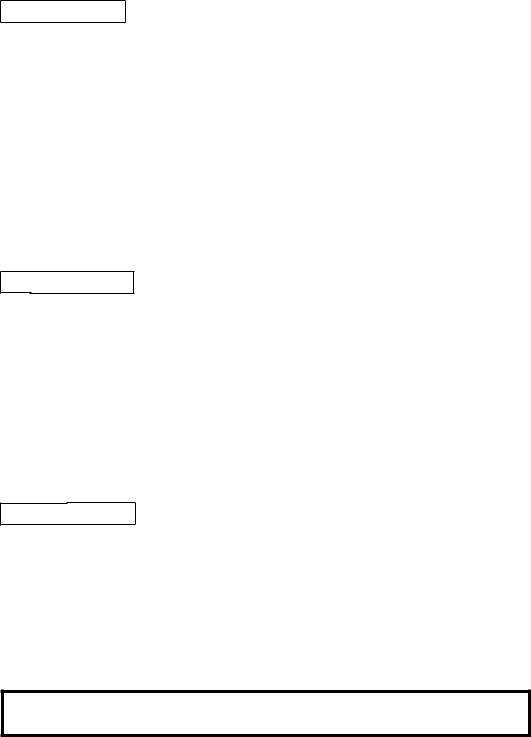
THE ESSENCE OF THE PIC MICROCONTROLLER 107
Register Direct
?????? 
 0
0  ???????
???????
The PIC series has only one CPU register that can be explicitly specified by an instruction; the Working register. Where the destination is to be W then bit 7 of the instruction code is always 0. For example clrw is coded as 0000000000011b. Many instructions can either use W or the source file as the destination, and this is coded by setting bit 7 to 0 or 1 respectively. In Appendix A, bit 7 is marked as d for destination (see also File Direct addressing) for applicable instructions.
Where W is one of the source operands, the instruction normally shows this as part of the mnemonic. Thus movwf f copies W to the specified file register.
Literal
11  ????
????  LLLLLLL
LLLLLLL
Literal instructions use the lower eight instruction word bits to specify a source operand which is constant data rather than data in a register. For example addlw 06 is coded as 11111000000110b. The destination of this type of instruction is always the Working register, and this is shown in the mnemonic. Thus in our example, the sum W +6 is copied back into W. In rtl this is expressed as W <- W + #6 where the # (pound or hash) symbol denotes that the following number is a constant or literal rather than a file address.
File Direct
00  ????
????  d
d 
 f
f
Instructions that specify that their source or destination operand lies in a file register use this address mode. The value of the file address is coded into the lower seven bits; denoted as f. For instance the code for clrf 20h is 00 0001 1 0100000.
Most instructions altering the contents of a file register can ‘dump’ the outcome either in the Working register or else back in the file. Bit 7 of the instruction code, labelled d, can specify the destination as in the following example:
incf 20h,w ; Coded as 00 1010 0 0100000 incf 20h,f ; Coded as 00 1010 1 0100000
In both cases the contents of File 20h (File 01000000b) are incremented. In the former instance, the outcome is put in W leaving the file contents unchanged (d = 0), whilst in the latter the original data is overwritten (d = 1).
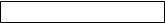
108 The Quintessential PIC Microcontroller
The main characteristic of this type of address mode is that the location of the operand is fixed as an integral part of the program, and thus cannot be altered as the program progresses. In some cases, such as in Program 5.1, this technique is rather inflexible.
As only seven bits of the instruction code are reserved for the file address, only files from 00 – 7Fh may be directly accessed using this technique. However, from Fig. 4.6 on page 92 we see that the PIC16F84’s Data store maps the register files in the range 00 – FFh, requiring an 8-bit address. The PIC16F84 gets round this by employing the RP0 bit in the Status register as a surrogate most-significant address bit – see Fig. 4.5 on page 89. This Register Page control bit can be altered, like any other read/write file register bit, to switch back and forth between Bank 0 (RP0 = 0) and Bank 1 (RP0 = 1).
The full 14-bit core CPU model has the capability of interacting with a 512-register file Data store. Devices with this size of Data store, such as the PIC16F87X line, have to deal with four banks of up to 128 register files. This requires a 9-bit address. Here the Status register, shown in Fig. 5.1, has two page select bits, RP1:RP0 which must be set up prior to using the File Direct address mode. For example, in such a Data store with a file address range 000 – 1FFh, in order to clear File 17Fh (File 10 111 1111b) we need to set RP1:RP0 to 10:
bsf |
STATUS,6 |
; Make RP1 |
= |
1 |
|
|
bcf |
STATUS,5 |
; |
Make RP0 |
= |
0 |
(Bank 2) |
clrf |
17Fh |
; |
Clear File |
17Fh |
||
|
|
|
|
|
|
|
Program 15.4 on page 442 is an example making use of this extended bank switching.
File Indirect
00  ????
????  d
d 
 0000000
0000000
Where data in the Data store is to be accessed, specifying its location directly as an address constant seems the obvious way to go; for example, clrf 20h. However, as we saw back in Program 3.1 on page 56, this may not always be the most e cient approach. This is especially the case when an array of data, such as a sequential set of readings, is to be processed.
Most MPU/MCU devices have one or more Address registers, sometimes known as Index registers. These are designed to hold the address in memory of the operand; that is they act as a pointer. Such processors use one or more Indexed or Indirect address modes which look to the appropriate pointer register to specify the operand location, rather than have the address as a fixed part of the instruction code. The advantage of this indirect approach of addressing a data operand is that the address can easily be altered as the program progresses. Thus, for example, an
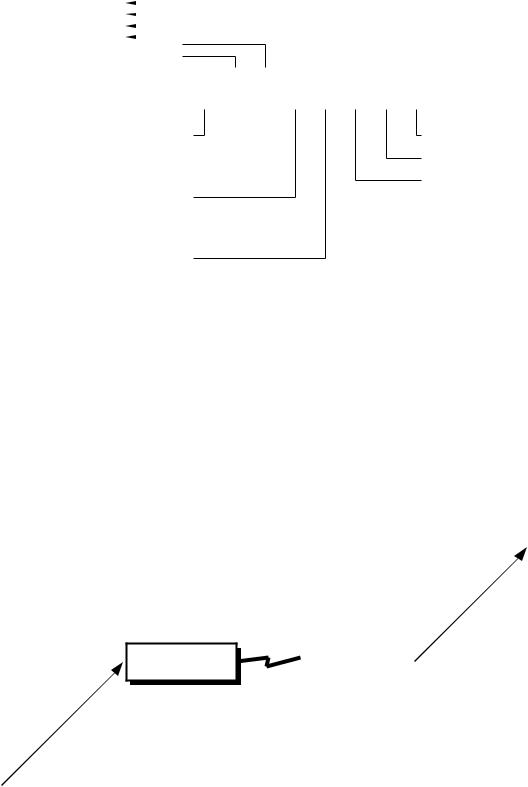
THE ESSENCE OF THE PIC MICROCONTROLLER 109
Bank 3 |
(File 180 - 1FFh) |
|
X/Y |
|
|
|
|
|
|
|
|
|
|
|
|
|
|
|
3 |
|
|
|
|
|
|
|
|
|
|
|
|
|
|||
|
|
|
|
|
|
|
|
|
|
|
|
|
|
||||
Bank 2 |
(File 100 - 17Fh) |
|
2 |
|
|
|
|
|
|
|
|
|
|
|
|
|
|
|
|
|
|
|
|
|
|
|
|
|
|
|
|
||||
Bank 1 |
(File 080 - 0FFh) |
|
1 |
|
|
Status |
register (SR) |
|
|
|
|
|
|||||
|
|
|
|
|
|
|
|
||||||||||
Bank 0 |
(File 000 - 07Fh) |
|
0 |
|
|
|
|
|
|
|
|||||||
|
|
|
|
|
|
|
|
||||||||||
|
|
|
|
1 |
|
|
|
|
|
|
|
|
|
|
|
|
|
|
|
|
|
0 |
|
|
|
|
|
|
|
File 3 |
|||||
|
|
|
|
|
|
|
|
|
|
|
|
||||||
|
Register |
File Bank |
Select |
|
7 |
6 |
5 |
4 |
3 |
2 |
1 |
0 |
|
|
|
|
|
|
|
|
decoder |
|
IRP |
RP1 |
RP0 |
TO |
PD |
Z |
DC |
C |
|
|
|
|
|
|
|
|
|
|
|
(R/W 0) |
(R/W 0) |
(R/W 0) |
(R 1) |
(R 1) |
(R/W ?) |
(R/W ?) |
(R/W ?) |
|
|
|
|
|
|
|
|
|
|
|
|
|
|
|
|
|
|
|
|
||
Indirect Register File Bank Select |
|
|
|
|
|
|
|
|
|
|
|||||||
|
|
|
|
|
|
Carry/Borrow |
|
||||||||||
|
Bank 0/1 |
(File 000 - 0FFh) |
0 |
|
|
|
|
|
|
|
|
|
|
|
|
||
|
|
|
|
|
|
|
|
Digit Carry/Borrow |
|||||||||
|
Bank 2/3 |
(File 100 - 1FFh) |
1 |
|
|
|
|
|
|
|
|||||||
|
|
|
|
|
|
|
|
|
|
|
|
|
|||||
Zero
Time-Out Watchdog time-out 0 clrwdt/sleep instructions 1
Power Down
By sleep instruction 0
By clrwdt instruction 1
Fig. 5.1 General 14-bit core Status register.
array of data may be cleared by using an address register to point to the target location, and repeating in a loop while incrementing that pointer register.
The PIC family does not have dedicated CPU Address/Index registers to perform this indirect holding function. Instead, the pointer address is that contained in the File Select Register (FSR), which is File 4 in the Data store, see Fig. 4.6 on page 92. To activate the indirect mechanism, the normal File Direct address mode is used, but with File 0 as the target
|
directly |
|
|
instructionreferencing |
this |
Any |
|
|
|
|
|
INDF
F0 actually
virtual location
sends
|
|
|
|
|
|
File |
store |
|
|
|
|
|
the |
|
|
|
FSR |
|
|
to |
|
|
|
|
|
out |
|
|
|
||
|
|
|
|
|
|
|
|
|
F4 |
|
|
|
|
|
|
|
this address |
|
|
|
|
|
|
|
|
|
|
|
|
|
|
|
|
|
|
|
|
|
|
Pointer
Fig. 5.2 The indirect mechanism.

110 The Quintessential PIC Microcontroller
location. File 0, the INDF (INDirect File) register, is a virtual location, that is it is not physically implemented. Its sole use is to trigger the use of the contents of the FSR as the operand address, as shown in Fig. 5.2. Thus the instruction clrf 0 will actually clear the file whose 8-bit address is that in File 4. Of course the contents of the Special-Purpose Register (SPR) FSR can be altered at any time, for example incremented on each pass through a loop. This is the approach taken in Program 3.2 on page 57, which clears an array of Data-store memory. Although this approach to indirect addressing may seem rather convoluted, it does not require additional clock cycles to execute, unlike the alternative techniques used by other MPU/MCUs.
A more sophisticated example than that of Program 3.2 involves the sampling of temperature hourly over a daily period. With the assumption that the resulting array of 24 byte values are in situ in the Data store between File 30h and File 47h, we are required to scan through the array looking for the maximum temperature. By the end of the routine this is to be in File 48h.
To implement this procedure we first need a strategy or task list. One possibility would be:
1.Initialize Maximum as Temp[0].
2.IF Temp[1] > Maximum THEN Maximum = Temp[1].
3.IF Temp[2] > Maximum THEN Maximum = Temp[2].
4.IF Temp[3] > Maximum THEN Maximum = Temp[3]…….
5.…etc.
6.IF Temp[23] > Maximum THEN Maximum = Temp[23].
7.End.
How can we code Temp[i] > Maximum? If we subtract Maximum from Temp[i], that is Temp[i] − Maximum, then if a borrow is not generated (C flag set) we know that the former is higher than the latter and Maximum needs updated. Based on this, a possible coding is given in Program 5.1.
In this linear coding the comparison is implemented by first bringing the current maximum into the Working register (movf MAXIMUM,w), then subtracting it from the appropriate direct address, eg. for Temp[2] or File 32h, subwf TEMP_0+2,w. This subtraction will set the C flag (that is N) if there is no borrow out, and in that situation the instruction btfss will skip to the update sequence. This simply copies down the appropriate temperature byte and copies it again up to the register file holding
Maximum, eg. movf TEMP_0+2,w – movwf MAXIMUM.
The process outlined here has to be coded 24 times, with some small saving in the initial setting of Maximum to Temp[0] and the fact that this value is already in W for the Temp[1] comparison. This gives a total of 139 instructions. Execution time depends a little on the number of times Maximum has to be updated. However, taking a worse-case scenario and remembering that goto takes two cycles to implement as does btfss

THE ESSENCE OF THE PIC MICROCONTROLLER 111
Program 5.1 Finding the maximum temperature the linear way.
STATUS |
equ |
3 |
; |
Status register is File 3 |
TEMP_0 |
equ |
30h |
; |
Array starts @ File 30h |
MAXIMUM |
equ |
48h |
; |
Maximum value to be in File 48h |
NB |
equ |
0 |
; |
Carry/Not Borrow flag is bit0 |
; Task1: Initialize Maximum |
as Temp[0] |
|||
MAX_DAILY movf |
TEMP_0,w |
; |
Get it |
|
|
movwf |
MAXIMUM |
; |
and put it in as first maximum |
; Task2: Check is Temp[1] > |
Maximum? |
|||
|
subwf |
TEMP_0+1,w |
; |
Temp[1] - Maximum |
|
btfss |
STATUS,NB |
; |
IF no borrow (NB==1) THEN update |
|
goto |
TASK3 |
; |
Skip update |
|
movf |
TEMP_0+1,w |
; |
Update by getting Temp[1] |
|
movwf |
MAXIMUM |
; |
which is the new maximum |
; Task3: Check is Temp[2] > |
Maximum? |
|||
TASK3 |
movf |
MAXIMUM,w |
; |
Get current maximum |
|
subwf |
TEMP_0+2,w |
; |
Temp[2] - Maximum |
|
btfss |
STATUS,NB |
; |
IF no borrow (NB==1) THEN update |
|
goto |
TASK4 |
; |
Skip update |
|
movf |
TEMP_2,w |
; |
Update by getting Temp[2] |
|
movwf |
MAXIMUM |
; |
which is the new maximum |
; Task4: Check is Temp[3] > |
Maximum? |
|||
TASK4 |
movf |
MAXIMUM,w |
; |
Get current maximum |
|
subwf |
TEMP_0+3,w |
; |
Temp[3] - Maximum |
|
btfss |
STATUS,NB |
; |
IF no borrow (NB==1) THEN update |
|
goto |
TASK5 |
; |
Skip update |
|
movf |
TEMP_0+3,w |
; |
Update by getting Temp[3] |
|
movwf |
MAXIMUM |
; |
which is the new maximum |
; Task5 |
and so |
on |
|
|
TASK5 |
..... ...... |
|
|
|
; Task24: Check |
is Temp[23] > |
Maximum? |
||
TASK24 |
movf |
MAXIMUM,w |
; |
Get current maximum |
|
subwf |
TEMP_0+23,w |
; |
Temp[23] - Maximum |
|
btfss |
STATUS,NB |
; |
IF no borrow (NB==1) THEN update |
|
goto |
FINI |
; |
Skip update |
|
movf |
TEMP_0+23,w |
; |
Update by getting Temp[23] |
|
movwf |
MAXIMUM |
; |
which is the new maximum |
FINI |
..... ...... |
|
|
|
|
|
|
|
|
when a skip occurs, then this gives 188 clock cycles to execute; that is 188 µs for a 4 MHz crystal.
Now Program 5.1 is rather a long program for a small task. This is because the complete sequence of compare-update instructions have to be implemented 23 times. Each sequence is identical, except the next ele-
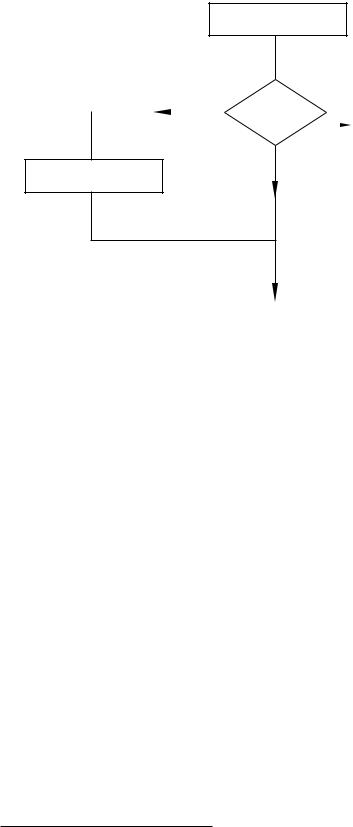
112 The Quintessential PIC Microcontroller
TEMP[i] - MAXIMUM
skip |
No |
|
|
btfss |
STATUS,NB |
|
|
|
Borrow? |
|
|
goto |
NEXT |
|
|
|||||
(TEMP[i]>=MAXIMUM) |
|
|
{MAXIMUM=TEMP[i]} |
|||
|
|
|||||
NEXT
MAXIMUM = TEMP[i]
Yes (TEMP[i]<MAXIMUM) goto
NEXT
Fig. 5.3 The ith section of the compare-update sequence.
ment in the temperature array is tested each time. A much more e cient approach is to execute this sequence inside a loop and use an advancing pointer to target Temp[i] as the process unfolds. This technique leads to the task list:
1.Clear Maximum.
2.Point to Temp[0] (i = 0).
3.DO
(a)IF Temp[i] > Maximum THEN Maximum = Temp[i].
(b)Increment i.
(c)Repeat WHILE i < 24.
4.End.
The implementation of Program 5.2 uses the same compare-update sequence, but this time with the Indirect address mode to access the data byte Temp[i]. The contents of the File Select Register here holds the address of Temp[i] and is initialized in Task 2. After each loop pass, this pointer is incremented and then compared by subtraction from the first address beyond the array; that is TEMP_0 + 24. If they are equal then the Z flag will be set and the goto LOOP instruction skipped over out of the loop.
This Indirect mode coding takes 14 instructions; that is 10% of the linear version. However, it does take rather longer to execute, due to the overhead of incrementing the pointer1 and checking for range on each
1The PIC 17CXXX and 18CXXX series have auto incrementing and decrementing versions of Indirect addressing and more than one Indirect pointer register.

THE ESSENCE OF THE PIC MICROCONTROLLER 113
Program 5.2 Finding the maximum temperature using a loop structure.
INDF |
equ |
0 |
; INDirect File register |
STATUS |
equ |
3 |
; Status register is File 3 |
FSR |
equ |
4 |
; File Status Register |
TEMP_0 |
equ |
30h |
; Array starts @ File 30h |
MAXIMUM |
equ |
48h |
; Maximum value to be in File 48h |
Z |
equ |
2 |
; Zero flag is bit2 of STATUS |
NB |
equ |
0 |
; Carry/Not Borrow flag is bit0 |
; Task1: Clear maximum |
|
||
MAX_DAILY |
clrf |
MAXIMUM |
|
; Task2: Point to Temp[0] |
|
||
|
movlw |
TEMP_0 |
; Put address of first temp byte |
|
movwf |
FSR |
; in the pointer register |
;Task3: DO
;Task3A: IF Temp[i] > Maximum THEN Maximum = Temp[i]
LOOP |
movf |
MAXIMUM,w |
; Get current maximum temperature |
|
subwf |
INDF,w |
; Temp[i] - Maximum |
|
btfss |
STATUS,NB |
; IF no borrow (NB==1) THEN update |
|
goto |
NEXT |
; Skip update |
|
movf |
INDF,w |
; Update by getting Temp[i] |
|
movwf |
MAXIMUM |
; which is the new maximum |
; Task3B: Increment i |
|
||
NEXT |
incf |
FSR,f |
; i++ |
; Task3C: REPEAT WHILE i < |
24 |
||
|
movf |
FSR,w |
; Get pointer address |
|
sublw |
TEMP_0+18h |
; Take away end address (Temp[24]) |
|
btfss |
STATUS,Z |
; IF equal THEN end |
|
goto |
LOOP |
; ELSE repeat |
; Task4: END
loop pass. The worst-case run time is 291 µs against 188 µs, assuming a 4 MHz crystal.
One advantage of the Indirect address mode is that the pointer address is eight bits wide. Thus it is not necessary to use the RP0 bit to switch between Bank 0 and Bank 1 of the Data store. The full 14-bit core model allows for four 128-byte banks of register files. The Status register of Fig. 5.1 shows the IRP (Indirect Register Page) bit which is used for family members with three or four register file banks. In such a device, if the temperature array of Program 5.2 were located in File 130h through File 147h then IRP would need to be set to 1 at the beginning of the routine (bsf STATUS,7) and cleared at the end. The rest of the code is unaltered. Microchip recommend that the IRP (and RP1) bits in
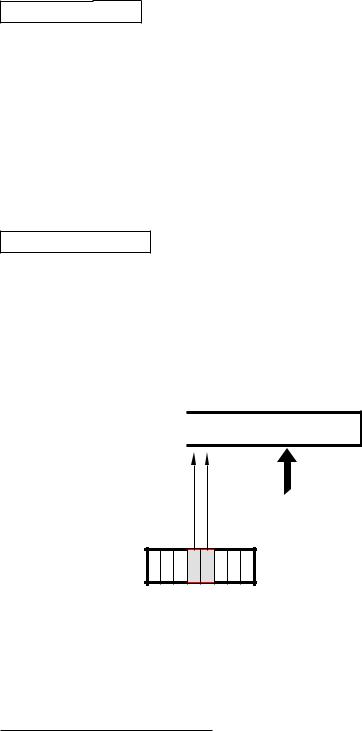
114 The Quintessential PIC Microcontroller
the Status register are left in their zero reset state in family members, such as the PIC16F84, that do not have data storage above Bank 1.
Bit
01  ??
??  nnn
nnn 
 f
f
Four instructions (as specified by the two ?? bits above) either alter or test the state of a single bit within a register file. In this situation the instruction word has an embedded 3-bit code nnn defining the bit number from 0 through 7, as well as the file address coded in the normal way. Thus the instruction bcf 20h,7 (Bit Clear bit 7 in File 20h) is coded as 01 00 111 0100000. The other instructions are bsf (Bit Set in File, coded as 01), btfsc (Bit Test File and Skip if Clear, coded as 10) and btfss (Bit Test File and Skip if Set, coded as 11).
Absolute
10  ?
? 
 aaaaaaaaaaa
aaaaaaaaaaa
Two instructions allow the program to jump to another instruction anywhere in the Program store. These are goto and call (CALL or goto a subroutine, see Chapter 6). The 14-bit core allocates eleven bits of the instruction word to this absolute instruction address2 in the Program store. Thus goto 400h would be coded as 10 1 10000000000. Similarly call 530h is 10 0 10100110000.
12 11 |
0 |
Program Counter
 a a a a a a a a a a a
a a a a a a a a a a a
 goto aaaaaaaa
goto aaaaaaaa
7 |
4 |
3 |
0 |
PCLATH
File 0Ah
Fig. 5.4 Generating a 13-bit Program-store address for the goto and call instructions.
This 11-bit address can directly locate any instruction in a Program store of up to 211 = 2 Kbyte capacity. However, the mid-range core has
2Don’t confuse this with the register file address in the Data store – in the Havard structure the two stores are logically distinct with di erent address spaces.
THE ESSENCE OF THE PIC MICROCONTROLLER 115
a 13-bit Program Counter which can potentially address a Program store of up to 8 Kbyte instructions; for example the PIC16C74 has a 4 Kbyte store. To cope with this situation, when a goto or call instruction is executed, the absolute 11-bit address is transferred into the PC together with bits 3:4 of the PCLATH (Program Counter LATch High) to make up an e ective 13-bit Program-store address. This process is shown in Fig. 5.4
– see also Fig. 4.3 on page 86.
PCLATH is cleared on Reset, so the goto range is normally 000 – 7FFh. This covers all the address range for a 2 Kbyte store. For members with larger Program stores then a far goto and far call (i.e. beyond 7FFh) has to be implemented by twiddling bits PCLATH[4:3]. For example, in the PIC16C74 a goto 800h is coded as:
bsf |
PCLATH,3 |
; |
Make PCLATH(4:3) = 01 |
bcf |
PCLATH,4 |
|
|
goto |
800h |
; |
Go to it! |
|
|
|
|
So far we have classified instructions by the method they pin-point their operands. The alternative approach is to catalog the instruction set by function. On this basis the 14-bit core PIC’s instruction set can conveniently be divided into six groups, of which four will be examined here. Those relevant to subroutines and interrupts are listed in the next two chapters, and control instructions pertaining to internal operation of the MCU hardware are left to Chapter 10. The complete instruction set is given for reference in Appendix A on page 475.
Movement instructions
Around one in three instructions move data around without alteration. With this in mind the instructions in Table 5.1 will be the most used in the repertoire.
All three Move instructions can copy byte data to or from the Working register.
Table 5.1: Move instructions.
|
|
|
|
Flags |
|
|
||
Operation |
Mnemonic |
Z |
|
DC |
C |
Description |
||
|
|
|
|
|
|
|
|
|
Move |
|
|
• |
|
• |
|
• |
Copies a datum byte |
Literal to W |
movlw |
k |
|
|
[W] <- #kk |
|||
File |
movf |
f,d |
√ |
|
• |
|
• |
[d] <- [f] |
W to file |
movwf |
f |
• |
|
• |
|
• |
[f] <- [W] |
Swap |
|
|
• |
|
• |
|
• |
Interchanges file nybbles |
File |
swapf |
f,d |
|
|
[d] <- [F(3:0)][F(7:4)] |
|||
• Flag not a ected W Working register [ ] Contents of
#kk 8-bit constant
√ Flag operates in the normal way
fFile register
dDestination, W or a file register
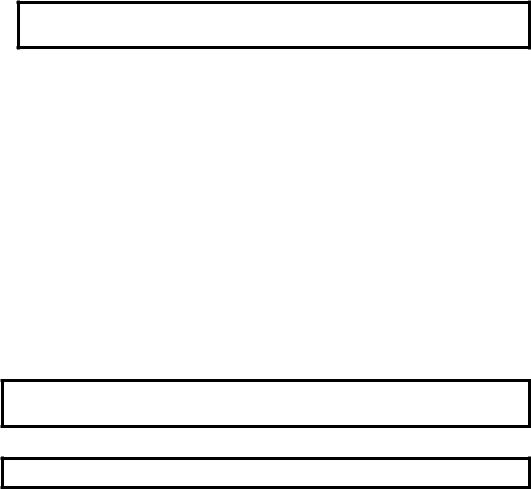
116 The Quintessential PIC Microcontroller
•movlw copies the specified 8-bit constant (or literal) to W. For example, movlw 80h initializes W to 10000000b. This instruction only a ects the Working register and thus cannot be used directly to set up a file register to a constant value.
•movwf is used to copy out or store the contents of W into a register file. For example, the following code fragment will initialize the contents of
File 22h to 80h:
movlw 80h ; Set contents of W to 80h movwf 22h ; and copy to File 22h
•movf can copy (or load) the contents of any register file into W. For example, movf 22h,w loads W with the contents of File 22h.
The destination of this instruction can also be the file itself, giving rise to seemingly useless instructions, such as movf 22h,f which copies the contents of File 22h back on top of itself! However, the process does activate the Z flag, which will be set if the file contents are zero, and of course this datum is not a ected by the instruction. Thus movf FILE,f is equivalent to the missing tstf FILE instruction; that is TeST File for zero, that is commonly available in other MPU/MCUs. Thus the contents of any file register can be checked for zero by this means using a single instruction. An alternative technique needs to be used to test the contents of the Working register for zero.
Given that most instructions acting on a file can specify either the same file or the Working register as the destination, then a Move operation can be considered an implicit part of such instructions. As an example, for some situations to increment the contents of a file and then move it to W could be coded either as:
incf |
22h,f |
; |
Increment File 22h’s contents |
movf |
22h,w |
; |
and copy it into W |
or
incf 22h,w ; Copy the incremented File 22h’s contents to W
Of course the latter does not actually change the state of the file.
The final instruction swapf swaps the top and bottom 4-bit nybbles in a file. Thus, for example, if File 22h was 1001 0111b then swapf 22h,f will yield 0111 1001b. If desired, the outcome destination could be specified as W, eg. swapf 22h,w. As swapf does not a ect any flag, this latter form can be used as a transparent replacement for movf 22h,w which does alter the Z flag. Of course it does interchange the two nybbles in the process. Program 7.2 on page 183 shows this swap instruction used in this role.
Arithmetic
The PIC processors implement the normal byte-sized binary Add and Subtract instructions, as discussed on page 47, to add or subtract register
THE ESSENCE OF THE PIC MICROCONTROLLER 117
file contents to/from the Working register. In addition the W register may be added to or subtracted from an 8-bit constant.
Table 5.2: Arithmetic.
|
|
|
|
|
|
Flags |
|
|
||
|
|
Operation |
Mnemonic |
Z |
|
DC |
C |
Description |
||
|
|
|
|
|
|
|
|
|
|
|
|
Add |
|
|
|
√ |
|
√ |
|
√ |
Binary addition |
|
|
Literal to W |
addlw k |
|
|
[W] <- [W] + #kk |
||||
|
|
W to File |
addwf f,d |
√ |
|
√ |
|
√ |
[d] <- [W] + [f] |
|
|
Clear |
|
|
√ |
|
|
|
|
Zeroes destination byte or bit |
|
|
|
File |
clrf |
f |
|
• |
|
• |
[f] <- #00 |
|
|
|
W |
clrw |
|
√ |
|
|
[W] <- #00 |
||
|
|
|
|
• |
|
• |
|
• |
|
|
|
|
Bit |
bcf |
f,n |
|
• |
|
• |
[fn] <- #0 |
|
|
Decrement |
|
|
√ |
|
• |
|
• |
Subtract one, produce no borrow |
|
|
|
File |
decf |
f,d |
|
|
[f] <- [f] - #01 |
|||
|
Increment |
|
|
√ |
|
• |
|
• |
Add one, produce no carry |
|
|
|
File |
incf |
f,d |
|
|
[f] <- [f] + #01 |
|||
|
Set |
|
|
|
• |
|
• |
|
• |
Sets any bit in a file to one |
|
|
Bit |
bsf |
f,n |
|
|
[fn] <- #1 |
|||
|
Subtract |
|
|
√ |
|
√ |
|
√ |
Binary subtraction |
|
|
|
W from literal |
sublw k |
|
|
[W] <- #kk - [W] |
||||
|
|
W from File |
subwf f,d |
√ |
|
√ |
|
√ |
[d] <- [f] - [W] |
|
#0 |
Single zero bit |
#1 |
Single one bit |
|||||||
#00 |
Zero byte |
#01 |
Byte 01h |
|
|
|||||
#kk |
8-bit constant |
n |
3-bit bit specifier 0 – 7 |
|||||||
fn |
Bit n of file |
|
|
|
|
|
|
|
|
|
As an example that uses most of the instructions in Table 5.2 consider the problem of dividing the contents of File 24h by an 8-bit divisor in W. The simplest way of doing this is to continually subtract the divisor from the dividend, keeping a count until a borrow is generated. The residue left after this last subtraction is the remainder with one divisor subtraction to many. Thus adding the divisor once can restore the remainder if this is needed.
A possible implementation based on this approach is given in Program 5.3. Here the quotient is cleared before entering the loop, using the clrf instruction. The loop itself simply increments the quotient using the incf instruction and then subtracts W (the divisor) from File 24h – subwf 24h,f. Both Subtract instructions generate a complement borrow out, which is represented by the C flag in the Status register – labelled NB for Not Borrow in the program. Thus the loop is exited when the Carry flag is clear after the subtract, which represents a borrow out.
On leaving the loop, the contents of File 20h needs to be decremented, as the last subtract was one too many. Using the decf instruction allows this correction to be applied directly on the file register.

118 The Quintessential PIC Microcontroller
Program 5.3 Division by repetitive subtraction.
STATUS |
equ |
3 |
; |
Status register |
is File 3 |
||||
NB |
equ |
0 |
; |
Carry/Not |
Borrow |
|
flag is bit0 |
||
QUOTIENT |
equ |
20h |
; |
Quotient is held |
|
in File 20h |
|||
REMAINDER |
equ |
21h |
; |
The remainder is |
|
put |
here |
||
DIVIDEND |
equ |
24h |
; |
The dividend is |
here |
at the start |
|||
DIV |
clrf |
QUOTIENT |
|
; Zero |
the loop count |
||||
LOOP |
incf |
QUOTIENT,f |
; Record one |
loop |
pass |
||||
|
subwf |
DIVIDEND,f |
; DIVIDEND - |
DIVISOR |
|||||
|
btfsc |
STATUS,NB |
|
; IF a |
borrow |
|
(NB==0) THEN exit loop |
||
|
goto |
LOOP |
|
|
; ELSE |
do another |
subtract/count |
||
|
decf |
QUOTIENT,f |
; Compensate |
for one inc too many |
|||||
|
addwf |
DIVIDEND,w |
; Add divisor |
|
to residue |
||||
|
movwf |
REMAINDER |
|
; which gives |
|
the |
remainder |
||
|
..... |
...... |
|
|
; Next |
routine |
|
|
|
|
|
|
|
|
|
|
|
|
|
The remainder can be determined from the residue left in the original dividend file. This represents one divisor subtracted too many. Thus, addwf DIVIDEND,w cancels this last action and this remainder outcome, now in W, is copied into File 21h.
The addlw instruction can be used to add an 8-bit constant to W. Subtraction can also be carried out with this instruction by adding the 2’s complement of the literal subtrahend. For example. addlw F9h or addlw -7 will e ectively subtract seven from the contents of W. Thus if [W] was 88h before this operation then the state of W after is 81h:
1000 1000 |
W = 88h |
|
+ 1111 1001 |
−7 = F9h |
|
|
1000 0001 |
81h |
Rather confusingly this is not the same as sublw 7 as this subtracts W from 7, that is [W] <- 7-[W].3
Although the arithmetic instructions act on byte operands, operations on word sizes of greater than 8-bit precision are possible with the help of the Carry/Not-Borrow flag. The process for the addition of two n-byte objects is given by the task list:
1.For = 0 to n − 1 DO
(a)Clear SUM.
(b)SUM[i] = NUM1[i] + NUM2[i].
(c)IF Carry[i] = 1 THEN increment SUM[i+1].
(d)Increment i.
2.End.
3This foible is a major cause of errors in programming, and you should think carefully before using this instruction.
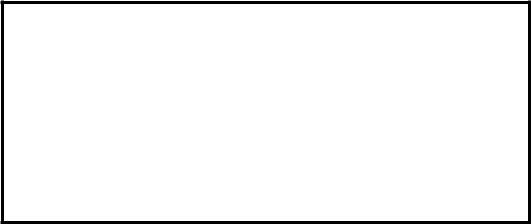
THE ESSENCE OF THE PIC MICROCONTROLLER 119
Example 3.2 on page 64 gives a practical implementation of this algorithm. Multiple-precision subtraction is carried out in a similar manner, using the Not-Borrow flag. Example 5.4 implements a 16-bit − 8-bit subtraction.
Data in memory can be incremented or decremented apparently in situ, although in reality it is transferred from the Data store into a temporary register, incremented or decremented using the ALU and transferred back to the Data store – a type of read-modify-write action. However, it still takes only one bus cycle to implement.
These instructions are especially useful in counting passes through a loop, as in Program 5.3 where QUOTIENT is located in the Data store at File 20h. However, incf is not quite the same as a addlf 1,20h type of instruction as it does not alter the state of the Carry flag. Thus if you wanted to increment a 32-bit number in Data memory at File 22:3:4:5h then this is how you would have to do it:
QP_INC incf |
22h,f |
; Increment byte 1 |
btfss |
STATUS,Z |
; IF not overflowed to zero |
goto |
NEXT |
; THEN finished |
incf |
23h,f |
; Increment byte 2 |
btfss |
STATUS,Z |
; again IF not overflowed to zero |
goto |
NEXT |
; THEN finished |
incf |
24h,f |
; Increment byte 3 |
btfss |
STATUS,Z |
; IF not overflowed to zero |
incf |
25h,f |
; increment byte 4 |
NEXT ..... ...... |
; Next code fragment |
|
This depends on the algorithm IF when byte n is incremented it wraps around from FFh to zero THEN increment byte n +1. See Example 5.1 for a multiple-precision decrement routine.
One of the more important operations is the comparison of the magnitude of the two numbers. Mathematically this can be done by subtracting the datum (designated [f] for either a register file or a literal) from the contents of the Working register [W]. The outcome gives the actual magnitude di erence between the operands, but in most cases it is su cient to determine the relative magnitude of the quantities – eg. is W higher than the datum? This is determined by checking the state of the C and Z flags in the Status register.
Working register higher than datum . . . . . . . . . . . . . . . .No borrow, non-zero Working register equal to datum . . . . . . . . . . . . . . . . . . . . . . . . . . . . . . . . . . . . . .Zero Working register lower than datum . . . . . . . . . . . . . . . . . . . . .Borrow, non-zero
In terms of our processor, the C flag represents the complement of the borrow after subtraction and the Z flag is set on a zero outcome. This gives:
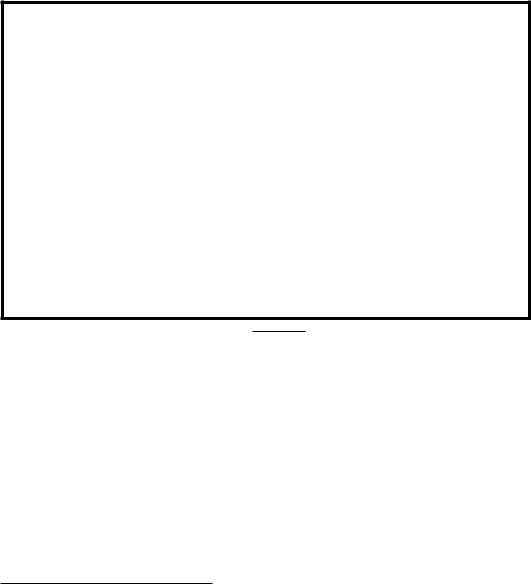
120 The Quintessential PIC Microcontroller |
|
|||
[W] Higher than or equal |
[f] |
: [W]−[f] gives no borrow; (C = 1). |
||
[W] Equal to |
[f] |
: |
[W]−[f] gives Zero; |
(Z = 1). |
[W] Lower than |
[f] |
: |
[W]−[f] gives a borrow; |
(C = 0). |
Consider as an example a fuel tank with a capacity of 255 liters, with a sensor at the bottom of the tank indicating the remaining volume of fuel as a linear function of pressure. Assume that the sensor represents the capacity as a byte that can be accessed at Port B (see page 95), which we give the name FUEL. We wish to write a routine that will light an ‘empty’ light (at bit 0 at Port A) if the capacity is below 20 liters and ring an alarm buzzer (bit 1 at Port A) if below 5 liters. Both output peripherals are active on logic 0. This is how it could be coded:
STATUS |
equ |
3 |
; |
File |
3 is the Status register |
C |
equ |
0 |
; |
Bit0 |
is the Carry flag |
Zequ 2 ; and bit2 is the zero flag
FUEL |
equ |
6 |
; |
File 6 is |
Port B |
|
|
DISPLAY |
equ |
5 |
; |
File 5 is Port A |
|
||
LAMP |
equ |
0 |
; |
Bit0 of |
which is the warning lamp |
||
BUZZER |
equ |
1 |
; |
and bit1 is the buzzer |
|
||
ALARM |
movf |
FUEL,w |
|
; Read fuel gauge into W |
|||
|
addlw |
-5 |
|
|
; W-5 to compare. |
IF C==1 THEN |
|
|
btfss |
STATUS,C |
; no borrow & FUEL HIGHER OR SAME |
||||
|
bcf |
DISPLAY,BUZZER |
; and sound buzzer |
|
|||
|
movf |
FUEL,w |
|
; Get fuel gauge again into W |
|||
|
addlw |
-14h |
|
; W-20 to compare. |
IF C==1 THEN |
||
|
btfss |
STATUS,C |
; no borrow & FUEL HIGHER OR SAME |
||||
|
bcf |
DISPLAY,LAMP |
; and light lamp |
|
|||
NEXT: ..... |
|
..... |
|
; Continue |
|
||
After each subtraction the Carry/borrow flag will be logic 1 (that is no borrow) if the datum in the Working register (the fuel reading) is higher or the same as the literal being subtracted – it is being compared with. The addlw -k instruction can be replaced by the more obvious sublw k.4 Remembering that this subtracts W from the constant, that is k − W, then the following Skip on Set (btfss) instructions must be replaced by Skip on Clear (btfsc) to give the same sense of magnitude.
The contents of the Working register can be tested for zero in the same way, that is addlw 0 or sublw 0. If W were zero then the outcome of this tstw type of instruction will set the Z flag. We have already seen that the instruction movf xx,f can be used in the same way as a tst f instruction to test File xx for zero. Note the use of the bcf (Bit Clear in File) instruction to clear the appropriate bit in Port A, which we assume to
4The Compare instruction of most MPU/MCUs is a subtract which sets the flags in the appropriate way, but which ‘throws away’ the di erence outcome; that is does not overwrite the operand. A type of non-destructive subtract.

THE ESSENCE OF THE PIC MICROCONTROLLER 121
be initially set to output. In the same manner the bsf instruction could be used to turn o the lamp and buzzer at the beginning of the routine, as shown on page 125.
Logic and Shifting instructions
All four basic logic operations are provided, as shown in Table 5.3. The simplest of these is comf which inverts (or 1’s COMplements) all bits in a file register. For example:
10001110 |
|
|
comf22h,f |
01110001 |
|
|
||
|
|
|
||||||
|
|
|
File 22h |
|
|
|
|
File 22h |
|
|
|
|
|
|
|||
|
|
|
|
|
||||
Alternatively the outcome can be placed in W with the original contents being unchanged; eg. comf 22h,w. There is no instruction comw to explicitly invert the contents of the Working register, but this can be accomplished in one bus cycle by subtracting from 11111111b; eg. sublw 0FFh: For example:
|
11111111 |
|
|
|
Literal 0FFh |
|
|
|
|
|
|
|
|
|
|
|
|
|
|
|
|
|
|
|
|
|
||||||
− 10001110 |
|
|
Working register |
|
|
|
|
|
|
|
|
|
|
|
|
|
|
|
|
|
|
|
|
|
||||||||
|
01110001 |
|
1’s complement of W |
|
|
|
|
|
|
|
|
|
|
|
|
|
|
|
|
|
|
|
|
|
||||||||
|
|
|
|
Table 5.3: Logic instructions. |
|
|
|
|
|
|
|
|
|
|
|
|
||||||||||||||||
|
|
|
|
|
|
|
|
|
|
|
Flags |
|
|
|
|
|
|
|
|
|
|
|
|
|
|
|
|
|
|
|
||
|
Operation |
|
Mnemonic |
Z |
DC |
C |
|
|
|
|
|
|
Description |
|
|
|
|
|
|
|
|
|
||||||||||
|
|
|
|
|
|
|
|
|
|
|
|
|
|
|
|
|
|
|
|
|
|
|
|
|
|
|
|
|
|
|
||
AND |
|
|
|
|
|
|
|
√ |
|
|
|
|
Logic bitwise AND |
|
|
|
|
|
|
|
|
|
||||||||||
|
|
Literal to |
|
andlw k |
|
|
• |
|
• |
[W] <- [W] |
#kk |
|
|
|
|
|
|
|
|
|
||||||||||||
|
|
W |
|
|
|
|
|
|
√ |
|
|
|
|
|
|
|
|
|
|
· |
|
|
|
|
|
|
|
|
|
|||
|
|
|
to File |
W |
andwf |
f,d |
|
|
• |
|
• |
[d] <- [W] |
· [f] |
|
|
|
|
|
|
|
|
|
||||||||||
Complement |
|
|
|
|
|
|
|
√ |
|
|
|
|
Invert or NOT (1’s complement) |
|||||||||||||||||||
|
|
File |
|
comf |
f,d |
|
|
• |
|
• |
[d] <- |
|
|
|
|
|
|
|
|
|
|
|
|
|||||||||
|
|
|
|
|
|
[f] |
|
|
|
|
|
|
|
|
|
|
||||||||||||||||
Inclusive-OR |
|
|
|
|
|
|
|
√ |
|
|
|
|
Logic bitwise inclusive-OR |
|
|
|
|
|
|
|||||||||||||
|
|
Literal to |
W |
iorlw k |
|
|
• |
|
• |
[W] <- [W] + #kk |
|
|
|
|
|
|
|
|
|
|||||||||||||
|
|
W |
to File |
iorwf f,d |
|
√ |
|
|
[d] <- [W] + [f] |
|
|
|
|
|
|
|
|
|
||||||||||||||
eXclusive-OR |
|
|
|
|
|
|
√ |
|
• |
|
• |
Logic bitwise exclusive-OR |
|
|
|
|
|
|
||||||||||||||
|
|
|
|
|
|
|
|
|
|
|
|
|
|
|
|
|
||||||||||||||||
|
|
Literal to |
|
xorlw k |
|
|
• |
|
• |
[W] <- [W] |
#kk |
|
|
|
|
|
|
|
|
|
||||||||||||
|
|
W |
|
|
|
|
|
|
√ |
|
|
|
|
|
|
|
|
|
|
|
|
|
|
|
|
|
|
|
|
|||
|
|
|
to File |
W |
xorwf |
f,d |
|
|
• |
|
• |
[d] <- [W] |
[f] |
|
|
|
|
|
|
|
|
|
||||||||||
Rotate file shift |
|
|
|
|
|
|
|
|
|
|
|
|
|
Circular shift into Carry |
|
|
|
|
|
|
||||||||||||
|
|
|
|
|
|
|
|
|
|
|
|
|
|
|
|
|
|
|
|
|
|
|
|
|
|
|
|
|
|
|
|
|
|
|
|
|
|
|
|
|
|
|
|
|
|
|
|
|
|
|
|
|
|
|
|
|
|
|
|
|
|
|
|
|
|
|
|
Left |
|
rlf |
f,d |
|
• |
|
• |
|
b7 |
|
|
|
C |
|
|
7 |
|
file |
|
|
|
0 |
|
|
|
|
|
|||
|
|
Right |
|
rrf |
f,d |
|
• |
|
• |
|
b0 |
|
|
|
|
|
|
|
|
|
|
|
|
|
|
|||||||
|
|
|
|
|
|
|
|
|
|
|
|
|
|
|
|
|
|
|
|
|
|
|
|
|||||||||
|
|
|
|
|
|
|
|
|
|
|
|
|
|
|
|
|
|
|
|
|
|
|
|
|||||||||
|
|
|
|
|
|
|
|
|
|
|
|
|
|
|
|
|
|
|
|
|
|
|
|
|||||||||
|
|
|
|
|
|
|
|
|
7 |
|
|
|
file |
0 |
|
|
C |
|
|
|
|
|||||||||||
|
|
|
|
|
|
|
|
|
|
|
|
|
|
|
|
|
|
|
|
|
|
|
|
|
|
|
||||||
|
|
|
|
|
|
|
|
|
|
|
|
|
|
|
|
|
|
|
|
|
|
|
|
|
|
|
|
|
|
|
|
|
· |
Boolean bitwise AND |
+ |
|
|
|
Boolean bitwise inclusive-OR |
|
|
|
|
|
|
||||||||||||||||||||
|
Boolean bitwise exclusive-OR |
|
[f] |
|
Bitwise inverse of the file contents |
|||||||||||||||||||||||||||
The andwf instruction bitwise ANDs the Working register together with the contents of any file register, with the outcome being placed either in that same file or in W. Similarly the andlw instruction bitwise ANDs W with a byte literal.

122 The Quintessential PIC Microcontroller
ANDing an input with a 0 always gives a 0 output, whilst with a 1 does not change the logic value. For example:
10001110 |
|
|
andlw 0Fh |
00001110 |
|
|
||
|
|
|
||||||
|
|
|
W |
|
|
|
|
W |
|
|
|
|
|
|
|||
which zeros the upper nybble of the Working register. ANDing is normally used to clear any bit or bits in the destination operand. Thus andlw b’00000011’5 clears the upper six bits in the Working register and leaves the lower two bits untouched. Of course, the bcf instruction can be used to clear a single bit in a file register.
Another use of ANDing is to check the state of any bit or bits in a datum; for example:
andlw |
b’11000000’ |
; Check bits 7 & |
6 |
|
||
btfsc |
STATUS,Z |
; |
IF not both |
zero |
THEN skip |
|
goto |
ALL_ZERO |
; |
ELSE == 00, |
so |
go to ALL_ZERO routine |
|
|
|
|
|
|
|
|
By ANDing the Working register with 11000000b, the outcome will be all zero only if both bits 7 and 6 of W are 0. In this case the Z flag will be set and the following Bit Test File Skip on Clear will not be taken and the program will transfer to ALL_ZERO. If a single bit in a file register is being tested for zero then the btfsc instruction (see Table 5.4) is a more e cient process.
The iorwf and iorlw instructions implement the Inclusive-OR operation in the same way as for AND. ORing with a 0 leaves the source bit unchanged whereas ORing with a 1 sets the bit to a 1 irrespectively. Thus ORing is normally used to set any group of bits in the destination operand. For example:
10001110 |
|
|
iorlw 03 |
10001111 |
|
|
||
|
|
|
||||||
|
|
|
W |
|
|
|
|
W |
|
|
|
|
|
|
|||
sets the two least significant bits to one.
The xorwf and xorlw instructions provide for the eXclusive-OR operation. You will recall from page 14 that XORing with a 0 leaves a data bit unchanged, whilst XORing with a 1 inverts (or toggles) that bit. Thus, for example if we wished to invert both bits 0 and 7 of W:
For example:
10001110 |
|
|
xorlw 81h |
00001111 |
|
|
||
|
|
|
||||||
|
|
|
W |
|
|
|
|
W |
|
|
|
|
|
|
|||
|
|
|
|
|
||||
Another use for XOR is to isolate changes between two bit patterns. From the truth table on page 14 we see that only when the two inputs di er is the output 1. Consider as an example a program routine that continually monitors Port B to which has been connected eight switches. This routine is waiting until someone moves a switch.
5Notice the assembler notation used to represent numbers in binary, see page 223.

|
|
THE ESSENCE OF THE PIC MICROCONTROLLER 123 |
|
START |
movf |
PORTB,w |
; Get initial state of switches |
|
movwf |
20h |
; Put away at File 20h |
S_LOOP |
movf |
PORTB,w |
; Sample switches |
|
xorwf |
20h,w |
; Check for alterations |
|
btfsc |
STATUS,Z |
; Skip out if check gives non zero |
|
goto |
S_LOOP |
; ELSE check again |
Two possible scenarios are:
10011110 |
|
|
xorwf 20h,w |
10011110 |
|
|
||
|
|
|
||||||
|
|
|
W |
|
|
|
|
File 20h |
|
|
|
|
|
|
|||
|
|
|
|
|
||||
10001110 |
|
|
xorwf 20h,w |
10011110 |
|
|
||
|
|
|
|
|||||
|
|
|
W |
|
|
|
|
File 20h |
|
|
|
|
|
|
|||
= |
00000000 |
|
W |
Z = 1 |
|
|
|||||
|
|
|
|||
|
|
|
|||
= |
00010000 |
|
W |
Z = 0 |
|
|
|||||
|
|
|
|||
The outcome in W reflects any changes. In the first case there are no di erences between the latest sample and the original switch settings put away in File 20h. In the second situation Switch 4 has just been thrown from 1 to 0. You can determine which switch changed by shifting the outcome (the change byte) right, counting until the residue is zero. You can also determine the type of change (0 → 1 or 1 → 0) by ANDing the change byte to the original switch settings in File 20h, i.e. andwf 20h,w. If the outcome at bit 4 is a 0, then the change must have been 0 → 1, and vice versa.
The PIC 12/14-bit cores have two instructions which can shift a datum byte in a file register one place left or right. Both rlf and rrf are known as Circular or Rotate instructions. These shift left or right respectively with the incoming bit injected in from the Carry flag and outgoing bit popped out into the same C flag. This circular action is emphasized in Fig. 3.7 on page 61.6
One use of the shifting operation is to bitwise examine a datum. Suppose you want to determine the position of the leftmost logic 1 bit in File 20h, with this information being put in the Working register. For example, if the pattern is:
00101111 |
|
File 20h |
|
00000101 |
|
W |
(bit 5) |
||
|
|
||||||||
|
|
|
|
|
|
||||
|
|
|
|
|
|
|
|||
This can be realised by continually shifting the pattern under investigation right, counting the number of times until the residue is zero. The coding given in Program 5.4 uses the Working register as a counter. The data byte in File 20h is successively shifted right and the count incremented. As the Carry flag is cleared each time before the shift, logic 0s are brought in from the left.7 Eventually the residue will become all zeros
6The PIC17CXXX series use the mnemonics rlcf and rrcf for Rotate Left/Right through Carry. The change allows for rlnc and rrnc for Rotate Left/Right Not through Carry.
7MPU/MCUs that have Logic Shift instructions always shift in 0s irrespective of the state of the C flag.

124 The Quintessential PIC Microcontroller
and the process terminated. Thus 00010111 (1) 00001011 (2)
00000101 (3) 00000010 (4) 00000001 (5) 00000000.
Program 5.4 Shifting to find the highest set bit.
; Data is |
in File 20h, position of highest set bit to be in W |
||
HIGH_BIT |
clrw |
|
; Zero the count |
; WHILE data is |
not zero, |
shift right and increment count |
|
HLOOP |
bcf |
STATUS,C |
; Carry flag cleared |
|
rrf |
20h,f |
; Shift rightmost bit into Carry |
|
btfsc |
STATUS,Z |
; IF not zero THEN continue |
|
goto |
FINI |
; ELSE exit |
|
addlw |
1 |
; Continue by adding one to count |
|
goto |
HLOOP |
; and do another shift |
FINI |
..... ...... |
|
|
|
|
|
|
Shifting right pops out the rightmost bit into the Carry flag. Replacing btfsc STATUS,Z by btfsc STATUS,C would determine the position of the rightmost bit. In many situations repetitively shifting into the Carry flag can be used to examine the data on a bit by bit basis. For instance, we could modify our program to totalize the number of set bits in the byte, as in Program 5.5.
Program 5.4 did not distinguish between no bits set (00000000b) and bit 0 set (00000001b). How could you modify the program to do so?
The Rotate instructions can be used for multiple-precision shifting operations. Remembering that a Rotate takes in the Carry bit and in turn saves its ejected bit in C, consider as an example a 24-bit word stored in
the data store at |
|
24 |
File 30h |
16 |
|
15 |
File 31h |
8 |
7 File 32h 0 |
|
|||||||||
which can be shifted |
right once by the sequence: |
|
|
|
|
|
|
|
|
||||||||||
|
|
|
|
|
|
|
|
|
|
|
|
|
|
|
|
|
|||
bcf |
STATUS,C |
; Zero Carry |
|
|
|
|
|
|
0 |
C |
|
||||||||
|
|
|
|
|
|
|
|
||||||||||||
|
|
|
|
|
|
|
|
|
|
|
|
|
|
|
|
||||
rrf |
30h,f |
; |
|
|
|
0 |
|
|
|
|
File 30h |
b16 |
C |
|
|||||
|
|
|
|
|
|
||||||||||||||
|
|
|
|
|
|
|
|
|
|
|
|
|
File 31h |
b8 |
|
|
|
|
|
rrf |
31h,f |
; |
|
b16/ |
C |
|
|
|
|
|
|
C |
|
|
|||||
|
|
|
|
||||||||||||||||
|
|
|
|
|
|
|
|
|
|
|
|
|
File 32h |
|
|
|
|
|
|
rrf |
32h,f |
; |
|
b8 / |
C |
|
|
|
|
|
b0 |
|
C |
|
|
||||
|
|
|
|
||||||||||||||||
Consider that we wish to count the number of bits set to 1 in this triple-byte datum. One solution is shown in Program 5.5. Here the 24-bit word is shifted right (it could equally well have been left) until the word is all zero with the state of the Carry flag controlling the incrementation of the Working register. The multiple-precision zero test is implemented
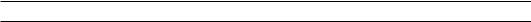
THE ESSENCE OF THE PIC MICROCONTROLLER 125
Program 5.5 Triple-precision shifting to find the number of set bits.
COUNT_BIT clrw ; Zero the count
; WHILE data is not zero, shift right and increment counter
BLOOP |
bcf |
STATUS,C |
; Clear Carry flag |
|
rrf |
30h,f |
; Shift right all three bytes |
|
rrf |
31h,f |
|
|
rrf |
32h,f |
|
|
btfsc |
STATUS,C |
; IF no carry then skip |
|
addlw |
1 |
; ELSE add one to count |
; Now check for a triple-byte zero |
|||
|
movf |
32h,f |
; Test rightmost byte |
|
btfss |
STATUS,Z |
; IF zero THEN try middle byte |
|
goto |
BLOOP |
; ELSE shift again |
|
movf |
31h,f |
; Test middle byte |
|
btfss |
STATUS,Z |
; IF zero THEN try leftmost byte |
|
goto |
BLOOP |
; ELSE shift again |
|
movf |
30h,f |
; Test leftmost byte |
|
btfss |
STATUS,Z |
; IF zero THEN try middle byte |
|
goto |
BLOOP |
; ELSE shift again |
EXIT |
..... |
...... |
; Exit with the count in W |
|
|
|
|
by testing each byte in turn for zero and going back to the top of the loop if any byte test gives a non-zero outcome.
Shifting can be used to multiply and divide data by powers of two. For example, to divide by eight shift left three times:
00011000 |
|
|
(24) |
rrf 20h,f |
00001100 |
|
|
|
(12) |
÷2 |
||
|
|
|
||||||||||
|
|
|
File 20h |
|
|
|
|
|
File 20h |
|||
|
|
|
|
|
|
|||||||
|
|
|
|
|
|
|
|
|
|
|
|
|
00001100 |
|
|
(12) |
rrf 20h,f |
00000110 |
|
|
|
(6) |
÷4 |
||
|
|
|
|
|
||||||||
|
|
|
File 20h |
|
|
|
|
|
File 20h |
|||
|
|
|
|
|
|
|||||||
00000110 |
|
|
(6) |
rrf 20h,f |
00000011 |
|
|
|
(3) |
÷8 |
||
|
|
|
|
|
||||||||
|
|
|
File 20h |
|
|
|
|
|
File 20h |
|||
|
|
|
|
|
|
|
||||||
|
|
|
|
|
|
|
|
|
||||
where we are assuming that the Carry flag is cleared before each shift. In general shifting n places right gives a 2n division and similarly to the left gives multiplication by the same factor – see page 11.
As an example consider that the byte in File 22h (called MULTIPLICAND) is to be multiplied by 3 to give a 2-byte product in File 24:5h (PRODUCT_H and PRODUCT_L respectively).
The implementation of Program 5.6 relies on factoring ×3 as ×2+×1. The former is implemented by shifting a 16-bit extension of the byte multipicand (upper byte zeroed) once left. The single byte multiplicand is then added to the 2-byte subproduct to give the desired outcome. Example 5.5 gives the more complex case of multiplying by ten.
Program Counter instructions
The instructions listed in Table 5.4 modify in some way the setting of the Program Counter. The most elementary of these is nop. No OPer-

126 The Quintessential PIC Microcontroller
Program 5.6 Multiplying by three.
STATUS |
equ |
3 |
; |
The Status register |
|
||
C |
equ |
0 |
; |
Bit0 of which is the Carry bit |
|||
MULTIPLICAND |
equ |
22h ; |
File 22h |
is the multiplicand |
|||
PRODUCT_H |
equ |
24h ; |
File 24h |
is the High byte of the product |
|||
PRODUCT_L |
equ |
25h ; |
File 25h |
is the Low |
byte of the product |
||
MULT_3 movf |
MULTIPLICAND,w |
; |
Get xplicand from File 22h |
||||
movwf |
PRODUCT_L |
|
; |
and put as |
lower product byte |
||
clrf |
PRODUCT_H |
|
; |
and extend |
to a 16-bit datum |
||
; Now shift left 16 |
bits |
|
|
|
|
||
bcf |
STATUS,C |
|
; |
Clear carry |
|
||
rlf |
PRODUCT_L,f |
|
|
|
|||
rlf |
PRODUCT_H,f |
; |
giving x2 |
|
|||
; Now add multiplicand (still in |
W) to give |
x2 + x1 = x3 |
|||||
addwf |
PRODUCT_L,f |
; |
Lower byte |
|
|||
btfsc |
STATUS,C |
|
; |
plus any carry |
|||
incf |
PRODUCT_H,f |
|
|
|
|||
.... |
.... |
|
|
|
|
|
|
|
|
|
|
|
|
|
|
ation does not alter the state of the system in any way, but the PC will increment as a consequence of the instruction code being fetched from the Instruction store. Thus its sole outcome is [PC] <- [PC] + 1. This takes one bus cycle, so its main use is to implement a short delay, 1 µs for a 4 MHz clock rate. For example, to pulse Port A’s pin low for 2 µs and then high we have:
bcf |
PORTA,0 |
; Pin |
RA0 |
low |
|
nop |
|
; |
for |
2 us |
|
nop |
|
|
|
|
|
bsf |
PORTA,0 |
; |
and now |
high |
|
|
|
|
|
|
|
with the assumption that bit 0 of Port A has been set up as an output (see page 95) and that bit 0 (pin RA0) was high before entering the routine.
The goto instruction is an absolute jump instruction allowing the program to transfer to the specified instruction anywhere in the Program store. The process has been described in Fig. 5.4.
The remaining four instructions can skip over the following command if some condition is met. The pair decfsz (DECrement File and Skip on Zero) and incfsz (INCrement File and Skip on Zero) augment the specified file contents and then if the outcome is zero the PC is further incremented. Strangely, the Z flag is not a ected by these instructions.
A typical use for these instructions is to count the number of passes through a loop. For example, suppose it is necessary to pulse Port A pin RA0 low 20 times.
THE ESSENCE OF THE PIC MICROCONTROLLER 127
Table 5.4: Program Counter instructions.
|
|
|
|
|
Flags |
|
|
|
||
Operation |
Mnemonic Z DC C |
Description |
||||||||
|
|
|
|
|
|
|
|
|
|
|
Absolute jump |
|
|
|
• |
|
• |
|
• |
Goto a fixed instruction |
|
Goto an instruction |
goto |
aaa |
|
|
[PC] <- aaa |
|||||
No operation |
|
|
|
• |
|
• |
|
• |
Do nothing |
|
|
|
nop |
|
|
|
[PC] <- [PC] + 1 |
||||
Bit test and skip |
|
|
|
• |
|
• |
|
• |
Check bit in file and skip if true |
|
Bit clear in File |
|
btfsc |
f,n |
|
|
PC++ IF fn == 0 |
||||
Bit set in File |
|
btfss |
f,n |
• |
|
• |
|
• |
PC++ IF fn == 1 |
|
Decrement and skip on zero |
|
|
• |
|
• |
|
• |
Decrement & skip if result is #00 |
||
File |
|
decfsz f,d |
|
|
d <- f--, PC++ IF [f] == #00 |
|||||
Increment and skip on zero |
|
|
• |
|
• |
|
• |
Increment & skip if result is #00 |
||
File |
|
incfsz f,d |
|
|
d <- f++, PC++ IF [f] == #00 |
|||||
++ Increment contents |
|
|
|
-- |
|
|
Decrement contents |
|||
aaa Absolute 11-bit instruction address |
|
|
|
|||||||
|
|
|
|
|||||||
movlw |
d’20’ |
; Put decimal 20 into W |
|
|||||||
movwf |
30h |
; & initialize File 30 as a loop counter |
|
|||||||
LOOP bcf |
PORTA,0 |
; Pin RA0 low |
|
|
|
|||||
nop |
|
; for 2 us |
|
|
|
|
|
|
||
nop |
|
|
|
|
|
|
|
|
|
|
bsf |
PORTA,0 |
; and now high |
|
|
||||||
nop |
|
; for 2 us |
|
|
|
|
|
|
||
nop |
|
|
|
|
|
|
|
|
|
|
decfsz |
30h,f |
; Count down |
|
|
|
|||||
goto |
LOOP |
; Repeat loop if not zero |
|
|||||||
..... ...... |
; ELSE escape the loop |
|
||||||||
|
|
|
|
|
|
|
|
|
|
|
Notice the assembler notation d’20’ for decimal 20 – see page 223. This is equivalent to 14h but more readily understood by the programmer.
The btfsc (Bit Test File and Skip if Clear) and btfss (Bit Test File and Skip if Set) instructions have been used extensively in programs both here and in Chapter 3. Besides their obvious use in changing the program flow based on the state of a specified bit in any register file, they allow decisions to be make on the state of the various flags in the Status register. Thus in Program 5.5 the series of btfss STATUS,Z (or the more unreadable btfss 3,2) instructions enable the program loop to be exited when the Z flag is set, that is on a series of zero outcomes. Similarly btfsc STATUS,C allows the count action to be skipped over when the C flag is clear. Neither instruction a ects the flags.
All four skip instructions take two cycles to execute when the skip occurs but only one when the condition is not met. As described in Example 4.1 on page 99, the former situation needs to flush the instruction pipeline. This is to reflect the fact that the pre-fetched instruction code

128 The Quintessential PIC Microcontroller
sitting in stage one of the pipeline is not going to be the next instruction executed. This accounts for the additional bus cycle execution time as the true destination instruction has now to be fetched.
Examples
Example 5.1
Code a program to decrement a 2-byte number at File 26:27h ordered as high:low byte, remembering that decf does not alter the Carry/Borrow flag.
Solution
The task list to implement this job is:
1.IF the least significant byte in File 27h is zero THEN decrement the most significant byte.
2.Always decrement the least significant byte.
Program 5.7 gives one possible implementation based directly on this algorithm. Extension to an n-byte word is obvious.
Program 5.7 Double-precision decrement.
STATUS |
equ 3 |
; The Status register |
Zequ 2 ; Bit2 of which is the Zero bit
MSB |
equ |
26h |
; The Most Significant byte |
LSB |
equ |
27h |
; The Least Significant Byte |
|
movf |
LSB,f |
; Test for LSbyte zero. |
|
btfsc |
STATUS,Z |
; IF not THEN ship MSbyte decrement |
|
decf |
MSB,f |
; ELSE must decrement MSByte |
|
decf |
LSB,f |
; Always decrement LSbyte |
|
|
|
|
Example 5.2
Some early computers used a bi-quinary code to represent BCD digits. This is a 7-bit code with only two bits set to one for any combination:
THE ESSENCE OF THE PIC MICROCONTROLLER 129
01 |
00001 |
0 |
01 |
00010 |
1 |
01 |
00100 |
2 |
01 |
01000 |
3 |
01 |
10000 |
4 |
|
|
|
10 |
00001 |
5 |
10 |
00010 |
6 |
10 |
00100 |
7 |
10 |
01000 |
8 |
10 |
10000 |
9 |
|
|
|
Although this is highly ine cient (with only ten out of a possible 128 code combinations being used as compared to the 16 combinations of the 4-bit natural code) it does have the advantage that it is very easy to determine when an error has occurred. Determine an error-detection routine to check the byte in File 20h. Assume that the most-significant bit is zero. If an error occurs then the Working register is to be set to FFh, otherwise zero.
Solution
All we need to do here is to determine when there are more or less than two bits set to one. Based on this approach we have the task list:
1.Count the number of ones in the bi-quinary byte.
2.Zero W.
3.IF count is not two THEN make FFh to signal an error.
Program 5.8 shows a possible coding implementing this algorithm. Here the loop continually shifts the bi-quinary byte left until the residue is zero. When the carry bit is set, the bit count is incremented. On exit from the loop, two is subtracted from the bit tally after moving into W. If it is zero then the routine is completed and the 00h setting of W shows a correct outcome. Otherwise FFh is placed in W to show an error situation. This is equivalent to decimal −1 and is traditionally used to note an error situation. As there are only ten legal combinations out of 128 possibilities used in this code the likelihood of an undetected error is rather small.
Example 5.3
Write a routine to convert a binary number of magnitude no greater than 63h (decimal 99) in File 20h to two BCD digits in File 21:2h ordered as Tens:Units – see page 6.
Solution
A possible algorithm to implement this binary to BCD conversion is to divide by ten; this generates a quotient between 0 and 9 (remember the

130 The Quintessential PIC Microcontroller
Program 5.8 Bi-quinary error detection.
STATUS |
equ |
3 |
; Status register is File 3 |
C |
equ |
0 |
; Carry flag is bit0 |
Z |
equ |
2 |
; Zero flag is bit2 |
BI_QUIN |
equ |
20h |
; Bi-quinary byte is in File 20h |
COUNT |
equ |
21h |
; The bit count is put here |
BI_QUINARY |
clrf |
COUNT |
; Bit count is cleared |
LOOP |
bcf |
STATUS,C |
; Clear carry flag |
|
rlf |
BI_QUIN,f |
; Rotate code left |
|
btfsc |
STATUS,C |
; IF no Carry popped out THEN skip |
|
incf |
COUNT,f |
; the count increment |
|
movf |
BI_QUIN,f |
; Test if residue is zero |
|
btfss |
STATUS,Z |
; IF zero THEN skip out of loop |
|
goto |
LOOP |
; ELSE repeat shift and count |
|
movf |
COUNT,w |
; Get count |
|
sublw |
2 |
; Compare with two |
|
btfss |
STATUS,Z |
; IF ZERO finished with W == 00 |
|
movlw 0FFh |
; ELSE put FFh (-1) in W |
|
|
..... ...... |
; and exit |
|
|
|
|
|
maximum value is 99) and a remainder. The quotient is the number of tens and the remainder will be the number of units.
We have already seen how to divide by an arbitrary variable datum byte in Program 5.3. Here in Program 5.9 we wish to divide by a constant ten. This simplifies the coding somewhat with the addlw -d’10’ (or addlw -0Ah) instruction used to take away the literal ten. Keeping a count in the TENS file register gives the number of subtractions until a borrow is generated. The required number of tens is one less than this tally; that is the number of successful subtractions. Adding that one extra ten back again to the residue gives the remainder, which is the units tally.
Example 5.4
Using Program 5.2 as a template write a program to evaluate the average temperature over the 24 hours.
Solution
Finding the average involves walking through the array adding each element to a 2-byte grand total. On completion divide by 24 to give the function:
23 |
Temp[i] |
i=0 |
24
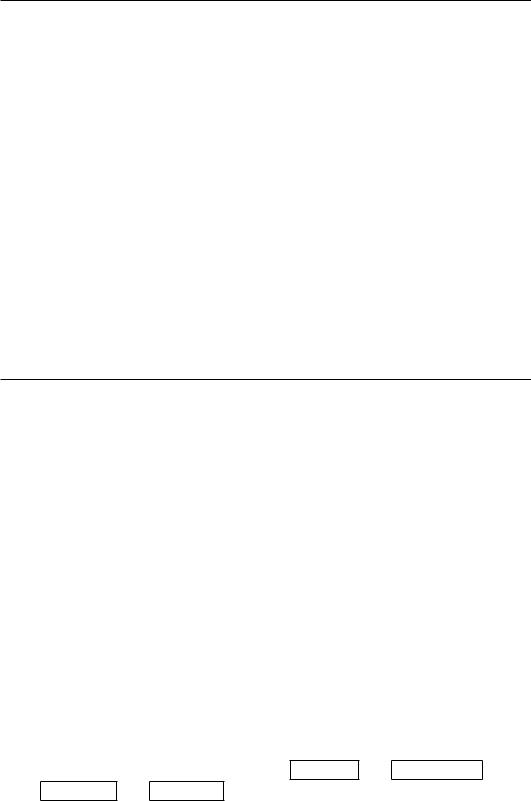
THE ESSENCE OF THE PIC MICROCONTROLLER 131
Program 5.9 Binary to 2-digit BCD conversion.
STATUS |
equ |
3 |
; Status |
register |
is File 3 |
||
NB |
equ |
0 |
; Carry/Not Borrow |
flag is bit0 |
|||
BINARY |
equ |
20h |
; Binary |
byte is in File 20h |
|||
TENS |
equ |
21h |
; |
The |
quotient is |
put here |
|
UNITS |
equ |
22h |
; |
The |
remainder is |
put here |
|
; First divide by ten BIN_2_BCD clrf TENS
movf BINARY,w
LOOP |
incf |
TENS,f |
|
addlw |
-d’10’ |
|
btfsc |
STATUS,NB |
|
goto |
LOOP |
|
decf |
TENS,f |
|
addlw |
d’10’ |
|
movwf |
UNITS |
|
..... ...... |
|
;Zero the loop count
;Get binary byte into W
;Record one ten subtracted
;Subtract decimal ten
;IF a borrow (NB==0) THEN exit loop
;ELSE do another subtract/count
;Compensate for one inc too many
;Add ten to residue
;which gives the remainder
;Next routine
This gives the task list:
1.Clear AVERAGE.
2.Point to Temp[0] (i = 0).
3.DO
(a)Add Temp[i] to the 2-byte grand total.
(b)Increment i.
(c)Repeat WHILE i < 24.
4.Divide by 24.
5.End.
Program 5.10 directly implements the task list, summing each datum byte by adding to the double-byte location File 48:9h, which has been cleared before entry to the loop. Division is accomplished by repetitively subtracting 24 from the final total. This is similar to the ÷10 routine of Program 5.9 but this time the single-byte constant is taken o the doublebyte dividend. The number of successful subtracts is the quotient, which in this case is the truncated average. Of course it would be more accurate to round up if the remainder was more than half of the divisor.
Example 5.5
Write a routine to multiply a byte in File 22h by ten. The 2-byte prod-
uct is to be located at File 23:4h giving OVERFLOW F 21h MULTIPLICAND F 22h ×
10 = PRODUCT_H F 23h PRODUCT_L File 24h where File 21h is used to extend the
single-byte multiplicand to a 16-bit double-byte datum.
Solution

132 The Quintessential PIC Microcontroller
The task list implemented in Program 5.11 splits the ×10 task into a ×8 + ×2 operation. Thus:
1.Multiply multiplicand by eight (shift left three times).
2.Multiply multiplicand by two (shift left once).
3.Add the two 16-bit partial products.
4.End.
Program 5.10 Average daily temperature.
INDF |
equ |
0 |
; INDirect File register |
STATUS |
equ |
3 |
; Status register is File 3 |
FSR |
equ |
4 |
; File Status Register |
TEMP_0 |
equ |
30h |
; Array starts @ File 30h |
SUM |
equ |
48h |
; Grand total to be in File 48:9h |
AVERAGE |
equ |
4Ah |
; Average byte is to be here |
Z |
equ |
2 |
; Zero flag is bit2 of STATUS |
C |
equ |
0 |
; Carry flag is bit0 |
NB |
equ |
0 |
; The alternative name is Not Borrow |
; Task1: Clear grand total |
|
||
AV_DAILY |
clrf |
SUM |
; MSbyte sum zeroed |
|
clrf |
SUM+1 |
; LSbyte sum zeroed |
; Task2: Point to Temp[0] |
|
||
|
movlw |
TEMP_0 |
; Put address of first temp byte |
|
movwf |
FSR |
; in the pointer register |
;Task3: DO
;Task3A: Add Temp[i] to the double-byte grand sum
LOOP1 |
movf |
INDF,w |
; Get Temp[i] |
|
addwf |
SUM+1,f |
; Add LSB sum to it and put away |
|
btfsc |
STATUS,C |
; IF no carry, don’t increment MSB |
|
incf |
SUM,f |
; ELSE pass carry on |
; Task3B: Increment i |
|
||
NEXT |
incf |
FSR,f |
; i++ |
; Task3C: REPEAT WHILE i < |
24 |
||
|
movf |
FSR,w |
; Get pointer address |
|
sublw |
TEMP_0+18h |
; Take away end address (Temp[24]) |
|
btfss |
STATUS,Z |
; IF equal THEN end |
|
goto |
LOOP1 |
; ELSE repeat |
; Task4: Divide |
by 24 to give the average |
||
|
clrf |
AVERAGE |
; Zero the average |
LOOP2 |
movlw |
d’24’ |
; Put the constant 24 in W |
|
incf |
AVERAGE,f |
; Record one subtract 24 |
|
subwf |
SUM+1,f |
; Take away 24 from the sum LSB |
|
btfsc |
STATUS,NB |
; IF borrow out, goto high byte |
|
goto |
LOOP2 |
; ELSE do next subtract |
|
movlw |
1 |
; Subtract one from high byte |
|
subwf |
SUM,f |
|
|
btfsc |
STATUS,NB |
; IF a borrow (NB==0) THEN exit loop |
|
goto |
LOOP2 |
; ELSE do another subtract/count |
|
decf |
AVERAGE,f |
; Compensate for one inc too many |
|
..... |
...... |
; Next routine |
|
|
|
|

THE ESSENCE OF THE PIC MICROCONTROLLER 133
Program 5.11 multiplication by ten.
STATUS |
equ |
3 |
; Status register is File 3 |
OVERFLOW |
equ |
21h |
; Overflow to the multiplicand |
MULTIPLICAND |
equ |
22h |
; Multiplicand byte |
PRODUCT_H |
equ |
23h |
; High byte of product |
PRODUCT_L |
equ |
24h |
; Low byte of product |
C |
equ |
0 |
; Carry flag is bit0 |
; Task1: |
Multiply multiplicand |
by eight |
|
MUL_10 |
movf |
MULTIPLICAND,w |
; Get Xcand byte |
|
movwf |
PRODUCT_L |
; giving the lower product byte |
|
clrf |
PRODUCT_H |
; extended to 16 bits |
|
bcf |
STATUS,C |
; Clear Carry |
|
rlf |
PRODUCT_L,f |
; Now shift word left |
|
rlf |
PRODUCT_H,f |
; three times |
|
rlf |
PRODUCT_L,f |
|
|
rlf |
PRODUCT_H,f |
|
|
rlf |
PRODUCT_L,f |
|
|
rlf |
PRODUCT_H,f |
; Note Carry out here is zero |
; Task2: Multiply multiplicand |
by two |
||
|
clrf |
OVERFLOW |
; Extend Xcand to 16 bits |
|
rlf |
MULTIPLICAND,f |
|
|
rlf |
OVERFLOW,f |
|
; Task3: Add X8 |
and X2 |
|
|
|
movf |
MULTIPLICAND,w |
; Get LSB of X2 |
|
addwf |
PRODUCT_L,f |
; Add to LSB of X8 |
|
btfsc |
STATUS,C |
; Skip if no carry |
|
incf |
OVERFLOW,f |
; ELSE add one onto MSByte |
|
movf |
OVERFLOW,w |
; Get MSB of X2 |
|
addwf |
PRODUCT_H,f |
; Add to MSB of X8 |
|
..... |
...... |
; Next routine |
|
|
|
|
The coding copies the 1-byte multiplicand into the lower byte of the product to be. Clearing the upper byte extends the datum to 16 bits. Clearing the Carry flag and then shifting left three times gives the ×8 subproduct. As the upper byte is initially clear then the Carry flag is always zero after each double-byte shift, as it is going into the second ×2 shift routine. This is done on the extended multiplicand memory space and the resulting subproduct added to first datum. This addition is simplified as the shifted upper byte of the ×2 subproduct is small and so any carry from the lower byte addition is accounted for by simply incrementing the upper byte of this datum before the upper bytes are added. There will be no carry out from this latter addition.
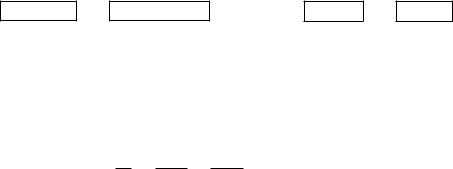
134 The Quintessential PIC Microcontroller
Self-assessment questions
5.1 Can you deduce what function the following code fragment performs on the data byte in the Working register?
addwf FILE,w subwf FILE,w
5.2How could you extend Example 5.3 to give an outcome as packed BCD in File 21h? Hint: Consider making use of the swapf instruction.
5.3Develop Example 5.3 to give a 3-digit BCD outcome; removing the restriction that the original binary byte should be limited to decimal 99. The outcome is to be in File 21:2:3h.
5.4Extend Example 5.1 to decrement a quad-precision 32-bit word located at File 26:7:8:9h, most significant byte first.
5.5Example 5.4 evaluated the average of an array of hourly temperature samples by summing all bytes and then subtracting 24 until the residue dropped below zero. Write an extension to this program to round the average to the nearest integer; that is if the remainder is more than 12 then round up.
5.6Write a routine to multiply a byte in File 22h by 13. The 2-byte
product is to be located at File 23:4h. The memory map for this
is OVERFLOW F 21h MULTIPLICAND F 22h × 13 = PROD_H F 23h PROD_L F 24h
where File 21h is used to extend the single-byte multiplicand to a 16bit double byte datum. Note that this will require three shift and add processes.
5.7 A simple digital low-pass filter can be implemented using the algorithm:
Array[i] = S4n + Sn2−1 + Sn4−2
where Sn is the nth sample from an eight-bit analog to digital converter located at Port B.
Write a routine assuming that the three byte memory locations to store Sn, Sn−1 and Sn−2 are located at File 20:1:2h respectively. The outcome Array[i] is to be located at File 48h.
5.8 A certain television show has eight contestants which are evenly divided into Team A and Team B. Each member has a switch, giving logic 1 when pressed, which may all be read simultaneously by the
THE ESSENCE OF THE PIC MICROCONTROLLER 135
microcontroller at Port B. Team A switches appear on the lower four bits of the port.
Write a routine that will:
•Decide when a response to the question has been made – any switch closed.
•Determine the team identity that has responded, by clearing File 20h for Team A and setting it to any non-zero value to signify Team B.
•Ascertain which team member pressed his or her switch by putting the member number 0–3 in File 21h.
