
- •The Fundamentals
- •Digital Representation
- •Logic Circuitry
- •Stored Program Processing
- •The Software
- •The PIC16F84 Microcontroller
- •The Instruction Set
- •Subroutines and Modules
- •Interrupt Handling
- •Assembly language
- •High-Level Language
- •The Outside World
- •The Real World
- •One Byte at a Time
- •One Bit at a Time
- •Time is of the Essence
- •Take the Rough with the Smooth
- •To Have and to Hold
- •A Case Study
- •14-bit Core Instruction Set
- •Special Purpose Register Structure for the PIC16C74B
- •C Instruction Set
- •Acronyms and Abbreviations

CHAPTER 11
One Byte at a Time
The Parallel port is the most fundamental of the various input and output capabilities provided in a typical microprocessoror microcontrollerbased system. A parallel port enables up to n-bits of external data at a time to be directly read into the processor or sent out from the processor one byte at a time. The number of such parallel lines varies between members of the PIC family; those listed in Fig. 10.1 on page 254 provide a minimum of five (8-pin devices) and a maximum of 33 (40-pin devices). Specifically in the PIC16F84 there are 13 input/output (I/O) lines, one of which is shared with the external interrupt and one with the Timer input.
After reading this chapter you will:
•Appreciate the function of a parallel input/output (I/O) port.
•Understand the structure of a parallel I/O port and di erentiate between an active and passive pullup.
•Know how to configure an I/O port line.
•Comprehend how read-modify-write instructions interact with parallel I/O ports.
•Appreciate the electrical and power characteristics of an I/O port.
•Know how to enable weak pull-up resistors in Port B.
•Understand how the function of the interrupt on Port B Change operates.
•Be able to expand the number of I/O lines using external hardware.
Conceptionally a parallel I/O port can be considered as a file register with its contents visible to the outside world. This somewhat simplified view is represented in Fig. 11.1, which is based on a magnified section of the PIC16F84 Data store shown in Fig. 4.6 on page 92.
All 18-pin footprint 14-bit core PICs have the 13 I/O lines depicted in Fig. 11.1.1 Mid-range 28-pin+ devices have an extra RA5 I/O line and additional ports as listed in Table 11.1. Such parts will have a larger repertoire of on-chip peripheral devices which share the parallel I/O lines, so the increased parallel I/O capacity may be largely illusionary. For
1The 12-bit PIC165XX series have a 4-bit Port A and 28-pin variants have an 8-bit bidirectional Port C.

272 The Quintessential PIC Microcontroller
RA4 |
|
|
|
|
|
|
|
|
|
|
|
|
Bank 0 |
|
Bank 1 |
|
|
|
|
|
|
|
|
|
|
|
|||||||
RA3 |
|
|
|
|
|
|
|
FSR |
04h |
FSR |
84h |
|||||
RA2 |
|
|
|
|
|
|
|
|
|
|
|
|
||||
|
|
|
|
|
|
|
|
|
|
|||||||
RA1 |
|
|
|
|
|
|
|
|
PORTA 05h |
TRISA |
85h |
|||||
RA0 |
|
|
|
|
|
|||||||||||
|
|
|
|
|
|
|
|
|
|
|||||||
RB7 |
|
|
|
|
|
|
|
|
|
|
|
|
PORTB 06h |
TRISB |
86h |
|
|
|
|
|
|
|
|
|
|
||||||||
|
|
|
|
|
|
|
|
|
|
|
||||||
RB6 |
|
|
|
|
|
|
|
|
|
|
|
|
|
|
|
|
RB5 |
|
|
|
|
|
|
|
|
|
|
|
Unimplemented 07h |
Unimplemented 87h |
|||
|
|
|
|
|
|
|
|
|
|
|
||||||
RB4 |
|
|
|
|
|
|
|
|
|
|
|
|
|
|
||
|
|
|
|
|
|
|
|
|
|
|
|
|
|
|||
RB3 |
|
|
|
|
|
|
|
|
|
|
|
|||||
|
|
|
|
|
|
|
|
|
|
|
||||||
RB2 |
|
|
|
|
|
|
|
|
|
|
||||||
|
|
|
|
|
|
|
|
|
|
|||||||
RB1 |
|
|
|
|
|
|
|
|
|
|||||||
|
|
|
|
|
|
|
|
|
||||||||
RB0 |
|
|
|
|
|
|
|
|
||||||||
|
|
|
|
|
|
|
|
|||||||||
|
|
|
|
|
|
|
|
|
|
|
|
|
|
|
|
|
Fig. 11.1 A boiled down view of the mid-range PIC 16CXX series Parallel Ports A and B.
Table 11.1: Summary of mid-range PIC parallel I/O provision.
Port |
Size |
Characteristics |
|
A |
5 |
I/O |
RA4 is open-drain output and common with Timer 0’s input. |
|
|
|
6 I/O in 28pin+ PICs. Shared with A/D converter. |
|
|
|
|
B |
8 |
I/O |
RB0 is shared with Hardware interrupt. |
|
|
|
RB7:4 can generate a Changed interrupt. |
|
|
|
|
C |
8 |
I/O |
28 pin+ PICs shared with Serial ports. |
D |
8 |
I/O |
40 pin+ PICs shared with parallel slave port or LCD segments. |
E |
3 |
I/O |
40 pin+ PICs shared with A/D converter. |
|
|
|
64 pin+ PIC16C9XX 8-bit Input shared with LCD segments. |
|
|
|
|
F |
8 |
Input |
68 pin+ PIC16C9XX shared with LCD segments. |
G |
8 |
Input |
68 pin+ PIC16C9XX shared with LCD segments. |
GP |
6 |
I/O |
8 pin PIC12C5XX General-Purpose I/O port. |
example the PIC16C74 shares five of the Port A lines (RA5, RA3:0) and the 3-bit Port E as analog inputs to its 8-channel A/D converter.
Despite the depiction of Fig. 11.1, an I/O port does not behave quite like any other internal file register. For example, it has to be configured either to read the voltages on its associated pins (input) or to be able to write to these pins (output). Furthermore, we need to determine how this configuration interferes with the action of software that tries to alter or read the state of the port.
In order to understand the characteristics of parallel I/O ports we need to look at its hardware implementation. A somewhat simplified version of a single I/O port bit n together with its associated Data Direction bit is shown in Fig. 11.2. The two key elements in this circuit are the Data D flip flop and Data tri-state (3-state) bu er.
•Writing to this port will trigger the Data D flip flop and the data on the internal Data store line will be clocked in and held as long as the MCU is powered, see Fig. 2.15(c) & (d) on page 31. For example:
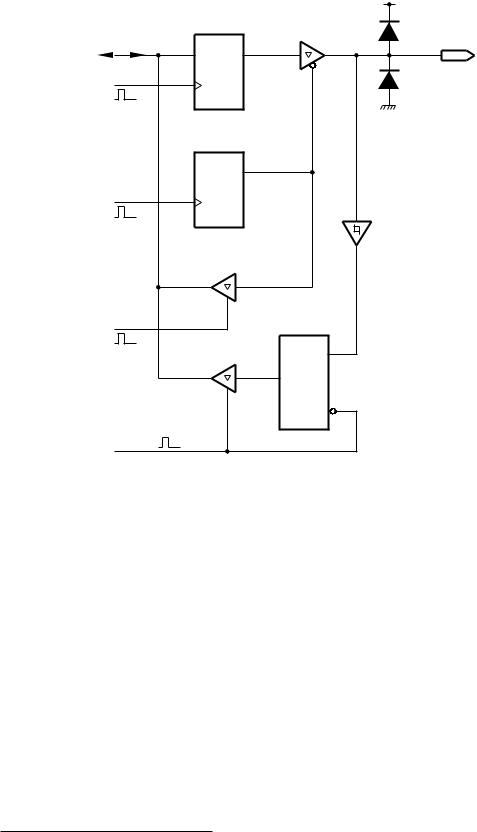
|
|
|
|
|
11. One Byte at a Time 273 |
|
|
|
|
|
|
|
+VDD |
|
|
|
|
TRIS |
buffer |
I/O pin |
Data store |
bus |
|
|
|
||
1D |
|
|
|
|||
|
|
|
|
|
|
|
Write |
to |
Port |
C1 |
|
|
|
|
|
|
|
|
|
|
|
|
|
Data |
flipflop |
|
Overvoltage |
|
|
|
|
|
|
protection |
|
|
|
1D |
|
|
|
Write |
to |
TRIS |
C1 |
|
|
|
|
|
|
|
|
|
|
|
|
|
|
|
|
Schmitt trigger |
|
|
|
TRIS |
flipflop |
|
input buffer |
Read from TRIS |
|
Input staticizer |
|
|||
|
Capture |
latch |
|
|||
|
|
|
|
|
||
|
|
|
Data buffer |
1D |
|
|
|
|
|
|
|
C1 |
|
Read from Port |
|
|
|
|
||
Fig. 11.2 A simplified typical I/O port line.
movlw |
b’11111111’ |
; |
Working |
register all |
ones |
movwf |
06h |
; |
Send to |
Port B (File |
06h) |
|
|
|
|
|
|
will set all eight Data flip flops in Port B to logic 1.
Setting the port bits will occur irrespective of whether such bits are configured as input or output. However, to pass the flip flop’s state through to the I/O pin, the TRIS (TRI-State) bu er must be enabled.
In this situation, as shown in Fig. 11.3(b), the Data flip flop is directly connected to the outside world.
•Reading from this port enables the Data bu er and gates through the state of the staticizer latch2 to the internal Data store line. When the port is idling, i.e. not being read, the D latch is transparent and its output follows the state of the pin – see Fig. 2.15(a) & (b) on page 31. When the port is being read, the D latch clock enable goes high and the data into the 3-state Data bu er is frozen, e ectively holding its state constant while being read; that is staticizing it. The Data latch’s input
2There is no staticizer latch in the PIC12C5XX series.
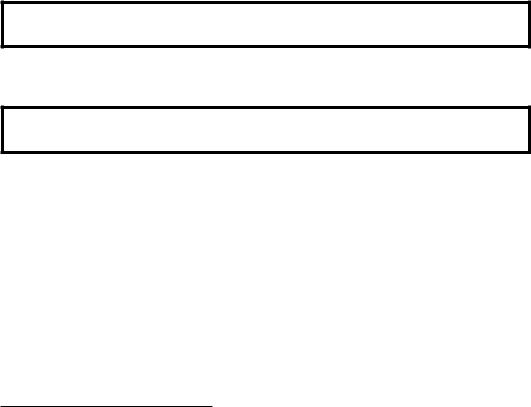
274 The Quintessential PIC Microcontroller
is isolated from the I/O pin using a bu er with hysteresis (a Schmitt trigger) for noise immunity.3 For example, to read the state of Port B we have:
movf |
06h,w ; Read all eight input PortB lines into W |
|
|
This reading action, shown in Fig. 11.3(a), will occur independently of whether the port line is configured as an input or output.
Each port I/O bit n has a shadow direction register bit n except Ports F & G which are always input. Thus Port A (File 05h) has TRISA at File 85h, Port B (File 06h) TRISB at File 86h, Port C (File 07h)/TRISC at File 87h etc. By setting TRISX[n] to 0, the corresponding Port X bit n’s TRIS bu er is enabled and the state of the Data flip flop gated to pin RXn; that is bit n is an output. Conversely if TRISX[n] is 1, then the TRIS bu er is disabled and pin RXn can be read without interference from the port’s Data flip flop; that is bit n is an input.
On resetting the PIC the TRIS registers are set to 1 to initialize all parallel I/O ports to inputs thus avoiding accidental damage which may occur if external devices are unintentionally switched on. However, resetting from a Sleep state leaves the port direction unchanged.
On the basis of our description, to set bits RB7:4 as outputs and RB3:0 as inputs we have in assembly language:
movlw b’00001111’ ; Top bits to be output, bottom to be input movwf 86h ; of Port B. Do it!
or in C assuming the definition:
#define TRISB *(unsigned int *)0x86
/* PortB’s top four bits to be outputs, bottom to be inputs TRISB = 0x0F;
The first generation PIC16C5XX series 12-bit core PIC devices have no explicit TRIS registers. Instead they use the tris instruction which copies the contents of the Working register to an internal control register that is not mapped into the Data store. Thus for our example:
movlw |
b’00001111’ |
; |
Top bits |
to be |
output, bottom to be input |
tris |
06h |
; |
Do it on |
PortB |
|
|
|
|
|
|
|
When the 14-bit core devices were introduced with explicit TRIS registers, Microchip kept the tris instruction but did not guarantee that it would be implemented for future devices. However, many programmers still use tris and some C compilers, such as the CCS compiler, retain its use.
3Ports A (except RA4/T0CKI) B and GP have ordinary non-Schmitt bu ers.
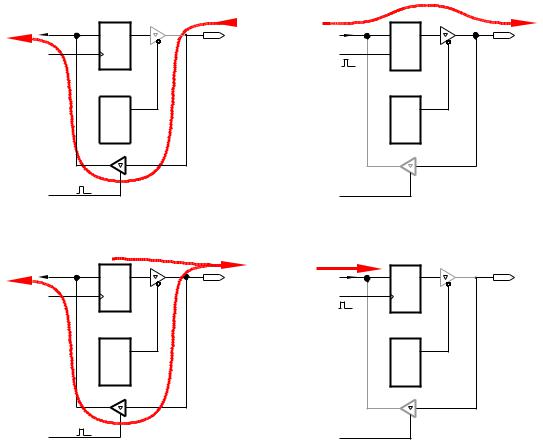
11. One Byte at a Time 275
From Fig. 11.2 we see that a TRIS bit can be read from as well as written to. Although this may be rather useless, consider a programmer wishing to alter RB7 to an output (see Example 11.4).
bcf |
86h,7 ; Clear bit 7 of TRISB |
|
|
bcf (Bit Clear File) is an example of a read-modify-write instruction (see page 119) whereby the state of TRISB is read into the processor, modified and then written out to TRISB. To do this the processor needs to both read and write to the file register.
1DD |
C1 |
Data |
1 |
TRIS |
(a) Reading from a Port set to input
1DD |
C1 |
Data |
0 |
TRIS |
(c) Reading from a Port set to output
1DD
 C1
C1
Data
0
TRIS
(b) Writing to a Port set to output
1DD |
C1 |
Data |
1 |
TRIS |
(d) Writing to a Port set to input
Fig. 11.3 Reading and writing to a port bit set to input or output.
Because a parallel port may be configured as input, output or a mixture of both, it is important to know what restrictions are introduced when reading or altering the state of such special file registers. For example, what would happen if the software read from a port bit which
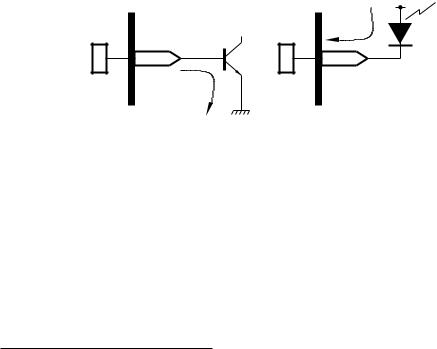
276 The Quintessential PIC Microcontroller
has been configured as an output? The four possibilities enumerated in Fig. 11.3 are:
(a)Reading from a port set to input, TRIS = 1
Here the TRIS bu er is disabled and the state of the Data flip flop remains unchanged. For instance, movf 06h,w reads the state of Port B into the Working register.
(b)Writing to a port configured as an output, TRIS = 0.
Here the TRIS bu er is enabled and the Data flip flop altered by the processor writing to the port. The state of this flip flop appears on the I/O pin. For instance, movlw b’10101010’ movwf 06h sets the Port B I/O pins to 10101010b.
(c)Reading from a port configured as an output, TRIS = 0.
In this situation the TRIS bu er is enabled and so the I/O pin is connected to the Data flip flop. In most situations reading a port set to output will e ectively copy the state of the flip flop into the CPU; however, this is not always the case. If the current taken by the device connected to the I/O pin is large the logic voltage at the pin may deviate significantly from the normal logic levels. For example, connecting a bipolar transistor directly to a port pin, as in Fig. 11.4(a), will take su cient current from the TRIS bu er to drag the pin voltage to ≈ 0.7 V, the forward conducting voltage of a typical transistor base-emitter.4
|
|
|
|
+5 V |
D |
|
D |
i |
LED |
|
|
|||
1 |
0.7 V |
0 |
|
3 V |
|
|
|
||
|
i |
|
|
|
(a) Sourcing current |
(b) Sinking |
current |
||
Fig. 11.4 Sinking and sourcing current.
The situation in Fig. 11.4(b) is similar with current flowing through the light-emitting diode (LED) into the port pin5 and the TRIS bu er will be pulled up to ≈ 3 V assuming a conducting LED o set of 2 V.
In these situations the outcome of reading a port pin set to output is often not the state of the port bits’ Data flip flop. Thus for example, btfsc PORTB,7 in purporting to skip if bit 7 of Port B is zero may
4Actually somewhere between 25 mA and 35 mA (see Example 11.1). 5Typically around 60 mA; see Fig. 11.15.

11. One Byte at a Time 277
fail to function as expected if that bit is set to output and pin RB7 is sinking or sourcing too much current.
(d)Writing to a port configured as an input, TRIS = 1.
In this situation the state of the Data flip flop will be altered in the proper manner. However, as the TRIS bu er is disabled, any change will not be reflected at the I/O pin until the direction of the port pin is subsequently changed to output.
This ability to set up the state of a port in a manner invisible to the outside world is important when the PIC is reset. On reset, all ports are set to input, in other words all TRIS ports are set to FFh. Any ports that are to control devices in the outside world should first be written to with the initial state of these devices and only then changed to output. For example, if four electromagnetic relays are connected to port bits RB7:4 and are to be energized after reset by logic 1 states on their input we have:
org |
0 |
; On Reset, PortB -> all inputs |
RESET movlw |
b’11110000’ |
; Set RB7:4 to 1, RB3:0 to 0 |
movwf |
PORTB |
; Do it behind the scenes |
bsf |
STATUS,RP0 |
; Change to Bank1 |
movlw |
b’00001111’ |
; Set RB7:4 to O/P, RB3:0 to I/P |
movwf |
TRISB |
; Do it exposing to outside world |
bcf |
STATUS,RP0 |
; Change back to Bank0 |
where we are assuming that the lower four Port B bits are to remain in their input state.
In item (c) we referred to current into (known as sink current) or out of (known as source current) the port pin. In most situation a port pin configured as an output will only be required to source or sink a few milliamps of drive current. Nevertheless, it is important to be aware of the drive capabilities of port output pins.
Generally two situations are tabulated in a device’s data sheet.
1.Sink current IOL when an output is logic 0 should not exceed +8.5 mA if the low voltage VOL is not to rise above 0.6 V.
2. Source current from a logic 1 output IOH should not exceed −3 mA if the high voltage is not to drop more than 0.7 V below VDD. The negative current denotes source; i.e. out of the device.
Larger currents may be sourced or sunk, as in Fig. 11.4, if degradation of logic levels are acceptable, subject to an absolute limitation that it must be within the range −20 → +25 mA for any single I/O pin to avoid damage. Where more than one I/O pin is involved in driving current, an overall global limit must be observed. For example, the 18-pin PIC16F83/4 limits Port A to −50 → +80 mA and Port B to −100 → +150 mA in total. 100 mA is the global maximum current IDD into the VDD pin and 150 mA the global maximum out of the VSS pin. Bigger packages, such as the 40-pin PIC16C74, support larger global currents with a corresponding maximum IDD of 250 mA and ISS of −300 mA.
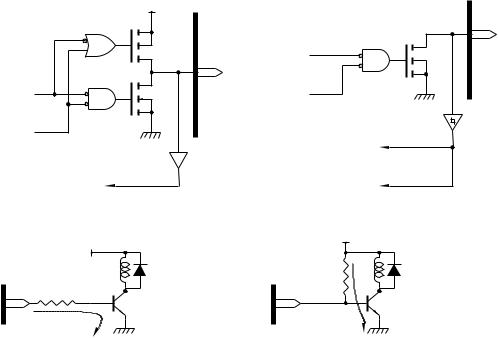
278 The Quintessential PIC Microcontroller
The maximum current into or out of Ports A, B and E combined is 200 mA with the same figure being specified for Ports C and D in total, subject to the global IDD and ISS figures and individual pin limitation.
Port pins configured as inputs with normal TTL bu er inputs (Port A except RA4 and Port B) recognize an input as low where VIL ≤ 0.5 V and a high for an input VIH ≥ 2 V. Ports with Schmitt trigger input bu ers (RA4
and Ports C upwards) have a VIL of 0.2VDD (1 V for VDD = 5 V) and VIH of 0.8VDD (4 V for VDD = 5 V).
The block diagram of Fig. 11.1 is a typical representation of a parallel port I/O bit. Specific ports may vary in ways that can a ect the electrical performance in a significant manner; especially Ports A and B.
|
VDD |
|
|
|
|
|
|
RA0:RA3 & RA5 |
|
RA4/T0CKI |
|
|
TRP |
|
Data |
|
|
|
|
|
|
|
|
|
|
|
flip flop |
|
TRN |
Data |
|
|
TRIS |
|
VSS |
flip flop |
TRN |
|
flip flop |
|
|
|
|
|
|||
TRIS |
VSS |
|
|
|
|
flip flop |
|
To staticizer |
|||
|
|
|
|||
|
|
|
|
flip flop |
|
To staticizer |
|
|
To |
Timer 0 |
|
flip flop |
|
|
external clock input |
||
(a) Push-pull TRIS |
buffer |
|
(c) Open-drain |
TRIS buffer |
|
|
|
|
+12 V |
|
|
+12 V |
|
|
|
|
|
VDD |
|
|
1K8 |
|
|
|
|
OFF |
|
i |
|
1K8 |
|
|
|
||
i |
|
|
|
|
|
(b) Driving an electromagnetic |
relay |
(d) Driving |
an |
electromagnetic relay |
|
Fig. 11.5 Port A I/O pin driver structure.
Looking first at Port A, specifically RA3:0 and RA5, which are illustrated in Fig. 11.5(a), we see that the TRIS bu er is implemented using a series N-channel/P-channel field e ect transistor totem pole.
•Where the TRIS bit is logic 1 the lower AND gate has a logic 0 output and the upper OR gate has a logic 1 output. In this situation, both transistors TRN and TRP are non conducting and the state of the Data flip flop is isolated from the I/O pin. In this situation the port bit is configured as an input.
11. One Byte at a Time 279
• Where the TRIS bit is logic 0 then the complement state of the Data flip flop is gated through to both totem-pole transistors. With D low, TRN conducts and TRP is o giving a low pin voltage. With D high, TRP conducts and TRN is o giving a high pin voltage. In this situation the pin follows the state of the Data flip flop with current being sourced or sunk through the relatively low resistance active conducting transistors.
As an example, consider the situation where an electromagnetic relay is to be activated from pin RA0 and requires a 200 mA activation current at 12 V. For currents and voltages of this magnitude we need external bu ering. In Fig. 11.5(d) a bipolar transistor acts as an external switch. If the minimum gain of this transistor is 100 then a 1.8 kΩ resistor will give a base current of 2 mA assuming a base-emitter conduction voltage of 0.7 V and a PIC VOH of at least 4.3 V.
The output of RA4 shown in Fig. 11.5(c) is somewhat di erent in that only the bottom totem-pole transistor is implemented. As opposed to the 3-state structure of Fig. 11.5(a), this structure has only two states; that is active logic 0 and open-circuit. This type of output is known as open drain (or open-collector), see Fig. 2.3 on page 20.
• When the TRIS flip flop is logic 1, its reset state, then the AND output is low and TRN is o with the output pin high resistance. RA4 is then set to input.
•When TRIS is logic 0 the output transistor conducts when the Data flip flop is logic 0 giving an active-low output. When the Data is logic 1, TRN is o and the output floats.
An open-drain output cannot source current; either the load itself must be connected from the output pin to a positive voltage or an external pull-up resistor used as a load for the on-chip transistor. This is the case in Fig. 11.5(d) where the base current for the external transistor is derived from the 1.8 kΩ pull-up resistor when RA4 is o .
There is one further di erence between RA4 and RA0:3/RA5. The distinction is in the use of a Schmitt trigger bu er to give a better noise immunity when RA4 is used as the input to Timer 0 – see Fig. 13.3 on page 365. As a consequence, logic levels into RA4 are di erent to other Port A (and Port B) inputs. If RA4 is to be used as the Timer 0 input, it is usually configured as an input. If configured as an output, then in this situation PORTA[4] must be set to logic 1, which will disable the opendrain transistor and prevent interaction between it and the external clock input to the Timer.
Many applications involve reading the state of arrays of switches. Rather than use the relatively more expensive single-pole double-throw (SPDT) switch arrangement of Fig. 11.6(a) to give the two logic states, most switches; for example, those in the keypad of Fig. 11.8, are single-throw (SPST) types. In these situations an external pull-up resistor is needed to
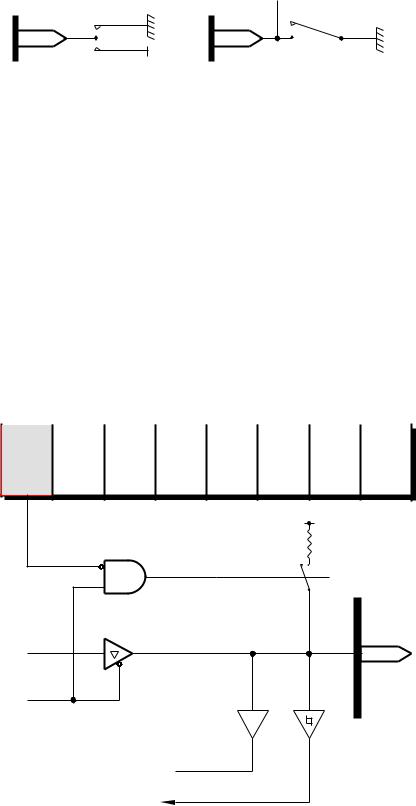
280 The Quintessential PIC Microcontroller
33K  +5V
+5V
 +5V
+5V
(a) Single-pole double-throw (b) Single-pole single-throw
Fig. 11.6 Interfacing switches to a port line.
convert the open-circuit state to a high voltage, as shown in Fig. 11.6(b). A similar situation arises when open-drain/collector electronic devices, such as phototransistors, are to be read by a port. The value of such pullup resistors should not be too low, as a large current will flow through the switch when closed, nor too high to reduce noise induced by electromagnetic means from external sources. A good compromise is in the range 10 – 100 kΩ.
In order to simplify the interface of such devices, Port B inputs have optional internal pull-up resistors. These internal resistors are called weak pull-ups as their typical equivalent values of around 20 kΩ is high enough not to interfere with devices being read which have ‘normal’ logic low and high outputs.
|
|
|
|
|
|
OPTION |
|
File 81 h |
|||
|
|
|
|
|
|
|
|
|
|
|
|
|
7 |
|
6 |
5 |
4 |
3 |
2 |
1 |
0 |
|
|
|
RBPU INTEDG |
T0CS |
T0SE |
PSA |
PS2 |
PS1 |
PS0 |
||||
(R/W 1) (R/W 1) (R/W 1) (R/W 1) (R/W 1) (R/W 1) (R/W 1) (R/W 1)
VDD
12 -- 100K
TRIS buffer
Data flip flop
TRIS flip flop
To transparent
Capture latch
To INT logic
RBn
RB0 only
Fig. 11.7 Port B’s weak pull-up option.
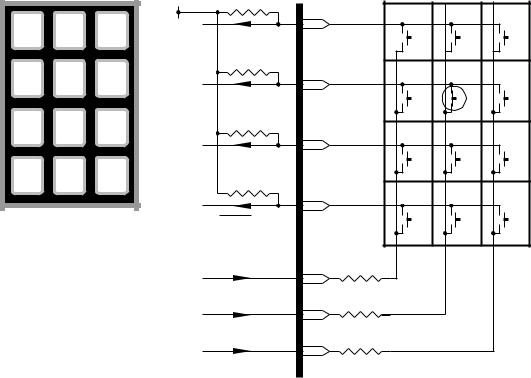
11. One Byte at a Time 281
We see from Fig. 11.7 that the internal pull-up resistors (actually a P- channel FET) are switched in only if RBPU (Register B Pull Up, bit 7) of the Option register is low. Although all eight pull-ups are qualified by RBPU only those pins configured as inputs (TRIS[n] = 1) will have the resistor switched in. RBPU resets to 1 and so the pull-up resistors default to o .
As a typical application of weak pull-ups, consider the problem of reading a keypad, such as that illustrated in Fig. 11.8(a). In this particular example there are 12 switches and rather than use up all these scarce I/O pins it is hardware e cient to connect these switches in the form of a 4×3 matrix, as illustrated in Fig. 11.8(b). This 2-dimensional array reduces the I/O pin count to 7. Larger keypads show an even greater e ciency gain, with a 64-contact 8 × 8 keyboard needing only 16 I/O pins.
1 |
2 |
3 |
VDD |
|
RB7 |
(1) |
1 |
2 |
3 |
|
|
|
|
|
|
|
|||
4 |
5 |
6 |
|
|
RB6 |
(0) |
4 |
5 |
6 |
7 |
8 |
9 |
|
|
RB5 |
(1) |
7 |
8 |
9 |
|
|
|
|
|
|||||
MEM |
0 |
SET |
|
|
RB4 |
|
|
|
|
|
|
|
|
|
(1) |
MEM |
0 |
SET |
|
(a) A 4x3 |
keypad |
|
RBPU = 0 |
|
|
|
|
|
|
|
|
|
|
|
|
|
|||
|
|
|
|
(1) |
RB3 |
330R |
|
|
|
|
|
|
|
|
|
|
|
|
|
|
|
|
|
(0) |
RB2 |
330R |
|
|
|
|
|
|
|
|
|
|
|
|
|
|
|
|
|
(1) |
RB1 |
330R |
|
|
|
|
|
|
|
|
|
|
|
|
|
|
(b) Showing |
key 5 being |
accessed |
|
|
|
|
|
|
Fig. 11.8 Interfacing to a keypad.
Although there are variations on this theme, the topology shown here is typical. The four rows are read in via RB7:4 with internal pull-up resistors enabled. The three columns connected to RB1:3 can be individually selected in turn by driving the appropriate pin low, thus scanning through the matrix. The switch contacts are normally open and, because of the pull-up resistors, read as logic 1. Should a switch connected to a low column line be closed then the appropriate row line is low. This means that
282 The Quintessential PIC Microcontroller
once the closed key row has been detected the column:row intersection is known. The 330 Ω resistors limit the current through the switch should one of the RB7:3 pins accidentally give a low output due to erroneous software.
In order to tie these concepts together, consider a subroutine to interrogate the keypad and return either with the key pressed (or at least the first key found if more than one) or if no key then −1 (i.e. FFh). Before looking at the coding we can assume that somewhere in the main software Port B has been configured appropriately with the correct input and outputs assigned and that bit RBPU in the Option register has been cleared. Something like:
include "p16f84.inc" |
|
|
MAIN bsf |
STATUS,RP0 |
; Change to Bank1 where |
movlw |
b’11110000’ |
; TRISB & OPTION_REG lie |
movwf |
TRISB |
; RB7:4 inputs, RB3:0 outputs |
bcf |
OPTION_REG,NOT_RBPU ; Activate internal pull-ups |
|
bcf |
STATUS,RP0 |
; Go back to Bank0 |
|
|
|
The listing of Program 11.1 is based on the task list:
1.Set KEY_COUNT to one.
2.For i = 0 to 2.
•Activate column i.
•For j = 0 to 3.
–Check row j.
–IF zero THEN BREAK to step 4.
–ELSE advance KEY_COUNT by 3.
•Reset KEY_COUNT back to j+1.
3.Set KEY_COUNT to −1 if no key found.
4.Return KEY_COUNT.
Basically the sequence of operations is to begin with a count of one; i.e. key[1], and bring column[0] low. As each row is checked for a zero, the count kept in the Working register is advanced by 3 (lines 21, 24, 27) to reflect the three keys in each row. If no closure (that is a 0) is found, the column key tally in memory at KEY_COUNT is advanced by one (i.e. one column) and the next column tried.
There are two ways out of the loop.
•If a 0 is found during the scan, the count in W is the desired value and the subroutine immediately returns (lines 20, 23, 26, 29).
•If the column pattern shift in line 36 results in the sample 0 arriving in bit 0 then the subroutine returns FFh to show no key has been found.
In the real world a subroutine like this would often read in rubbish due to switch bounce and possibly noise induced in the connections between keypad and the electronics.
One way of filtering out this unpredictability is shown in the subroutine of Program 11.2. Here the state of the keypad is interrogated using

11. One Byte at a Time 283
Program 11.1 Scanning the keypad.
;*************************************************************
;* FUNCTION: Scans 4x3 keypad & returns with a key identifier*
; * |
ENTRY |
: |
None |
* |
|
; * |
EXIT |
: |
Key in W [MEM]=10, [0]=11, [SET]=12 |
* |
|
; |
* |
EXIT |
: |
Return -1 (FFh) if no key detected |
* |
; |
* |
RESOURCE: |
KEY, PATTERN byte vars |
* |
|
; *************************************************************
cblock |
|
; Two global variables |
KEY_COUNT:1, PATTERN:1 |
|
|
endc |
|
|
SCAN_IT clrf |
KEY_COUNT |
; Key 1 is the first key |
incf |
KEY_COUNT,f |
|
movlw |
b’11110111’ |
; The initial scan pattern |
movwf |
PATTERN |
|
SLOOP movf |
PATTERN,w |
; Get scan pattern from mem |
movwf |
PORTB |
; Set column low |
movf |
KEY_COUNT,w |
; Get Key count |
; Now check each row for a zero |
|
|
btfss |
PORTB,7 |
; Check row 1 |
goto |
GOT_IT |
; IF zero THEN found the key! |
addlw |
3 |
; ELSE inc Key count by four |
btfss |
PORTB,6 |
; Check row 2 |
goto |
GOT_IT |
; IF zero THEN found the key! |
addlw |
3 |
; ELSE inc Key count by four |
btfss |
PORTB,5 |
; Check row 3 |
goto |
GOT_IT |
; IF zero THEN found the key! |
addlw |
3 |
; ELSE inc Key count by four |
btfss |
PORTB,4 |
; Check row 4 |
goto |
GOT_IT |
; IF zero THEN found the key! |
;Reach here if no closed key movlw -1
incf KEY_COUNT,f rrf PATTERN,f btfsc PATTERM,0
goto SLOOP
;Scan is finished here
GOT_IT return
;Maybe no key? return -1
;Advance Key count one column
;Shift scan pattern once ->
;Check; has the 0 reached RB0?
;IF not DO another column
;Return with Key count in W
the SCAN_IT subroutine of Program 11.1. By keeping the state of the previous reading in Data memory, any change can be detected. Only if no change over 256 readings occurs will subroutine GET_IT return with the keypad state. Depending on the quality of the keypad, ambient noise

284 The Quintessential PIC Microcontroller
Program 11.2 Noise filtered keypad scanning.
; *************************************************************
; * FUNCTION: |
Scans 4x3 keypad and returns with a debounced |
* |
||
; * FUNCTION: |
key identifier |
|
* |
|
; * ENTRY |
: |
None |
|
* |
; * EXIT |
: |
Key in W [MEM]=10, |
[0]=11, [SET]=12 |
* |
; * EXIT |
: |
Return -1 (FFh) if |
no key detected |
* |
; * RESOURCE: |
COUNT, NEW_KEY, OLD_KEY |
* |
||
; * RESOURCE: |
Subroutine SCAN_IT |
|
* |
|
; *************************************************************
|
cblock |
|
; Three global variables |
|
COUNT:1, NEW_KEY:1, OLD_KEY:1 |
||
|
endc |
|
|
GET_IT |
clrf |
COUNT |
; The no-change count zeroed |
GLOOP |
call |
SCAN_IT |
; Raw value returned in W |
|
movwf |
NEW_KEY |
; Is new value |
|
subwf |
OLD_KEY,w |
; New and old the same? |
|
btfsc |
STATUS,Z |
|
|
goto |
EQUAL |
; IF same go to EQUAL |
; Otherwise the readings are different, so: |
|||
|
movf |
NEW_KEY,w |
; Make old key = new key |
|
movwf |
OLD_KEY |
|
|
goto |
GET_IT |
; and start all over again |
; IF readings |
are the same THEN |
|
|
EQUAL |
incfsz |
COUNT,f |
; Increment count; IF not |
|
goto |
GLOOP |
; rolled around to 00 repeat |
|
movf |
OLD_KEY,w |
; ELSE thats it! |
|
return |
|
|
|
|
|
|
and processor speed, the outcome can be improved at the expense of response time by including a short delay in the loop, or by using a 2-byte stability count.
Given that RB0 doubles as the hardware INT input,6 it is possible to interrupt the processor when any key is pressed. By bringing RB3:1 all low and ANDing all four rows, any key closure will result in the AND gate going low. This can in turn drive the RB0/INT pin and either force the processor into its interrupt service routine or at the very least set the INTF flag in the INTCON allowing the processor to poll for keypad activity.
Another approach to an interrupt-driven keypad interface is to use the Port B Change feature shown in Fig. 11.9. The top four Port B I/O pins have a second D latch in parallel but in anti-phase to the usual input Capture latch. When the CPU reads Port B the Capture latch samples the state
6Note from Fig. 11.7 that the internal interrupt logic is activated via a Schmitt trigger bu er as opposed to the regular Port B TTL bu er.

11. One Byte at a Time 285
0 RBIF INTCON
Read
|
|
|
|
TRIS |
buffer |
|
Data |
flip |
flop |
|
RB7 |
|
TRIS |
|
|
|
|
|
|
|
Capture |
|
|
|
|
|
D |
latch |
|
|
Data bus |
|
|
1D |
|
|
|
|
|
C1 |
|
h |
Read from |
|
|
|
|
0B/8B |
Port B |
|
Change |
|
|
|
|
|
|||
|
|
|
|
||
File |
|
|
D |
latch |
|
|
|
|
1D |
|
|
|
|
|
|
|
|
0) |
|
|
|
C1 |
|
(R/W |
S |
|
|
|
|
|
|
|
|
||
|
RB6:4 |
|
|
|
|
from/write to |
|
|
|
|
|
|
Port B |
|
|
|
|
Fig. 11.9 The Port B change feature.
of the input pin in the normal way. However, at the same time the Change latch becomes transparent. When the reading action is over, the Change latch freezes and captures the pin state as it is at the time of reading. The outputs of both the Capture and Change latch are Exclusive-ORed together. As we have seen in page 14, an XOR gate detects di erences between its two inputs. As the Capture latch is now transparent, any subsequent change at the pin input will cause the output of the associated XOR gate to go to logic 1. Each of the four Port B cells RB7:4 has a Change feature and the four XOR gates are ORed to give a composite signal which sets the RBIF (Register B Interrupt Flag) in the INTCON of Fig. 7.4 on page 178. If the RBIE (Register B Interrupt Enable) bit is set then this is a convenient way of awaking a PIC slumbering in its Sleep state. If the GIE (General Interrupt Enable) bit is set as well, a change in the top nybble of Port B will cause an interrupt as well. Each XOR gate is ANDed with the TRIS line so that only bits that are programmed as an input can contribute to the Change signal.
Care must be taken in using this facility. For example, using the lower (non-change) part of Port B (e.g. bclr PORTB,0) can a ect the Change facility by forcing the latches to resample. Also a change may occur at the instant the port is being read and may be missed, although later A parts (e.g. PIC16C74A versus PIC16C74) altered the sampling logic to remove

286 The Quintessential PIC Microcontroller
this latter problem. Neither of these foibles are factors if a keypad is used to awaken a sleeping PIC.
Once the PIC has responded to the Change interrupt the Change signal setting RBIF should be removed by reading Port B, which equates the state of the two D latches. Only then should RBIF be cleared. Failure to do this initial read will result in this interrupt flag being immediately set again.
As an example, using the keypad to awaken the PIC with the assumption that GIE is zero (no interrupt) should be implemented as:
movf |
PORTB,w |
; Read Port B to cancel any difference |
bcf |
INTCON,RBIF |
; Clear the Change Interrupt Flag |
bsf |
INTCON,RBIE |
; Enable the Change Interrupt Enable |
sleep |
|
; Go to sleep |
; zzzzz |
|
|
call |
DELAY |
; On wakening let things settle |
movwf |
PORTB,w |
; before cancelling any difference |
bcf |
INTCON,RBIF |
; Clear the Change Interrupt Flag |
bcf |
INTCON,RBIE |
; Disable Change Interrupt facility |
|
|
|
Most PIC devices have relatively few I/O port lines – see Table 11.1. Even the larger footprint devices, such as the PIC16C74 with 33 peripheral pins, may not have enough parallel I/O resources for some projects, especially as several other peripheral devices may need to use the shared I/O pin budget.
As an example, consider a multi-purpose intruder alarm which can monitor up to eight zones– for example, floors in a multi-story building. Each zone can have up to eight movement sensors. A display of eight lamps back at base is to be used to indicate in which zone the intruder is located.
Based on this specification, a budget of 72 (64 input and 8 output) parallel I/O pins will be required. Rather than using one PIC device per zone reporting back to a main controller7 it has been decided to expand the I/O capabilities of a single PIC16F84 device.
One expansion architecture is shown in Fig. 11.10. Here Port B is used to implement an external data bus which connects to the eight zone 3- state bu ers and one indicator flip flop array. Each zone’s set of sensors are interfaced to this local bus via an octal 3-state bu er. One of eight bu ers can be enabled using a 3 to 8-line decoder addressed from Port A. For example, if RA2:RA1:RA0 were 111b and RA3 = 0 then Zone 7’s bu ers are enabled and its eight sensors can be read in at Port B.
To activate the one output lamp array, RA3 should be logic 1 and Port B set to output. Data can then be clocked into the flip flop array by pulsing RA0 low then high to give a rising edge.
The number of output ports may be expanded in this architecture to eight by using a second 3 to 8-line decoder to select the port enabled
7An implementation that is perfectly feasible and cost e ective; see SAQ 11.1.

|
|
|
X/Y |
|
|
|
|
[74HCT138] |
|
||
|
RA0 |
1 |
|
7 |
|
|
RA1 |
2 |
|
6 |
|
|
RA2 |
4 |
|
5 |
|
|
+5V |
|
|
4 |
|
|
|
|
3 |
|
|
|
|
|
|
|
|
|
|
& |
2 |
|
|
|
|
1 |
|
||
Fig |
RA3 |
|
EN |
|
|
|
|
|
0 |
|
|
.11 . |
|
|
|
Zone 0 |
Zone 7 |
A 10 |
|
|
|
||
|
|
|
|
[74HCT244] x 8 |
|
-multi |
|
|
|
|
|
|
|
|
|
|
|
zone |
RB7 |
|
|
|
|
RB6 |
|
|
|
|
|
intruder |
|
|
|
|
|
RB5 |
|
|
|
|
|
RB4 |
|
|
|
|
|
RB3 |
|
|
|
11 |
|
RB2 |
|
|
|
||
alarm |
|
|
|
One . |
|
RB1 |
|
|
|
||
RB0 |
|
|
|
||
|
|
|
|
||
. |
|
|
|
|
Time a at Byte |
|
[74HCT377] |
1C2 |
G1 |
2D |
|
|
|
|
|
Z7 Z6Z5Z4Z3Z2Z1Z0 |
287 |
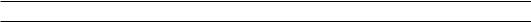
288 The Quintessential PIC Microcontroller
when RA3 = 1. However, up to two extra output ports could be added by simply substituting RA0 by RA1 and RA2 to enable these two additional flip flop arrays. For example, one port could show which sensor(s) within the zone was active and RA4 used to sound a buzzer if any zone was active.
Program 11.3 Interacting with the intruder hardware.
; ************************************************************
; * |
FUNCTION: |
Reads Zone N |
and |
activates |
lamp N |
* |
||||
; * |
ENTRY |
: |
N is in file |
register |
ZONE, 00000nnn |
* |
||||
; |
* |
EXIT |
: |
Lamp |
N active if |
Zone |
N is |
non zero |
* |
|
; |
* |
EXIT |
: |
ZONE |
zero and TEMP unchanged |
* |
||||
; ************************************************************
ZONE_N |
bsf |
|
STATUS,RP0 |
; Change to Bank |
1 |
|
movlw |
0FFh |
; Set Port B to input |
||
|
movwf |
TRISB |
|
|
|
|
clrf |
|
TRISA |
; Set Port A to output |
|
|
bcf |
|
STATUS,RP0 |
; Change to Bank |
0 |
|
movf |
|
ZONE,w |
; Get N, used |
|
|
movwf |
PORTA |
; to select Zone |
N’s buffers |
|
|
nop |
|
|
; Delay to allow |
long lines |
|
nop |
|
|
; to settle |
|
|
movf |
|
PORTB,w |
; Now read data on Port B |
|
|
btfsc |
STATUS,Z |
; IF not zero THEN an intruder! |
||
|
goto |
LAMP_OFF |
; otherwise all clear |
||
; Intruder found, now activate lamp |
|
||||
|
bsf |
|
STATUS,RP0 |
; Change to Bank |
1 |
|
clrf |
|
TRISB |
; Port B now set |
to output |
|
bcf |
|
STATUS,RP0 |
; back to Bank 0 |
|
; Convert binary number to unary equivalent to |
activate lamp |
||||
|
movlw |
0FFh |
; All ones |
|
|
|
movwf |
TEMP |
; into TEMP |
|
|
|
bcf |
|
STATUS,C |
; Zero Carry bit |
|
|
incf |
|
ZONE,f |
; Map zone range |
to 1 -- 8 |
Z_LOOP |
rlf |
|
TEMP,f |
; Shift pattern <-- |
|
|
bsf |
|
STATUS,C |
; Set Carry bit |
|
|
decfsz |
ZONE,f |
; Decrement Zone |
number |
|
|
goto |
Z_LOOP |
; and repeat N times |
||
; TEMP holds |
the unary lamp activation pattern |
|
|||
|
movf |
|
TEMP,w |
; Get it |
|
LAMP_OUT |
bsf |
|
PORTA,3 |
; Enable output port |
|
|
movwf |
PORTB |
; Lamp data |
|
|
|
bsf |
|
PORTA,0 |
; Clock it in by |
pulsing RA0 |
|
bcf |
|
PORTA,0 |
|
|
|
return |
|
; All done |
|
|
; Go here if |
no |
intruder found and turn off all lamps |
|||
LAMP_OFF |
bsf |
|
STATUS,RP0 |
; Change to Bank |
1 |
|
clrf |
|
TRISB |
; Port B now set |
to output |
|
bcf |
|
STATUS,RP0 |
; back to Bank 0 |
|
|
movlw |
0FFh |
; All ones turns |
lamps off |
|
|
goto |
|
LAMP_OUT |
|
|
|
|
|
|
|
|
11. One Byte at a Time 289
To show how this hardware interacts with the software consider the subroutine in Program 11.3 below that reads Zone N and if non-zero then lights lamp N; where N is an integer 0–7 in a file register called ZONE on entry. We assume that an active sensor gives logic 1 and a lamp illuminates on a logic 0.
Checking Zone N is simply a matter of setting Port B up as an input port and sending the Zone N binary pattern to Port A. The 3 to 8-line decoder is enabled whenever RA3 is low, so no processing of the Zone binary code is needed. Due to the long connection lengths, a short delay is introduced to allow data to settle. For a real system, a delay of several hundreds of milliseconds and a digital smoothing routine, such as the debounce routine of Program 11.2, would be needed for reliable data acquisition, assuming that the zone bu ers were geographically distant.
Activating the eight lamps is a little more tricky. In either case, Port B must be configured as an output. The lamps are then actuated by sending the appropriate pattern to Port B, bringing RA3 high and then pulse RA0. This is implemented in Program 11.3 in routine LAMP_OUT. The lamp datum is simply all logic 1s where no intruder has been detected, that is where the sensor data has been read as all zeros.
When an intruder has been detected, then lamp N alone must be lit; for instance, 10111111b for Zone 6. To do this, the binary zone code in ZONE must be converted to the appropriate unary (one of n) code. For example, Zone 2 00000010b maps to 11111011b, Zone 3 00000011b maps to 11110111 etc.
In the program the unary code is built up in file register TEMP, which is initially set to 11111111b. By clearing Carry before entering the loop at Z_LOOP but setting it to 1 within the loop, a single zero can be shifted left using the Rotate Left File instruction rlf TEMP,f. This gives the se-
quence 11111111 ← 11111110 ← 11111101 ← 11111011 . . . 01111111. As this shift progresses, the ZONE datum (mapped to the range 1–8 so that at least one shift is implemented) is decremented and the loop exited when this reaches zero. Thus the position of the lone 0 (the initial C = 0) represents the original zone number. This unary code is then sent out to the lamp port at LAMP_OUT to activate the one-of-n indicator.
Examples
Example 11.1
A 2N3055 NPN bipolar transistor is to be used to activate the field coils of a small stepper motor. Taking into account the minimum gain of the transistor over the range +85 → −40◦C, it has been calculated that the base current must be at least 10 mA. The transistor is to be controlled from a port pin and its base-emitter voltage can be assumed to be no more than 0.7 V and VDD is 5 V. What is the maximum value of the base
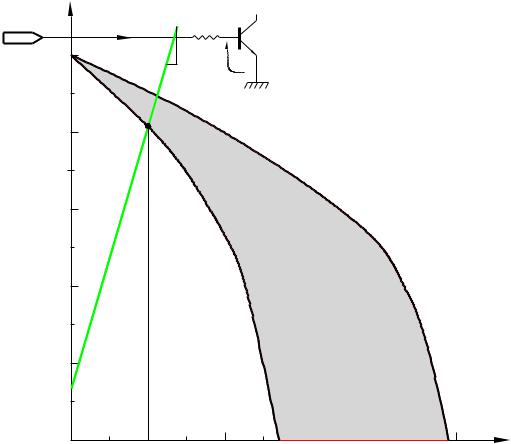
290 The Quintessential PIC Microcontroller
resistor RB and given this value, what will be the worst-case maximum base current?
Solution
For currents of this magnitude we can assume that the pin voltage will be less than 5 V. The data sheet specifies a minimum voltage of 4.3 V (a drop of 0.7 V) for a IOH of −3 mA but for currents greater than this we must resort to graphical techniques.
Figure 11.11 shows the graphical relationship of output source current IOH for a high output voltage state VOH. The grey area is bounded by the minimum situation, which is at +85◦C and maximum condition at −40◦C.
This voltage VOH is also a function of the transistor input base resistor circuit according to the equation VOH = 0.7 + IOH × RB. This straight line relationship (called a load line) is shown on the graph from (0,0.7) drawn to intersect the minimum locus at a current of −10 mA. This crossover is the only point that satisfies both current-voltage relationships. The
VOH |
IOH |
RB |
|
5 V |
|
0.7 V |
|
|
|
|
|
4 V |
|
|
|
3 V |
|
|
|
2 V |
|
|
|
1 V |
|
|
|
|
|
Min @ +85 C |
Max @ -40oC |
0 |
-10 |
-20 |
-30 |
-40 |
-50 |
IOH(mA) |
|
|
|
|
|
Source (negative) |
|
Fig. 11.11 Source current against voltage.

11. One Byte at a Time 291
slope of the load line ∆∆VI is the resistance in kΩ (as current is in mA) and measures 280Ω.
Extending the load line onwards gives the maximum current as the X co-ordinate of the intersection with the Maximum locus, which is approximately 11.5 mA; not much di erent. If the current requirement had been larger, then the minimum/maximum currents diverge showing a significant temperature sensitivity. For example, a 20 mA minimum base current requires a base resistor of ≈ 120Ω (assuming a base voltage of 0.8 V) and the maximum base current would be 28 mA.
Example 11.2
An 18-pin mid-range PIC is to be used as a digital comparator where a parallel-input 8-bit word P is to be compared to a byte datum located in a file register named TRIP. Outputs are to indicate Lower-Than, Equivalent and Higher-Than. The comparator is to have an hysteresis of ±1 bit. That is, if previous comparisons showed N < TRIP then the trigger level is increased to TRIP +1 for equality. Similarly, on a downward trajectory the equality level is to be decreased to TRIP − 1.
Datum P is to be input via Port B set up as input and the lower three Port A pins give the active-high comparator outputs <, ==, > at RA2, RA1, RA0 respectively.
Solution
The task list for such a specification is:
1.Subtract P from LEVEL.
2.IF Equal (EQ when Z=1) THEN == output active.
3.ELSE IF P Higher than LEVEL (HI when C=0, Borrow) THEN > output active AND LEVEL = TRIP − 1.
4.ELSE IF P Lower than LEVEL (LO when C=1, No Borrow) THEN < output active AND LEVEL = TRIP + 1.
The subroutine given in Program 11.4 assumes that the main program has set up the port directions accordingly and the fixed value is in TRIP. Initially LEVEL would have been set to the same value as TRIP but would subsequently vary by ±1 as per the specification – the hysteresis band.
Software solutions to traditional hardware functions, such as comparison, have the advantage of greater flexibility, albeit at the price of a lower data throughput. Using low-cost ‘computing engines’, such as the PIC, means that relatively simple functions traditionally implemented by dedicated hardware can be replaced by embedded processors.
In this instance, flexibility could be replacing the fixed trip level by a variable datum input via, say, Port C – requiring a larger footprint device; eg. PIC16C74 (see SAQ 11.7). Example 12.1 on page 349 shows how an external datum can be serially acquired externally. Alternatively, an analog signal could represent one or both of the levels in devices with integral A/D converters – see Example 14.7 on page 428. In all these situations
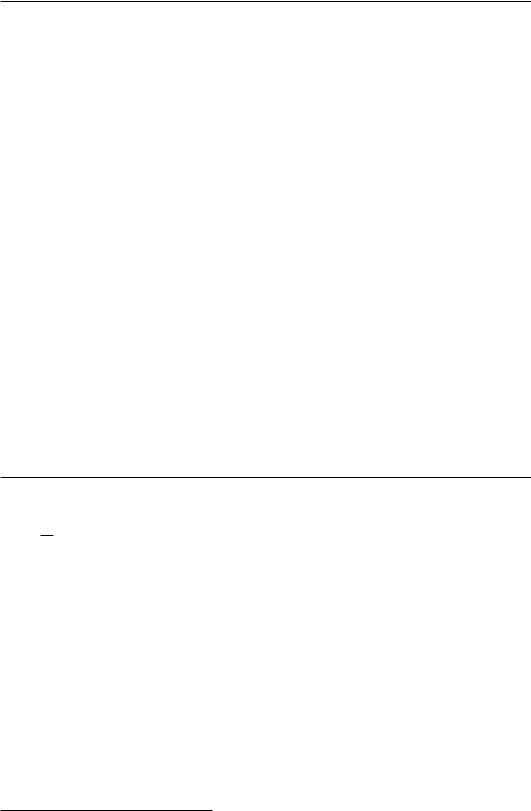
292 The Quintessential PIC Microcontroller
Program 11.4 A digital comparator with hysteresis.
COMP |
movf |
PORTB,w |
; Get input P |
|
subwf |
LEVEL,w |
; LEVEL - P |
|
btfss |
STATUS,Z |
; Skip if equality |
|
goto |
CONTINUE |
; ELSE IF not THEN try alternative |
; This code for equality |
|
||
|
movlw |
b’11111010’ |
; Make == output logic 1 |
|
movwf |
PORTA |
; Other outputs logic 0 |
|
goto |
COMP_END |
; and exit |
CONTINUE |
btfsc |
STATUS,C |
; Skip if borrow (P higher than) |
|
goto |
LO |
; ELSE P < LEVEL |
; This code if P |
> LEVEL |
|
|
HI |
movlw |
b’11111001’ |
; Set > output RA0 to logic 1 |
|
movwf |
PORTA |
; Rest to 0 |
|
decf |
TRIP,w |
; Copy TRIP-1 to w |
|
movwf |
LEVEL |
; The new comparator level |
|
goto |
COMP_END |
; and exit |
; This code when P < LEVEL LO movlw b’11111100’
movwf PORTA incf TRIP,w movwf LEVEL
COMP_END return
;Set < output RA2 to low
;Rest to 0
;Copy TRIP+1 to w
;The new comparator level
the hysteresis may advantageously be made a fraction of the trip voltage, eg. ±321 , rather than a fixed ±1 bit.
Example 11.3
The principle of a stepper motor is shown in Fig. 11.12. In essence there are four coils, labelled A, B, C, D, which may be selectively energized either singly or in pairs, to generate a magnetic field in one of eight directions in divisions of 45◦.8 Thus Coil A alone gives a northerly field, A & B together give a north-easterly direction, B alone is east, etc. The rotor follows the field as it changes direction provided that inertial considerations allow it to keep up during acceleration and de-acceleration.
Solution
Our first step is to devise a table showing energization patterns for the eight possible field directions, as shown in Table 11.2.
8A real stepper motor repeats the coil set several times around the peripheral motor stator giving a finer mechanical step resolution. Thus, if there are four sets of stator coils the 45◦ electrical step translates to 11.25◦ mechanical.

11. One Byte at a Time 293
Program 11.5 Driving a stepper motor.
#define |
FREQ |
d’40’ ; |
Programmer gives value in 100k steps |
org |
050h |
; |
Code begins at 050h |
; *************************************************************
; * |
FUNCTION: |
Advances stepper motor 1 -- 256 steps |
* |
||
; * |
ENTRY |
: |
Step number in STEP |
* |
|
; * |
ENTRY |
: |
Current field position in POSITION |
* |
|
; |
* |
EXIT |
: |
POSITION updated, STEP = -1, W destroyed |
* |
; |
* |
RESOURCE: |
Subroutine PATTERN, DELAY_10MS |
* |
|
; *************************************************************
MOTOR incf |
POSITION,w |
; Advance field direction |
andlw |
b’0111’ |
; Module-8 |
movwf |
POSITION |
; updated |
call |
PATTERN |
; Get the energization pattern |
movwf |
PORTA |
; Send to stepper motor |
call |
DELAY_10MS |
; Hold off 10ms |
decfsz |
STEP,f |
; Decrement step count |
goto |
MOTOR |
; until zero |
return |
|
|
; *************************************************************
; * |
FUNCTION: |
Maps an integer 0 -- 7 to field pattern |
* |
||
; |
* |
ENTRY |
: |
Modulo-8 integer in W |
* |
; |
* |
EXIT |
: |
Stepper energization pattern in W |
* |
; *************************************************************
PATTERN addwf |
PCL,f |
; Increment Program Counter |
retlw |
b’1000’ |
; North |
retlw |
b’1100’ |
; North east |
retlw |
b’0100’ |
; East |
retlw |
b’0110’ |
; South east |
retlw |
b’0010’ |
; South |
retlw |
b’0011’ |
; South west |
retlw |
b’0001’ |
; West |
retlw |
b’1001’ |
; North west |
; *************************************************************
; * FUNCTION: |
Delays 10 ms |
delay independent of clock freq |
* |
||||||
; |
* |
ENTRY |
: |
FREQ |
is xtal |
frequency in |
multiples |
of 100kHz |
* |
; |
* |
EXIT |
: |
10ms |
delay; DELAY zero, W |
destroyed |
|
* |
|
; *************************************************************
DELAY_10MS |
|
|
|
movlw |
FREQ |
; The programmer’s statement |
|
movwf |
TEMP |
; Gives the PIC frequency |
|
; Delay loop 10ms at f = 100kHz xtal (1 cycle = 40us) |
|||
DLOOP1 movlw |
d’62’ |
; Loop count |
|
movwf |
DELAY |
|
|
DLOOP2 decf |
DELAY,f |
; 62 |
* 40us |
btfss |
STATUS,Z |
; 62 |
* 40us |
goto |
DLOOP2 |
; 62 |
* 80us |
decfsz |
TEMP,f |
; Decrement frequency parameter |
|
goto |
DLOOP1 |
; and repeat until zero |
|
return |
|
|
|
|
|
|
|
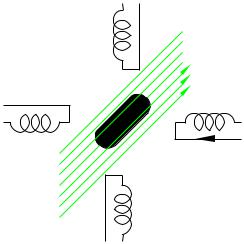
294 The Quintessential PIC Microcontroller
Table 11.2: Energization pattern for the eight field directions.
Position |
A |
B |
C |
D |
Bearing |
|
|
|
|
|
|
0 |
1 |
0 |
0 |
0 |
↑ |
1 |
1 |
1 |
0 |
0 |
|
2 |
0 |
1 |
0 |
0 |
→ |
3 |
0 |
1 |
1 |
0 |
|
4 |
0 |
0 |
1 |
0 |
↓ |
5 |
0 |
0 |
1 |
1 |
|
6 |
0 |
0 |
0 |
1 |
← |
7 |
1 |
0 |
0 |
1 |
|
The coding shown in Program 11.5 comprises three subroutines.
MOTOR
The main subroutine simply modulo-8 increments the position vector by post-ANDing with 00000111b to give a wrap around from 7 to 0. This vector is then converted to the appropriate energizing pattern and sent out to the motor after a nominal 10 ms delay. The process is repeated until the decrementing STEP datum reaches zero – if initially zero then 256 steps will be actioned.
PATTERN
Returns one of eight energization patterns corresponding to the field vector as listed in Table 11.2. The mechanism of this look-up table coding has been described in Program 6.4 on page 149. As this suite of subroutines originates at 050h, the 8-bit addition to the Program Counter will not result in roll over across boundaries.
DELAY_10MS
This subroutine gives a nominal 10 ms delay independent of the processor crystal frequency, as defined by the programmer in the program
D
A I
I
 Field
Field
B
I
C
Fig. 11.12 The stepper motor.
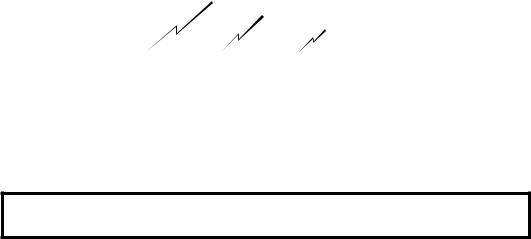
11. One Byte at a Time 295
header as a number FREQ in steps of multiples of 100 kHz. Thus for a 8 MHz crystal, giving a 2 MHz machine cycle, FREQ should be defined as 80 using the #define directive, before the program is assembled.
The core of the subroutine is a loop needing a nominal 10 ms execution time at a crystal frequency of 100 kHz – 40 µs machine cycle. This loop is transversed FREQ times. Thus our 8 MHz example will have a loop execution of 1080 ms but will be executed 80 times to give our required 10 ms delay.
Example 11.4
Redo the keypad driver of Program 11.1 but coded in C.
Solution
Software structures of this nature, that is interacting with peripheral devices, are classified as device drivers. Device drivers or handlers have to be able to get at individual register bits in an e cient and sometimes real-time manner. Thus, even in a software system coded in a high-level language, the device drivers are traditionally written at assembly level. However, it is possible to code most device drivers in C, especially where response time is not critical.
The essence of the use of C in interacting with the various peripheral interface devices lies in its ability to operate at the colloquially called bit twiddling (or bit banging) level. To do this the programmer must be able to access fixed addresses in the Data store and to monitor or change individual bits within a datum. We have already seen on page 242 how to directly access a known memory location. For example, the definition:
Contents of
Pointer to byte datum
In File 06
#define PORT_B *(unsigned int *)0x06
defines the name PORT_B as synonymous with the contents of File 6, that is Port B.
Any bit or bits in, say, Port B can be monitored by using the & AND operation ; for example,
if((PORT_B & 0x80) == 0) {do this;} /* Check bit7 for 0 */ if((PORT_B & 0x02) != 0) {do that;} /* Check bit1 for 1 */
executes the statement {do this;} if bit 7 is zero and {do that;} if bit 1 of Port B is a one.
Most microcontrollers have native instructions to bit twiddle single bits directly in memory in a single execution cycle. Where only one bit

296 The Quintessential PIC Microcontroller
is involved this is more e cient than the use of AND and OR operations, and because of this C compilers designed to be used for such hardware targets usually have (non standard) operators designed to make use of this feature.
On page 244 the CCS compiler #bit declaration was used to define individual bits that could subsequently be tested by code. Using this technique our example becomes:
#bit |
B7 |
= |
06.7 |
/* |
PortB, bit |
7 |
|
|
*/ |
||
#bit |
B1 |
= |
06.1 |
/* |
PortB, bit |
1 |
|
|
*/ |
||
...................... |
|
|
|
|
|
|
|
||||
if(!B7) |
{do this;} /* |
Do |
this |
if |
Bit7 is false |
(i.e. |
0) |
*/ |
|||
if(B1) |
|
{do that;} /* |
Do |
that |
is |
Bit1 is true |
(i.e. |
1) |
*/ |
||
|
|
|
|
|
|
|
|
|
|
|
|
The CCS compiler comes with a header file for each processor which includes a bit description of all that device’s Special-Purpose Register set and I/O pins. Our examples assume that we have included the file
16f84.h. Thus:
if(!input(PIN_B7)) {do this;} /* Do this if bit RB7 == 0 */ if(input(PIN_B1)) {do that;} /* Do that if bit RB1 == 1 */
There is also a complementary output function; for instance:
output_pin(PIN_B1,0); |
/* Make |
RB1 low |
*/ |
||
output_pin(PIN_B2,1); |
/* |
Make |
RB2 |
high |
*/ |
output_pin(PIN_B3,1); |
/* |
Make |
RB3 |
high |
*/ |
|
|
|
|
|
|
The CCS compiler adopts the policy that the inner workings of the various peripheral devices should be as invisible to the programmer as possible. To this end the compiler comes with a rich set of internal functions to set up and use the interface features appropriate to the target device specified by the header file.
As an example of this philosophy, set_tris_b(0xF0); is an alternative to the approach adopted on page 274. Similarly the internal function port_b_pullups(TRUE); is an alternative to setting the RBPU bit in the Option register.
The CCS compiler handles parallel I/O in several di erent ways. The #use fast_io(b) statement below leaves it up to the programmer to explicitly set up the appropriate TRIS registers. Other alternatives allow the programmer to ignore such minutia, but then the compiler will set up the port configuration each time it is used, even if that configuration remains unchanged from the last usage.
Program 11.6 assumes the following code as part of the main routine:
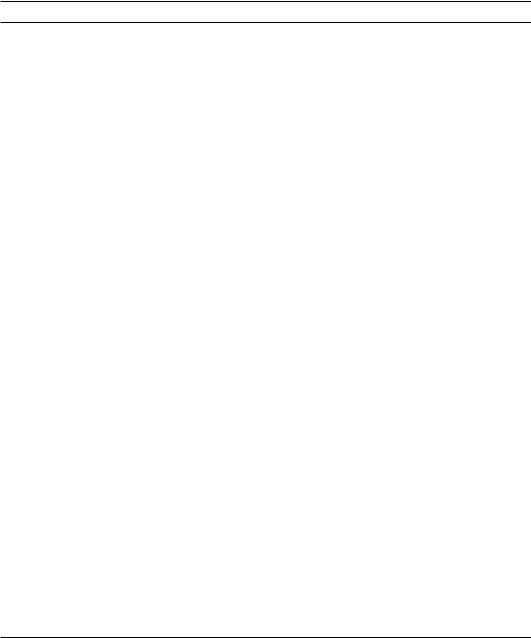
11. One Byte at a Time 297
#include |
<16f84.h> |
|
|
#use |
fast_io(b) |
|
|
#define PORT_B *(unsigned int *)0x06 |
|
||
unsigned int scan_it(void); |
|
||
unsigned int get_it(void); |
|
||
int main() |
|
|
|
{ |
|
|
|
int ....; |
|
/* Main’s variable declarations |
*/ |
set_tris_b(0xF0); |
/* RB7:4 outputs, RB3:0 inputs |
*/ |
|
port_b_pullups(TRUE); /* PortB pullups active |
*/ |
||
...... |
|
|
|
...... |
|
|
|
} |
|
|
|
|
|
|
|
Program 11.6 Coding the keypad device driver in C.
unsigned int get_it(void)
{
unsigned int count, old_key, new_key; count = 0;
while(count<255)
{
new_key = scan_it(); if(new_key == old_key)
{ count++;}
else
{
old_key = new_key; count = 0;
}
}
return (old_key);
}
/**************************************************************/
unsigned int scan_it(void) |
|
{ |
|
unsigned int key, pattern; |
|
key=1; pattern = 0xF7; |
/* Initial pattern 11110111b */ |
while(key<13) |
|
{ |
|
PORT_B = pattern; if(!input(PIN_B7)) {break;} if(!input(PIN_B6)) {key+=3; break;} if(!input(PIN_B5)) {key+=6; break;} if(!input(PIN_B4)) {key+=9; break;} pattern = pattern >>1;
key++;
}
if(key==13) {key = 0xff;} return key;
}

298 The Quintessential PIC Microcontroller
The code in Program 11.6 shadows that of Program 11.1 in that two functions are used; scan_it() scans the keypad once and returns with a value 1 – 12 or FFh if no key is pressed. Function get_it() repetitively calls scan_it() until 255 identical values are returned, and this value is the final outcome.
scan_it() initializes the column count key to 1 and the column scan pattern to 11110111b. This test vector is sent to Port B and each row is tested in turn adding 3, 6 or 9 to the value of key if a zero is found and the while loop is exited (break). If after the four rows have been tested no outcome has been detected, the column scan pattern is shifted right and key is incremented. The process is continued until either a 0 is found or count reaches 13. In the latter case a key value of FFh (−1) is returned.
get_it() keeps a number of tries count tally, last reading old_key and current reading new_key variables. count is incremented after calling scan_it() if the current reading is the same as the last reading. If not, count is reset and old_key is updated. The while loop exits if count reaches 255 (the maximum value of an int variable), indicating that the last 255 readings are the same.
Example 11.5
Despite the increasing use of liquid-crystal alphanumeric readouts, discrete 7-segment LED displays are commonly used to show up to six numerical digits. Such readouts are particularly e ective in low ambient light situations and where large displays are needed.
RA2
RA1
RA0
RB7
RB6
RB5
RB4
RB3
RB2
RB1
RB0
|
VDD |
|
VDD |
|
VDD |
|||
|
|
Common anode |
|
|
Common anode |
|
|
Common anode |
|
f |
a |
|
f |
a |
|
f |
a |
|
b |
|
b |
|
b |
|||
|
|
g |
|
|
g |
|
|
g |
|
e |
c |
|
e |
c |
|
e |
c |
|
dp |
d |
|
dp |
d |
|
dp |
d |
|
|
330R |
|
|
330R |
|
|
330R |
C1 |
1D |
|
C1 |
1D |
|
C1 |
1D |
|
Common anode package
Common |
a b c d e f g dp |
|
Fig. 11.13 Using port expansion to drive three 7-segment displays.
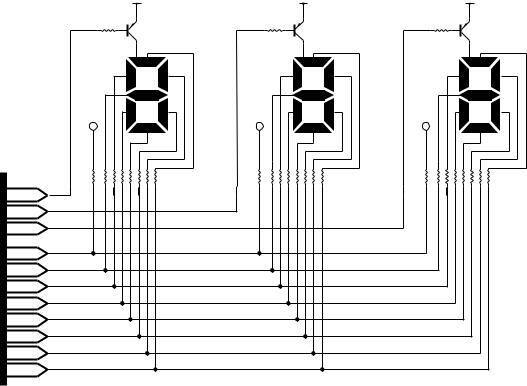
11. One Byte at a Time 299
Assuming each display requires eight lines (seven segments plus decimal point) then a budget of 8 × n parallel lines are required for an n- digit display. The straightforward solution to this problem is shown in Fig. 11.13, where a 3-digit display is driven from three parallel registers on a local bus, in the manner of Fig. 11.10. The principle can be extended to six or more digits using the appropriate number of registers.
VDD |
VDD |
VDD |
|||
4K7 |
|
4K7 |
|
4K7 |
|
|
Common anode |
|
Common anode |
|
Common anode |
f |
a |
f |
a |
f |
a |
b |
b |
b |
|||
|
g |
|
g |
|
g |
e |
c |
e |
c |
e |
c |
dp |
d |
dp |
d |
dp |
d |
|
180R |
|
180R |
|
180R |
RA2
RA1
RA0
RB0
RB1
RB2
RB3
RB4
RB5
RB6
RB7
Fig. 11.14 Scanning a 3-digit 7-segment array.
The displays shown in the diagram are common anode and the appropriate LED is illuminated when the register output is low, with the sink current limited by the series resistance. In practice most logic circuitry can sink more current into a low output as compared to sourcing current from high and because of this common cathode displays are less common. In some larger displays , eg. 5 cm (2"), several LEDs may be paralleled or in series in each segment. In this situation larger anode voltages and/or currents may be needed and suitable drivers required to bu er the register outputs.
An alternative approach, shown in Fig. 11.14, is frequently used with LED-based displays. Instead of using a register for each digit, all readouts are connected in parallel to the one PIC port. Each readout is en-
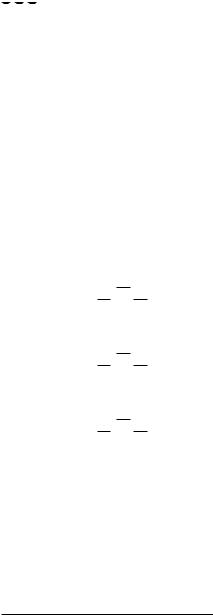
300 The Quintessential PIC Microcontroller
abled in turn for a short time with the appropriate data from the output port. Provided that the scan rate is greater than 50 per second (preferably greater than 100) the brain’s persistence of vision will trick the onlooker into visualizing the display as flicker free.9 Of course the current flowing through the segment must be increased to compensate for the mark:space ratio but LEDs are more e cient at larger current pulses and the reduction of series resistance need not be pro-rata.
Discuss the pros and cons of these two arrangements with particular reference to the tradeo of software and hardware. Illustrate your answer by displaying the decimal equivalent of the binary byte in File 20h. For example if the contents of BINARY were FFh then the display should be




 .
.
Solution
From the software perspective two main functions can be identified. Firstly the binary code in File 20h has to be decomposed into three BCD digits; HUNDREDS, TENS and UNITS. Once this is done then each BCD digit ranging from 0–9 must be converted to 7-segment code to illuminate the relevant segments to form the appropriate characters. We already have a subroutine to implement the former in Program 6.10 on page 161 and the latter in Program 6.4 on page 149. Based on this code in situ, we have as a task list for software to interact with the hardware of Fig. 11.13:
1.Convert the binary byte into BCD.
2.DO
(a)Copy contents of HUNDREDS into W and convert to 7-seg.
(b)Copy 7-segment code to Port B.
(c) Pulse / \ RA2.
3.DO
(a)Copy contents of TENS into W and convert to 7-seg.
(b)Copy 7-segment code to Port B.
(c)Pulse / \ RA1.
4.DO
(a)Copy contents of UNITS into W and convert to 7-seg.
(b)Copy 7-segment code to Port B.
(c)Pulse / \ RA0.
The coding implementing this task list is shown in Program 11.7.
The interaction of the software to the hardware of Fig. 11.14 is not so straightforward as there are no registers to dump the data and run! Instead, data has to be continuously sent out in sequence with the appropriate display being enabled. If we use a scan rate of 100 updates each second then this data should be held for 10 ms before moving on. Thus we have as our new task list:
1.Convert the binary byte into BCD.
2.DO forever:
9Of course this is how the brain interprets a series of 24 still frames per minute in a movie, each shown twice, as a moving image.
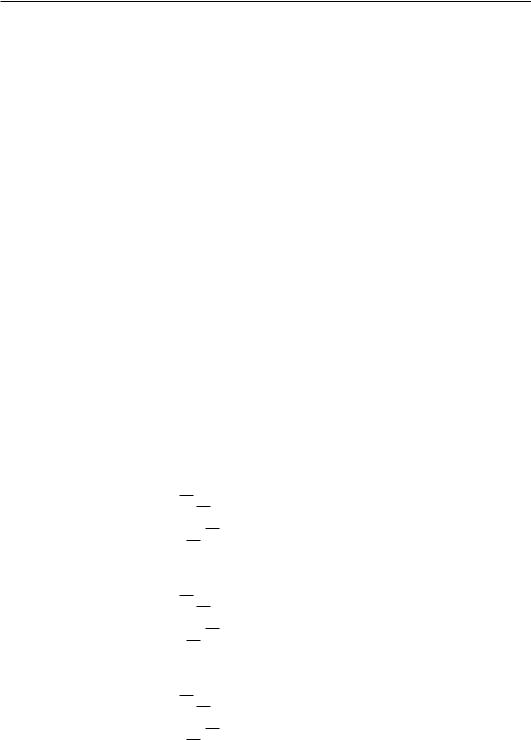
11. One Byte at a Time 301
Program 11.7 Displaying the decimal equivalent of a binary byte.
; Task 1 |
|
|
DISPLAY movf |
BINARY,w |
; Get binary byte |
call |
BIN_2_BCD |
; Convert to 3-digit BCD |
; Task 2 |
|
|
movf |
HUNDREDS,w |
; Get Hundreds nybble |
call |
SVN_SEG |
; Convert to 7-segment code |
movwf |
PORTB |
; Send out to PortB |
bsf |
PORTA,2 |
; Clock into register |
bcf |
PORTA,2 |
|
; Task 3 |
|
|
movf |
TENS,w |
; Get Tens nybble |
call |
SVN_SEG |
; Convert to 7-segment code |
movwf |
PORTB |
; Send out to PortB |
bsf |
PORTA,1 |
; Clock into register |
bcf |
PORTA,1 |
|
; Task 4 |
|
|
movf |
UNITS,w |
; Get Units nybble |
call |
SVN_SEG |
; Convert to 7-segment code |
movwf |
PORTB |
; Send out to PortB |
bsf |
PORTA,0 |
; Clock into register |
bcf |
PORTA,0 |
|
|
|
|
(a)
•Copy contents of HUNDREDS into W and convert to 7-segment code.
•Copy 7-segment code to Port B.
• Bring RA2 low \ .
•Delay 10ms.
• Bring RA2 high / .
(b)
•Copy contents of TENS into W and convert to 7-segment code.
•Copy 7-segment code to Port B.
• Bring RA1 low \ .
•Delay 10ms.
• Bring RA1 high / .
(c)
•Copy contents of UNITS into W and convert to 7-segment code.
•Copy 7-segment code to Port B.
• Bring RA0 low \ .
•Delay 10ms.
• Bring RA0 high / .
The coding in Program 11.8 makes use of the 10 ms delay subroutine illustrated in Program 11.5 to regulate the scanning rate. Apart from the length of the enabling pulse the core of the program is identical to our previous situation. However, the code must run continually to give the impression of a constant display. This illustrates the trade o between hardware and software. Reducing the hardware has lead to greater load-

302 The Quintessential PIC Microcontroller
Program 11.8 Displaying a 3-digit decimal number on a scanning readout.
; Task 1 |
|
|
DISPLAY |
movf |
BINARY,w |
|
call |
BIN_2_BCD |
; Task 2(a) |
|
|
LOOP |
movf |
HUNDREDS,w |
|
call |
SVN_SEG |
|
movwf |
PORTB |
|
bcf |
PORTA,2 |
|
call |
DELAY_10MS |
|
bsf |
PORTA,2 |
; Task 2(b) |
|
|
|
movf |
TENS,w |
|
call |
SVN_SEG |
|
movwf |
PORTB |
|
bcf |
PORTA,1 |
|
call |
DELAY_10MS |
|
bsf |
PORTA,1 |
; Task 2(c) |
|
|
|
movf |
UNITS,w |
|
call |
SVN_SEG |
|
movwf |
PORTB |
|
bcf |
PORTA,0 |
|
call |
DELAY_10MS |
|
bsf |
PORTA,0 |
|
goto |
LOOP |
;Get binary byte
;Convert to 3-digit BCD
;Get Hundreds nybble
;Convert to 7-segment code
;Send out to PortB
;Enable Hundreds display
;for 10ms
;and turn off
;Get Tens nybble
;Convert to 7-segment code
;Send out to PortB
;Enable Tens display
;for 10ms
;and turn off
;Get Units nybble
;Convert to 7-segment code
;Send out to PortB
;Enable Units display
;for 10ms
;and turn off
;DO forever
ing on the software. Indeed, as illustrated here the entire existence of the PIC will be to service the display! However, in practice the situation can be redeemed somewhat by interrupting the PIC at 10 ms intervals to avoid the need for time-wasting delay routines. The listing on page 380 shows how this can be done, but of course the Timer cannot be used for anything else. Alternatively an external 100 Hz oscillator can be used in its place, but some of the hardware advantages are then lost.
Another issue that can occur with scanning, is noise introduced by switching on relatively large currents on a continual basis. This can be a particular problem where analog circuitry is adjacent. Good powersupply decoupling can reduce this problem to some extent.
Self-assessment questions
11.1 One problem with the intruder alarm configuration of Fig. 11.10 is the need to cable the Zone ports with eight conductors plus one per
11. One Byte at a Time 303
zone. An alternative approach would be to replace each zone’s 3-state bu er by a PIC. Each PIC would drive a 4-wire common bus back to the main base PIC. One wire can be used as a shared handshake line to signal the base that an intruder has been sensed at the zone indicated on the three data wires.
Show how a PIC16F84 could be configured as a Zone PIC paying particular attention to the usage of the single handshake line shared with all zones.
Would it be possible to reduce the number of wires to three? How could a local display be added to show which sensor has been set o ?
11.2 A certain PIC running at 20 MHz has its Port C connected to LEDs tied high through a 1 kΩ resistor and with a 300 pF capacitance to ground. All LEDs are o and the programmer attempts to turn on LED 7 and LED 0 as follows:
bcf |
PORTC,7 |
; |
Turn |
on |
LED7 |
bcf |
PORTC,0 |
; |
Turn |
on |
LED0 |
|
|
|
|
|
|
However, only LED 0 actually turns on. What is happening?
11.3A certain system needs to be able to both activate eight LEDs and to be able to read the state of up to eight normally-open (N.O.) push switches. It has been proposed that a single Port B might be able to combine these functions – the former when set to output, the latter when set to input. Can you devise a suitable circuit?
11.4A PIC-based reaction meter is to be designed to act as a crude bloodalcohol level indicator. The principle of the device is that a buzzer is sounded for 100 ms when the unseen tester closes his or her switch. The subject is to respond to the sound by immediately pressing his/her switch. An 8-LED barograph display is to indicate the passage of time by progressively illuminating an additional LED every 50 ms. The number of lit LEDs at the conclusion of the test is the reaction time in 50 ms steps.
Show how a PIC16F84 could be configured in hardware and software to read both switches and activate the eight LEDs and one buzzer.
11.5 The variation of logic 0 output voltage VOL against sink current IOL for the two extremes of the commercial temperature range is shown in Fig. 11.15. Using this graphical relationship determine the maximum value of series resistor to ensure a current of no less than 20 mA will

304 The Quintessential PIC Microcontroller
flow through an LED connected to +5 V, as shown in the diagram, for any temperature. With this value what will be the current be at −40◦C? You can assume that the conducting voltage across the LED is a constant 2 V.
|
|
|
+5 V |
VOL |
IOL |
RB |
|
5 V |
|
|
|
4 V |
|
|
|
3 V |
|
|
|
2 V |
|
|
|
|
Min @ +85 C |
Max @ -40 C |
|
1 V |
|
|
|
0 |
20 |
40 |
60 |
80 |
100 |
IOL (mA) |
|
Sink
Fig. 11.15 Low-level output voltage against sink current.
11.6Repeat the exercise of SAQ 11.4 but coding in C.
11.7Extend the digital comparator of Example 11.2 to compare two external digital bytes presented to a 28-pin footprint PIC, with byte P being input at Port B and Q at Port C.
11.8In a low-power wireless data logging system placing the PIC in its sleep mode will not a ect the current consumption of the radio transmitter. It is proposed to use a port pin to supply current to the transmitter and in way this auxillary circuitry can be switched on and o as necessary. Discuss.
