
- •Section 1: System Overview
- •1.1 PFD/MFD Controls
- •1.2 PFD Softkeys
- •1.3 MFD Softkeys
- •1.4 MFD Page Groups
- •1.5 Vertical Navigation
- •1.6 Backlighting
- •1.7 XM Radio - Automatic Muting
- •1.8 Database Updates
- •Jeppesen Aviation Database
- •Garmin Databases
- •Section 2: Flight Instruments
- •2.1 Airspeed Indicator
- •Speed Indication
- •Speed Ranges
- •Airspeed Trend Vector
- •Vspeed References
- •2.2 Attitude Indicator
- •2.3 Altimeter
- •Altitude Reference Bug
- •Altitude Trend Vector
- •Barometric Setting Box
- •Altitude Alerting
- •Metric Display
- •2.5 Marker Beacon Annunciations
- •2.6 Vertical Speed Indicator
- •2.7 Barometric Altitude Minimums
- •2.8 Horizontal Situation Indicator (HSI)
- •Course Pointer
- •Course Deviation Indicator (CDI)
- •Bearing Pointers and Information Windows
- •DME (optional)
- •Navigation Source
- •2.9 Wind Data
- •3.1 Engine Display
- •3.2 Lean Display
- •Normally-aspirated Aircraft
- •Turbocharged Aircraft
- •3.3 System Display
- •4.1 Radio Status Indications
- •4.2 Volume
- •4.3 Automatic Squelch
- •4.4 Quickly Activating 121.500 MHz
- •4.5 Optional NAV Radios
- •DME Radio (optional)
- •ADF Radio (optional)
- •Auto-tuning on the PFD
- •Auto-tuning on the MFD
- •4.7 Transponder
- •Mode Selection
- •Ground Mode (Automatic)
- •Reply Status
- •Code Selection
- •Flight ID Reporting
- •5.1 COM Radio Selection
- •5.2 Marker Beacon Receiver
- •Marker Beacon Signal Sensitivity
- •5.3 Nav Radio Audio Selection
- •5.4 Intercom System (ICS) Isolation
- •5.5 Intercom Squelch Control
- •5.6 Digital Clearance Recorder and Player
- •6.1 AFCS Controls
- •6.2 Flight Director Operation
- •Activating the Flight Director
- •Command Bars
- •AFCS Status Box
- •6.3 Flight Director Modes
- •Pitch Modes
- •Pitch Hold Mode (PIT)
- •Selected Altitude Capture Mode (ALTS)
- •Altitude Hold Mode (ALT)
- •Vertical Speed Mode (VS)
- •Flight Level Change Mode (FLC)
- •Vertical Navigation Modes (VPTH, ALTV)
- •Glidepath Mode (GP)
- •Glideslope Mode (GS)
- •Go Around (GA) Mode
- •Roll Modes
- •Roll Hold Mode (ROL)
- •Heading Select Mode (HDG)
- •Navigation Mode (GPS, VOR, LOC)
- •Approach Mode (GPSa, VAPP, LOC)
- •Backcourse Mode (BC)
- •6.4 Autopilot Operation
- •Flight Control
- •Pitch Axis and Pitch Trim
- •Roll Axis
- •Engaging the Autopilot
- •Control Wheel Steering
- •Disengaging the Autopilot
- •6.5 Example Procedures
- •Departure
- •Intercepting a VOR
- •Flying a Flight Plan/GPS Course
- •Descent
- •Approach
- •Go Around/Missed Approach
- •6.6 AFCS Annunciations and Alerts
- •AFCS Status Alerts
- •Overspeed Protection
- •Section 7: Navigation
- •7.1 Navigation Map Page
- •Select the MAP Page Group
- •Direct-to Navigation from the MFD
- •Enter a Direct-to Destination
- •Select a Direct-to Destination to a Flight Plan Waypoint
- •Select a Direct-to Destination to a Nearest Airport
- •Re-center the CDI to the Destination Waypoint
- •Canceling Direct-to Navigation
- •Direct-to Navigation from the PFD
- •Enter a Direct-to Destination
- •Select a Direct-to Destination to a Flight Plan Waypoint
- •Select a Direct-to Destination to a Nearest Airport
- •Cancelling Direct-to Navigation
- •7.3 Navigating a Flight Plan
- •7.4 Airport Information
- •Select the Airport Information Page
- •Select an Airport from the Database
- •Select an Airport from the Active Flight Plan
- •Select a Nearest Airport
- •Select an Airport by Facility Name or City Location
- •Access Runway Information
- •Access Frequency Information
- •7.5 Intersection Information
- •Select the Intersection Information Page
- •Access Information on an Intersection
- •7.6 NDB Information
- •Select the NDB Information Page
- •7.7 VOR Information
- •Select the VOR Information Page
- •Access Information on a VOR
- •7.8 User Waypoint Information Page
- •7.9 Nearest Airports
- •Nearest Airport Information on the MFD
- •Select the Nearest Airports Page
- •Access Runway Information for the Selected Airport
- •Nearest Airports Information on the PFD
- •7.10 Nearest Intersections
- •Select the Nearest Intersections Page
- •View Information on the Nearest Intersection
- •7.11 Nearest NDB
- •Select the Nearest NDB Page
- •7.12 Nearest VOR
- •Select the Nearest VOR Page
- •View Information on the Nearest VOR
- •Select and Load a VOR Frequency
- •7.13 Nearest User Waypoint
- •Select the Nearest User Waypoint Page
- •Select a Nearest User Waypoint
- •7.14 Nearest Frequencies
- •Select the Nearest Frequencies Page
- •Select and Load the Nearest ARTCC, FSS, or Weather Frequency
- •7.15 Nearest Airspaces
- •Select the Nearest Airspaces Page
- •Airspace Alerts Box
- •View Additional Details for a Listed Airspace
- •View and Quickly Load the Frequency for a Controlling Agency
- •Section 8: Flight Planning
- •8.1 User Defined Waypoints
- •Select the User WPT Information Page
- •Create a New User Waypoint
- •Modify a User Waypoint
- •Delete a User Waypoint
- •Create User Waypoints from the Navigation Map Page
- •8.2 Viewing the Active Flight Plan
- •8.3 Activate a Stored Flight Plan
- •8.4 Activate a Flight Plan Leg
- •8.5 Stop Navigating a Flight Plan
- •8.6 Invert Active Flight Plan
- •8.7 Create a New Flight Plan
- •Create a New Flight Plan Using the MFD
- •Create a New Flight Plan Using the PFD
- •8.8 Load a Departure
- •8.9 Load an Arrival
- •8.10 Load an Approach
- •8.12 Store a Flight Plan
- •8.13 Edit a Stored Flight Plan
- •8.14 Delete a Waypoint from the Flight Plan
- •8.15 Invert and Activate a Stored Flight Plan
- •8.16 Copy a Flight Plan
- •8.17 Delete a Flight Plan
- •8.18 Graphical Flight Plan Creation
- •8.19 Trip Planning
- •Section 9: Procedures
- •9.1 Arrivals and Departures
- •Load and Activate a Departure Procedure
- •Load and Activate An Arrival Procedure
- •9.2 Approaches
- •Load and/or Activate an Approach Procedure
- •Activate An Approach in the Active Flight Plan
- •Section 10: Hazard Avoidance
- •10.1 Customizing the Hazard Displays on the Navigation Map
- •10.2 STORMSCOPE® (Optional)
- •Displaying Stormscope Lightning Data on the Navigation Map Page
- •Stormscope Page
- •10.3 XM Weather (Service Optional)
- •Displaying METAR and TAF information on the Airport Information Page
- •Displaying Weather on the Weather Data Link Page
- •NEXRAD Limitations
- •Weather Products & Symbols
- •Weather Product Age
- •10.4 Traffic Information Service (TIS)
- •TIS Voice Alert
- •10.5 Traffic Advisory System (TAS) (Optional)
- •System Self Test
- •10.6 Terrain and Obstacle Proximity
- •Displaying Terrain and Obstacles on the Terrain Proximity Page
- •Displaying Terrain and Obstacles on the Navigation Map
- •10.7 Terrain Awareness & Warning System (TAWs) Display (Optional)
- •Displaying Terrain on the TAWS Page
- •Enable/Disable Aviation Data
- •TAWS Inhibit
- •Manual System Test
- •Forward Looking Terrain Avoidance (FLTA)
- •Reduced Required Terrain Clearance (RTC) and Reduced Required Obstacle Clearance (ROC)
- •Imminent Terrain Impact (ITI) and Imminent Obstacle Impact (IOI)
- •Premature Descent Alert (PDA)
- •Excessive Descent Rate Alert (EDR)
- •Displaying Terrain and Obstacles on the Navigation Map
- •Pop-up Alerts
- •TAWS Alerts Summary
- •Alert Annunciations
- •11.1 Reversionary Mode
- •11.2 Abnormal COM Operation
- •11.3 Unusual Attitudes
- •11.4 Stormscope operation with loss of Heading Input
- •11.5 Hazard Displays with Loss of GPS Position
- •11.6 Dead Reckoning
- •12.1 Alert Level Definitions
- •12.2 NAV III Aircraft Alerts
- •WARNING Alerts
- •CAUTION Alerts
- •12.3 CO Guardian Messages
- •12.4 AFCS Alerts (182 & 206 Only)
- •System Status Annunciation
- •12.5 TAWS Alerts
- •12.6 G1000 System Annunciations
- •12.7 G1000 System Message Advisories
- •MFD & PFD Message Advisories
- •Database Message Advisories
- •GMA 1347 Message Advisories
- •GIA 63 Message Advisories
- •GIA 63W Message Advisories
- •GEA 71 Message Advisories
- •GTX 33 Message Advisories
- •GRS 77 Message Advisories
- •GMU 44 Message Advisories
- •GDL 69A Message Advisories
- •GDC 74A Message Advisories
- •Miscellaneous Message Advisories
- •Index

3)Turn the small FMS Knob to the right to display the ‘NRST’ airports to the aircraft’s current position as shown in Figure 7-9.
4)Turn the large FMS Knob to select the desired airport.
5)Press the ENT Key. The cursor is now displayed on ‘ACTIVATE?’.
6)Press ENT again to activate a Direct-to.
Select a Direct-to Destination to a Recently Entered Identifier
1)Press the Direct-to ( ) Key.
) Key.
2)Turn the small FMS Knob to the left. Initially, a flight plan waypoint list is displayed as in Figure 7-8. The list is only populated when navigating a flight plan.
Figure 7-10 Recently Entered Waypoints List (PFD)
3)Turn the small FMS Knob to the right to display the ‘RECENT’ waypoints as shown in Figure 7- 10.
4)Turn the large FMS Knob to select the desired airport.
5)Press the ENT Key. The cursor is now displayed on ‘ACTIVATE?’.
6)Press ENT again to activate a Direct-to.
Cancelling Direct-to Navigation
1)Press the Direct-to ( ) Key.
) Key.
2)Press the MENU Key to display the Options
SECTION 7 – NAVIGATION
Window. The cursor will be flashing on ‘Cancel Direct-to NAV’.
3)Press the ENT Key to cancel the direct-to.
7.3NAVIGATING A FLIGHT PLAN
The following discussion is an example of navigating a vertical flight plan with the optional WAAS capable GPS system. A lateral flight plan (LNAV) would be navigated in much the same way, but would not include the vertical guidance after the Initial Approach Fix.
The example is a flight plan from KMCI to KDFW. An LPV (WAAS) approach is used for runway 17L. See the AutomaticFlightControlsectionforadiscussiononflying a vertical flight plan with the autopilot coupled.
1)Prior to departure, the RACER3 departure is loaded. See Loading andActivating a Departure in the Procedures section. Note the magenta arrow indicating the active departure leg. ‘DPRT’ is the current CDI flight mode displayed on the HSI.
Figure 7-11 Departure
Garmin G1000 Cockpit Reference Guide for the Cessna Nav III |
7-5 |

SECTION 7 – NAVIGATION
2)The aircraft is being flown along the active MCI to DOSOA leg.
3)Now that DOSOA is passed and the DOSOA to KDFW leg is active, maintain a track along the magenta line (as in Figure 7-12) keeping the CDI centered. Note the CDI flight mode is in enroute (ENR) mode.
Figure 7-12 Begin Enroute Leg
4)It is determined that the BYP5 arrival for runway 17L will be used and is loaded and active as shown in Figure 7-13. See Loading and Activating an Arrival in the Procedures section.
Figure 7-13 Loaded Arrival
5)It is now determined that the aircraft will proceed directly to MLC.
a)Press the FMS Knob to activate the cursor.
b)Turn the large FMS Knob to select MLC in the flight plan list.
c)Press the Direct-to ( ) Key.
) Key.
d)Press the ENT Key twice to activate a directto MLC. Note, in Figure 7-14, the magenta arrow indicating the direct-to MLC. Keep the CDI centered and maintain a track along the magenta line to MLC.
7-6 |
Garmin G1000 Cockpit Reference Guide for the Cessna Nav III |

SECTION 7 – NAVIGATION
Figure 7-14 Direct-to First Arrival Waypoint
6)While proceeding to MLC, instructions are received to descend to 8,000 feet prior to BYP. An Along-track Offset waypoint will be used to accomplish this.
a)Press the FMS Knob to activate the cursor.
b)Turn the large FMS Knob to highlight the BYP waypoint.
c)Press the ATK OFST Softkey.
d)Enter the desired offset distance. Turn the small FMS Knob to select the distance before (-) or after (+) the waypoint. In this case,3 nm prior to BYP will be used.
Figure 7-15 Enter Offset Distance
e)Press the ENT Key. The cursor is now displayed in the ‘ALT’ field.
f)Enter the desired altitude constraint, in this case 8,000 feet.
Figure 7-16 Enter Offset Altitude
g) Press the ENT Key.
Garmin G1000 Cockpit Reference Guide for the Cessna Nav III |
7-7 |

SECTION 7 – NAVIGATION
h)Press the VNV PROF Softkey to place the cursor in the target vertical speed field (VS TGT) as shown in Figure 7-17.
i)At this point,the desired descent vertical speed can be selected, or the desired descent flight path angle (FPA) can be selected. Turn the large FMS Knob to select the desired selection field,then turn the small FMS Knob to entered the desired value. In this example, a 500 foot per minute vertical speed is selected.
j)Press the ENT Key.
7)The aircraft is approaching MLC. The upcoming turn and next heading will be annunciated at the top left of the PFD. Initiate the turn and maneuver the aircraft on a track through the turn to intercept the magenta line for the MLC to BYP leg. Keep the CDI centered.
Figure 7-18 Turn at MLC to Intercept the Next Leg
Figure 7-17 Along Track Offset Waypoint Entered
Note the information now displayed in the ‘CURRENT VNAV PROFILE’ box. Also, note the offset waypoint and gray circle are now displayed on the map. The gray circle marks theTop of Descent (TOD). Vertical guidance will be provided at theTOD that will result in a 500 foot per minute descent to an altitude of 8,000 feet upon reaching the offset waypoint.
7-8 |
Garmin G1000 Cockpit Reference Guide for the Cessna Nav III |

8)After passing MLC the previous leg will no longer be displayed on the map. The magenta arrow in the flight plan list now indicates the MLC to BYP leg is now active. The CDI flight mode will change from enroute to terminal (TERM). Keep the CDI centered and maintain a track to follow the magenta line.
SECTION 7 – NAVIGATION
9)The aircraft has reached TOD. Note the target vertical speed and the required vertical speed that will be required to reached the selected altitude. TheVertical Descent Indicator (VDI) and the Required Vertical Speed Indicator (RVSI) are now displayed on the PFD.
Figure 7-20 Reaching Top of Descent (TOD)
Figure 7-19 Intercepting MLC to BYP Leg
Figure 7-21 VDI & RVSI Upon Reaching Top of Descent (TOD)
Garmin G1000 Cockpit Reference Guide for the Cessna Nav III |
7-9 |

SECTION 7 – NAVIGATION
10)Establish a descent vertical speed which places the VSI pointer in line with the RVSI. Upon reaching the offset waypoint, the aircraft will be at 8,000 feet.
11)The aircraft is approaching BYP. The upcoming turn and next heading will be annunciated at the top left of the PFD. Initiate the turn and maneuver the aircraft on a track through the turn radius to intercept the magenta line for the BYP to KARLA leg and center the CDI.
Figure 7-22 Establish Descent Rate
Figure 7-24 Turn to intercept BYP to KARLA Leg
Figure 7-23 Approaching Bottom of Descent (BOD)
7-10 |
Garmin G1000 Cockpit Reference Guide for the Cessna Nav III |

12)After passing BYP the next leg of the arrival will turn magenta. The magenta arrow in the flight plan list now indicates the MLC to BYP leg is now active. Keep the CDI centered and maintain a track to follow the magenta line.
SECTION 7 – NAVIGATION
plan will automatically sequence to the FAF as the active leg.
Manually activate the approach by performing the following steps:
a)Press the PROC Key.
b)Turn the large FMS Knob to highlight‘ACTIVATE APPROACH’.
Figure 7-25 Tracking the BYP to KARLA Leg
13)It is now determined that an LPV approach to runway 17L with a transition at RIVET will be used and is loaded. See Loading an Approach in the Procedures section.
If the GPS system is notWAAS capable,orWAAS is not available, the LPV approach will not be displayed in the list of available approaches. Selecting the LNAV approach for runway 17L will give vertical guidance up to the IAF.
The altitudes displayed in white in the ‘VNAV ALT’ field are obtained from the database. Altitudes displayed as light blue are computed by the G1000. The approach may be activated at any point to proceed directly to the IAF. In this example, the aircraft will progress through the final waypoint of the arrival and the flight
Figure 7-26 Activate Missed Approach
c) Press the ENT Key to activate the approach.
Figure 7-27 Loaded Approach
14)At the point illustrated in Figure 7-27,the aircraft has passed COVIE and the turn at LEMYN has been accomplished. The IAF is the next waypoint. At the TOD, establish a descent vertical speed shown as required on the PFD. Align the vertical speed pointer and the RVSI.
Garmin G1000 Cockpit Reference Guide for the Cessna Nav III |
7-11 |

SECTION 7 – NAVIGATION
Figure 7-28 Descending to the Initial Approach Fix (IAF)
Figure 7-29 Establish Descent Rate to the IAF
15)Upon making the descending turn, the RIVET to DRAAK leg is now active. Keep the CDI centered to track the magenta line and maintain 4,000 feet to DRAAK.
Figure 7-30 Turning to the Initial Approach Fix (IAF) Leg
16)At DRAAK, establish another descent as done previously to obtain an altitude of 3,000 feet at INWOD.
Figure 7-31 Descending Further to INWOD
7-12 |
Garmin G1000 Cockpit Reference Guide for the Cessna Nav III |

17)If the installed GPS system is WAAS capable, at (or just prior to) the FAF, the VDI changes to the Glidepath Indicator as shown in Figure 7-34. Continue the descent through INWOD using the Glidepath Indicator, as one would use a Glideslope Indicator, to obtain an altitude “AT” 2,300 feet at the FAF (MENOL). Also, the CDI flight mode will change from terminal mode to LPV mode. Note the altitude restriction lines over and under (‘At’) the altitude in the ‘ALT’ field.
If the installed GPS system is notWAAS capable, the Glidepath Indicator will not be displayed. The VDI will continue to give vertical guidance to the FAF, after which, the VDI will be removed from the display and vertical guidance is no longer provided. The CDI flight phase will display LNAV mode. Note that the altitude restriction lines in the ‘ALT’ field will only indicate ‘Above’ in a nonWAAS system.
Figure 7-33 Approaching the Final Approach Fix (FAF)
SECTION 7 – NAVIGATION
Figure 7-34 Establish Glidepath at FAF
18)Continue following the glidepath to maintain the descent to“AT orABOVE”1,000 feet at the MAP (RW17L).
Figure 7-35 Reaching the Missed Approach Point (MAP)
Garmin G1000 Cockpit Reference Guide for the Cessna Nav III |
7-13 |
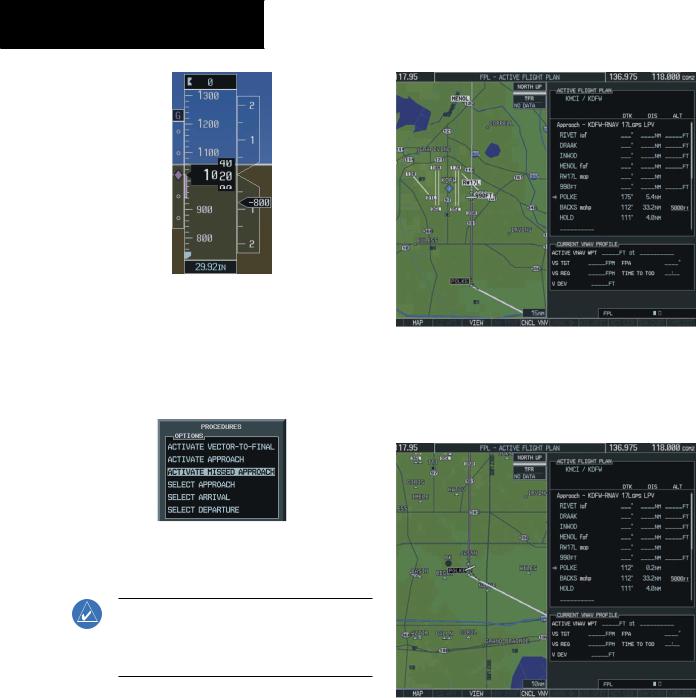
SECTION 7 – NAVIGATION
Figure 7-36 Following the Glidepath to the MAP
19)Upon reaching the MAP, it is decided to execute a missed approach.
a)Press the PROC Key.
b)Turn the large FMS Knob to highlight‘ACTIVATE MISSED APPROACH’.
Figure 7-37 Activate Missed Approach
c)Press the ENT Key twice to activate the missed approach.
NOTE: Upon reaching the MAP, automatic waypoint sequencing stops and the G1000 will cease to navigate. A missed approach must be activated to continue navigation.
A direct-to is initiated to POLKE. Begin climbing to 5,000 feet. The CDI flight mode now changes from LPV mode to MAPR mode.
Figure 7-38 Missed Approach Active
20)At POLKE follow the next turn prompts in the upper left of the PFD. Follow the POLKE to BACKS (MAHP) leg. Continue climbing to“AT orABOVE” 5,000 feet at BACKS.
Figure 7-39 Turn Toward Missed Approach Hold Point (MAHP)
7-14 |
Garmin G1000 Cockpit Reference Guide for the Cessna Nav III |
