
- •Contents at a Glance
- •Contents
- •Hardware Hacks
- •GPS Secrets
- •Hidden Secrets
- •Garmin Secret Screens
- •Hard Resets
- •Soft Resets
- •Warm Resets
- •Full GPS Resets
- •Diagnostic Screens
- •Autolocating
- •Magellan Secret Screens
- •Magellan Meridian Series
- •After a Hard or Soft Reset
- •Summary
- •Cables Demystified
- •The Data Cable
- •Power Cords
- •Combo Cables
- •Combining Cable Types
- •Multi-GPS Cables
- •Multi-Data Cables
- •Multi-Data/Power Cables
- •Multi-Data/Power/GPS Cables
- •Making Your Own Data Cables
- •Materials You Will Need
- •Don’t Want to Buy a Connector?
- •Making Power Cords
- •Power Cord Assembly
- •Testing
- •Precautions
- •GPS/iPAQ Connections
- •Cradle Modification
- •Testing the Connection
- •Making Combo Cables
- •Making Multi Cables
- •Summary
- •Power Hacks
- •GPS Power Needs
- •Alkaline Batteries
- •Lithium Batteries
- •Rechargeable (NiMH) Batteries
- •Battery Do’s and Don’ts
- •Power Hacks
- •Carrying Your Own 12-Volt Power Supply
- •Battery Packs
- •A Different Kind of Battery Pack
- •Alternative Power Supplies
- •Summary
- •Antenna Hacks
- •The GPS Antenna
- •Quad-Helix Orientation
- •Patch Antenna Orientation
- •Best Performance Summary
- •External Antennas
- •Antenna Placement
- •Other Things to Avoid
- •Reradiating Antennas
- •Personal Reradiating Antenna
- •Communal Reradiating Antenna
- •Reradiating Antenna Considerations
- •Setting Up a Reradiating Antenna in a Car
- •Testing the System
- •Making the System Permanent
- •Carrying a GPS Signal via Cable
- •How Much Signal Do You Need?
- •Cable Losses
- •Connector Losses
- •Using a Signal Repeater
- •Building Your Own Mega GPS Antenna
- •Materials
- •Building the Antenna
- •Summary
- •Screen Damage
- •Screen Protectors
- •More Screen Armoring
- •Commercial Protection for GPS and PDAs
- •Mounting GPS
- •Car Mounting
- •Mounting a GPS for Biking, Hiking, and Skiing
- •Making a Personalized Case
- •Summary
- •Software Hacks
- •Hacking the Firmware
- •Firmware
- •Updating Warnings
- •Updating the Firmware
- •Hacking GPS Firmware
- •Bypassing the Garmin eTrex Vista Startup Screen
- •Bypassing the Garmin eTrex Legend Startup Screen
- •Bypassing the Garmin eTrex Venture Startup Screen
- •MeMap Personalization
- •Manual Firmware Editing
- •Magellan GPS Firmware Modifications
- •Recovering from a Failed Firmware Load
- •Garmin
- •Magellan
- •Summary
- •Connection Types
- •Which Connection Is Best?
- •Troubleshooting Problems
- •PC Connection Trouble
- •General PDA Connection Trouble
- •General Bluetooth Connection Trouble
- •Software-Specific Issues
- •Erratic Mouse Pointer after Connecting a GPS
- •Windows XP Problem: Microsoft Ball Point
- •Microsoft MapPoint Troubleshooting
- •USB-to-Serial Converters
- •Summary
- •GPS Data Collection
- •Position, Velocity, Time
- •Waypoints
- •Working with the Data
- •EasyGPS
- •G7toWin
- •Creative Uses of GPS Data
- •Sharing Waypoints
- •Adding GPS Information to Digital Photos
- •Lightning Detector and Plotter
- •Wardriving
- •GPS in Programming
- •Summary
- •Examining the Data
- •NMEA
- •NMEA Sentences
- •NMEA Sentence Structure
- •A Closer Look at NMEA Sentences
- •Examining NMEA Sentences
- •NMEA Checksum
- •SiRF
- •Using NMEA Sentences
- •GPS NMEA LOG
- •GPS Diagnostic
- •RECSIM III
- •Using NMEA
- •GpsGate
- •Recording Actual NMEA Sentences with GpsGate
- •Recording Simulated NMEA Using GpsGate
- •Data Playback
- •Why Bother with NMEA?
- •Ensuring That Your GPS Works
- •Avoiding Data Corruption
- •Summary
- •More Data Tricks
- •Screenshots
- •G7toWin
- •G7toCE
- •Turning Your PC into a High-Precision Atomic Clock
- •Setting Up the Software
- •Setting Up the Hardware
- •Hooking Up Hardware to Software
- •Bringing a GPS Signal Indoors
- •Other Uses for GPS Data
- •Azimuth and Elevation Graphs
- •Surveying
- •Navigation
- •Signal Quality/SNR Window
- •NMEA Command Monitor
- •Experiment for Yourself
- •Summary
- •Playtime
- •Hacking Geocaching
- •GPS Accuracy
- •The Birth of Geocaching
- •Geocaching Made Simple
- •What Is Geocaching?
- •Geocaching from Beginning to End
- •The Final 20 Yards
- •Geocaching Hacks
- •Go Paper-free
- •Plan Before You Leave
- •Sort Out Cabling
- •Power for the Trip
- •Better Antennas
- •Protecting the GPS
- •Summary
- •GPS Games
- •The Dawn of GPS Games
- •Points of Confluence
- •Benchmarking/Trigpointing
- •GPS Drawing
- •Hide-and-Seek
- •Foxhunt
- •Other Games
- •Summary
- •GPS Primer
- •The GPS Network
- •How GPS Works
- •GPS Signal Errors
- •Summary
- •Glossary
- •Index
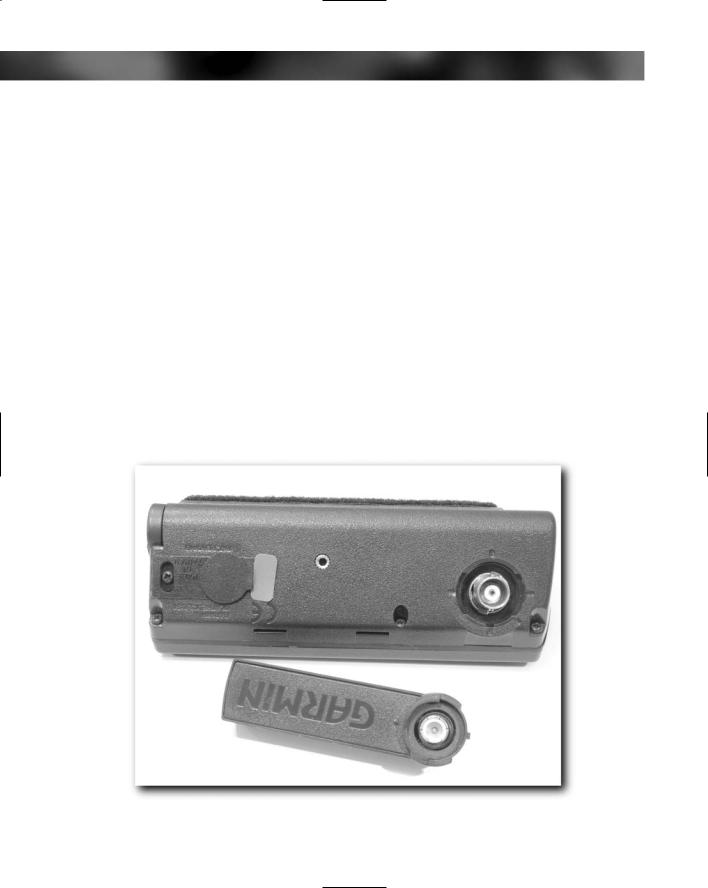
66 Part I — Hardware Hacks
1.Hold the antenna as far away from your body (and other human or animal bodies) as possible and away from other electrical devices, as these can all degrade the accuracy of your receiver.
2.If your GPS uses a patch antenna, keep it as close to horizontal as possible.
3.If your antenna is a quad-helix antenna, keep it as close to vertical as possible.
4.Whatever type of antenna you use, keep it as dry as possible — a coating of water droplets will severely affect performance.
External Antennas
One problem with holding your GPS in a nearly vertical or nearly horizontal orientation is that it can quickly become uncomfortable and cause you to start walking oddly. If you are in a vehicle, then the problem isn’t one of orientation but actually getting the signal to the GPS, as most receivers find it hard to get a lock to the satellites when inside a car or boat. A far better idea is to place the antenna away from the GPS receiver. Some GPS receivers come with either a removable antenna or a socket that enables you to hook up an auxiliary external antenna to the device.
Figure 4-6 shows a Garmin III GPS receiver with the original antenna removed.
FIGURE 4-6: A Garmin III GPS receiver with the antenna removed

Chapter 4 — Antenna Hacks 67
The connector shown in Figure 4-6 is called a BNC connector, and you can get many types of external antennas that connect to this port. Figure 4-7 shows a Lowe external antenna attached to the Garmin GPS III.
FIGURE 4-7: Lowe external antenna attached to the Garmin III
This antenna has a magnetic base, and draws power from the GPS unit itself. It is a patch antenna and offers better performance than the original antenna.
The antenna also has a strong magnet at the base (see Figure 4-8) that enables it to be firmly attached to a metal surface (such as the roof of a vehicle).
The BNC-style connector isn’t the only style of external antenna connector available. Figure 4-9 shows the connector on a Garmin 76 GPS receiver. This is called an MCX connector, and it is much smaller than the BNC connector.
But they get even smaller! Figure 4-9 shows the connector on the Haicom Compact Flash GPS receiver. This is an MMCX connector (or Mini MCX or MicroMate). This connector is much smaller than the MCX connector, but smaller also means that the threads on the connectors are more delicate and prone to damage.

68 Part I — Hardware Hacks
FIGURE 4-8: The external antenna has a strong magnet at the base for affixing to a car roof.
These antennas either replace the existing antenna on the unit or they bypass the built-in antenna after they’re attached.
External antennas enable you to place the antenna in a different location than the actual receiver. This means that you (or whoever is holding the unit) will obscure the signal a lot less. It also means you can take the unit into an area with poor signal coverage and put the antenna where reception is better.
Some applications ideally suited to the use of an external antenna include the following:
Indoor use: If you want to bring a GPS signal indoors, an external antenna is a great way to do it with little fuss.
Car use: If you want to use a GPS in a car, especially a car that has metalized glass installed that blocks microwave radiation, an external antenna might be a possible solution that will enable you to use a GPS.
Boat use: The antenna can be attached outside and the GPS kept inside, away from exposure to the elements.

Chapter 4 — Antenna Hacks 69
FIGURE 4-9: MMCX connector on a Haicom Compact Flash GPS
Mobile use: Place the external antenna in the top of your backpack while out and about. This can really help to boost the signal! Usually, the higher the antenna, the better the signal.
As with most things, there are disadvantages to using external antennas:
Clumsiness: All the additional cables can be a pain, as they can easily get in a tangle.
Power: External antennas draw more power from the GPS unit. More power means the batteries don’t last as long. Some external antennas come with their own power source, but remember that this means you have something else to keep charged up while on the move!
Antenna loss: If the GPS has a removable antenna, make sure that you don’t lose the original!
Cable length: The longer the cable you have attached to the antenna, the greater the signal loss. This isn’t a problem when you are routing the cable over a short distance, but if you are routing the cable over a long distance, then this could be a problem. Keep cables as short as possible; and above all, avoid keeping unnecessary loops of cable in the setup.
