
- •Contents at a Glance
- •Contents
- •Hardware Hacks
- •GPS Secrets
- •Hidden Secrets
- •Garmin Secret Screens
- •Hard Resets
- •Soft Resets
- •Warm Resets
- •Full GPS Resets
- •Diagnostic Screens
- •Autolocating
- •Magellan Secret Screens
- •Magellan Meridian Series
- •After a Hard or Soft Reset
- •Summary
- •Cables Demystified
- •The Data Cable
- •Power Cords
- •Combo Cables
- •Combining Cable Types
- •Multi-GPS Cables
- •Multi-Data Cables
- •Multi-Data/Power Cables
- •Multi-Data/Power/GPS Cables
- •Making Your Own Data Cables
- •Materials You Will Need
- •Don’t Want to Buy a Connector?
- •Making Power Cords
- •Power Cord Assembly
- •Testing
- •Precautions
- •GPS/iPAQ Connections
- •Cradle Modification
- •Testing the Connection
- •Making Combo Cables
- •Making Multi Cables
- •Summary
- •Power Hacks
- •GPS Power Needs
- •Alkaline Batteries
- •Lithium Batteries
- •Rechargeable (NiMH) Batteries
- •Battery Do’s and Don’ts
- •Power Hacks
- •Carrying Your Own 12-Volt Power Supply
- •Battery Packs
- •A Different Kind of Battery Pack
- •Alternative Power Supplies
- •Summary
- •Antenna Hacks
- •The GPS Antenna
- •Quad-Helix Orientation
- •Patch Antenna Orientation
- •Best Performance Summary
- •External Antennas
- •Antenna Placement
- •Other Things to Avoid
- •Reradiating Antennas
- •Personal Reradiating Antenna
- •Communal Reradiating Antenna
- •Reradiating Antenna Considerations
- •Setting Up a Reradiating Antenna in a Car
- •Testing the System
- •Making the System Permanent
- •Carrying a GPS Signal via Cable
- •How Much Signal Do You Need?
- •Cable Losses
- •Connector Losses
- •Using a Signal Repeater
- •Building Your Own Mega GPS Antenna
- •Materials
- •Building the Antenna
- •Summary
- •Screen Damage
- •Screen Protectors
- •More Screen Armoring
- •Commercial Protection for GPS and PDAs
- •Mounting GPS
- •Car Mounting
- •Mounting a GPS for Biking, Hiking, and Skiing
- •Making a Personalized Case
- •Summary
- •Software Hacks
- •Hacking the Firmware
- •Firmware
- •Updating Warnings
- •Updating the Firmware
- •Hacking GPS Firmware
- •Bypassing the Garmin eTrex Vista Startup Screen
- •Bypassing the Garmin eTrex Legend Startup Screen
- •Bypassing the Garmin eTrex Venture Startup Screen
- •MeMap Personalization
- •Manual Firmware Editing
- •Magellan GPS Firmware Modifications
- •Recovering from a Failed Firmware Load
- •Garmin
- •Magellan
- •Summary
- •Connection Types
- •Which Connection Is Best?
- •Troubleshooting Problems
- •PC Connection Trouble
- •General PDA Connection Trouble
- •General Bluetooth Connection Trouble
- •Software-Specific Issues
- •Erratic Mouse Pointer after Connecting a GPS
- •Windows XP Problem: Microsoft Ball Point
- •Microsoft MapPoint Troubleshooting
- •USB-to-Serial Converters
- •Summary
- •GPS Data Collection
- •Position, Velocity, Time
- •Waypoints
- •Working with the Data
- •EasyGPS
- •G7toWin
- •Creative Uses of GPS Data
- •Sharing Waypoints
- •Adding GPS Information to Digital Photos
- •Lightning Detector and Plotter
- •Wardriving
- •GPS in Programming
- •Summary
- •Examining the Data
- •NMEA
- •NMEA Sentences
- •NMEA Sentence Structure
- •A Closer Look at NMEA Sentences
- •Examining NMEA Sentences
- •NMEA Checksum
- •SiRF
- •Using NMEA Sentences
- •GPS NMEA LOG
- •GPS Diagnostic
- •RECSIM III
- •Using NMEA
- •GpsGate
- •Recording Actual NMEA Sentences with GpsGate
- •Recording Simulated NMEA Using GpsGate
- •Data Playback
- •Why Bother with NMEA?
- •Ensuring That Your GPS Works
- •Avoiding Data Corruption
- •Summary
- •More Data Tricks
- •Screenshots
- •G7toWin
- •G7toCE
- •Turning Your PC into a High-Precision Atomic Clock
- •Setting Up the Software
- •Setting Up the Hardware
- •Hooking Up Hardware to Software
- •Bringing a GPS Signal Indoors
- •Other Uses for GPS Data
- •Azimuth and Elevation Graphs
- •Surveying
- •Navigation
- •Signal Quality/SNR Window
- •NMEA Command Monitor
- •Experiment for Yourself
- •Summary
- •Playtime
- •Hacking Geocaching
- •GPS Accuracy
- •The Birth of Geocaching
- •Geocaching Made Simple
- •What Is Geocaching?
- •Geocaching from Beginning to End
- •The Final 20 Yards
- •Geocaching Hacks
- •Go Paper-free
- •Plan Before You Leave
- •Sort Out Cabling
- •Power for the Trip
- •Better Antennas
- •Protecting the GPS
- •Summary
- •GPS Games
- •The Dawn of GPS Games
- •Points of Confluence
- •Benchmarking/Trigpointing
- •GPS Drawing
- •Hide-and-Seek
- •Foxhunt
- •Other Games
- •Summary
- •GPS Primer
- •The GPS Network
- •How GPS Works
- •GPS Signal Errors
- •Summary
- •Glossary
- •Index
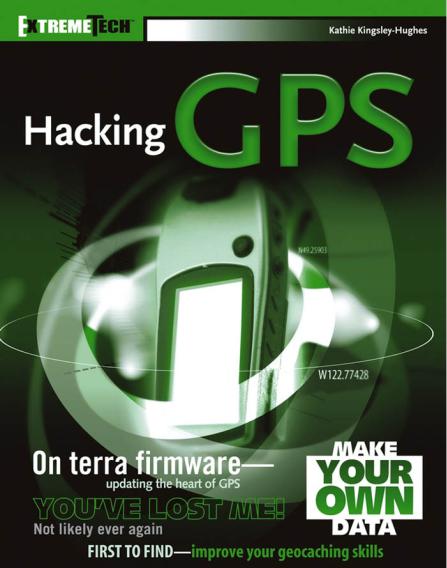
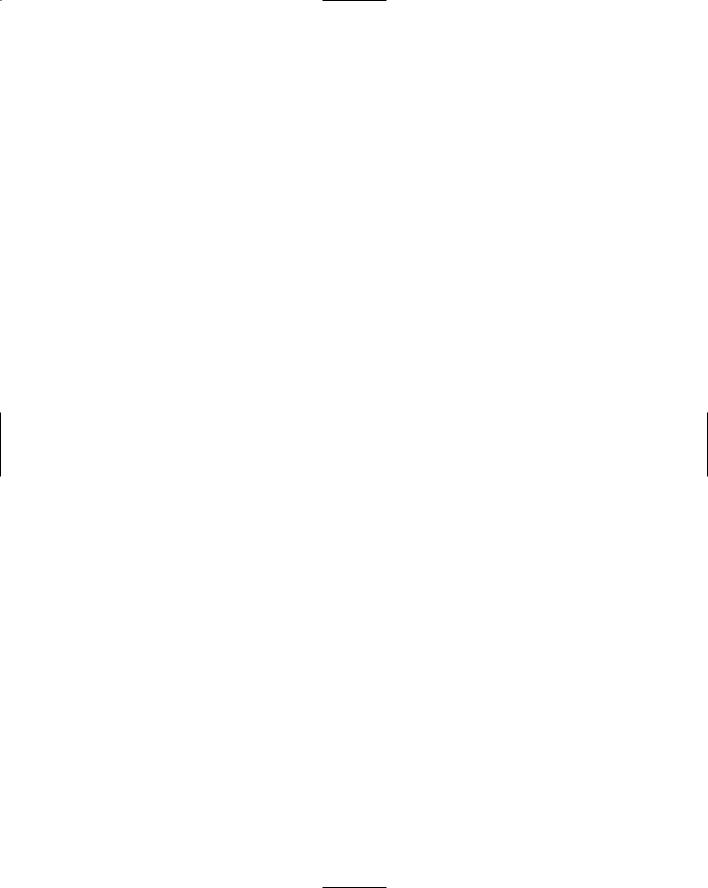
Hacking GPS
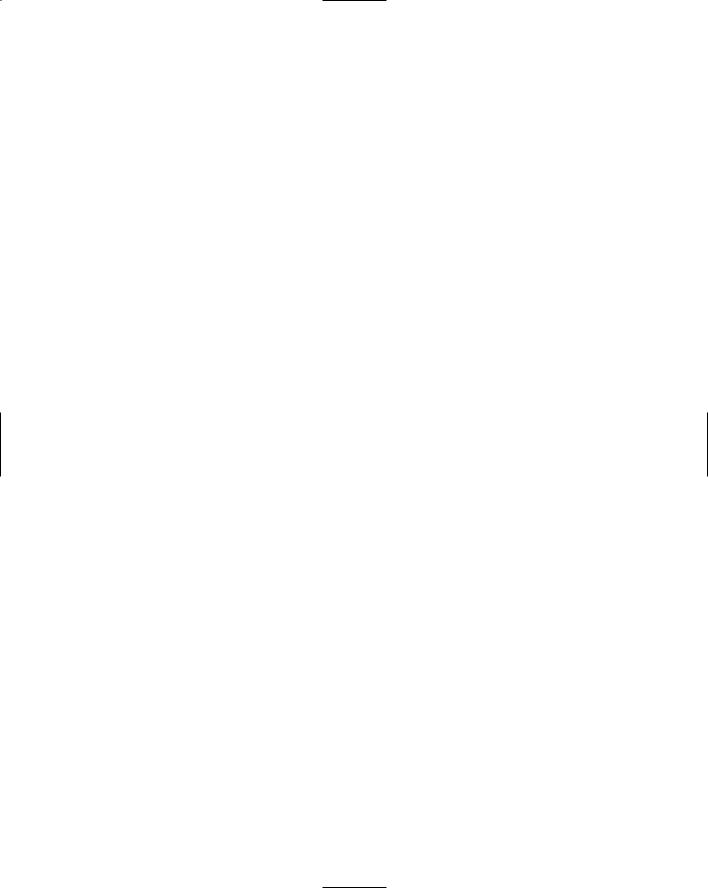
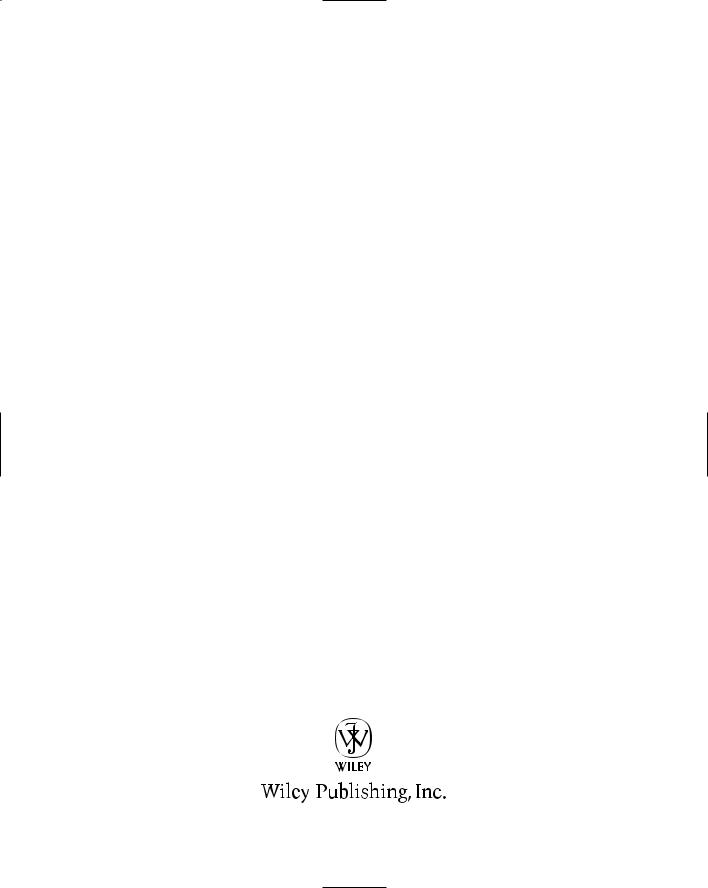
Hacking GPS
Kathie Kingsley-Hughes
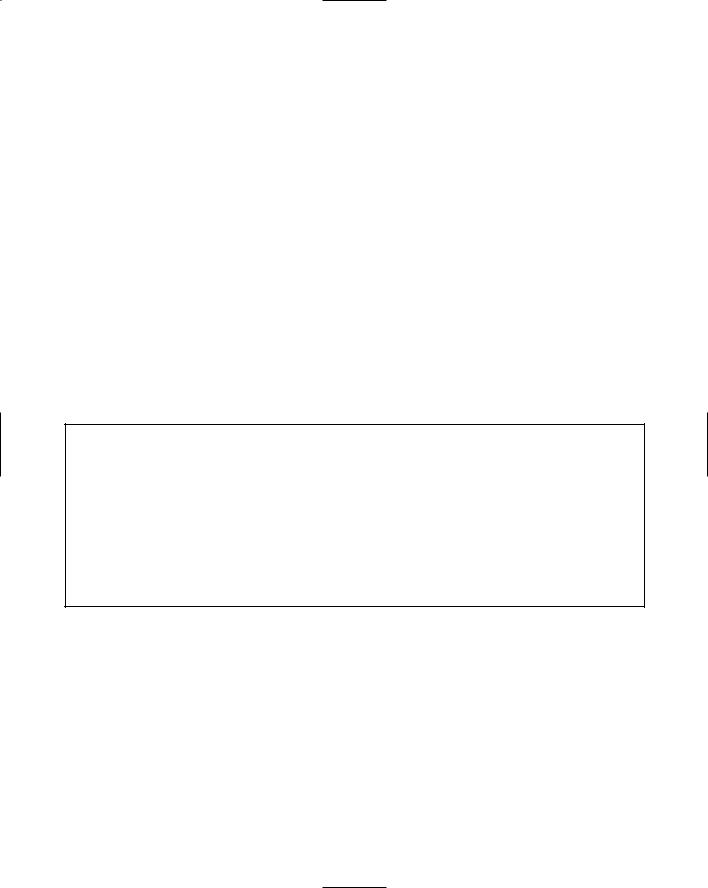
Hacking GPS
Published by
Wiley Publishing, Inc.
10475 Crosspoint Boulevard Indianapolis, IN 46256 www.wiley.com
Copyright © 2005 by Wiley Publishing, Inc., Indianapolis, Indiana
Published by Wiley Publishing, Inc., Indianapolis, Indiana
Published simultaneously in Canada
ISBN: 0-7645-8424-3
Manufactured in the United States of America
10 9 8 7 6 5 4 3 2 1
1B/QR/QT/QV/IN
No part of this publication may be reproduced, stored in a retrieval system or transmitted in any form or by any means, electronic, mechanical, photocopying, recording, scanning or otherwise, except as permitted under Sections 107 or 108 of the 1976 United States Copyright Act, without either the prior written permission of the Publisher, or authorization through payment of the appropriate per-copy fee to the Copyright Clearance Center, 222 Rosewood Drive, Danvers, MA 01923, (978) 750-8400, fax (978) 646-8600. Requests to the Publisher for permission should be addressed to the Legal Department, Wiley Publishing, Inc., 10475 Crosspoint Blvd., Indianapolis, IN 46256, (317) 572-3447, fax (317) 572-4355, e-mail: brandreview@wiley.com.
LIMIT OF LIABILITY/DISCLAIMER OF WARRANTY: THE PUBLISHER AND THE AUTHOR MAKE NO REPRESENTATIONS OR WARRANTIES WITH RESPECT TO THE ACCURACY OR COMPLETENESS OF THE CONTENTS OF THIS WORK AND SPECIFICALLY DISCLAIM ALL WARRANTIES, INCLUDING WITHOUT LIMITATION WARRANTIES OF FITNESS FOR A PARTICULAR PURPOSE. NO WARRANTY MAY BE CREATED OR EXTENDED BY SALES OR PROMOTIONAL MATERIALS. THE ADVICE AND STRATEGIES CONTAINED HEREIN MAY NOT BE SUITABLE FOR EVERY SITUATION. THIS WORK IS SOLD WITH THE UNDERSTANDING THAT THE PUBLISHER IS NOT ENGAGED IN RENDERING LEGAL, ACCOUNTING, OR OTHER PROFESSIONAL SERVICES. IF PROFESSIONAL ASSISTANCE IS REQUIRED, THE SERVICES OF A COMPETENT PROFESSIONAL PERSON SHOULD BE SOUGHT. NEITHER THE PUBLISHER NOR THE AUTHOR SHALL BE LIABLE FOR DAMAGES ARISING HEREFROM. THE FACT THAT AN ORGANIZATION OR WEBSITE IS REFERRED TO IN THIS WORK AS A CITATION AND/OR A POTENTIAL SOURCE OF FURTHER INFORMATION DOES NOT MEAN THAT THE AUTHOR OR THE PUBLISHER ENDORSES THE INFORMATION THE ORGANIZATION OR WEBSITE MAY PROVIDE OR RECOMMENDATIONS IT MAY MAKE. FURTHER, READERS SHOULD BE AWARE THAT INTERNET WEBSITES LISTED IN THIS WORK MAY HAVE CHANGED OR DISAPPEARED BETWEEN WHEN THIS WORK WAS WRITTEN AND WHEN IT IS READ.
For general information on our other products and services or to obtain technical support, please contact our Customer Care Department within the U.S. at (800) 762-2974, outside the U.S. at (317) 572-3993 or fax (317) 572-4002.
Wiley also publishes its books in a variety of electronic formats. Some content that appears in print may not be available in electronic books.
Library of Congress Cataloging-in-Publication Data is Available from the Publisher
Trademarks: Wiley, the Wiley Publishing logo and related trade dress are trademarks or registered trademarks of John Wiley & Sons, Inc. and/or its affiliates, in the United States and other countries, and may not be used without written permission. All other trademarks are the property of their respective owners. Wiley Publishing, Inc., is not associated with any product or vendor mentioned in this book.

About the Author
Kathie Kingsley-Hughes has written numerous books in the PC and programming fields and is comfortable explaining hi-tech concepts in an easy-to-follow way. Several of the titles that she has authored or co-authored are set books used in many U.S. and international colleges and universities. Writing in the technical arena has given her many opportunities to use hundreds of different gadgets and gizmos; and because she has a love of the outdoors, it was inevitable that she would become involved in GPS and digital mapping.
Kathie has been using GPS since its early days when the accuracy and quality of the receivers were poor. Even back then, however, she realized the potential of such devices and predicted that they would be a huge hit in the consumer arena.
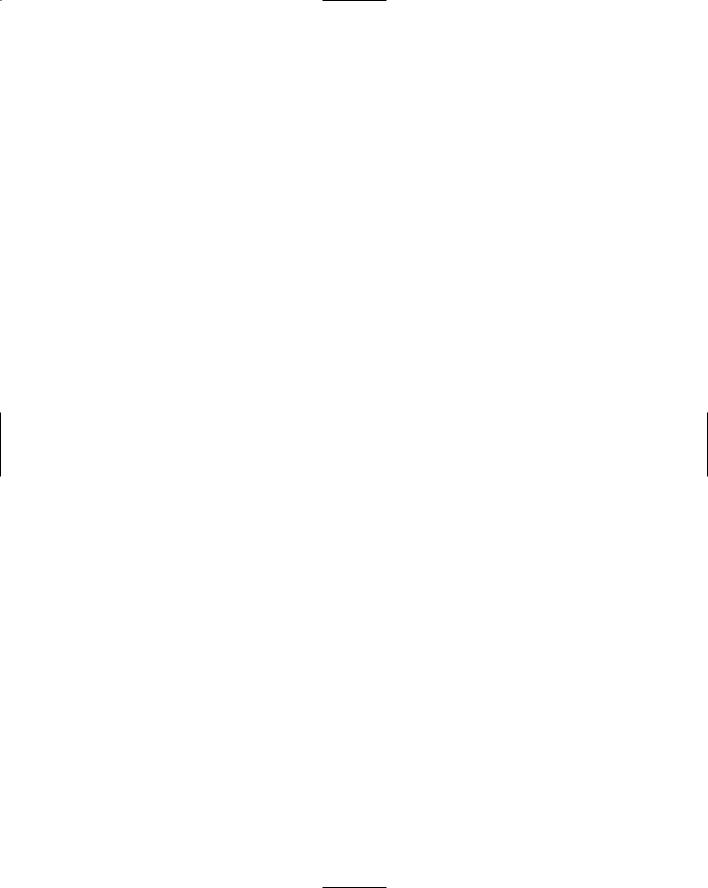
Credits
Acquisitions Editor |
Executive Editorial Director |
|
Katie Mohr |
Mary Bednarek |
|
Development Editor |
Project Coordinator |
|
Brian MacDonald |
Erin Smith |
|
Project Editor |
Graphics and Production Specialists |
|
Pamela Hanley |
Jonelle Burns |
|
Technical Editor |
Lauren Goddard |
|
Denny Hager |
||
Joel McNamara |
Heather Ryan |
|
Copy Editor |
Erin Zeltner |
|
Quality Control Technicians |
||
Luann Rouff |
||
Editorial Manager |
Leeann Harney |
|
Carl Pierce |
||
Mary Beth Wakefield |
Brian Walls |
|
Vice President & Executive Group |
Proofreading and Indexing |
|
Publisher |
TECHBOOKS Production Services |
|
Richard Swadley |
|
|
Vice President and Publisher |
|
|
Joseph B. Wikert |
|
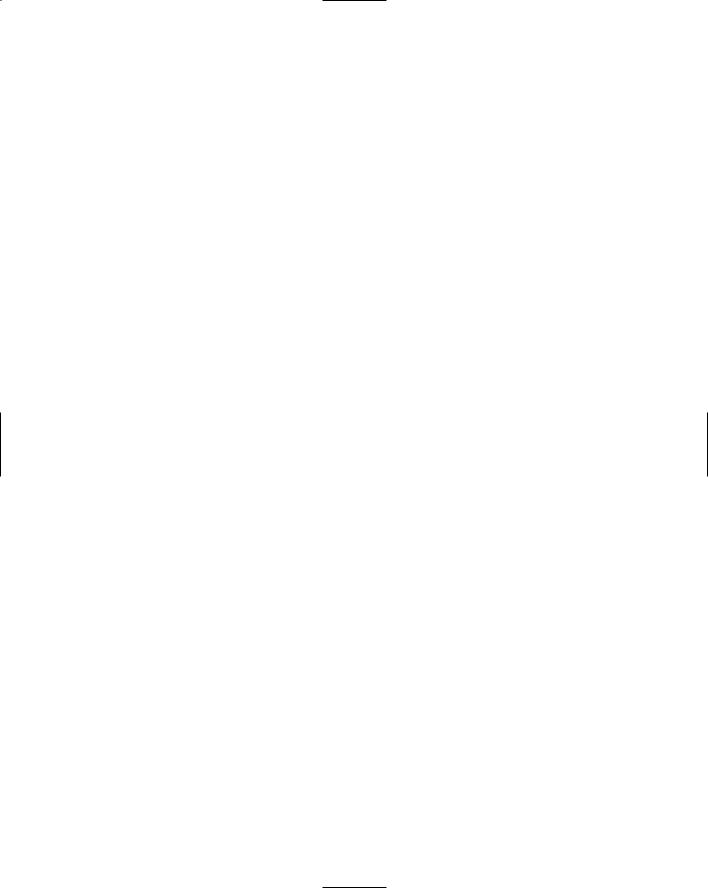
To my husband, Adrian—my inspiration
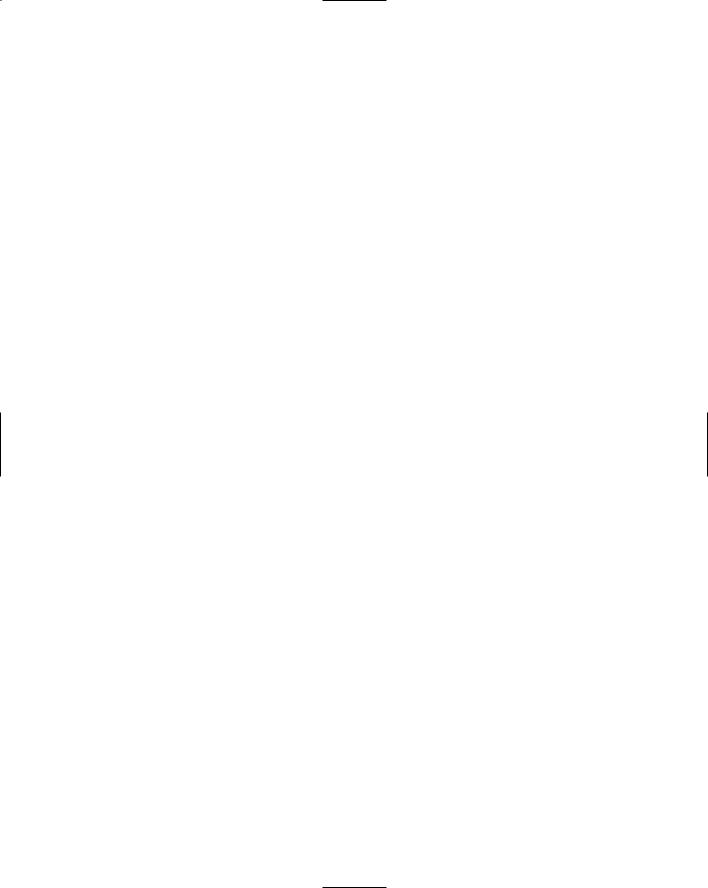
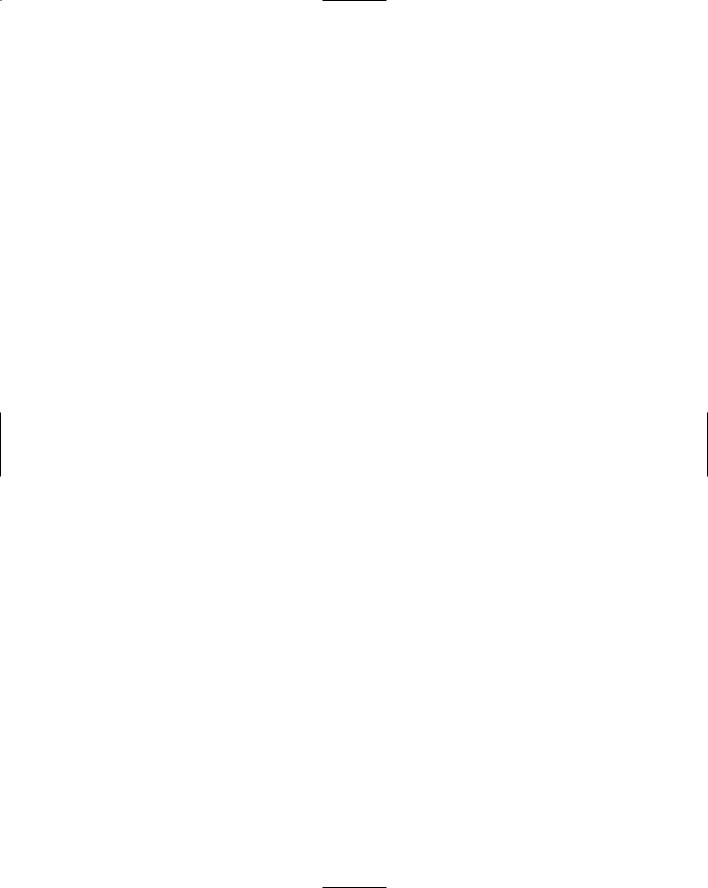
Acknowledgments
Extra special thanks to Katie Mohr for believing in this project and guiding it along from concept to completion. It’s been a pleasure working with you on this project.
Thanks too to Chris Webb for all his feedback and help in molding the book into a workable project.
I also want to extend a sincere “thank-you” to the rest of the publishing team, both those I’ve dealt with directly and those who have worked hard behind the scenes.

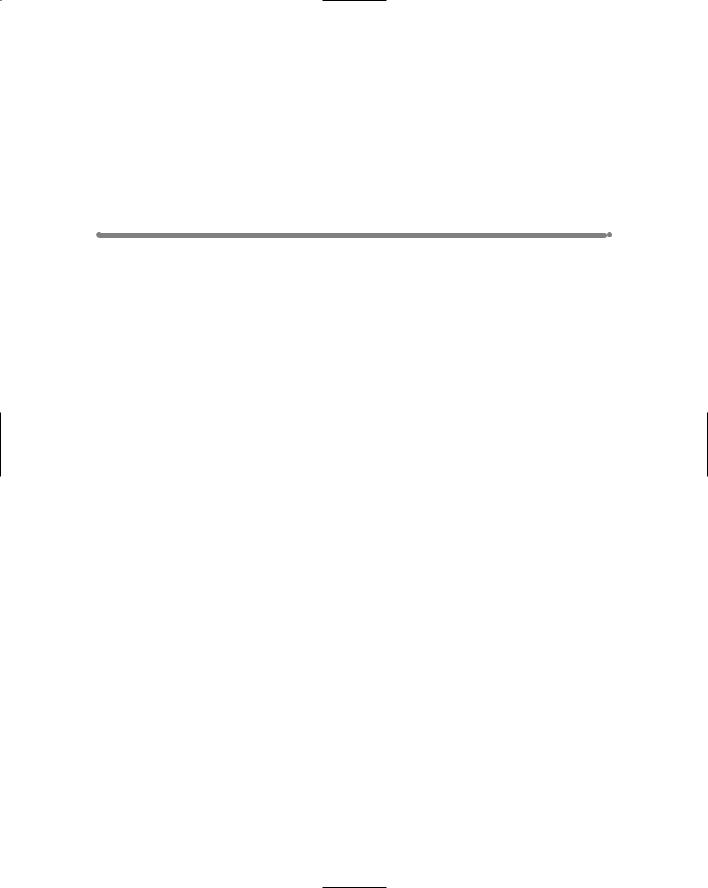
Contents at a Glance
Acknowledgments. . . . . . . . . . . . . . . . . . . . . . . . . . . . . . . . . . . . . . . ix Introduction . . . . . . . . . . . . . . . . . . . . . . . . . . . . . . . . . . . . . . . . . xix
Part I: Hardware Hacks . . . . . . . . . . . . . . . . . . . . . . . . . . . . . 1
Chapter 1: GPS Secrets . . . . . . . . . . . . . . . . . . . . . . . . . . . . . . . . . . . . 3 Chapter 2: Building GPS Data Cables and Power Cords . . . . . . . . . . . . . . . . . . 13 Chapter 3: Power Hacks . . . . . . . . . . . . . . . . . . . . . . . . . . . . . . . . . . . 41 Chapter 4: Antenna Hacks . . . . . . . . . . . . . . . . . . . . . . . . . . . . . . . . . . 61 Chapter 5: Protecting Your GPS . . . . . . . . . . . . . . . . . . . . . . . . . . . . . . . 87
Part II: Software Hacks . . . . . . . . . . . |
. . . . . . . . . . . . . . . . 123 |
Chapter 6: Hacking the Firmware . . . . . . . . . . |
. . . . . . . . . . . . . . . . . . . 125 |
Chapter 7: Making Connections . . . . . . . . . . . |
. . . . . . . . . . . . . . . . . . . 147 |
Part III: Data Hacking . . . . . . . . . . . . . . . . . . . . . . . . . . . . 163 |
|
Chapter 8: GPS Data . . . . . . . . . . . . . . . . . |
. . . . . . . . . . . . . . . . . . . 165 |
Chapter 9: Examining the Data. . . . . . . . . . . . |
. . . . . . . . . . . . . . . . . . . 195 |
Chapter 10: More Data Tricks . . . . . . . . . . . . |
. . . . . . . . . . . . . . . . . . . 223 |
Part IV: Playtime . . . . . . . . . . . . . . . . . . . . . . . . . . . . . . . 253 |
|
Chapter 11: Hacking Geocaching . . . . . . . . . . |
. . . . . . . . . . . . . . . . . . . 255 |
Chapter 12: GPS Games . . . . . . . . . . . . . . . |
. . . . . . . . . . . . . . . . . . . 289 |
Appendix A: GPS Primer . . . . . . . . . . . . . . . . . . . . . . . . . . . . . . . . . . 303 Appendix B: Websites/Internet Resources . . . . . . . . . . . . . . . . . . . . . . . . . 313 Glossary . . . . . . . . . . . . . . . . . . . . . . . . . . . . . . . . . . . . . . . . . . . 317
Index . . . . . . . . . . . . . . . . . . . . . . . . . . . . . . . . . . . . . . . . . . . . |
321 |

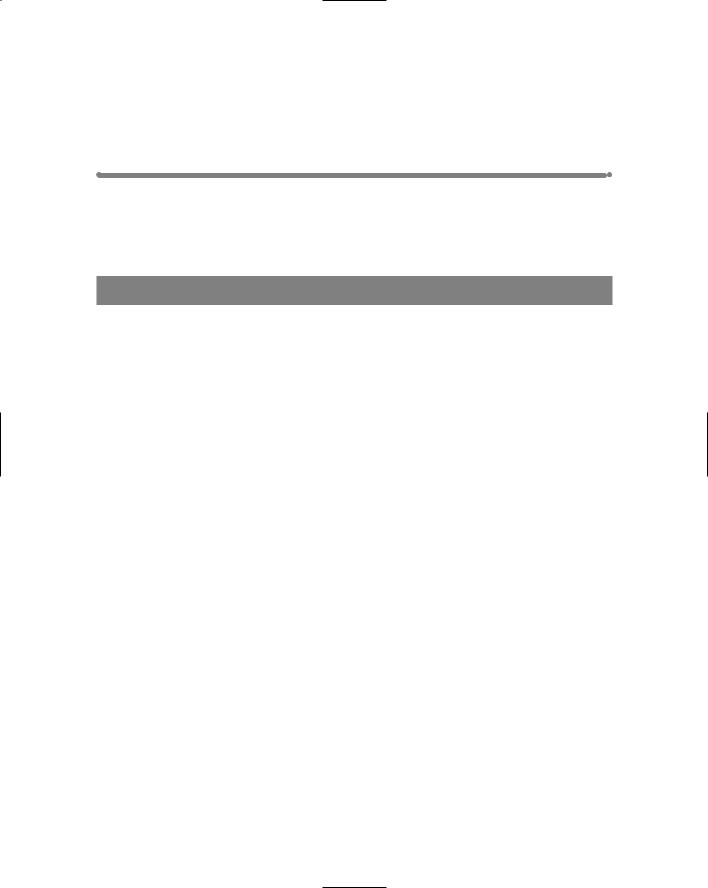
Contents
Acknowledgments . . . . . . . . . . . . . . . . . . . . . . . . . . . . . . . ix
Introduction . . . . . . . . . . . . . . . . . . . . . . . . . . . . . . . . . . xix
Part I: Hardware Hacks |
1 |
Chapter 1: GPS Secrets . . . . . . . . . . . . . . . . . . . . . . . . . . . . . 3
Hidden Secrets . . . . . . . . . . . . . . . . . . . . . . . . . . . . . . . . . . . . . 3 Garmin Secret Screens . . . . . . . . . . . . . . . . . . . . . . . . . . . . . . . . . 4 Hard Resets. . . . . . . . . . . . . . . . . . . . . . . . . . . . . . . . . . . . 4 Soft Resets . . . . . . . . . . . . . . . . . . . . . . . . . . . . . . . . . . . . 5 Warm Resets . . . . . . . . . . . . . . . . . . . . . . . . . . . . . . . . . . . 5 Full GPS Resets . . . . . . . . . . . . . . . . . . . . . . . . . . . . . . . . . 5 Diagnostic Screens . . . . . . . . . . . . . . . . . . . . . . . . . . . . . . . . 6 Autolocating . . . . . . . . . . . . . . . . . . . . . . . . . . . . . . . . . . . 7
Magellan Secret Screens . . . . . . . . . . . . . . . . . . . . . . . . . . . . . . . . 7 Magellan Meridian Series . . . . . . . . . . . . . . . . . . . . . . . . . . . . 8 After a Hard or Soft Reset. . . . . . . . . . . . . . . . . . . . . . . . . . . . . . . 11 Summary. . . . . . . . . . . . . . . . . . . . . . . . . . . . . . . . . . . . . . . . 12
Chapter 2: Building GPS Data Cables and Power Cords . . . . . . . . . . 13
Cables Demystified . . . . . . . . . . . . . . . . . . . . . . . . . . . . . . . . . . |
13 |
The Data Cable . . . . . . . . . . . . . . . . . . . . . . . . . . . . . . . . . |
14 |
Power Cords. . . . . . . . . . . . . . . . . . . . . . . . . . . . . . . . . . . |
16 |
Combo Cables . . . . . . . . . . . . . . . . . . . . . . . . . . . . . . . . . |
17 |
Combining Cable Types . . . . . . . . . . . . . . . . . . . . . . . . . . . . . . . . |
18 |
Multi-GPS Cables . . . . . . . . . . . . . . . . . . . . . . . . . . . . . . . |
18 |
Multi-Data Cables . . . . . . . . . . . . . . . . . . . . . . . . . . . . . . . |
18 |
Multi-Data/Power Cables . . . . . . . . . . . . . . . . . . . . . . . . . . . |
18 |
Multi-Data/Power/GPS Cables . . . . . . . . . . . . . . . . . . . . . . . . |
19 |
Making Your Own Data Cables . . . . . . . . . . . . . . . . . . . . . . . . . . . . |
19 |
Materials You Will Need . . . . . . . . . . . . . . . . . . . . . . . . . . . . |
19 |
Don’t Want to Buy a Connector? . . . . . . . . . . . . . . . . . . . . . . . . |
28 |
Making Power Cords . . . . . . . . . . . . . . . . . . . . . . . . . . . . . . . . . |
30 |
Power Cord Assembly. . . . . . . . . . . . . . . . . . . . . . . . . . . . . . |
31 |
Testing . . . . . . . . . . . . . . . . . . . . . . . . . . . . . . . . . . . . . |
31 |
Precautions . . . . . . . . . . . . . . . . . . . . . . . . . . . . . . . . . . . |
32 |
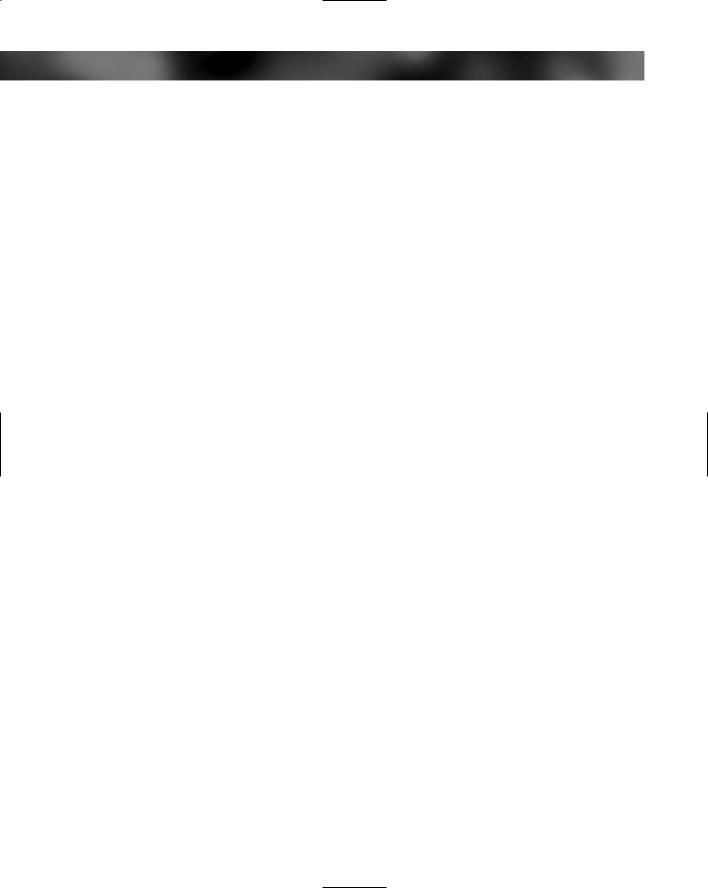
xiv Contents
GPS/iPAQ Connections. . . . . . . . . . . . . . . . . . . . . . . . . . . . . . . . 33 Cradle Modification . . . . . . . . . . . . . . . . . . . . . . . . . . . . . . 34 Testing the Connection . . . . . . . . . . . . . . . . . . . . . . . . . . . . . 37 Making Combo Cables . . . . . . . . . . . . . . . . . . . . . . . . . . . . . . . . 39 Making Multi Cables . . . . . . . . . . . . . . . . . . . . . . . . . . . . . . . . . 39 Summary. . . . . . . . . . . . . . . . . . . . . . . . . . . . . . . . . . . . . . . . 39
Chapter 3: Power Hacks . . . . . . . . . . . . . . . . . . . . . . . . . . . 41
GPS Power Needs . . . . . . . . . . . . . . . . . . . . . . . . . . . . . . . . . . . 41 Alkaline Batteries . . . . . . . . . . . . . . . . . . . . . . . . . . . . . . . . 41 Lithium Batteries . . . . . . . . . . . . . . . . . . . . . . . . . . . . . . . . 42 Rechargeable (NiMH) Batteries . . . . . . . . . . . . . . . . . . . . . . . . 43 Battery Do’s and Don’ts . . . . . . . . . . . . . . . . . . . . . . . . . . . . . 46
Power Hacks . . . . . . . . . . . . . . . . . . . . . . . . . . . . . . . . . . . . . . 46 Carrying Your Own 12-Volt Power Supply . . . . . . . . . . . . . . . . . . . 47 Battery Packs . . . . . . . . . . . . . . . . . . . . . . . . . . . . . . . . . . 49 A Different Kind of Battery Pack. . . . . . . . . . . . . . . . . . . . . . . . 52
Alternative Power Supplies . . . . . . . . . . . . . . . . . . . . . . . . . . . . . . 57 Summary. . . . . . . . . . . . . . . . . . . . . . . . . . . . . . . . . . . . . . . . 60
Chapter 4: Antenna Hacks . . . . . . . . . . . . . . . . . . . . . . . . . . 61
The GPS Antenna . . . . . . . . . . . . . . . . . . . . . . . . . . . . . . . . . . . |
61 |
Quad-Helix Orientation . . . . . . . . . . . . . . . . . . . . . . . . . . . . |
63 |
Patch Antenna Orientation . . . . . . . . . . . . . . . . . . . . . . . . . . . |
64 |
Best Performance Summary . . . . . . . . . . . . . . . . . . . . . . . . . . |
65 |
External Antennas . . . . . . . . . . . . . . . . . . . . . . . . . . . . . . . . . . . |
66 |
Antenna Placement . . . . . . . . . . . . . . . . . . . . . . . . . . . . . . . |
70 |
Other Things to Avoid . . . . . . . . . . . . . . . . . . . . . . . . . . . . . |
72 |
Reradiating Antennas . . . . . . . . . . . . . . . . . . . . . . . . . . . . . . . . . |
72 |
Personal Reradiating Antenna . . . . . . . . . . . . . . . . . . . . . . . . . |
73 |
Communal Reradiating Antenna . . . . . . . . . . . . . . . . . . . . . . . . |
74 |
Reradiating Antenna Considerations . . . . . . . . . . . . . . . . . . . . . . |
74 |
Setting Up a Reradiating Antenna in a Car . . . . . . . . . . . . . . . . . . . . . . |
75 |
Testing the System . . . . . . . . . . . . . . . . . . . . . . . . . . . . . . . |
76 |
Making the System Permanent . . . . . . . . . . . . . . . . . . . . . . . . . |
76 |
Carrying a GPS Signal via Cable . . . . . . . . . . . . . . . . . . . . . . . . . . . |
77 |
How Much Signal Do You Need? . . . . . . . . . . . . . . . . . . . . . . . |
77 |
Cable Losses . . . . . . . . . . . . . . . . . . . . . . . . . . . . . . . . . . |
77 |
Connector Losses . . . . . . . . . . . . . . . . . . . . . . . . . . . . . . . . |
78 |
Using a Signal Repeater . . . . . . . . . . . . . . . . . . . . . . . . . . . . . . . . |
79 |
Building Your Own Mega GPS Antenna . . . . . . . . . . . . . . . . . . . . . . . |
79 |
Materials . . . . . . . . . . . . . . . . . . . . . . . . . . . . . . . . . . . . |
79 |
Building the Antenna . . . . . . . . . . . . . . . . . . . . . . . . . . . . . . |
80 |
Summary. . . . . . . . . . . . . . . . . . . . . . . . . . . . . . . . . . . . . . . . |
85 |
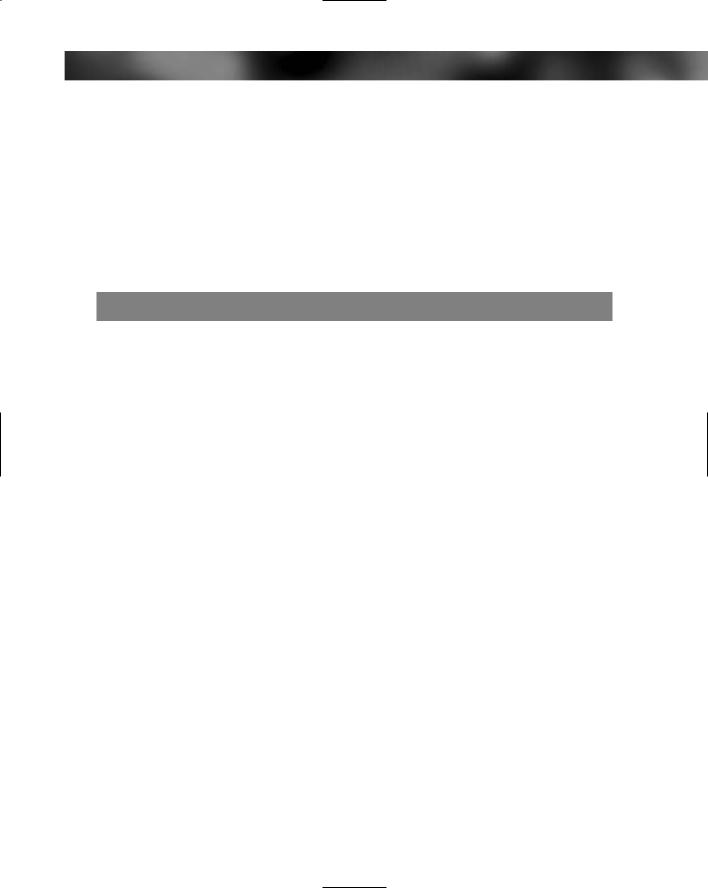
Contents xv
Chapter 5: Protecting Your GPS . . . . . . . . . . . . . . . . . . . . . . . 87
Screen Damage . . . . . . . . . . . . . . . . . . . . . . . . . . . |
. . . . . . . . . 87 |
Screen Protectors . . . . . . . . . . . . . . . . . . . . . . . |
. . . . . . . . . 88 |
More Screen Armoring . . . . . . . . . . . . . . . . . . . . |
. . . . . . . . . 93 |
Commercial Protection for GPS and PDAs . . . . . . . . . |
. . . . . . . . . 99 |
Mounting GPS . . . . . . . . . . . . . . . . . . . . . . . . . . . . |
. . . . . . . . 108 |
Car Mounting . . . . . . . . . . . . . . . . . . . . . . . . . |
. . . . . . . . 108 |
Mounting a GPS for Biking, Hiking, and Skiing . . . . . . . |
. . . . . . . . 111 |
Making a Personalized Case . . . . . . . . . . . . . . . . . . . . . |
. . . . . . . . 113 |
Summary . . . . . . . . . . . . . . . . . . . . . . . . . . . . . . . |
. . . . . . . . 122 |
Part II: Software Hacks |
123 |
Chapter 6: Hacking the Firmware . . . . . . . . . . . . . . |
. . . . . . . 125 |
Firmware . . . . . . . . . . . . . . . . . . . . . . . . . . . . . . . . . . . . . . . 125 Updating Warnings . . . . . . . . . . . . . . . . . . . . . . . . . . . . . . 126 Updating the Firmware . . . . . . . . . . . . . . . . . . . . . . . . . . . . 128 Hacking GPS Firmware . . . . . . . . . . . . . . . . . . . . . . . . . . . . . . . 129 Bypassing the Garmin eTrex Vista Startup Screen . . . . . . . . . . . . . . 130 Bypassing the Garmin eTrex Legend Startup Screen . . . . . . . . . . . . . 133 Bypassing the Garmin eTrex Venture Startup Screen . . . . . . . . . . . . . 133 MeMap Personalization . . . . . . . . . . . . . . . . . . . . . . . . . . . . 134 Manual Firmware Editing . . . . . . . . . . . . . . . . . . . . . . . . . . . 139 Magellan GPS Firmware Modifications . . . . . . . . . . . . . . . . . . . 143 Recovering from a Failed Firmware Load . . . . . . . . . . . . . . . . . . . . . . 144 Garmin. . . . . . . . . . . . . . . . . . . . . . . . . . . . . . . . . . . . . 144 Magellan . . . . . . . . . . . . . . . . . . . . . . . . . . . . . . . . . . . . 145 Summary . . . . . . . . . . . . . . . . . . . . . . . . . . . . . . . . . . . . . . . 145
Chapter 7: Making Connections . . . . . . . . . . . . . . . . . . . . . . 147
The PC — GPS Relationship . . . . . . . . . . . . . . . . . . . . . . . . . . . . |
147 |
Connection Types . . . . . . . . . . . . . . . . . . . . . . . . . . . . . . . |
150 |
Which Connection Is Best? . . . . . . . . . . . . . . . . . . . . . . . . . . |
155 |
Troubleshooting Problems . . . . . . . . . . . . . . . . . . . . . . . . . . . . . . |
155 |
PC Connection Trouble . . . . . . . . . . . . . . . . . . . . . . . . . . . . |
155 |
General PDA Connection Trouble . . . . . . . . . . . . . . . . . . . . . . |
157 |
General Bluetooth Connection Trouble . . . . . . . . . . . . . . . . . . . . |
158 |
Software-Specific Issues . . . . . . . . . . . . . . . . . . . . . . . . . . . . . . . |
159 |
Erratic Mouse Pointer after Connecting a GPS. . . . . . . . . . . . . . . . |
159 |
Windows XP Problem: Microsoft Ball Point . . . . . . . . . . . . . . . . . |
159 |
Microsoft MapPoint Troubleshooting . . . . . . . . . . . . . . . . . . . . . |
160 |
USB-to-Serial Converters . . . . . . . . . . . . . . . . . . . . . . . . . . . |
162 |
Summary . . . . . . . . . . . . . . . . . . . . . . . . . . . . . . . . . . . . . . . |
162 |

xvi Contents
Part III: Data Hacking |
163 |
|
|
Chapter 8: GPS Data . . . . . |
. . . . . . . . . . . . . . . . . . . . . . . 165 |
GPS Data Collection . . . . . . . . . . . . . . . . . . . . . . . . . . . . . . . . . 165 Position, Velocity, Time . . . . . . . . . . . . . . . . . . . . . . . . . . . . 166 Waypoints . . . . . . . . . . . . . . . . . . . . . . . . . . . . . . . . . . . 171 Working with the Data . . . . . . . . . . . . . . . . . . . . . . . . . . . . . . . . 173 EasyGPS . . . . . . . . . . . . . . . . . . . . . . . . . . . . . . . . . . . . 174 G7toWin . . . . . . . . . . . . . . . . . . . . . . . . . . . . . . . . . . . 188 Creative Uses of GPS Data. . . . . . . . . . . . . . . . . . . . . . . . . . . . . . 190 Sharing Waypoints. . . . . . . . . . . . . . . . . . . . . . . . . . . . . . . 190 Adding GPS Information to Digital Photos . . . . . . . . . . . . . . . . . 191 Lightning Detector and Plotter . . . . . . . . . . . . . . . . . . . . . . . . 192 Wardriving . . . . . . . . . . . . . . . . . . . . . . . . . . . . . . . . . . . 192 GPS in Programming . . . . . . . . . . . . . . . . . . . . . . . . . . . . . 193
Summary . . . . . . . . . . . . . . . . . . . . . . . . . . . . . . . . . . . . . . . 194
Chapter 9: Examining the Data . . . . . . . . . . . . . . . . . . . . . . . 195
NMEA . . . . . . . . . . . . . . . . . . . . . . . . . . . . . . . . . . . . . . . . |
195 |
NMEA Sentences . . . . . . . . . . . . . . . . . . . . . . . . . . . . . . . |
196 |
NMEA Sentence Structure . . . . . . . . . . . . . . . . . . . . . . . . . . |
196 |
A Closer Look at NMEA Sentences . . . . . . . . . . . . . . . . . . . . . |
197 |
Examining NMEA Sentences . . . . . . . . . . . . . . . . . . . . . . . . . |
199 |
NMEA Checksum. . . . . . . . . . . . . . . . . . . . . . . . . . . . . . . |
205 |
SiRF . . . . . . . . . . . . . . . . . . . . . . . . . . . . . . . . . . . . . . . . . |
206 |
Using NMEA Sentences . . . . . . . . . . . . . . . . . . . . . . . . . . . . . . . |
206 |
GPS NMEA LOG . . . . . . . . . . . . . . . . . . . . . . . . . . . . . . |
207 |
GPS Diagnostic . . . . . . . . . . . . . . . . . . . . . . . . . . . . . . . . |
209 |
RECSIM III . . . . . . . . . . . . . . . . . . . . . . . . . . . . . . . . . . |
211 |
Using NMEA . . . . . . . . . . . . . . . . . . . . . . . . . . . . . . . . . . . . |
213 |
GpsGate . . . . . . . . . . . . . . . . . . . . . . . . . . . . . . . . . . . . |
213 |
Recording Actual NMEA Sentences with GpsGate . . . . . . . . . . . . . |
216 |
Recording Simulated NMEA Using GpsGate . . . . . . . . . . . . . . . . |
219 |
Data Playback . . . . . . . . . . . . . . . . . . . . . . . . . . . . . . . . . |
220 |
Why Bother with NMEA?. . . . . . . . . . . . . . . . . . . . . . . . . . . . . . |
220 |
Ensuring That Your GPS Works . . . . . . . . . . . . . . . . . . . . . . . |
221 |
Avoiding Data Corruption . . . . . . . . . . . . . . . . . . . . . . . . . . |
221 |
Summary . . . . . . . . . . . . . . . . . . . . . . . . . . . . . . . . . . . . . . . |
222 |
Chapter 10: More Data Tricks. . . . . . . . . . . . . . . . . . . . . . . . 223
Screenshots . . . . . . . . . . . . . . . . . . . . . . . . . . . . . . . . . . . . . . 223 G7toWin . . . . . . . . . . . . . . . . . . . . . . . . . . . . . . . . . . . 223 G7toCE . . . . . . . . . . . . . . . . . . . . . . . . . . . . . . . . . . . . 229
