
- •About
- •Chapter 1: Getting started with C# Language
- •Section 1.1: Creating a new console application (Visual Studio)
- •Section 1.2: Creating a new project in Visual Studio (console application) and Running it in Debug mode
- •Section 1.3: Creating a new program using .NET Core
- •Section 1.4: Creating a new program using Mono
- •Section 1.5: Creating a new query using LinqPad
- •Section 1.6: Creating a new project using Xamarin Studio
- •Chapter 2: Literals
- •Section 2.1: uint literals
- •Section 2.2: int literals
- •Section 2.3: sbyte literals
- •Section 2.4: decimal literals
- •Section 2.5: double literals
- •Section 2.6: float literals
- •Section 2.7: long literals
- •Section 2.8: ulong literal
- •Section 2.9: string literals
- •Section 2.10: char literals
- •Section 2.11: byte literals
- •Section 2.12: short literal
- •Section 2.13: ushort literal
- •Section 2.14: bool literals
- •Chapter 3: Operators
- •Section 3.1: Overloadable Operators
- •Section 3.2: Overloading equality operators
- •Section 3.3: Relational Operators
- •Section 3.4: Implicit Cast and Explicit Cast Operators
- •Section 3.5: Short-circuiting Operators
- •Section 3.6: ? : Ternary Operator
- •Section 3.7: ?. (Null Conditional Operator)
- •Section 3.8: "Exclusive or" Operator
- •Section 3.9: default Operator
- •Section 3.10: Assignment operator '='
- •Section 3.11: sizeof
- •Section 3.12: ?? Null-Coalescing Operator
- •Section 3.13: Bit-Shifting Operators
- •Section 3.14: => Lambda operator
- •Section 3.17: Postfix and Prefix increment and decrement
- •Section 3.18: typeof
- •Section 3.19: Binary operators with assignment
- •Section 3.20: nameof Operator
- •Section 3.21: Class Member Operators: Member Access
- •Section 3.22: Class Member Operators: Function Invocation
- •Chapter 4: Conditional Statements
- •Section 4.1: If-Else Statement
- •Section 4.2: If statement conditions are standard boolean expressions and values
- •Section 4.3: If-Else If-Else Statement
- •Chapter 5: Equality Operator
- •Section 5.1: Equality kinds in c# and equality operator
- •Chapter 6: Equals and GetHashCode
- •Section 6.1: Writing a good GetHashCode override
- •Section 6.2: Default Equals behavior
- •Section 6.3: Override Equals and GetHashCode on custom types
- •Section 6.4: Equals and GetHashCode in IEqualityComparator
- •Chapter 7: Null-Coalescing Operator
- •Section 7.1: Basic usage
- •Section 7.2: Null fall-through and chaining
- •Section 7.3: Null coalescing operator with method calls
- •Section 7.4: Use existing or create new
- •Section 7.5: Lazy properties initialization with null coalescing operator
- •Chapter 8: Null-conditional Operators
- •Section 8.1: Null-Conditional Operator
- •Section 8.2: The Null-Conditional Index
- •Section 8.3: Avoiding NullReferenceExceptions
- •Section 8.4: Null-conditional Operator can be used with Extension Method
- •Chapter 9: nameof Operator
- •Section 9.1: Basic usage: Printing a variable name
- •Section 9.2: Raising PropertyChanged event
- •Section 9.3: Argument Checking and Guard Clauses
- •Section 9.4: Strongly typed MVC action links
- •Section 9.5: Handling PropertyChanged events
- •Section 9.6: Applied to a generic type parameter
- •Section 9.7: Printing a parameter name
- •Section 9.8: Applied to qualified identifiers
- •Chapter 10: Verbatim Strings
- •Section 10.1: Interpolated Verbatim Strings
- •Section 10.2: Escaping Double Quotes
- •Section 10.3: Verbatim strings instruct the compiler to not use character escapes
- •Section 10.4: Multiline Strings
- •Chapter 11: Common String Operations
- •Section 11.1: Formatting a string
- •Section 11.2: Correctly reversing a string
- •Section 11.3: Padding a string to a fixed length
- •Section 11.4: Getting x characters from the right side of a string
- •Section 11.5: Checking for empty String using String.IsNullOrEmpty() and String.IsNullOrWhiteSpace()
- •Section 11.7: Convert Decimal Number to Binary,Octal and Hexadecimal Format
- •Section 11.8: Construct a string from Array
- •Section 11.9: Formatting using ToString
- •Section 11.10: Splitting a String by another string
- •Section 11.11: Splitting a String by specific character
- •Section 11.12: Getting Substrings of a given string
- •Section 11.13: Determine whether a string begins with a given sequence
- •Section 11.14: Getting a char at specific index and enumerating the string
- •Section 11.15: Joining an array of strings into a new one
- •Section 11.16: Replacing a string within a string
- •Section 11.17: Changing the case of characters within a String
- •Section 11.18: Concatenate an array of strings into a single string
- •Section 11.19: String Concatenation
- •Chapter 12: String.Format
- •Section 12.1: Since C# 6.0
- •Section 12.2: Places where String.Format is 'embedded' in the framework
- •Section 12.3: Create a custom format provider
- •Section 12.4: Date Formatting
- •Section 12.5: Currency Formatting
- •Section 12.6: Using custom number format
- •Section 12.7: Align left/ right, pad with spaces
- •Section 12.8: Numeric formats
- •Section 12.9: ToString()
- •Section 12.10: Escaping curly brackets inside a String.Format() expression
- •Section 12.11: Relationship with ToString()
- •Chapter 13: String Concatenate
- •Section 13.1: + Operator
- •Section 13.3: Concat string array elements using String.Join
- •Section 13.4: Concatenation of two strings using $
- •Chapter 14: String Manipulation
- •Section 14.1: Replacing a string within a string
- •Section 14.2: Finding a string within a string
- •Section 14.3: Removing (Trimming) white-space from a string
- •Section 14.4: Splitting a string using a delimiter
- •Section 14.5: Concatenate an array of strings into a single string
- •Section 14.6: String Concatenation
- •Section 14.7: Changing the case of characters within a String
- •Chapter 15: String Interpolation
- •Section 15.1: Format dates in strings
- •Section 15.2: Padding the output
- •Section 15.3: Expressions
- •Section 15.4: Formatting numbers in strings
- •Section 15.5: Simple Usage
- •Chapter 16: String Escape Sequences
- •Section 16.1: Escaping special symbols in string literals
- •Section 16.2: Unicode character escape sequences
- •Section 16.3: Escaping special symbols in character literals
- •Section 16.4: Using escape sequences in identifiers
- •Section 16.5: Unrecognized escape sequences produce compile-time errors
- •Chapter 17: StringBuilder
- •Section 17.1: What a StringBuilder is and when to use one
- •Section 17.2: Use StringBuilder to create string from a large number of records
- •Chapter 18: Regex Parsing
- •Section 18.1: Single match
- •Section 18.2: Multiple matches
- •Chapter 19: DateTime Methods
- •Section 19.1: DateTime Formatting
- •Section 19.2: DateTime.AddDays(Double)
- •Section 19.3: DateTime.AddHours(Double)
- •Section 19.4: DateTime.Parse(String)
- •Section 19.5: DateTime.TryParse(String, DateTime)
- •Section 19.6: DateTime.AddMilliseconds(Double)
- •Section 19.7: DateTime.Compare(DateTime t1, DateTime t2 )
- •Section 19.8: DateTime.DaysInMonth(Int32, Int32)
- •Section 19.9: DateTime.AddYears(Int32)
- •Section 19.10: Pure functions warning when dealing with DateTime
- •Section 19.12: DateTime.Add(TimeSpan)
- •Section 19.13: Parse and TryParse with culture info
- •Section 19.14: DateTime as initializer in for-loop
- •Section 19.16: DateTime ToString, ToShortDateString, ToLongDateString and ToString formatted
- •Section 19.17: Current Date
- •Chapter 20: Arrays
- •Section 20.1: Declaring an array
- •Section 20.3: Copying arrays
- •Section 20.4: Comparing arrays for equality
- •Section 20.5: Multi-dimensional arrays
- •Section 20.6: Getting and setting array values
- •Section 20.7: Iterate over an array
- •Section 20.8: Creating an array of sequential numbers
- •Section 20.9: Jagged arrays
- •Section 20.10: Array covariance
- •Section 20.11: Arrays as IEnumerable<> instances
- •Section 20.12: Checking if one array contains another array
- •Chapter 21: O(n) Algorithm for circular rotation of an array
- •Section 21.1: Example of a generic method that rotates an array by a given shift
- •Chapter 22: Enum
- •Section 22.1: Enum basics
- •Section 22.2: Enum as flags
- •Section 22.3: Using << notation for flags
- •Section 22.4: Test flags-style enum values with bitwise logic
- •Section 22.5: Add and remove values from flagged enum
- •Section 22.6: Enum to string and back
- •Section 22.7: Enums can have unexpected values
- •Section 22.8: Default value for enum == ZERO
- •Section 22.9: Adding additional description information to an enum value
- •Section 22.10: Get all the members values of an enum
- •Section 22.11: Bitwise Manipulation using enums
- •Chapter 23: Tuples
- •Section 23.1: Accessing tuple elements
- •Section 23.2: Creating tuples
- •Section 23.3: Comparing and sorting Tuples
- •Section 23.4: Return multiple values from a method
- •Chapter 24: Guid
- •Section 24.1: Getting the string representation of a Guid
- •Section 24.2: Creating a Guid
- •Section 24.3: Declaring a nullable GUID
- •Chapter 25: BigInteger
- •Section 25.1: Calculate the First 1,000-Digit Fibonacci Number
- •Chapter 26: Collection Initializers
- •Section 26.1: Collection initializers
- •Section 26.2: C# 6 Index Initializers
- •Section 26.3: Collection initializers in custom classes
- •Section 26.4: Using collection initializer inside object initializer
- •Section 26.5: Collection Initializers with Parameter Arrays
- •Chapter 27: An overview of C# collections
- •Section 27.1: HashSet<T>
- •Section 27.2: Dictionary<TKey, TValue>
- •Section 27.3: SortedSet<T>
- •Section 27.4: T[ ] (Array of T)
- •Section 27.5: List<T>
- •Section 27.6: Stack<T>
- •Section 27.7: LinkedList<T>
- •Section 27.8: Queue
- •Chapter 28: Looping
- •Section 28.1: For Loop
- •Section 28.2: Do - While Loop
- •Section 28.3: Foreach Loop
- •Section 28.4: Looping styles
- •Section 28.5: Nested loops
- •Section 28.6: continue
- •Section 28.7: While loop
- •Section 28.8: break
- •Chapter 29: Iterators
- •Section 29.1: Creating Iterators Using Yield
- •Section 29.2: Simple Numeric Iterator Example
- •Chapter 30: IEnumerable
- •Section 30.1: IEnumerable with custom Enumerator
- •Section 30.2: IEnumerable<int>
- •Chapter 31: Value type vs Reference type
- •Section 31.1: Passing by reference using ref keyword
- •Section 31.2: Changing values elsewhere
- •Section 31.3: ref vs out parameters
- •Section 31.4: Assignment
- •Section 31.6: Passing by reference
- •Chapter 32: Built-in Types
- •Section 32.1: Conversion of boxed value types
- •Section 32.2: Comparisons with boxed value types
- •Section 32.3: Immutable reference type - string
- •Section 32.4: Value type - char
- •Section 32.5: Value type - short, int, long (signed 16 bit, 32 bit, 64 bit integers)
- •Section 32.6: Value type - ushort, uint, ulong (unsigned 16 bit, 32 bit, 64 bit integers)
- •Section 32.7: Value type - bool
- •Chapter 33: Aliases of built-in types
- •Section 33.1: Built-In Types Table
- •Chapter 34: Anonymous types
- •Section 34.1: Anonymous vs dynamic
- •Section 34.2: Creating an anonymous type
- •Section 34.3: Anonymous type equality
- •Section 34.4: Generic methods with anonymous types
- •Section 34.5: Instantiating generic types with anonymous types
- •Section 34.6: Implicitly typed arrays
- •Chapter 35: Dynamic type
- •Section 35.1: Creating a dynamic object with properties
- •Section 35.2: Creating a dynamic variable
- •Section 35.3: Returning dynamic
- •Chapter 36: Type Conversion
- •Section 36.1: Explicit Type Conversion
- •Section 36.2: MSDN implicit operator example
- •Chapter 37: Casting
- •Section 37.1: Checking compatibility without casting
- •Section 37.2: Cast an object to a base type
- •Section 37.3: Conversion Operators
- •Section 37.4: LINQ Casting operations
- •Section 37.5: Explicit Casting
- •Section 37.6: Safe Explicit Casting (`as` operator)
- •Section 37.7: Implicit Casting
- •Section 37.8: Explicit Numeric Conversions
- •Chapter 38: Nullable types
- •Section 38.1: Initialising a nullable
- •Section 38.2: Check if a Nullable has a value
- •Section 38.3: Get the value of a nullable type
- •Section 38.4: Getting a default value from a nullable
- •Section 38.5: Default value of nullable types is null
- •Section 38.7: Check if a generic type parameter is a nullable type
- •Chapter 39: Constructors and Finalizers
- •Section 39.1: Static constructor
- •Section 39.2: Singleton constructor pattern
- •Section 39.3: Default Constructor
- •Section 39.4: Forcing a static constructor to be called
- •Section 39.5: Calling a constructor from another constructor
- •Section 39.6: Calling the base class constructor
- •Section 39.7: Finalizers on derived classes
- •Section 39.8: Exceptions in static constructors
- •Section 39.9: Constructor and Property Initialization
- •Section 39.10: Generic Static Constructors
- •Section 39.11: Calling virtual methods in constructor
- •Chapter 40: Access Modifiers
- •Section 40.1: Access Modifiers Diagrams
- •Section 40.2: public
- •Section 40.3: private
- •Section 40.4: protected internal
- •Section 40.5: internal
- •Section 40.6: protected
- •Chapter 41: Interfaces
- •Section 41.1: Implementing an interface
- •Section 41.2: Explicit interface implementation
- •Section 41.3: Interface Basics
- •Section 41.5: Implementing multiple interfaces
- •Section 41.6: Why we use interfaces
- •Section 41.7: "Hiding" members with Explicit Implementation
- •Chapter 42: Static Classes
- •Section 42.1: Static Classes
- •Section 42.2: Static class lifetime
- •Section 42.3: Static keyword
- •Chapter 43: Singleton Implementation
- •Section 43.1: Statically Initialized Singleton
- •Section 43.2: Lazy, thread-safe Singleton (using Lazy<T>)
- •Section 43.3: Lazy, thread-safe Singleton (using Double Checked Locking)
- •Section 43.4: Lazy, thread safe singleton (for .NET 3.5 or older, alternate implementation)
- •Chapter 44: Dependency Injection
- •Section 44.1: Dependency Injection C# and ASP.NET with Unity
- •Section 44.2: Dependency injection using MEF
- •Chapter 45: Partial class and methods
- •Section 45.1: Partial classes
- •Section 45.2: Partial classes inheriting from a base class
- •Section 45.3: Partial methods
- •Chapter 46: Object initializers
- •Section 46.1: Simple usage
- •Section 46.2: Usage with non-default constructors
- •Section 46.3: Usage with anonymous types
- •Chapter 47: Methods
- •Section 47.1: Calling a Method
- •Section 47.2: Anonymous method
- •Section 47.3: Declaring a Method
- •Section 47.4: Parameters and Arguments
- •Section 47.5: Return Types
- •Section 47.6: Default Parameters
- •Section 47.7: Method overloading
- •Section 47.8: Access rights
- •Chapter 48: Extension Methods
- •Section 48.1: Extension methods - overview
- •Section 48.2: Null checking
- •Section 48.3: Explicitly using an extension method
- •Section 48.4: Generic Extension Methods
- •Section 48.5: Extension methods can only see public (or internal) members of the extended class
- •Section 48.6: Extension methods for chaining
- •Section 48.7: Extension methods with Enumeration
- •Section 48.8: Extension methods dispatch based on static type
- •Section 48.9: Extension methods on Interfaces
- •Section 48.10: Extension methods in combination with interfaces
- •Section 48.11: Extension methods aren't supported by dynamic code
- •Section 48.12: Extensions and interfaces together enable DRY code and mixin-like functionality
- •Section 48.14: Extension methods as strongly typed wrappers
- •Section 48.15: Using Extension methods to create beautiful mapper classes
- •Section 48.16: Using Extension methods to build new collection types (e.g. DictList)
- •Section 48.17: Extension methods for handling special cases
- •Section 48.18: Using Extension methods with Static methods and Callbacks
- •Chapter 49: Named Arguments
- •Section 49.1: Argument order is not necessary
- •Section 49.2: Named arguments and optional parameters
- •Section 49.3: Named Arguments can make your code more clear
- •Section 50.1: Optional Arguments
- •Section 50.2: Named Arguments
- •Chapter 51: Data Annotation
- •Section 51.1: Data Annotation Basics
- •Section 51.2: Creating a custom validation attribute
- •Section 51.3: Manually Execute Validation Attributes
- •Section 51.4: Validation Attributes
- •Section 51.5: EditableAttribute (data modeling attribute)
- •Chapter 52: Keywords
- •Section 52.1: as
- •Section 52.2: goto
- •Section 52.3: volatile
- •Section 52.4: checked, unchecked
- •Section 52.5: virtual, override, new
- •Section 52.6: stackalloc
- •Section 52.7: break
- •Section 52.8: const
- •Section 52.9: async, await
- •Section 52.10: for
- •Section 52.11: abstract
- •Section 52.12: fixed
- •Section 52.13: default
- •Section 52.14: sealed
- •Section 52.15: is
- •Section 52.16: this
- •Section 52.17: readonly
- •Section 52.18: typeof
- •Section 52.19: foreach
- •Section 52.20: dynamic
- •Section 52.21: try, catch, finally, throw
- •Section 52.22: void
- •Section 52.23: namespace
- •Section 52.24: ref, out
- •Section 52.25: base
- •Section 52.26: float, double, decimal
- •Section 52.27: operator
- •Section 52.28: char
- •Section 52.29: params
- •Section 52.30: while
- •Section 52.31: null
- •Section 52.32: continue
- •Section 52.33: string
- •Section 52.34: return
- •Section 52.35: unsafe
- •Section 52.36: switch
- •Section 52.37: var
- •Section 52.38: when
- •Section 52.39: lock
- •Section 52.40: uint
- •Section 52.41: if, if...else, if... else if
- •Section 52.42: static
- •Section 52.43: internal
- •Section 52.44: using
- •Section 52.45: where
- •Section 52.46: int
- •Section 52.47: ulong
- •Section 52.48: true, false
- •Section 52.49: struct
- •Section 52.50: extern
- •Section 52.51: bool
- •Section 52.52: interface
- •Section 52.53: delegate
- •Section 52.54: unchecked
- •Section 52.55: ushort
- •Section 52.56: sizeof
- •Section 52.57: in
- •Section 52.58: implicit
- •Section 52.59: do
- •Section 52.60: long
- •Section 52.61: enum
- •Section 52.62: partial
- •Section 52.63: event
- •Section 52.64: sbyte
- •Section 53.1: Classes:
- •Chapter 54: Recursion
- •Section 54.1: Recursion in plain English
- •Section 54.2: Fibonacci Sequence
- •Section 54.3: PowerOf calculation
- •Section 54.4: Recursively describe an object structure
- •Section 54.5: Using Recursion to Get Directory Tree
- •Section 54.6: Factorial calculation
- •Chapter 55: Naming Conventions
- •Section 55.1: Capitalization conventions
- •Section 55.2: Enums
- •Section 55.3: Interfaces
- •Section 55.4: Exceptions
- •Section 55.5: Private fields
- •Section 55.6: Namespaces
- •Chapter 56: XML Documentation Comments
- •Section 56.1: Simple method annotation
- •Section 56.2: Generating XML from documentation comments
- •Section 56.3: Method documentation comment with param and returns elements
- •Section 56.4: Interface and class documentation comments
- •Section 56.5: Referencing another class in documentation
- •Chapter 57: Comments and regions
- •Section 57.1: Comments
- •Section 57.2: Regions
- •Section 57.3: Documentation comments
- •Chapter 58: Inheritance
- •Section 58.1: Inheritance. Constructors' calls sequence
- •Section 58.2: Inheriting from a base class
- •Section 58.3: Inheriting from a class and implementing an interface
- •Section 58.4: Inheriting from a class and implementing multiple interfaces
- •Section 58.5: Constructors In A Subclass
- •Section 58.6: Inheritance Anti-patterns
- •Section 58.7: Extending an abstract base class
- •Section 58.8: Testing and navigating inheritance
- •Section 58.9: Inheriting methods
- •Section 58.10: Base class with recursive type specification
- •Chapter 59: Generics
- •Section 59.1: Implicit type inference (methods)
- •Section 59.2: Type inference (classes)
- •Section 59.3: Using generic method with an interface as a constraint type
- •Section 59.4: Type constraints (new-keyword)
- •Section 59.5: Type constraints (classes and interfaces)
- •Section 59.6: Checking equality of generic values
- •Section 59.7: Reflecting on type parameters
- •Section 59.8: Covariance
- •Section 59.9: Contravariance
- •Section 59.10: Invariance
- •Section 59.11: Variant interfaces
- •Section 59.12: Variant delegates
- •Section 59.13: Variant types as parameters and return values
- •Section 59.14: Type Parameters (Interfaces)
- •Section 59.15: Type constraints (class and struct)
- •Section 59.16: Explicit type parameters
- •Section 59.17: Type Parameters (Classes)
- •Section 59.18: Type Parameters (Methods)
- •Section 59.19: Generic type casting
- •Section 59.20: Configuration reader with generic type casting
- •Chapter 60: Using Statement
- •Section 60.1: Using Statement Basics
- •Section 60.2: Gotcha: returning the resource which you are disposing
- •Section 60.3: Multiple using statements with one block
- •Section 60.4: Gotcha: Exception in Dispose method masking other errors in Using blocks
- •Section 60.5: Using statements are null-safe
- •Section 60.6: Using Dispose Syntax to define custom scope
- •Section 60.7: Using Statements and Database Connections
- •Section 60.8: Executing code in constraint context
- •Chapter 61: Using Directive
- •Section 61.1: Associate an Alias to Resolve Conflicts
- •Section 61.2: Using alias directives
- •Section 61.3: Access Static Members of a Class
- •Section 61.4: Basic Usage
- •Section 61.5: Reference a Namespace
- •Section 61.6: Associate an Alias with a Namespace
- •Chapter 62: IDisposable interface
- •Section 62.1: In a class that contains only managed resources
- •Section 62.2: In a class with managed and unmanaged resources
- •Section 62.3: IDisposable, Dispose
- •Section 62.4: using keyword
- •Section 62.5: In an inherited class with managed resources
- •Chapter 63: Reflection
- •Section 63.1: Get the members of a type
- •Section 63.2: Get a method and invoke it
- •Section 63.3: Creating an instance of a Type
- •Section 63.4: Get a Strongly-Typed Delegate to a Method or Property via Reflection
- •Section 63.5: Get a generic method and invoke it
- •Section 63.6: Get a System.Type
- •Section 63.7: Getting and setting properties
- •Section 63.8: Create an instance of a Generic Type and invoke it's method
- •Section 63.9: Custom Attributes
- •Section 63.10: Instantiating classes that implement an interface (e.g. plugin activation)
- •Section 63.11: Get a Type by name with namespace
- •Section 63.12: Determining generic arguments of instances of generic types
- •Section 63.13: Looping through all the properties of a class
- •Chapter 64: IQueryable interface
- •Section 64.1: Translating a LINQ query to a SQL query
- •Chapter 65: Linq to Objects
- •Section 65.1: Using LINQ to Objects in C#
- •Chapter 66: LINQ Queries
- •Section 66.1: Chaining methods
- •Section 66.3: Except
- •Section 66.4: SelectMany
- •Section 66.5: Any
- •Section 66.6: JOINS
- •Section 66.7: Skip and Take
- •Section 66.8: Defining a variable inside a Linq query (let keyword)
- •Section 66.9: Zip
- •Section 66.10: Range and Repeat
- •Section 66.11: Basics
- •Section 66.12: All
- •Section 66.13: Aggregate
- •Section 66.14: Distinct
- •Section 66.15: SelectMany: Flattening a sequence of sequences
- •Section 66.16: GroupBy
- •Section 66.17: Query collection by type / cast elements to type
- •Section 66.18: Enumerating the Enumerable
- •Section 66.19: Using Range with various Linq methods
- •Section 66.20: Where
- •Section 66.21: Using SelectMany instead of nested loops
- •Section 66.22: Contains
- •Section 66.23: Joining multiple sequences
- •Section 66.24: Joining on multiple keys
- •Section 66.25: ToLookup
- •Section 66.26: SkipWhile
- •Section 66.28: Sum
- •Section 66.29: GroupBy one or multiple fields
- •Section 66.30: OrderBy
- •Section 66.31: Any and First(OrDefault) - best practice
- •Section 66.32: GroupBy Sum and Count
- •Section 66.33: SequenceEqual
- •Section 66.34: ElementAt and ElementAtOrDefault
- •Section 66.35: DefaultIfEmpty
- •Section 66.36: ToDictionary
- •Section 66.37: Concat
- •Section 66.38: Build your own Linq operators for IEnumerable<T>
- •Section 66.39: Select - Transforming elements
- •Section 66.40: OrderByDescending
- •Section 66.41: Union
- •Section 66.42: GroupJoin with outer range variable
- •Section 66.43: Linq Quantifiers
- •Section 66.44: TakeWhile
- •Section 66.45: Reverse
- •Section 66.46: Count and LongCount
- •Section 66.47: Incrementally building a query
- •Section 66.48: Select with Func<TSource, int, TResult> selector - Use to get ranking of elements
- •Chapter 67: LINQ to XML
- •Section 67.1: Read XML using LINQ to XML
- •Chapter 68: Parallel LINQ (PLINQ)
- •Section 68.1: Simple example
- •Section 68.2: WithDegreeOfParallelism
- •Section 68.3: AsOrdered
- •Section 68.4: AsUnordered
- •Chapter 69: XmlDocument and the System.Xml namespace
- •Section 69.1: XmlDocument vs XDocument (Example and comparison)
- •Section 69.2: Reading from XML document
- •Section 69.3: Basic XML document interaction
- •Chapter 70: XDocument and the System.Xml.Linq namespace
- •Section 70.1: Generate an XML document
- •Section 70.2: Generate an XML document using fluent syntax
- •Section 70.3: Modify XML File
- •Chapter 71: C# 7.0 Features
- •Section 71.1: Language support for Tuples
- •Section 71.2: Local functions
- •Section 71.3: out var declaration
- •Section 71.4: Pattern Matching
- •Section 71.5: Digit separators
- •Section 71.6: Binary literals
- •Section 71.7: throw expressions
- •Section 71.8: Extended expression bodied members list
- •Section 71.9: ref return and ref local
- •Section 71.10: ValueTask<T>
- •Chapter 72: C# 6.0 Features
- •Section 72.1: Exception filters
- •Section 72.2: String interpolation
- •Section 72.3: Auto-property initializers
- •Section 72.4: Null propagation
- •Section 72.5: Expression-bodied function members
- •Section 72.6: Operator nameof
- •Section 72.7: Using static type
- •Section 72.8: Index initializers
- •Section 72.9: Improved overload resolution
- •Section 72.10: Await in catch and finally
- •Section 72.11: Minor changes and bugfixes
- •Section 72.12: Using an extension method for collection initialization
- •Section 72.13: Disable Warnings Enhancements
- •Chapter 73: C# 5.0 Features
- •Section 73.1: Async & Await
- •Section 73.2: Caller Information Attributes
- •Chapter 74: C# 4.0 Features
- •Section 74.1: Optional parameters and named arguments
- •Section 74.2: Variance
- •Section 74.3: Dynamic member lookup
- •Section 74.4: Optional ref keyword when using COM
- •Chapter 75: C# 3.0 Features
- •Section 75.1: Implicitly typed variables (var)
- •Section 75.2: Language Integrated Queries (LINQ)
- •Section 75.3: Lambda expresions
- •Section 75.4: Anonymous types
- •Chapter 76: Exception Handling
- •Section 76.1: Creating Custom Exceptions
- •Section 76.2: Finally block
- •Section 76.3: Best Practices
- •Section 76.4: Exception Anti-patterns
- •Section 76.5: Basic Exception Handling
- •Section 76.6: Handling specific exception types
- •Section 76.7: Aggregate exceptions / multiple exceptions from one method
- •Section 76.8: Throwing an exception
- •Section 76.9: Unhandled and Thread Exception
- •Section 76.10: Implementing IErrorHandler for WCF Services
- •Section 76.11: Using the exception object
- •Section 76.12: Nesting of Exceptions & try catch blocks
- •Chapter 77: NullReferenceException
- •Section 77.1: NullReferenceException explained
- •Chapter 78: Handling FormatException when converting string to other types
- •Section 78.1: Converting string to integer
- •Section 79.1: Stack trace for a simple NullReferenceException in Windows Forms
- •Chapter 80: Diagnostics
- •Section 80.1: Redirecting log output with TraceListeners
- •Section 80.2: Debug.WriteLine
- •Chapter 81: Overflow
- •Section 81.1: Integer overflow
- •Section 81.2: Overflow during operation
- •Section 81.3: Ordering matters
- •Chapter 82: Getting Started: Json with C#
- •Section 82.1: Simple Json Example
- •Section 82.2: First things First: Library to work with Json
- •Section 82.3: C# Implementation
- •Section 82.4: Serialization
- •Section 82.5: Deserialization
- •Section 82.6: Serialization & De-Serialization Common Utilities function
- •Chapter 83: Using json.net
- •Section 83.1: Using JsonConverter on simple values
- •Section 83.2: Collect all fields of JSON object
- •Chapter 84: Lambda expressions
- •Section 84.1: Lambda Expressions as Shorthand for Delegate Initialization
- •Section 84.2: Lambda Expression as an Event Handler
- •Section 84.3: Lambda Expressions with Multiple Parameters or No Parameters
- •Section 84.4: Lambdas can be emitted both as `Func` and `Expression`
- •Section 84.5: Put Multiple Statements in a Statement Lambda
- •Section 84.6: Lambdas for both `Func` and `Action`
- •Section 84.7: Using lambda syntax to create a closure
- •Section 84.8: Passing a Lambda Expression as a Parameter to a Method
- •Section 84.9: Basic lambda expressions
- •Section 84.10: Basic lambda expressions with LINQ
- •Section 84.11: Lambda syntax with statement block body
- •Chapter 85: Generic Lambda Query Builder
- •Section 85.1: QueryFilter class
- •Section 85.2: GetExpression Method
- •Section 85.3: GetExpression Private overload
- •Section 85.4: ConstantExpression Method
- •Section 85.5: Usage
- •Chapter 86: Properties
- •Section 86.1: Auto-implemented properties
- •Section 86.2: Default Values for Properties
- •Section 86.3: Public Get
- •Section 86.4: Public Set
- •Section 86.5: Accessing Properties
- •Section 86.6: Read-only properties
- •Section 86.7: Various Properties in Context
- •Chapter 87: Initializing Properties
- •Section 87.1: C# 6.0: Initialize an Auto-Implemented Property
- •Section 87.2: Initializing Property with a Backing Field
- •Section 87.3: Property Initialization during object instantiation
- •Section 87.4: Initializing Property in Constructor
- •Chapter 88: INotifyPropertyChanged interface
- •Section 88.1: Implementing INotifyPropertyChanged in C# 6
- •Chapter 89: Events
- •Section 89.1: Declaring and Raising Events
- •Section 89.2: Event Properties
- •Section 89.3: Creating cancelable event
- •Section 89.4: Standard Event Declaration
- •Section 89.5: Anonymous Event Handler Declaration
- •Section 89.6: Non-Standard Event Declaration
- •Section 89.7: Creating custom EventArgs containing additional data
- •Chapter 90: Expression Trees
- •Section 90.1: Create Expression Trees with a lambda expression
- •Section 90.2: Creating Expression Trees by Using the API
- •Section 90.3: Compiling Expression Trees
- •Section 90.4: Parsing Expression Trees
- •Section 90.5: Expression Tree Basic
- •Section 90.6: Examining the Structure of an Expression using Visitor
- •Section 90.7: Understanding the expressions API
- •Chapter 91: Overload Resolution
- •Section 91.1: Basic Overloading Example
- •Section 91.2: "params" is not expanded, unless necessary
- •Section 91.3: Passing null as one of the arguments
- •Chapter 92: BindingList<T>
- •Section 92.1: Add item to list
- •Section 92.2: Avoiding N*2 iteration
- •Chapter 93: Preprocessor directives
- •Section 93.1: Conditional Expressions
- •Section 93.2: Other Compiler Instructions
- •Section 93.3: Defining and Undefining Symbols
- •Section 93.4: Region Blocks
- •Section 93.5: Disabling and Restoring Compiler Warnings
- •Section 93.6: Generating Compiler Warnings and Errors
- •Section 93.7: Custom Preprocessors at project level
- •Section 93.8: Using the Conditional attribute
- •Chapter 94: Structs
- •Section 94.1: Declaring a struct
- •Section 94.2: Struct usage
- •Section 94.3: Structs are copied on assignment
- •Section 94.4: Struct implementing interface
- •Chapter 95: Attributes
- •Section 95.1: Creating a custom attribute
- •Section 95.2: Reading an attribute
- •Section 95.3: Using an attribute
- •Section 95.4: DebuggerDisplay Attribute
- •Section 95.5: Caller info attributes
- •Section 95.6: Obsolete Attribute
- •Section 95.7: Reading an attribute from interface
- •Chapter 96: Delegates
- •Section 96.1: Declaring a delegate type
- •Section 96.2: The Func<T, TResult>, Action<T> and Predicate<T> delegate types
- •Section 96.3: Combine Delegates (Multicast Delegates)
- •Section 96.4: Safe invoke multicast delegate
- •Section 96.5: Delegate Equality
- •Section 96.7: Assigning a named method to a delegate
- •Section 96.8: Assigning to a delegate by lambda
- •Section 96.9: Encapsulating transformations in funcs
- •Section 96.10: Passing delegates as parameters
- •Section 96.11: Closure inside a delegate
- •Chapter 97: File and Stream I/O
- •Section 97.1: Reading from a file using the System.IO.File class
- •Section 97.2: Lazily reading a file line-by-line via an IEnumerable
- •Section 97.3: Async write text to a file using StreamWriter
- •Section 97.4: Copy File
- •Section 97.6: Writing to a file using the System.IO.File class
- •Section 97.7: Create File
- •Section 97.8: Move File
- •Section 97.9: Delete File
- •Section 97.10: Files and Directories
- •Chapter 98: Networking
- •Section 98.1: Basic TCP Communication Client
- •Section 98.2: Download a file from a web server
- •Section 98.3: Async TCP Client
- •Section 98.4: Basic UDP Client
- •Chapter 99: Performing HTTP requests
- •Section 99.1: Creating and sending an HTTP POST request
- •Section 99.2: Creating and sending an HTTP GET request
- •Section 99.3: Error handling of specific HTTP response codes (such as 404 Not Found)
- •Section 99.4: Retrieve HTML for Web Page (Simple)
- •Section 99.5: Sending asynchronous HTTP POST request with JSON body
- •Chapter 100: Reading and writing .zip files
- •Section 100.1: Writing to a zip file
- •Section 100.2: Writing Zip Files in-memory
- •Section 100.3: Get files from a Zip file
- •Section 100.4: The following example shows how to open a zip archive and extract all .txt files to a folder
- •Chapter 101: FileSystemWatcher
- •Section 101.1: IsFileReady
- •Section 101.2: Basic FileWatcher
- •Chapter 102: Access network shared folder with username and password
- •Section 102.1: Code to access network shared file
- •Chapter 103: Asynchronous Socket
- •Section 103.1: Asynchronous Socket (Client / Server) example
- •Chapter 104: Action Filters
- •Section 104.1: Custom Action Filters
- •Chapter 105: Polymorphism
- •Section 105.1: Types of Polymorphism
- •Section 105.2: Another Polymorphism Example
- •Chapter 106: Immutability
- •Section 106.1: System.String class
- •Section 106.2: Strings and immutability
- •Chapter 107: Indexer
- •Section 107.1: A simple indexer
- •Section 107.2: Overloading the indexer to create a SparseArray
- •Section 107.3: Indexer with 2 arguments and interface
- •Chapter 108: Checked and Unchecked
- •Section 108.1: Checked and Unchecked
- •Section 108.2: Checked and Unchecked as a scope
- •Chapter 109: Stream
- •Section 109.1: Using Streams
- •Chapter 110: Timers
- •Section 110.1: Multithreaded Timers
- •Section 110.2: Creating an Instance of a Timer
- •Section 110.3: Assigning the "Tick" event handler to a Timer
- •Section 110.4: Example: Using a Timer to perform a simple countdown
- •Chapter 111: Stopwatches
- •Section 111.1: IsHighResolution
- •Section 111.2: Creating an Instance of a Stopwatch
- •Chapter 112: Threading
- •Section 112.2: Creating and Starting a Second Thread
- •Section 112.3: Parallel.ForEach Loop
- •Section 112.4: Deadlocks (hold resource and wait)
- •Section 112.5: Simple Complete Threading Demo
- •Section 112.6: Creating One Thread Per Processor
- •Section 112.7: Simple Complete Threading Demo using Tasks
- •Section 112.8: Deadlocks (two threads waiting on each other)
- •Section 112.9: Explicit Task Parallism
- •Section 112.10: Implicit Task Parallelism
- •Section 112.11: Starting a thread with parameters
- •Section 113.1: ASP.NET Configure Await
- •Section 113.2: Task "run and forget" extension
- •Section 113.3: Async/await
- •Section 113.4: BackgroundWorker
- •Section 113.5: Task
- •Section 113.6: Thread
- •Chapter 114: Async-Await
- •Section 114.1: Await operator and async keyword
- •Section 114.2: Concurrent calls
- •Section 114.3: Try/Catch/Finally
- •Section 114.4: Returning a Task without await
- •Section 114.5: Async/await will only improve performance if it allows the machine to do additional work
- •Section 114.6: Web.config setup to target 4.5 for correct async behaviour
- •Section 114.7: Simple consecutive calls
- •Section 114.8: Blocking on async code can cause deadlocks
- •Chapter 115: Synchronization Context in Async-Await
- •Section 115.1: Pseudocode for async/await keywords
- •Section 115.2: Disabling synchronization context
- •Section 115.3: Why SynchronizationContext is so important?
- •Chapter 116: BackgroundWorker
- •Section 116.1: Using a BackgroundWorker to complete a task
- •Section 116.3: Creating a new BackgroundWorker instance
- •Section 116.4: Assigning Properties to a BackgroundWorker
- •Chapter 117: Task Parallel Library
- •Section 117.1: Parallel.ForEach
- •Section 117.2: Parallel.For
- •Section 117.3: Parallel.Invoke
- •Chapter 118: Making a variable thread safe
- •Section 118.1: Controlling access to a variable in a Parallel.For loop
- •Chapter 119: Lock Statement
- •Section 119.1: Throwing exception in a lock statement
- •Section 119.2: Simple usage
- •Section 119.3: Return in a lock statement
- •Section 119.4: Anti-Patterns and gotchas
- •Section 119.5: Using instances of Object for lock
- •Chapter 120: Yield Keyword
- •Section 120.1: Simple Usage
- •Section 120.2: Correctly checking arguments
- •Section 120.3: Early Termination
- •Section 120.4: More Pertinent Usage
- •Section 120.5: Lazy Evaluation
- •Section 120.6: Try...finally
- •Section 120.7: Eager evaluation
- •Section 120.8: Using yield to create an IEnumerator<T> when implementing IEnumerable<T>
- •Section 120.9: Lazy Evaluation Example: Fibonacci Numbers
- •Section 120.11: Return another Enumerable within a method returning Enumerable
- •Section 121.1: ActionBlock<T>
- •Section 121.2: BroadcastBlock<T>
- •Section 121.4: JoinBlock<T1, T2,…>
- •Section 121.5: WriteOnceBlock<T>
- •Section 121.6: BatchedJoinBlock<T1, T2,…>
- •Section 121.7: TransformBlock<TInput, TOutput>
- •Section 121.8: TransformManyBlock<TInput, TOutput>
- •Section 121.9: BatchBlock<T>
- •Chapter 122: Functional Programming
- •Section 122.1: Func and Action
- •Section 122.2: Higher-Order Functions
- •Section 122.3: Avoid Null References
- •Section 122.4: Immutability
- •Section 122.5: Immutable collections
- •Chapter 123: Func delegates
- •Section 123.1: Without parameters
- •Section 123.2: With multiple variables
- •Section 123.3: Lambda & anonymous methods
- •Section 123.4: Covariant & Contravariant Type Parameters
- •Chapter 124: Function with multiple return values
- •Section 124.1: "anonymous object" + "dynamic keyword" solution
- •Section 124.2: Tuple solution
- •Section 124.3: Ref and Out Parameters
- •Chapter 125: Binary Serialization
- •Section 125.1: Controlling serialization behavior with attributes
- •Section 125.2: Serialization Binder
- •Section 125.3: Some gotchas in backward compatibility
- •Section 125.4: Making an object serializable
- •Section 125.5: Serialization surrogates (Implementing ISerializationSurrogate)
- •Section 125.6: Adding more control by implementing ISerializable
- •Chapter 126: ICloneable
- •Section 126.1: Implementing ICloneable in a class
- •Section 126.2: Implementing ICloneable in a struct
- •Chapter 127: IComparable
- •Section 127.1: Sort versions
- •Chapter 128: Accessing Databases
- •Section 128.1: Connection Strings
- •Section 128.2: Entity Framework Connections
- •Section 128.3: ADO.NET Connections
- •Chapter 129: Using SQLite in C#
- •Section 129.1: Creating simple CRUD using SQLite in C#
- •Section 129.2: Executing Query
- •Chapter 130: Caching
- •Section 130.1: MemoryCache
- •Chapter 131: Code Contracts
- •Section 131.1: Postconditions
- •Section 131.2: Invariants
- •Section 131.3: Defining Contracts on Interface
- •Section 131.4: Preconditions
- •Chapter 132: Code Contracts and Assertions
- •Section 132.1: Assertions to check logic should always be true
- •Chapter 133: Structural Design Patterns
- •Section 133.1: Adapter Design Pattern
- •Chapter 134: Creational Design Patterns
- •Section 134.1: Singleton Pattern
- •Section 134.2: Factory Method pattern
- •Section 134.3: Abstract Factory Pattern
- •Section 134.4: Builder Pattern
- •Section 134.5: Prototype Pattern
- •Chapter 135: Implementing Decorator Design Pattern
- •Section 135.1: Simulating cafeteria
- •Chapter 136: Implementing Flyweight Design Pattern
- •Section 136.1: Implementing map in RPG game
- •Chapter 137: System.Management.Automation
- •Section 137.1: Invoke simple synchronous pipeline
- •Section 138.1: Authenticated SSL LDAP connection, SSL cert does not match reverse DNS
- •Section 138.2: Super Simple anonymous LDAP
- •Chapter 139: C# Authentication handler
- •Section 139.1: Authentication handler
- •Chapter 140: Pointers
- •Section 140.1: Pointers for array access
- •Section 140.2: Pointer arithmetic
- •Section 140.3: The asterisk is part of the type
- •Section 140.4: void*
- •Section 140.5: Member access using ->
- •Section 140.6: Generic pointers
- •Chapter 141: Pointers & Unsafe Code
- •Section 141.1: Introduction to unsafe code
- •Section 141.2: Accessing Array Elements Using a Pointer
- •Section 141.3: Compiling Unsafe Code
- •Section 141.4: Retrieving the Data Value Using a Pointer
- •Section 141.5: Passing Pointers as Parameters to Methods
- •Chapter 142: How to use C# Structs to create a Union type (Similar to C Unions)
- •Section 142.1: C-Style Unions in C#
- •Section 142.2: Union Types in C# can also contain Struct fields
- •Chapter 143: Reactive Extensions (Rx)
- •Section 143.1: Observing TextChanged event on a TextBox
- •Section 143.2: Streaming Data from Database with Observable
- •Chapter 144: AssemblyInfo.cs Examples
- •Section 144.1: Global and local AssemblyInfo
- •Section 144.2: [AssemblyVersion]
- •Section 144.3: Automated versioning
- •Section 144.4: Common fields
- •Section 144.5: [AssemblyTitle]
- •Section 144.6: [AssemblyProduct]
- •Section 144.7: [InternalsVisibleTo]
- •Section 144.8: [AssemblyConfiguration]
- •Section 144.9: [AssemblyKeyFile]
- •Section 144.10: Reading Assembly Attributes
- •Chapter 145: Creating a Console Application using a Plain-Text Editor and the C# Compiler (csc.exe)
- •Chapter 146: CLSCompliantAttribute
- •Section 146.1: Access Modifier to which CLS rules apply
- •Section 146.2: Violation of CLS rule: Unsigned types / sbyte
- •Section 146.3: Violation of CLS rule: Same naming
- •Section 146.4: Violation of CLS rule: Identifier _
- •Section 146.5: Violation of CLS rule: Inherit from non CLSComplaint class
- •Chapter 147: ObservableCollection<T>
- •Section 147.1: Initialize ObservableCollection<T>
- •Chapter 148: Hash Functions
- •Section 148.1: PBKDF2 for Password Hashing
- •Section 148.2: Complete Password Hashing Solution using Pbkdf2
- •Section 148.3: MD5
- •Section 148.4: SHA1
- •Section 148.5: SHA256
- •Section 148.6: SHA384
- •Section 148.7: SHA512
- •Section 149.1: Generate a random int
- •Section 149.2: Generate a random int in a given range
- •Section 149.3: Generating the same sequence of random numbers over and over again
- •Section 149.5: Generate a Random double
- •Section 149.6: Generate a random character
- •Section 149.7: Generate a number that is a percentage of a max value
- •Chapter 150: Cryptography (System.Security.Cryptography)
- •Section 150.1: Modern Examples of Symmetric Authenticated Encryption of a string
- •Section 150.2: Introduction to Symmetric and Asymmetric Encryption
- •Section 150.3: Simple Symmetric File Encryption
- •Section 150.4: Cryptographically Secure Random Data
- •Section 150.5: Password Hashing
- •Section 150.6: Fast Asymmetric File Encryption
- •Chapter 151: ASP.NET Identity
- •Section 151.1: How to implement password reset token in asp.net identity using user manager
- •Chapter 152: Unsafe Code in .NET
- •Section 152.1: Using unsafe with arrays
- •Section 152.2: Using unsafe with strings
- •Section 152.3: Unsafe Array Index
- •Chapter 153: C# Script
- •Section 153.1: Simple code evaluation
- •Chapter 154: Runtime Compile
- •Section 154.1: RoslynScript
- •Section 154.2: CSharpCodeProvider
- •Chapter 155: Interoperability
- •Section 155.1: Import function from unmanaged C++ DLL
- •Section 155.2: Calling conventions
- •Section 155.3: C++ name mangling
- •Section 155.4: Dynamic loading and unloading of unmanaged DLLs
- •Section 155.5: Reading structures with Marshal
- •Section 155.6: Dealing with Win32 Errors
- •Section 155.7: Pinned Object
- •Section 155.8: Simple code to expose class for com
- •Chapter 156: .NET Compiler Platform (Roslyn)
- •Section 156.1: Semantic model
- •Section 156.2: Syntax tree
- •Section 156.3: Create workspace from MSBuild project
- •Chapter 157: ILGenerator
- •Section 157.1: Creates a DynamicAssembly that contains a UnixTimestamp helper method
- •Section 157.2: Create method override
- •Chapter 158: T4 Code Generation
- •Section 158.1: Runtime Code Generation
- •Section 159.1: How to use own created MessageBox control in another Windows Form application
- •Section 159.2: Creating Own MessageBox Control
- •Chapter 160: Including Font Resources
- •Section 160.1: Instantiate 'Fontfamily' from Resources
- •Section 160.2: Integration method
- •Section 160.3: Usage with a 'Button'
- •Chapter 161: Import Google Contacts
- •Section 161.1: Requirements
- •Section 161.2: Source code in the controller
- •Section 161.3: Source code in the view
- •Chapter 162: Garbage Collector in .Net
- •Section 162.1: Weak References
- •Section 162.2: Large Object Heap compaction
- •Section 164.1: Getting started sample
- •Credits
- •You may also like

public class AddressViewModel
{
public string Name { get; set; }
}
then I can create my mapper class like below
public static class ViewModelMapper
{
public static UserViewModel ToViewModel(this UserDTO user)
{
return user == null ? null :
new UserViewModel()
{
Address = user.Address.ToViewModel()
//Job = user.Job.ToViewModel(),
//Contact = user.Contact.ToViewModel() .. and so on
};
}
public static AddressViewModel ToViewModel(this AddressDTO userAddr)
{
return userAddr == null ? null :
new AddressViewModel()
{
Name = userAddr.Name
};
}
}
Then finally i can invoke my mapper like below
UserDTO userDTOObj = new UserDTO() { Address = new AddressDTO() {
Name = "Address of the user"
}
};
UserViewModel user = userDTOObj.ToViewModel(); // My DTO mapped to Viewmodel
The beauty here is all the mapping method have a common name (ToViewModel) and we can reuse it several ways
Section 48.16: Using Extension methods to build new collection types (e.g. DictList)
You can create extension methods to improve usability for nested collections like a Dictionary with a List<T> value.
Consider the following extension methods:
public static class DictListExtensions
{
public static void Add<TKey, TValue, TCollection>(this Dictionary<TKey, TCollection> dict, TKey key, TValue value)
where TCollection : ICollection<TValue>, new()
{
TCollection list;
GoalKicker.com – C# Notes for Professionals |
207 |
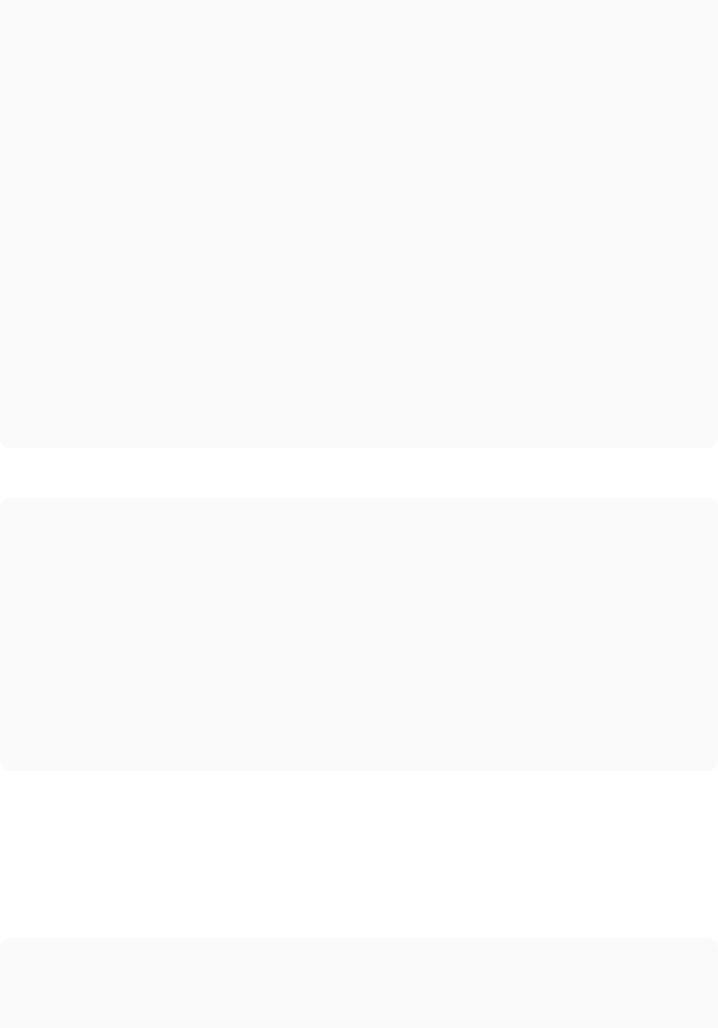
if (!dict.TryGetValue(key, out list))
{
list = new TCollection(); dict.Add(key, list);
}
list.Add(value);
}
public static bool Remove<TKey, TValue, TCollection>(this Dictionary<TKey, TCollection> dict, TKey key, TValue value)
where TCollection : ICollection<TValue>
{
TCollection list;
if (!dict.TryGetValue(key, out list))
{
return false;
}
var ret = list.Remove(value); if (list.Count == 0)
{
dict.Remove(key);
}
return ret;
}
}
you can use the extension methods as follows:
var dictList = new Dictionary<string, List<int>>();
dictList.Add("example", 5); dictList.Add("example", 10); dictList.Add("example", 15);
Console.WriteLine(String.Join(", ", dictList["example"])); // 5, 10, 15
dictList.Remove("example", 5); dictList.Remove("example", 10);
Console.WriteLine(String.Join(", ", dictList["example"])); // 15
dictList.Remove("example", 15);
Console.WriteLine(dictList.ContainsKey("example")); // False
View Demo
Section 48.17: Extension methods for handling special cases
Extension methods can be used to "hide" processing of inelegant business rules that would otherwise require cluttering up a calling function with if/then statements. This is similar to and analogous to handling nulls with extension methods. For example,
public static class CakeExtensions
{
public static Cake EnsureTrueCake(this Cake cake)
{
//If the cake is a lie, substitute a cake from grandma, whose cakes aren't as tasty but are
GoalKicker.com – C# Notes for Professionals |
208 |

known never to be lies. If the cake isn't a lie, don't do anything and return it.
return CakeVerificationService.IsCakeLie(cake) ? GrandmasKitchen.Get1950sCake() : cake;
}
}
Cake myCake = Bakery.GetNextCake().EnsureTrueCake(); myMouth.Eat(myCake);//Eat the cake, confident that it is not a lie.
Section 48.18: Using Extension methods with Static methods and Callbacks
Consider using Extension Methods as Functions which wrap other code, here's a great example that uses both a
static method and and extension method to wrap the Try Catch construct. Make your code Bullet Proof...
using System;
using System.Diagnostics;
namespace Samples
{
///<summary>
///Wraps a try catch statement as a static helper which uses
///Extension methods for the exception
///</summary>
public static class Bullet
{
///<summary>
///Wrapper for Try Catch Statement
///</summary>
///<param name="code">Call back for code</param>
///<param name="error">Already handled and logged exception</param> public static void Proof(Action code, Action<Exception> error)
{
try
{
code();
}
catch (Exception iox)
{
//extension method used here iox.Log("BP2200-ERR-Unexpected Error");
//callback, exception already handled and logged error(iox);
}
}
///<summary>
///Example of a logging method helper, this is the extension method
///</summary>
///<param name="error">The Exception to log</param>
///<param name="messageID">A unique error ID header</param>
public static void Log(this Exception error, string messageID)
{
Trace.WriteLine(messageID); Trace.WriteLine(error.Message); Trace.WriteLine(error.StackTrace); Trace.WriteLine("");
}
}
///<summary>
///Shows how to use both the wrapper and extension methods.
///</summary>
public class UseBulletProofing
GoalKicker.com – C# Notes for Professionals |
209 |

{
public UseBulletProofing()
{
var ok = false;
var result = DoSomething(); if (!result.Contains("ERR"))
{
ok = true; DoSomethingElse();
}
}
///<summary>
///How to use Bullet Proofing in your code.
///</summary>
///<returns>A string</returns>
public string DoSomething()
{
string result = string.Empty;
//Note that the Bullet.Proof method forces this construct.
Bullet.Proof(() =>
{
//this is the code callback
result = "DST5900-INF-No Exceptions in this code"; }, error =>
{
//error is the already logged and handled exception //determine the base result
result = "DTS6200-ERR-An exception happened look at console log"; if (error.Message.Contains("SomeMarker"))
{
//filter the result for Something within the exception message result = "DST6500-ERR-Some marker was found in the exception";
}
});
return result;
}
///<summary>
///Next step in workflow
///</summary>
public void DoSomethingElse()
{
//Only called if no exception was thrown before
}
}
}
GoalKicker.com – C# Notes for Professionals |
210 |
