
- •Product Overview
- •System Specifications
- •Installation
- •Adding a User Name and Password for CodeSeeker
- •Installing ISAPI Filter into IIS 5 for Windows 2000
- •CodeSeeker Management Console Overview
- •Policy Information
- •Customizing Security Policies
- •Reports
- •Analyzing and Customizing CodeSeeker
- •Servers
- •Dot Detector
- •Hidden file detector
- •HT Configuration File Detector
- •Common Command Detectors
- •Cmd.com Script Detector
- •Null Byte Detector
- •Unicode Detector
- •Buffer Overflow Detector
- •Multiple SQL Statements Detector
- •/etc/passwd File Detector
- •/etc/shadow File Detector
- •/etc/hosts File Detector
- •Summary of Regular-Expression Constructs
- •Backslashes, escapes, and quoting
- •Line terminators
- •Unicode support
- •HTTP Status Codes

Installation
CodeSeeker requires the Sun Java 2 Runtime environment version 1.4.0 or higher, included on the installation CD, to operate properly. Please make sure this is installed prior to installing CodeSeeker. It is suggested that you use the default of directory C:\j2sdk1.4.0 for installation.
This CodeSeeker Server install is designed for Microsoft Windows NT 4.0, Windows 2000, or Windows XP . The CodeSeeker Management Console may also be run from Microsoft
Windows 95/98/ME to monitor CodeSeeker servers.
Run the setup program for CodeSeeker and follow the prompts.
Butterfly Security CodeSeeker Application Security Solution Help
3
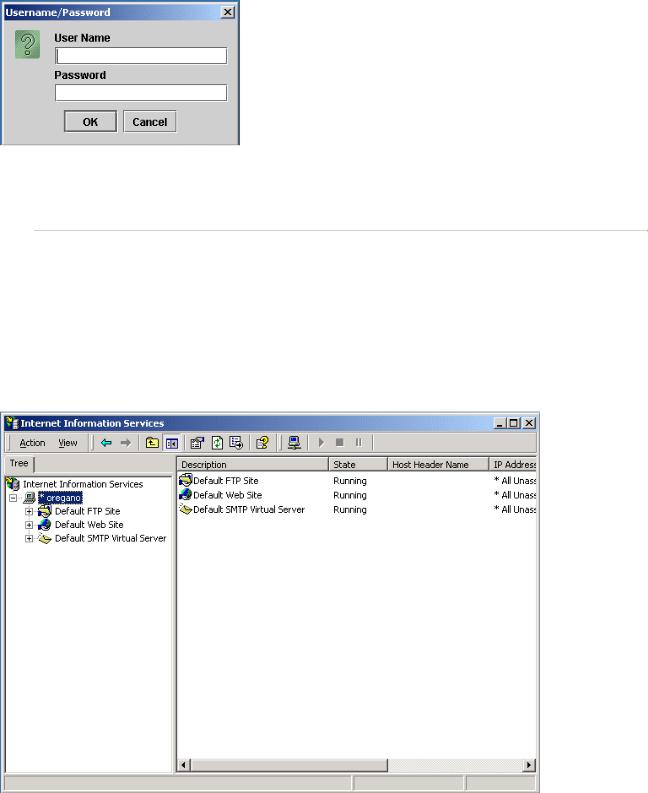
Adding a User Name and Password for CodeSeeker
Click Start, Program Files, CodeSeeker, User Password Utility
Enter a User Name and Password and click OK. To add another user, repeat this process.
This utility may also be used to change and existing password.
Installing ISAPI Filter into IIS 5 for Windows 2000
The final step in installing CodeSeeker is to add the ISAPI filter to IIS5 and restart the IIS service. The ISAPI filter needs to be added at the server level. It will not function properly if installed at the Web Site level.
Open Internet Information Services control console.
Butterfly Security CodeSeeker Application Security Solution Help
4
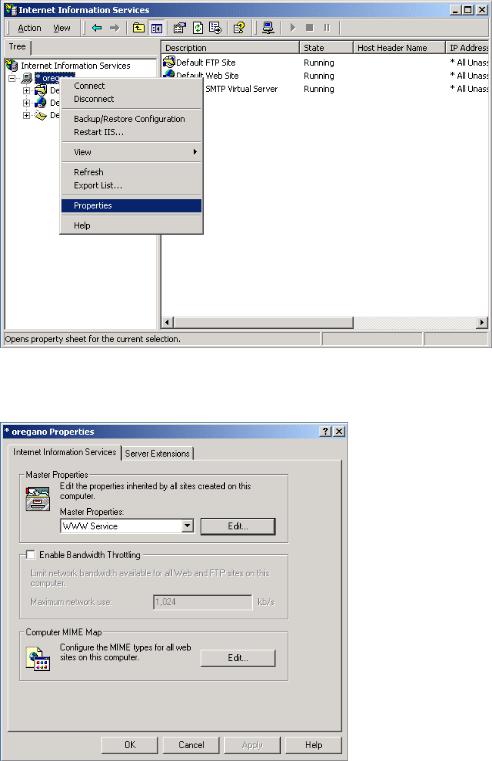
Right Click the server to which you will be adding the ISAPI filter and choose Properties.
Under Master Properties: WWW Service, click Edit button.
Butterfly Security CodeSeeker Application Security Solution Help
5
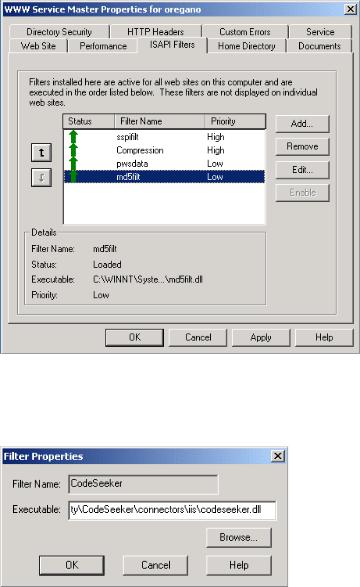
Select ISAPI Filters and click Add to add the CodeSeeker filter.
The Filter Name should be CodeSeeker; browse to the CodeSeeker.dll file, which should be
located in: c:\Program Files\Butterfly Security\CodeSeeker\connectors\iis if the default installation was used.
Click OK to save the new ISAPI filter and OK to close out of the WWW Service Master Properties window.
Butterfly Security CodeSeeker Application Security Solution Help
6

Restart the IISAdmin service to have the CodeSeeker ISAPI filter take effect. You will also have to restart the IISAdmin service if you add or change User Passwords or Server Keys.
When properly installed, the CodeSeeker ISAPI filter will have a status of a green arrow pointing upward and a priority of High.
Butterfly Security CodeSeeker Application Security Solution Help
7
