
- •25 Being for the processor to write directly to both the cache and main memory at the same time.
- •2 Mark the following as True or False:
- •0 Re-read the text to find the answers to these questions.
- •1 Match the terms in Table a with the statements in Table b.
- •Consulting room Doctor b Consulting room Doctor a
- •Consulting room Doctor c
- •Medical Centre Local Area Network
- •Instructions/complex instructions
- •View menu
- •Imagined action and effect
- •Identify which layer attaches the following headers to a network transmission:
- •Intermediate
- •If there is any reason to fear the warning may not be understood, a reason for the warning may be added. For example:
- •Vou must not use your own programs on these machines,
- •24Seven
- •Ip layers
- •0 Re-read the text to find the answers to these questions.
- •If the subjects are the same in both actions, we can use a participle:
- •0 Re-read the text to find the answers to these questions.
- •Xml tags contain information about what the data is.
- •Voice over ip The future
- •Message- authentication code
- •In this section, we will revise structures commonly used in programming. You have met these structures in earlier units but in different contexts.
- •Word study
- •Incremental backup
- •Information Technology

Data is not found in cache. Cache requests data from hard disk
Cache reads data from multiple sectors on disk, including data adjacent to that requested
Dl'
2 Mark the following as True or False:
a Cache memory is faster than RAM. b The processor looks for data in the main memory first, c Write-through cache is faster than write-back cache.
d Write-back cache requires a more intelligent cache controller, e Most programs use instructions that are stored in sequence in memory, f Most cache controllers transfer one item of data at a time, g Hardware and software disk caches work in much the same way.
[Adapted from ‘How a Disk Cache Works’, PC Magazine, September 1990)
UNIT 3
Computer
Applications

yjpE- Work in groups. List as many uses as you can for computers in one of these areas.
STARTER
supermarkets
hospitals
airports
police headquarters
READING 2
Study this diagram. Using only the diagram, try to list each stage in the operation of this computerised speed trap to make an explanation of how it operates. For example:
Camera 1 records the time each vehicle passes.
Details
of speeding cars sent to Police HQ computer
Digital
camera + processor 1
Fig
1
New
speed camera system
measured
distance
Time
and number plate recorded. Speed recorded
Part 1 of the text describes the system which predates the one shown in Fig 1. Does it contain any information that may help complete your explanation? Read it quickly to find out. Ignore any information which is not helpful to you.
Part 1
In the last ten years, police have installed speed trap units on many busy roads. These contain a radar set, a microprocessor and a camera equipped with a flash. The radar sends out a beam of radio waves at a frequency of 24 gigahertz. This is equivalent to a wavelength of 1.25 cms. If a car is moving towards the radar, the reflected signal will bounce back with a slightly smaller wavelength. If away from the radar, the waves will reflect with a slightly longer wavelength. The microprocessor within the unit measures the difference in wavelength between outgoing and returning signals and calculates the speed of each vehicle. If it is above the speed pre-set by the police, the camera takes a picture of the vehicle. The information is stored on a smart card for transfer to the police computer. The owner of the vehicle can then be traced using the Driver and Vehicle Licensing Centre database.
Some drivers have now got used to these traps. They slow down when they approach one to ensure that the camera is not triggered. They speed up again as soon as they have passed. This is known as ‘surfing'. One way of outwitting such motorists is a new computerised system. This consists of two units equipped with digital cameras positioned at a measured distance apart. The first unit records the time each vehicle passes it and identifies each vehicle by its number plates using optical character recognition software. This information is relayed to the second unit which repeats the exercise. The microprocessor within the second unit then calculates the time taken by each vehicle to travel between the units. The registration numbers of those vehicles exceeding the speed limit are relayed to police headquarters where a computer matches each vehicle with the DVLC database. Using mailmerge a standard letter is then printed off addressed to the vehicle owner.
Part 2 describes the new system. Read it to complete the stages in your explanation.
Present passive
LANGUAGE WORK
Study these sentences.
The radar sends out a beam of radio waves.
The information is stored on a smart card.
In 1 the verb is active and in 2 it is passive, the Present passive. Why is this so? What difference does it make? In 1 the agent responsible for the action is included - the radar. In 2 the agent is not included although we know what it is - the microprocessor.The passive is often used to describe the steps in a process where the action is more important than the agent and where the agent is already known to the reader. If we need to add the agent, we can do so like this:
The information is stored on a smart card by the microprocessor.
Describe the operation of the new speed trap by converting
each of these statements to the Present passive. Add information on
the agent where you think it is necessary.
The first unit records the time each vehicle passes.
It identifies each vehicle by its number plates using OCR software.
It relays the information to the second unit.
The second unit also records the time each vehicle passes.
The microprocessor calculates the time taken to travel between the units.
It relays the registration numbers of speeding vehicles to police headquarters.
A computer matches each vehicle with the DVLC database.
It prints off a letter to the vehicle owners using mailmerge.
With the help of this diagram, sequence these steps in the operation of an EPOS till. Then write a description of its operation in the Present passive.
a The scanner converts the barcode into electrical pulses, b The branch computer sends the price and description of the product to the EPOS till, c The scanner reads the barcode, d The branch computer records the sale of the product, e The till shows the item and price,
f The checkout operator scans the item,
g The scanner sends the pulses to the branch computer,
h The till prints the item and price on the paper receipt,
The branch computer searches the stock file for a product matching the barcode EAN.
0
Barcode to branch computer.
o
Branch
computer records that
one
of these products has been sold.
Fig
2
Operation
of EPOS till
SPEAKING 8
PROBLEM-SOLVING
Assuming cost is not a problem, what computer applications make today’s cars safer, more comfortable, more secure and more efficient? List your ideas; then compare ideas with others in your group.
Work in pairs, A and B. Be prepared to describe the process shown in your diagram to your partner. Take notes on the process described to you. Ask your partner to repeat or explain further if you do not understand any of the steps in his/her description. If you prefer, you may describe another computing process you are familiar with.
Student A Your process is on page 184.
Student B Your process is on page 190.
WRITING 9
Write a description of the process you described in Task 8.
SPECIALIST READING
DATA MINING
BFind the answers to these questions in the following text.
What tool is often used in data mining?
What Al method is used for the following processes?
a Separate data into subsets and then analyse the subsets to divide them into further subsets for a number of levels, b Continually analyse and compare data until patterns emerge, c Divide data into groups based on similar features or limited data ranges.
What term is used for the patterns found by neural networks?
When are clusters used in data mining?
What types of data storage can be used in data mining?
What can an analyst do to improve the data mining results?
Name some of the ways in which data mining is currently used.
Data mining is simply filtering through large amounts of raw data for useful information that gives businesses a competitive edge. This information is made up of meaningful patterns
and trends that are already in the data but were previously unseen.
The most popular tool used when mining is artificial intelligence (AI). AI technologies try to work the way the human brain works, by making io intelligent guesses, learning by example, and using deductive reasoning. Some of the more popular AI methods used in data mining include neural networks, clustering, and decision trees.
Neural networks look at the rules of using data,
15 which arc based on the connections found or on a sample set of data. As a result, the software continually analyses value and compares it to the other factors, and it compares these factors repeatedly until it finds patterns emerging. These 20 patterns are known as rules. The software then looks for other patterns based on these rules or sends out an alarm when a trigger value is hit.
Clustering divides data into groups based on similar features or limited data ranges. Clusters 25 are used when data isn’t labelled in a way that is favourable to mining. For instance, an insurance company that wants to find instances of fraud wouldn’t have its records labelled as fraudulent or not fraudulent. But after analysing patterns 30 within clusters, the mining software can start to figure out the rules that point to which claims are likely to be false.
Decision trees, like clusters, separate the data into subsets and then analyse the subsets to 35 divide them into further subsets, and so on (for a few more levels). The final subsets are then small enough that the mining process can find interesting patterns and relationships within the data.
40 Once the data to be mined is identified, it should be cleansed. Cleansing data frees it from duplicate information and erroneous data. Next, the data should be stored in a uniform format within relevant categories or fields. Mining tools 45 can work with all types of data storage, from large data warehouses to smaller desktop databases to flat files. Data warehouses and data
Data stores You must first have data to mine. Data stores include one or several databases or data warehouses.
Cleanse
data Data
must be stored in a consistent format and free from errors and
redundancies.
Search data Actual mining occurs when data is combed for patterns and trends. Rules for patterns are noted.
Analyse reports Someone must analyse mining results for validity and relevance.
Report findings The mining results can then be reviewed and interpreted, and a plan of action determined.
marts arc storage methods that involve archiving large amounts of data in a way that makes it easy 50 to access when necessary.
When the process is complete, the mining software generates a report. An analyst goes over the report to see if further work needs to be done, such as refining parameters, using other 55 data analysis tools to examine the data, or even scrapping the data if it’s unusable. If no further work is required, the report proceeds to the decision makers for appropriate action.
The power of data mining is being used for 60 many purposes, such as analysing Supreme Court decisions, discovering patterns in health care, pulling stories about competitors from newswires, resolving bottlenecks in production processes, and analysing sequences in the human 65 genetic makeup. There really is no limit to the type of business or area of study where data mining can be beneficial.
H Re-read the text to find the answers to III these questions.
Match the terms in Table A with the statements in Table B.
Table
A
a
Data mining
c
Cleansed data
b
AI
d
Data warehouse
Table
B
Storage method of archiving large amounts of data to make it easy to access
Data free from duplicate and erroneous information
A process of filtering through large amounts of raw data for useful information
A computing tool that tries to operate in a way similar to the human brain
Mark the following as True or False:
a Data mining is a process of analysing known patterns in data, b Artificial intelligence is commonly used in data mining, c In data mining, patterns found while analysing data are used for further analysing the data, d Data mining is used to detect false insurance claims.
e Data mining is only useful for a limited range of problems.
Complete the following description of the data mining process using words from the text:
Large amounts of data stored in data
are often used for data The data is
first to remove information
and errors. The is then analysed using
a tool such as An
analysis report is then analysed by an
who decides if the need to be refined,
other data tools need to be used, or if
the results need to be discarded because they
are The analyst passes the final
results to the makers who decide on
the action.
[Adapted from ‘Data Mining for Golden Opportunities’, Smart Computing Guide Series Volume 8 Issue 1, January 2000)
UNIT 4
Peripherals
L Identify the peripherals in this computer application. Divide them into input and output devices.
STARTER
Fig
1 EPOS till
Link the inputs on the left and the outputs on the right with the appropriate peripherals in the centre.
|
Input |
|
Peripherals |
|
Output |
Fig
2
Input
and output devices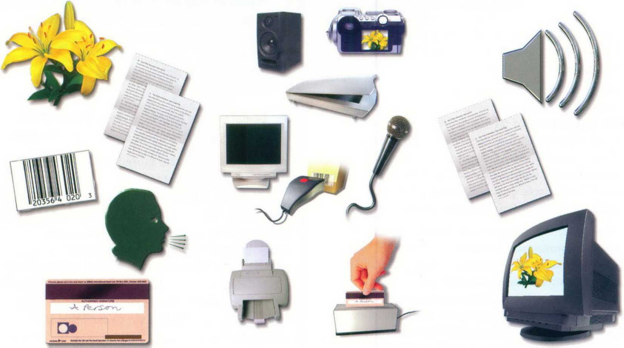
LISTENING 3
Study this description and answer these questions.
How do digital cameras differ from conventional cameras?
How do they work?
What are their advantages and disadvantages compared to conventional cameras?
Horn a digital camera works

Canon PowerShot A520
Digital cameras store images on memory cards so pictures can be transferred easily to a computer.
A lens focuses the image on to a CCD unit or Charge-Coupled Device where the film would normally be.
So you can aim the camera accurately, there is an optical viewfinder.
So you can play back the images and decide which to keep and which to re-shoot, the image is passed to a small LCD screen on the back of the camera.
O Listen
to Part 1 of this discussion between A and B and complete this table
of similarities and differences between conventional and digital
cameras. Tick (/) or cross (/) the boxes.
|
Feature |
Digital |
|
Conventional |
|
|
|
| |
lens
viewfinder
requires chemical processing film
transfer images directly to PC can delete unsatisfactory images
^ Listen to Part 2 of the dialogue to list the disadvantages of digital cameras.
Q Now listen to both parts again to find the answers to these questions:
What does a CCD contain?
What is a pixel?
How can you view pictures before they are downloaded to a PC?
When you have downloaded the images, what can you do with
them?
Is special software required?
Why is the resolution important?
What does the capacity of a digital camera depend on?
Why is it worth getting a rechargeable battery?
LANGUAGE WORK
Revision: Comparison and contrast
Study this comparison of digital and conventional cameras.
|
FEATURE |
DIGITAL |
CONVENTIONAL |
|
lens |
/ |
/ |
|
viewfinder |
/ |
/ |
|
requires chemical processing |
X |
/ |
|
film |
X |
/ |
|
transfer images directly to PC |
/ |
X |
|
can delete unsatisfactory images |
/ |
X |
Note how we can compare and contrast these types of cameras.
Comparing features which are similar:
Both cameras have lenses.
Like the conventional camera, the digital camera has a viewfinder.
Contrasting features which are different:
The conventional camera requires chemical processing whereas the digital camera does not.
The conventional camera uses film unlike the digital camera.
With a digital camera you can transfer images directly to a PC but with a conventional camera you need to use a scanner.
With digital cameras you can delete unsatisfactory images; however, with conventional cameras you cannot.
Study this data about storage devices. Then complete the blanks in the following sentences comparing and contrasting the different types.
Device Read/Write Speed Media Media Cost/Mb
Capacity Removable
|
Fixed hard disk |
Read and write |
Fast |
High to very high |
No |
Low |
|
Removable hard disk |
Read and write |
Medium to fast |
High |
Yes |
Medium to high |
|
CD-ROM |
Read only |
Medium |
Low |
Yes |
Low |
|
CD-/+RW |
Read and write |
Medium |
Low |
Yes |
Low |
|
DVD-ROM |
Read only |
Medium |
Medium |
Yes |
Low |
|
DVD-/+RW |
Read and write |
Medium |
Medium |
Yes |
Low |
|
Magnetic tape |
Read and write |
Slow to medium |
High to very high |
Yes |
Low |
|
Flash drive |
Read and write |
Medium |
Low to medium |
Yes |
Medium |
You can write to hard disks optical disks.
DVD-ROMs have a capacity CD-ROMs.
CD-ROM and CD-RW disks are low priced.
Removable drives and flash drives cost other storage
media.
CD-ROMs cannot be re-recorded some optical disks
can.
hard disks, you can read from and write to flash drives.
fixed hard disks, DVD-ROMs are removable.
The cost of a fixed hard disk is a removable one.
magnetic tapes and fixed hard disks can have very
high capacities.
DVD-RW disks are cheap removable hard disks are
more expensive.
Write your own comparison of printer types.
Type Speed Text Graphics Colour Quality Cost
Quality Capability
|
Ink-Jet |
Medium to |
Good to |
Good to |
Good to |
Low |
|
|
fast |
excellent |
excellent |
Very Good |
|
|
Laser |
Medium to |
Excellent |
Good to |
Good in colour |
Medium to |
|
|
very fast |
|
excellent |
laser printers |
high |
|
Thermal Transfer |
Medium to |
Excellent |
Good to |
Good to |
Medium to |
|
|
fast |
|
excellent |
superior |
high |
|
Solid Ink |
Medium to |
Excellent |
Good to |
Good |
Medium to |
|
|
fast |
|
excellent |
|
high |
|
Electro-static |
Slow to |
Fair to |
Fair to |
Fair to good |
Low to |
|
|
fast |
good |
good |
|
high |
Study this list of needs. Which type of peripheral would you advise in each case?
PROBLEM-SOLVING 9
inputting printed graphics
building cars
controlling the screen cursor in a fast action game
making choices on a screen in a public information terminal
recording moving images
recording a book loan in a library
printing very high quality text and graphics
creating drawings
printing building plan drawings
recording sound
listening to music without disturbing others
storing programs and data
inputting a lot of text
backing up large quantities of data
WRITING 10
Describe the EPOS till shown in Fig 1. Explain the function of each peripheral using the structures studied in Unit 2.
ii
Check these websites for the latest digital cameras. Compare the newest cameras with the one described in Fig 3. You will find its specifications on www.canon.com.
www.fujifilm.com

Digital
Cameras

www.samsungcamera.com
www.olympus.com

www.ricohzone.com
www.sony.com

www.konicaminolta.com
www.canon.com
SPECIALIST READING
Approaching this limit will require new technologies. Two possible contenders are atomic force microscopy (AFM) and holographic storage.
BFind the answers to these questions in the following text.
What is Currie Munce’s main aim?
How quickly did the possible areal density of hard disks increase in the 1990s?
How long does Munce think magnetic recording technology will continue to make rapid advances in capacity?
What problem does he predict for magnetic storage?
What is the predicted limit for discrete bit magnetic storage capacity?
What storage technologies might replace current magnetic systems?
What is the advantage of holographic storage being three-dimensional?
What improvements are predicted due to the fast access rates and transfer times of holographic storage?
What is predicted to be the most important high capacity removable storage media in the next 10 years?
What method of software distribution is likely to replace optical disks?
Ready for the Bazillion-Byte Drive?
Thinking about writing your memoirs - putting your life story down on paper for all eternity?
Why not skip the repetitive strain injury and just capture your whole life on full-motion video,
putting it all in a device the size of a sugar cube? It might not be as far off as you think.
Currie Munce, director of IBM’s Advanced HDD Technology Storage Systems Division, has one avowed goal: Build bigger storage. Recently io Munce and his fellow Ph.Ds restored Big Blue’s lead in the disk space race with a new world record for areal (bit) density: 35.3 gigabits per square inch - roughly three times as dense as any drive shipping at press time.
is During the 1990s, areal density doubled every 18 months, keeping pace with the transistor density gains predicted by Moore’s Law. But increasingly daunting technical challenges face those who would push the storage envelope further. ‘I think 20 magnetic recording technology has another good
to 10 years,’ says Munce. ‘After that, we’ll see substantial difficulties with further advances at the pace people are accustomed to.’
From here on, a phenomenon called 25 superparamagnetism threatens to make densely- packed bits unstable. Provided that new developments continue to thwart superparamagnetic corruption, scientists speculate that the theoretical limit for discrete bit 30 recording is 10 terabits per square inch (1 terabit = 1,000 gigabits).
35 AFM would use a spinning plastic disk, perhaps inside a wristwatch, and a tiny, 10-micron cantilever with a 40-angstrom tip (an angstrom represents the approximate radius of an atom) to write data. In theory, AFM will allow densities of 40 300 to 400 gigabits per square inch.
■
While AFM is still in the lab, holographic storage is closer to reality. According to Rusty Rosenberger, optical program manager for Imation, ‘We are targeting a 5 j -inch disk with 45 125GB of storage and a 40MB-per-second transfer rate.’ Future iterations of holographic systems should improve substantially.
The three-dimensional nature of holography makes it an appealing storage medium because so ‘pages’ of data can be superimposed on a single volume - imagine transferring a whole page of text at once as opposed to reading each letter in sequence. Hans Coufal, manager of IBM’s New Directions in Science and Technology Research 55 division, predicts that the fast access rates and transfer times of holographic storage will lead to improved network searches, video on demand, high-end servers, enterprise computing, and supercomputing.
60 Meanwhile, also-ran technologies are thriving. Tape, first used for data storage in 1951 with the Univac I, has been revitalized by the corporate hunger for affordable archiving solutions. In the consumer arena, says Dataquest analyst Mary 65 Craig, recordable CD-ROMs and DVDs will remain the dominant high-capacity removable storage media for the next decade. Despite their failure to match the areal density gains of hard disks, optical disks are cheap to produce, making 70 them ideal for software distribution (until a mature digital rights management system facilitates online delivery). Finally, solid state options such as flash cards can’t yet match the pricing of hard disks at high capacities.
75 Further out, scientists salivate over the prospect of data manipulation and storage on an atomic level. Because consumer demand for capacity is lagging behind what technology can deliver, bringing new storage options to the masses will so depend on seeing the need for more space.
Re-read
the text to find the answers to these questions.
Match the terms in Table A with the statements in Table B.
Table A
|
a |
Big Blue |
|
b |
Areal density |
|
c |
Moore’s Law |
|
d |
Superparamagnetism |
|
e |
Terabit |
|
f |
AFM |
|
g |
Angstrom |
|
Table B | |
|
• i |
Atomic force microscopy |
|
• • ii |
The approximate radius of an atom |
|
• • • in |
IBM |
|
iv |
The data capacity of a storage device |
|
|
measured in bits per square inch |
|
V |
Prediction that the number of transistors |
|
|
that can be incorporated into a processor |
|
|
chip will double every 18 months |
|
vi |
A phenomenon that threatens to make |
|
|
densely packed bits unstable in magnetic |
|
|
storage devices |
|
• • VII |
One thousand gigabits |
Mark the following statements as True or False:
a The development of AFM is more advanced than holographic storage, b The predicted maximum storage density of AFM is 400 gigabits per square inch, c Holography works in 3D. d Univac I was the first computer to use tape storage devices, e Users want higher capacity storage devices than technology can provide.
[Adapted from ‘Ready for the Bazillion-Byte Drive?’ by Thomas Claburn, PC Magazine, March 2000]
UNIT 5 INTERVIEW
Former
Student
Paul is 24. He has a Higher National Certificate in Computing and a Higher National Diploma in Computing Support which he completed two years ago. He has been working for a company providing support services for the last eighteen months.
STARTER
Study this list of some of the subjects included in his Diploma course. In which of these subject areas would he study the topics which follow?
Computer Architecture
HW Installation & Maintenance
Info Tech Applications (1)
Info Tech Applications (2)
Multi-user Operating System
Network Technology
Software Development Life Cycle
Standalone Computer System Support
Software Development Procedural Lang.
Data Communications
Information Systems & Services
Systems Development
Communication
Project Management
Mathematics for Computing
a LAN Topologies b PC Bus Architectures c Modems
d How to connect printers
e Unix Operating System f Pascal
g Writing a program h Creating a database
Maintenance of desktops j Wordprocessing and other office applications k Binary system
Making presentations
33
G Listen to Part 1 of the recording to find the answers to these questions:
LISTENING 2
Which of the subject areas listed in Task 1 does Paul mention?
Which additional subjects does he mention?
Why did he choose to do his Diploma in support?
What practical work was included in the course?
Which subject did he particularly enjoy?
G Listen to Part 2 of the recording and answer these questions:
What suggestions does Paul have for improving the course? Note a) his suggestions for improvement and b) the reasons he gives.
Which of the subjects he studied has he found useful in his work? Note a) the subjects and b) examples in the work situation.
|
|
G Listen to Part 3 of the recording to answer these questions:
|
|
LANGUAGE WORK |
Revision: Past simple questions |
|
| |
|
Study these examples of questions about the |
Asking about people: |
|
past. |
Who taught you Maths? Whose classes did you most enjoy? |
|
Asking about quantity: |
|
|
How many days a week did you study? |
Asking about things: |
|
How much programming did you do? |
What made you choose computing support? |
|
What did you like most? | |
|
Asking about time: |
|
|
When did you study Communication? |
Asking about actions: |
|
What did you do on Fridays? What happened on Monday mornings? |
Study this description of a student’s first term. What questions
might
the interviewer have asked to obtain the information in italics?
In her first term Pauline studied six subjects . She had classes on
2
four
days
each week. On Monday morning she
had IT and Information Systems . Tuesday
was a free day for home study. On Wednesday she had Systems Analysis
in
Room 324
. She studied Computer
Architecture
on Thursdays. Programming
happened on Friday mornings. Communication took place once
a week
on Friday afternoons. She liked Mr
Blunts classes
most. She had a 15-minute coffee break each dav and a lunch break
from
12.00 to 1.00 .
up- and -up verbs Complete each gap in these sentences the appropriate form of the correct verb from this list:
WORD STUDY
back up keep up update
build up set up upgrade
catch up start up upload
free up
To avoid losing data, you should your files regularly.
You can your PC by adding a new motherboard.
Delete some files to space on your hard disk.
Data is from regional PCs to the company’s mainframe
each night.
The operating system boots when you your computer.
She’s taking a course to her knowledge of computing.
The computer checks the memory when it
He a website to advertise his travel company.
You can with developments by reading PC magazines.
If you miss a class, you can study the hand-outs to
The image in a digital camera is from a red, green and
blue image.
[Role Play Work in pairs. Using the tapescript for Part 1 of the interview, on page 196, play the parts of the Interviewer and Paul.
WRITING 8
SPEAKING
Study this description of a computer course. Then write a description of your own computing course, or one of its components, in the same way.
Computer Use and Applications I
AIMS:
To introduce complete beginners to computer
systems.
To give a basic foundation in computer technology and to introduce appropriate terminology.
To give a description of the major components (hardware and software) which make up a computer system.
To show how computer systems are used in commerce and industry.
To give practical experience in using various systems.
DESCRIPTION:
The course is in four parts.
Part 1 Introduction to college computer science facilities, including how to access the computers, the Unix filestore, using email, the editor and simple network commands.
Part 2 The basic structure of computer hardware and systems software. Topics include compilers vs interpreters and memory management.
Part 3 Introduces some more advanced software tools, documentation tools and language processors.
Part 4 Discusses various uses of computers including spreadsheets, databases, communications and impacts on society.
STAFF:
Dr Peter Jones
METHOD AND FREQUENCY OF CLASS:
Two lectures per week with practical exercises once every two weeks.
ASSESSMENT:
Three formal coursework assignments.
UNIT 6
Operating
Systems
Study this screen display and answer these questions.
STARTER
How do you enter Unix commands?
Which Unix commands does it show?
What is the output of each command?
What will happen when the last command is entered?
Which other Unix commands do you know?
r i
$ date
Mon Sep 19 12:45:38 BST 2005 $ passwd
passwd: Changing password for dsea03 Enter login password:
New password:
$ Is
home local mnt packages scratch $ logout >
Fig 1
Unix screen display
READING 2
Match the labels to the four layers of this diagram with the help of the diagram caption.
applications programs
user
hardware
operating system
A CONCEPTUAL DIAGRAM OF AN OPERATING SYSTEM
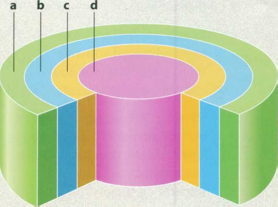
Closest to the user are applications programs - software that helps a user compute a payroll or play a game or calculate the trajectory of a rocket.
The operating system is the set of programs between the applications programs and the hardware.
Fig 2
Conceptual diagram of an operating system
Study this text title. What do you think it means?
Operating Systems: Hidden Software
3
Now read this text to check your answer and to find the answers to
these questions:
What difference is there between applications software and operating systems?
Why is the supervisor program the most important operating system program?
What is the difference between resident and non-resident programs?
What are the main functions of an operating system?
When a brand new computer comes off the factory assembly line, it can do nothing.The hardware needs software to make it work. Are we talking about applications software such as wordprocessing or spreadsheet software? Partly. But an applications software package does not communicate directly with the hardware. Between the applications software and the hardware is a software interface
an operating system. An operating system is a set of programs that lies between applications software and the computer hardware.
The most important program in the operating system, the program that manages the operating system, is the supervisor program, most of which remains in memory and is thus referred to as resident. The supervisor controls the entire operating system and loads into memory other operating system programs (called non-resident) from disk storage only as needed.
An operating system has three main functions: (I) manage the computer’s resources, such as the central processing unit, memory, disk drives, and printers, (2) establish a user interface, and (3) execute and provide services for applications software. Keep in mind, however, that much of the work of an operating system is hidden from the user. In particular, the first listed function, managing the computer’s resources, is taken care of without the user being aware of the details. Furthermore, all input and output operations, although invoked by an applications program, are actually carried out by the operating system.
m Complete the gaps in this summary of the text on operating systems using these linking words and phrases:
although in addition
because such as
but therefore
The user is aware of the effects of different applications programs
operating systems are invisible to most users. They lie
between applications programs, wordprocessing, and the
hardware. The supervisor program is the most important. It remains
in memory, it is referred to as resident. Others are called
non-resident they are loaded into memory only when
needed. Operating systems manage the computer’s resources,
the central processing unit they establish a
user interface, and execute and provide services for applications
software input and output operations are invoked by
applications programs, they are carried out by the operating system.
|
LANGUAGE WORK |
-ing form (1) as a noun; after prepositions | |
|
| ||
|
We can use the -ing form of the verb as a noun. It can be the subject, object, or complement of a sentence. For example:
|
The -ing form is also used after prepositions. This includes to when it is a preposition and not part of the infinitive. For example:
| |
m Rewrite each of these sentences like this:
An important function of the operating system is to manage the computer’s resources.
Managing the computer's resources is an important function of the operating system.
One task of the supervisor program is to load into memory nonresident programs as required.
The role of the operating system is to communicate directly with the hardware.
One of the key functions of the operating system is to establish a user interface.
A An additional role is to provide services for applications software.
Part of the work of mainframe operating systems is to support multiple programs and users.
The task in most cases is to facilitate interaction between a single user and a PC.
One of the most important functions of a computer is to process large amounts of data quickly.
The main reason for installing more memory is to allow the computer to process data faster.
Complete these sentences with the correct form of the verb:
infinitive or -ing form.
Don’t switch off without (close down) your PC.
I want to (upgrade) my computer.
He can’t get used to (log on) with a password.
You can find information on the Internet by (use) a search engine.
He objected to (pay) expensive telephone calls for Internet access.
He tried to (hack into) the system without (know) the password.
You needn’t learn how to (program) in HTML before (design) webpages.
I look forward to (input) data by voice instead of (use) a keyboard.
Try to find the commands from the lists below which will have
PROBLEM-SOLVING
|
these actions. |
|
|
VMS |
Unix |
|
help |
write |
|
directory |
CP |
|
search |
Ipr |
|
copy |
Is |
|
rename |
mkdir |
|
|
date |
|
show users |
rm |
|
show time |
man |
|
create/directory |
grep |
|
phone |
rwho |
|
delete |
mv |
|
Action |
VMS command |
Unix command |
|
List all the files in a directory |
|
|
|
Delete a file |
|
|
|
Rename a file |
|
|
|
Copy a file |
|
|
|
Send a file to a printer |
|
|
|
Obtain help |
|
|
|
Create a directory |
|
|
|
Show date and time |
|
|
|
Show users on system |
|
|
|
Talk to other users on system |
|
|
|
Search for a string in a file |
|
|
SPEAKING 8
Work in pairs, A and B. Each of you has information about some popular operating systems. Find out from the information you have and by asking each other, the answers to these questions:
Student A Your information is on page 184.
Student B Your information is on page 190.
Which operating system is used on Apple Macintosh microcomputers?
What is Palm OS designed for?
Name one system used on IBM mainframes.
Which operating system is Linux related to?
Which operating systems are specifically designed for multimedia?
Which operating systems are produced by the Microsoft Corporation?
Which operating system is distributed as freeware?
Which network operating system is becoming less popular?
Which operating system is most suited for use in the living room
of a family home?
Which operating systems are used by DEC VAX minicomputers?
WRITING 9
This description of the Mac OS X is drawn from the table below. Write a similar description of Linux.
Mac OS X is a Unix-based operating system designed for use on Apple Mac computers. It includes memory-protection, pre-emptive multitasking and symmetric multiprocessing support. Graphics are provided by a graphics engine known as Quartz. It has advanced-PDF standards support, OpenGL and Quicktime integrated into the OS. The operating system features are accessed through a graphical user interface called Aqua.
|
|
Mac OS X |
Linux |
|
type |
Unix-based |
Unix-based |
|
computer |
Apple Mac |
wide variety |
|
features |
memory-protection, |
variety of |
|
|
pre-emptive multi |
distribution kits |
|
|
tasking, symmetric multiprocessing support |
available |
|
graphics engine |
Quartz |
XFree86 |
|
standard support |
advanced-PDF, OpenGL, Quicktime |
|
|
user interface type |
GUI |
command line, GUI |
|
user interface |
Aqua |
KDE, Gnome |
|
source code availability |
not available |
freely available |
SPECIALIST READING


Find the answers to these questions in the following text.
What did Linus Torvalds use to write the Linux kernel?
How was the Linux kernel first made available to the general public?
What is a programmer likely to do with source code?
Why will most software companies not sell you their source code?
What type of utilities and applications are provided in a Linux distribution?
What is X?
What graphical user interfaces are mentioned in the text?
Finland. Like most computer science courses, a s big component of it was taught on (and about) Unix. Unix was the wonder operating system of the 1970s and 1980s: both a textbook example of the principles of operating system design, and sufficiently robust to be the standard OS in
engineering and scientific computing. But Unix was a commercial product (licensed by AT&T to a number of resellers), and cost more than a student could pay.
Annoyed by the shortcomings of Minix (a is compact Unix clone written as a teaching aid by Professor Andy Tannenbaum) Linus set out to write his own ‘kernel’ - the core of an operating system that handles memory allocation, talks to hardware devices, and makes 20 sure everything keeps running. He used the GNU programming tools developed by Richard Stallman’s Free Software Foundation, an organisation of volunteers dedicated to fulfilling Stallman’s ideal of making good software that 25 anyone could use without paying. When he'd written a basic kernel, he released the source code to the Linux kernel on the Internet.
Source code is important. It’s the original from which compiled programs arc generated. If you 30 don’t have the source code to a program, you can’t modify it to fix bugs or add new features. Most software companies won’t sell you their source code, or will only do so for an eye- watering price, because they believe that if they
35 make it available it will destroy their revenue stream.
What happened next was astounding, from the conventional, commercial software industry point of view - and utterly predictable to 40 anyone who knew about the Free Software Foundation. Programmers (mostly academies and students) began using Linux. They found that it didn’t do things they wanted it to do - so they fixed it. And where they improved it,
45 they sent the improvements to Linus, who rolled them into the kernel. And Linux began to grow.
There’s a term for this model of software development; it’s called Open Source (see www.opensource.org/ for more information), so Anyone can have the source code - it’s free (in the sense of free speech, not free beer). Anyone can contribute to it. If you use it heavily you may want to extend or develop or fix bugs in it
and it is so easy to give your fixes back to 55 the community that most people do so.
An operating system kernel on its own isn’t a lot of use; but Linux was purposefully designed as a near-clone of Unix, and there is a lot of software out there that is free and was designed 60 to compile on Linux. By about 1992, the first ‘distributions’ appeared.
A distribution is the Linux-user term for a complete operating system kit, complete with the utilities and applications you need to make 65 it do useful things - command interpreters, programming tools, text editors, typesetting tools, and graphical user interfaces based on the X windowing system. X is a standard in academic and scientific computing, but not 70 hitherto common on PCs; it’s a complex
distributed windowing system on which people implement graphical interfaces like KDE and Gnome.
As more and more people got to know about 75 Linux, some of them began to port the Linux kernel to run on non-standard computers. Because it's free, Linux is now the most widely- ported operating system there is.
