
- •25 Being for the processor to write directly to both the cache and main memory at the same time.
- •2 Mark the following as True or False:
- •0 Re-read the text to find the answers to these questions.
- •1 Match the terms in Table a with the statements in Table b.
- •Consulting room Doctor b Consulting room Doctor a
- •Consulting room Doctor c
- •Medical Centre Local Area Network
- •Instructions/complex instructions
- •View menu
- •Imagined action and effect
- •Identify which layer attaches the following headers to a network transmission:
- •Intermediate
- •If there is any reason to fear the warning may not be understood, a reason for the warning may be added. For example:
- •Vou must not use your own programs on these machines,
- •24Seven
- •Ip layers
- •0 Re-read the text to find the answers to these questions.
- •If the subjects are the same in both actions, we can use a participle:
- •0 Re-read the text to find the answers to these questions.
- •Xml tags contain information about what the data is.
- •Voice over ip The future
- •Message- authentication code
- •In this section, we will revise structures commonly used in programming. You have met these structures in earlier units but in different contexts.
- •Word study
- •Incremental backup
- •Information Technology
Voice over ip The future
Voice over Internet Protocol (VoIP) is a way of making phone calls using the Internet. It could dramatically reduce the cost of longdistance calls. Japan has the most VoIP users but it is likely that the US and Europe will catch up fast.
How does VoIP work?
VoIP first digitizes your voice signal. The digital data is then reduced by audio compression using codecs (coder/decoder software and hardware). These operate in a similar way to MP3, which compresses music files. The compressed data is then broken into packets and sent across the Internet. At the other end, it is reconverted into audio data. Because the data rate is high, for good audio quality a broadband connection works best.
Each packet of data is delivered by any route the network can find. Packets can be delayed
or lost. VoIP deals with loss by dividing the data into 30-millisecond packets. If such a small packet is lost, you won’t notice.
Jitter is the term used for differences in the time packets take to arrive. VoIP uses a buffer at the receiving end to store and sequence packets. In this way, the differences are smoothed out but this can cause delays. Latency is the delay between the packets reaching the receiver and you hearing the sound. If the delay is too long, it makes conversation difficult.
When VoIP was first introduced, the connection had to be made between PCs online at the same time. This is no longer necessary. Gateways provided by ITSPs (Internet Telephony Service Providers) make it possible to link your PC to a standard phone. For better sound quality, you can use a VoIP phone wherever there is a broadband connection.
We can be certain that eventually all of the current circuit-switched networks will be replaced with packet-switching technology. In the UK, British Telecom is committed to changing its entire network. In the US 17.5 million households will have VoIP phone services by the end of 2008. But already experts predict that a new kind of spam is inevitable,‘spit’- spam by Internet telephony.
It could mean that our voice-mail boxes will fill up with thousands of unwanted messages. It is also possible that viruses will target VoIP phones and use them to send more spit as well as denial-of-service attacks.
Diagrams only by Mike Harding from lames, Mike. (2004), Voiceover IP, Computer Shopper, November 2004, pp254, 255.
© Mike Harding
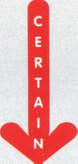

Predictions Is certainty expressions Rank these predictions
according to how certain the speakers are. Put the most certain at the top of your list and the least certain at the bottom. Some predictions can have equal ranking.
a VoIP phones will revolutionise the way we communicate, b VoIP phones may revolutionise the way we communicate, c It’s likely VoIP phones will revolutionise the way we
communicate.
d It’s unlikely VoIP phones will revolutionise the way we communicate.
e It’s probable VoIP phones will revolutionise the way we communicate.
f It’s possible VoIP phones will revolutionise the way we communicate, g VoIP phones will certainly revolutionise the way we communicate.
Study this list of certainty expressions:
Adjectives
certain likely, unlikely probable possible
LESS
G Listen to this expert talking about future developments in computing. Note down his predictions. Then listen again and note the certainty expressions he uses.
LANGUAGE WORK 5
Adverbs
Verbs
MORE
could,
may, might possibly
certainly
will, will not
probably


Predictions Is certainty expressions Rank these predictions
according to how certain the speakers are. Put the most certain at the top of your list and the least certain at the bottom. Some predictions can have equal ranking.
a VoIP phones will revolutionise the way we communicate, b VoIP phones may revolutionise the way we communicate, c It’s likely VoIP phones will revolutionise the way we
communicate.
d It’s unlikely VoIP phones will revolutionise the way we communicate.
e It’s probable VoIP phones will revolutionise the way we communicate.
f It’s possible VoIP phones will revolutionise the way we communicate, g VoIP phones will certainly revolutionise the way we communicate.
Study this list of certainty expressions:
Adjectives
certain likely, unlikely probable possible
LESS
G Listen to this expert talking about future developments in computing. Note down his predictions. Then listen again and note the certainty expressions he uses.
LANGUAGE WORK 5
Adverbs
Verbs
MORE
could,
may, might possibly
certainly
will, will not
probably
|
SPEAKING |
10 |
The world of connectivity Work in pairs, A and B. Complete |
|
|
your diagram classifying computer-mediated communication systems with the help of your partner. | |
|
|
Student A Your diagram is on page 187. Student B Your diagram is on page 193. | |
|
|
1 11 |
Together work out where to add these forms of communication |
|
|
to your diagram. | |
|
|
pagers MOOs | |
|
WRITING |
12 |
The Global Positioning System Link each set of sentences to |
make one sentence. You may omit, change or add words as required. Then form your sentences into two paragraphs to make a description of how the GPS works and its uses.
The GPS was developed by the US military.
It was designed to pinpoint locations.
The locations could be anywhere in the world.
It consists of 24 earth-orbiting satellites.
The satellites are 17,000 kms. above the earth.
Each satellite broadcasts a coded radio signal.
The signal indicates the time and the satellite’s exact position.
The satellites have atomic clocks.
The clocks are accurate to one second every 70,000 years.
A GPS receiver contains a microprocessor.
The microprocessor compares signals.
The signals are from at least three satellites.
The microprocessor calculates the latitude, longitude and altitude of the receiver.
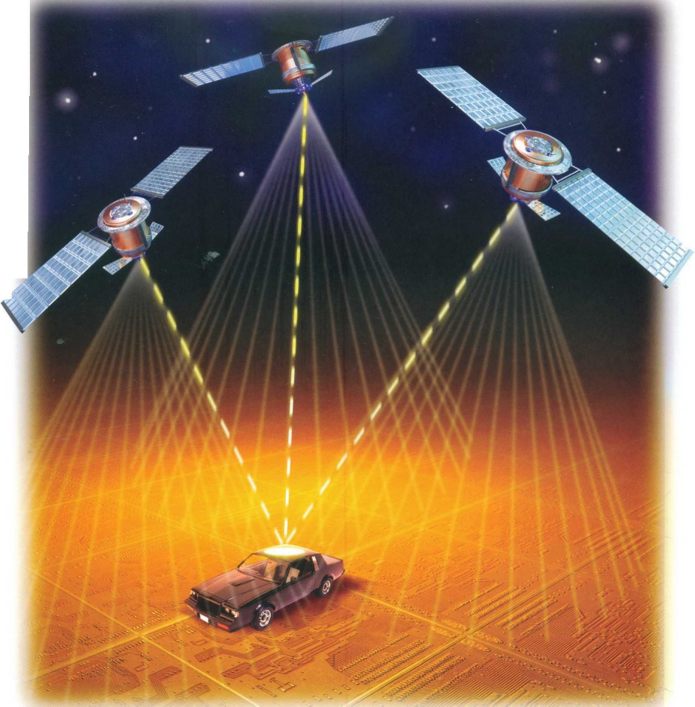
GPS has many uses apart from military uses.
GPS can be used for orienting hikers.
GPS can be used for aiding the navigation of ships. GPS can be used for tracking trucks and buses. GPS can be used for locating stolen cars.
SPECIALIST READING
QFind the answers to these questions in the following text.
How many channels does an ISDN system commonly use?
What types of wireless systems are named in the text?
What do PCs connected to a satellite system use to send data?
What types of cables are used in cable network systems?
What may need to be upgraded when using a shielded DSL system?
Compared to the downstream bandwidth, the upstream bandwidth in an ADSL line is: a larger
b smaller c the same
Which type of broadband service is the cheapest?
Broadband Communications
Integrated Services Digital Network (ISDN)
ISDN services can be carried over existing telephone network infrastructure to terminal adapters (TAs) in the client machine. A common ISDN interface s standard has a digital communications line consisting of three independent channels: two Bearer (B) channels, each at 64Kbit/s, and one Data (D) channel at 16Kbit/s. The D channel is used to carry
signalling and supervisory information to the network, while the B channels carry the data and can be linked to provide a l28Kbit/s data channel.
Wireless connections
is The wireless alternatives come in two forms: satellite and cellular. Satellite systems require the use of a modem to maintain the upload. Downstream bandwidth is provided via a dedicated 20 satellite dish, connector hardware and proprietary software.
Cellular systems use assigned radio frequencies and are based around a network of transmitters that are arranged 25 in a cellular network, much like cellular mobile phone systems.
The cable alternative
Cable companies can also offer affordable broadband services over copper coaxial or 30 fibre infrastructure networks. The
connection is shared by several customers on a branch, so actual connection rates are variable, unlike ISDN and DSL.
Digital Subscriber Line (DSL)
35 DSL technology capitalises on the
existing network of copper infrastructure, but allows digital signals to be carried rather than analogue. It allows the full bandwidth of the copper twisted-pair 40 telephone cabling to be utilised.
With splitter-based services, the DSL signal is pulled out from the phone line as it enters your premises and is wired separately to a DSL modem. This 45 involves additional hardware and
installation by the service provider at the customer site. The shielded option involves no installation, but the telephone company's equipment and some of your so equipment might need upgrading.
With Asymmetric Digital Subscriber Line (ADSL), most of the duplex bandwidth is devoted to the downstream direction, with only a small proportion of bandwidth 55 being available for upstream. Much Internet traffic through the client's connection, such as Web browsing, downloads and video streaming, needs high downstream bandwidth, but user so requests and responses are less significant and therefore require less on the upstream. In addition, a small proportion of the downstream bandwidth can be devoted to voice rather than data,
65 allowing you to hold phone conversations without requiring a separate line.
DSL-based services are a very low-cost option when compared to other solutions offering similar bandwidth, so they can 70 be made available to the customer at extremely competitive prices.
P9 Re-read the text to find the answers to lil these questions.
Match the terms in Table A with the statements in Table B.
Table A
|
a |
ISDN |
|
b |
TA |
|
c |
Data channel |
|
d |
Bearer channel |
|
e |
DSL |
|
f |
Splitter-based services |
|
g |
ADSL |
Table B
DSL system that separates the digital signals from the analogue signals
Digital channel used to carry ISDN signalling and supervisory information to the network
Device installed on a PC to allow it to receive ISDN signals
Integrated Services Digital Network
Asymmetric Digital Subscriber Line
Digital channel used to carry ISDN data
Digital Subscriber Line
Mark the following statements as True or False:
a ISDN can only operate over a special digital telephone line, b Two ISDN channels can be combined to give the user double the bandwidth, c Computers connected to a satellite system do not need a modem, d Cellular networks work in a similar way to mobile phone systems, e DSL systems require a special digital telephone line, f DSL systems use analogue signals,
g You need a separate line to hold normal phone conversations on an ADSL system.
[Adapted from ‘Infrastructure for Streaming Video’, PC Magazine, July 1999J
UNIT 17
Computing
Support

Find
out what the most common computing problems are for your classmates
and how they get help with these problems. Use this form to record
your results.
STARTER
|
Problems |
Sources of help |
|
viruses monitor problems mouse problems computer hangs printer problems computer crashes other |
|
Ask questions like these:
Have you ever had a problem with a virus?
Have you ever had a software problem?
What kind of problem?
A What did you do about it?
How did you get help?
gj[| Study this form used by computing support staff in a help centre to record problems reported by phone. What questions would you ask to get this information? Compare your questions with your partner.
LISTENING
Q Now listen to this recording of a computing support officer, David, advising a user. Complete the form to record the main details of the problem.
Q Listen again to note the questions asked by David. How do they compare with the questions you produced in Task 2?
Help
Desk Technician’s Name
Date
of Call
Time
Commenced
1
ZZ/OUO
5
I5.2Z
Reported
By
Address
Under
Warranty
Service
Tag No.
Make
Model
Processor
RAM
Size
Operating
System
Network
Type
Problem
Description
Diagnosis
Cleared
by Phone
Job
Number
Passed
to Supplier
Time
Ref.
No.
Passed
to Third Party
Time
Ref.
No.
Requires
Visit
Time
Visiting
Technician
Equipment
Required
Comments
(e.g. case history)
Figl

Diagnosing a fault and giving advice
LANGUAGE WORK
Study this extract from the recording:
It sounds as if you may have a driver fault.
David is trying to identify the cause of the problem. He's not completely certain. Compare these versions:
It sounds as if you may have a driver fault.
It sounds as if you have a driver fault.
You probably have a driver fault.
You must have a driver fault.
Each statement is more certain than the one before. You can use the expressions studied in Unit 16 to show how certain you are. When you are sure you know the cause of the problem, you can use must as in example 4.
Study this further extract:
You could try to reinstall the sound drivers.
Here David is giving advice. Advice usually follows diagnosis.
In Unit 14, you studied these ways to advise someone to do something.
Using an imperative:
Try to reinstall the sound drivers.
Using the modal verb should:
You should reinstall the sound drivers.
Using recommend:
I recommend reinstalling the sound drivers. You can also use:
I recommend that you reinstall the sound drivers.
I advise you to reinstall the sound drivers. Or phrases such as:
The best thing to do is to reinstall the sound drivers.
Study these steps to take before you phone for technical support. Rewrite each one using the clue given.
Reboot your PC to see if the problem recurs, (should)
Use your PC’s on-board diagnostic and repair tools, (recommend)
Record the details of the problem so you can describe it accurately, (good idea)
Note your system’s model name and serial number, (advise)
Keep a record of hardware and software you’ve installed along with any changes you’ve made to settings, (strongly recommend)
If you think hardware may be at fault, figure out how to open the case, (should)
Visit the vendor’s website and check the FAQs. (best thing)
Avoid phoning in peak times, (never)
Have your system up and running and be near it when you call, (good idea)
When you reach a technician, tell him or her if you may have
caused the problem, (advise)
Diagnose these faults and provide advice on each problem.
My laser printer produces very faint copies.
When I print, three or four sheets come through the printer at the same time.
My spreadsheet does not seem to add up correctly.
Everything I type appears in capitals.
My PC is switched on but the monitor screen is blank.
I tried to print a document but nothing came out of the printer.
My monitor picture is too narrow.
My monitor screen flickers.
My mouse responds erratically.
The time display on my computer is one hour slow.
When I print out a page, the first two lines are missing.
My computer sometimes stops and reboots itself. The lights dim at the same time.

As a class, find out how many had problems with any of these items of hardware in the last twelve months. Calculate the percentages and compare results with these findings from a national survey.
PROBLEM-SOLVING
|
% of users reporting problems in the last 12 months | ||
|
|
Your class |
Other users |
|
Hard disk |
|
17 |
|
CD-ROM drive |
|
15 |
|
Modem |
|
15 |
|
Mouse |
|
13 |
|
Monitor |
|
12 |
|
Motherboard |
|
11 |
|
Sound card |
|
7 |
|
Cooling fan |
|
7 |
|
Battery |
|
7 |
|
Keyboard |
|
6 |
|
Power supply |
|
6 |
|
Memory |
|
5 |
|
Graphics/Video |
|
5 |
|
CPU |
|
3 |
Work in pairs, A and B. Advise your partner on his/her computing problem. Ask for advice on your computing problem. Complete this form for your partner’s problem.
Student A Your problems and advice are on page 187. Student B Your problems and advice are on page 193.
SPEAKING
Date of Call
Time Commenced
Help Desk Technician’s Name
[
Address
Reported By
Make
Model
Service Tag No.
Under Warranty
Network Type
RAM Size
Operating System
Processor
Diagnosis
Problem Description
Job Number
Cleared by Phone
Ref. No.
Passed to Supplier
Time
Ref. No.
Time
Passed to Third Party
:
Visiting Technician
Time
Requires Visit
|
Equipment Required |
Comments (e.g. case history) | |||||
|
|
|
|
|
|
| |
Study this brief report made from the completed form for Task 3. Then write your own report of one of the Task 8 problems using the form you completed for that task. Your report should have these sections:
paragraph 1 user’s hardware, software, network connections, etc. paragraph 2 description of the problem and the possible diagnosis paragraph 3 action taken
WRITING
|
□ |
Document! |
00 |
|
[li Hi |
2 ' 1 • R- < -1 • • -2 - ' 3 - ' -4- • S - ' -6 - • • -8 - ' - 9- 1 10 ' -11- • -12- ' 13-1 -14 • • A> \(r < LJ » * »__• » « « » i i » |
|
Job No. E83905
The call was logged at 15.22 on 26th June. The user has an Optiplex GX270 with a Pentium 4 processor and 512 MB of RAM. The operating system is Windows XP. The machine is networked - a Windows network.
Csj
K>
in
The machine is not playing MIDI sound files. This may be due to faulty sound drives.
The client was advised to re-install the original sound drivers. If this does not solve the problem, new sound drivers will be sent. A visit is not required.
SPECIALIST READING


Find the answers to these questions in the text and table below.
Give two reasons why server computers often have connected hard drives.
Why is RAID 0 particularly suited to imaging and scientific work?
What is the advantage of using drive mirroring?
To store data, RAID levels higher than 1 require:
a At least double the disk space b Up to about a third more disk space c Less than half the disk space
Where is the backup data stored in a RAID 5 system?
Which levels of RAID can reconstruct data lost in failed drives from the backup data spread across the remaining drives in the array?
Which level of RAID is the fastest?
RAIDING
HARD
DRIVES
Server manufacturers connect hard drives to ensure that data is adequately protected and can be quickly accessed. Computer engineers call such an arrangement a s redundant array of inexpensive disks (RAID). By arranging drives in sets, users hope to take advantage of the higher seek times of smaller drives. A special hard disk controller, called a RAID controller,
io ensures that the RAID arrays individual drives are seen by the computer as one large disk drive.
RAID schemes are numbered, with higher numbers indicating more elaborate 15 methods for ensuring data integrity and fault tolerance (or a computers ability to recover from hardware errors).
Re-read the text and table to find the answers to these questions.
Match the terms in Table A with the statements in Table B.
Table A a RAID
b RAID controller c An array d Striping e Mirroring f Parity data
(‘Raid Technology Primer’, PC Advisor, 4 January 1996; Windows Sources, April 19941
-

|
|
RaidO |
Raid 1 |
Raid 2-4 |
Raid 5 |
|
Fault tolerance? |
No |
Yes |
Yes |
Yes |
|
What does It do? |
Called disk striping, RAID 0 breaks data into blocks that are spread across all drives rather than filling one before writing to the next. |
Called disk mirroring, RAID 1 uses two identical drives: data written to the first is duplicated on the second. |
RAID 2-4 are rarely used and simply enhance the striping provided by other RAID levels. |
Called striping with parity, the popular RAID 5 writes error- correcting, or parity, data across available drives. |
|
What are the advantages? |
Improved disk I/O throughput - the fastest of all RAID configurations as it distributes read/write operations across multiple drives. Good for imaging and scientific work where speed is important. |
If either drive fails, the other continues to provide uninterrupted access to data. |
2 enhances 0 by using additional drives to store parity data. 3 enhances 2 by requiring only one error-checking drive. 4 builds on 3 by using larger block sizes, boosting performance. |
If one drive fails, its contents are recovered by analysing the data on the remaining disks and comparing it with the parity data. |
|
What are the disadvantages? |
The failure of any single drive means the entire array is lost. |
Inefficient use of disk space. |
Uses dedicated disks to store the parity data used to reconstruct drive contents. Up to 30% more hard disk space needed than 1. |
Not as fast as RAID 0 |
-
Table B
Information which is used to restore data if one of the RAID drives fail
A process of spreading data across a set of disks
Redundant array of inexpensive disks
A set
A device for controlling a set of hard disks
The technique of writing the same information to more than one drive
Mark the following statements as True or False:
a Small disks tend to have lower seek times than large disks, b RAID controllers make one large hard disk act like a set of small disks, c In RAID systems, one disk is filled with data before the next disk is used, d A higher numbered RAID array uses a more elaborate system to protect the integrity of data.
e RAID 0 provides good data recovery, f Small file servers do not usually use RAID
level 3.

UNIT 18
p ~ ♦ '<9^' MHItStiifffc
Data Security 1

|
STARTER 1 |
What stories do you think followed these headlines? Compare | ||
|
|
answers within your group.
| ||
|
|
1 2 |
What other types of computer crime are there? Make a list | |
|
|
within your group. | ||
|
READING |
3 |
Study this diagram which explains how one type of virus | |
operates. Try to answer these questions.
What is the function of the Jump instruction?
What are the main parts of the virus code?
What is the last act of the virus?
ORIGINAL
UNINFECTED
PROGRAM

INFECTED
PROGRAM
starting instruction
JUMP
instruction
VIRUS
CODE

MISDIRECTION routine
REPRODUCTION routine
TRIGGER routine
PAYLOAD routine
I
original starting instruction, plus code to return control to the program as originally written
Fig 1
How a virus infects a program

Tim Scan this text to check your answers to Task 3. Ignore any parts which do not help you with this task.
THE ANATOMY OF A VIRUS
A biological virus is a very small, simple organism thar infects living cells, known as the host, by attaching itself to them and using them to reproduce itself. This often causes harm to the host cells.
Similarly, a computer virus is a very small program routine that infects a computer system and uses its resources to reproduce itself. It often does this by patching the operating system to enable it to detect program files, such as COM or EXE files. It then copies itself into those files. This sometimes causes harm to the host computer system.
When the user runs an infected program, it is loaded into memory carrying the virus. The virus uses a common programming technique to stay resident in memory. It can then use a reproduction routine to infect other programs. This process continues until the computer is switched off.
The virus may also contain a payload that remains dormant until a trigger event activates it, such as the user pressing a particular key. The payload can have a variety of forms. It might do something relatively harmless such as displaying a message on the monitor screen or it might do something more destructive such as deleting files on the hard disk.
When it infects a file, the virus replaces the first instruction in the host program with a command that changes the normal execution sequence. This type of command is known as a JUMP command and causes the virus instructions to be executed before the host program. The virus then returns control to the host program which then continues with its normal sequence of instructions and is executed in the normal way.
To be a virus, a program only needs to have a reproduction routine that enables it to infect other programs. Viruses can, however, have four main parts.
A misdirection routine that enables it to hide itself; a reproduction routine that allows it to copy itself to other programs; a trigger that causes the payload to be activated at a particular time or when a particular event takes place; and a payload that may be a fairly harmless joke or may be very destructive. A program that has a payload but does not have a reproduction routine is known as a Trojan.
Now read the whole text to find the answers to these questions.
How are computer viruses like biological viruses?
What is the effect of a virus patching the operating system?
Why are some viruses designed to be loaded into memory?
A What examples of payload does the writer provide?
What kind of programs do viruses often attach to?
Match each virus routine to its function.
|
Routine |
Function |
|
a does the damage b attaches a copy of itself to another program c hides the presence of the code d decides when and how to activate the payload |
How does a Trojan differ from a virus?
Cause
and effect (1)
What is the relationship between these actions?
2 A date or event occurs which makes the
trigger routine run.
A date or event occurs.
The trigger routine runs.
The payload routine activates.
The hard disk is wiped.
These events form part of a cause and effect chain. We can describe the links between each event in a number of ways:
Putting the events in sequence and using a causative verb.
The trigger routine runs, which activates
the payload routine.
Using a when clause.
When the trigger routine runs, the payload
Using cause + fo V or make + V.
routine activates.
1 A date or event occurs which causes the trigger routine to run.
[•Hi
Describe the effects of these viruses and other destructive
programs.
logic bomb - example
a A dismissed employee’s name is deleted from the company’s payroll.
b A logic bomb is activated,
c All payroll records are destroyed.
Form (Boot sector virus)
a A certain date occurs.
b A trigger routine is activated.
c Keys beep when pressed and floppies are corrupted.
Beijing (Boot sector virus)
a The operator starts up the computer for the one hundred and twenty-ninth time, b A trigger routine is activated,
c The screen displays, ‘Bloody! June 4,1989’.
AntiEXE
a The infected program is run.
b The boot sector is corrupted,
c The disk content is overwritten,
d Data is lost.
Cascade (File virus - COM files only) a A particular date occurs.
b The payload is triggered.
c Characters on a text mode screen slide down to the bottom.
macro virus - example
a An infected document is opened in the wordprocessor. b The virus macro is executed,
c The virus code is attached to the default template,
d The user saves another document,
e The virus code attaches to the saved document,
f The saved document is opened in the wordprocessor.
g The virus destroys data, displays a message or plays music.
Ql Some verbs beginning or ending with en have a causative
meaning. Replace the words in italics in these sentences with the appropriate form of en verb from this list.
enable encrypt ensure
encode enhance brighten
encourage enlarge widen
A MIDI message makes sound into code as 8-bit bytes of digital information.
The teacher is using a new program to give courage to children to write stories.
The new version of SimCity has been made better in many ways.
A gateway makes it possible for dissimilar networks to communicate.
You can convert data to secret code to make it secure.
Make sure the machine is disconnected before you remove the case.
Designers can offer good ideas for making your website brighter.
Electronic readers allow you to make the print size larger.
Programmers write software which makes the computer able to carry out particular tasks.
You can make the picture on your monitor wider.
PROBLEM-SOLVING 8
Decide in your group what these kinds of computer crime are.
Then match the crimes to the short descriptions which follow.
Salami Shaving
Denial of Service attack
Trojan Horse
Trapdoors
Mail bombing
Software Piracy
Piggybacking
Phishing
Defacing
Hijacking
a Leaving, within a completed program, an illicit program that allows unauthorised - and unknown - entry.
b Using another person’s identification code or using that person’s files before he or she has logged off.
c Adding concealed instructions to a computer program so that it will still work but will also perform prohibited duties. In other words, it appears to do something useful but actually does something destructive in the background.
d Tricking a user into revealing confidential information such as an access code or a credit-card number.
e Inundating an email address with thousands of messages,
thereby slowing or even crashing the server.
f Manipulating programs or data so that small amounts of money
are deducted from a large number of transactions or accounts and accumulated elsewhere. The victims are often unaware of the crime because the amount taken from any individual is so small.
g Unauthorised copying of a program for sale or distributing to
other users.
h Swamping a server with large numbers of requests.
Redirecting anyone trying to visit a certain site elsewhere.
j Changing the information shown on another person’s website.
Work in pairs, A and B. You both have details of a computer crime. Find out from your partner how his/her crime operated and its effects. Take notes of each stage in the process.
Student A Your computer crime is on page 187.
SPEAKING 9
Student B Your computer crime is on page 193.
WRITING 10
Using your notes from Task 9, write an explanation of the computer crime described by your partner. When you have finished, compare your explanation with your partner’s details on page 187 or 193.
|
WHEN YOU HAVE FINISHED THE READING SECTION ON THE FOLLOWING PAGES, COME BACK TO THESE ADDITIONAL EXERCISES | ||||
|
3 |
Mark the following statements as True |
4 |
Put the following sentences, about sending | |
|
or False: |
a secure email, in the correct order: | |||
|
a |
A message encrypted with a public key can |
a |
The message is decrypted with the | |
|
|
be decrypted by anyone. |
|
recipient’s private key. | |
|
b |
To send a secure message you must know |
b |
The message is received by the recipient. | |
|
|
the recipient’s public key. |
c |
The message is encrypted with the | |
|
c |
Secure messages are normally encrypted |
|
recipient’s public key. | |
|
|
using a private key before they are sent. |
d |
The message is sent by the sender. | |
|
d |
A message can be reconstructed from its |
|
| |
|
|
MAC. |
|
| |
|
e |
Two message can often have the same MAC. |
|
| |
|
f |
A digital certificate is sent to a client in an |
|
| |
|
|
encrypted form. |
|
| |
|
g |
A digital certificate should be signed by a |
|
| |
|
|
trusted digital-certificate issuer. |
|
| |
|
h |
A MAC is used to check that a message has |
|
| |
|
|
not been tampered with. |
|
| |
|
| ||||
SPECIALIST READING
QFind the answers to these questions in the following text.
What does data encryption provide? a privacy
b integrity c authentication
A message encrypted with the recipient’s public key can only be decrypted with:
a the sender’s private key b the sender’s public key c the recipient’s private key
What system is commonly used for encryption?
What is the opposite of ‘encrypt’?
A message-digest function is used to: a authenticate a user
b create a MAC c encrypt a message
What information does a digital certificate give to a client?
Safe Data Transfer
Secure transactions across the Internet have three goals. First, the two parties engaging in a transaction (say, an email or a business purchase) don’t want a third party to be able to s read their transmission. Some form of data encryption is necessary to prevent this. Second, the receiver of the message should be able to detect whether someone has tampered with it in transit. This calls for a message-integrity io scheme. Finally, both parties must know that they’re communicating with each other, not an impostor. This is done w'ith user authentication.
Today’s data encryption methods rely on a technique called public-key cryptography, is Everyone using a public-key system has a public key and a private key. Messages are encrypted and decrypted with these keys. A message encrypted with your public key can only be decrypted by a system that knows your private 20 key.
For the system to work, two parties engaging in a secure transaction must know each other's public keys. Private keys, however, are closely guarded secrets known only to their owners.
25 When I want to send you an encrypted message,
This shows the complex process that's required to send data three basic tenets of secure transfer: data encryption,
securely across open communication lines while satisfying the interference prevention, and user authentification.
