
- •C and Objective-C
- •How this book works
- •How the life of a programmer works
- •Installing Apple’s developer tools
- •Getting started with Xcode
- •Where do I start writing code?
- •How do I run my program?
- •So what is a program?
- •Don’t stop
- •Types
- •A program with variables
- •Challenge
- •Boolean variables
- •When should I use a function?
- •How do I write and use a function?
- •How functions work together
- •Local variables, frames, and the stack
- •Recursion
- •Looking at the frames in the debugger
- •return
- •Global and static variables
- •Challenge
- •printf()
- •Integer operations
- •Integer division
- •Operator shorthand
- •Floating-point numbers
- •Tokens for displaying floating-point numbers
- •The while loop
- •The for loop
- •break
- •continue
- •The do-while loop
- •Challenge
- •Getting addresses
- •Storing addresses in pointers
- •Getting the data at an address
- •How many bytes?
- •NULL
- •Stylish pointer declarations
- •Challenges
- •Writing pass-by-reference functions
- •Avoid dereferencing NULL
- •Creating and using your first object
- •Message anatomy
- •Objects in memory
- •Challenge
- •Nesting message sends
- •Multiple arguments
- •Sending messages to nil
- •Challenge
- •Challenge
- •NSMutableArray
- •Reference pages
- •Quick Help
- •Other options and resources
- •Accessor methods
- •Dot notation
- •Properties
- •self
- •Multiple files
- •Challenge
- •Overriding methods
- •super
- •Challenge
- •Object ownership and ARC
- •Creating the Asset class
- •Adding a to-many relationship to Employee
- •Challenge
- •Retain cycles
- •Weak references
- •Zeroing of weak references
- •For the More Curious: Manual reference counting and ARC History
- •Retain count rules
- •NSArray/NSMutableArray
- •Immutable objects
- •Sorting
- •Filtering
- •NSSet/NSMutableSet
- •NSDictionary/NSMutableDictionary
- •Preprocessor directives
- •#include and #import
- •#define
- •Global variables
- •enum
- •#define vs global variables
- •Writing an NSString to a file
- •Reading files with NSString
- •Writing an NSData object to a file
- •Reading an NSData from a file
- •Target-action
- •Helper objects
- •Notifications
- •Which to use?
- •Callbacks and object ownership
- •Challenge
- •Getting started with iTahDoodle
- •BNRAppDelegate
- •Adding a C helper function
- •Objects in iTahDoodle
- •Model-View-Controller
- •The application delegate
- •Setting up views
- •Running on the iOS simulator
- •Wiring up the table view
- •Adding new tasks
- •Saving task data
- •For the More Curious: What about main()?
- •Edit BNRDocument.h
- •A look at Interface Builder
- •Edit BNRDocument.xib
- •Making connections
- •Revisiting MVC
- •Edit BNRDocument.m
- •Writing init methods
- •A basic init method
- •Using accessors
- •init methods that take arguments
- •Deadly init methods
- •Property attributes
- •Mutability
- •Lifetime specifiers
- •copy
- •More about copying
- •Advice on atomic vs. nonatomic
- •Key-value coding
- •Non-object types
- •Defining blocks
- •Using blocks
- •Declaring a block variable
- •Assigning a block
- •Passing in a block
- •typedef
- •Return values
- •Memory management
- •The block-based future
- •Challenges
- •Anonymous block
- •NSNotificationCenter
- •Bitwise-OR
- •Bitwise-AND
- •Other bitwise operators
- •Exclusive OR
- •Complement
- •Left-shift
- •Right-shift
- •Using enum to define bit masks
- •More bytes
- •Challenge
- •char
- •char *
- •String literals
- •Converting to and from NSString
- •Next Steps
- •Index
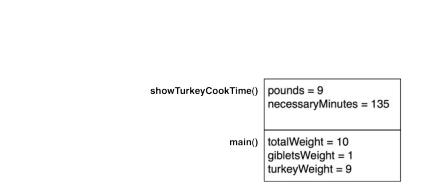
Chapter 5 Functions
Figure 5.4 Two frames on the stack
The stack is always last-in, first-out. That is, the showCookTimeForTurkey() will pop its frame off the stack before main() pops its frame off the stack.
Notice that pounds, the single parameter of showCookTimeForTurkey(), is part of the frame. Recall that a parameter is a local variable that has been assigned the value of the corresponding
argument. For this example, the variable turkeyWeight with a value of 9 is passed as an argument to showCookTimeForTurkey(). Then that value is assigned to the parameter pounds and copied to the function’s frame.
Recursion
Can a function call itself? You bet! We call that recursion. There is a notoriously dull song called “99 Bottles of Beer.” Create a new C Command Line Tool named BeerSong. Open main.c and add a function to write out the words to this song and then kick it off in main():
#include <stdio.h>
void singTheSong(int numberOfBottles)
{
if (numberOfBottles == 0) {
printf("There are simply no more bottles of beer on the wall.\n"); } else {
printf("%d bottles of beer on the wall. %d bottles of beer.\n", numberOfBottles, numberOfBottles);
int oneFewer = numberOfBottles - 1;
printf("Take one down, pass it around, %d bottles of beer on the wall.\n", oneFewer);
singTheSong(oneFewer); // This function calls itself!
printf("Put a bottle in the recycling, %d empty bottles in the bin.\n", numberOfBottles);
}
}
int main(int argc, const char * argv[])
{
singTheSong(99); return 0;
}
Build and run the program. The output looks like this:
34
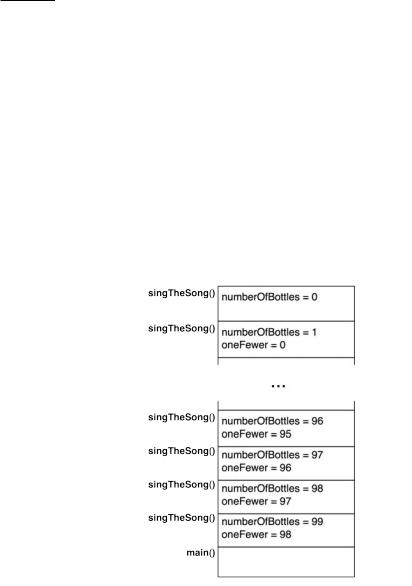
Looking at the frames in the debugger
99 bottles of beer on the wall. 99 bottles of beer.
Take one down, pass it around, 98 bottles of beer on the wall. 98 bottles of beer on the wall. 98 bottles of beer.
Take one down, pass it around, 97 bottles of beer on the wall. 97 bottles of beer on the wall. 97 bottles of beer.
…
1 bottles of beer on the wall. 1 bottles of beer.
Take one down, pass it around, 0 bottles of beer on the wall. There are simply no more bottles of beer on the wall.
Put a bottle in the recycling, 1 empty bottles in the bin. Put a bottle in the recycling, 2 empty bottles in the bin.
…
Put a bottle in the recycling, 98 empty bottles in the bin. Put a bottle in the recycling, 99 empty bottles in the bin.
What does the stack look like when the last bottle is taken off the wall?
Figure 5.5 Frames on the stack for a recursive function
Discussing the frames and the stack is usually not covered in a beginning programming course, but I’ve found the ideas to be exceedingly useful to new programmers. First, it gives you a more concrete understanding of the answers to questions like “What happens to my local variables when the function finishes executing?” Second, it helps you understand the debugger. The debugger is a program that helps you understand what your program is actually doing, which, in turn, helps you find and fix “bugs” (problems in your code). When you build and run a program in Xcode, the debugger is attached to the program so that you can use it.
Looking at the frames in the debugger
You can use the debugger to browse the frames on the stack. To do this, however, you have to stop your program in mid-execution. Otherwise, main() will finish executing, and there won’t be any frames left
35
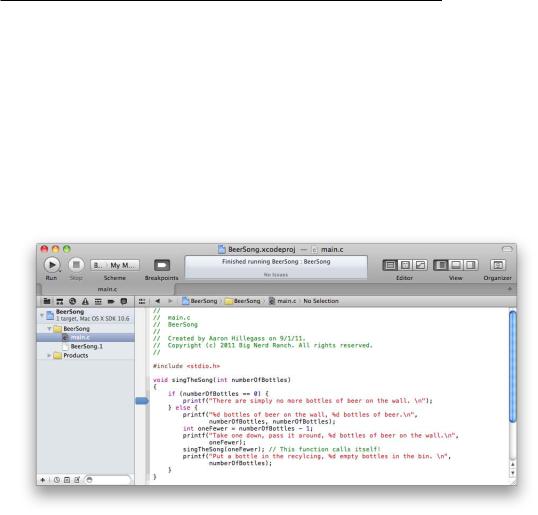
Chapter 5 Functions
to look at. To see as many frames as possible in our BeerSong program, we want to halt execution on the line that prints “There are simply no more bottles of beer on the wall.”
How do we do this? In main.c, find the line
printf("There are simply no more bottles of beer on the wall.\n");
There are two shaded columns to the left of your code. Click on the wider, lefthand column next to this line of code.
Figure 5.6 Setting a breakpoint
The blue indicator shows that you’ve set a breakpoint. A breakpoint is a location in code where you want the debugger to pause the execution of your program. Run the program again. It will start and then stop right before it executes the line where you set the breakpoint.
Now your program is temporarily frozen in time, and you can examine it more closely. In the navigator area, click the  icon to open the debug navigator. This navigator shows all the frames currently on the stack, also called a stack trace.
icon to open the debug navigator. This navigator shows all the frames currently on the stack, also called a stack trace.
In the stack trace, frames are identified by the name of their function. Given your program consists almost entirely of a recursive function, these frames have the same name and you must distinguish them by the value of oneFewer that gets passed to them. At the bottom of the stack, you will, of course, find the frame for main().
You can select a frame to see the variables in that frame and the source code for the line of code that is currently being executed. Select the frame for the first time singTheSong is called.
36
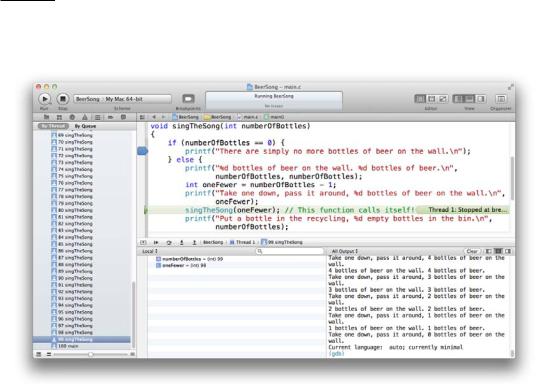
return
Figure 5.7 Frames on the stack for a recursive function
You can see this frame’s variables and their values on the bottom left of the window. To the right, you can also see the output in an area called the console. (If you don’t see the console, find the  buttons at the right of the screen towards the bottom half. Click the middle button to reveal the console.) In the console, you can see the effect of your breakpoint: the program stopped before reaching the line that ends the song.
buttons at the right of the screen towards the bottom half. Click the middle button to reveal the console.) In the console, you can see the effect of your breakpoint: the program stopped before reaching the line that ends the song.
Now we need to remove the breakpoint so that the program will run normally. You can simply drag the blue indicator off the gutter. Or click the  icon at the top of the navigator area to reveal the breakpoint navigator and see all the breakpoints in a project. From there, you can select your breakpoint and delete it.
icon at the top of the navigator area to reveal the breakpoint navigator and see all the breakpoints in a project. From there, you can select your breakpoint and delete it.
To resume execution of your program, click the  button on the debugger bar between the editor and the variables view.
button on the debugger bar between the editor and the variables view.
We just took a quick look at the debugger here to demonstrate how frames work. However, using the debugger to set breakpoints and browse the frames in a program’s stack will be helpful when your program is not doing what you expect and you need to look at what is really happening.
return
Many functions return a value when they complete execution. You know what type of data a function will return by the type that precedes the function name. (If a function doesn’t return anything, its return type is void.)
Create a new C Command Line Tool named Degrees. In main.c, add a function before main() that converts a temperature from Celsius to Fahrenheit. Then update main() to call the new function.
37

Chapter 5 Functions
#include <stdio.h>
float fahrenheitFromCelsius(float cel)
{
float fahr = cel * 1.8 + 32.0;
printf("%f Celsius is %f Fahrenheit\n", cel, fahr); return fahr;
}
int main(int argc, const char * argv[])
{
float freezeInC = 0;
float freezeInF = fahrenheitFromCelsius(freezeInC); printf("Water freezes at %f degrees Fahrenheit\n", freezeInF); return 0;
}
See how we took the return value of fahrenheitFromCelsius() and assigned it to the freezeInF variable of type float? Pretty slick, huh?
The execution of a function stops when it returns. For example, imagine that you had this function:
float average(float a, float b)
{
return (a + b)/2.0;
printf("The mean justifies the end\n");
}
If you called this function, the printf() call would never get executed.
A natural question, then, is “Why do we always return 0 from main()?” When you return 0 to the system, you are saying “Everything went OK.” If you are terminating the program because something has gone wrong, you’ll return 1.
This may seem contradictory to how 0 and 1 work in if statements; because 1 is true and 0 is false, it’s natural to think of 1 as success and 0 as failure. So think of main() as returning an error report. In that case, 0 is good news! Success is a lack of errors.
To make this clearer, some programmers use the constants EXIT_SUCCESS and EXIT_FAILURE, which are just aliases for 0 and 1 respectively. These constants are defined in the header file stdlib.h:
#include <stdio.h>
#include <stdlib.h>
float fahrenheitFromCelsius(float cel)
{
float fahr = cel * 1.8 + 32.0;
printf("%f Celsius is %f Fahrenheit\n", cel, fahr); return fahr;
}
int main(int argc, const char * argv[])
{
float freezeInC = 0;
float freezeInF = fahrenheitFromCelsius(freezeInC); printf("Water freezes at %f degrees Fahrenheit\n", freezeInF); return EXIT_SUCCESS;
}
38
