
- •C and Objective-C
- •How this book works
- •How the life of a programmer works
- •Installing Apple’s developer tools
- •Getting started with Xcode
- •Where do I start writing code?
- •How do I run my program?
- •So what is a program?
- •Don’t stop
- •Types
- •A program with variables
- •Challenge
- •Boolean variables
- •When should I use a function?
- •How do I write and use a function?
- •How functions work together
- •Local variables, frames, and the stack
- •Recursion
- •Looking at the frames in the debugger
- •return
- •Global and static variables
- •Challenge
- •printf()
- •Integer operations
- •Integer division
- •Operator shorthand
- •Floating-point numbers
- •Tokens for displaying floating-point numbers
- •The while loop
- •The for loop
- •break
- •continue
- •The do-while loop
- •Challenge
- •Getting addresses
- •Storing addresses in pointers
- •Getting the data at an address
- •How many bytes?
- •NULL
- •Stylish pointer declarations
- •Challenges
- •Writing pass-by-reference functions
- •Avoid dereferencing NULL
- •Creating and using your first object
- •Message anatomy
- •Objects in memory
- •Challenge
- •Nesting message sends
- •Multiple arguments
- •Sending messages to nil
- •Challenge
- •Challenge
- •NSMutableArray
- •Reference pages
- •Quick Help
- •Other options and resources
- •Accessor methods
- •Dot notation
- •Properties
- •self
- •Multiple files
- •Challenge
- •Overriding methods
- •super
- •Challenge
- •Object ownership and ARC
- •Creating the Asset class
- •Adding a to-many relationship to Employee
- •Challenge
- •Retain cycles
- •Weak references
- •Zeroing of weak references
- •For the More Curious: Manual reference counting and ARC History
- •Retain count rules
- •NSArray/NSMutableArray
- •Immutable objects
- •Sorting
- •Filtering
- •NSSet/NSMutableSet
- •NSDictionary/NSMutableDictionary
- •Preprocessor directives
- •#include and #import
- •#define
- •Global variables
- •enum
- •#define vs global variables
- •Writing an NSString to a file
- •Reading files with NSString
- •Writing an NSData object to a file
- •Reading an NSData from a file
- •Target-action
- •Helper objects
- •Notifications
- •Which to use?
- •Callbacks and object ownership
- •Challenge
- •Getting started with iTahDoodle
- •BNRAppDelegate
- •Adding a C helper function
- •Objects in iTahDoodle
- •Model-View-Controller
- •The application delegate
- •Setting up views
- •Running on the iOS simulator
- •Wiring up the table view
- •Adding new tasks
- •Saving task data
- •For the More Curious: What about main()?
- •Edit BNRDocument.h
- •A look at Interface Builder
- •Edit BNRDocument.xib
- •Making connections
- •Revisiting MVC
- •Edit BNRDocument.m
- •Writing init methods
- •A basic init method
- •Using accessors
- •init methods that take arguments
- •Deadly init methods
- •Property attributes
- •Mutability
- •Lifetime specifiers
- •copy
- •More about copying
- •Advice on atomic vs. nonatomic
- •Key-value coding
- •Non-object types
- •Defining blocks
- •Using blocks
- •Declaring a block variable
- •Assigning a block
- •Passing in a block
- •typedef
- •Return values
- •Memory management
- •The block-based future
- •Challenges
- •Anonymous block
- •NSNotificationCenter
- •Bitwise-OR
- •Bitwise-AND
- •Other bitwise operators
- •Exclusive OR
- •Complement
- •Left-shift
- •Right-shift
- •Using enum to define bit masks
- •More bytes
- •Challenge
- •char
- •char *
- •String literals
- •Converting to and from NSString
- •Next Steps
- •Index

Objects in iTahDoodle
- (void)addTask:(id)sender;
@property (strong, nonatomic) UIWindow *window;
@end
Notice that you declare docPath() above the class declaration. That’s because even though docPath() is declared in the file BNRAppDelegate.h, it is not part of the BNRAppDelegate class. In fact, this function could have its own pair of files in the iTahDoodle project. However, because there is just one of these helper functions in iTahDoodle, we’re putting it the app delegate’s class files to keep things simple.
Now open BNRAppDelegate.m and implement your helper function. Again, because docPath() is not part of the class, implement it after the #import but before the @implementation line (which is where the implementation of the class begins).
#import "BNRAppDelegate.h"
// Helper function to fetch the path to our to-do data stored on disk NSString *docPath()
{
NSArray *pathList = NSSearchPathForDirectoriesInDomains(NSDocumentDirectory, NSUserDomainMask, YES);
return [[pathList objectAtIndex:0] stringByAppendingPathComponent:@"data.td"];
}
@implementation
The docPath() function calls another C function, NSSearchPathForDirectoriesInDomains(). This function searches for directories that match specific criteria and returns an array of them. Don’t worry about what the arguments are; in nearly all iOS applications you will ever write, you’ll pass in the exact same three arguments and get back an array with exactly one item. (If you’re curious about how it works, you’ll find NSSearchPathForDirectoriesInDomains() in the Foundation Functions Reference in the developer documentation.)
Objects in iTahDoodle
Now we can get back to our objects. You already know about the five objects that make up the iTahDoodle application. There’s the instance of BNRAppDelegate, and this object has pointers to four others: instances of UITableView, UITextField, UIButton, and NSMutableArray.
181
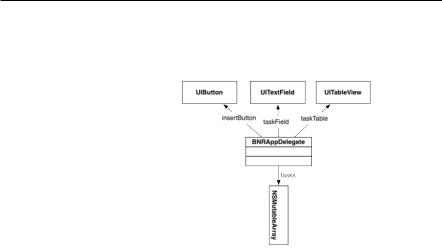
Chapter 27 Your First iOS Application
Figure 27.4 Object diagram for iTahDoodle
Before we continue configuring and connecting these objects, let’s look at some theory about objects and their relationships.
Model-View-Controller
Model-View-Controller, or MVC, is a design pattern that centers on the idea that any class that you create should fall into one of three job categories: model, view, or controller. Here’s a breakdown of the division of labor:
•Models are responsible for storing data and making it available to other objects. Models have no knowledge of the user interface or how to draw themselves on the screen; their sole purpose is holding and managing data. NSString, NSDate, and NSArray are traditional model objects. In
iTahDoodle, your one model object so far is the NSMutableArray where tasks are stored. However, each individual task will be described an instance of NSString, and these will also be model objects.
•Views are the visual elements of an application. Views know how to draw themselves on the screen and how to respond to user input. Views have no knowledge of the actual data that they display or how it is structured and stored. UIView and its various subclasses, including UIWindow, are common examples of view objects. In iTahDoodle, your view objects are the instances of UITableView, UITextView, and UIButton. A simple rule of thumb is that if you can see it, it’s a view.
•Controllers perform the logic necessary to connect and drive the different parts of your application.
They process events and coordinate the other objects in your application. Controllers are the real workhorses of any application. While BNRAppDelegate is the only controller in iTahDoodle, a complex application will have many different controllers that coordinate model and view objects as well as other controllers.
Figure 27.5 shows the flow of control between objects in response to a user event, like a button tap. Notice that models and views do not talk to each other directly; controllers sit squarely in the middle of everything, receiving messages from some objects and dispatching instructions to others.
182
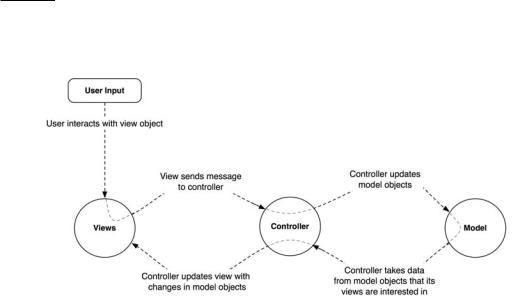
The application delegate
Figure 27.5 MVC flow with user input
It’s critical not to underestimate the division of responsibilities denoted by the MVC pattern. Most of the Cocoa and Cocoa Touch APIs are written with MVC in mind, and your own code should be, too. Now let’s return to our controller, the instance of BNRAppDelegate.
The application delegate
When an iOS application first launches, there is a lot of behind-the-scenes setting up. During this phase, an instance of UIApplication is created to control your application’s state and act as liaison to the operating system. An instance of BNRAppDelegate is also created and set as the delegate of the UIApplication instance (which explains the name “app delegate”).
While the application is being launched, it is not ready for work or input. When this changes, the UIApplication instance sends its delegate the message
application:didFinishLaunchingWithOptions:. This method is very important. It’s where you put everything that needs to happen or needs to be in place before the user interacts with the application.
In iTahDoodle, one of the things we need to do in this method is find the property list and load it into an array. In BNRAppDelegate.m, notice that there is already a stub for the
application:didFinishLaunchingWithOptions: method. Find it and replace the code between its braces with the following:
#pragma mark - Application delegate callbacks
- (BOOL)application:(UIApplication *)application didFinishLaunchingWithOptions:(NSDictionary *)launchOptions
{
// Attempt to load an existing to-do dataset from an array stored to disk. NSArray *plist = [NSArray arrayWithContentsOfFile:docPath()];
if (plist) {
// If there was a dataset available, copy it into our instance variable. tasks = [plist mutableCopy];
} else {
183
