
- •C and Objective-C
- •How this book works
- •How the life of a programmer works
- •Installing Apple’s developer tools
- •Getting started with Xcode
- •Where do I start writing code?
- •How do I run my program?
- •So what is a program?
- •Don’t stop
- •Types
- •A program with variables
- •Challenge
- •Boolean variables
- •When should I use a function?
- •How do I write and use a function?
- •How functions work together
- •Local variables, frames, and the stack
- •Recursion
- •Looking at the frames in the debugger
- •return
- •Global and static variables
- •Challenge
- •printf()
- •Integer operations
- •Integer division
- •Operator shorthand
- •Floating-point numbers
- •Tokens for displaying floating-point numbers
- •The while loop
- •The for loop
- •break
- •continue
- •The do-while loop
- •Challenge
- •Getting addresses
- •Storing addresses in pointers
- •Getting the data at an address
- •How many bytes?
- •NULL
- •Stylish pointer declarations
- •Challenges
- •Writing pass-by-reference functions
- •Avoid dereferencing NULL
- •Creating and using your first object
- •Message anatomy
- •Objects in memory
- •Challenge
- •Nesting message sends
- •Multiple arguments
- •Sending messages to nil
- •Challenge
- •Challenge
- •NSMutableArray
- •Reference pages
- •Quick Help
- •Other options and resources
- •Accessor methods
- •Dot notation
- •Properties
- •self
- •Multiple files
- •Challenge
- •Overriding methods
- •super
- •Challenge
- •Object ownership and ARC
- •Creating the Asset class
- •Adding a to-many relationship to Employee
- •Challenge
- •Retain cycles
- •Weak references
- •Zeroing of weak references
- •For the More Curious: Manual reference counting and ARC History
- •Retain count rules
- •NSArray/NSMutableArray
- •Immutable objects
- •Sorting
- •Filtering
- •NSSet/NSMutableSet
- •NSDictionary/NSMutableDictionary
- •Preprocessor directives
- •#include and #import
- •#define
- •Global variables
- •enum
- •#define vs global variables
- •Writing an NSString to a file
- •Reading files with NSString
- •Writing an NSData object to a file
- •Reading an NSData from a file
- •Target-action
- •Helper objects
- •Notifications
- •Which to use?
- •Callbacks and object ownership
- •Challenge
- •Getting started with iTahDoodle
- •BNRAppDelegate
- •Adding a C helper function
- •Objects in iTahDoodle
- •Model-View-Controller
- •The application delegate
- •Setting up views
- •Running on the iOS simulator
- •Wiring up the table view
- •Adding new tasks
- •Saving task data
- •For the More Curious: What about main()?
- •Edit BNRDocument.h
- •A look at Interface Builder
- •Edit BNRDocument.xib
- •Making connections
- •Revisiting MVC
- •Edit BNRDocument.m
- •Writing init methods
- •A basic init method
- •Using accessors
- •init methods that take arguments
- •Deadly init methods
- •Property attributes
- •Mutability
- •Lifetime specifiers
- •copy
- •More about copying
- •Advice on atomic vs. nonatomic
- •Key-value coding
- •Non-object types
- •Defining blocks
- •Using blocks
- •Declaring a block variable
- •Assigning a block
- •Passing in a block
- •typedef
- •Return values
- •Memory management
- •The block-based future
- •Challenges
- •Anonymous block
- •NSNotificationCenter
- •Bitwise-OR
- •Bitwise-AND
- •Other bitwise operators
- •Exclusive OR
- •Complement
- •Left-shift
- •Right-shift
- •Using enum to define bit masks
- •More bytes
- •Challenge
- •char
- •char *
- •String literals
- •Converting to and from NSString
- •Next Steps
- •Index
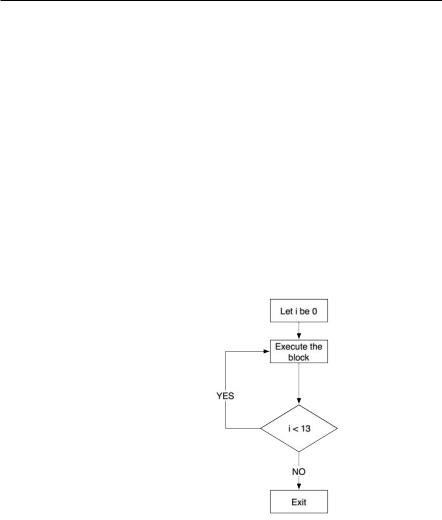
Chapter 7 Loops
int main(int argc, const char * argv[])
{
int i = 0; do {
printf("%d. Aaron is Cool\n", i); i++;
} while (i < 13); return 0;
}
Notice the trailing semicolon. That’s because unlike the other loops, a do-while loop is actually one long statement:
do { something } while ( something else stays true );
Here’s a flow-chart of this do-while loop:
Figure 7.5 do-while loop
Challenge
Write a program that counts backward from 99 through 0 by 3, printing each number. However, if the number is divisible by 5, it should also print the words “Found one!”. Thus, the output should look something like this:
99
96
93
90
Found one! 87
...
0
Found one!
54
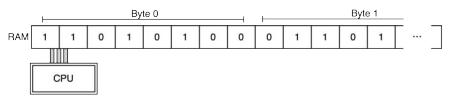
8
Addresses and Pointers
Your computer is, at its core, a processor (the Central Processing Unit or CPU) and a vast meadow of switches (the Random-Access memory or RAM) that can be turned on or off by the processor. We say that a switch holds one bit of information.You’ll often see 1 used to represent “on” and 0 used to represent “off.”
Eight of these switches make a byte of information. The processor can fetch the state of these switches, do operations on the bits, and store the result in another set of switches. For example, the processor might fetch a byte from here and another byte from there, add them together, and store the result in a byte way over someplace else.
Figure 8.1 Memory and the CPU
The memory is numbered, and we typically talk about the address of a particular byte of data. When people talk about a 32-bit CPU or a 64-bit CPU, they are usually talking about how big the address is. A 64-bit CPU can deal with much, much more memory than a 32-bit CPU.
Getting addresses
In Xcode, create a new project: a C Command Line Tool named Addresses.
The address of a variable is the location in memory where the value for that variable is stored. To get the variable’s address, you use the & operator:
#include <stdio.h>
int main(int argc, const char * argv[])
{
int i = 17;
printf("i stores its value at %p\n", &i);
55

Chapter 8 Addresses and Pointers
return 0;
}
Notice the %p token. That’s the token you can replace with a memory address. Build and run the program. You’ll see something like:
i stores its value at 0xbffff738
although your computer may put i at a completely different address. Memory addresses are nearly always printed in hexadecimal format.
In a computer, everything is stored in memory, and thus everything has an address. For example, a function starts at some particular address. To get that address, you just use the function’s name:
int main(int argc, const char * argv[])
{
int i = 17;
printf("i stores its value at %p\n", &i); printf("this function starts at %p\n", main); return 0;
}
Build and run the program.
Storing addresses in pointers
What if you wanted to store an address in a variable? You could stuff it into an unsigned integer that was the right size, but the compiler will help you catch your mistakes if you are more specific when you give that variable its type. For example, if you wanted a variable named ptr that holds the address where a float can be found, you would declare it like this:
float *ptr;
We say that ptr is a variable that is a pointer to a float. It doesn’t store the value of a float; it points to an address where a float may be stored.
Declare a new variable named addressOfI that is a pointer to an int. Assign it the address of i.
int main(int argc, const char * argv[])
{
int i = 17;
int *addressOfI = &i;
printf("i stores its value at %p\n", addressOfI); printf("this function starts at %p\n", main); return 0;
}
Build and run the program. You should see no change in its behavior.
We’re using integers right now to be simple. But if you’re wondering what the point of pointers is, I hear you. It would be just as easy to pass the integer value assigned to this variable as it is to pass its address. Soon, however, your data will be much larger and much more complex than single integers. That’s why we pass addresses. It’s not always possible to pass a copy of data you want to work with, but you can always pass the address of where that data begins. And it’s easy to access data once you have its address.
56

Getting the data at an address
Getting the data at an address
If you have an address, you can get the data stored there using the * operator. Have the log display the value of the integer stored at addressofI.
int main(int argc, const char * argv[])
{
int i = 17;
int *addressOfI = &i;
printf("i stores its value at %p\n", addressOfI); printf("this function starts at %p\n", main);
printf("the int stored at addressOfI is %d\n", *addressOfI); return 0;
}
Notice that the asterisk is used two different ways The first is in the declaration where you declare the variable addressOfI to be an int *. That is, it is a pointer to a place where an int can be stored.
The second is where you read the int value that is stored at the address stored in addressOfI. (Pointers are also called references. Thus, using the pointer to read data at the address is sometimes called dereferencing the pointer.)
You can also use the * operator on the left-hand side of an assignment to store data at a particular address:
int main(int argc, const char * argv[])
{
int i = 17;
int *addressOfI = &i;
printf("i stores its value at %p\n", addressOfI);
*addressOfI = 89; printf("Now i is %d\n", i); return 0;
}
Build and run your program.
Don’t worry if you don’t have pointers squared away in your mind just yet. We’ll spend a lot of time working with pointers in this book, so you’ll get plenty of practice.
Now let’s make a common programming mistake. Remove the * from the fourth line of main() so that it reads
addressOfI = 89;
Notice Xcode pops up a warning that says Incompatible integer to pointer conversion assigning to 'int *' to 'int'. Fix the problem.
How many bytes?
Given that everything lives in memory and that you now know how to find the address where data starts, the next question is “How many bytes does this data type consume?”
Using sizeof() you can find the size of a data type. For example,
57
