
imit_model / AnyLogic / UsersManual(AnyLogic)
.pdf
AnyLogic V User’s Manual
}
SendTimer( double delay, Object msg ) { super( delay );
this.msg = msg;
}
Object msg;
}
}
7.4.4 Sending a message with a delay dependent on the message field
In section 7.4.3, “Sending a message with a delay” you learned how to model message sending after a specified delay. It is a common situation when this delay represents the time spent on message processing at the active object. In the case of entity flow, delay commonly models entity processing time at active object and may depend on some characteristics of the processed entity. For instance, in manufacturing models, part processing time at a conveyor depends on the size of the part; in network models packet transfer time through a channel is proportional to the size of the sent packet. You can define a custom message field to carry the parameter affecting the message processing time and delay message sending proportional to its value.
You can model message sending delay dependent on the message field by implementing the delayed message sending mechanism, described in section 7.4.3, “Sending a message with a delay”. Actually, you should do a pair of modifications.
First, you need to create new message class Message, with the attribute field of type double, representing the characteristics of the passed entity, affecting the entity processing time.
Then you should define a new method in the Additional class code property of the port:
void sendDependentDelay(Message msg) {
sendDelay(msg, msg.attribute);
}
© 1992-2004 XJ Technologies http://www.xjtek.com |
177 |
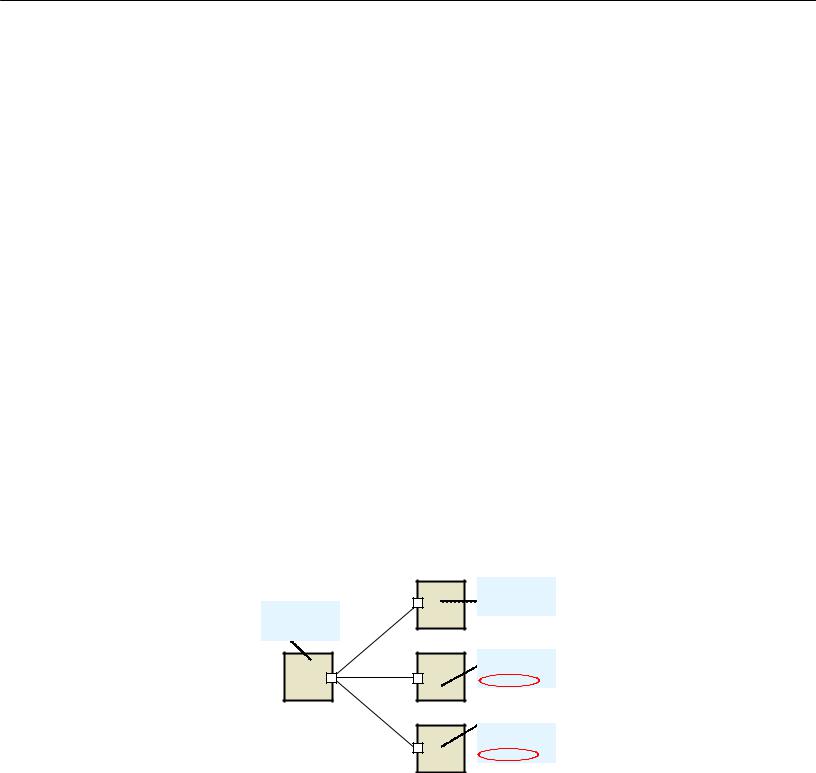
Chapter 7. Message passing
Calling the sendDependentDelay() method with the message passed as a parameter, you can delay message sending via a port on the period of time equal to the message’s attribute field value.
7.4.5Getting information on connected objects
Sometimes you may need to get information about objects connected to a specific port. Thus, you can check your system topology. The list of connected objects can also be used as an object addresses list in message routing when you need to send messages only to the certain objects rather than to all of them (see section 7.4.7, ”Sending a message to a specific recipient / a group of recipients”).
Connected objects registration can be implemented in different ways. The following is the simplest: when created, an active object sends a message with identification information. At the destination port the identification information is extracted from the registration message and added to the list of connected objects.
The object identifiers must be unique to distinguish objects. Actually, you can use various data as an object identifier. You can define a class parameter and adjust its value for each active object. Actually, you can define a parameter of any type, supported by AnyLogic, e.g. numeric (int, double etc.), symbolic (String) etc. There is, however, one inconvenience: you will need to ensure the assigned identifiers’ uniqueness. A common situation when the same identifier was in error assigned to several objects is shown in Figure 83.
Name: objectB Parameters:
Name: objectA int ID 1 Parameters:
int ID 5
Name: objectC Parameters: int ID 2
Name: objectD Parameters: int ID 2
Figure 83.
178 |
© 1992-2004 XJ Technologies http://www.xjtek.com |
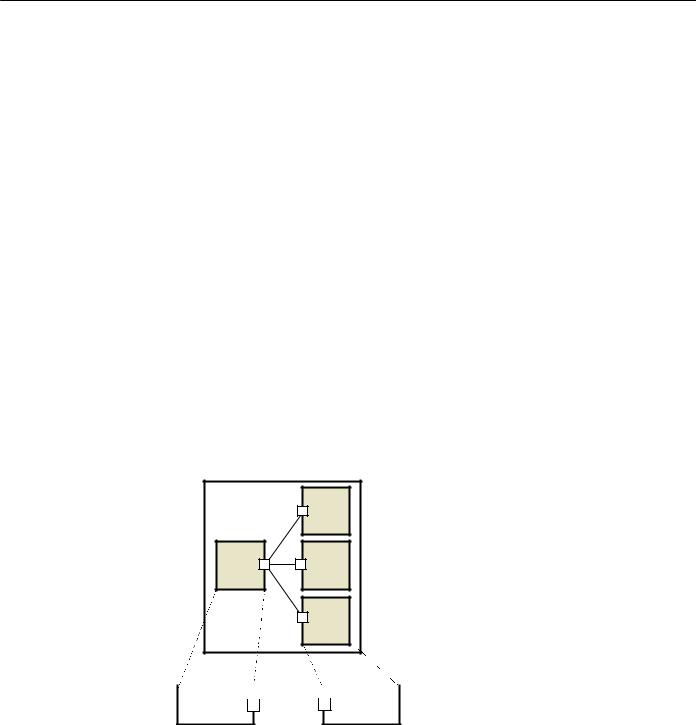
AnyLogic V User’s Manual
So you need to avoid such situations and provide identifier uniqueness. Since active objects are standard Java objects, you can use one of the means described below as object identifiers:
•a unique integer value returned by the object method hashCode(),
•a unique object name in your model returned by the active object method getName(),
•a unique reference to the object returned by this command.
An object may have multiple ports. In this case you will need to make up a list of connected ports, not a list of connected objects to distinguish messages sent from the different ports of the same object. Since ports in AnyLogic are also Java objects, you can use any of the three described above approaches for defining unique port identifiers (use the port method getPortFullName() instead of the getName() method to get the port name).
Let’s examine the example where the object registration is necessary. Suppose you have to model a distribution center shipping goods to the customers and you need to keep the customer list.
The model consists of a distributor object and a number of customer objects. Customers send requests to the distributor via input ports. Goods are sent through the distributor’s output port and delivered to customers.
distributor |
customer1 |
customer2 |
customer3 |
Distributor |
|
|
|
|
|
Customer |
output input
Figure 84. The goods distribution model
Let’s implement customer registration at the distribution center.
© 1992-2004 XJ Technologies http://www.xjtek.com |
179 |

Chapter 7. Message passing
First, you need to decide what kind of data to use as an object identifier. Let’s choose a reference to the object.
Define the RegMsg message class for registration messages. The class has the source field of the ActiveObject type used to transfer the source object identifier.
Specify the registerCustomer() method in the Additional class code property of the customer’s input port. This method sends the registration message, carrying the customer identifier (the reference to the active object is accessed by the method getOwner() of the port).
void registerCustomer() {
RegMsg msg = new RegMsg ();
msg.source = getOwner();
send( msg );
}
Type the following line in the Startup code code section of the Customer class to call the registerCustomer() method upon the active object creation:
input.registerCustomer();
Define the customers member variable of the Vector type in the Additional class code property of the output port to store information on registered customers.
Vector customers = new Vector();
Type the following code in the On receive action property of the output port to check the type of arrived message. In the case it’s a registration message, the message sender is added to the list of connected objects. Otherwise, the message is processed according to the logic of your model.
if( msg instanceof RegMsg ){ RegMsg rm = (RegMsg)msg;
customers.add( rm.source ); //add unknown customer
}
else {
//it’s not a registration message
180 |
© 1992-2004 XJ Technologies http://www.xjtek.com |
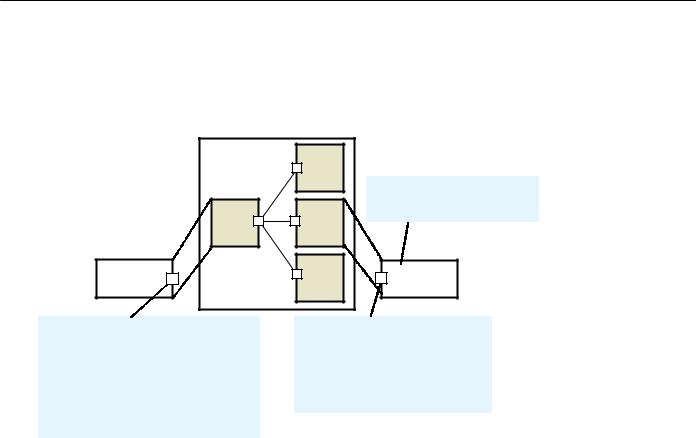
AnyLogic V User’s Manual
}
return true;
Finally, your model should look like as shown in Figure 85:
distributor |
Distributor
customer1 |
|
|
Class: Customer |
customer2 |
Startup code: |
|
input.registerCustomer(); |
customer3 |
Customer |
|
Name: output
On receive action:
if( msg instanceof RegMsg ){ RegMsg rm = (RegMsg)msg; customers.add( rm.source );
}
return true;
Additional class code:
Vector customers = new Vector();
Name: input
Additional class code: void registerCustomer() {
RegMsg msg = new RegMsg (); msg.source = getOwner(); send( msg );
}
Figure 85. Customer registration at the distributor center
Thus, you have implemented customer registration at the distribution center. Namely, the references to all objects connected to output port are stored in its customers member variable. You can use this list to route messages to the certain addresses from the list, see section 7.4.7, “Sending a message to a specific recipient / a group of recipients”.
You can use the described mechanism to collect any information about objects you like by passing the required data in a custom field of a registration message.
7.4.6Sending messages to all recipients
Sending messages to all the recipients is the default port behavior in AnyLogic. It is employed when a source object has multiple connected objects and needs to send some general information or a command to all of them.
© 1992-2004 XJ Technologies http://www.xjtek.com |
181 |
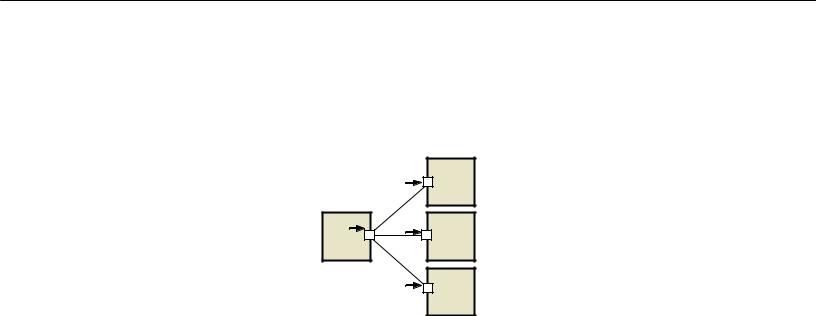
Chapter 7. Message passing
All messages sent via a port are automatically forwarded to all the connected ports, as shown in Figure 86. Namely, the message sent through the portA port is received at recipA, recipB and recipC ports.
recipA
source
recipB
recipC
Figure 86. Sending a message to all recipients
It is important to understand that all the recipients get references to the same Java object, representing a message. Therefore, if any of them modifies the message, this affects all other recipients as well. Thus, to avoid sharing problems, you have to clone received messages explicitly, as described in section 7.2.2, “Cloning messages to avoid sharing violation”.
7.4.7 Sending a message to a specific recipient / a group of recipients
In AnyLogic, the sent message arrives to all ports connected to the sender port. However, you may need to send a message only to a specific recipient or to a specified group of recipients, rather than to all of them. You can send messages to specific object(s) by defining object addresses and marking outgoing messages with destination addresses. At the destination ports, messages are filtered by this address – i.e. only messages addressed to this certain recipient are accepted.
Obviously, the sender should have a list of recipient addresses to route messages only to the certain recipients. There are several ways of making up this list. Somewhat simpler is hardcoded defining of a connection list at the model design time. Figure 87 shows the example of
182 |
© 1992-2004 XJ Technologies http://www.xjtek.com |
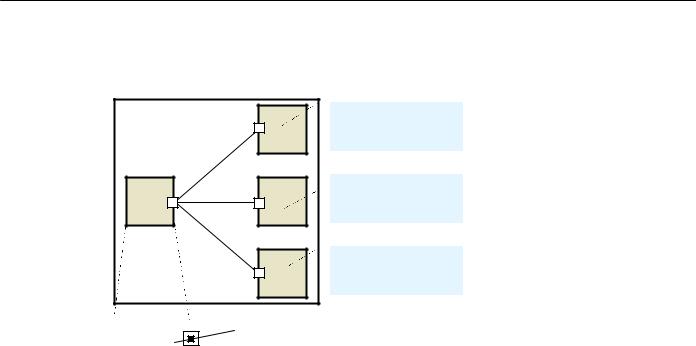
AnyLogic V User’s Manual
hard-coded object registration: both the ID port identifier values and the connList connection list are defined at the model design time.
registrar |
objectA |
objectB |
objectC |
Name: objectA
Parameters:
String ID “first”
Name: objectB
Parameters:
String ID “second”
Name: objectC
Parameters:
String ID “third”
Registrar |
|
|
Class: Registrar |
|
|
|
|
|
Startup code: |
|
|
|
|
connList.addElement(“first”); |
|
|
|
|
connList.addElement(“second”); |
|
|
|
|
|
|
|
|
|
connList.addElement(“third”); |
|
|
|
|
Additional class code: |
|
|
|
|
Vector connList = new Vector(); |
|
|
|
|
|
Figure 87. Making up connection list at the model design time
Commonly, this approach is unappropriate for the case of scalable models, since you will need to modify your connection list on every object added. In this case you can build a connection list programmatically at runtime. This can be done by sending identity messages with the source object addresses at the model startup. At the destination port the identification information is extracted from the message and added to the list of connected objects. This mechanism is described in section 7.4.5, “Getting information on connected objects”.
Let’s examine the example where sending messages to specific recipients is necessary. Suppose you have to model a post office. A post office delivers letters to the specified recipients according to their addresses. Periodicals are delivered to specified groups of subscribers. The bulletins with the general information on the new post office services are sent to all known addresses.
This model is shown in Figure 88. It consists of the postOffice object and a set of recipient objects. Messages are sent through postOffice’s output port and delivered to recipient’s input ports.
© 1992-2004 XJ Technologies http://www.xjtek.com |
183 |
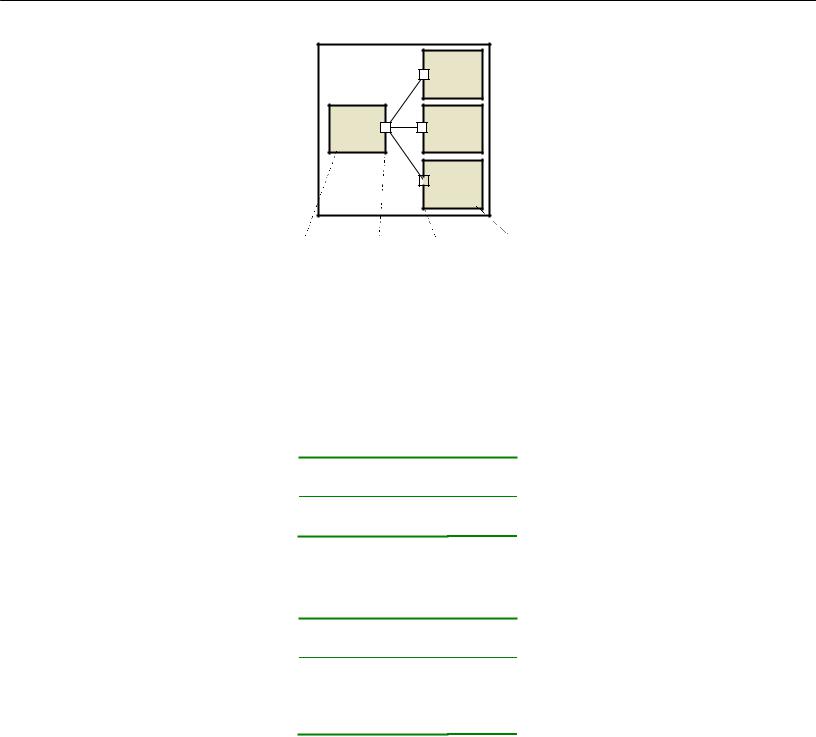
Chapter 7. Message passing
|
recipient1 |
postOffice |
recipient2 |
|
recipient3 |
|
|
|
|
|
|
|
|
|
|
|
|
|
|
|
|
|
|
PostOffice |
|
|
output |
input |
|
|
Recipient |
|
|
|
|
|
|
|
|||
|
|
|
|
|
|
|||
Figure 88. Post office model
First, implement the mechanism described in section 7.4.5, “Getting information on connected objects” Use the reference to the sender port as the port address.
Define the registration message class RegMsg, which has source field of the Port type to carry the recipient address to the post office.
Type Name Default
Port source
Define the MailMsg message class for post office mail. The MailMsg class has the mail data member of the custom Mail class representing the mail itself and the address field to carry the mail destination address.
Type Name Default
Port address
Mail mail
Declare the addresses member variable of the Vector type in the output port’s Additional class code to keep information on registered addresses at the post office.
Vector addresses = new Vector();
184 |
© 1992-2004 XJ Technologies http://www.xjtek.com |

AnyLogic V User’s Manual
Specify the registerAddress() method in the input port’s Additional class code. This method sends a registration message, carrying the recipient port address to all objects connected to this port.
void registerAddress() {
RegMsg msg = new RegMsg();
msg.source = this;
send(msg);
}
Type the following line in the Startup code code section of the Recipient class to send a registration message to the post office upon the active object creation:
input.registerAddress();
Type the following code in the On receive action property of the output port to check the type of the arrived message. If it’s a registration message, the message sender address is added to the address list. Otherwise, the message should be processed according to the logic of your model.
if( msg instanceof RegMsg ){ RegMsg rm = (RegMsg)msg;
addresses.add( rm.source ); //add unknown address
}
else {
//it’s not a registration message
}
Now the post office has an addresses list and you can send messages to the certain address by calling the method sendTo() of the PostOffice class, providing the destination port address and the message as the parameters.
void sendTo(MailMsg msg, Port destination){
msg.address = destination;
output.send(msg);
}
© 1992-2004 XJ Technologies http://www.xjtek.com |
185 |

Chapter 7. Message passing
For instance, write the following code to deliver mail to the last registered address:
sendTo(msg, output.addresses.get(addresses.size()-1));
You need to implement message broadcasting in your system to send bulletins with information on new post office services to all known addresses. This can be implemented by sending the message with null destination value. Therefore, you should call:
sendTo(msg, null);
Type the following code in the input port On receive action to perform message filtering by its destination address:
if (msg.address == this || msg.address == null ) {
return true; |
//accept message |
} |
|
else { |
|
return false; |
//do not accept message |
} |
|
As shown above, the port checks the destination address of the arrived message. If the destination address is null, which in our implementation means broadcast, or if it is equal to this port address, the port accepts the message. Otherwise the message is discarded.
186 |
© 1992-2004 XJ Technologies http://www.xjtek.com |
