
imit_model / AnyLogic / UsersManual(AnyLogic)
.pdf
AnyLogic V User’s Manual
single message sending act, since code, specified in the On receive action property of the recipient port is executed amid the sender method send() execution.
Let’s examine the message exchange in the model shown in Figure 103.
|
|
|
objectA.portA |
objectB.portB |
|
|
|
send() |
On receive action: |
|
|
|
|
|
|
|
|
|
send(this); |
|
|
|
On receive action |
|
objectA |
portA |
objectB |
… |
|
… |
|
|||
|
|
|
|
|
|
portB |
|
msg; |
|
|
|
|
|
|
|
|
|
|
… |
Figure 103. Immediate reply. Method call sequence
Initially objectA sends a message to objectB.
portA.send(msg);
The message is received at the portB port and the code specified in the portB On receive action property is executed. In particular, the portB sends back a message carrying the reference to this port.
send(this);
The response message is received at the portA and processed in a custom way specified in the portA On receive action. When this code finishes, the portB On receive action code execution is proceeded. In turn, after it is finished, the send() method of the portA finishes its work.
The method call sequence is illustrated in Figure 103.
Let’s implement immediate object polling in a product delivering model using the described mechanism. A factory ships products to a number of warehouses. Products are sent only to the certain warehouses that have sufficient place to store a product. Therefore, before sending the product, requests are sent to all the warehouses to determine which warehouse
© 1992-2004 XJ Technologies http://www.xjtek.com |
207 |

Chapter 7. Message passing
is capable of storing the product. A warehouse checks its spare place and sends back a confirmation only if it is not full. Finally, the product is sent to one of the spare warehouses.
The model structure is shown in Figure 104.
|
warehouse1 |
factory |
warehouse2 |
|
warehouse3 |
|
|
|
|
|
|
|
|
|
|
|
|
|
|
|
|
Factory |
|
|
|
|
|
|
Warehouse |
output input
Figure 104.
The request and confirmation messages are represented by the ReqMsg message class. The message class contains the recip field of type Port used for transferring the warehouse address within a confirmation message.
Type Name Default
Port recip
The products are represented by the Product messages. This class has the product data member of Product type representing the product itself and the dest member variable of type Port used to carry the destination warehouse address.
Type Name Default
Port dest
Product product
208 |
© 1992-2004 XJ Technologies http://www.xjtek.com |

AnyLogic V User’s Manual
The model works in the following way. First, the spare warehouse is searched. Therefore the request message is sent through the output port of the factory object:
output.send(new ReqMsg());
The request message is sent to all the recipients. When the message arrives at the warehouse the code specified in On receive action property of the input port is executed. This code checks the current warehouse spare place, defined by the capacity member variable. If the warehouse has sufficient place to store the product, it sends a confirmation message, stamped with the address of this warehouse back to the factory.
Name: input |
|
On receive action: |
|
if ((msg instanceof ReqMsg)&& |
|
capacity>0)){ |
|
msg.recip = this; |
|
send(msg); |
|
} |
|
else if (msg instanceof ProdMsg && |
|
msg.dest==this){ |
Warehouse |
ProdMsg pm = (ProdMsg)msg; |
|
products.add(pm.product); |
|
capacity--; |
|
return true; |
|
}
else
return false;
Additional class code: int capacity = 30;
Vector products = new Vector();
Figure 105. Warehouse object
When a confirmation is received at the factory, the warehouse address is added to the warehouses list. The request is sent to the next warehouse and so forth.
After the requests have been sent to all the warehouses and the onReceive() of the last polled warehouse is finished, the method send() execution is finished.
© 1992-2004 XJ Technologies http://www.xjtek.com |
209 |

Chapter 7. Message passing
|
|
|
|
Class: |
Factory |
|
|
|
|
|
|
Parameters: |
|
||
|
|
|
|
Product product |
|
||
|
|
|
|
|
|
|
|
|
|
|
|
|
|
||
Factory |
|
|
|
|
|
|
|
Name: |
output |
||||||
|
|
|
|||||
|
|
|
|
||||
|
|
|
|
Message type: ReqMsg |
|||
|
|
|
|
||||
|
|
|
|
On receive action: |
|||
|
|
|
|
||||
|
|
|
|
warehouses.addElement(msg.recip); |
|||
|
|
|
|
return true; |
|||
|
|
|
|
Additional class code: |
|||
|
|
|
|
Vector warehouses = null; |
|||
|
|
|
|
|
|
|
|
Figure 106. Factory object
Finally, the product is delivered to one of the warehouses that has confirmed the delivery request. Actually, the message is sent to all the warehouses, but is filtered at the recipient ports by the destination warehouse address, specified in the message dest field. When the product is delivered to the warehouse, its spare place value is decreased and the product is stored in the products Vector.
output.send(new ReqMsg());
//the warehouses list is already built ProdMsg pm = new ProdMsg(); pm.product = product;
pm.dest = output.warehouses.get(0); output.send(pm); output.warehouses.removeAllElements();
Finally, the warehouses list is cleared.
Figure 107 illustrates how this model works. The request is sent to all the warehouses. In the concerned case, the first and second warehouses have sufficient place to store the product, so they send confirmation to the factory. The third warehouse is full and cannot store product. Finally, the product is sent to the first warehouse.
210 |
© 1992-2004 XJ Technologies http://www.xjtek.com |

AnyLogic V User’s Manual
factory.output
send(new ReqMsg());

warehouse1.input |
warehouse2.input |
warehouse3.input |
capacity=7 |
capacity=0 |
capacity = 4 |
 On receive action:
On receive action:
…
capacity--; send(this);

 On receive action:
On receive action:
 On receive action:
On receive action:
…
capacity--;
send(this);
ProdMsg pm = new ProdMsg();
…
send(pm,warehouses.get(0));
Legend:  - request
- request
- confirmation
- product passing
Figure 107. Method call sequence
7.4.16Message passing in Enterprise Library
This section contains the detailed information about the Enterprise Library port classes. It describes the library objects interaction protocol and may be helpful in creating custom objects in addition to those in the Enterprise Library.
Active objects of the Enterprise Library follow certain rules when they pass entities via ports one to another. Generally, port can be input or output – i.e., it transfers entities only in one direction (passing resource units and transporters in the network is not considered). An input port may only be connected to an output port.
7.4.16.1 Entity passing protocol
When the entity is passed, the objects follow the specific protocol:
1.When an object intends to output an entity, it sends a notification to all connected inputs.
© 1992-2004 XJ Technologies http://www.xjtek.com |
211 |

Chapter 7. Message passing
2.If the object wants to receive an entity, it sends an entity request to all the ports that have entities. Actually, if an input port is connected to multiple output ports, it can accept an entity from any of them.
3.The entity is passed via the output port on the first request reception.
Therefore the entity can never exit or enter an object without its prior agreement.
This protocol is implemented on top of standard AnyLogic ports by defining two port classes: EntityInPort for input ports and EntityOutPort for outputs. There are also two protocols for resource units exchange between the Resource object and SeizeQ and Release objects and for transporters exchange between Node and Segment objects, but they are left out of consideration because of their specificity. See AnyLogic Enterprise Library Reference Guide for a detailed description of these objects.
Let’s examine how the entity passing protocol works in the model shown in Figure 108. Entities are passed via the output ports outA, outB, outC1 and outC2 to the inK and inL input ports of objectK and objectL correspondingly.
objectA |
outA |
objectB |
outB |
objectC |
outC1 |
|
outC2 |
inK objectK
inL objectL
Figure 108.
Figure 109 shows the method call sequence. At the initial time entities are already pending at the outA and outC1 ports.
212 |
© 1992-2004 XJ Technologies http://www.xjtek.com |
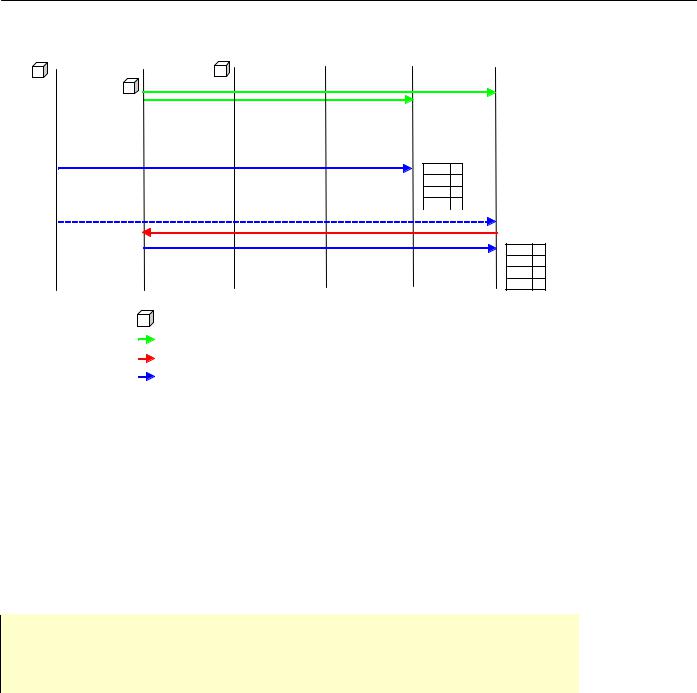
AnyLogic V User’s Manual
|
|
|
|
|
outA |
9 |
|
outA |
9 |
|
outA |
outB |
outC1 |
outC2 |
inK |
outB |
|
inL |
outB |
|
|
outC1 |
9 |
outC1 |
9 |
|||||||
|
|
|
|
|
|
|||||
|
|
|
|
|
outC2 |
|
|
outC2 |
|
|
|
|
|
|
|
|
|
|
|
|
|
|
outB.haveEntity(); |
|
|
|
|
|
|
outA |
9 |
|
|
|
|
|
|
outA |
9 |
|
outB |
9 |
|
|
|
|
|
|
outB |
9 |
|
|||
|
|
|
|
|
|
outC1 |
9 |
|||
|
|
|
|
|
outC1 |
9 |
|
|||
|
|
|
|
|
|
outC2 |
|
|||
|
|
|
|
|
outC2 |
|
|
|
||
|
|
|
|
|
|
|
|
|
 inK.getEntity();
inK.getEntity();
outA outA.send(outA.getEntity()); outB 9
outC1 9
outC2  inL.getEntity();
inL.getEntity();
outA.send(outA.getEntity());
outB.send(outB.getEntity()); |
outA |
|
outB |
||
|
outC1 9
outC2
Legend: - entity
- notification - request
- entity passing
Figure 109. Entity passing protocol
The objectB passes entity at the outB port for output. The outB port sends the notification to all connected inputs (namely, inK and inL ports) by calling the haveEntity() method.
The notification is received at all the connected inputs. Each input port stores a table of the connected outputs. Ports ready to output entities are marked in this table with special flags. When a notification from the outB port is received at an input port, the corresponding flag in its table is set up.
If more than one entity is currently pending at the object, the haveMoreEntities() method is called. It schedules the successive notification sending at the same model time instant.
After some time objectK requests an entity by calling the getEntity() method of its inK port. All the connected outputs that have entities to output are requested in a round-robin manner. It is implemented by sending request messages to the marked outputs from the port table one by one in a loop.
© 1992-2004 XJ Technologies http://www.xjtek.com |
213 |

Chapter 7. Message passing
First the request is received at the outA port. The entity for output is returned by the getEntity() method of the outA port. Since the outA port has an entity to output, it is passed to the requestor object. When the entity arrives at the inK port, the entity request procedure is finished and the entity requestor method getEntity() returns the received entity to the object.
Then the inL port requests an entity. First, the request is sent to the first marked port in the inL outputs table, namely to the outA port. But the request arrives by the time there is no entity at the outA port (the object has already output an entity to objectK on its request), so null is passed to the entity requestor. Since no entity was received from the outA port, the request is sent to the next marked port in the inL outputs table, namely to the outB port. The outB port has an entity to output, so it is passed to the inL port.
In case several objects were ready and sent their requests, the order in which they arrive is arbitrary, so the entity will be passed to a randomly chosen object.
In the case all the requested outputs already had no entities to output, the request initiator method getEntity() returns null.
The arbitrary connections allowed in AnyLogic Enterprise Library have an important consequence. It is important to understand how entities are passed in case there are several alternative possibilities. As long as an object may be accepting an entity from multiple sources, (which, in turn may be connected to multiple recipients), it can never know for sure which entity will come or even that an entity will come at all until it actually arrives. Symmetrically, an object can never know that another object will accept an entity until it actually requests it.
The important property of the entity exchange protocol is that an object may sometimes be unable to output an entity because of inability of the other objects to accept it. Therefore, you should organize your entity flow diagram in such a way that entities are always able to exit whenever they are not allowed to stay by adding a buffering object, or increasing a capacity of the existing object. There are only several objects that would allow an entity to stay and wait until it can be passed out: Queue, Conveyor and Lane. All other objects will report an error if an entity spends a non-zero time waiting at the output.
214 |
© 1992-2004 XJ Technologies http://www.xjtek.com |

AnyLogic V User’s Manual
7.4.16.2 Enterprise Library port classes
This section gives the detailed description of AnyLogic Enterprise Library port classes. It may be helpful for creating your own port classes with customized behavior. AnyLogic has two predefined port classes: Port for a port without a queue, and PortQueuing for a port with a queue. If you want to customize the default behavior of ports you need to define your own port class, derived from one of these base classes.
EntityInPort class
The input ports in the Enterprise Library are represented by the instances of the
EntityInPort port class.
The methods of the EntityInPort class are listed in Table 13.
Method |
|
Description |
|
|
|
void haveEntity() |
|
The method is called on notification arrival. You can override |
|
|
this method in the port instance of your object to specify |
|
|
custom actions to be performed – e.g., request an entity. |
|
|
|
Entity getEntity() |
|
The method requests an entity from connected outputs. The |
|
|
method returns the received entity. If no entities were |
|
|
received, null is returned. |
|
|
|
boolean hasEntity() |
|
The method checks if any connected output has an entity. If |
|
|
so, true is returned; otherwise false is returned. |
|
|
|
void processAuxiliary( |
|
AnyLogic Enterprise Library enables you to send auxiliary |
EntityMsg fm ) |
|
messages between ports in both directions. You can process |
|
|
the received auxiliary message in a custom way by redefining |
|
|
this method in the port instance. |
|
|
|
ActiveObject |
|
The method returns first connected object, if any are known. |
getConnectedObject() |
|
|
|
|
|
|
|
|
|
Table 13. EntityInPort class methods |
|
© 1992-2004 XJ Technologies http://www.xjtek.com |
215 |

Chapter 7. Message passing
EntityOutPort class
The output ports in Enterprise Library are represented by the instances of the
EntityOutPort port class.
The methods of the EntityOutPort class are listed in Table 14.
Method |
|
Description |
|
|
|
void haveEntity() |
|
The method notifies connected input ports that this object |
|
|
has an entity to send via this port. |
|
|
|
void haveMoreEntities() |
|
The method schedules sending a notification to the |
|
|
connected input ports that this object has more entities to |
|
|
send via this port. |
|
|
|
abstract Entity |
|
The method extracts the entity for output. The method is |
getEntity() |
|
abstract and is overridden in the port instances of the |
|
|
Enterprise Library objects, since the entity obtaining logic |
|
|
may depend on the object work logic. |
|
|
|
int getCount() |
|
The method returns the number of entities exited through |
|
|
the port. |
|
|
|
int size() |
|
The method returns the number of pending entities. |
|
|
|
void resetStats() |
|
The method resets the collected statistics on exited entities. |
|
|
|
boolean isEmpty() |
|
The method checks if there are any entities pending in the |
|
|
port (the method returns false if there are any pending |
|
|
entities and true otherwise). |
|
|
|
void processAuxiliary( |
|
AnyLogic Enterprise Library enables you to send auxiliary |
EntityMsg fm ) |
|
messages between ports in both directions. You can |
|
|
process the received auxiliary message in a custom way by |
|
|
redefining this method in the port instance. |
|
|
|
|
Table 14. EntityOutPort class methods |
|
216 |
© 1992-2004 XJ Technologies http://www.xjtek.com |
