
imit_model / AnyLogic / UsersManual(AnyLogic)
.pdf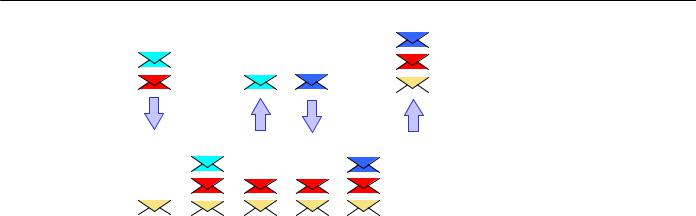
AnyLogic V User’s Manual
|
|
|
|
|
|
|
|
|
|
|
|
|
|
|
|
|
|
|
|
|
|
|
|
|
|
|
|
|
|
|
|
|
|
|
|
|
|
|
|
|
|
|
|
|
|
|
|
|
|
|
|
|
|
|
|
|
|
|
|
|
|
|
|
|
|
|
|
|
|
|
|
|
|
|
|
|
|
|
|
|
|
|
|
|
|
|
|
|
|
|
|
|
|
|
|
|
|
|
|
|
|
|
|
|
|
|
|
|
|
|
|
|
|
|
|
|
|
|
|
|
|
|
|
|
|
|
|
|
|
|
|
|
|
|
|
|
|
|
|
|
|
|
|
|
|
|
|
|
|
|
|
|
|
|
|
|
|
|
|
|
|
|
|
|
|
|
|
|
|
|
|
|
|
|
|
|
|
|
|
|
|
receive(msg) |
|
getMessage() receive(msg) |
getMessage() |
|||||||||
receive(msg) |
|
|
|
|
|
|
|
getMessage() |
||||
|
|
|
|
|
|
|
|
|
|
getMessage() |
||
Figure 95. LIFO queue in a port
LIFO queue can be implemented by defining your own container for incoming messages in the port and providing a method to extract stored messages in LIFO order.
First, define the messages data variable of the Vector type in the Additional class code of the port to store incoming messages:
Vector messages = new Vector();
Type the following code in the On receive action property of the port to place the arrived message in our message container, representing a LIFO queue:
messages.add( 0, msg );
return false;
As shown above, the incoming message is placed at the head of our queue. Note that returning false we prohibit the default processing of the message to process it in a custom way. Thus received messages will neither be forwarded further nor stored in the default port queue.
You can extract the last arrived message from the LIFO queue by calling the getMessage() method, specified in the Additional class code property of the port:
Object getMessage(){
return messages.remove(0);
}
© 1992-2004 XJ Technologies http://www.xjtek.com |
197 |

Chapter 7. Message passing
Similarly, define the peekMessage() method to access the message without removing it from a queue:
Object peekMessage(){
return messages.get(0);
}
Note that the extracted message is the Object class instance and you may need to cast it explicitly to the original message class.
For instance, we send messages of the Message type. Then we need to cast the extracted message instance to this class in the following way:
Message message = (Message)getMessage();
Generally, you will need to check the port queue size before accessing the messages from the queue:
if (messages.size() > 0)
Message message = (Message)getMessage();
If needed, you can implement a limited queue. First, specify the capacity of the queue by defining capacity member variable in the Additional class code of the port:
int capacity = 44;
Queue would not accept an incoming message if the capacity is reached.
Substitute the code in the On receive action with the following code to perform the current queue size checking and discard messages if the queue is full.
if ( messages.size() < capacity )
messages.add( 0, msg );
return false;
You can further change the queue behavior. For instance, you may want to store the latest messages in your queue. So when the message arrives to the port with a full queue you can remove the oldest message stored. Therefore, you should substitute the code in the On receive action with the following:
messages.add( 0, msg );
198 |
© 1992-2004 XJ Technologies http://www.xjtek.com |

AnyLogic V User’s Manual
if ( messages.size() > capacity )
messages.remove( messages.size() - 1 );
return false;
7.4.11Modeling a priority queue
The default port queue in AnyLogic is FIFO queue. Messages are extracted from the FIFO queue in the First-In First-Out order – i.e., the first placed in the queue message is extracted first. You can model a priority queue in a port. It may be needed, for instance, in queuing models, to model a priority buffer. Priority queue can be implemented by defining your own message container in the port and placing incoming messages in this container regarding to the message priority.
First, define the messages member variable of the Vector type in the Additional class code of the port to store incoming messages:
Vector messages = new Vector();
Next, define the message class PriorityMsg, which has the priority field of type int, representing the message priority. The lower values represent higher priorities, 0 represents the highest priority.
Type the following code in the On receive action property of the port to place the arrived message in the queue, regarding to the message priority: the messages with the highest priority are placed in the head of our queue to be extracted first.
int i =0;
while(i<messages.size() && msg.priority >= ((PriorityMsg)messages.get(i)).priority)
i++;
messages.add( i, msg );
return false; // do not store in a default queue
Note that returning false we prohibit the default processing of the message to process it in a custom way. Thus received messages will neither be forwarded further nor stored in the default port queue.
© 1992-2004 XJ Technologies http://www.xjtek.com |
199 |

Chapter 7. Message passing
Extract the message with the highest priority from the priority queue by calling the getMessage() method, specified in the Additional class code property of the port:
PriorityMsg getMessage(){
return (PriorityMsg)messages.remove(0);
}
Similarly, define the peekMessage() method to access the message without removing it from a queue:
PriorityMsg peekMessage(){
return (PriorityMsg)messages.get(0);
}
Generally, you will need to check the port queue size before accessing messages from the queue:
if (messages.size() > 0)
PriorityMessage message = getMessage();
7.4.12Connecting ports at runtime
You can connect ports programmatically at runtime by calling methods connect() and map(). To disconnect ports, you call the methods disconnect() and unmap(). Thus you can easily create complex systems with sophisticated topologies. You can change port connections at runtime to model systems with dynamically changing connections, in particular, systems with mobile objects. The example of a system with dynamically changing connections is given in section 7.4.13, “Modeling a system with dynamically changing structure”.
Use the connect()/disconnect() methods to connect or disconnect ports, located on the same level of containment hierarchy and the map()/unmap() methods otherwise.
In other words, use the connect()/disconnect() methods to connect or disconnect:
•Ports of encapsulated objects
•A private port with a port of an encapsulated object
200 |
© 1992-2004 XJ Technologies http://www.xjtek.com |
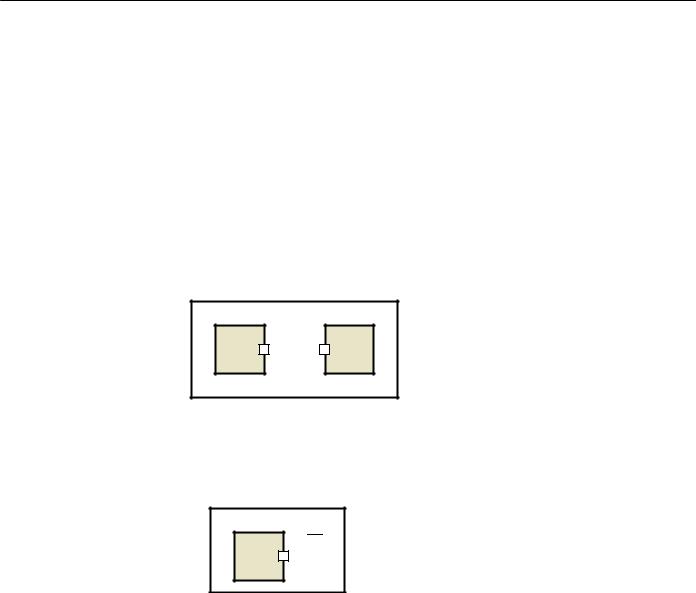
AnyLogic V User’s Manual
Use the map()/unmap() methods to connect or disconnect:
•A public port with a port of an encapsulated object
•A public port with a private port
•A port with a statechart
Using the connect()/disconnect() methods
Figure 96 and Figure 97 show the situations when the connect()/disconnect() methods are used.
|
objectC |
objectA |
objectB |
portA |
portB |
Figure 96. Ports of encapsulated objects
objectA
objectB  portA
portA
portB
Figure 97. A private port and a port of an encapsulated object
In both cases ports are located on the same level of the containment hierarchy. Call the connect() method to connect portA with portB:
Use Port.connect( portA, portB ); statement, or
portA.connect( portB );
Call the disconnect() method to disconnect ports in a similar manner:
© 1992-2004 XJ Technologies http://www.xjtek.com |
201 |

Chapter 7. Message passing
Use Port.disconnect( portA, portB ); statement, or
portA.disconnect( portB );
Note that it does not really matter in what order the ports are specified. You can write the following line as well:
portB.disconnect( portA );
You can write this code anywhere you like in the parent active object class (objectC in the first case and objectA in the second one).
Using the map()/unmap() methods
The method map() is used for connecting ports located on the different levels of the containment hierarchy, namely a public port with a private port or a public port with a port of an encapsulated object. Ports are disconnected by calling the unmap() method.
objectA |
|
objectB |
|
portB |
portA |
Figure 98. A public port and a port of an encapsulated object
objectA
portA
portB
Figure 99. A public port and a private port
Figure 98 and Figure 99 show the situations when the map()/unmap() methods are used.
202 |
© 1992-2004 XJ Technologies http://www.xjtek.com |
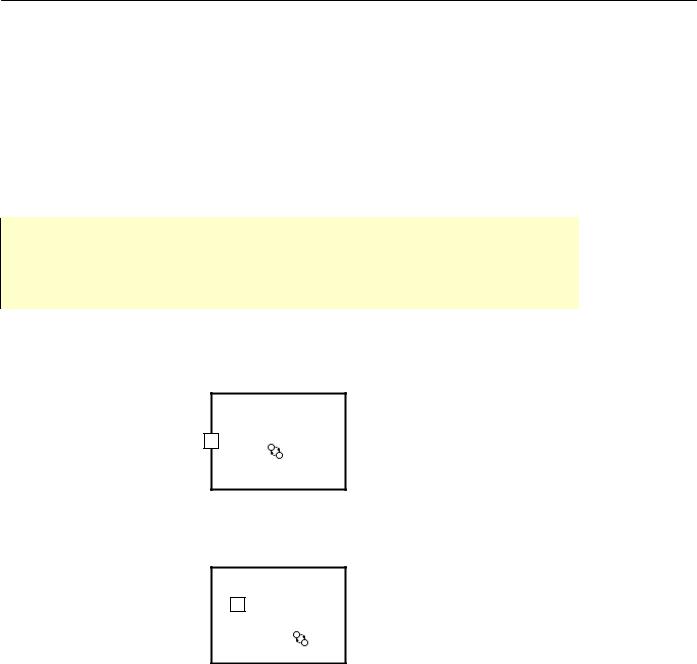
AnyLogic V User’s Manual
To connect these ports, call the map() method of the public port (portA) with the internal port (portB), specified as a parameter anywhere you like in the parent active object class (objectA):
portA.map( portB );
To disconnect these ports, call the unmap() method:
portA.unmap( portB );
Note that it is significant that the method map()/unmap() of the public and not of the internal port is called. The following line of code is invalid:
portB.map( portA );
You can connect or disconnect a port with a statechart at runtime. The method syntax is the same both for public and private ports:
port
statechart
Figure 100. A public port and a statechart
port
statechart
Figure 101. A private port and a statechart
Connect a port with a statechart by writing
port.map( statechart );
Disconnect a port with a statechart by writing
© 1992-2004 XJ Technologies http://www.xjtek.com |
203 |
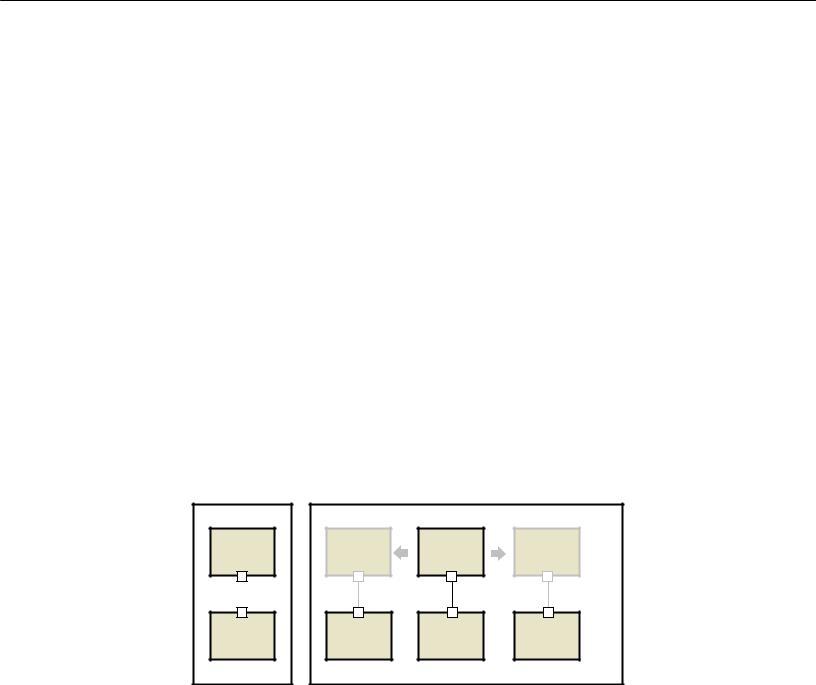
Chapter 7. Message passing
port.unmap( statechart );
7.4.13Modeling a system with dynamically changing structure
AnyLogic enables you to model not only systems with static structure, but also systems where object interconnections change dynamically. Thus you can easily create complex models with flexible structures. AnyLogic is the only visual tool that supports creation of truly dynamic models – the ones with dynamically evolving structure and component interconnection.
You can model systems with dynamically changing structure by changing port connections at runtime. To connect ports at runtime use the port methods connect() and map(). To disconnect ports, use the methods disconnect() and unmap(). See section 7.4.12, “Connecting ports at runtime” for more details on using these methods.
Suppose you are modeling an object moving in 1D space along the array of sensor stations. The object emits signals, which are accepted by the nearest station.
The model is shown in Figure 102. The mobile object is represented by wanderer object. Sensor stations are represented by the replicated object sensors.
System |
System |
|
|
wanderer |
wanderer |
wanderer |
wanderer |
out |
|
|
|
in |
|
|
|
sensors* |
sensors[0] |
sensors[1] |
sensors[2] |
|
|
|
… |
Figure 102. A wandering object
The active object wanderer sends messages through its output port out. These messages are accepted by the sensor that is currently connected to the wanderer. At random time moments, the class System moves the wanderer.
204 |
© 1992-2004 XJ Technologies http://www.xjtek.com |

AnyLogic V User’s Manual
You can implement this as described below. Type the following code in the Additional class code section of the class System properties:
int x = 0;
public void onCreate() {
wanderer.out.connect( sensors.item( x ).in );
}
void move() {
wanderer.out.disconnect(sensors.item(x).in); // wanderer is disconnected x ++;
x = x % sensors.size(); // wanderer location changed wanderer.out.connect(sensors.item(x).in); //wanderer is connected
}
The x member variable defines the wanderer location.
The initial location of the wanderer is defined in the method onCreate() that is called at the model startup. Initially wanderer is located near the first sensor station. So it is connected via its out port with the in port of the first element of the sensors replicated object. The individual element of a replicated object sensors is accessed by the method sensors.item(index). See Chapter 2, “Replicated objects” for more details on replicated objects.
The wanderer displacement is implemented by the method move() of the class System. Namely, the out port of the wanderer object is disconnected from the in port of the current element of sensors object and connected to the in port of the next element of sensors object.
7.4.14Implementing instantaneous data feedback
In AnyLogic when an object needs to send some data to another object, it sends a message carrying this data object. You can instantaneously modify the original data stored at the sender object on this message reception at a recipient port. Thus you can implement instantaneous data feedback between active objects.
© 1992-2004 XJ Technologies http://www.xjtek.com |
205 |

Chapter 7. Message passing
The data feedback technique is the following. Since the data is represented by a Java object, and the recipient receives the reference to this object, when the recipient modifies this data object, it affects the original data object stored at the sender as well. Thus you can instantaneously modify the sender’s data sent within a message without sending any response message, carrying modified data back to the sender.
For instance, you send the message with the information in the number member variable.
DataMsg dm = new DataMsg();
dm.number = 38;
traceln(“Original number ” + dm.number );
port.send(msg);
traceln(“Modified number ” + dm.number );
You can instantaneously change the value of the sent data object by changing the value of the passed object in the recipient port’s On receive action property:
DataMsg data = (DataMsg)msg;
data.number=35;
return true;
The dm.number value stored at the sender object will be changed immediately (it is evidenced with the original and modified values, printed in the AnyLogic Log window). You do not need to send a supplementary message, carrying the new value to the message sender.
7.4.15Implementing instantaneous message exchange
You can implement instantaneous message exchange between active objects by sending a response message on a message reception. It is important that at the time the initial message sending is finished all the responses from the recipients are already received. Thus, you can perform some helper operations, e.g. pass messages with some information about the current state of recipient or implement object polling.
Instantaneous message exchange is implemented by specifying response message sending back to the message sender in the port’s On receive action property. You can perform several message exchanging iterations between objects. The message exchange is performed by a
206 |
© 1992-2004 XJ Technologies http://www.xjtek.com |
