
Beginning Visual Basic 2005 (2006)
.pdf
Appendix A
Online Resources
Basically, there are thousands of places you can go online for help with any problems you may have. The good news is that many of them are free. Whenever you come across a problem — and, unfortunately, you will — there are always loads of people out there willing to help. These unknown souls include others who were at the same stage as you and may have had a similar problem, or experts with a great deal of knowledge. The key is not to be intimidated and to use these resources as much as you like. Remember, everyone was a complete beginner at some point and has had many of the same experiences as you.
In this section, we are going to begin by examining the P2P site provided by Wrox and then follow on with some of the more general sites around. If you can’t find what you want through any of the sites listed here or if you have some time and want to explore, just search for Visual Basic 2005 and you will be on your way!
P2P.Wrox.com
P2P provides programmer-to-programmer support on mailing lists, forums, and newsgroups in addition to a one-to-one e-mail system. You can join any of the mailing lists for author and peer support in Visual Basic 2005 (plus any others you may be interested in).
You can choose to join the mailing lists, and you can receive a weekly digest of the list. If you don’t have the time or facilities to receive mailing lists, you can search the online archives using subject areas or keywords.
Should you wish to use P2P for online support, go to http://p2p.wrox.com. On P2P, you can view the groups without becoming a member. These lists are moderated, so you can be confident of the information presented. Also, junk mail and spam are deleted, and your e-mail is protected by the unique Lyris system from Web-bots, which can automatically cover up newsgroup mailing list addresses.
Microsoft Resources
Probably one of the first sites you’ll intuitively turn to is the Microsoft site (www.microsoft.com). That makes sense, because it is full of information, including support, tips, hints, downloads, and news-
groups (news://msnews.microsoft.com/microsoft.public.dotnet.languages.vb). To see more newsgroups, navigate to http://communities2.microsoft.com/communities/newsgroups/ en-us/default.aspx.
There are also a number of sites on MSDN that you may find to be very helpful, including the following:
Visual Studio 2005 site: http://lab.msdn.microsoft.com/vs2005/.
Visual Studio 2005 documentation: http://lab.msdn.microsoft.com/library/.
MSDN Library: http://msdn.microsoft.com/library/.
Microsoft Developer Network site: http://msdn.microsoft.com.
Microsoft Visual Basic site: http://msdn.microsoft.com/vbasic/.
.NET download site: http://msdn.microsoft.com/netframework/downloads/.
GotDotNet: www.gotdotnet.com.
726

Where To Now?
Other Resources
As said earlier, there are hundreds of sites online that discuss both Visual Basic .NET and Visual Basic 2005. These sites give everything from news on moving from Visual Basic .NET to Visual Basic 2005, to listings of up and coming conferences worldwide. Although you can do a search for Visual Basic 2005, the number of sites returned can be extremely overwhelming. Let’s look quickly at two of these possible sites: one for the United Kingdom and another for the United States.
In the United Kingdom, www.vbug.co.uk offers a wealth of information on Visual Basic. This is the Web site for the Visual Basic Users Group (VBUG), which you can join. Besides the Web site, this group holds meetings and an annual conference, plus provides a magazine. There is a listing of further links on the Web site, and you may want to use this to start your search over the Internet.
In the United States you can get a journal, The Visual Studio Magazine, from a similar user group. Again, this journal is backed by meetings and four yearly conferences along with a Web site, http://www
.devx.com/vb/, which can give e-mail updates. On the Web site, you have access to a number of different areas both in Visual Basic and other related and nonrelated Visual Studio areas.
Of course, these are just two among the many out there to try to get you started. Some of you may decide to use these two, and many of you may choose others as your favored sites, it’s all up to you! What you need to remember, though, is that the Internet is not the only place to find information, so we will go on to look at some resources not found on the Web.
Offline Resources (Books)
Wrox Press is committed to providing books that will help you develop your programming skills in the direction that you want. We have a selection of tutorial-style books that build on the Visual Basic 2005 knowledge gained here. These will help you to specialize in particular areas. Here are the details of a few key titles.
Professional VB .NET, 2nd Edition
(Wrox Press, ISBN 0-7645-7536-8)
This book takes a deeper look at all aspects of Visual Basic 2005 and is probably the most logical of “next steps.” It provides the next level from this book; however, it will be worth practicing your programming skills beforehand.
Topics include the following:
Common Language Runtime
Variables and Data Types
Object Syntax Introduction
Inheritance and Interfaces
Applying Objects and Components
727

Appendix A
Namespaces
Error Handling and Debugging
ADO.NET
XML with VB.NET
Forms
Security
ASP.NET 2.0 Advanced Features and much more!
ASP.NET 2.0 Beta Preview
(Wrox Press, 0-7645-7286-5)
ASP.NET 2 Beta Preview is timed to coincide with the first widespread beta release of ASP.NET, “Whidbey” — the new version of Microsoft’s popular technology for creating dynamic Web sites that pull unique information for each visitor rather than showing everyone the same static HTML pages. The book gets developers up to speed with the new features and capabilities that ASP.NET 2.0 provides. Developers will learn how to build ASP.NET 2.0 applications for themselves from the examples that the book provides.
This book is for ASP.NET developers making the transition to this new version of the technology. The changes are many, and in some cases they’re quite dramatic. The book spends a good deal of time alerting you to all that has changed and explaining what you need to know to make the transition to ASP.NET 2.0.
Finally, the book focuses on both the Visual Basic 2005 and C# developer. Examples throughout the book do not favor one developer over another. Instead, every example is provided in both languages.
This book covers the following:
Introduction to ASP.NET 2.0
Visual Studio 2005
Application and Page Frameworks
New Ways to Handle Data
Site Navigation
Working with Master Pages
Themes and Skins
Membership and Role Management
Personalization
728

Where To Now?
Portal Frameworks and Web Parts
SQL Cache Invalidation
Additional New Controls
Changes to ASP.NET 1.0 Controls
Administration and Management
Visual Basic 8.0 and C# 2.0 Language Enhancements
729


B
Implementing the Microsoft
Solutions Framework
So here you are, ready to go out into the world and build applications with Visual Basic 2005. Congratulate yourself; your accomplishment of finishing the chapters of the book should excite you. Soon, creating applications will become second nature to you. As you work in IT, you will play many roles on teams. In some cases, your manager will only ask you to write code. By finishing this book, you have a strong understanding of what you will need to do in that situation. Other times, management will ask you to wear many hats on a project and be responsible for delivering an entire solution. This appendix shows you how to create a successful solution.
Let’s start with a basic question. How is a solution different from an application? A solution is the entire process of creating a system for a customer. The solution includes planning, documenting, testing, releasing, training, and supporting the application. The application is just one part of the solution.
Microsoft has a set of processes and models that to some is the standard for solution delivery in the IT industry. Known as MSF (Microsoft Solutions Framework), software developers around the globe apply this framework to internal strategies to ensure best practices when building software. The MSF is a recent interpretation of the classic software development life cycle.
In this appendix, you will do the following:
Learn about the software development life cycle.
Get an overview of the MSF and how it relates to the software development life cycle.
See how to manage trade-offs.
Learn how to define success for a project.
A detailed explanation of the Framework would take two or three hundred pages. This appendix is just a concise summary to wet your whistle, so to speak. Keep this in mind as you begin to explore this tool.
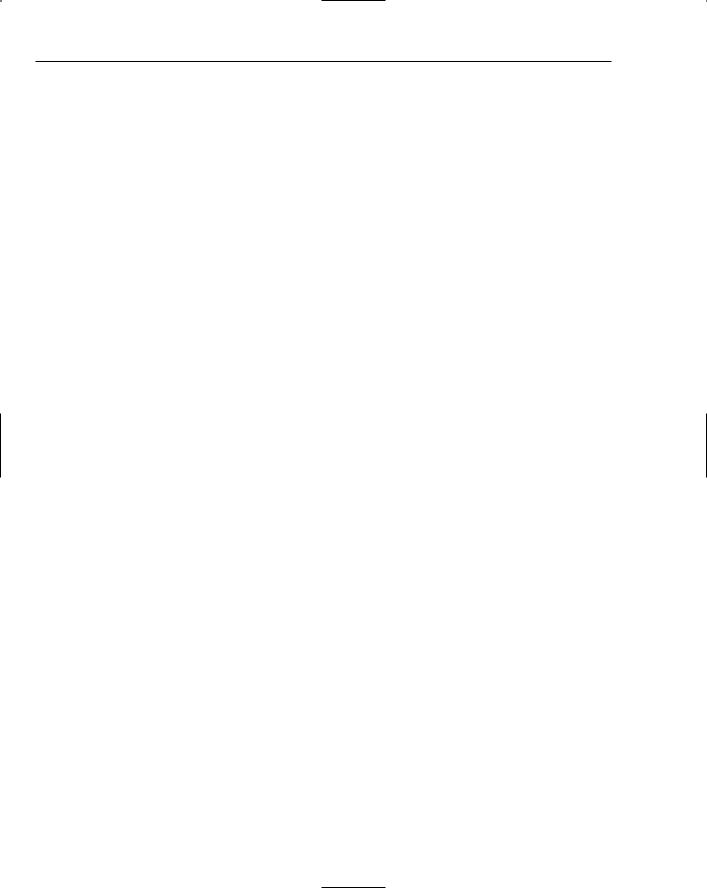
Appendix B
Software Development Life Cycle
The software development life cycle (SDLC) is a set of building blocks for software design. Microsoft and others in the industry continue to develop methodologies to interpret the SDLC into a set of steps or milestones. Depending on whom you ask, you may get five steps or even seven steps in an SDLC implementation. Here is one interpretation of the SDLC steps:
Defining the problem
Gathering requirements
Analysis and design
Development
Testing
Installation
Maintenance
Theoretically, the work progresses in a linear fashion from each of these steps to the next. In practice, it is often the case that the need for further design work, more specific requirements, or a clearer definition of the problem is discovered during development or testing, and the process loops back to the earlier stage.
Microsoft Solutions Framework
The Microsoft Framework Solution (MSF) is built for the implementation of large software projects. Two distinct models (Team Model and Process Model) define the entire framework. To set up a large project team, you will need to use the Team Model. As you begin your career, you will most likely work on smaller projects. Because of this, I will not go into detail about the Team Model. The Process Model defines how to complete the solution. In this appendix, I will show you how to use the principles of the Process Model in smaller projects.
In the Team Model, a developer is only one role in a large project and is recommended to work on only one task: develop the application code. As you work on small solutions, be aware that you will take on many roles. One day you may be gathering requirements, and the next week you may be developing code for the application. Think back and realize that it is difficult to write the code and take on other project roles. As a developer, it will be easy to focus your efforts on the code writing and put the analysis, testing, and documentation on the back burner. This will almost always result in an unsuccessful project. Although the code may work, the documentation may not be good enough to maintain or change the application. You may not understand this concept yet, but in my opinion writing the code is easy part of the solution. When your manager asks you to play many roles on a project, remember that in most cases you will need to spend more time designing, testing, and documenting code than writing it.
The Process Model, consisting of five phases, is the portion of the MSF that puts the SDLC into practice. It describes the order in which you should complete each phase of the SDLC. Also, this model involves iterations of all phases, known as versions. If you are familiar with MS software, you know that Microsoft updates software via new versions. The Process Model is a continuous loop of milestones that incorporates deploying multiple versions of software. Each version of the software will go through all phases of the Framework. Next, I will explain the five phases of the process model listed here.
732

Implementing the Microsoft Solutions Framework
Envisioning
Planning
Developing
Stabilizing
Deploying
The Envisioning Phase
To start the MSF, you begin in the envisioning phase. The success of the project starts here. Make sure you take the time to nail down all loose ends before moving forward with the project. Your customers expect and deserve to understand how the project is going to proceed and the scope document at the end of this phase will do that. After completing the envisioning phase, everyone with a stake in the project will be on the same page. There are five goals of the envisioning phase that you need to accomplish before moving on to the planning phase.
Problem Statement
Why is the customer willing to spend $80,000 on a new system? This seems like an easy question. Don’t take this lightly, because all of your decisions will be driven by the problem statement. Here is an example of a problem definition:
As government regulations change, the current system cannot meet the time requirements to implement changes and stay in compliance. To compete in our industry, we must have a system that is flexible enough to make changes easily so as to maintain governmental compliance.
Goals
You need to agree on measurable goals with the customer. These will be used to help define the success of the project. The key word is measurable. Here is the difference. The following are the same goals, but the latter is measurable.
The system should improve customer service by being able to complete a phone order quickly.
The system will improve customer service by allowing a phone order to be completed in less than 60 seconds.
The first goal is vague and is not measurable. If you base the system on goals like the first one, it is easy for the customer to believe the system is not fast enough when you feel the system is much faster than it had been. You may think the system is a success, but the customer thinks it is a failure. Remember to make sure that you can measure system goals.
Define Roles
Here is an easy one. On smaller projects, only a few people will be working on the project. You will need to determine who is responsible for planning, development, testing, documentation, and releasing the system. This is where you will use the Team Model for large projects.
733

Appendix B
Create a Scope Document
This document will be a blueprint of the solution. All stakeholders in the project should sign off on the final version of the scope document. Sections of the scope document include the following.
A vague set of user requirements
The problem statement
Definition of team roles
A set of measurable goals
A brief statement defining the planning process upcoming
Risk Analysis
Your customer will need to know any risks that may cause problems for the project. These risks may be that you are working with new technologies that are unproven or that system bandwidth requirements may exceed available network resources.
The Planning Phase
During the planning stage, you will create documents to validate that the project can succeed. The documents you create will be transformed through feedback from the customer and project stakeholders. Make sure that all project stakeholders have time to review and validate each document. Even for a small project, this process can take many rounds of changes to gain sign-off from all parties. Finally, you will create a project schedule and cost estimate before moving to the developing stage. Listed here are the documents you need to create.
Conceptual, logical, and physical design documents
Use cases and usage scenarios
System specification
Project schedule
Cost estimate
The Developing Phase
This is the stage you are most familiar with. The MSF encapsulates everything from actually building the development environment to completing documentation into the development stage. The milestone for this phase is a complete application ready for testing.
Setup: Building Staging Areas for Development and Testing
For any project, you need a development and test environment that matches the production environment. Take precautions to build the staging areas so that they are the same as the production environment. Something as simple as different printer drivers between test staging and production areas can cause unanticipated results on release of the application.
734

Implementing the Microsoft Solutions Framework
Completing the Prototype
You must allow the customer to approve a prototype. Do not underestimate the value of this. Imagine you were building a car. Without proper models, how hard is it to determine the proper location of the steering wheel or how to add six inches of leg room for rear passengers? Take this time to let the customer make changes to the design. You will find that it is easy to change a prototype. Once you have three months of coding under way, changes to the user interface can be costly.
Completing the Code
The application is ready for testing. Validate modules through unit testing.
Supply Application Documentation
The documentation from prior phases is compiled with a user manual and system documentation. The test team will rely on this data for testing.
The Testing Phase
As a beginner, you may not understand the importance of this phase. There is no better way to make a small project over budget and late than to find 500 bugs while testing. Make sure you have adequate time in your schedule to test and make test plans. Like basically everything else in the MSF, testing is an iterative process. You will need test plans that you can repeat and validate after bug fixes. After each round of testing, complete your test plans. Remember to document your result. When bugs arise in the application after release, you will want to see why the test plan did not uncover the bug and then adjust the test plan. After the customer has signed off on the test results, complete any documentation changes and package all files for deployment.
You should plan for the following subphases during the testing process:
Application tier testing
Security testing
Performance testing
User acceptance testing
System integration testing
The Deployment Phase
Now, you are ready for production. If you are on time and within budget, your customer will be happy with the project. With all of the planning and customer interaction, there will be few surprises at this point. You will put the solution into production and have a small team available to train and support the users. After the agreed-upon amount of time, the application will be turned over to the support staff. You will need to train them and turn over system documentation. That is it. You have managed a successful implementation of a project.
There is one item left: how to handle changes using tradeoffs. To have any chance of getting to the end of a project successfully, you must be able to manage tradeoffs. The next section explains this in more detail next.
735
