
Pro ASP.NET 2.0 In CSharp 2005 (2005) [eng]
.pdf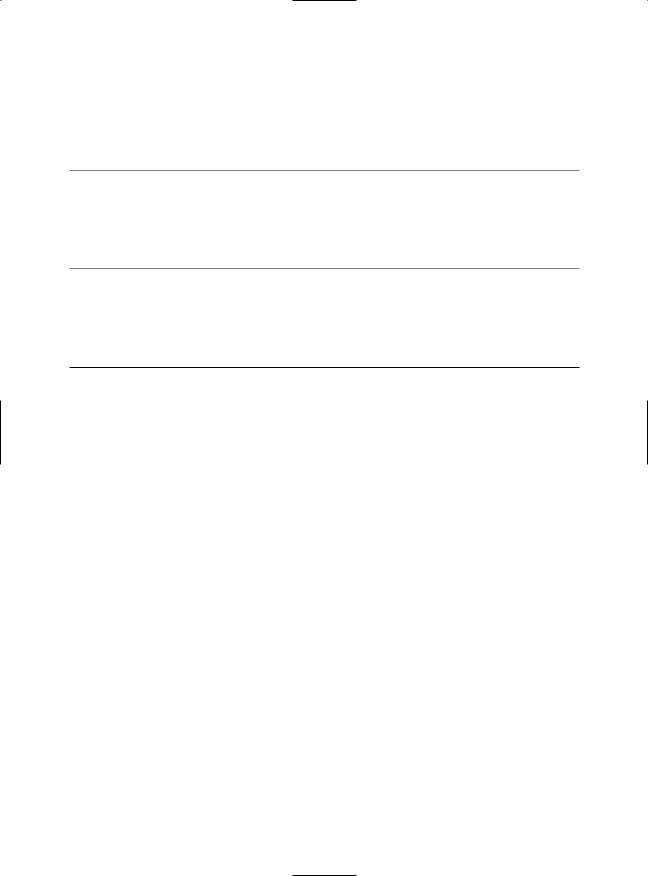
238 C H A P T E R 7 ■ A D O. N E T F U N D A M E N TA L S
ADO.NET does not include a connection pooling mechanism. However, most ADO.NET providers implement some form of connection pooling. The SQL Server and Oracle data providers implement their own efficient connection pooling algorithms. These algorithms are implemented entirely in managed code and—in contrast to some popular misconceptions—do not use COM+ enterprises services. For a connection to be reused with SQL Server or Oracle, the connection string matches exactly. If it differs even slightly, a new connection will be created in a new pool.
■Tip SQL Server and Oracle connection pooling use a full-text match algorithm. That means any minor change in the connection string will thwart connection pooling, even if the change is simply to reverse the order of parameters or add an extra blank space at the end. For this reason, it’s imperative that you don’t hard-code the connection string in different web pages. Instead, you should store the connection string in one place—preferably the <connectionStrings> section of the web.config file.
With both the SQL Server and Oracle providers, connection pooling is enabled and used automatically. However, you can also use connection string parameters to configure pool size settings. Table 7-2 describes these parameters.
Table 7-2. Connection Pooling Settings
Setting |
Description |
Max Pool Size |
The maximum number of connections allowed in the pool (defaults to |
|
100). If the maximum pool size has been reached, any further attempts |
|
to open a connection are queued until a connection becomes available. |
|
(An error is raised if the Connection.Timeout value elapses before a |
|
connection becomes available.) |
Min Pool Size |
The minimum number of connections always retained in the pool |
|
(defaults to 0). This number of connections will be created when the first |
|
connection is opened, leading to a minor delay for the first request. |
Pooling |
When true (the default), the connection is drawn from the appropriate |
|
pool or, if necessary, is created and added to the appropriate pool. |
Connection Lifetime |
Specifies a time interval in seconds. If a connection is returned to the |
|
pool and its creation time is older than the specified lifetime, it will be |
|
destroyed. The default is 0, which disables this behavior. This feature is |
|
useful when you want to recycle a large number of connections at once. |
|
|
Here’s an example connection string that sets a minimum pool size:
string connectionString = "Data Source=localhost;Initial Catalog=Northwind;" + "Integrated Security=SSPI;Min Pool Size=10";
SqlConnection con = new SqlConnection(connectionString);
//Get the connection from the pool (if it exists)
//or create the pool with 10 connections (if it doesn't). con.Open();
//Return the connection to the pool.
con.Close();
Some providers include methods for emptying out the connection pool. For example, with the SqlConnection you can call the static ClearPool() and ClearAllPools() methods. When calling
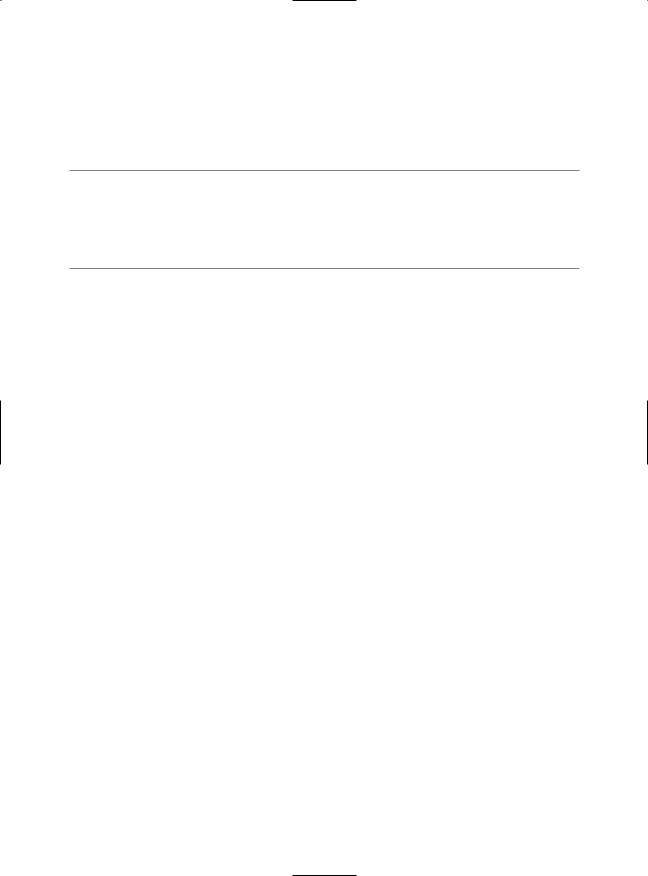
C H A P T E R 7 ■ A D O. N E T F U N D A M E N TA L S |
239 |
ClearPool(), you supply a SqlConnection, and all the matching connections are removed. ClearAllPools() empties out every connection pool in the current application domain. (Technically, these methods don’t close the connections. They just mark them as invalid so that they will time out and be closed during the regular connection cleanup a few minutes later.) This functionality is rarely used—typically, the only case it’s useful is if you know the pool is full of invalid connections (for example, as a result of restarting SQL Server) and you want to avoid an error.
■Tip SQL Server and Oracle connection pools are always maintained as part of the global resources in an application domain. As a result, all the connections are lost if the application domain is restarted (for example, because of an update or in response to a certain threshold being reached). For the same reason, connection pools can’t be reused between separate web applications on the same web server or between web applications and other .NET applications.
Connection Statistics
If you’re using the SQL Server provider, you can retrieve some interesting statistics using the SqlConnection.RetrieveStatistics() method (new in .NET 2.0). RetrieveStatistics returns a hashtable with various low-level details that can help you analyze the performance of commands and the amount of work you’ve performed. Connection statistics aren’t often used in a deployed application, but they are useful for diagnosing performance during the testing and profiling stage. For example, they provide one tool that you can use to determine how various data access strategies perform (other tools include the SQL Server administrative utilities, such as the SQL Profiler and Query Analyzer).
By default, connection statistics are disabled to improve performance. To use connection statistics, you need to set the SqlConnection.StatisticsEnabled property to true. This tells the SqlConnection class to collect information about every action it performs. At any point after, you can call the RetrieveStatistics() method to examine this information, or you can use ResetStatistics() to clear it out and start from scratch.
Here’s an example that displays the number of bytes received by the connection since you enabled statistics:
Hashtable statistics = con.RetrieveStatistics();
lblBytes.Text = "Retrieved bytes: " + statistics["BytesRetrieved"].ToString();
Statistics are provided in a loosely typed name/value collection. That means you need to know the specific name of a statistic in order to retrieve it. You can find the full list in the MSDN help, but here are a few of the most useful:
•ServerRoundtrips: Indicates the number of times the connection has made a request to the database server. Typically, this value corresponds to the number of commands you’ve executed, but strategies such as command batching can affect it.
•ConnectionTime: Indicates the cumulative amount of time the connection has been open.
•BytesReceived: Indicates the total number of bytes retrieved from the database server (as a cumulative result of all the commands you’ve executed).
•SumResultSets: Indicates the number of queries you’ve performed.
•SelectRows: Records the total number of rows retrieved in every query you’ve executed.
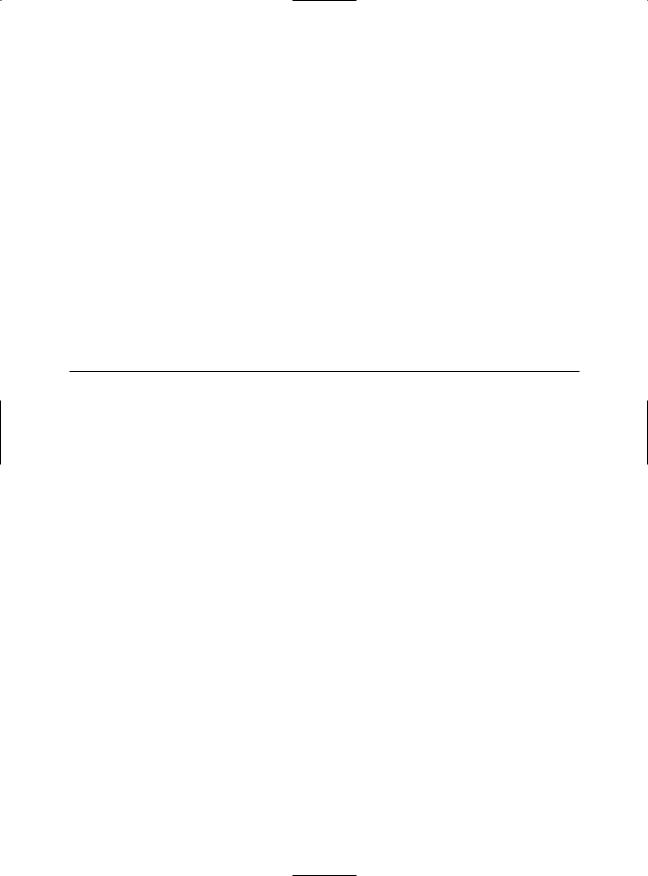
240 C H A P T E R 7 ■ A D O. N E T F U N D A M E N TA L S
The Command and DataReader Classes
The Command class allows you to execute any type of SQL statement. Although you can use a Command class to perform data-definition tasks (such as creating and altering databases, tables, and indexes), you’re much more likely to perform data-manipulation tasks (such as retrieving and updating the records in a table).
The provider-specific Command classes implement standard functionality, just like the Connection classes. In this case, the IDbCommand interface defines the core set of Command methods that are used to execute a command over an open connection.
Command Basics
Before you can use a command, you need to choose the command type, set the command text, and bind the command to a connection. You can perform this work by setting the corresponding properties (CommandType, CommandText, and Connection), or you can pass the information you need as constructor arguments.
The command text can be a SQL statement, a stored procedure, or the name of a table. It all depends on the type of command you’re using. Three types of commands exist, as listed in Table 7-3.
Table 7-3. Values for the CommandType Enumeration
Value |
Description |
CommandType.Text |
The command will execute a direct SQL statement. The SQL |
|
statement is provided in the CommandText property. This is |
|
the default value. |
CommandType.StoredProcedure |
The command will execute a stored procedure in the data |
|
source. The CommandText property provides the name of |
|
the stored procedure. |
CommandType.TableDirect |
The command will query all the records in the table. The |
|
CommandText is the name of the table from which the |
|
command will retrieve the records. (This option is included |
|
for backward compatibility with certain OLE DB drivers |
|
only. It is not supported by the SQL Server data provider, |
|
and it won’t perform as well as a carefully targeted query.) |
|
|
For example, here’s how you would create a Command object that represents a query:
SqlCommand cmd = new SqlCommand(); cmd.Connection = con; cmd.CommandType = CommandType.Text;
cmd.CommandText = "SELECT * FROM Employees";
And here’s a more efficient way using one of the Command constructors. Note that you don’t need to specify the CommandType, because CommandType.Text is the default.
SqlCommand cmd = new SqlCommand("SELECT * FROM Employees", con);
Alternatively, to use a stored procedure, you would use code like this:
SqlCommand cmd = new SqlCommand("GetEmployees", con); cmd.CommandType = CommandType.StoredProcedure;
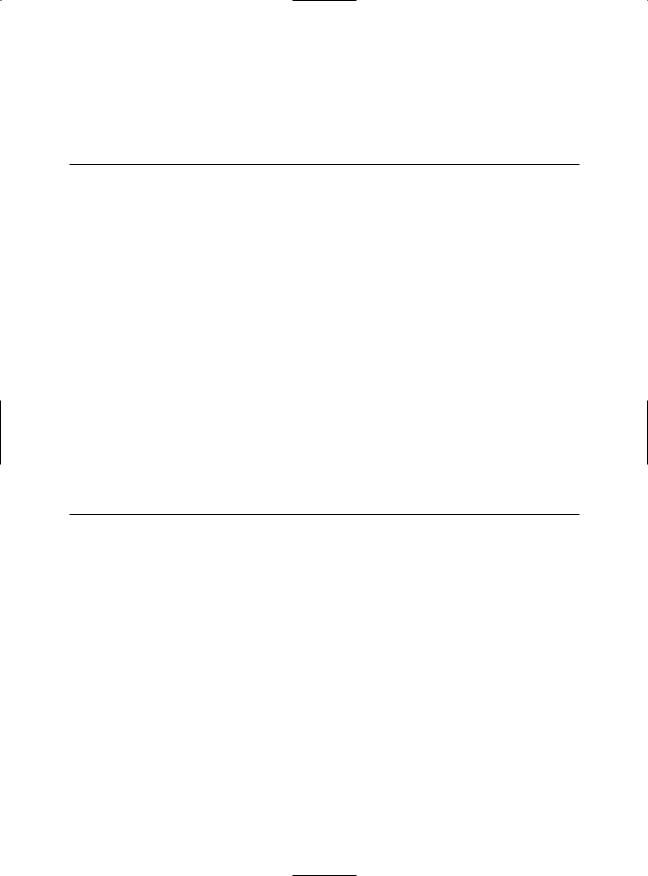
C H A P T E R 7 ■ A D O. N E T F U N D A M E N TA L S |
241 |
These examples simply define a Command object; they don’t actually execute it. The Command object provides three methods that you can use to perform the command, depending on whether you want to retrieve a full result set, retrieve a single value, or just execute a nonquery command. Table 7-4 lists these methods.
Table 7-4. Command Methods
Method |
Description |
ExecuteNonQuery() |
Executes non-SELECT commands, such as SQL commands that |
|
insert, delete, or update records. The returned value indicates the |
|
number of rows affected by the command. |
ExecuteScalar() |
Executes a SELECT query and returns the value of the first field of |
|
the first row from the rowset generated by the command. This |
|
method is usually used when executing an aggregate SELECT |
|
command that uses functions such as COUNT() or SUM() to |
|
calculate a single value. |
ExecuteReader() |
Executes a SELECT query and returns a DataReader object that |
|
wraps a read-only, forward-only cursor. |
|
|
The DataReader Class
A DataReader allows you to read the data returned by a SELECT command one record at a time, in a forward-only, read-only stream. This is sometimes called a firehose cursor. Using a DataReader is the simplest way to get to your data, but it lacks the sorting and relational abilities of the disconnected DataSet described in Chapter 8. However, the DataReader provides the quickest possible no-nonsense access to data.
Table 7-5 lists the core methods of the DataReader.
Table 7-5. DataReader Methods
Method |
Description |
Read() |
Advances the row cursor to the next row in the stream. This method |
|
must also be called before reading the first row of data. (When the |
|
DataReader is first created, the row cursor is positioned just before |
|
the first row.) The Read() method returns true if there’s another row |
|
to be read, or false if it’s on the last row. |
GetValue() |
Returns the value stored in the field with the specified column name |
|
or index, within the currently selected row. The type of the returned |
|
value is the closest .NET match to the native value stored in the |
|
data source. If you access the field by index and inadvertently pass |
|
an invalid index that refers to a nonexistent field, you will get an |
|
IndexOutOfRangeException exception. You can also access the same |
|
value by name, which is slightly less efficient because the DataReader |
|
must perform a lookup to find the column with the specified name. |
GetValues() |
Saves the values of the current row into an array. The number of |
|
fields that are saved depends on the size of the array you pass to |
|
this method. You can use the DataReader.FieldCount property to |
|
determine the number of fields in a row, and you can use that |
|
information to create an array of the right size if you want to save |
|
all the fields. |
Continued
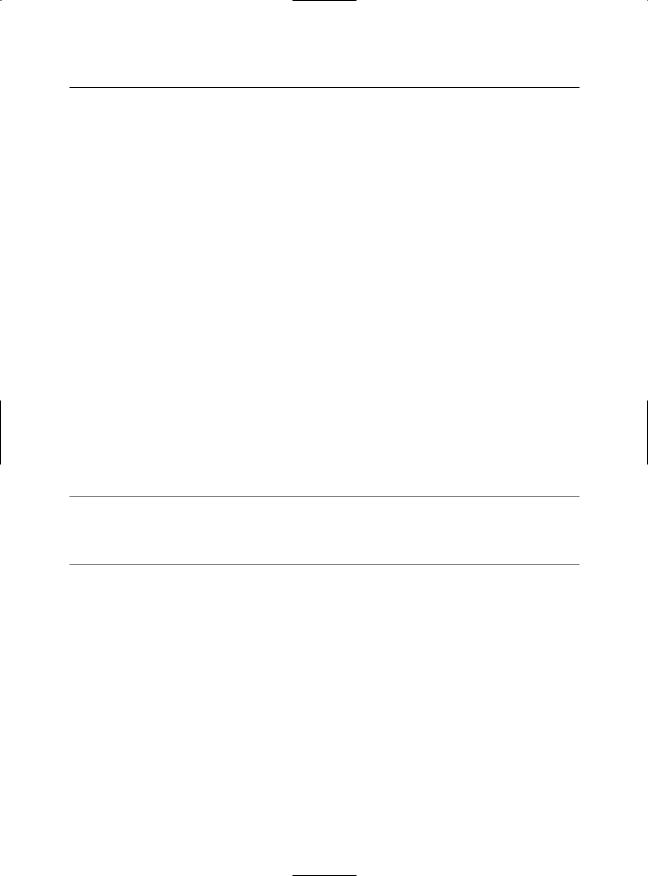
242 C H A P T E R 7 ■ A D O. N E T F U N D A M E N TA L S
Table 7-5. Continued
Method |
Description |
GetInt32(),GetChar(), |
These methods return the value of the field with the specified index |
GetDateTime(), GetXxx() |
in the current row, with the data type specified in the method name. |
|
Note that if you try to assign the returned value to a variable of the |
|
wrong type, you’ll get an InvalidCastException exception. |
NextResult() |
If the command that generated the DataReader returned more than |
|
one rowset, this method moves the pointer to the next rowset (just |
|
before the first row). |
Close() |
Closes the reader. If the originator command ran a stored procedure |
|
that returned an output value, that value can be read only from the |
|
respective parameter after the reader has been closed. |
|
|
The ExecuteReader() Method and the DataReader
The following example creates a simple query command to return all the records from the Employees table in the Northwind database. The command is created when the page is loaded.
protected void Page_Load(object sender, System.EventArgs e)
{
// Create the Command and the Connection objects. string connectionString =
WebConfigurationManager.ConnectionStrings["Northwind"].ConnectionString; SqlConnection con = new SqlConnection(connectionString);
string sql = "SELECT * FROM Employees"; SqlCommand cmd = new SqlCommand(sql, con);
...
■Note This SELECT query uses the * wildcard to retrieve all the fields, but in real-world code you should retrieve only the fields you really need in order to avoid consuming time to retrieve data you’ll never use. It’s also a good idea to limit the records returned with a WHERE clause if you don’t need all the records.
The connection is then opened, and the command is executed through the ExecuteReader() method, which returns a SqlDataReader, as follows:
...
// Open the Connection and get the DataReader.
con.Open();
SqlDataReader reader = cmd.ExecuteReader();
...
Once you have the DataReader, you can cycle through its records by calling the Read() method in a while loop. This moves the row cursor to the next record (which, for the first call, means to the first record). The Read() method also returns a Boolean value indicating whether there are more rows to read. In the following example the loop continues until Read() returns false, at which point the loop ends gracefully.
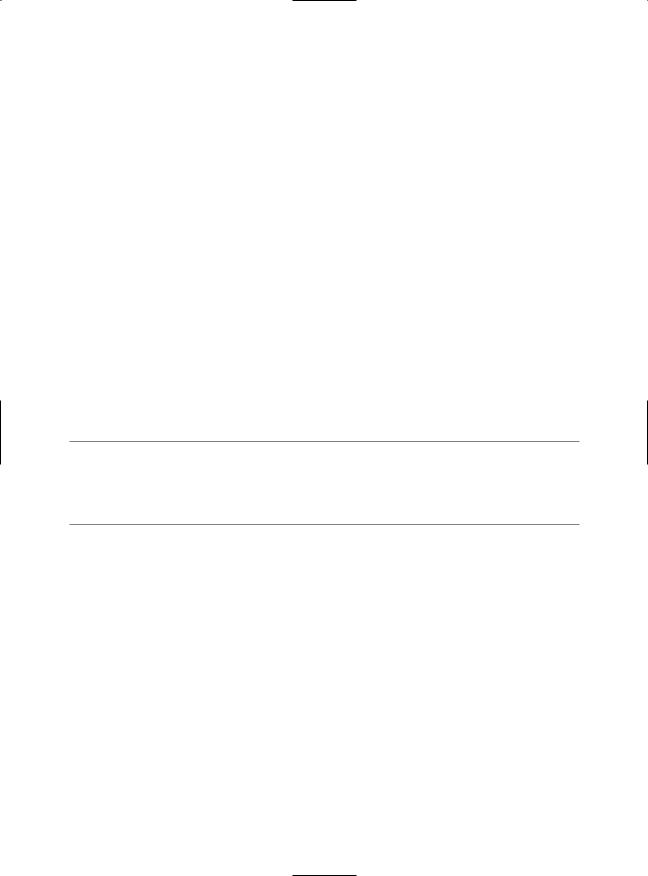
C H A P T E R 7 ■ A D O. N E T F U N D A M E N TA L S |
243 |
The information for each record is then joined into a single large string. To ensure that these string manipulations performed quickly, a StringBuilder (from the System.Text namespace) is used instead of ordinary string objects.
...
// Cycle through the records, and build the HTML string. StringBuilder htmlStr = new StringBuilder("");
while (reader.Read())
{
htmlStr.Append("<li>");
htmlStr.Append(reader["TitleOfCourtesy"]); htmlStr.Append(" <b>"); htmlStr.Append(reader.GetString(1)); htmlStr.Append("</b>, "); htmlStr.Append(reader.GetString(2)); htmlStr.Append(" - employee from "); htmlStr.Append(reader.GetDateTime(6).ToString("d")); htmlStr.Append("</li>");
}
...
This code reads the value of the TitleOfCourtesy field by accessing the field by name through the Item indexer. Because the Item property is the default indexer, you don’t need to explicitly include the Item property name when you retrieve a field value. Next, the code reads the LastName and FirstName fields by calling GetString() with the field index (1 and 2 in this case). Finally, the code accesses the HireDate field by calling GetDateTime() with a field index of 6. All these approaches are equivalent and included to show the supported variation.
■Note In this example, the StringBuilder ensures a dramatic increase in performance. If you use the + operator to concatenate strings instead, this operation would destroy and create a new string object every time. This operation is noticeably slower, especially for large strings. The StringBuilder object avoids this problem by allocating a buffer of memory for characters.
The final step is to close the reader and the connection and show the generated text in a server control:
...
reader.Close();
con.Close();
HtmlContent.Text = htmlStr.ToString();
}
If you run the page, you’ll see the output shown in Figure 7-3.
In most ASP.NET pages, you won’t take this labor-intensive approach to displaying data in a web page. Instead, you’ll use the data controls described in later chapters. However, you’re still likely to use the DataAdapter when writing data access code in a database component.
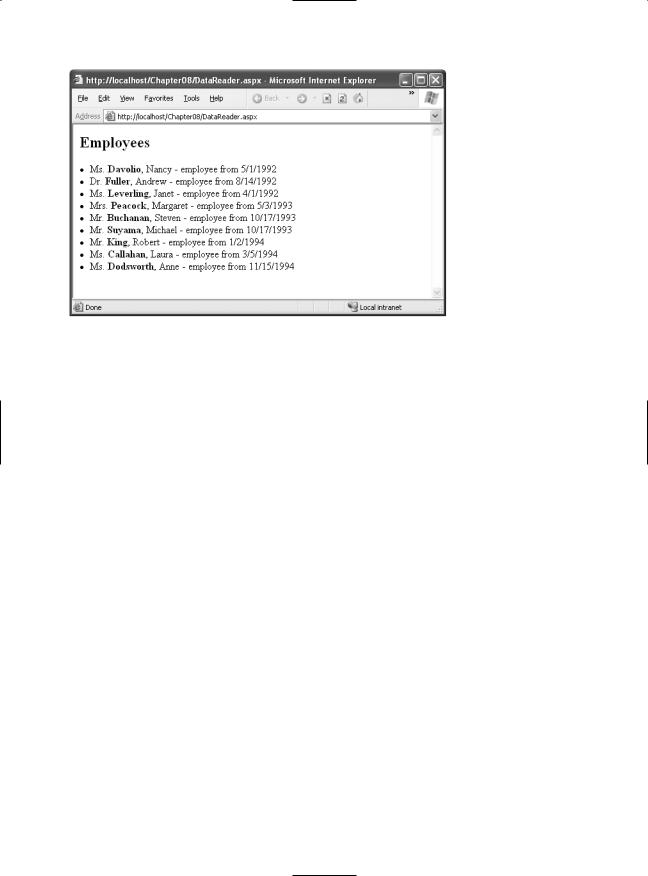
244 C H A P T E R 7 ■ A D O. N E T F U N D A M E N TA L S
Figure 7-3. Retrieving results with a DataReader
CommandBehavior
The ExecuteReader() method has an overloaded version that takes one of the values from the CommandBehavior enumeration as a parameter. One useful value is CommandBehavior.CloseConnection. When you pass this value to the ExecuteReader() method, the DataReader will close the associated connection as soon as you close the DataReader.
Using this technique, you could rewrite the code as follows:
SqlDataReader reader = cmd.ExecuteReader(CommandBehavior.CloseConnection);
//(Build the HTML string here.)
//No need to close the connection. You can simply close the reader. reader.Close();
HtmlContent.Text = htmlStr.ToString();
This behavior is particularly useful if you retrieve a DataReader in one method and need to pass it to another method to process it. If you use the CommandBehavior.CloseConnection value, the connection will be automatically closed as soon as the second method closes the reader.
Another possible value is CommandBehavior.SingleRow, which can improve the performance of the query execution when you’re retrieving only a single row. For example, if you are retrieving a single record using its unique primary key field (CustomerID, ProductID, and so on), you can use this optimization. You can also use Command.Behavior.SequentialAccess to read part of a binary field at a time, which reduces the memory overhead for large binary fields. You’ll see this technique at work in Chapter 10.
The other values are less frequently used and aren’t covered here. You can refer to the .NET documentation for a full list.
Processing Multiple Result Sets
The command you execute doesn’t have to return a single result set. Instead, it can execute more than one query and return more than one result set as part of the same command. This is useful if you need to retrieve a large amount of related data, such as a list of products and product categories that, taken together, represent a product catalog.
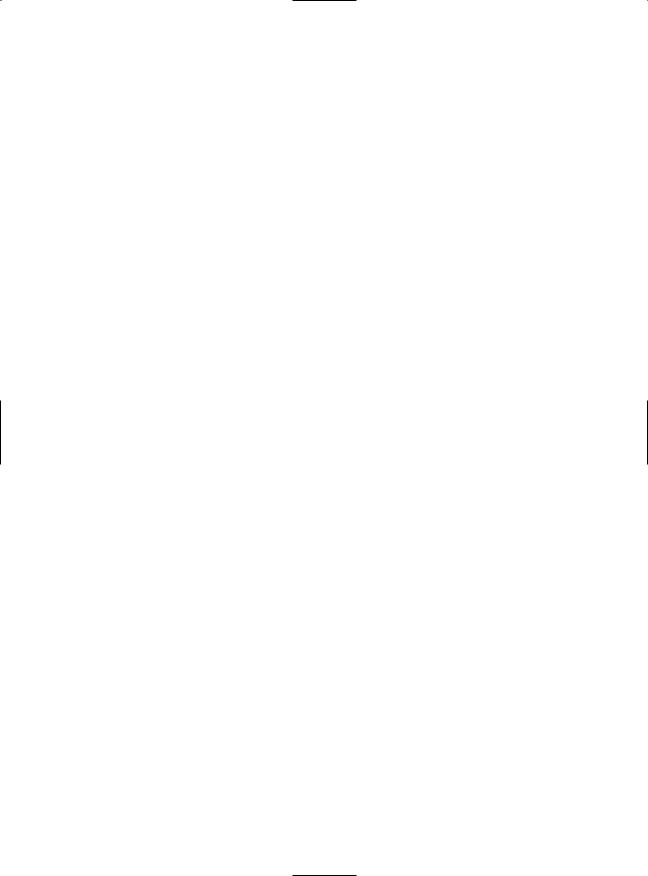
C H A P T E R 7 ■ A D O. N E T F U N D A M E N TA L S |
245 |
A command can return more than one result set in two ways:
•If you’re calling a stored procedure, it may use multiple SELECT statements.
•If you’re using a straight text command, you may be able to batch multiple commands by separating commands with a semicolon (;). Not all providers support this technique, but the SQL Server database provider does.
Here’s an example of a string that defines a batch of three SELECT statements:
string sql = "SELECT TOP 5 * FROM Employees;" +
"SELECT TOP 5 * FROM Customers;SELECT TOP 5 * FROM Suppliers";
This string contains three queries. Together, they return the first five records from the Employees table, the first five from the Customers table, and the first five from the Suppliers table.
Processing these results is fairly straightforward. Initially, the DataReader will provide access to the results from the Employees table. Once you’ve finished using the Read() method to read all these records, you can call NextResult() to the next result set. When there are no more result sets, this method returns false.
You can even cycle through all the available result sets with a while loop, although in this case you must be careful not to call NextResult() until you finish reading the first result set.
Here’s an example:
//Cycle through the records and all the rowsets,
//and build the HTML string.
StringBuilder htmlStr = new StringBuilder(""); int i = 0;
do
{
htmlStr.Append("<h2>Rowset: "); htmlStr.Append(i.ToString()); htmlStr.Append("</h2>");
while (reader.Read())
{
htmlStr.Append("<li>");
// Get all the fields in this row.
for (int field = 0; field < reader.FieldCount; field++)
{
htmlStr.Append(reader.GetName(field).ToString()); htmlStr.Append(": "); htmlStr.Append(reader.GetValue(field).ToString()); htmlStr.Append(" ");
}
htmlStr.Append("</li>");
}
htmlStr.Append("<br /><br />"); i++;
} while (reader.NextResult());
//Close the DataReader and the Connection. reader.Close();
con.Close();
//Show the generated HTML code on the page. HtmlContent.Text = htmlStr.ToString();
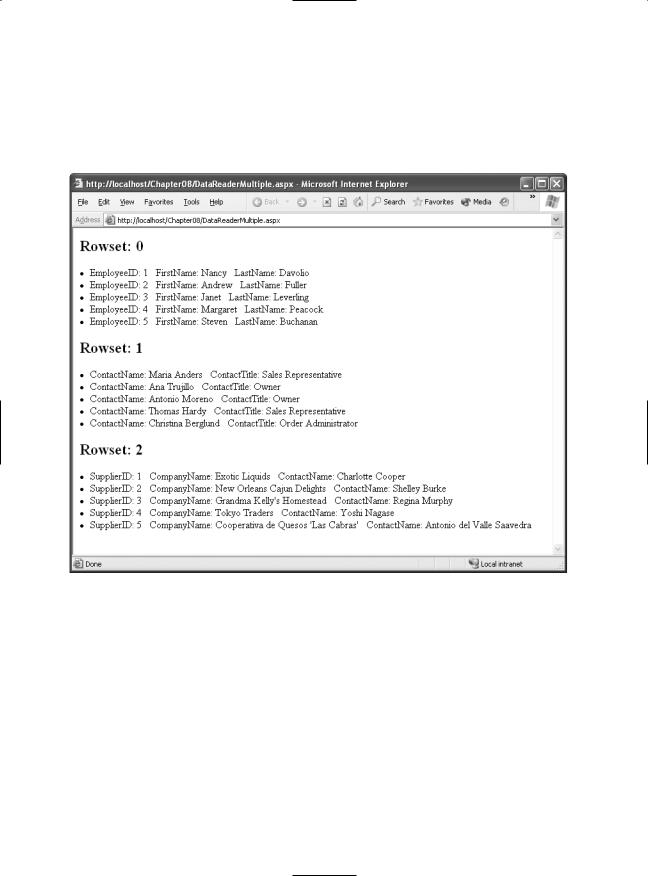
246 C H A P T E R 7 ■ A D O. N E T F U N D A M E N TA L S
Note that in this case all the fields are accessed using the generic GetValue() method, which takes the index of the field to read. That’s because the code is designed generically to read all the fields of all the returned result sets, no matter what query you use. However, in a realistic database application, you would almost certainly know which tables to expect as well as the corresponding table and field names.
Figure 7-4 shows the page output.
Figure 7-4. Retrieving multiple result sets
You don’t always need to step through each record. If you’re willing to show the data exactly as it is, with no extra processing or formatting, you can add a GridView control to your page and bind the DataReader to the GridView control in a single line. Here’s the code you would use:
//Specify the data source. GridView1.DataSource = reader;
//Fill the GridView with all the records in the DataReader. DataView1.DataBind();
You’ll learn much more about data binding and how to customize it in Chapter 9 and Chapter 10.
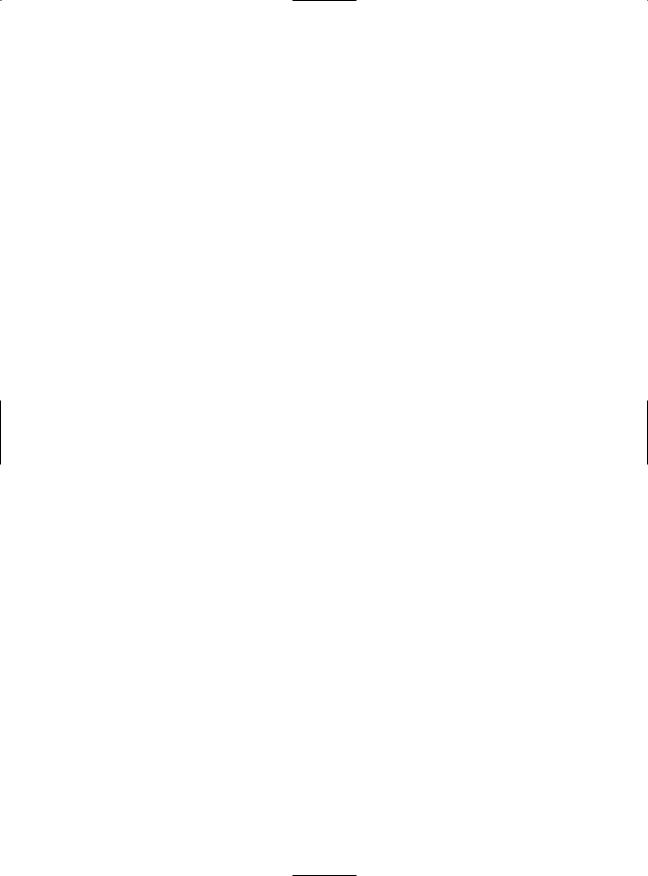
C H A P T E R 7 ■ A D O. N E T F U N D A M E N TA L S |
247 |
The ExecuteScalar() Method
The ExecuteScalar() method returns the value stored in the first field of the first row of a result set generated by the command’s SELECT query. This method is usually used to execute a query that retrieves only a single field, perhaps calculated by a SQL aggregate function such as COUNT() or SUM().
The following procedure shows how you can get (and write on the page) the number of records in the Employees table with this approach:
SqlConnection con = new SqlConnection(connectionString); string sql = " SELECT COUNT(*) FROM Employees "; SqlCommand cmd = new SqlCommand(sql, con);
//Open the Connection and get the COUNT(*) value. con.Open();
int numEmployees = (int)cmd.ExecuteScalar(); con.Close();
//Display the information.
HtmlContent.Text += "<br />Total employees: <b>" + numEmployees.ToString() + "</b><br />";
The code is fairly straightforward, but it’s worth noting that you must cast the returned value to the proper type because ExecuteScalar() returns an object.
The ExecuteNonQuery() Method
The ExecuteNonQuery() method executes commands that don’t return a result set, such as INSERT, DELETE, and UPDATE. The ExecuteNonQuery() method returns a single piece of information—the number of affected records.
Here’s an example that uses a DELETE command by dynamically building a SQL string:
SqlConnection con = new SqlConnection(connectionString);
string sql = "DELETE FROM Employees WHERE EmployeeID = " + empID.ToString(); SqlCommand cmd = new SqlCommand(sql, con);
try
{
con.Open();
int numAff = cmd.ExecuteNonQuery();
HtmlContent.Text += string.Format("<br />Deleted <b>{0}</b> record(s)<br />", numAff);
}
catch (SqlException exc)
{
HtmlContent.Text += string.Format("<b>Error:</b> {0}<br /><br />", exc.Message);
}
finally
{
con.Close();
}
