
Pro ASP.NET 2.0 In CSharp 2005 (2005) [eng]
.pdf
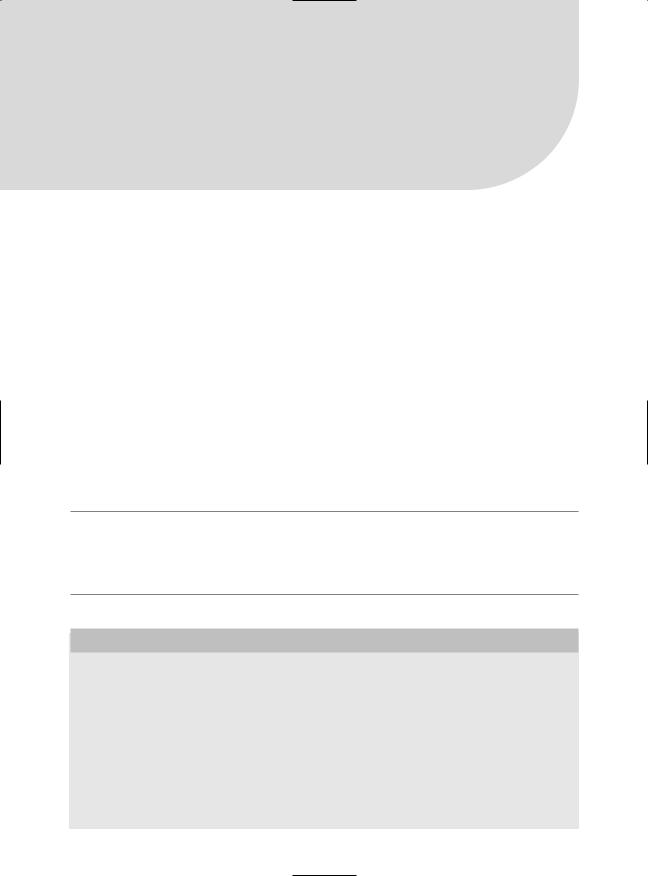
C H A P T E R 7
■ ■ ■
ADO.NET Fundamentals
A large number of computer applications—both desktop and web applications—are data-driven. These applications are largely concerned with retrieving, displaying, and modifying data.
Retrieving and processing data seems like a fairly straightforward task, but over the past decade the way applications use data has changed repeatedly. Developers have moved from simple client applications that use local databases to distributed systems that rely on centralized databases on dedicated servers. At the same time, data access technologies have evolved. If you’ve worked with Microsoft languages for some time, you’ve most likely heard of (and possibly used) an alphabet soup of data access technologies that includes ODBC, DAO, RDO, RDS, and ADO.
The .NET Framework includes its own data access technology, ADO.NET. ADO. NET consists of managed classes that allow .NET applications to connect to data sources (usually relational databases), execute commands, and manage disconnected data. The small miracle of ADO.NET is that it allows you to write more or less the same data access code in web applications that you write for client-server desktop applications, or even single-user applications that connect to a local database.
This chapter describes the architecture of ADO.NET and the ADO.NET data providers. You’ll learn about ADO.NET basics such as opening a connection, executing a SQL statement or stored procedure, and retrieving the results of a query. You’ll also learn how to prevent SQL injection attacks and use transactions.
■Tip ASP.NET includes a new data binding framework that can hide the underlying ADO.NET plumbing in your web pages. You can skip to Chapter 9 to start learning about these features right away. However, to build truly scalable high-performance web applications, you’ll need to write custom database code (and your own database components). That means you’ll need a thorough understanding of the concepts presented in this chapter.
ADO.NET CHANGES IN .NET 2.0
If you’re a seasoned .NET 1.x programmer, you’re probably wondering what’s new in the latest iteration of ADO.NET. Without a doubt, the greatest change for ASP.NET applications is the new data binding model (described in Chapters 9 and 10). The data binding model allows you to reduce the amount of code you write for data display, and it can even allow you avoid writing any data access code at all (if you’re willing to pay the price with pages that are less flexible and more difficult to optimize).
Even with the advent of the new data binding model, the underlying ADO.NET reality doesn’t change that much. Many of the changes are internal (such as a more compact DataSet serialization format that requires less memory) or involve frills that aren’t of much use in the average web application (such as the new SQL bulk copy feature for rapidly transferring an entire table between two database servers). Several more features were cut during the .NET 2.0 beta cycle (such as built-in paging support for getting part of the results of a query, the ObjectSpaces system for relational
229
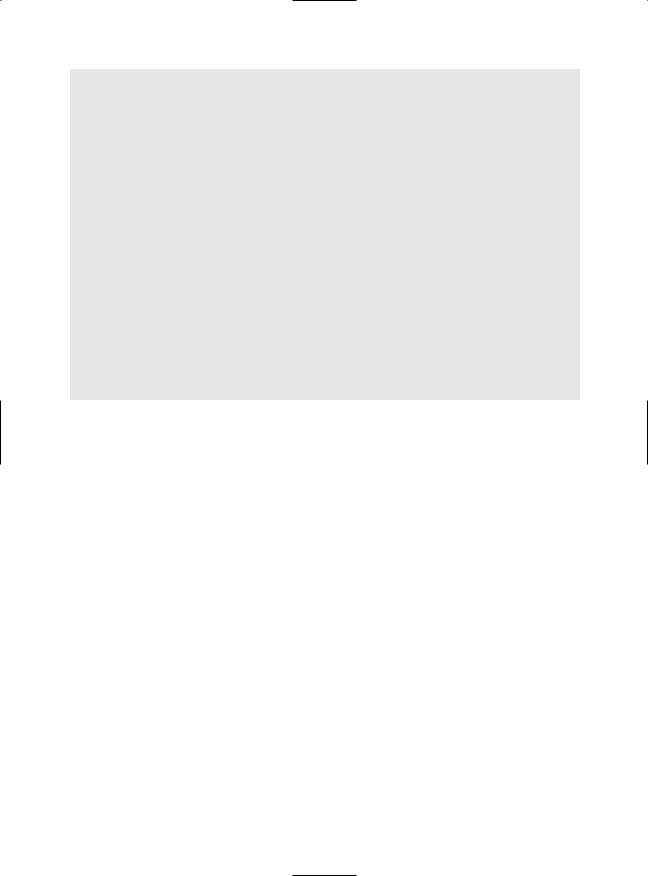
230 C H A P T E R 7 ■ A D O. N E T F U N D A M E N TA L S
mapping, and the XmlAdapter class for more powerful DataSet-to-XML conversions, to name just a few). These may turn up again in separate toolkits or later versions of .NET, but for now developers are out of luck.
So, what does that leave us with? Here are some genuinely interesting ADO.NET changes that are still around:
•Provider factories: The dream of generic data access code (code you can write once and use with multiple different databases) takes a giant leap forward in .NET 2.0 thanks to provider factories—new components that can create strongly typed Connection, Command, and DataAdapter objects on the fly. You’ll learn about them in this chapter.
•Change notification: To build truly scalable web applications, you need to cache data that’s retrieved from a database so it can be reused without connecting to the data source each time. However, caching introduces the possibility of out-of-date information. ADO.NET includes a new change notification feature that you can use to automatically remove cached data when the related records in the database change. You’ll learn about this feature in Chapter 11.
•Connection statistics: It’s a small frill, but the new connection-tracking features of the SqlConnection object might help you profile different data access strategies. They’re introduced in this chapter.
•SQL Server 2005: SQL Server 2005 introduces a whole set of new features, and ADO.NET 2.0 supports them seamlessly. These features include user-defined data types that are based on .NET classes, as well as stored procedures written with .NET languages. For more information about these features, refer to a dedicated SQL Server 2005 book such as A First Look at Microsoft SQL Server 2005 for Developers (Addison-Wesley, 2004) or Pro SQL Server 2005 Assemblies (Apress, 2005).
The ADO.NET Architecture
ADO.NET uses a multilayered architecture that revolves around a few key concepts, such as Connection, Command, and DataSet objects. However, the ADO.NET architecture is quite a bit different from classic ADO.
One of the key differences between ADO and ADO.NET is how they deal with the challenge of different data sources. In ADO, programmers always use a generic set of objects, no matter what the underlying data source is. For example, if you want to retrieve a record from an Oracle database, you use the same Connection class you would use to tackle the same task with SQL Server. This isn’t the case in ADO.NET, which uses a data provider model.
ADO.NET Data Providers
A data provider is a set of ADO.NET classes that allows you to access a specific database, execute SQL commands, and retrieve data. Essentially, a data provider is a bridge between your application and a data source.
The classes that make up a data provider include the following:
•Connection: You use this object to establish a connection to a data source.
•Command: You use this object to execute SQL commands and stored procedures.
•DataReader: This object provides fast read-only, forward-only access to the data retrieved from a query.
•DataAdapter: This object performs two tasks. First, you can use it to fill a DataSet (a disconnected collection of tables and relationships) with information extracted from a data source. Second, you can use it to apply changes to a data source, according to the modifications you’ve made in a DataSet.
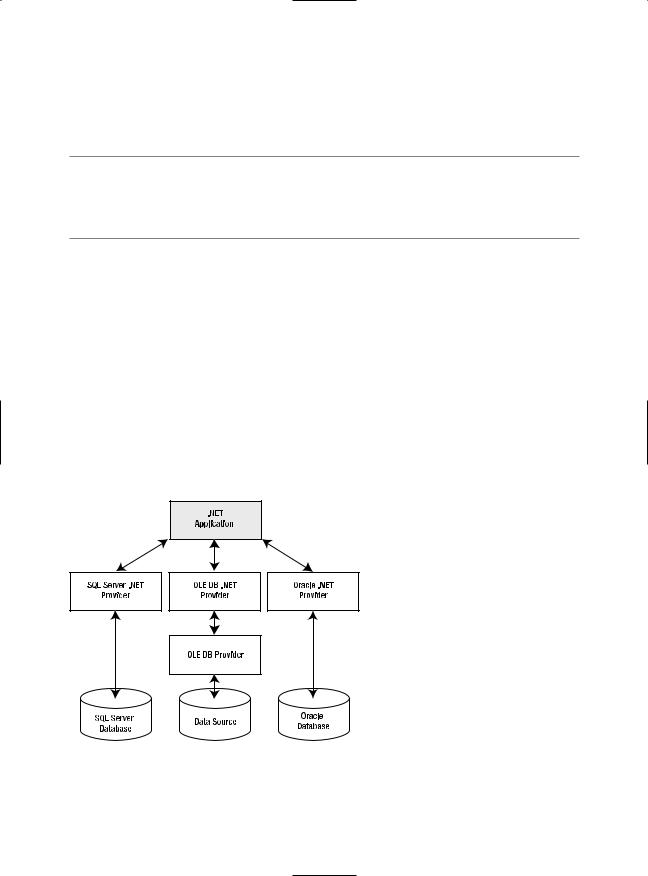
C H A P T E R 7 ■ A D O. N E T F U N D A M E N TA L S |
231 |
ADO.NET doesn’t include generic data provider objects. Instead, it includes different data providers specifically designed for different types of data sources. Each data provider has a specific implementation of the Connection, Command, DataReader, and DataAdapter classes that’s optimized for a specific RBDMS (relational database management system). For example, if you need to create a connection to a SQL Server database, you’ll use a connection class named SqlConnection.
■Note This book uses generic names for provider-specific objects. In other words, instead of discussing the SqlConnection and OracleConnection objects, you’ll learn about all connection objects. Just keep in mind that there really isn’t a generic Connection object—it’s just convenient shorthand for referring to all the provider-specific connection objects, which work in a standardized fashion.
One of the key underlying ideas of the ADO.NET provider model is that it’s extensible. In other words, developers can create their own providers for proprietary data sources. In fact, numerous proof-of-concepts examples are available that show how you can easily create custom ADO.NET providers to wrap nonrelational data stores, such as the file system or a directory service. Some third-party vendors also sell custom providers for .NET.
The .NET Framework is bundled with a small set of four providers:
•SQL Server provider: Provides optimized access to a SQL Server database (version 7.0 or later).
•OLE DB provider: Provides access to any data source that has an OLE DB driver. This includes SQL Server databases prior to version 7.0.
•Oracle provider: Provides optimized access to an Oracle database (version 8i or later).
•ODBC provider: Provides access to any data source that has an ODBC driver.
Figure 7-1 shows the layers of the ADO.NET provider model.
Figure 7-1. The ADO.NET architecture
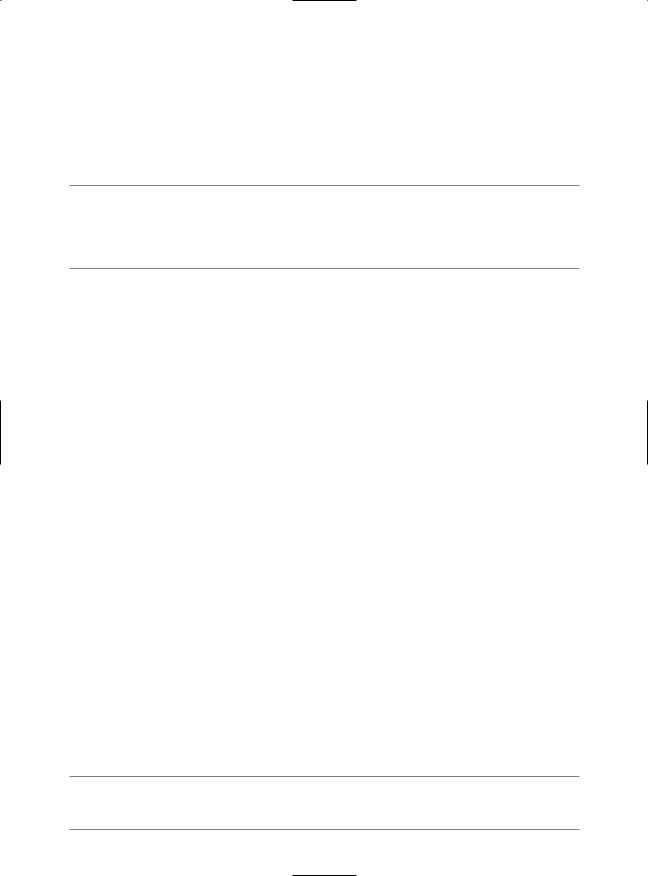
232 C H A P T E R 7 ■ A D O. N E T F U N D A M E N TA L S
When choosing a provider, you should first try to find a native .NET provider that’s customized for your data source. If you can’t find a native provider, you can use the OLE DB provider, as long as you have an OLE DB driver for your data source. The OLE DB technology has been around for many years as part of ADO, so most data sources provide an OLE DB driver (including SQL Server, Oracle, Access, MySQL, and many more). In the rare situation when you can’t find a dedicated .NET provider or an OLE DB driver, you can fall back on the ODBC provider, which works in conjunction with an ODBC driver.
■Tip Microsoft includes the OLE DB provider with ADO.NET so that you can use your existing OLE DB drivers. However, if you can find a provider that’s customized specifically for your data source, you should use it instead. For example, you can connect to a SQL Server database using either the SQL Server provider or the OLE DB provider, but the SQL Server provider will always perform best.
Standardization in ADO.NET
At first glance, it might seem that ADO.NET offers a fragmented model, because it doesn’t include a generic set of objects that can work with multiple types of databases. As a result, if you change from one RDBMS to another, you’ll need to modify your data access code to use a different set of classes.
But even though different .NET data providers use different classes, all providers are standardized in the same way. More specifically, each provider is based on the same set of interfaces and base classes. For example, every Connection object implements the IDbConnection interface, which defines core methods such as Open() and Close(). This standardization guarantees that every Connection class will work in the same way and expose the same set of core properties and methods.
Behind the scenes, different providers use completely different low-level calls and APIs. For example, the SQL Server provider uses the proprietary TDS (Tabular Data Stream) protocol to communicate with the server. The benefits of this model aren’t immediately obvious, but they are significant:
•Because each provider uses the same interfaces and base classes, you can still write generic data access code (with a little more effort) by coding against the interfaces instead of the provider classes. You’ll see this technique in action in the section “Provider-Agnostic Code.”
•Because each provider is implemented separately, it can use proprietary optimizations. (This is different from the ADO model, where every database call needs to filter through a common layer before it reaches the underlying database driver.) In addition, custom providers can add nonstandard features that aren’t included in other providers (such as SQL Server’s ability to perform an XML query).
ADO.NET also has another layer of standardization: the DataSet. The DataSet is an all-purpose container for data that you’ve retrieved from one or more tables in a data source. The DataSet is completely generic—in other words, custom providers don’t define their own custom versions of the DataSet class. No matter which data provider you use, you can extract your data and place it into a disconnected DataSet in the same way. That makes it easy to separate data retrieval code from data processing code. If you change the underlying database, you will need to change the data retrieval code, but if you use the DataSet and your information has the same structure, you won’t need to modify the way you process that data.
■Tip The next chapter covers the DataSet in much more detail. In this chapter, you’ll learn the fundamentals— how to use ADO.NET to perform direct, connection-based access.
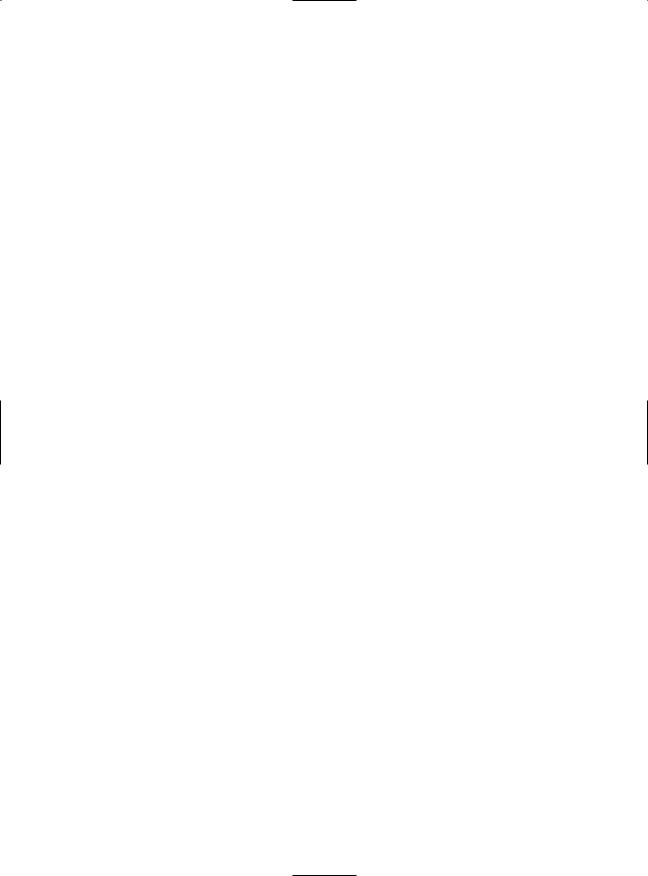
C H A P T E R 7 ■ A D O. N E T F U N D A M E N TA L S |
233 |
SQL Server 2005
ADO.NET 2.0 provides support for a few features that are limited to SQL Server 2005. These features include the following:
MARS (multiple active result sets): This allows you to have more than one query on the go at the same time. For example, you could query a list of customers and then query a list of orders without closing the first query. This technique is occasionally useful, but it’s better if you can avoid the extra overhead.
User-defined data types: Using .NET code, you can define a custom class and then store instances of that class directly in a column of the database. This saves you the work of examining several fields in a row and then manually creating a corresponding data object to use in your application.
Managed stored procedures: SQL Server 2005 can host the CLR, which gives you the ability to write stored procedures in the database using pure C# code.
SQL notifications: Notifications allow your code to respond when specific changes are made in a database. In ASP.NET, this feature is most commonly used to invalidate a cached data object when one or more records are updated. This is the only SQL Server 2005 feature that’s also supported in SQL Server 7 and SQL Server 2000, albeit through a different mechanism.
Snapshot transaction isolation: This is a new transaction level that allows you to improve concurrency. It allows transactions to see a slightly older version of data while it’s being updated by another transaction.
For the most part, this book concentrates on programming techniques that work with all relational databases. However, Chapter 11 covers SQL notifications because they are of great use in many ASP.NET applications, and they are also supported in earlier versions of SQL Server through a different technology. This chapter briefly covers snapshot isolation. For information about other features that are specific to SQL Server 2005, you may want to consult A First Look at Microsoft SQL Server 2005 for Developers (Addison-Wesley, 2004) and Pro SQL Server 2005 Assemblies (Apress, 2005).
Fundamental ADO.NET Classes
ADO.NET has two types of objects: connection-based and content-based.
Connection-based objects: These are the data provider objects such as Connection, Command, DataAdapter, and DataReader. They execute SQL statements, connect to a database, or fill a DataSet. The connection-based objects are specific to the type of data source.
Content-based objects: These objects are really just “packages” for data. They include the DataSet, DataColumn, DataRow, DataRelation, and several others. They are completely independent of the type of data source and are found in the System.Data namespace.
In the rest of this chapter, you’ll learn about the first level of ADO.NET—the connection-based objects, including Connection, Command, and DataReader. You won’t learn about the higher-level DataAdapter yet, because the DataAdapter is designed for use with the DataSet and is discussed in Chapter 8. (Essentially, the DataAdapter is a group of related Command objects; these objects help you synchronize a DataSet with a data source.)
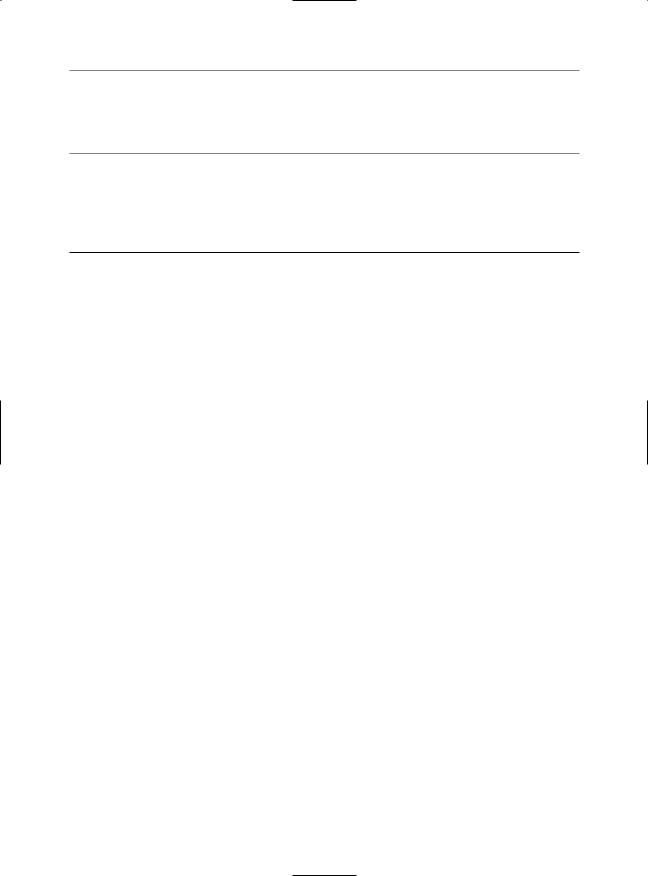
234 C H A P T E R 7 ■ A D O. N E T F U N D A M E N TA L S
■Note An ADO.NET provider is simply a set of ADO.NET classes (with an implementation of Connection, Command, DataAdapter, and DataReader) that’s distributed in a class library assembly. Usually, all the classes in the data provider use the same prefix. For example, the prefix Oracle is used for the ADO.NET Oracle provider, and it provides an implementation of the Connection object named OracleConnection.
The ADO.NET classes are grouped into several namespaces. Each provider has its own namespace, and generic classes such as the DataSet are stored in the System.Data namespaces. Table 7-1 describes the namespaces.
Table 7-1. The ADO.NET Namespaces
Namespace |
Description |
System.Data |
Contains the key data container classes that model columns, |
|
relations, tables, datasets, rows, views, and constraints. In |
|
addition, contains the key interfaces that are implemented |
|
by the connection-based data objects. |
System.Data.Common |
Contains base, mostly abstract classes that implement some of |
|
the interfaces from System.Data and define the core ADO.NET |
|
functionality. Data providers inherit from these classes to create |
|
their own specialized versions. |
System.Data.OleDb |
Contains the classes used to connect to an OLE DB provider, |
|
including OleDbCommand, OleDbConnection, and |
|
OleDbDataAdapter. These classes support most OLE DB providers |
|
but not those that require OLE DB version 2.5 interfaces. |
System.Data.SqlClient |
Contains the classes you use to connect to a Microsoft SQL Server |
|
database, including SqlDbCommand, SqlDbConnection, and |
|
SqlDBDataAdapter. These classes are optimized to use the TDS |
|
interface to SQL Server. |
System.Data.OracleClient |
Contains the classes required to connect to an Oracle database |
|
(version 8.1.7 or later), including OracleCommand, |
|
OracleConnection, and OracleDataAdapter. These classes |
|
are using the optimized Oracle Call Interface (OCI). |
System.Data.Odbc |
Contains the classes required to connect to most ODBC drivers. |
|
These classes include OdbcCommand, OdbcConnection, and |
|
OdbcDataAdapter. ODBC drivers are included for all kinds of data |
|
sources and are configured through the Data Sources icon in the |
|
Control Panel. |
System.Data.SqlTypes |
Contains structures that match the native data types in SQL Server. |
|
These classes aren’t required but provide an alternative to using |
|
standard .NET data types, which require automatic conversion. |
|
|
The Connection Class
The Connection class allows you to establish a connection to the data source that you want to interact with. Before you can do anything else (including retrieving, deleting, inserting, or updating data), you need to establish a connection.
The core Connection properties and methods are specified by the IDbConnection interface, which all Connection classes implement.
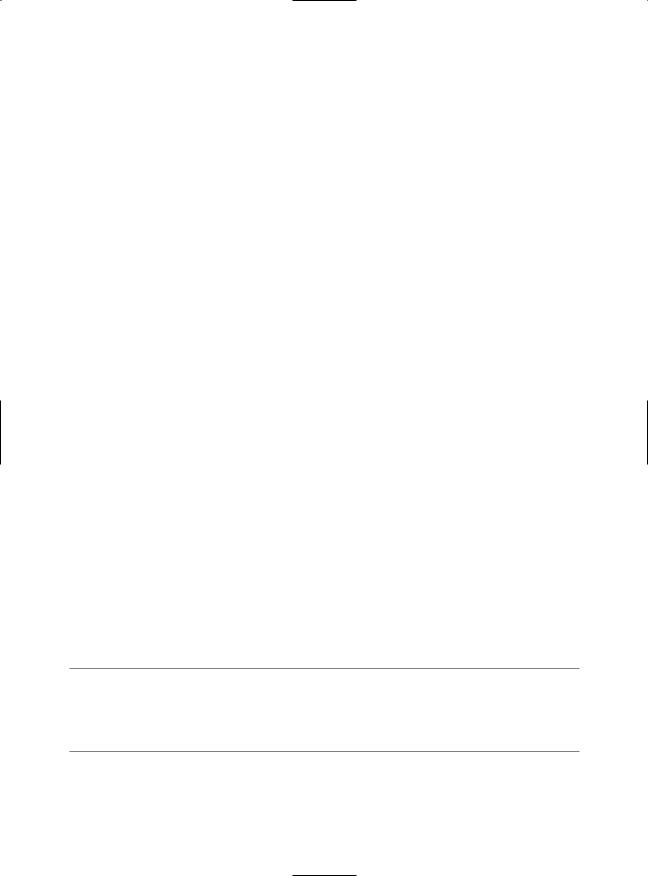
C H A P T E R 7 ■ A D O. N E T F U N D A M E N TA L S |
235 |
Connection Strings
When you create a Connection object, you need to supply a connection string. The connection string is a series of name/value settings separated by semicolons (;). The order of these settings is unimportant, as is the capitalization. Taken together, they specify the basic information needed to create a connection.
Although connection strings vary based on the RDBMS and provider you are using, a few pieces of information are almost always required:
•The server where the database is located: In the examples in this book, the database server is always located on the same computer as the ASP.NET application, so the loopback alias localhost is used instead of a computer name.
•The database you want to use: Most of the examples in this book use the Northwind database, which is installed by default with most editions of SQL Server.
•How the database should authenticate you: The Oracle and SQL Server providers give you the choice of supplying authentication credentials or logging in as the current user. The latter choice is usually best, because you don’t need to place password information in your code or configuration files.
For example, here’s the connection string you would use to connect to the Northwind database on the current computer using integrated security (which uses the currently logged-in Windows user to access the database):
string connectionString = "Data Source=localhost;Initial Catalog=Northwind;" + "Integrated Security=SSPI";
If integrated security isn’t supported, the connection must indicate a valid user and password combination. For a newly installed SQL Server database, the sa (system administrator) account is usually present. Here’s a connection string that uses this account:
string connectionString = "Data Source=localhost;Initial Catalog=Northwind;" + "user id=sa;password=opensesame";
If you’re using the OLE DB provider, your connection string will still be similar, with the addition of a provider setting that identifies the OLE DB driver. For example, you can use the following connection string to connect to an Oracle database through the MSDAORA OLE DB provider:
string connectionString = "Data Source=localhost;Initial Catalog=Sales;" + "user id=sa;password=;Provider=MSDAORA";
And here’s an example that connects to an Access database file:
string connectionString = "Provider=Microsoft.Jet.OLEDB.4.0;" + @"Data Source=C:\DataSources\Northwind.mdb";
■Tip If you’re using a database other than SQL Server, you might need to consult the data provider documentation (or the .NET Framework class library reference) to determine the supported connection string values. For example, most databases support the Connect Timeout setting, which sets the number of seconds to wait for a connection before throwing an exception. (The SQL Server default is 15 seconds.)
When you create a Connection object, you can pass the connection string as a constructor parameter. Alternatively, you can set the ConnectionString property by hand, as long as you do it before you attempt to open the connection.

236 C H A P T E R 7 ■ A D O. N E T F U N D A M E N TA L S
There’s no reason to hard-code a connection string. As discussed in Chapter 5, the <connectionStrings> section of the web.config file is a handy place to store your connection strings. Here’s an example:
<configuration xmlns="http://schemas.microsoft.com/.NetConfiguration/v2.0"> <connectionStrings>
<add name="Northwind" connectionString=
"Data Source=localhost;Initial Catalog=Northwind;Integrated Security=SSPI"/> </connectionStrings>
...
</configuration>
You can then retrieve your connection string by name from the WebConfigurationManager.ConnectionStrings collection, like so:
string connectionString = WebConfigurationManager.ConnectionStrings["Northwind"].ConnectionString;
The following examples assume you’ve added this connection string to your web.config file.
Testing a Connection
Once you’ve chosen your connection string, managing the connection is easy—you simply use the Open() and Close() methods. You can use the following code in the Page.Load event handler to test a connection and write its status to a label (as shown in Figure 7-2):
// Create the Connection object. string connectionString =
WebConfigurationManager.ConnectionStrings["Northwind"].ConnectionString; SqlConnection con = new SqlConnection(connectionString);
try
{
// Try to open the connection. con.Open();
lblInfo.Text = "<b>Server Version:</b> " + con.ServerVersion; lblInfo.Text += "<br /><b>Connection Is:</b> " + con.State.ToString();
}
catch (Exception err)
{
// Handle an error by displaying the information. lblInfo.Text = "Error reading the database. "; lblInfo.Text += err.Message;
}
finally
{
//Either way, make sure the connection is properly closed.
//Even if the connection wasn't opened successfully,
//calling Close() won't cause an error.
con.Close();
lblInfo.Text += "<br /><b>Now Connection Is:</b> "; lblInfo.Text += con.State.ToString();
}
Figure 7-2 shows the results of running this code.
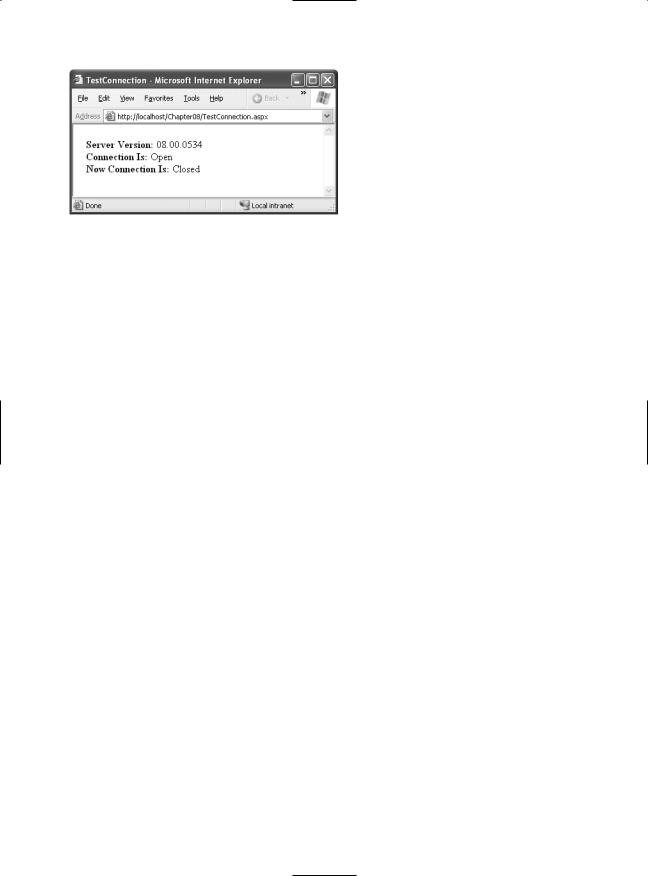
C H A P T E R 7 ■ A D O. N E T F U N D A M E N TA L S |
237 |
Figure 7-2. Testing a connection
Connections are a limited server resource. This means it’s imperative that you open the connection as late as possible and release it as quickly as possible. In the previous code sample, an exception handler is used to make sure that even if an unhandled error occurs, the connection will be closed in the finally block. If you don’t use this design and an unhandled exception occurs, the connection will remain open until the garbage collector disposes of the SqlConnection object.
An alternate approach is to wrap your data access code in a using block. The using statement declares that you are using a disposable object for a short period of time. As soon as the using block ends, the CLR releases the corresponding object immediately by calling its Dispose() method. Interestingly, calling the Dispose() method of a Connection object is equivalent to calling Close(). That means you can rewrite the earlier example in the following, more compact, form:
string connectionString = WebConfigurationManager.ConnectionStrings["Northwind"].ConnectionString;
SqlConnection con = new SqlConnection(connectionString);
using (con)
{
con.Open();
lblInfo.Text = "<b>Server Version:</b> " + con.ServerVersion; lblInfo.Text += "<br /><b>Connection Is:</b> " + con.State.ToString();
}
lblInfo.Text += "<br /><b>Now Connection Is:</b> "; lblInfo.Text += con.State.ToString();
The best part is that you don’t need to write a finally block—the using statement releases the object you’re using even if you exit the block as the result of an unhandled exception.
Connection Pooling
Acquiring a connection takes a short, but definite, amount of time. In a web application in which requests are being handled efficiently, connections will be opened and closed endlessly as new requests are processed. In this environment, the small overhead required to establish a connection can become significant and limit the scalability of the system.
One solution is connection pooling. Connection pooling is the practice of keeping a permanent set of open database connections to be shared by sessions that use the same data source. This avoids the need to create and destroy connections all the time. Connection pools in ADO.NET are completely transparent to the programmer, and your data access code doesn’t need to be altered. When a client requests a connection by calling Open(), it’s served directly from the available pool, rather than re-created. When a client releases a connection by calling Close() or Dispose(), it’s not discarded but returned to the pool to serve the next request.
