
- •SECTION 1: System Overview
- •1.1 PFD/MFD Controls
- •1.2 PFD Softkeys
- •1.3 MFD Softkeys
- •1.4 MFD Page Groups
- •1.5 Backlighting
- •1.6 XM Radio - Automatic Muting
- •Section 2: FLIGHT INSTRUMENTS
- •2.1 Airspeed Indicator
- •Speed Indication
- •Speed Ranges
- •Airspeed Trend Vector
- •Vspeed References
- •2.2 Attitude Indicator
- •2.3 Altimeter
- •Altitude Reference Bug
- •Altitude Trend Vector
- •Barometric Setting Box
- •2.4 Vertical Deviation/Glideslope Indicator
- •2.5 Marker Beacon Annunciations
- •2.6 Vertical Speed Indicator
- •2.7 Horizontal Situation Indicator (HSI)
- •Course Pointer
- •Course Deviation Indicator (CDI)
- •Bearing Pointers and Information Windows
- •DME Radio (optional)
- •Navigation Source
- •3.1 Engine Display
- •3.2 Lean Engine Display
- •3.3 Engine System Display
- •4.1 Radio Status Indications
- •4.2 Volume
- •4.3 Automatic Squelch
- •4.4 Quickly Activating 121.500 MHz
- •4.5 Optional NAV Radios
- •DME Radio (optional)
- •ADF Radio (optional)
- •Auto-tuning on the PFD
- •Auto-tuning on the MFD
- •4.7 Transponder
- •Mode Selection
- •Ground Mode (Automatic)
- •Reply Status
- •Code Selection
- •Flight ID Reporting
- •5.1 COM Radio Selection
- •5.2 Marker Beacon Receiver
- •Marker Beacon Signal Sensitivity
- •5.3 Nav Radio Audio Selection
- •5.4 Intercom System (ICS) Isolation
- •5.5 Intercom Squelch Control
- •5.6 Digital Clearance Recorder with Playback Capability
- •Section 7: Navigation
- •7.1 Navigation Map Page
- •Select the MAP Page Group
- •Direct-to Navigation from the MFD
- •Direct-to Navigation from the PFD
- •7.3 Airport Information
- •Select the Airport Information Page
- •Enter a Waypoint Facility Name or City Location:
- •Access Runway Information
- •Access Frequency Information
- •7.4 Intersection Information
- •Select the Intersection Information Page
- •Access Information on an Intersection
- •7.5 NDB Information
- •Select the NDB Information Page
- •7.6 VOR Information
- •Select the VOR Information Page
- •Access Information on a VOR:
- •7.7 User Waypoint Information Page
- •7.8 Nearest Airports
- •Nearest Airport Information on the MFD
- •Nearest Airports Information on the PFD
- •7.9 Nearest Intersections
- •Select the Nearest Intersections Page
- •View Information on the Nearest Intersection
- •7.10 Nearest NDB
- •Select the Nearest NDB Page
- •7.11 Nearest VOR
- •Select the Nearest VOR Page
- •View Information on the Nearest VOR:
- •Select and Load a VOR Frequency
- •7.12 Nearest User Waypoint
- •Select the Nearest User Waypoint Page
- •Select a Nearest User Waypoint
- •7.13 Nearest Frequencies
- •Select the Nearest Frequencies Page
- •7.14 Nearest Airspaces
- •Select the Nearest Airspaces Page
- •Airspace Alerts Box
- •View Additional Details for a Listed Airspace
- •View and Quickly Load the Frequency for a Controlling Agency
- •sECTION 8: fLIGHT PLANNING
- •8.1 User Defined Waypoints
- •Select the User WPT Information Page
- •Create a New User Waypoint
- •Create User Waypoints from the Navigation Map Page
- •Modify a User Waypoint
- •Delete a User Waypoint
- •8.2 Viewing the Active Flight Plan
- •8.3 Activate a Stored Flight Plan
- •8.4 Activate a Flight Plan Leg
- •8.5 Stop Navigating a Flight Plan
- •8.6 Invert Active Flight Plan
- •8.7 Create a New Flight Plan
- •8.8 Load a Departure
- •8.9 Load an Arrival
- •8.10 Load an Approach
- •8.12 Store A Flight Plan
- •8.13 Edit a Stored Flight Plan
- •8.14 Delete a Waypoint from the Flight Plan
- •8.15 Invert and activate a Stored Flight Plan
- •8.16 Copy a Flight Plan
- •8.17 Delete a Flight Plan
- •8.18 Graphical Flight Plan Creation
- •8.19 Trip Planning
- •Section 9: Procedures
- •9.1 Arrivals and Departures
- •Load and Activate a Departure Procedure
- •Load and Activate An Arrival Procedure
- •9.2 Approaches
- •Load and/or Activate an Approach Procedure
- •Activate An Approach in the Active Flight Plan
- •Section 10: Hazard Avoidance
- •10.1 Customizing the Hazard Displays on the Navigation Map
- •10.2 STORMSCOPE® (Optional)
- •Displaying Stormscope Lightning Data on the Navigation Map Page
- •Stormscope Page
- •10.3 XM Weather (Service Optional)
- •Displaying Weather on the Weather Data Link Page
- •NEXRAD Limitations
- •Weather Product Age
- •10.4 Traffic Information Service (TIS)
- •TIS Audio Alert
- •10.5 Traffic Advisory System (TAS) (Optional)
- •System Self Test
- •10.6 Terrain And Obstacle Proximity
- •Displaying Terrain and Obstacles on the Terrain Proximity Page
- •11.1 Reversionary Mode
- •11.2 Abnormal COM Operation
- •11.3 Unusual Attitudes
- •12.1 Alert Level Definitions
- •12.2 NAV III Aircraft Alerts
- •Voice Alerts
- •WARNING Alerts
- •CAUTION Alerts
- •12.3 G1000 System Annunciations
- •MFD & PFD Message Advisories
- •Database Message Advisories
- •GMA 1347 Message Advisories
- •GIA 63 Message Advisories
- •GIA 63 Message Advisories (Cont.)
- •GEA 71 Message Advisories
- •GTX 33 Message Advisories
- •GRS 77 Message Advisories
- •GMU 44 Message Advisories
- •GDL 69 Message Advisories
- •GDC 74A Message Advisories
- •Miscellaneous Message Advisories
- •Index

SECTION 12 – ANNUNCIATIONS
&ALERTS
12.3G1000 SYSTEM ANNUNCIATIONS
WhenanLRUoranLRUfunctionfails,alargered‘X’is typically displayed on windows associated with the failed data. The following section describes various system annunciations. Refer to the POH for additional information regarding pilot responses to these annunciations.
System Annunciation |
Comment |
Attitude and Heading Reference System is aligning.
Display system is not receiving attitude information from theAHRS.
Display system is not receiving airspeed input from air data computer.
NOTE: Upon power-up of the G1000 system, certain windows remain invalid as G1000 equipment begins to initialize. All windows should be operational within one minute of power-up. Should any window continue to remain flagged, the G1000 system should be serviced by a Garmin-authorized repair facility.
12-4 |
Garmin G1000 Cockpit Reference Guide for the Cessna Nav III |
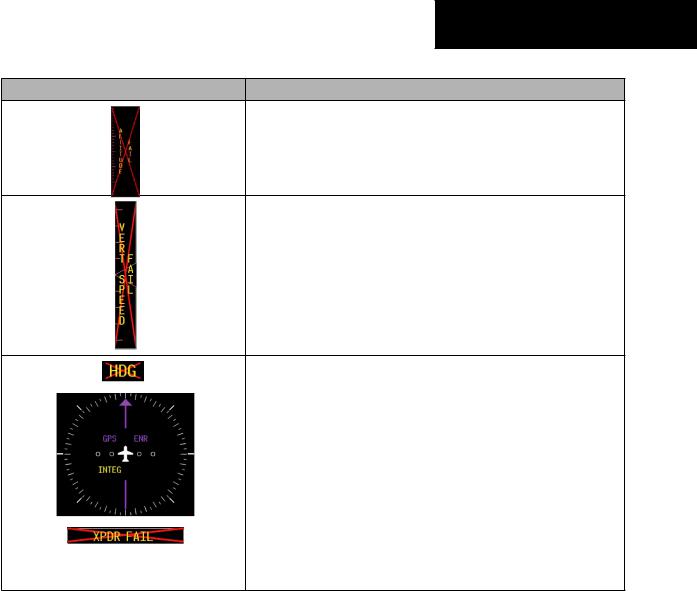
SECTION 12 – ANNUNCIATIONS
& ALERTS
System Annunciation |
Comment |
Display is not receiving altitude input from the air data computer.
Display is not receiving vertical speed input from the air data computer.
|
Display is not receiving valid heading input fromAHRS. |
|
|
|
|
|
GPS information is either not present or is invalid for navigation use. |
|
|
Note thatAHRS utilizes GPS inputs during normal operation. AHRS opera- |
|
|
tion may be degraded if GPS signals are not present (seeAFMS). |
|
|
|
|
|
Display is not receiving valid transponder information. |
|
|
|
|
OtherVarious Red X Indications |
A red ‘X’ through any other display field, such as engine instrumentation |
|
fields, indicates that the field is not receiving valid data. |
||
|
Garmin G1000 Cockpit Reference Guide for the Cessna Nav III |
12-5 |

SECTION 12 – ANNUNCIATIONS
& ALERTS
A red ‘X’ may be the result of an LRU or an LRU func- |
|
|
tion failure. The Figure 12-5 illustrates all possible flags |
NOTE: This Section provides information regard- |
|
and the responsible LRUs. |
ing G1000 message advisories that may be dis- |
|
12.4 G1000 SYSTEM MESSAGE |
played by the system. Knowledge of the aircraft, |
|
systems, flight conditions, and other existing |
||
ADVISORIES |
operational priorities must be considered when |
|
responding to a message. Always use sound pilot |
||
|
||
This section describes various G1000 system message |
judgment. The Cessna aircraft Pilot’s Operating |
|
advisories. CertainmessagesareissuedduetoanLRUoran |
Handbook (POH) takes precedence over any |
|
conflicting guidance found in this section. |
||
LRU function failure. Such messages are normally accom- |
||
|
||
panied by a corresponding red ‘X’ annunciation as shown |
|
|
previously in the G1000 System Annunciation section. |
|
GIA 63 Integrated |
|
|
|
|
|
|
|
|
|
|
|
GIA 63 Integrated |
||||||
|
|
|
|
|
|
|
|
|||||||||||
Avionics Units |
|
|
|
|
Avionics Units |
|||||||||||||
|
|
|
|
|
|
|
|
|
|
|
|
|
|
|
|
|
|
GDC 74A Air Data |
|
|
|
|
|
|
|
|
|
|
|
|
|
|
|
|
|
|
|
|
|
|
|
|
|
|
|
|
|
|
|
|
|
|
|
|
|
|
|
|
|
|
|
|
|
|
|
|
|
|
|
|
|
|
|
|
Computer |
|
|
|
|
|
|
|
|
|
|
|
|
|
|
|
|
|
|
GRS 77 AHRS |
|
|
|
|
|
|
|
|
|
|
|
|
|
|
|
|
|
|
|
|
|
|
|
|
|
|
|
|
|
|
|
|
|
|
|
|
|
|
|
|
|
|
|
|
|
|
|
|
|
|
|
|
|
|
|
|
|
GEA 71 Engine |
|
|
|
|
|
|
|
|
|
|
|
OR |
||||||
|
|
|
|
|
|
|
|
|
|
|
|
|
|
|
|
|||
Airframe Unit |
|
|
|
|
|
|
|
|
|
|
GMU 44 |
|||||||
OR |
|
|
|
|
|
|
|
|
|
|
Magnetometer |
|||||||
GIA 63 Integrated |
|
|
|
|
|
|
|
|
|
|
|
|||||||
Avionics Unit |
|
|
|
|
|
|
|
|
|
|
|
|
GIA 63 Integrated |
|||||
|
|
|
|
|
|
|
|
|
|
|
|
|
|
|
|
|
|
|
|
|
|
|
|
|
|
|
|
|
|
|
|
|
|
|
|
|
|
|
|
|
|
|
|
|
|
|
|
|
|
|
|
|
|
|
|
Avionics Units |
|
|
|
|
|
|
|
|
|
|
|
|
|
|
|
|
|
|
GTX 33 Transponder |
|
|
|
|
|
|
|
|
|
|
|
|
|
|
|
|
|
|
|
|
|
|
|
GDC 74A Air Data |
|
|
|
|
|
|
|
|
|
|||||
|
|
|
|
|
|
|
|
|
|
|
|
|
||||||
|
|
|
|
|
|
|
|
|
|
|
|
|
OR |
|||||
|
|
|
|
Computer |
|
|
|
|
||||||||||
|
|
|
|
|
|
|
|
GIA 63 Integrated |
||||||||||
|
|
|
|
|
|
|
|
Figure 12-5 G1000 System Failure Annunciations |
|
|
|
|
||||||
|
|
|
|
|
|
|
|
|
|
|
|
Avionics Units |
||||||
12-6 |
Garmin G1000 Cockpit Reference Guide for the Cessna Nav III |

|
|
SECTION 12 – ANNUNCIATIONS |
|
|
|
& ALERTS |
|
MFD & PFD Message Advisories |
|
|
|
|
|
|
|
|
|
|
|
Message |
Comments |
|
|
DATA LOST – Pilot stored data was |
The pilot profile data was lost. System reverts to default pilot profile and settings. |
|
|
lost. Recheck settings. |
The pilot may reconfigure the MFD & PFD with preferred settings, if desired. |
|
|
XTALK ERROR –A flight display |
The MFD and PFD are not communicating with each other. The G1000 system should |
|
|
crosstalk error has occurred. |
be serviced. |
|
|
PFD1 SERVICE – PFD1 needs service. |
|
|
|
Return unit for repair. |
The PFD and/or MFD self-test has detected a problem. The G1000 system should be |
|
|
MFD1 SERVICE – MFD1 needs |
serviced. |
|
|
service. Return unit for repair. |
|
|
|
PFD1 CONFIG – PFD1 configuration |
|
|
|
error. Config service required. |
The PFD and/or MFD configuration settings do not match backup configuration |
|
|
MFD1 CONFIG – MFD1 configuration |
memory. The G1000 system should be serviced. |
|
|
error. Config service required. |
|
|
|
SW MISMATCH – GDU software |
The MFD and PFD have different software versions installed. The G1000 system |
|
|
mismatch. Xtalk is off. |
should be serviced. |
|
|
MANIFEST – PFD1 software mismatch. |
|
|
|
Communication halted. |
The PFD and/or MFD has incorrect software installed. The G1000 system should be |
|
|
MANIFEST – MFD1 software |
serviced. |
|
|
mismatch. Communication halted. |
|
|
|
PFD1 COOLING – PFD1 has poor |
|
|
|
cooling. Reducing power usage. |
The PFD and/or MFD is overheating and is reducing power consumption by dimming |
|
|
MFD1 COOLING – MFD1 has poor |
the display. If problem persists, the G1000 system should be serviced. |
|
|
cooling. Reducing power usage. |
|
|
|
PFD1 “KEY” KEYSTK – Key is stuck. |
A key is stuck on the PFD and/or MFD bezel. Attempt to free the stuck key by press- |
|
|
MFD1 “KEY” KEYSTK – Key is stuck. |
ing it several times. The G1000 system should be serviced if the problem persists. |
|
|
CNFG MODULE – PFD1 configuration |
The PFD configuration module backup memory has failed. The G1000 system should |
|
|
module is inoperative. |
be serviced. |
|
|
Garmin G1000 Cockpit Reference Guide for the Cessna Nav III |
12-7 |
