
- •Chapter 1. Introduction
- •How to Develop A Program
- •What is an Assembler?
- •Modular Programming
- •Modular Program Development Process
- •Segments, Modules, and Programs
- •Translate and Link Process
- •Filename Extensions
- •Program Template File
- •Chapter 2. Architecture Overview
- •Memory Classes and Memory Layout
- •Classic 8051
- •Extended 8051 Variants
- •Philips 80C51MX
- •Intel/Atmel WM 251
- •CPU Registers
- •CPU Registers of the 8051 Variants
- •CPU Registers of the Intel/Atmel WM 251
- •Program Status Word (PSW)
- •Instruction Sets
- •Opcode Map
- •8051 Instructions
- •Additional 251 Instructions
- •Additional 80C51MX Instructions via Prefix A5
- •Chapter 3. Writing Assembly Programs
- •Assembly Statements
- •Directives
- •Controls
- •Instructions
- •Comments
- •Symbols
- •Symbol Names
- •Labels
- •Operands
- •Special Assembler Symbols
- •Immediate Data
- •Memory Access
- •Program Addresses
- •Expressions and Operators
- •Numbers
- •Characters
- •Character Strings
- •Location Counter
- •Operators
- •Expressions
- •Chapter 4. Assembler Directives
- •Introduction
- •Segment Directives
- •Location Counter
- •Generic Segments
- •Stack Segment
- •Absolute Segments
- •Default Segment
- •SEGMENT
- •RSEG
- •BSEG, CSEG, DSEG, ISEG, XSEG
- •Symbol Definition
- •CODE, DATA, IDATA, XDATA
- •esfr, sfr, sfr16, sbit
- •LIT (AX51 & A251 only)
- •Memory Initialization
- •DD (AX51 & A251 only)
- •Reserving Memory
- •DBIT
- •DSW (AX51 & A251 only)
- •DSD (AX51 & A251 only)
- •Procedure Declaration (AX51 & A251 only)
- •PROC / ENDP (AX51 & A251 only)
- •LABEL (AX51 and A251 only)
- •Program Linkage
- •PUBLIC
- •EXTRN / EXTERN
- •NAME
- •Address Control
- •EVEN (AX51 and A251 only)
- •USING
- •Other Directives
- •_ _ERROR_ _
- •Chapter 5. Assembler Macros
- •Standard Macro Directives
- •Defining a Macro
- •Parameters
- •Labels
- •Repeating Blocks
- •REPT
- •IRPC
- •Nested Definitions
- •Nested Repeating Blocks
- •Recursive Macros
- •Operators
- •NUL Operator
- •& Operator
- •< and > Operators
- •% Operator
- •;; Operator
- •! Operator
- •Invoking a Macro
- •C Macros
- •C Macro Preprocessor Directives
- •Stringize Operator
- •Predefined C Macro Constants
- •Examples with C Macros
- •C Preprocessor Side Effects
- •Chapter 6. Macro Processing Language
- •Overview
- •Creating and Calling MPL Macros
- •Creating Parameterless Macros
- •MPL Macros with Parameters
- •Local Symbols List
- •Macro Processor Language Functions
- •Comment Function
- •Escape Function
- •Bracket Function
- •METACHAR Function
- •Numbers and Expressions
- •Numbers
- •Character Strings
- •SET Function
- •EVAL Function
- •Logical Expressions and String Comparison
- •Conditional MPL Processing
- •IF Function
- •WHILE Function
- •REPEAT Function
- •EXIT Function
- •String Manipulation Functions
- •LEN Function
- •SUBSTR Function
- •MATCH Function
- •Console I/O Functions
- •Advanced Macro Processing
- •Literal Delimiters
- •Blank Delimiters
- •Identifier Delimiters
- •Literal and Normal Mode
- •MACRO Errors
- •Chapter 7. Invocation and Controls
- •Environment Settings
- •Running Ax51
- •ERRORLEVEL
- •Output Files
- •Assembler Controls
- •Controls for Conditional Assembly
- •Conditional Assembly Controls
- •Chapter 8. Error Messages
- •Fatal Errors
- •Non–Fatal Errors
- •Chapter 9. Linker/Locator
- •Overview
- •Combining Program Modules
- •Segment Naming Conventions
- •Combining Segments
- •Locating Segments
- •Overlaying Data Memory
- •Resolving External References
- •Absolute Address Calculation
- •Generating an Absolute Object File
- •Generating a Listing File
- •Bank Switching
- •Using RTX51, RTX251, and RTX51 Tiny
- •Linking Programs
- •Command Line Examples
- •Control Linker Input with µVision2
- •ERRORLEVEL
- •Output File
- •Linker/Locater Controls
- •Locating Programs to Physical Memory
- •Classic 8051
- •Extended 8051 Variants
- •Philips 80C51MX
- •Intel/Atmel WM 251
- •Data Overlaying
- •Program and Data Segments of Functions
- •Using the Overlay Control
- •Tips and Tricks for Program Locating
- •Locate Segments with Wildcards
- •Special ROM Handling (LX51 & L251 only)
- •Bank Switching
- •Common Code Area
- •Code Bank Areas
- •Bank Switching Configuration
- •Configuration Examples
- •Control Summary
- •Listing File Controls
- •Output File Controls
- •Segment and Memory Location Controls
- •High-Level Language Controls
- •Error Messages
- •Warnings
- •Non-Fatal Errors
- •Fatal Errors
- •Exceptions
- •Chapter 10. Library Manager
- •Using LIBx51
- •Interactive Mode
- •Create Library within µVision2
- •Command Summary
- •Creating a Library
- •Adding or Replacing Object Modules
- •Removing Object Modules
- •Extracting Object Modules
- •Listing Library Contents
- •Error Messages
- •Fatal Errors
- •Errors
- •Chapter 11. Object-Hex Converter
- •Using OHx51
- •OHx51 Command Line Examples
- •Creating HEX Files for Banked Applications
- •OHx51 Error Messages
- •Using OC51
- •OC51 Error Messages
- •Intel HEX File Format
- •Record Format
- •Data Record
- •Extended 8086 Segment Record
- •Extended Linear Address Record
- •Example Intel HEX File
- •Appendix A. Application Examples
- •ASM – Assembler Example
- •Using A51 and BL51
- •Using AX51 and LX51
- •Using A251 and L251
- •CSAMPLE – C Compiler Example
- •Using C51 and BL51
- •Using C51 and LX51
- •Using C251 and L251
- •BANK_EX1 – Code Banking with C51
- •Using C51 and BL51
- •Using C51 and LX51
- •BANK_EX2 – Banking with Constants
- •Using C51 and BL51
- •Using C51 and LX51
- •Using BL51
- •Using C51 and LX51
- •Philips 80C51MX – Assembler Example
- •Philips 80C51MX – C Compiler Example
- •Appendix B. Reserved Symbols
- •Appendix C. Listing File Format
- •Assembler Listing File Format
- •Listing File Heading
- •Source Listing
- •Macro / Include File / Save Stack Format
- •Symbol Table
- •Listing File Trailer
- •Appendix D. Assembler Differences
- •Differences Between A51 and A251/AX51
- •Differences between A51 and ASM51
- •Differences between A251/AX51 & ASM51
- •Glossary
- •Index

Keil Software — A51/AX51/A251 Macro Assembler and Utilities |
163 |
|
|
Chapter 6. Macro Processing Language
The Macro Processing Language (MPL) is a string replacement facility. The macro processing language is enabled with the assembler control MPL and fully compatible to the Intel ASM-51 macro processing language. It permits you to write repeatedly used sections of code once and then insert that code at several places in your program. Perhaps MPL’s most valuable capability is conditional assembly-with all microprocessors, compact configuration dependent code is very important to good program design. Conditional assembly of sections of code can help to achieve the most compact code possible.
Overview
The MPL processor views the source file in different terms than the assembler: to the assembler, the source file is a series of lines – control lines, and directive lines. To the MPL processor, the source file is a long string of characters.
All MPL processing of the source file is performed before your code is assembled. Because of this independent processing of the MPL macros and assembly of code, we must differentiate between macro-time and assembly-time. At macro-time, assembly language symbols and labels are unknown. SET and EQU symbols, and the location counter are also not known. Similarly, at assembly-time, no information about the MPL is known.
The MPL processor scans the source file looking for macro calls. A macro |
6 |
call is a request to the processor to replace the macro name of a built-in or |
user-defined macro by some replacement text.
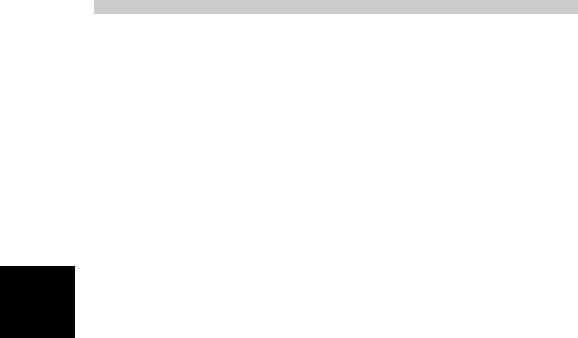
164 |
Chapter 6. Macro Processing Language |
|
|
Creating and Calling MPL Macros
The MPL processor is a character string replacement facility. It searches the source file for a macro call, and then replaces the call with the macro's return value. A % character signals a macro call.
The MPL processor function DEFINE creates macros. MPL processor functions are a predefined part of the macro language, and can be called without definition. The syntax for DEFINE is:
%[*]DEFINE (macro name) [parameter-list] (macro-body)
DEFINE is the most important macro processor function. Each of the symbols in the syntax above (macro name, parameter-list, and macro-body) are described in the following.
Creating Parameterless Macros
When you create a parameterless macro, there are two parts to a DEFINE call:
macro name
The macro name defines the name used when the macro is called.
macro body
The macro-body defines the return value of the call.
6

Keil Software — A51/AX51/A251 Macro Assembler and Utilities |
165 |
|
|
The syntax of a parameterless macro definition is shown below:
%*DEFINE (macro name) (macro-body)
The ‘ %’ is the metacharacter that signals a macro call. The ‘*’ is the literal character. The use of the literal character is described later in this part.
Macro names have the following conventions:
Maximum of 31 characters long
First character: ‘A’ - ‘Z’, ‘a’ - ‘z’, ‘_’, or ‘?’
Other characters: ‘A’ - ‘Z’, ‘a’ - ‘z’, ‘_’, ‘?’, ‘0’ - ‘9’
The macro-body is usually the replacement text of the macro call. However, the macro-body may contain calls to other macros. If so, the replacement text is actually the fully expanded macro-body, including the calls to other macros. When you define a macro using the syntax shown above, macro calls contained in the body of the macro are not expanded, until you call the macro.
The syntax of DEFINE requires that left and right parentheses surround the macro-body. For this reason, you must have balanced parentheses within the macro-body (each left parenthesis must have a succeeding right parenthesis, and each right parenthesis must have a preceding left parenthesis). We call character strings that meet these requirements balanced-text.
To call a macro, use the metacharacter followed by the macro name for the MPL
macro. (The literal character is not needed when you call a user-defined macro.) 6 The MPL processor will remove the call and insert the replacement text of the
call. If the macrobody contains any call to other macros, they will be replaced with their replacement text.
Once a macro has been created, it may be redefined by a second DEFINE.

166 |
Chapter 6. Macro Processing Language |
|
|
MPL Macros with Parameters
Parameters in a macro body allow you to fill in values when you call the MPL macro. This permits you to design a generic macro that produces code for many operations.
The term parameter refers to both the formal parameters that are specified when the macro is defined, and the actual parameters or arguments that are replaced when the macro is called.
The syntax for defining MPL macros with parameters is:
%*DEFINE (macro-name(parameter-list)) (macro-body)
The parameter-list is a list of identifiers separated by macro delimiters. The identifier for each parameter must be unique.
Typically, the macro delimiters are parentheses and commas. When using these delimiters, you would enclose the parameter-list in parentheses and separate each formal parameter with a comma. When you define a macro using parentheses and commas as delimiters, you must use those same delimiters, when you call that macro.
The macro-body must be a balanced-text string. To indicate the locations of parameter replacement, place the parameter's name preceded by the metacharacter in the macro-body. The parameters may be used any number of times and in any order within the macro-body. If a macro has the same name as
6 one of the parameters, the macro cannot be called within the macro-body since this would lead to infinite recursion.
The example below shows the definition of a macro with three dummy parameters - SOURCE, DESTINATION, and COUNT. The macro will produce code to copy any number of bytes from one part of memory to another.
%*DEFINE (BMOVE (src, dst, cnt)) LOCAL lab (
MOV |
R0,#%src |
MOV |
R1,#%dst |
MOV |
R2,#%cnt |
%lab: MOV |
A,@R0 |
MOV |
@R1,A |
INC |
R0 |
INC |
R1 |
DJNZ R2, %lab
)

Keil Software — A51/AX51/A251 Macro Assembler and Utilities |
167 |
|
|
To call the above macro, you must use the metacharacter followed by the macro's name similar to simple macros without parameters. However, a list of the actual parameters must follow. The actual parameters must be surrounded in the macro definition. The actual parameters must be balanced-text and may optionally contain calls to other macros. A simple program example with the macro defined above might be:
Assembler source text
%*DEFINE (BMOVE (src, dst, cnt)) LOCAL lab (
|
MOV |
R0,#%src |
|
|
MOV |
R1,#%dst |
|
|
MOV |
R2,#%cnt |
|
%lab: MOV |
A,@R0 |
|
|
|
MOV |
@R1,A |
|
|
INC |
R0 |
|
|
INC |
R1 |
|
|
DJNZ R2, %lab |
|
|
) |
|
|
|
ALEN |
EQU |
10 |
; define the array size |
DSEC |
SEGMENT IDATA |
; define a IDATA segment |
|
PSEC |
SEGMENT CODE |
; define a CODE segment |
|
|
RSEG DSEC |
; activate IDATA segment |
|
arr1: DS |
ALEN |
; define arrays |
|
arr2: DS |
ALEN |
|
|
|
RSEG |
PSEC |
; activate CODE segment |
; move memory block %BMOVE (arr1,arr2,ALEN)
END
6
168 |
Chapter 6. Macro Processing Language |
|
|
The following listing shows the assembler listing of the above source code.
|
|
LOC |
OBJ |
LINE |
SOURCE |
|
|
|
|
|
|
|
1 |
|
|
|
|
|
|
|
|
2 |
|
|
|
|
|
|
00000A |
|
3 |
ALEN |
EQU |
10 |
; define the array size |
|
|
-------- |
4 |
DSEC |
SEGMENT IDATA ; define a IDATA segment |
|||
|
|
-------- |
5 |
PSEC |
SEGMENT CODE |
; define a CODE segment |
||
|
|
|
|
6 |
|
|
|
|
|
|
-------- |
7 |
|
RSEG DSEC |
; activate IDATA segment |
||
|
|
000000 |
|
8 |
arr1: DS |
ALEN |
; define arrays |
|
|
|
00000A |
|
9 |
arr2: DS |
ALEN |
|
|
|
|
|
|
10 |
|
|
|
|
|
|
-------- |
11 |
|
RSEG PSEC |
; activate CODE segment |
||
|
|
|
|
12 |
; move memory block |
|
||
|
|
|
|
13 |
; %BMOVE (arr1,arr2,ALEN) |
|||
|
|
|
|
14 |
; |
|
|
|
|
|
|
|
15 |
; |
MOV |
R0,#%src |
|
|
|
|
|
16 |
; |
MOV |
R1,#%dst |
|
|
|
|
|
17 |
; |
MOV |
R2,#%cnt |
|
|
|
|
|
18 |
; %lab: MOV |
A,@R0 |
|
|
|
|
|
|
19 |
; |
MOV |
@R1,A |
|
|
|
|
|
20 |
; |
INC |
R0 |
|
|
|
|
|
21 |
; |
INC |
R1 |
|
|
|
|
|
22 |
; |
DJNZ R2, %lab |
|
|
|
|
|
|
23 |
|
|
|
|
|
|
|
|
24 |
; |
MOV |
R0,#%src |
|
|
|
|
|
25 |
; |
arr1 |
|
|
|
|
000000 |
7E0000 F |
26 |
|
MOV |
R0,#arr1 |
|
|
|
|
|
27 |
; |
MOV |
R1,#%dst |
|
|
|
|
|
28 |
; |
|
arr2 |
|
|
|
000003 |
7E1000 F |
29 |
|
MOV |
R1,#arr2 |
|
|
|
|
|
30 |
; |
MOV |
R2,#%cnt |
|
|
|
|
|
31 |
; |
|
ALEN |
|
|
|
000006 |
7E200A |
32 |
|
MOV |
R2,#ALEN |
|
6 |
|
|
|
33 |
; %lab: MOV |
A,@R0 |
|
|
|
|
|
34 |
;LAB0 |
|
|
|
|
|
000009 |
A5E6 |
35 |
LAB0: MOV |
A,@R0 |
|
||
|
00000B |
A5F7 |
36 |
|
MOV |
@R1,A |
|
|
|
00000D |
A508 |
37 |
|
INC |
R0 |
|
|
|
|
00000F |
A509 |
38 |
|
INC |
R1 |
|
|
|
|
|
39 |
; |
DJNZ R2, %lab |
|
|
|
|
|
|
40 |
; |
|
LAB0 |
|
|
|
000011 |
A5DA00 F |
41 |
|
DJNZ R2, LAB0 |
|
|
|
|
|
|
42 |
|
|
|
|
|
|
|
|
43 |
|
END |
|
|
The example lists an assembled file that contains a macro definition in lines
1 to 9. The macro definition is listed with semicolons at start of each line. These semicolons are added by the assembler to prevent assembly of the definition text which is meaningful to the MPL preprocessor, but not to the remaining assembler phases. The listing only includes macro definitions or macro calls, if the control GEN is given.
