
- •Contents
- •Send Us Your Comments
- •Preface
- •1 Introducing SQL*Plus
- •Overview
- •Basic Concepts
- •Obtaining Online Help
- •2 Installing SQL*Plus Help and Demonstration Tables
- •Installing SQL*Plus
- •Installing SQL*Plus Online Help
- •Prerequisites
- •Installing SQL*Plus Help
- •Running a provided batch file from the command prompt
- •Running a provided SQL script from SQL*Plus
- •Accessing SQL*Plus Help
- •Example
- •Accessing Sample Tables
- •3 Using SQL*Plus
- •Using the Command Line Interface
- •Interpreting Arguments in Windows
- •Example
- •Changing the Command Line Font and Font Size
- •To Change the Command Line Interface Font and Font Size
- •Using a Special Character
- •Using the Graphical User Interface
- •Starting the GUI from the Windows Menu
- •Starting the GUI from the Windows Command Prompt
- •Using the SQL*Plus Application Window
- •Using the Mouse Buttons to Copy Text to the Command Prompt
- •Using the Command Keys
- •Using the SQL*Plus Menus
- •File Menu
- •Edit Menu
- •Search Menu
- •Options Menu
- •Help Menu
- •Setting Options and Values Using the Environment Dialog
- •Changing the GUI Font and Font Size
- •To Change the Windows GUI Font and Font Size
- •Using a Special Character
- •Exiting SQL*Plus
- •4 Operating System-Specific References
- •Automatic Login
- •TIMING Command
- •Interpreting Error Messages
- •Setting Up Your SQL*Plus Environment
- •Sending Results to a File
- •@, @@, and START Commands
- •HOST Command
- •SET NEWPAGE Command
- •PRODUCT_USER_PROFILE Table
- •Using the Registry
- •SQLPATH Parameter Description
- •SQLPLUS_FONT Parameter Description
- •SQLPLUS_FONT_SIZE Parameter Description
- •SQLPLUS Environment Variable
- •Index
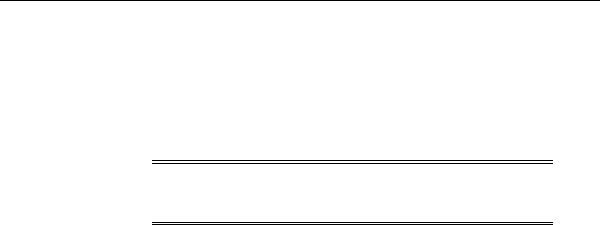
Installing SQL*Plus
Installing SQL*Plus
The CD-ROM insert that accompanies your product CD-ROM includes the following information about SQL*Plus:
■
■
System requirements
Installation instructions
Note: Before installing SQL*Plus, refer to the generic SQL*Plus documentation on the CD-ROM, and to the Release Notes and Readme files on the CD-ROM for late-breaking information.
Installing SQL*Plus Online Help
Online help is available from the command line of either the graphical user interface or the command line interface while you are using SQL*Plus. The database administrator creates the SQL*Plus help tables and populates them with SQL*Plus help data.
Prerequisites
Before you can install SQL*Plus help, ensure that:
■SQL*Plus is installed, otherwise, you cannot create and load the help tables.
■The default tablespace for the SYSTEM user is large enough to accommodate the help system. You must have at least 48K of free space.
■The SQL*Plus help script files are available in
%ORACLE_HOME%\SQLPLUS\ADMIN\HELP\
The help script files are:
■HELPBLD.SQL – to drop and create new help tables.
■HELPUS.SQL – to populate the help tables with the help data.
■HELPDROP.SQL – to drop existing SQL*Plus help tables.
■The Windows command file, HELPINS.BAT, is available in
%ORACLE_HOME%\BIN\
2-2 SQL*Plus Getting Started
