
- •Table of Contents
- •Chapter 1. Introduction
- •Using Commands
- •Batch Program Use
- •How to Use this Manual
- •Chapter 2. Object and Command Basics
- •Object Declaration
- •Object Commands
- •Object Assignment
- •More on Object Declaration
- •Auxiliary Commands
- •Managing Workfiles and Databases
- •Managing Objects
- •Basic Command Summary
- •Chapter 3. Matrix Language
- •Declaring Matrices
- •Assigning Matrix Values
- •Copying Data Between Objects
- •Matrix Expressions
- •Matrix Commands and Functions
- •Matrix Views and Procs
- •Matrix Operations versus Loop Operations
- •Summary of Automatic Resizing of Matrix Objects
- •Matrix Function and Command Summary
- •Chapter 4. Working with Tables
- •Creating a Table
- •Assigning Table Values
- •Customizing Tables
- •Labeling Tables
- •Printing Tables
- •Exporting Tables to Files
- •Customizing Spreadsheet Views
- •Table Summary
- •Chapter 5. Working with Graphs
- •Creating a Graph
- •Changing Graph Types
- •Customizing a Graph
- •Labeling Graphs
- •Printing Graphs
- •Exporting Graphs to Files
- •Graph Summary
- •Chapter 6. EViews Programming
- •Program Basics
- •Simple Programs
- •Program Variables
- •Program Modes
- •Program Arguments
- •Control of Execution
- •Multiple Program Files
- •Subroutines
- •Programming Summary
- •Chapter 7. Strings and Dates
- •Strings
- •Dates
- •Appendix A. Object, View and Procedure Reference
- •Alpha
- •Coef
- •Equation
- •Graph
- •Group
- •Link
- •Logl
- •Matrix
- •Model
- •Pool
- •Rowvector
- •Sample
- •Scalar
- •Series
- •Sspace
- •System
- •Table
- •Text
- •Valmap
- •Vector
- •Appendix B. Command Reference
- •addassign
- •addinit
- •addtext
- •align
- •alpha
- •append
- •arch
- •archtest
- •area
- •arlm
- •arma
- •arroots
- •auto
- •axis
- •bdstest
- •binary
- •block
- •boxplot
- •boxplotby
- •bplabel
- •cause
- •ccopy
- •cdfplot
- •cellipse
- •censored
- •cfetch
- •chdir
- •checkderivs
- •chow
- •clabel
- •cleartext
- •close
- •coef
- •coefcov
- •coint
- •comment
- •control
- •copy
- •correl
- •correlsq
- •count
- •create
- •cross
- •data
- •datelabel
- •dates
- •dbcopy
- •dbcreate
- •dbdelete
- •dbopen
- •dbpack
- •dbrebuild
- •dbrename
- •dbrepair
- •decomp
- •define
- •delete
- •derivs
- •describe
- •displayname
- •draw
- •drawdefault
- •driconvert
- •drop
- •dtable
- •edftest
- •endog
- •equation
- •errbar
- •exclude
- •exit
- •expand
- •fetch
- •fill
- •fiml
- •fixedtest
- •forecast
- •freeze
- •freq
- •frml
- •garch
- •genr
- •grads
- •graph
- •group
- •hconvert
- •hfetch
- •hilo
- •hist
- •hlabel
- •impulse
- •jbera
- •kdensity
- •kerfit
- •label
- •laglen
- •legend
- •line
- •linefit
- •link
- •linkto
- •load
- •logit
- •logl
- •makecoint
- •makederivs
- •makeendog
- •makefilter
- •makegarch
- •makegrads
- •makegraph
- •makegroup
- •makelimits
- •makemap
- •makemodel
- •makeregs
- •makeresids
- •makesignals
- •makestates
- •makestats
- •makesystem
- •matrix
- •means
- •merge
- •metafile
- •model
- •name
- •nnfit
- •open
- •options
- •ordered
- •output
- •override
- •pageappend
- •pagecontract
- •pagecopy
- •pagecreate
- •pagedelete
- •pageload
- •pagerename
- •pagesave
- •pageselect
- •pagestack
- •pagestruct
- •pageunstack
- •param
- •pcomp
- •plot
- •pool
- •predict
- •probit
- •program
- •qqplot
- •qstats
- •range
- •ranhaus
- •read
- •rename
- •representations
- •resample
- •reset
- •residcor
- •residcov
- •resids
- •results
- •rndint
- •rndseed
- •rowvector
- •sample
- •save
- •scalar
- •scale
- •scat
- •scatmat
- •scenario
- •seas
- •seasplot
- •series
- •setbpelem
- •setcell
- •setcolwidth
- •setconvert
- •setelem
- •setfillcolor
- •setfont
- •setformat
- •setheight
- •setindent
- •setjust
- •setline
- •setlines
- •setmerge
- •settextcolor
- •setwidth
- •sheet
- •show
- •signalgraphs
- •smooth
- •smpl
- •solve
- •solveopt
- •sort
- •spec
- •spike
- •sspace
- •statby
- •stategraphs
- •statefinal
- •stateinit
- •stats
- •statusline
- •stom
- •stomna
- •store
- •structure
- •svar
- •system
- •table
- •template
- •testadd
- •testbtw
- •testby
- •testdrop
- •testexog
- •testfit
- •testlags
- •teststat
- •text
- •textdefault
- •trace
- •tramoseats
- •tsls
- •unlink
- •update
- •updatecoefs
- •uroot
- •usage
- •valmap
- •vars
- •vector
- •wald
- •wfcreate
- •wfopen
- •wfsave
- •wfselect
- •white
- •workfile
- •write
- •wtsls
- •xyline
- •xypair
- •Appendix C. Special Expression Reference
- •@expand
- •nrnd
- •Appendix D. Operator and Function Reference
- •Operators
- •Basic Mathematical Functions
- •Time Series Functions
- •Descriptive Statistics
- •By-Group Statistics
- •Special Functions
- •Trigonometric Functions
- •Statistical Distribution Functions
- •Appendix E. Workfile Functions
- •Basic Workfile Information
- •Dated Workfile Information
- •Panel Workfile Functions
- •Appendix F. String and Date Function Reference
- •@dateadd
- •@datediff
- •@datefloor
- •@datepart
- •@datestr
- •@dateval
- •@dtoo
- •@eqna
- •@insert
- •@instr
- •@isempty
- •@left
- •@len, @length
- •@lower
- •@ltrim
- •@makedate
- •@neqna
- •@otod
- •@replace
- •@right
- •@rtrim
- •@strdate
- •@strlen
- •@strnow
- •@trim
- •@upper
- •Appendix G. Matrix Reference
- •@cholesky
- •colplace
- •@columnextract
- •@columns
- •@cond
- •@convert
- •@eigenvalues
- •@eigenvectors
- •@explode
- •@filledmatrix
- •@filledrowvector
- •@filledsym
- •@filledvector
- •@getmaindiagonal
- •@identity
- •@implode
- •@inner
- •@inverse
- •@issingular
- •@kronecker
- •@makediagonal
- •matplace
- •mtos
- •@norm
- •@outer
- •@permute
- •@rank
- •@resample
- •@rowextract
- •rowplace
- •@rows
- •@solvesystem
- •stom
- •stomna
- •@subextract
- •@trace
- •@transpose
- •@unitvector
- •@vech
- •Appendix H. Programming Language Reference
- •call
- •@date
- •else
- •endif
- •endsub
- •@errorcount
- •@evpath
- •exitloop
- •include
- •@isobject
- •next
- •open
- •output
- •poff
- •program
- •return
- •statusline
- •step
- •stop
- •subroutine
- •@temppath
- •then
- •@time
- •wend
- •while
- •Index
- •Symbols
- •% (percent sign)
- •+ (plus)
- •addition 35
- •@crossid 593
- •@date 148, 590, 633
- •@eqna 124, 575, 599
- •@-functions
- •@inner 578, 619
- •@insert 126, 600
- •@instr 124, 600
- •@inverse 620
- •@isempty 124, 601
- •@isna 575
- •@isobject 637
- •@isperiod 591
- •@issingular 620
- •@kronecker 620
- •@kurtsby 580
- •@last 474
- •@lastmax 474
- •@lastmin 474
- •@left 125, 601, 606
- •@length 124, 602
- •@logit 583
- •@logx 576
- •@lower 127, 602
- •@ltrim 126, 602
- •@makedate 142, 603
- •@makediagonal 621
- •@maxsby 579
- •@meansby 579
- •@median 578
- •@mediansby 579
- •@minsby 579
- •@month 148, 591
- •@movav 576
- •@movsum 576
- •@nasby 580
- •@neqna 125, 575, 604
- •@ngroups 580
- •@norm 623
- •@obsby 579
- •@obsid 593
- •@obsnum 589
- •@obsrange 590
- •@obssmpl 590
- •@otod 128, 605
- •@outer 623
- •@pcha 577
- •@pchy 577
- •@permute 624
- •@quantile 579
- •@quantilesby 580
- •@quarter 148, 591
- •@rank 624
- •@recode 576
- •@replace 126, 605
- •@resample 625
- •@RGB specification of colors 454
- •@right 126
- •@round 576
- •@rowextract 625
- •@rows 626
- •@rtrim 126, 606
- •@seas 591
- •@skewsby 580
- •@solvesystem 626
- •@sqrt 576
- •@stdev 579
- •@stdevsby 579
- •@strdate 128, 148, 591, 607
- •@strlen 607
- •@strnow 128, 607
- •@subextract 628
- •@sumsby 579
- •@sumsq 579
- •@sumsqsby 579
- •@temppath 641
- •_ (continuation character) 84
- •Numerics
- •Add factor
- •align 203
- •views 154
- •Alpha series
- •append 205
- •ARCH
- •Arguments
- •in programs 98
- •ARMA
- •ASCII file
- •open as workfile 532
- •Autocorrelation
- •Autogressive error. See AR.
- •Autowrap text 83
- •Axis
- •rename label 371
- •axis 217
- •Beta
- •Binary
- •Binomial
- •customize 231
- •Breusch-Godfrey test
- •call 633
- •Cell
- •censored 238
- •Cholesky factor
- •Chow test 241
- •Close
- •Coefficient
- •See Coef.
- •update default coef vector 521
- •Cointegration
- •Color
- •Column
- •extract from matrix 612
- •stack matrix 630
- •Conditional standard deviation
- •Conditional variance
- •Control variable 88
- •Convert
- •date to observation number 599
- •matrix to sym 618
- •Coordinates
- •Copy
- •cross 260
- •matrix 259
- •Create
- •Cross section member
- •of squares 424
- •Data
- •Database
- •Date
- •Dates
- •current date and time 147
- •string representation 598
- •Declare
- •Delete
- •Derivatives
- •Directory
- •Distribution function
- •DRI database
- •fetch series 239
- •Drop
- •group series or cross-section from pool definition 281
- •Eigenvalues 615
- •Element
- •else 634
- •Error correction model
- •Errors
- •exclude 289
- •Exclude variables from model solution 289
- •Exit
- •Exponential
- •Export
- •matrix 41
- •Extract
- •row vector 625
- •Files
- •Fill
- •Filled
- •Fixed effects
- •For loop
- •Forecast
- •Freeze
- •frml 306
- •Full information maximum likelihood 296
- •GARCH
- •Gauss file 532
- •Gaussian distribution 586
- •Generalized autoregressive conditional heteroskedasticity
- •Generate series
- •Gompit models 222
- •Gradients
- •display 315
- •create 59
- •high-low-open-close 320
- •pie graph 406
- •XY graph 556
- •graph 316
- •greater than comparison 36
- •add series 198
- •group 317
- •Hausman test 413
- •hconvert 318
- •HTML
- •If statement 100
- •Include
- •Inverse of matrix 620
- •Jarque-Bera
- •Johansen cointegration test 245
- •Kernel
- •label 330
- •specify as range 643
- •Lagrange multiplier
- •Legend
- •line 334
- •Link object
- •Local
- •Logistic
- •logl 344
- •Loop
- •exit loop 108, 635
- •Lotus file
- •Matrix
- •resample rows from 625
- •matrix 366
- •Maximum 578
- •Median 578
- •Merge
- •Messages
- •model solution 371
- •Model 170
- •Models
- •block structure 223
- •solve 475
- •Multiplication operator (*) 35
- •Negative binomial
- •Number
- •evaluate a string 608
- •Numbers
- •converting from strings 124
- •store 16, 490
- •Open
- •database 266
- •Output
- •Output redirection 638
- •override 382
- •Override variables in model solution 382
- •Page
- •resize 399
- •Panel
- •Panel data
- •Percent change
- •Poisson
- •Pool 171
- •declare 408
- •delete identifiers 272
- •pool 408
- •portrait 8
- •probit 410
- •create 83
- •open 84
- •P-value functions 587
- •QQ-plot
- •Quantile function 579
- •Random effects
- •Random number
- •Read
- •Recode values 576
- •Regressors
- •Rename
- •Resample
- •Residuals
- •Results
- •return 639
- •height 50
- •Run program
- •multiple files 108
- •Sample
- •set current 474
- •Save
- •with kernel fit 329
- •scenario 438
- •seas 440
- •Second moment matrix 619
- •declare 442
- •formula 306
- •show 470
- •Signal variables
- •Singular matrix
- •test for 620
- •Smoothing
- •Solve
- •linear system 626
- •sort 478
- •Sspace
- •declare 482
- •procs 180
- •State space
- •State variables
- •display graphs of 484
- •Static forecast 297
- •insert string into 600
- •relational comparison 121
- •String variable 89
- •in for loop 104
- •return from 109, 639
- •Symmetric matrix
- •declare 497
- •Table 187
- •text color 54
- •Test
- •Chow 241
- •for ARCH 210
- •mean, median, variance equality 501
- •mean, median, variance equality by classification 502
- •Text file
- •Then 642
- •Time
- •current as string 607
- •trace 512
- •Trigonometric functions 583
- •Uniform distribution 587
- •Valmap 189
- •vector 529
- •Verbose mode 85
- •append contents of workfile page to current page 383
- •close 12
- •contract page 385
- •create 260
- •end date of observation interval 590
- •open existing 12, 532
- •period indicators 591
- •save 12, 540
- •stack page 396
- •Write
- •wtsls 547
- •xypair 561
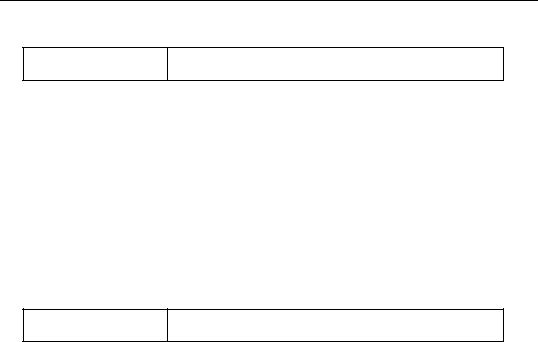
392—Appendix B. Command Reference
pagedelete Command
Delete the named page from the default workfile.
Syntax
Command: |
pagedelete pgname |
where pgname is the name of a page in the default workfile.
Examples
pagedelete page1
Cross-references
See also pagecreate (p. 388).
pageload Command
Load one or more new pages in the default workfile.
Syntax
Command: pageload [path\]workfile_name
Command: pageload(options) source_description [@keep keep_list] [@drop drop_list] [@keepmap keepmap_list] [@dropmap dropmap_list] [@selectif condition]
Command: pageload(options)source_description table_description [@keep keep_list] [@drop drop_list] [@keepmap keepmap_list] [@dropmap dropmap_list] [@selectif condition]
The basic syntax for pageload follows that of wfopen (p. 532). The difference between the two commands is that pageload creates a new page in the default workfile, rather than opening or creating a new workfile. If a page is loaded with a name that matches an existing page, EViews will rename the new page to the next available name (e.g., “INDIVID” will be renamed “INDIVID1”.
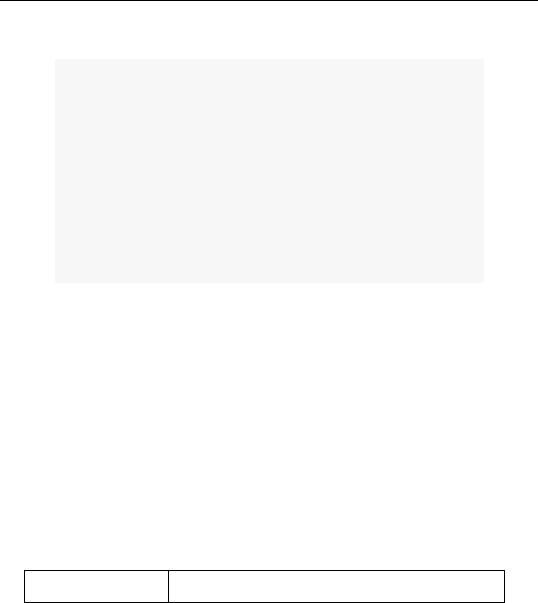
pagerename—393
Options
type=arg / t=arg Optional type specification: Access database file (“access”), Aremos–TSD file (“a”, “aremos”, “tsd”), Binary file (“binary”), Excel file (“excel”), Gauss dataset file (“gauss”),GiveWin/PcGive file (“g”, “give”), HTML file/page (“html”), ODBC database (“odbc”), ODBC Dsn file (“dsn”), ODBC query file (“msquery”), MicroTSP workfile (“dos” “microtsp”), MicroTSP Macintosh workfile (“mac”), Rats file (“r”, “rats”), Rats portable/Troll file (“l”, “trl”), SAS program file (“sasprog”), SAS transport file (“sasxport”), SPSS file (“spss”), SPSS portable file (“spssport”), Stata file (“stata”), Text file (“text”), TSP portable file (“t”, “tsp”).
Examples
pageload "c:\my documents\data\panel1"
loads the workfile PANEL1.WF1 from the specified directory. All of the pages in the workfile will be loaded as new pages into the current workfile.
pageload f.wf1
loads all of the pages in the workfile F.WF1 located in the default directory.
See the extensive set of examples in wfopen (p. 532).
Cross-references
See “Creating a Page by Loading a Workfile or Data Source” on page 67 of the User’s Guide for discussion.
See also wfopen (p. 532) and pagecreate (p. 388).
pagerename Command
Load the specified workfile as one or more new pages in the default workfile.
Syntax
Command: pagerename old_name new_name
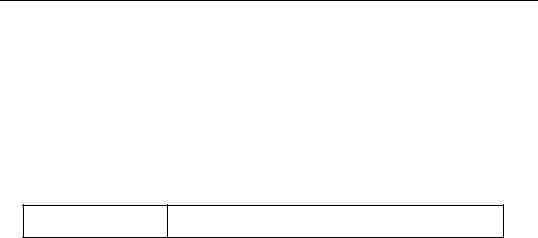
394—Appendix B. Command Reference
renames the old_name page in the default workfile to new_name. Page names are caseinsensitive for purposes of comparison, even though they are displayed using the input case.
Examples
pagerename Page1 StateByYear
Cross-references
See also pagecreate (p. 388).
pagesave Command
Save the active page in the default workfile as an EViews workfile (.wf1 file) or as a foreign data source.
Syntax
Command: pagesave(options) [path\]filename
Command: pagesave(options) source_description [@keep keep_list] [@drop drop_list] [@keepmap keepmap_list] [@dropmap dropmap_list] [@smpl smpl_spec]
Command: pagesave(options) source_description table_description [@keep keep_list] [@drop drop_list] [@keepmap keepmap_list] [@dropmap dropmap_list] [@smpl smpl_spec]
The command saves the active page in the specified directory using filename. By default, the page is saved as an EViews workfile, but options may be used to save all or part of the page in a foreign file or data source. See wfopen (p. 532) for details on the syntax of source_descriptions and table_descriptions.

pageselect—395
Options
type=arg, t=arg |
Optional type specification. Access database file |
|
(“access”), Aremos–TSD file (“a”, “aremos”, “tsd”), |
|
Binary file (“binary”), EViews database file (“e”, |
|
“evdb”), Excel file (“excel”), Gauss dataset file |
|
(“gauss”), GiveWin/PcGive file (“g”, “give”), HTML |
|
file/page (“html”), ODBC database (“odbc”), ODBC |
|
Dsn file (“dsn”), ODBC query file (“msquery”), |
|
MicroTSP workfile (“dos”, “microtsp”), MicroTSP Mac- |
|
intosh workfile (“mac”), Rats file (“r”, “rats”), Rats |
|
portable/Troll file (“l”, “trl”), SAS transport file (“sasx- |
|
port”), SPSS file (“spss”), SPSS portable file (“spss- |
|
port”), Stata file (“stata”), Text file (“text”), TSP |
|
portable file (“t”, “tsp”). |
|
|
mode=create |
Create new file only; error on attempt to overwrite. |
|
|
maptype=arg |
Write selected maps as: numeric (“n”), character (“c”), |
|
both numeric and character (“b”). |
|
|
mapval |
Write mapped values for series with attached value |
|
labels. |
Examples
pagesave new_wf
saves the EViews workfile NEW_WF.WF1 in the default directory.
pagesave "c:\documents and settings\my data\consump"
saves the workfile CONSUMP.WF1 in the specified path.
Cross-references
See also wfopen (p. 532) and wfsave (p. 540).
pageselect Command
Make the specified page in the default workfile the active page.
Syntax
Command: |
pageselect pgname |
where pgname is the name of a page in the default workfile.
