
учебник 3 курс ICT
.pdf
3. Control unit functional diagram
Primary storage |
|
|
Address register |
|
|
|
|
|
|
|
|
|
|
|
Storage register |
|
|
Instruction register |
|
|
|
|
|
|
Arithmetic- |
Decoder |
Instruction counter |
logical unit |
2. Make notes about the features of the computer that you would like to have and describe it.
CPU: |
Speed: |
Optical disk drives: Minimum/maximum RAM: |
|
Monitor: |
Hard disk: |
Software: |
|
Useful expressions: |
|
|
|
It has got... |
|
The standard RAM memory... and it is |
As for the Internet... |
It's very fast. It runs at... |
expandable . |
I need a SuperVGA monitor |
|
|
|
The hard disk can hold ... |
because ... |
FUN AND GAMES SECTION
Vocabulary quiz.
1. In groups of three, write answers to these questions. The winners are the group that answers the most questions correctly in three minutes.
1.What are the main parts of the CPU?
2.What is RAM?
3.What memory section is permanent and contains instructions needed by the CPU?
4.What information is lost when the computer is switched off?
5.What is the meaning of the acronym SIMM?
6.What is a megahertz?
7.What is the ALU? What does it do?
8.How can we store data and programs permanently?
61

2. Solve the clues and complete the puzzle with words from the Key Information Section.
5
7
9
1 |
|
|
|
|
|
|
1. |
Intel ……. are used in many computers. |
||||||||
2 |
|
|
|
|
|
|
|
|
2. |
Each 0 or 1 is called a bit, short for ……. digit. |
||||||
|
|
|
|
|
|
|
|
|||||||||
|
|
|
|
|
|
|
|
|||||||||
|
|
|
|
|
|
|
|
|
||||||||
|
|
|
|
3 |
|
|
|
|
|
3. |
Special cards can be inserted |
into expansion ……. |
||||
4 |
|
|
|
|
|
|
|
|||||||||
|
|
|
|
|
|
|
|
4. |
A ……. controls the timing |
within the PC by sending |
||||||
|
|
|
|
|
|
|
|
|
|
|
||||||
|
|
|
|
|
|
|
|
|
|
|
||||||
|
|
|
|
|
|
|
|
|
|
|
|
|
|
signals to synchronize its circuits |
and operations. |
|
|
|
|
|
|
|
|
|
|
|
|
|
|
|
|||
|
|
|
|
6 |
|
|
|
|
|
|
|
|
|
|||
|
|
|
|
|
|
|
|
|
|
|
|
|
|
The processor speed is measured |
in ……. |
|
|
|
|
|
|
|
|
|
|
|
|
5. |
|||||
|
|
|
|
|
|
|
|
|
|
|
|
|
|
|
|
|
|
|
|
|
8 |
|
|
|
|
6. |
……. carry signals between different parts of a PC. |
||||||
|
|
|
|
|
|
|
|
|
||||||||
|
|
|
|
|
|
|
|
|
|
|
|
|
7. |
……. cards improve the computer's performance. |
||
|
|
|
|
|
|
|
|
|
|
|
|
|
||||
|
|
|
|
|
|
|
|
|
|
|
|
|
||||
8.The ……. uses ROM to control the input/output of data.
9.The main printed circuit board is called the …….
Down: The brain of a computer
HUMOR SECTION
What does each of the cartoons imply? Why is it funny, in your opinion? Explain its humour.
62

OUTPUT DEVICES |
KEY INFORMATION SECTION 1
An output device is any piece of computer hardware equipment used to communicate the results of data processing to the outside world. The most common outputs are monitors, printers and speakers.
Display screens
The screen of a computer is often known as the monitor or display, or VDU (visual display unit). It is a piece of electrical equipment which displays images generated from the video output of computers, without producing a permanent record. The monitor comprises the display device, simple circuitry to generate and format a picture from video sent by the signals source, and usually an enclosure. The monitor is controlled by a separate circuit board, known as the display adaptor, which plugs into the motherboard of the computer and generates video in a format compatible with the monitor. The video card processes images and sends signals to the monitor. For example, the VGA (video graphics array) card has become a standard for colour monitors.
Older monitors are based around a cathode ray tube (CRT), similar to a traditional TV set. At the back of the tube there is a negatively charged cathode and three electron guns -
each gun shoots out a beam of electrons for each of the primary colours: red, green and blue. These electrons strike the inside of the charged screen which is coated with substances called phosphors (there are different materials for each of the three colours) that glow when struck by electrons and create colours.
Each cluster of three phosphor dots, one of each color, is one pixel. The electron beam scans the screen and turns on or off the pixels that make up the image. To create different colours, the intensity of each of the three electron beams is varied. There are two electromagnets around the
63
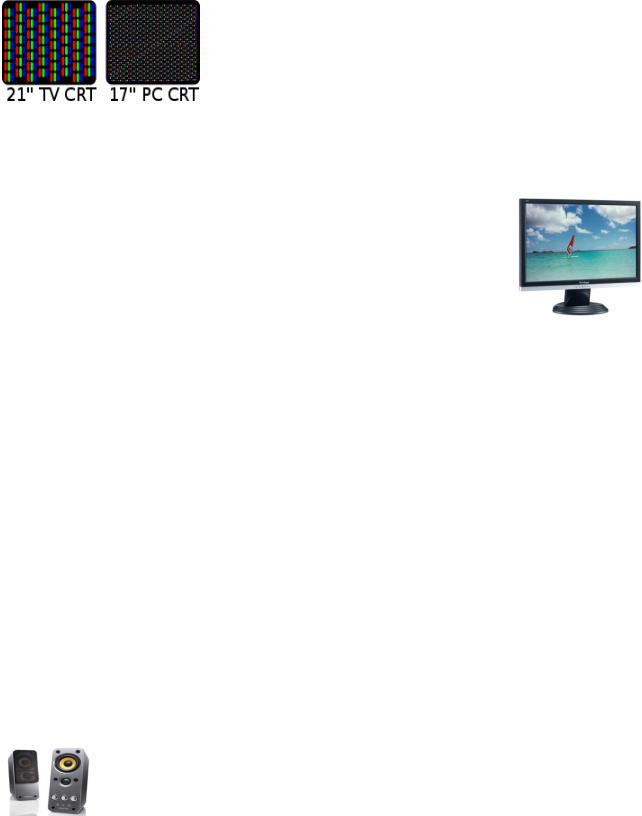
collar of the tube which deflect the electron beam. The beam scans across the top of the monitor from left to right, is then blanked and moved back to the left-hand side slightly below the previous trace (on the next scan line), scans across the second line and so on until the bottom right of the screen is reached. It is again blanked, and moved back to the top left to start again. It scans the screen in a continuous sequence, similar to the movement of our eyes when we read, but much faster - this process draws a complete picture. This sequence is repeated 50-100 times per second,
depending on the system. If the rate of this repetition is low, we can perceive a flickering, unsteady screen, which can cause eye fatigue. CRTs are cheap, but they are heavy, can flicker and emit radiation.
Most newer monitors typically consist of a TFT-LCD. A Liquid Crystal Display (LCD) is made from flat plates with a liquid crystal solution between them. The crystals block the light in different quantities to create the image. Active-matrix LCDs use TFT (thin film transistor) technology, in which each pixel has its own transistor switch. TFT systems offer a wider
angle of vision and high-quality images, they are flat and take up less space, use less power than CRTs, they are distortion-free while typical CRTs are curved, which may cause image distortion, so they are replacing CRTs. Users talk of benefits such as more desk space, how easy they are to adjust for tilt
and height, crisper, clearer images and the total elimination of screen flicker. Manufacturers offer compatible flat screens including built-in stereo speakers, headphone connection, and a USB port. Some models can also be removed from the stand and mounted on the wall. They come with stylish designs for a variety of applications.
Plasma displays have many advantages: high-contrast images and bright colours, generated by a
plasma discharge which |
contains noble, non-harmful gases. Gas-plasma TVs allow for larger |
screens and wide viewing |
angles, perfect for movies. |
Home cinema enthusiasts set up systems with a DVD recorder, speakers for surround sound, and a rear projection TV, which has the video projector and the screen within a large TV box. It‘s a real cinema experience.
Video projectors are used when audiovisual presentations are on a laptop connected to a frontscreen projector which displays the images on a distant screen or white wall.
Portable DLP projectors are used for business presentations. This is a digital light-processing device which creates the image with millions of microscopic mirrors arranged on a silicon chip.
Sound output
Computer speakers, or multimedia speakers, are external speakers, commonly equipped with a low-power internal amplifier. The standard audio connection is a 3.5mm (1/8 inch) stereo jack plug often colour-coded lime green for computer
64

sound cards. There are also USB speakers. More sophisticated computer speakers may have a 'subwoofer' unit to enhance bass output. Some computer displays have rather basic speakers builtin. Laptops come with integrated speakers. For some users, a lead connecting computer sound output to an existing stereo system is practical. This normally yields much better results than small low-cost computer speakers.
Headphones are a pair of small loudspeakers, or less commonly a single speaker, with a way of holding them close to a user's ears and a means of connecting them to a signal source. They are also known as earphones, earbuds,
stereophones, headsets or, informally cans. In the context of telecommunication, the term headset is used to describe a combination of headphone and microphone used for two-way communication.
VOCABULARY PRACTICE SECTION 1
1.Decide whether these statements are true or false. Correct those which are false.
1.Most computers still use CRT monitors.
2.Typical CRT-based displays occupy less space than LCDs.
3.Liquid-crystal displays are curved.
4.Flat LCD screens are becoming very popular.
5.LCD technology consumes less power than CRT technology.
6.Flat screens are cheaper than CRT monitors.
|
7. |
Users of flat-screen monitors can‘t adjust the angle of vision. |
||
|
8. |
The images |
shown on a monitor are not generated by the video card. |
|
|
9. |
All visible |
colours can be made from mixing |
the three primary ones: red, yellow and blue. |
|
10. Active-matrix LCDs do not use a technology |
called thin film transistor or TFT. |
||
2. |
Complete these sentences with words from the Key Information Section. |
|||
1. |
If you intend to set up a ……., consider getting |
a very big screen, a DVD recorder and a good set |
||
of speakers. |
|
|
||
2. |
A ……. takes digital images and displays them on a screen or wall. |
|||
3. |
The company announced plans to expand its ………………….. (DLP) cinema technology, which |
|||
has thrilled test audiences with its dazzling colours and pin-sharp images. |
||||
4. |
In a …….. TV, a large box contains both the projector and the screen built in. |
|||
5. |
The gas mixture in a …….. is not dangerous. |
|
||
65
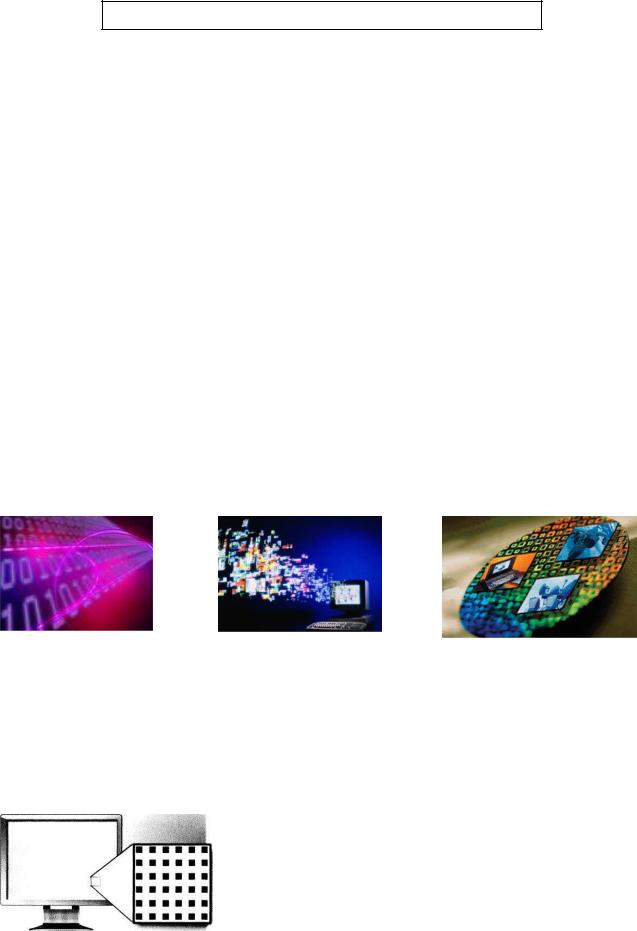
3. Complete this extract from a workplace health and safety guide using words from the box. Then choose the correct verb forms from the options.
footrest ache swivel idea copyholder strain repetitive
The following guidelines can help you avoid the common pitfalls of daily computer use – eye 1……. , back 2……. and 3……. strain injury (RSI).
Get/Don‘t get a comfortable chair that supports your lower back.
Ask/ Don‘t ask for a 4……. to place under your desk and a tilt and 5……. stand for your screen.
Position your keyboard correctly: your arms should/shouldn‘t be perpendicular to the desk surface.
|
Your monitor should/shouldn‘t be at, or just below, your head height. |
|
Sit/Don‘t sit at least 50 cm away from the monitor. |
It‘s a good 6……. to take regular breaks in order to rest your eyes.
You should/shouldn‘t work from hard copy documents without using a 7…….
Forget/Don‘t forget to clean your screen regularly.
KEY INFORMATION SECTION 2
Bits for pictures
The characters and pictures that we see on the screen are made up of dots, also called picture elements (pixels).
In a bit-mapped display, the dots displayed on the screen correspond, pixel by pixel, with bits in the main memory of the computer. The bits are held in an area of the memory called the 'refresh
buffer' and are stored in groups |
that represent the horizontal and vertical position of the pixels on |
the screen and whether the pixels |
are on or off. On monochrome systems, one bit in this 'map' |
|
A colour pixel is a combination of red, green and blue |
|
subpixels. |
66
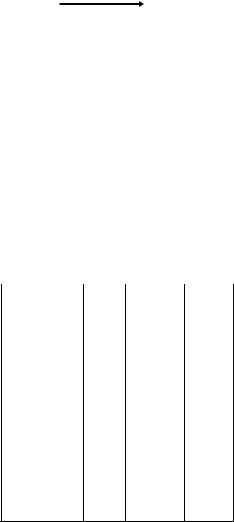
represents one pixel on the screen and can be either 'on' or 'off' (black or white). On colour systems, each pixel is a certain combination of the three primary colours: red, green and blue.
0 |
0 |
0 |
0 |
0 |
0 |
0 |
0 |
0 |
0 |
|
|
|
|
|
|
|
|
|
|
|
|
|
|
|
|
|
|
|
|
|
|
|
|
|
|
|
|
|
|
|
|
|
|
|
|
|
|
|
|
0 |
1 |
1 |
1 |
1 |
1 |
1 |
1 |
1 |
0 |
|
|
|
|
|
|
|
|
|
|
|
|
|
|
|
|
|
|
|
|
|
|
|
|
|
|
|
|
|
|
|
|
|
|
|
|
|
|
|
|
0 |
1 |
0 |
0 |
0 |
0 |
0 |
0 |
1 |
0 |
|
|
|
|
|
|
|
|
|
|
|
|
|
|
|
|
|
|
|
|
|
|
|
|
|
|
|
|
|
|
|
|
|
|
|
|
|
|
|
|
0 |
1 |
0 |
0 |
0 |
0 |
0 |
0 |
1 |
0 |
|
|
|
|
|
|
|
|
|
|
|
|
|
|
|
|
|
|
|
|
|
|
|
|
|
|
|
|
|
|
|
|
|
|
|
|
|
|
|
|
0 |
1 |
0 |
0 |
0 |
0 |
0 |
0 |
1 |
0 |
|
|
|
|
|
|
|
|
|
|
|
|
|
|
|
|
|
|
|
|
|
|
|
|
|
|
|
|
|
|
|
|
|
|
|
|
|
|
|
|
0 |
1 |
0 |
0 |
0 |
0 |
0 |
0 |
1 |
0 |
|
|
|
|
|
|
|
|
|
|
|
|
|
|
|
|
|
|
|
|
|
|
|
|
|
|
|
|
|
|
|
|
|
|
|
|
|
|
|
|
0 |
1 |
0 |
0 |
0 |
0 |
0 |
0 |
1 |
0 |
|
|
|
|
|
|
|
|
|
|
|
|
|
|
|
|
|
|
|
|
|
|
|
|
|
|
|
|
|
|
|
|
|
|
|
|
|
|
|
|
0 |
1 |
0 |
0 |
0 |
0 |
0 |
0 |
1 |
0 |
|
|
|
|
|
|
|
|
|
|
|
|
|
|
|
|
|
|
|
|
|
|
|
|
|
|
|
|
|
|
|
|
|
|
|
|
|
|
|
|
0 |
1 |
1 |
1 |
1 |
1 |
1 |
1 |
1 |
0 |
|
|
|
|
|
|
|
|
|
|
|
|
|
|
|
|
|
|
|
|
|
|
|
|
|
|
|
|
|
|
|
|
|
|
|
|
|
|
|
|
0 |
0 |
0 |
0 |
0 |
0 |
0 |
0 |
0 |
0 |
|
|
|
|
|
|
|
|
|
|
|
|
|
|
|
|
|
|
|
|
|
|
|
|
|
|
|
|
|
|
|
|
|
|
|
|
|
|
|
|
Refresh buffer (memory) Display
The total number of colours which can be shown on the screen is called the colour palette. The size of this palette depends on the graphics adaptor, a separate video card that converts the bits into visual signals. A graphics adaptor with 1 bit per primary colour can generate up to 8, or 23, colours, as you can see from the table. A graphics adaptor with 8 bits per primary colour can generate 16.7 million colours.
Colour |
Red |
Green |
Blue |
|
|
|
|
black |
0 |
0 |
0 |
|
|
|
|
blue |
0 |
0 |
1 |
|
|
|
|
green |
0 |
1 |
0 |
|
|
|
|
cyan |
0 |
1 |
1 |
|
|
|
|
red |
1 |
0 |
0 |
|
|
|
|
magenta |
1 |
0 |
1 |
|
|
|
|
yellow |
1 |
1 |
0 |
|
|
|
|
white |
1 |
1 |
1 |
One bit per primary colour
Performance characteristics of monitors
The performance of a monitor is measured in the following parameters:
|
Brightness - the luminance of images is measured in cd/m2 (candela per square metre). |
|
Screen size (viewable image size) is measured diagonally, in other words, a 17" screen |
|
measures 17 inches from the top left corner to the bottom right. For CRTs, the viewable size is |
|
typically one inch (25 mm) smaller than the tube itself. |
Resolution - the clarity of the image depends on the number of distinct pixels contained on a
display, horizontally and vertically. A typical resolution is |
1024 x 768. The sharpness of images |
|
is affected by dot pitch, the distance between the pixels |
of the same color on the screen, so a |
|
dot pitch |
of 0.28 mm or less will produce a sharp image. Maximum resolution is limited by dot |
|
pitch: the |
smaller the dot pitch, the sharper the picture will appear. |
|
67
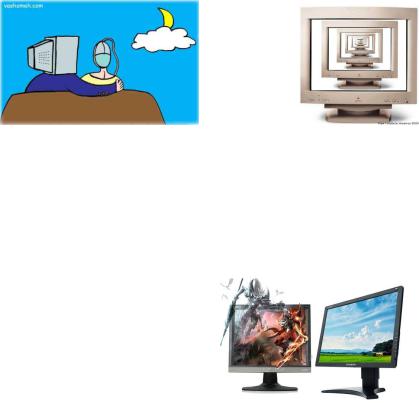
Colour depth - the number of colours a monitor can display. For example, a VGA monitor produces 256 colours, enough for home use; a SuperVGA can produce up to 16.7 million
colours, so is ideal for photographic work and video games.
Refresh rate is the number of times in a second that a display is illuminated. If a monitor has a
refresh rate of 75 Hertz (Hz), it means that the screen is scanned 75 times per second. If this rate is low, you will notice a flicker, which can cause eye fatigue. Maximum refresh rate is limited by response time.
Response time is the amount of time a pixel in a monitor takes to go from active (black) to
inactive (white) and back to active (black) again. It is measured in milliseconds. Lower numbers mean faster transitions and therefore fewer visible image artifacts.
Contrast ratio is the ratio of the luminosity of the brightest color (white) to that of the darkest
color (black) that the monitor is capable of producing.
Power consumption is measured in watts.
Aspect ratio is the ratio of the horizontal length to the vertical length. 4:3 is the standard aspect
ratio, for example, so that a screen with a width of 1024 pixels will have a height of 768 pixels. If a widescreen display has an aspect ratio of 16:9, a display that is 1024 pixels wide will have a height of 576 pixels.
Viewing angle is the maximum angle at which images on the monitor can be viewed, without excessive degradation to the images. It is measured in degrees horizontally and vertically.
VOCABULARY PRACTICE SECTION 2
1. Complete these display screen specifications with the missing words. The first letter is given.
1.r……. : 1280x768
2.a……. ratio : 16:9
3.s……. size: 19‖
4.c……. depth : 16.7 million
5.b……. : 400 cd/m2
68
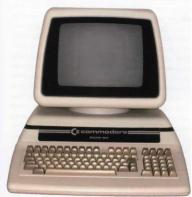
2. Match each term with the correct definition.
1. |
phosphors |
a. the frequency at which a monitor renews its image, |
measured in Hz |
2. |
LCD screen |
b. a flat-panel display which works by emitting light |
through a special liquid |
3. |
pixel |
с. the space between a display's pixels |
|
4. |
dot pitch |
d. the smallest element in a displayed image |
|
5. |
refresh rate |
e. materials that emit light and produce colours when they are activated by an |
|
|
|
electron beam |
|
3.Decide which words are being defined in these extracts from an ICT dictionary.
1.One of the small units that make up an image on a computer or
|
television screen. |
|
|
- pixel |
- cathode ray tube (CRT) |
|
2. Flat-screen technology |
using noble gases; popular with movie |
|
fans. |
|
|
- video projector |
- plasma screen |
|
3. The most common computer display technology, made of two |
|
|
glass plates with … |
|
|
- liquid crystal display |
(LCD) - cathode ray tube (CRT) |
4. Card that plugs into a computer to give it display capabilities. |
||
- video projector |
- video adapter |
|
5. Device used to show images |
on a wall or large screen. |
|
- video projector |
- video adapter |
|
4. Using the information in the passage and the illustrations, match the terms in the box with the appropriate explanation or definition.
|
|
a. pixel |
b. bit с. bit-mapped display |
d. primary colours e. palette |
|
|
|
|
|
||
1. |
The menu of colours available on a graphics system; its size depends on the hardware. |
||||
2. |
Red, green and blue (RGB) in computers. |
|
|
||
3. |
The smallest |
element of a display surface. |
|
|
|
4. |
A display on the screen which corresponds, pixel by pixel, with bits stored in memory cells. |
||||
5. |
The acronym for 'binary digit'; one of the digits |
(0 and 1) used in binary notation. |
|||
69

5. Tables often include abbreviations and technical words that are not easy to understand. Look at this table and the explanation of Monitor A's specifications. Using the example, describe Monitor B.
The specifications of Superview |
(Monitor A) may be explained |
like this: |
|
|
This is a flat-panel Liquid |
Crystal Display. |
|
|
The screen size is 18.1 inches (diagonal viewable image |
size). |
|
You get a resolution of 1024 by 768 pixels.
|
It offers support for 16.7 million |
saturated colours. |
|
|
This digital display has a 75 hertz refresh rate. It never |
flickers (the images are bright, sharp, |
|
|
and distortion-free). |
|
|
|
You can change the orientation |
of the display, adjusting |
your viewing angle back and forth. |
It has a built-in power feature that saves a lot of energy consumption.
Monitor |
Type |
Size |
Pixel |
Visual |
Refresh |
Tilt-and- |
Other |
|
|
|
resolution |
display |
rate |
swivel |
features |
|
|
|
|
|
|
|
|
A Compaq |
Flat-panel |
18.1" |
1024 x |
16.7 |
75 Hz |
+ |
energy |
TFT 8020 |
LCD |
|
768 |
million |
flicker-free |
|
saver mode |
|
|
|
|
colours |
|
|
|
В |
CRT |
19" |
1280 |
85 Hz |
+ |
anti-glare |
|
Paintview |
monitor |
|
x1024 |
|
flicker-free |
|
filter |
|
|
|
|
|
|
|
|
6. Complete the technical specs of this monitor with words from the Key Information Section.
Quick specs |
|
|
|
The new Paintview XT-85 combines |
a television |
and a computer 1 ……. in one display. |
|
Type of display |
Flat panel LCD |
|
|
2 ……. |
19 inches |
|
|
3. Display ……. |
1,280 x 1,024 pixels |
|
|
Dot pitch |
0.294 mm |
|
|
4 ……………………………… |
16.7 million |
colours |
|
Contrast ratio |
1,000:1 |
|
|
5 ………. |
450 cd/m2 |
|
|
Built-in TV tuner |
Yes |
|
|
Audio |
Two 3-watt speakers and a 5-watt subwoofer; headphone |
jack |
|
The Picture-in-Picture function allows you to watch more than one program at the same time |
and |
||
lets you adjust the size of each window. |
|
|
|
70
