
учебник 3 курс ICT
.pdf
4. |
The latest version of our award-winning image-editing software (increase) in popularity for |
|
the last several weeks. |
5. |
The brand new, friendly drag-and-drop interface (allow) me to get more productive. |
6. |
The capabilities of the PC (change) greatly since the introduction of electronic computers. |
7. |
The file (download) for more than an hour and it still shows only 18 percent! |
8.They (re-design) the software adding wizards and tutorials that explain complex procedures and their sales increased dramatically.
9.Older people (suffer) from computer anxiety in recent years.
10.The tech support officer thought the client (press) the wrong key.
11. As I (save) this file in the wrong directory I couldn‘t find it when I needed it.
12.The maintenance engineers (try) to identify the cause of the system failure for several hours before they managed to .
13. The use of computers in all spheres of life (increase) over the last few decades.
14.Before the invention of home computers and the Internet people (spend) more time outdoors.
15.By the end of the 20th century metal wires (be) replaced by fiber-optic ones.
16.Human beings always (seek) for a machine to help them make their lives easier and at last computer was created.
READING PRACTICE SECTION
Worry about computers? Me?
When your computer is turned off, it is a dead collection of sheet metal, plastic, metallic tracings, and tiny flakes of silicon. When you hit ‗On‘ switch, one little burst of electricity — only about 5 volts — starts a string of events that magically brings to life what otherwise would remain an
oversize |
paperweight. |
|
|
|
|
|
At first the PC is |
still rather stupid. Beyond taking inventory of itself, the newly awakened PC still |
|||||
can't do |
anything |
really useful, intelligent. |
At best it can |
search for intelligence |
in the |
form of |
operating |
system that gives structure to the |
PC‘s primitive |
existence. Then comes |
a true |
education |
|
in the form of application software — programs that tell it how to do tasks faster and more accurately than we could, a student who has outstripped its teacher. Such intelligence is fragile and
short-lived. All those millions of microscopic switches are constantly flipping |
on and off in time to |
||
dashing surges of electricity. |
All it takes is an errant instruction or a stray |
misreading of a |
single |
chip to send this wonderfully |
intelligent golem into a state of catatonia or hit the ‗Off‘ switch |
and |
|
21

what was a pulsing artificial life dies without a whimper.
Then the next time you turn it on, birth begins all over again. PCs are powerful creations that often seem to have a life of their own. Usually they respond to a seemingly magic incantation typed as a C:>prompt or to wave of a mouse by performing tasks we couldn't imagine doing ourselves without some sort of preternatural help. There are the times when our computers rebel and open the gates
of chaos onto our neatly ordered columns of numbers, our carefully made sentences, and our beautifully crafted graphics. Are we playing with power not entirely under our control?
A middle-aged woman sat down at a personal computer for the first time in her life. She placed her hands above the keyboard, ready to type — but hesitated. Turning to the instructor, she asked warily: "It won't know what I'm thinking, will it?" Such concerns abound among people whose knowledge of computers comes from movies like ‗2001: A Space Odyssey‘ (in which Hal, the computer with the sticky-sweet voice, tries to take control of the spaceship). Terms such as ‗computer anxiety‘ and ‗computer phobia‘ have entered our language to describe such wariness. Many people try to avoid situations in which they might be forced into contact with computers. Even businesspeople who deal with computers daily may experience a form of cyberphobia — fear of computers. As a result of their fear, some office workers who are cyberphobic suffer nausea, sweaty palms, and high blood pressure. Young people who have grown up with computers may not understand these reactions.
What are such people afraid of? Some may worry about the mathematical implications of the word ‗computer‘. It seems to suggest that only a person with strong analytical and quantitative skills can use the machine. In fact, as we see more and more often, even very young children whose math skills have yet to form can use computers.
Some people are fearful of the computing environment. The movies love to portray old-fashioned, large computer systems — sanitized rooms walled by machines alive with blinking lights and spinning reels; it all looks intimidating. There is a notion that computers are temperamental gadgets and that, once a glitch gets into a computer system, it may wreak all kinds of havoc — from fouling up bank statements to launching nuclear missiles by mistake. Indeed, computer billing and banking errors are problems; however, most errors blamed on computers are the result of mistakes made by people. Computers do not put in the data they must work with, people do. Even so, correcting an error can be frustratingly slow.
Many people worry about computers in relation to their jobs. Some people doubt they have the skills to find jobs and keep them in a technological labor market. Many feel that keeping up with the pace of technological change is impossible because it requires costly and continuous
22

training and |
development. A good many |
present-day executives |
whose |
companies |
have installed computer terminals |
in their offices also |
worry |
about typing— either they do not know how to type or they are afraid they will lose status if they use a keyboard.
Interestingly, there is another side to computer anxiety: the fear of being left out or left behind. If everyone around you is talking about, living with, and working around computers, how can you keep from revealing your limited understanding?
People are also nervous that computers might fall into the wrong hands. As examples of electronic wrongdoing, try these for size: An "error" purposefully introduced into your computerized credit report by someone who wanted to
cause you trouble might do irreparable damage to your financial standing, ending any hopes you might have for owning a home someday. An easily obtainable computerized list might carry personal information that could lead to an invasion of your privacy or at the least, a pile of junk mail. Think of all the forms you have filled out for schools, jobs, doctors, credit services, government offices, and so on. There is scarcely one fact related to you that is not on record in a computer file somewhere. Could unauthorized persons obtain this information? Computer fraud and computer security are not simple issues; they are concerns that society must take seriously. Should we let things work themselves out in the courts? Or, should legislators be encouraged to create laws for society's protection?
True or false?
1. People are not interested in computers; they just don't want to be left behind.
2.Computers are going to make many careers obsolete.
3.Most jobs will be lost because of computers.
4.Computers change the way jobs are performed.
5.People who refuse to have anything to do with computers may soon be regarded as people who refuse to learn to drive.
6. |
Computers are powerful, |
potentially dangerous tools with a life of their own. |
7. |
Most of businesspeople |
write or commission their own programs. |
8.Computers are now smaller and more powerful than ever before.
9.Computers have resulted in massive unemployment in many countries.
10. |
Managers with little |
or no computer |
experience should |
overrely on computers. |
11. |
Computers can result |
in an invasion |
of people's privacy. |
|
12. |
Today the challenge is to manage the information |
explosion through the use of well- |
||
|
designed information. |
|
|
|
23
13.Data = information.
14.Computerization leads to elimination of workers' jobs (robots) and white-collar jobs (computers).
15. The bank computer thefts are carried out by computer whizzes who know the correct codes to use to access accounts in order to steal or manipulate money.
16.In a few seconds computer can make a mistake so great that it would take many months to equal it.
17.Computer monitoring of people leads to job stress and more frequent illnesses.
18.One person's error is another person's data.
19.To err is human; to really foul things up requires a computer.
SPEAKING/WRITING PRACTICE SECTION
1. Discuss the following questions.
1. |
What are the reasons for buying home computers? |
|
2. |
What does being computer literate mean? How important is it to be computer literate? |
|
3. |
How long did it take you to learn to use your computer? |
|
4. |
Make a list of as many uses of the computer, or computer applications, as you can think of. |
|
5. |
Does good knowledge of English help |
to operate the computer better? |
6. |
Who can be called a computer wizard? |
Do you attribute his success to hard work or talent? |
7. |
How might computers affect your future career? |
|
8.How has technology changed your everyday life?
9.What new "gadgets" do you particularly like?
10.Have our lives always been improved, however? Have we become too passive? Are we too dependent on technology? How dangerous could it be?
11.Describe a kitchen gadget that you think should be invented. What would it do? Who would buy it?
12.How has the world benefited from the invention of the PC? What problems have accompanied the computer revolution?
13.A computer is only as good as its user and most people use only between10% and 20% of a computer's potential. What can be done about this?
14.Of all advantages that the computer has brought to the modern world, which is the most beneficial?
24
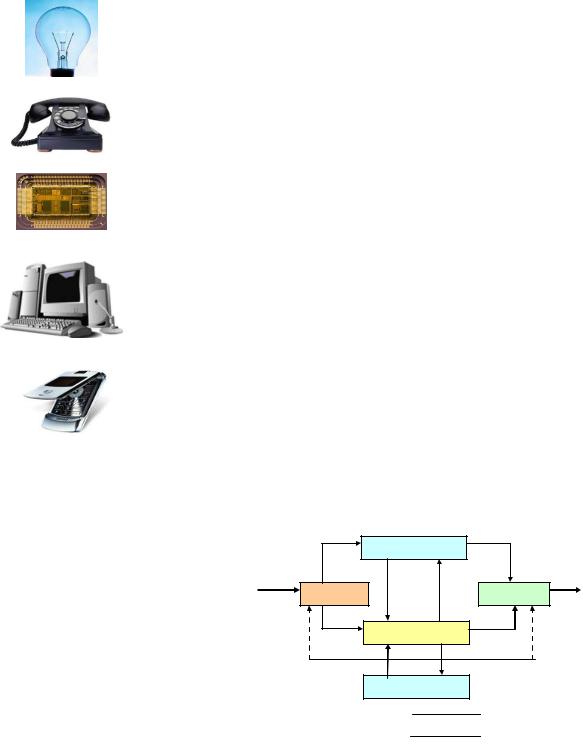
2.Go to www.computerhistory.org. Read through the landmarks in computer history and make a report on the most important dates, names and facts in computer history.
3.Complete the table below containing information about modern inventions. Add more inventions to the table.
Invention |
Replacement |
Advantage |
Disadvantage |
|
|
|
|
electricity |
|
|
|
|
|
|
|
telephone |
writing letters |
less time |
too slow |
|
|
|
|
silicon chip |
|
|
|
|
|
|
|
computer |
|
|
|
|
|
|
|
cellular phone |
|
|
|
|
|
|
|
4. Describe the diagram showing how the five functional units of the digital computer act together.
1) Input — to insert outside information into the machine;
2) Storage or memory — to store information Input and make it available at the appropriate time;
3)Arithmetic-logical unit — to perform the calculations;
4)Output — to remove data from the machine to the outside world;
5)Control unit — to cause all parts of a computer to act as a team.
Arithmetic
Output
Memory
Control
Information
Control
25
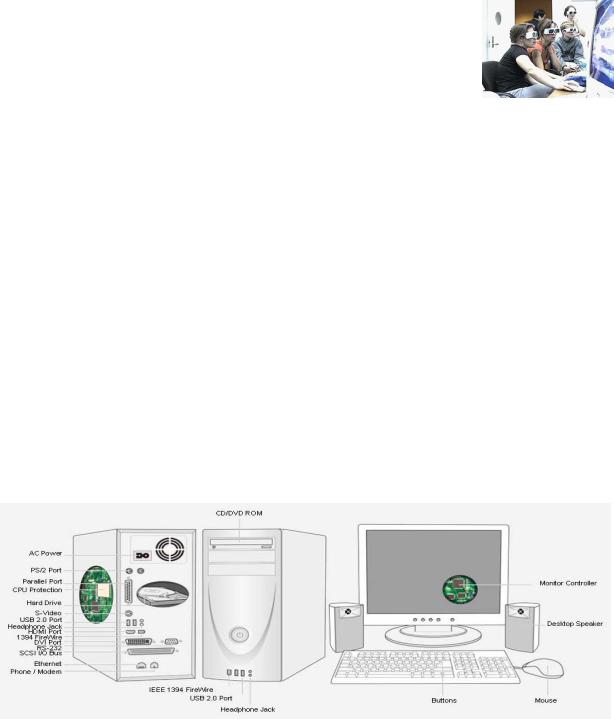
5. Discuss the two statements below and decide which you agree with.
A.'The development of technology and mass media has given young people today a far greater
awareness and understanding of culture than their parents.'
B. 'People spend so much more time nowadays involved in passive leisure pursuits such as watching television and playing computer games that they have far less interest in cultural activities than their parents and grandparents.'
6. Make a report on one of the following topics.
To be or not to be computer literate?
Computer — a God's gift or a Devil's toy?
How will computers affect our lives in future?
Discoveries, inventions, |
new products, and their effects (good and evil). |
Describe the invention |
that has had the greatest effect on the 20th century. |
If there were no computers they had to be thought out. |
|
7. Write an essay on one of the following topics.
1. Most of us have seen advances in technology and have used objects that were not available just a few years earlier. People you know probably remember their family's first television set, their first ball-point pen, their first jet flight, their first video game, and their first use of a computer. Write about where you were and what you were doing when you were first introduced to something new in technology. What difference did it make to you and the people around you?
2. If someone could program a computer robot (like the ones in Star Wars) to do five tasks for you on a regular basis, what would you want the robot to do, and why?
8. Using the picture below, describe a typical PC, its parts, essentials and their functions.
26

FUN AND GAMES SECTION
1. Chose the right variant (it‟s a fun section, so don‟t take it too seriously).
1. The computer is: |
|
|
|
|
|
||
a) An electric machine |
b) An electronic |
machine |
|
|
|||
c) A racing machine |
d) An ambulance machine |
|
|
||||
2. The software is: |
|
|
|
|
|
||
a) Information in the form of data and programs b) A gallery of pictures |
|||||||
c) A musical performance |
|
|
d) Selected stories |
||||
3. The CPU is: |
|
|
|
|
|
|
|
a) The "stomach" |
of the computer |
b) The "lever" of the computer |
|||||
c) The "eyes" of the computer |
d) The "brain" of the computer |
||||||
4. The peripherals are: |
|
|
|
|
|
||
a) Physical |
units |
attached to computer |
b) Physical |
units |
attached to airplanes |
||
c) Physical |
units |
attached to cars |
|
d) Physical |
units |
attached to irons |
|
5. What is RAM? |
|
|
|
|
|
||
a) Random Access Memory |
b) Read American Memory |
||||||
c) Read Apple Memory |
|
d) Read Advanced Memory |
|||||
2. Word association: missing links.
Each of the sets of words below can be linked by one other word. What are the missing words? Give definitions to the words. What other collocations with these words do you know?
DIGITAL |
|
|
SCIENCE |
|
|
|
|
MAINFRAME |
|
|
USER |
|
|
|
|
PERSONAL |
|
|
HARDWARE |
|
|
|
|
COLLECT |
|
AGE |
|
|
|
RETRIEVE |
|
TECHNOLOGY |
|
|
|
ANALYSE |
|
SYSTEM |
|
|
|
3. Solve the anagrams by reading the clues and putting the letters in order to form words. Enter the solutions in the table to find the mystery word. Give a definition of the hidden word you have found.
1.The small symbol, usually an arrow, that you move using a computer's mouse to show the place on the screen where you want to work, start a program etc…...........….…………………..TNRPIEO
2.A machine that manipulates data…….……………………………………………….CEMOPRTU
3.One of the four main functions of a PC …………………………………………..……ERTAGOS
4.A tall case of a desktop PC with integrated circuits inside………………………………..RWETO
27
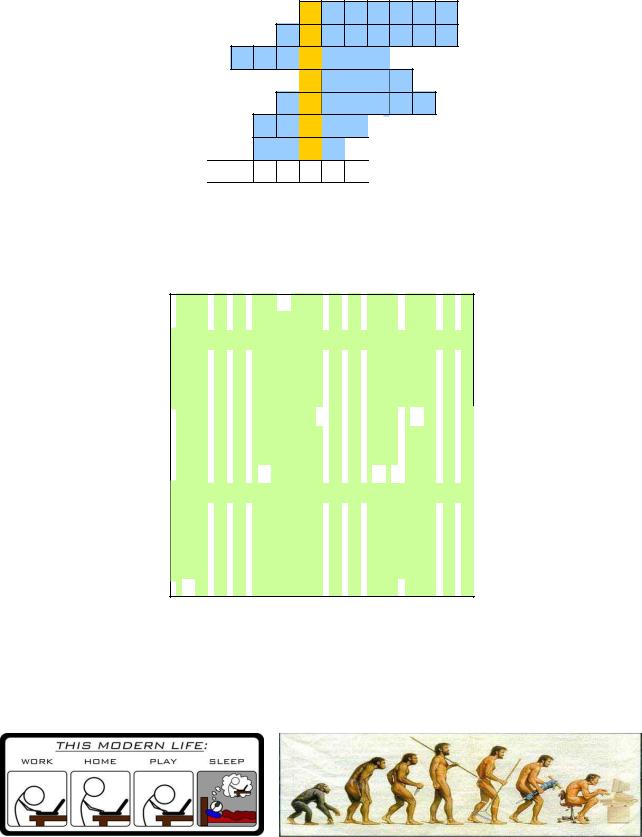
5. A set of moving parts or components acting together to carry out a process…….…….ACEHIMN
6.List of data in columns and rows……………………..……………………………….……ABELT
7.Information on a computer that you store under a particular name………………….….…….LFEI
8. An object that provides a supply of electricity for a device…………………………….TBRTEYA
1 |
2 |
3 |
4 |
5 |
6 |
7 |
8 












4. Word search
Find 20 IT terms hidden in the letters below; you can read across (any direction) -10 words, down or up – 10 words. Give definitions to the words you have found.
 M H
M H D
D S
S  A J
A J K R
K R  O
O W
W T E
T E  N M
N M L
L A
A
 D E
D E  T
T  P
P  O T P A
O T P A L
L  L
L  U T
U T  R F
R F  R
R T
T
R Y P R O C E S S I N G S A F A
H S  W
W X
X U T R C
U T R C  J
J  K
K U P R E
U P R E Q
Q D
D
A A W
W D
D I N T E
I N T E  R
R  A
A C T I V
C T I V E
E S
S
R P  A
A L
L  M T O P
M T O P  S
S  E
E  R Y T U
R Y T U D
D Z
Z
 D S
D S  D
D F
F  P E R I
P E R I P
P  H
H E R
E R I
I A
A L
L S
S
 W S
W S  T
T  Z
Z  X C V B
X C V B  N
N M
M E M
E M A S
A S  P
P  O
O
 A C
A C  O
O M
M P U T E
P U T E  R
R  S
S  C A
C A M Q
M Q F
F  W
W
 R M
R M U
U O
O I
I U Y T
U Y T  R
R  T
T  I
I I
I
 A D
A D P
P  X
X
E A C Q W D V B H Y V N R P O T
D C  H
H D
D I G I T
I G I T  A
A L
L  E F G J
E F G J  T
T R
R
C H P
P  M
M B G T Y
B G T Y U
U U
U D R O U
D R O U K
K O
O
R I  A
A V
V G H N J
G H N J  U
U S
S  V A R I
V A R I  S
S  P
P
G N D
D W
W I R E L
I R E L  E
E  S
S  S M P I
S M P I  E
E J
J
 J
J E
E  C
C  V
V F T K L
F T K L  O
O X
X S E
S E  K O
K O D
D G
G
HUMOR SECTION
What does each of the cartoons imply? Why is it funny, in your opinion? Explain its humour.
Evolution
28
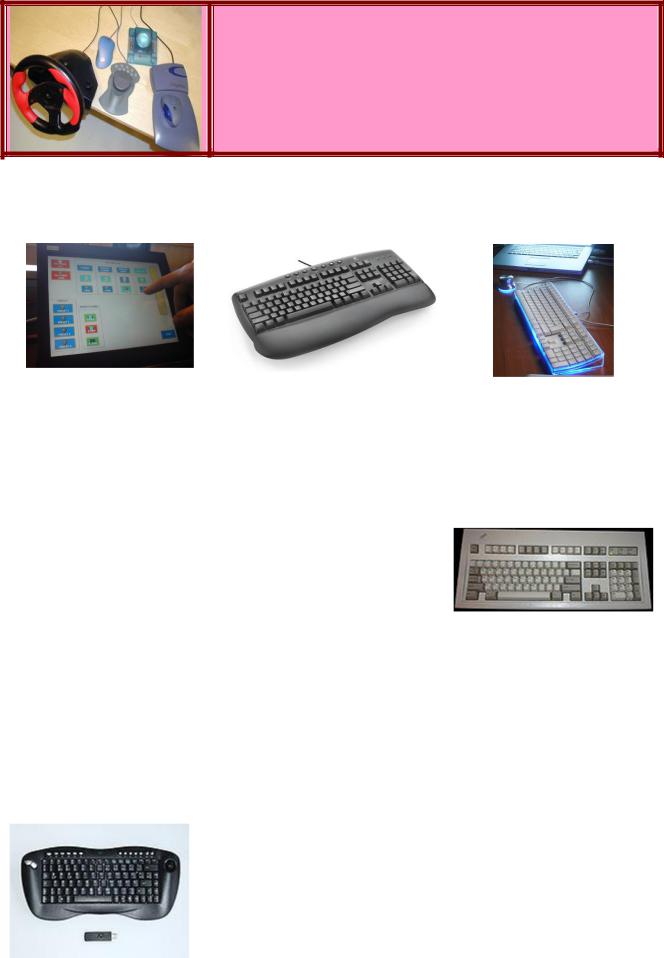
INPUT DEVICES |
KEY INFORMATION SECTION 1
Input devices are the pieces of hardware which allow us to enter information into the computer. A keyboard is a typewriter-like device that allows the user to type in text and commands to the computer. Keyboard is the earliest and one of the most commonly used input devices. There are different types of computer keyboards. Standard keyboards, such as the 101-key US traditional keyboard, 104-key Windows keyboards, include alphabetic
characters, punctuation symbols, numbers |
and a variety of |
function keys. Keyboards on laptops and |
notebook computers |
usually have a shorter travel distance for the keystroke and a
reduced set of keys. As well, they may not have a numerical keypad, and the function keys may be placed in locations that differ from their placement on a standard, full-sized keyboard. Keyboards with extra keys, such as multimedia keyboards, have special keys for accessing music, web and other frequently used programs and features, such as a mute button, volume buttons or knob and standby (sleep) button. Gaming keyboards have extra function keys, which can be programmed with keystroke macros. For example, 'ctrl+shift+y' could be a keystroke that is frequently used in a certain game.
Shortcuts marked on color-coded keys are used for some software
applications |
and for specialized uses including word processing, |
video editing, |
graphic design and audio editing. |
The size of a standard keyboard is dictated by the practical consideration that the keys must be large enough to be easily pressed by fingers. To reduce the size of the keyboard, the numeric keyboard to the right of the alphabetic
29

keyboard can be removed, or the size of the keys can be reduced, which makes it harder to enter text. Another way to reduce the size of the keyboard is to reduce the number of keys and use chording keys, i.e. pressing several keys simultaneously. For example, the GKOS keyboard has been designed for small wireless devices. Other two-handed alternatives more akin to a game controller are also used as a way to input data and text. Another way to reduce the size of a keyboard is to use smaller buttons and pack them closer together. Such keyboards, often called a "thumbboard" (thumbing) are used in some personal digital assistants and some Ultra-Mobile PCs. Virtual keyboards project an image of a full-size keyboard onto a surface. Sensors in the projection unit identify which key is being "pressed" and relay the signals to a computer or personal digital assistant. There is also a virtual keyboard, the On-Screen Keyboard, for use on Windows. The On-Screen Keyboard is an image of a standard keyboard which the user controls by using a mouse to hover over the desired letter or symbol, and then clicks to enter the letter. The On-Screen Keyboard is provided with Windows as an accessibility aid, to assist users who may have difficulties using a regular keyboard. The iPhone uses a multi-touch screen to display a virtual keyboard. Touchscreens can be used as a keyboard - the user interacts with the computer by lightly pressing their finger on a touch-sensitive-area of the monitor screen. Some keyboards have special function keys or integrated pointing devices, such as a trackball or touch-sensitive regions that let the user's finger motions move an on-screen cursor.
Foldable (flexible) keyboards are made of soft plastic which can be rolled or folded on itself for travel. When in use, the keyboard can conform to uneven surfaces, and it is more resistant to liquids than a standard keyboard. It also can be connected to portable devices and smartphones. Some models can be fully immersed in water, making them popular in hospitals and laboratories, as they can be disinfected.
A standard PC keyboard has various groups of keys.
Alphanumeric keys - these represent letters |
and numbers, |
arranged |
as on a typewriter. |
A numeric keypad appears to the right |
of the main |
keyboard |
and contains numeric and |
editing keys; the Num Lock key (short for numeric or number lock) is used to switch from numbers to editing functions. There is also a corresponding light which indicates when the Num Lock key has been activated or deactivated. The key acts as a toggle switch between the two sets of commands. When the Num Lock key is switched on, the numeric keypad works exclusively as a form of calculator. Switching off the Num Lock key converts the keys to cursor controls, allowing users to manipulate the cursor in four directions or send it to the top or bottom of the page.
Function keys appear at the top of the keyboard and can be programmed to do special jobs. Cursor keys include 'arrow keys' which move the insertion point, and keys such as Home, End, Page Up, and Page Down, which let you move around documents.
30
