
учебник 3 курс ICT
.pdf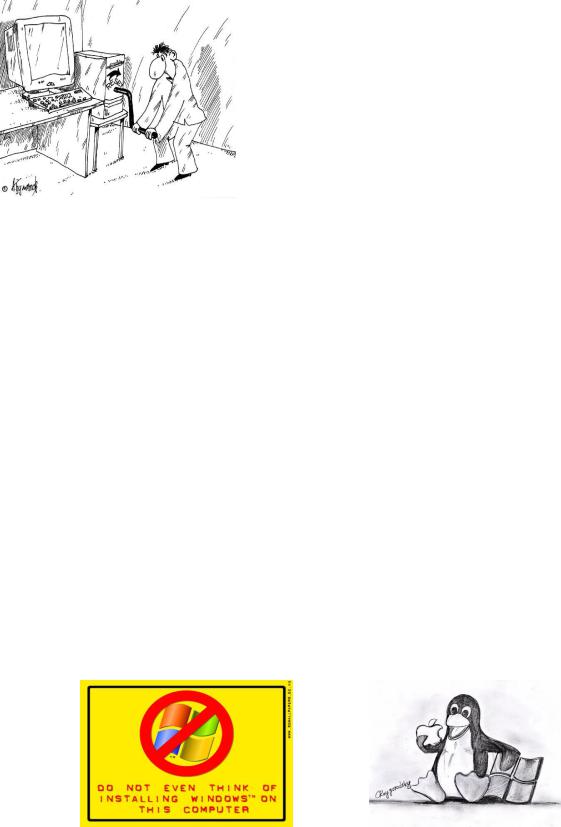
2. Find the hidden words in this square. Some appear vertically, some horizontally, and some diagonally. They may be upside-down or back to front. Use the clues below to help you. The number of letters in each word and the first letter of the word appear in brackets after the clue. The first one has been done for you.
1. a computer that is small enough to hold in the hand. (7, P)
2.an electronic pen. (6, S)
3.to erase or omit. (3, D)
4.one type of portable computer which operates with an electronic pen. (9, C)
5.the information that the computer processes. (4, D)
6.a network of lines crossing at right angles. (4, G)
7.a signal to a processor to suspend temporarily the current sequence of instructions. (9, I)
8.a pattern used as a guide for creating letters or characters. (8, T)
9.an individual dot on a computer screen. (5, P)
|
C |
|
T |
|
A |
|
A |
|
R |
|
I |
|
T |
|
P |
|
L |
|
R |
|
|
L |
|
P |
|
N |
|
T |
|
P |
|
I |
|
D |
|
A |
|
E |
|
E |
|
|
|
|
|
|
|
|
|
|
|
|
|
|
|
|
|
|
|
|
|
|
|
I |
|
U |
|
E |
|
A |
|
E |
|
E |
|
B |
|
L |
|
X |
|
T |
|
|
P |
|
R |
|
T |
|
D |
|
L |
|
A |
|
F |
|
M |
|
I |
|
E |
|
|
|
|
|
|
|
|
|
|
|
|
|
|
|
|
|
|
|
|
|
|
|
B |
|
R |
|
E |
|
E |
|
S |
|
N |
|
O |
|
T |
|
P |
|
M |
|
|
O |
|
E |
|
T |
|
G |
|
R |
|
I |
|
D |
|
O |
|
T |
|
P |
|
|
|
|
|
|
|
|
|
|
|
|
|
|
|
|
|
|
|
|
|
|
|
A |
|
E |
|
C |
|
V |
|
K |
|
L |
|
M |
|
P |
|
Y |
|
L |
|
|
|
|
|
|
|
|
|
|
|
|
|
|
|
|
|
|
|
|
|
|
|
R |
|
N |
|
D |
|
S |
|
T |
|
Y |
|
L |
|
U |
|
S |
|
A |
|
|
|
|
|
|
|
|
|
|
|
|
|
|
|
|
|
|
|
|
|
|
|
D |
|
E |
|
L |
|
V |
|
E |
|
I |
|
Y |
S |
T |
|
T |
|||
|
T |
|
P |
|
U |
|
R |
|
R |
|
E |
|
T |
|
N |
|
I |
|
E |
|
|
|
|
|
|
|
|
|
|
|
|
|
|
|
|
|
|
|
|
|
|
HUMOR SECTION
What does each of the cartoons imply? Why is it funny, in your opinion? Explain its humour.
121

EXTRA HUMOUR SECTION |
Computer was given to man to complete him for what he is not; science jokes to console him for what he is. So keep smiling!
PEOPLE AND COMPUTERS: INFORMATION SOCIETY
Customer Support Officer: Super Duper computer store. Can I help you?
Newbie: Thanks. I‘m setting up an office in my den and I‘m thinking about buying a computer.
CSO: Mac?
Newbie: No, the name‘s Lou.
CSO: Your computer?
Newbie: I don‘t own a computer. I want to buy one.
CSO: Mac?
Newbie: I told you, my name‘s Lou.
CSO: What about Windows?
Newbie: Why? Will it get stuffy in here?
CSO: Do you want a computer with Windows?
Newbie: I don‘t know. What will I see when I look at the windows?
CSO: Wallpaper.
Newbie: Never mind the windows. I need a computer and software. CSO: Software for Windows?
Newbie: No. On the computer! I need something I can use to write proposals and track expenses and run my business. What do you have?
CSO: Office.
Newbie: Yeah, for my office. Can you recommend anything? CSO: I just did.
122
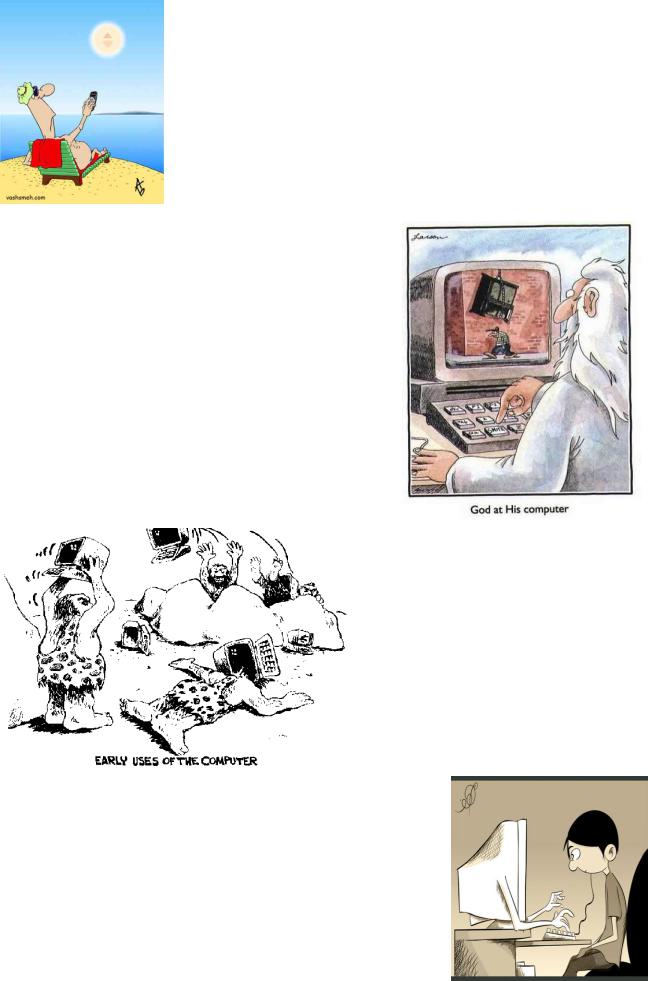
Newbie: You just did what?
CSO: Recommend something.
Newbie: You recommended something? CSO: Yes.Newbie: For my office? CSO: Yes.
Newbie: OK, what did you recommend for my office? CSO: Office.
Newbie: Yes, for my office!
CSO: I recommend Office with Windows.
Newbie: I already have an office with windows! OK, let‘s just say I‘m sitting at my computer and I want to type a proposal. What do I need?
CSO: Word. Newbie: What word? CSO: Word in Office.
Newbie: The only word in office is office. CSO: The Word in Office for Windows. Newbie: Which word in office for windows?
CSO: The Word you get when you click the blue ―W‖.
Newbie: I‘m going to click your blue ―w‖ if you don‘t start with some straight answers.
What about financial bookkeeping? You have anything I can track my money with? CSO: Money.
Newbie: That‘s right. What do you have?
CSO: Money.
Newbie: I need money to track my money? CSO: It comes bundled with your computer.
Newbie: What‘s bundled with my computer?
CSO: Money.
Newbie: Money comes with my computer? CSO: Yes. No extra charge.
Newbie: I get a bundle of money with my computer? How much? CSO: One copy.
Newbie: Isn‘t it illegal to copy money?
CSO: Microsoft gave us a license to copy Money.
123
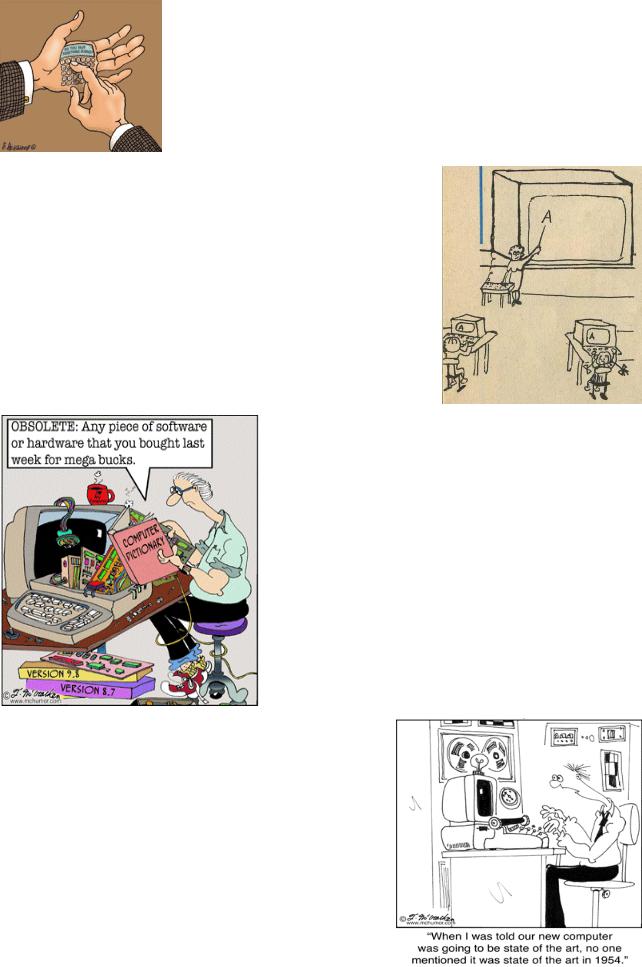
Newbie: They can give you a license to copy money?
CSO: Why not? THEY OWN IT! (A few days later)
CSO: Super Duper computer store. Can I help you? Newbie: How do I turn my computer off?
CSO: Click on ―START"
A customer called tech support to say her brand new computer wouldn't work. She said she unpacked the unit, plugged it in and sat there for 20 minutes waiting for something to happen.
When asked what happened when she pressed the power switch, she asked, "What power switch?"
COMPUTER PROVERBS
A user and his leisure time are soon parted.
COMPUTER TERMS
HARDWARE - Collective term for any computer-related object that can be kicked or battered.
USERS - Collective term for those who stare vacantly at a monitor. Users are divided into three types: Novice, intermediate, and expert.
=> Novice Users - People who are afraid that simply pressing a key might break their computer.
=> Intermediate Users - People who don't know how to fix their computer after they've just pressed a key that broke it.
=> Expert Users. People who break other people's computers.
Portable Computer: A device invented to force businessmen to work at home, on vacation, and on business trips.
State-of-the-art: Any computer you can't afford. Obsolete: Any computer you own.
124
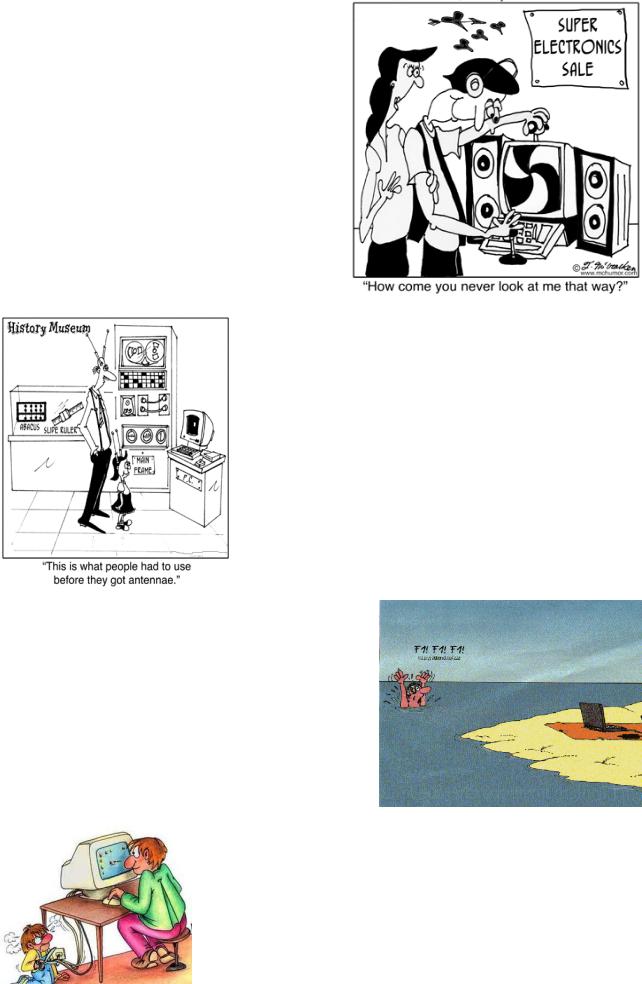
LIFE BEFORE THE COMPUTER
Memory was something that you lost with age.
An application was for employment.
A program was a TV show.
A cursor used profanity.
A keyboard was a piano.
A web was a spider‘s home.
A virus was the flu.
A CD was a bank account.
A hard drive was a long trip on the road.
A mouse pad was where a mouse lived.
MURPHY‘S LAWS OF COMPUTING
No matter how good of a deal you get on computer components, the price will always drop immediately after the purchase.
When you get to the point where you really understand your computer, it's probably obsolete.
All components become obsolete.
The speed with which components become obsolete is
directly proportional to the price of the component.
Computers don't make errors-What they do they do on purpose.
No matter how fantastic your latest and greatest PC is,
you will be able to buy it for half the price in 12 months.The quickest way to shutdown a PC is to unplug it.
A computer is only as smart as the person using it.
Computers let you waste time efficiently.
The people who say that computers are simple to use are the same
people who tell you how to build a watch when you ask what time it is.
A computer that has been on the market for 6 weeks is still usable as a boat anchor.
125

126
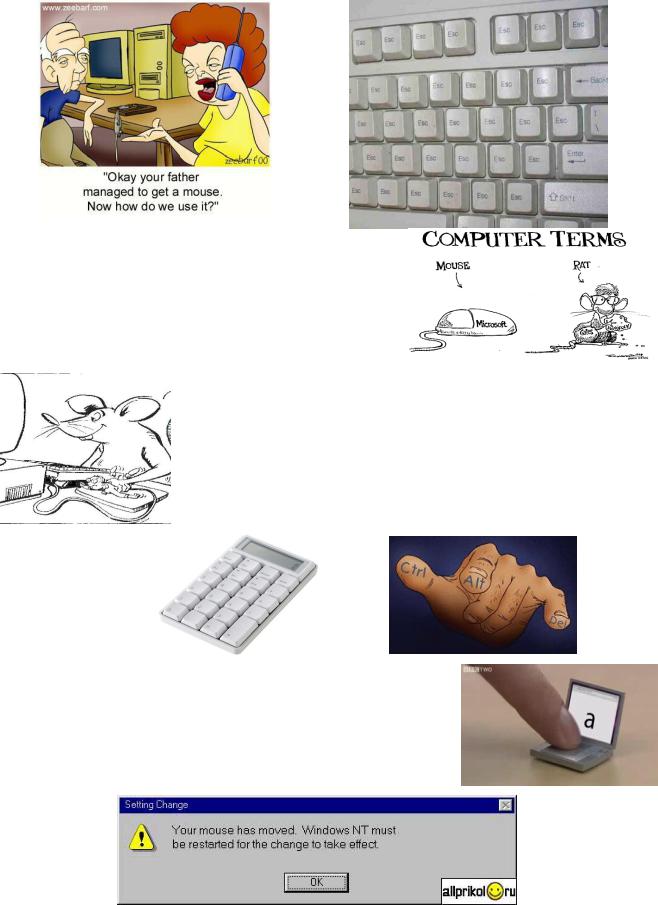
INPUT DEVICES
Technical support had a caller complaining that her mouse was hard to control with the dust cover on. The cover turned out to be the plastic bag the mouse was packaged in.
A customer called to say he couldn't get his computer to fax anything. After 40 minutes of troubleshooting, the technician discovered the man was trying to fax a piece of paper by holding it in front of the monitor screen and hitting the "Send" key.
Another customer called to complain that his keyboard no longer worked. He had cleaned it by filling up his bathtub with soap and water and soaking the keyboard for a day, then removing all the keys and washing them individually.
127

An exasperated caller to Computer Tech Support couldn't get her new Computer to turn on. After ensuring the computer was plugged in, the technician asked her what happened when she pushed the power button.
Her response, "I pushed and pushed on this foot pedal and nothing happened." The "foot pedal" turned out to be the computer's mouse...
COMPUTER PROVERBS
* You can't teach a new mouse old clicks.
COMPUTER TERMS
Keyboard: The standard way to generate computer errors. Mouse: An advanced input device to make computer errors easier to generate.
128

Overheard in a computer shop:
Customer: "I'd like a mouse mat, please." Salesperson: "Certainly sir, we've got a large variety."
Customer: "But will they be compatible with my computer?"
DATA PROCESSING
COMPUTER TERMS
*BIT - A word used to describe computers, as in "Our son's computer cost quite a bit."
*CHIPS - The fattening, non-nutritional food computer users eat to avoid having to leave their keyboards for meals.
*EXPANSION UNIT - The new room you have to build on to your home to house your computer and all its peripherals.
How computers work
-What do computers eat when they get hungry?
-Chips.
129

OUTPUT DEVICES
COMPUTER TERMS
* COPY - What you have to do during school tests because you spend too much time at the computer and not enough time studying.
*MONITOR - Often thought to be a word associated with computers, this word actually refers to those kids who always want to see your hall pass at school.
*INPUT/OUTPUT - Information is input from the keyboard as
intelligible data and output to the printer as unrecognizable junk.
* PRINTER - A joke in poor taste. A printer consists of three main parts: The case, the jammed paper tray, and the blinking red light.
A confused caller to IBM was having trouble printing documents. He told the technician that the computer had said it "couldn't find printer." The user had also tried turning the computer screen to face the printer-but that his computer still couldn't "see" the printer.
A woman called the Canon help desk with a problem with her printer. The tech asked her if she was "running it under windows. "The woman responded, "No, my desk is next to the door. But that is a good point. The man sitting in the cubicle next to me is under a window and his printer is working fine."
MURPHY‘S COMPUTER LAWS
Any VDU, from the cheapest to the most expensive, will protect a twenty cent fuse by blowing first.
The faster you need a hardcopy, the more people will be using the only office printer.
130
