
- •Windows User Experience Interaction Guidelines
- •Guidelines
- •Design Principles
- •Windows User Experience Design Principles
- •How to Design a Great User Experience
- •Powerful and Simple
- •Designing with Windows Presentation Foundation
- •Controls
- •Balloons
- •Check Boxes
- •Command Buttons
- •Command Buttons vs. Links
- •Command Links
- •Drop-Down Lists and Combo Boxes
- •Group Boxes
- •Links
- •List Boxes
- •List Views
- •Progress Bars
- •Progressive Disclosure Controls
- •Radio Buttons
- •Search Boxes
- •Sliders
- •Spin Controls
- •Status Bars
- •Tabs
- •Text Boxes
- •Tooltips and Infotips
- •Tree Views
- •Commands
- •Menus
- •Menu Design Concepts
- •Toolbars
- •Ribbons
- •Program command patterns
- •Text
- •User Interface Text
- •Style and Tone
- •Messages
- •Error Messages
- •Warning Messages
- •Confirmations
- •Notifications
- •Interaction
- •Keyboard
- •Windows Keyboard Shortcut Keys
- •Mouse and Pointers
- •Touch
- •Accessibility
- •Windows
- •Window Management
- •Window Frames
- •Dialog Boxes
- •Dialog Box Design Concepts
- •Common Dialogs
- •Wizards
- •Property Windows
- •Property Window Design Concepts
- •Property Window Usage Patterns
- •Visuals
- •Layout
- •Layout Metrics
- •Fonts
- •Color
- •Icons
- •Standard Icons
- •Animations and Transitions
- •Graphic Elements
- •Sound
- •Experiences
- •Software Branding
- •Setup
- •First Experience
- •Printing
- •Windows Environment
- •Desktop
- •Start Menu
- •Taskbar
- •Notification Area
- •Windows Desktop Gadgets
- •Control Panels
- •Help
- •User Account Control
- •Visual Index
- •Glossary
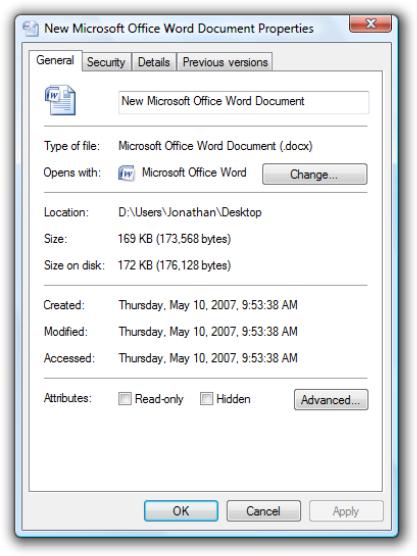
Property Window Usage Patterns
Property Windows
Property Window Design Concepts
Property windows have several usage patterns.
Property sheets |
A property sheet is modal with respect to objects—users can't change the properties' object without closing and |
Properties for a |
redisplaying the dialog box. Property sheets use a delayed commit: changes take effect only when users click OK |
single object are |
or Apply. |
displayed in a |
|
modeless dialog |
|
box. |
|
In this example, the properties of a single object are displayed in a modeless dialog box.
© 2010, Microsoft Corporation. All rights reserved. |
Page 583 of 882 |
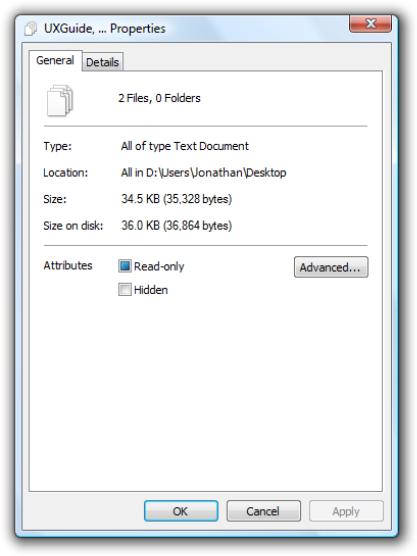
Multiple-object This is like a normal property sheet, but it displays only those properties that are meaningful to the collection of property sheets objects. Any setting changes are applied to all the underlying objects.
Properties for multiple objects are displayed in a modeless dialog box.
|
In this example, the property sheet displays properties of multiple objects. The mixed-state check box indicates |
|
that some but not all of the selected files are read-only. Changes to this attribute would be applied to all the |
|
underlying files. |
Effective |
This can be used when an object's actual properties are determined not only by the object's direct settings, but |
settings |
also by all its parent objects' settings (for example, this is the case for Group Policy). The controls are disabled |
property sheets because users cannot change them. The effective
properties for a single object are displayed in a modeless dialog box.
© 2010, Microsoft Corporation. All rights reserved. |
Page 584 of 882 |
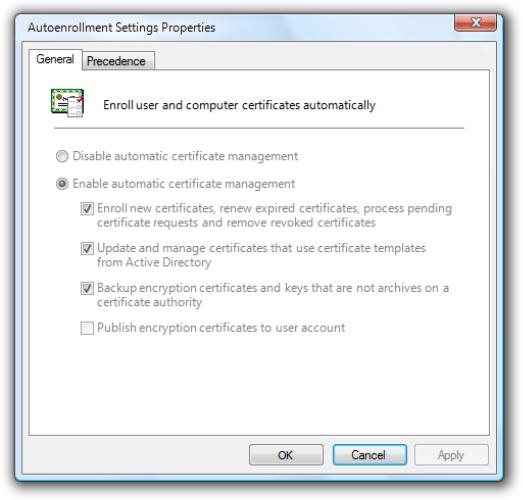
In this example, the property sheet displays the effective Group Policy, which is determined by the object's properties and the properties of all its parents.
Options dialog boxes
Properties for an application are displayed in a modal dialog box.
Like property sheets, options dialog boxes use a delayed commit, so changes take effect only when users click OK. Unlike property sheets, options dialog boxes:
●Consist of application settings, but not application attributes. About boxes are used to display application attributes.
●Are modal to the application.
●Rarely need an Apply button.
© 2010, Microsoft Corporation. All rights reserved. |
Page 585 of 882 |
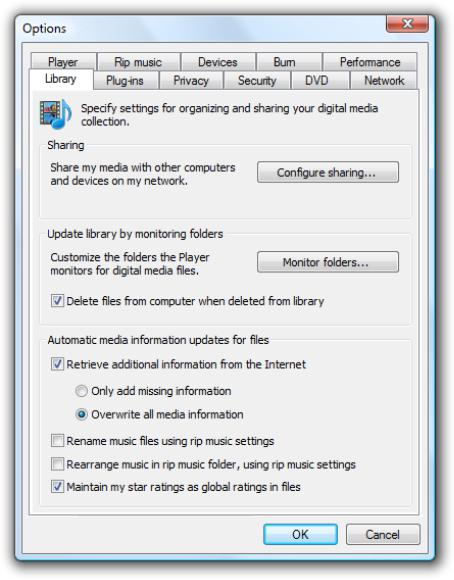
|
In this example, an application's options are displayed in a dialog box. |
Property |
Unlike property sheets, property inspectors display the properties of the currently selected objects. They use an |
inspectors |
immediate commit (properties are changes as soon as users make changes), so OK, Cancel, and Apply buttons |
Properties for |
aren't needed. |
the current |
|
selection (a |
|
single object or |
|
group of objects) |
|
are displayed in |
|
a modeless |
|
window pane or |
|
undocked |
|
window. |
|
© 2010, Microsoft Corporation. All rights reserved. |
Page 586 of 882 |
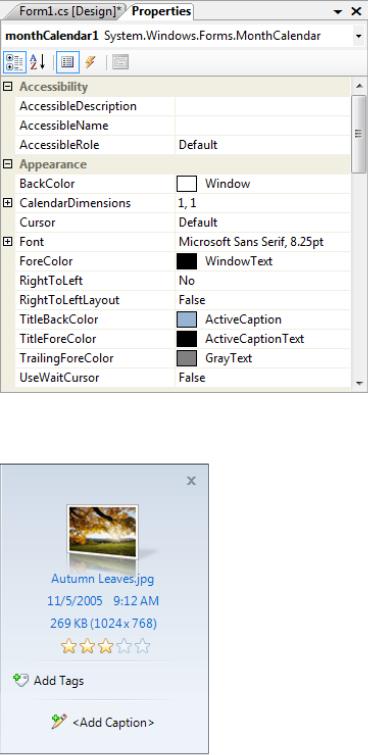
In this example from Microsoft® Visual Studio®, an object's properties are displayed in a grid within a modeless window pane.
In this example, a picture's properties are displayed in a modeless window pane. All the properties except for Size can be changed by the user.
© 2010, Microsoft Corporation. All rights reserved. |
Page 587 of 882 |
