
- •Windows User Experience Interaction Guidelines
- •Guidelines
- •Design Principles
- •Windows User Experience Design Principles
- •How to Design a Great User Experience
- •Powerful and Simple
- •Designing with Windows Presentation Foundation
- •Controls
- •Balloons
- •Check Boxes
- •Command Buttons
- •Command Buttons vs. Links
- •Command Links
- •Drop-Down Lists and Combo Boxes
- •Group Boxes
- •Links
- •List Boxes
- •List Views
- •Progress Bars
- •Progressive Disclosure Controls
- •Radio Buttons
- •Search Boxes
- •Sliders
- •Spin Controls
- •Status Bars
- •Tabs
- •Text Boxes
- •Tooltips and Infotips
- •Tree Views
- •Commands
- •Menus
- •Menu Design Concepts
- •Toolbars
- •Ribbons
- •Program command patterns
- •Text
- •User Interface Text
- •Style and Tone
- •Messages
- •Error Messages
- •Warning Messages
- •Confirmations
- •Notifications
- •Interaction
- •Keyboard
- •Windows Keyboard Shortcut Keys
- •Mouse and Pointers
- •Touch
- •Accessibility
- •Windows
- •Window Management
- •Window Frames
- •Dialog Boxes
- •Dialog Box Design Concepts
- •Common Dialogs
- •Wizards
- •Property Windows
- •Property Window Design Concepts
- •Property Window Usage Patterns
- •Visuals
- •Layout
- •Layout Metrics
- •Fonts
- •Color
- •Icons
- •Standard Icons
- •Animations and Transitions
- •Graphic Elements
- •Sound
- •Experiences
- •Software Branding
- •Setup
- •First Experience
- •Printing
- •Windows Environment
- •Desktop
- •Start Menu
- •Taskbar
- •Notification Area
- •Windows Desktop Gadgets
- •Control Panels
- •Help
- •User Account Control
- •Visual Index
- •Glossary
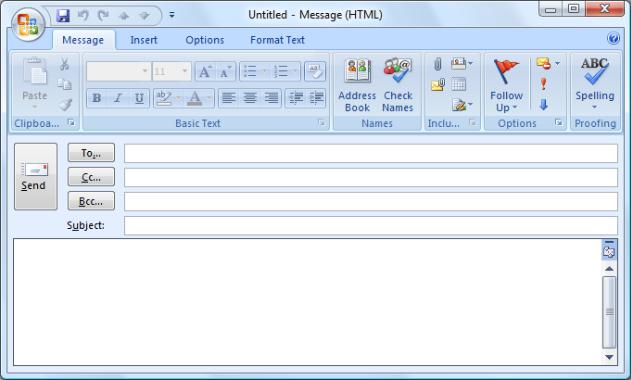
Program Command Patterns
Ribbons
The type of program is a good indicator of the appropriate command presentation:
Simple |
User goals: Focus on basic document creation tasks. Directness and simplicity are important. |
document |
Examples: WordPad, Paint, Windows Journal. |
creation |
Recommended command presentation: Even though these programs are simple, there are usually too many commands to fit on |
Used to create |
a single toolbar. A ribbon is often a good choice, although a combination menu bar and a simple toolbar may also work well. The |
and view simple |
ability to provide results-oriented commands is often the deciding factor. |
documents. |
|
Targeted at all |
|
users. |
|
|
A ribbon is often the best choice for a simple document creation program. |
Intermediate |
User goals: Ability to perform a wide range of tasks with ease, although directness and simplicity are still important. |
document |
Examples: Microsoft Office, Windows Movie Maker. |
creation and |
Recommended command presentation: A ribbon is the ideal choice, especially if it provides results-oriented commands. |
authoring |
|
Used to create |
|
and view more |
|
complex |
|
documents. |
|
Targeted at |
|
intermediate |
|
users. |
|
© 2010, Microsoft Corporation. All rights reserved. |
Page 293 of 882 |
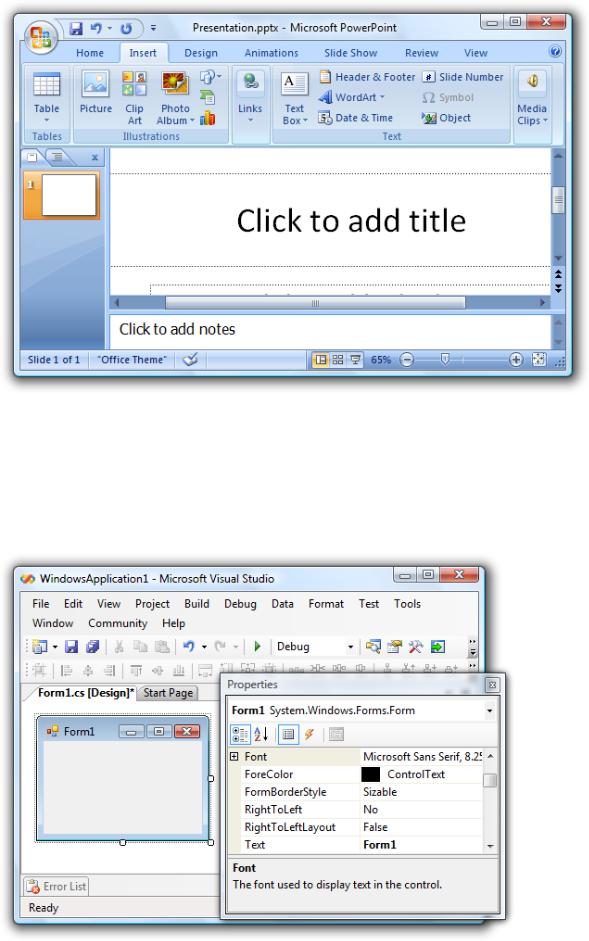
|
A ribbon is the ideal choice for an intermediate document creation program. |
Advanced |
User goals: Efficiency. Getting large, complex projects done quickly. Discoverability and ease of learning are desirable but not |
document |
essential. |
creation and |
Examples: Microsoft Visual Studio®. |
authoring |
Recommended command presentation: Efficient, configurable, scalable, and contextual UI. While a user-configurable ribbon |
Used to create |
might work well, also consider using a menu bar with multiple toolbars that can be undocked to become palette windows. |
and view |
Vertical task panes may also be appropriate. |
advanced |
|
documents. |
|
Targeted at |
|
trained, expert |
|
users. |
|
A menu bar with undockable toolbars can be the best choice for an advanced document creation program.
© 2010, Microsoft Corporation. All rights reserved. |
Page 294 of 882 |

Document |
User goals: Focus on the content. Search, browse, navigate, and perform a few simple commands. |
viewers or |
Examples: Windows® Internet Explorer®, Windows Media® Player, Windows Photo Gallery. |
browsers |
Recommended command presentation: Given that users want to focus on the content, and the commands are generally simple |
Used to find and |
and few in number, a combination of inline commands, a menu bar (possibly hidden by default), and a simple toolbar is often the |
read, view, or |
best choice. However, a ribbon might be a better choice if the program can benefit from results-oriented commands or the |
play content |
documents have interactive objects. |
created |
|
elsewhere. |
|
Targeted at all |
|
users. |
|
|
A combination of direct commands, a menu bar, and a simple toolbar is often the best choice for a document |
|
viewer. |
Utilities |
User goals: Ability to perform tasks quickly and easily. Some tasks may be unfamiliar. |
Used to perform |
Examples: Calculator, Notepad, gadgets, Windows Live™ Messenger, Windows Fax and Scan, Windows Snipping Tool. |
simple, specific |
Recommended command presentation: For simple utilities, direct commands and settings (such as command buttons, radio |
tasks. Targeted |
buttons, check boxes, drop-down lists, and sliders) are the best choice. For more advanced utilities, use a combination of a menu |
at all users. |
bar and a simple toolbar. The commands are too simple and few in number to warrant a ribbon. |
© 2010, Microsoft Corporation. All rights reserved. |
Page 295 of 882 |
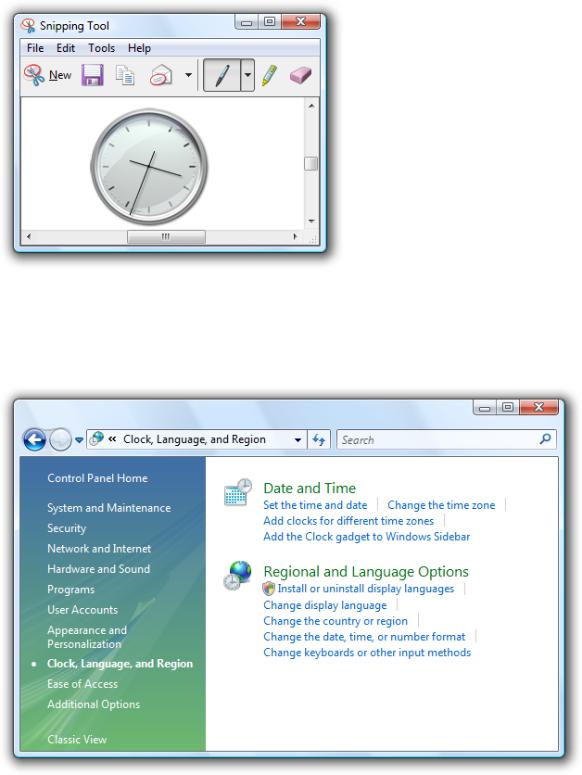
|
Utilities may have a menu bar and simple toolbar. |
Configuration |
User goals: Ability to perform unfamiliar tasks quickly and easily. |
programs |
Examples: Control panel pages and property sheets. |
Used to |
Recommended command presentation: Direct commands are the best choice. |
configure |
|
hardware and |
|
software. |
|
Targeted at all |
|
users. |
|
|
Control panel pages should have simple, direct command presentation. |
Games |
User goals: To have fun and focus on the game, right away. |
Used to play |
Examples: Halo®, Solitaire, FreeCell, InkBall. |
games. Targeted |
Recommended command presentation: If the commands are very simple and frequently used, use direct commands. If there |
at all users. |
are several infrequently used commands, place them in a simple menu bar. |
© 2010, Microsoft Corporation. All rights reserved. |
Page 296 of 882 |

Most games should have simple, direct command presentation.
© 2010, Microsoft Corporation. All rights reserved. |
Page 297 of 882 |
