
- •Федеральное Агентство по Образованию
- •Кафедра Прикладной Лингвистики
- •Internet English
- •Contents
- •Part 1. Computer Security Unit 1. Computer Viruses
- •How Computer Viruses Work
- •Vocabulary
- •Unit 2. Hackers
- •The First Hackers
- •Nsa Consultant's Son is Computer Saboteur
- •Computer Crimes
- •Хакеры: Плохие или Хорошие?
- •Hackers of Today
- •Part 2. The Internet Unit 1. The Internet in general
- •What is the Internet?
- •Pieces of the Internet: How They Fit Together
- •Dial-up Connection
- •Satellite Connection
- •Unit 3. E-mail
- •Словарик Юного Интернетчика. Точка, Точка, Запятая - вот и Рожица Кривая
- •Test. Acronyms
- •1. Read these e-mail messages and write down all the acronyms and what they mean.
- •2. Write a similar message.
- •Unit 4. Newsgroups
- •Categories
- •Subscribing
- •Posting
- •Flaming
- •What can I use newsgroups for?
- •Unit 5. Search Engines
- •How do Search Engines Work?
- •A Search Engine Quiz
- •Unit 6. The World Wide Web Reading 1.
- •What Is the World Wide Web?
- •Webpages
- •The History of the Web
- •Unit 7. Videoconferencing
- •References
- •Internet English
Unit 3. E-mail
The Language of E-Mail
E-mail is the simplest and most immediate function of the Internet for many people. Run through a list of questions that new e-mail users ask most and some snappy answers to them.
What is electronic mail? Electronic mail, or e-mail as it’s normally shortened to, is just a message that is composed, sent and read electronically (hence the name). With regular mail you write out your message (letter, postcard, whatever) and drop it off at the post office. The postal service then delivers the message and the recipient reads it. E-mail operates basically the same-way except that everything happens electronically. You compose your message using e-mail software, send it over the lines that connect the Internet’s networks and the recipient uses an e-mail program to read the message.
How does e-mail know how to get where it's going? Everybody who’s connected to the Internet is assigned a unique e-mail address. In a way, this address is a lot like the address of your house or apartment because it tells everyone else your exact location on the Net. So anyone who wants to send you an e-mail message just tells the e-mail program the appropriate address and runs the Send command. The Internet takes over from there and makes sure the missive arrives safely.
What's this netiquette stuff I keep hearing about? The Net is a huge, unwieldy mass with no “powers-that-be” that can dictate content or standards. This is, for the most part, a good thing because it means there’s no censorship and no one can wield authority arbitrarily. To prevent this organized chaos from descending into mere anarchy, however, a set of guidelines has been put together over the years. These guidelines are known collectively as netiquette (network etiquette) and they offer suggestions on the correct way to interact with the Internet’s denizens. To give you a taste of netiquette, here are some highlights to consider.
-Keep your message brief and to the point and make sure you clear up any spelling slips or grammatical gaffes before shipping it out.
-Make sure the Subject lines of your message are detailed enough so they explain what your message is all about.
-Don’t SHOUT by writing your missives entirely in uppercase letters.
-Don’t bother other people by sending them test messages. If you must test a program, send a message to yourself.
What's a flame? The vast majority of e-mail correspondence is civil and courteous, but with millions of participants all over the world, it's inevitable that some folks will rub each other the wrong way. When this happens, the combatants may exchange emotionally charged, caustic, often obscene messages called flames. When enough of these messages exchange hands, an out-and-out flame war develops. These usually burn themselves out after a while, and then the participants can get back to more interesting things.
Is e-mail secure? In a word, no. The Net's open architecture allows programmers to write interesting and useful new Internet services, but it also allows unscrupulous snoops to lurk where they don't belong. In particular, the e-mail system has two problems: it's not that hard for someone else to read your e-mail, and it's fairly easy to forge an e-mail address. If security is a must for you, then you'll want to create an industrial strength password for your home directory, use encryption for your most sensitive messages, and use an anonymous remailer when you want to send something incognito.
Task 1. Answer the questions:
1. What major problems are there with the e-mail? Are they opinions or facts? Would it be a problem for you?
2. What do you think is the reason for the various bits of netiquette which are mentioned?
3. Find at least 5 examples of a very colloquial and chatty style used in the text. Why are they used?
4. For which of the following types of writing is it necessary to be brief?
Instructions, love letters, news reports, business proposals, faxes, adverts, insurance claims, curriculum vitae, short stories, scientific reports, e-mail, poems.
5. Write a summary of the text. Include only the information, ignore any extra remarks. Write in a neutral rather than an informal style.
Task 2. Study this diagram of the Internet. With its help, match these definitions to the correct item on the diagram.
a device which selects the best route to send data from one network to another
a specialist computer which provides a service to a network
a company which provides Internet access
a large multi-user computer for processing very large amounts of data
computers connected together to share hardware and software
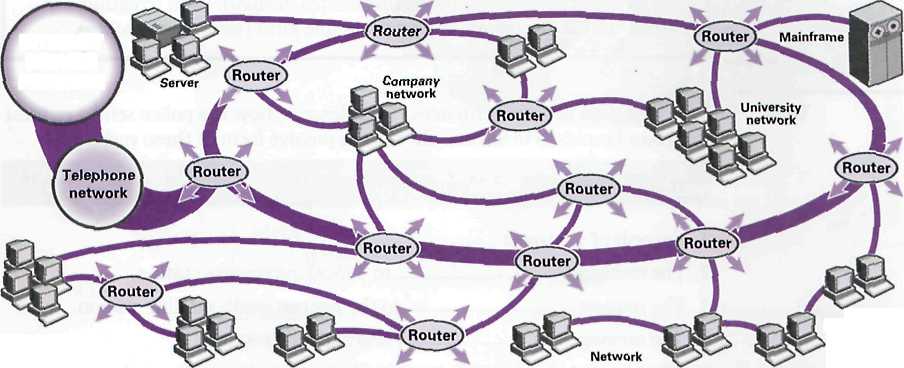
Task 3. Listening: Email
Study this email. Answer these questions.
Who is the sender? 4. What is it about?
What is his email address? 5. What time was the message sent?
Who is it sent to? 6. In what form is the main part of the message?
F rom:
j.eastleigh@gltech.ac.uk
rom:
j.eastleigh@gltech.ac.uk
Date: 9/10/07, 15.35
To: gpark@ed.ac.uk, pricel@aol.com, aperez@kmc.ed.uk
Subject: Party
Dear all,
Too lazy to type. I've recorded this message as an attachment.
John
Now listen to the attachment and find the answers to these questions.
When did he start his course?
Why is Friday different from other days?
Which class does he most enjoy?
What is he thinking of for a project?
Why does he not like the maths lecturer?
What sport does he play at lunch-time?
What's happening on the 17th?
Where will it be?
Who will be there?
Task 4. Put each E-mail term next to the correct definition.
To:, Cancel, Spell Check, cc:, bcc:, Attachments, Send, Message, Subject:, Save Draft
1. the main part of an E-mail where you write the information you want to communicate |
|
2. click here to send your message
|
|
3. the line where you write the title of the message
|
|
4. the line where you write the E-mail addresses of other people you want to receive your message |
|
5. an address here gets a copy of the message, but other recipients do not know |
|
6. click here to specify the file you want to send (attach) with your message
|
|
7. the line where you write the E-mail address of the person you are sending your message to |
|
8. click here to save your unfinished message without sending it
|
|
9. click here to cancel your message
|
|
10. click here to check the spelling of your message |
|
Task 5. Study this typical email address. It belongs to Anna Lock, who works for the Pesto company in the UK.
l
 ocka@pesto.co.uk
ocka@pesto.co.uk
u serid
domain type of organization country
serid
domain type of organization country
S tudy
these examples of types of organizations and countries.
tudy
these examples of types of organizations and countries.
Organizations |
||
com or co |
commercial organization |
|
edu/ac |
education |
|
gov |
government |
|
int |
international organizations |
|
mil |
military |
|
net |
network provider |
|
org |
not-for-profit and other organizations |
|
Countries |
||
at |
Austria |
|
au |
Australia |
|
ca |
Canada |
|
ch |
Switzerland |
|
de |
Germany |
|
es |
Spain |
|
fr |
France |
|
it |
Italy |
|
Task 6. Whose email addresses are these? Match the addresses (1-8) to the list of users (a-h).
redcrossyouth@algonel.se
webmaster@fao.org.it
lodity@bbc.co.uk
jsmith@smith.senate.gov
rossi@cantsoc.com.it
sales@demon.net
lunchx@swto1.usace.army.mil 8. s.larrieu@ly.ac.fr
a. UN organization based in Italy
b. a US politician
с. a Swedish charity
d. a student at a French university
e. a news programme on a public broadcasting service in the UK
f . an Italian wine co-operative
g. military organization based in the US
h. an ISP
Smileys
Task 7. Match these smileys to their meanings
:-) I’m left-handed
;-) I have a cold
;-( I’m felling like a clown
:-I I’m happy
8-) I didn’t like something
:-{) I’m screaming
:-~) I’m wearing a Walkman
Q:^) I have a moustache
*:O) I wear glasses
;-D I’m laughing
(-: I’m winking, flirting or being ironic
:-@ Soldier, man with a beret, Boy Scout
[:-) I’m indifferent
=:-0 I’m scared or surprised
Task 8. Translate into English:
