
- •Федеральное Агентство по Образованию
- •Кафедра Прикладной Лингвистики
- •Internet English
- •Contents
- •Part 1. Computer Security Unit 1. Computer Viruses
- •How Computer Viruses Work
- •Vocabulary
- •Unit 2. Hackers
- •The First Hackers
- •Nsa Consultant's Son is Computer Saboteur
- •Computer Crimes
- •Хакеры: Плохие или Хорошие?
- •Hackers of Today
- •Part 2. The Internet Unit 1. The Internet in general
- •What is the Internet?
- •Pieces of the Internet: How They Fit Together
- •Dial-up Connection
- •Satellite Connection
- •Unit 3. E-mail
- •Словарик Юного Интернетчика. Точка, Точка, Запятая - вот и Рожица Кривая
- •Test. Acronyms
- •1. Read these e-mail messages and write down all the acronyms and what they mean.
- •2. Write a similar message.
- •Unit 4. Newsgroups
- •Categories
- •Subscribing
- •Posting
- •Flaming
- •What can I use newsgroups for?
- •Unit 5. Search Engines
- •How do Search Engines Work?
- •A Search Engine Quiz
- •Unit 6. The World Wide Web Reading 1.
- •What Is the World Wide Web?
- •Webpages
- •The History of the Web
- •Unit 7. Videoconferencing
- •References
- •Internet English
Webpages
Task 2. Study these sample webpages. Classify them as:
1. news 2. sport 3. entertainment 4. education |
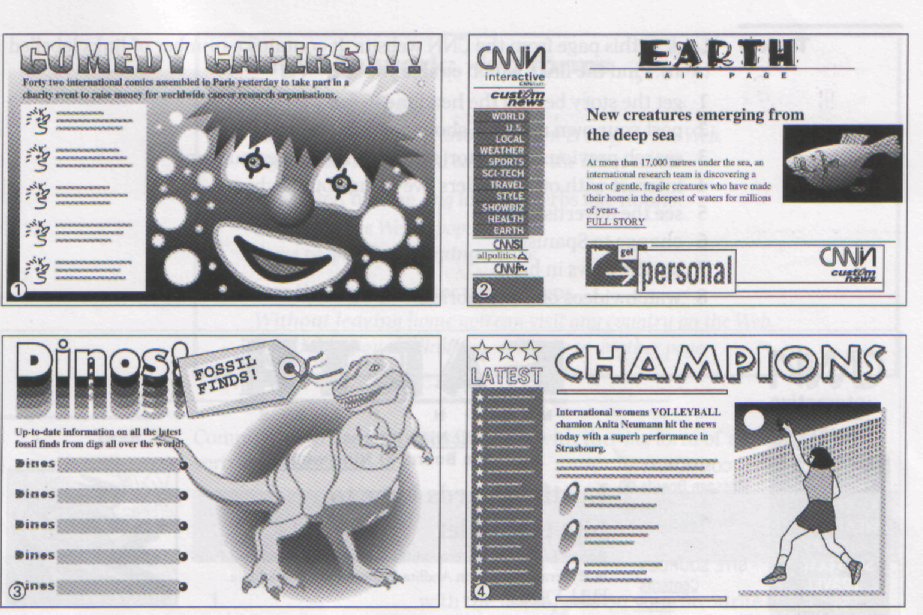
Task 3. Now match each webpage to the correct text.
A Offering unparalleled access to world news and current affairs, the Internet lets you keep up with the latest stories as they happen. Newspapers from around the world are available online, and TV news services, such as CNN (Cable News Network) and SkyTV, offer excellent coverage. There are even special interest news sites, including some designed for children.
В Whatever your favourite sport, it is likely to have at least one devoted fan who has prepared a website dedicated to it By visiting the site, you can pick up the latest news and gossip, and even chat to other fans around the world. As you might expect, football fans are well catered for on the Web with a mass of information on famous teams, league positions, fixtures, and player profiles.
С Keeping up with your favourite band, finding out about exhibitions, or simply organizing your TV viewing is easy on the Web. Major TV companies have their own sites where you can find a wealth of information on TV shows and the activities of your favourite celebrities. If you want to find a restaurant, see a movie, or just visit a new bar, you will find the Internet a great resource.
D You can study for school or college and even obtain a degree using the Internet. Universities from around the world have sites and some offer on-line courses. Most schools now have an Internet connection, and many schoolchildren use it for research and for keeping in touch with schools abroad. Children can also visit special online exhibitions created by world-famous museums.
Task 4. Look at this page from the CNN website. It contains a number of links labelled (a-h). Find the links which enable you to:
get the story behind the headline in full
post your own message about current events
search previous news stories for any reference you want
interact with other readers live using your keyboard
see the advertisement
change to Spanish
see the news in brief
8. watch videos of news stories.

Listening: Browser
Task 5. To download and read documents from the World Wide Web you need a software program called a browser. Study this section of a web browser screen. Identify these features.
1. title bar 2. menu bar 3. toolbar 4. address box 5.links |

Task 6. Look more closely at the toolbar. Listen to the recording and try to identify which buttons are described.
Task 7. Revision of gerund. Complete each gap in these sentences with the ~ing form of an appropriate verb from this list.
back up become enter find keep up learn link receive select send use |
1. ……….with the latest news on your favourite team is easy
on the Web.
2. One of the most useful features of the Internet is………… and
.....................email.
3. The grandfather, father, son method is one way of…………….
your documents.
4. Fibre-optic cable can be used for……………..computers in a
network.
5. Search engines are ways of…………………. information on the Web.
6. ………………a keyboard is the commonest way of……………
data into a computer.
7. ………………audio and video attachments is possible with email.
8. ………………a programmer means……………a number
of programming languages.
9. The White Pages are for…………….email addresses.
10. …………….an option in a menu is easy with a mouse.
Task 8. Try to answer these questions using an -ing form.
Ex. How do you draw pictures on a computer? By using a graphics package.
How do you:
find a website?
select an option on a menu?
move rapidly through a document?
return to your starting page on the Web?
store favourite sites?
share ideas with other Internet users on a subject you're interested in?
increase the speed of your computer?
send voice and text messages to other Internet users?
end a search on the Web?
move the cursor round the screen?
Task 9. Work in pairs. Decide which of the sites (a-j) to visit in order to find information on the following topics (1-10).
1.the latest scientific developments a. www.admarket.com
2.caring for your cat b. www.bubble.com/webstars/
3.calculating your tax c .www.buildacard.com
4.new cars d. www.carlounge.com
5.advertising on the Web e .www.encenter.com/ski/
6. books on sport f. www.petcat.co.uk
7. sending a virtual greetings card g. www.moneyworld.co.uk
8. economic data on Bulgaria h. www.newscientist.com/
9. your horoscope i.www.thebookplace.com 10. ski conditions in Europe j.www.worldbank.org
Reading 3.
