
- •Foreword from Derick Bailey
- •Cover Credits
- •Who This Book is For
- •Following Along with Git
- •Jumping in for Advanced Readers
- •Setting Up
- •Asset Organization
- •Getting Our Assets
- •Displaying a Static View
- •Dynamically Specifying a View Template
- •Specifying Other View Attributes
- •Implementing Region Management
- •Displaying a Model
- •Using Model Defaults
- •Introducing Events
- •Exercise
- •Displaying a Collection of Models
- •Introducing the CollectionView
- •Listing our Contacts with a CollectionView
- •Sorting a Collection
- •Exercise
- •Chapters not in Sample
- •Implementing Routing
- •How to Think About Routing
- •Adding a Router to ContactsApp
- •Routing Helpers
- •DRYing up Routing with Events
- •Adding a Show Route
- •Exercise
- •Chapters not in Sample
- •About this Sample

Displaying a Collection of Models
More often than not, we’ll be dealing with several instances of a given model (e.g. a list of contacts). Backbone has built-in functionality for this purpose, named collections (you can learn more about them in Backbone’s documentation ¹). These collections have many interesting features we’ll look into later, but for now we’ll focus on the functionality Marionette provides to display them.
Collections are very straightforward to define, for example:
1 var MyModel = Backbone.Model.extend({});
2
3 var MyCollection = Backbone.Collection.extend({
4 model: MyModel
5});
As you can see, collections define which type of models they contain. Don’t worry, we’ll see a practical example in a few moments with our ContactManager app.
Introducing the CollectionView
Let’s take a minute to think about what is required to display a list of multiple model instances. We’d need:
1.a collection to hold all the models
2.a mechanism to render the same view type for each model instance
3.somewhere to display all of these views
Fortunately, Marionette does all of this for us with a CollectionView that looks like this (from the documentation ²):
¹http://backbonejs.org/#Collection ²https://github.com/marionettejs/backbone.marionette/blob/master/docs/marionette.collectionview.md
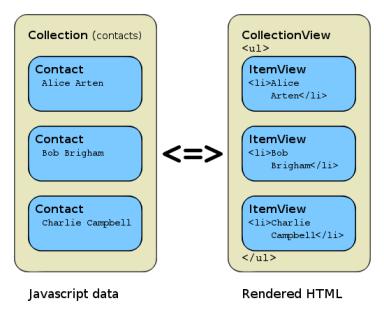
Displaying a Collection of Models |
23 |
1 var MyItemView = Marionette.ItemView.extend({});
2
3 Marionette.CollectionView.extend({
4 childView: MyItemView
5});
This code covers points 2 and 3 above: our CollectionView will render an instance of MyItemView for each model in the collection, and we can then show our CollectionView instance within our region to display all of these views at once. But where’s our collection? As you can guess, it isn’t defined anywhere as we’ll most likely provide different collection configurations to our views: it could be a completely different list of models (e.g. a filtered list), or the same list sorted differently. Therefore, we’ll simply pass the collection as an option when the view is instantiated, as we saw in the previous chapter.
Listing our Contacts with a CollectionView
So how do we implement this in our app? Let’s display a collection of contacts as an unordered list (i.e. within a ul element). This is how our javascript data will be transformed into HTML, via a
CollectionView:
Correspondence between javascript data and rendered HTML, using a CollectionView
First, we’ll need a template and view to display each model:

Displaying a Collection of Models |
24 |
1 <script type="text/template" id="contact-list-item">
2<li><%- firstName %> <%- lastName %></li>
3 |
</script> |
4 |
|
5 |
ContactManager.ContactItemView = Marionette.ItemView.extend({ |
6 |
template: "#contact-list-item" |
7});
Don’t forget: templates go in the HTML section, while our views (being javascript) need to go within our application’s script tag.
Now let’s add a CollectionView:
1 ContactManager.ContactsView = Marionette.CollectionView.extend({
2tagName: "ul",
3 childView: ContactManager.ContactItemView
4});
Why are we using the tagName attribute? It will make our view get wrapped within a ul element instead of the default div. Then, once we get our li elements rendered within the collection view (which is now a ul element), we’ll have the list we want to be displayed.
We already have a contact model from last chapter, so let’s create a collection:
1 ContactManager.ContactCollection = Backbone.Collection.extend({
2 model: ContactManager.Contact
3});
Now, all we need is to start everything up within our start handler:

Displaying a Collection of Models |
25 |
1ContactManager.on("start", function(){
2var contacts = new ContactManager.ContactCollection([
3{
4firstName: "Bob",
5lastName: "Brigham",
6phoneNumber: "555-0163"
7},
8{
9 firstName: "Alice",
10lastName: "Arten",
11phoneNumber: "555-0184"
12},
13{
14firstName: "Charlie",
15lastName: "Campbell",
16phoneNumber: "555-0129"
17}
18]);
19
20var contactsListView = new ContactManager.ContactsView({
21collection: contacts
22});
23
24ContactManager.regions.main.show(contactsListView);
25});
It can be hard to see, but to create our collection instance we’re providing an array of objects: note the [] characters on lines 2 and 18. The collection initializer will then create model instances for each element in the array.
Just to make sure, our code should now look like this:
index.html
1<div id="main-region" class="container">
2 <p>Here is static content in the web page. You'll notice that it gets
3replaced by our app as soon as we start it.</p>
4 |
</div> |
5 |
|
6 |
<script type="text/template" id="contact-list-item"> |
7 |
<li><%- firstName %> <%- lastName %></li> |
8</script>
Displaying a Collection of Models |
26 |
9
10 <!-- The javascript includes are here -->
11
12<script type="text/javascript">
13var ContactManager = new Marionette.Application();
15ContactManager.Contact = Backbone.Model.extend({});
17ContactManager.ContactCollection = Backbone.Collection.extend({
18model: ContactManager.Contact
19});
20
21ContactManager.ContactItemView = Marionette.ItemView.extend({
22template: "#contact-list-item"
23});
24
25ContactManager.ContactsView = Marionette.CollectionView.extend({
26tagName: "ul",
27childView: ContactManager.ContactItemView
28});
29
30ContactManager.on("before:start", function(){
31var RegionContainer = Marionette.LayoutView.extend({
32el: "#app-container",
33
34regions: {
35main: "#main-region"
36}
37});
38
39ContactManager.regions = new RegionContainer();
40});
41
42ContactManager.on("start", function(){
43var contacts = new ContactManager.ContactCollection([
44{
45firstName: "Bob",
46lastName: "Brigham",
47phoneNumber: "555-0163"
48},
49{
50firstName: "Alice",

Displaying a Collection of Models |
27 |
51lastName: "Arten",
52phoneNumber: "555-0184"
53},
54{
55firstName: "Charlie",
56lastName: "Campbell",
57phoneNumber: "555-0129"
58}
59]);
60
61var contactsListView = new ContactManager.ContactsView({
62collection: contacts
63});
64
65ContactManager.regions.main.show(contactsListView);
66});
67
68ContactManager.start();
69</script>
Now, if we take a look at the result, it’ll probably look ok. But that’s only because modern browsers are really good at interpreting invalid/broken HTML markup. Let’s inspect the source code to see what’s been rendered:
1<ul>
2<div>
3<li>Bob Brigham</li>
4</div>
5<div>
6<li>Alice Arten</li>
7</div>
8<div>
9<li>Charlie Campbell</li>
10</div>
11</ul>
What’s going on there? Well, if you recall, we’ve mentioned that Backbone will use a div to wrap views by default. Since we didn’t specify a tagName for our item view, it was rendered within a div. But we don’t want that extra tag, so what can we do? It’s easy if you think about it: we want our contact’s item view to be rendered within an li tag without any wrapping div tags, so we’ll need to specify a tagName of li. But now that our ItemView will be using an li tag, there’s no need for it in the template:
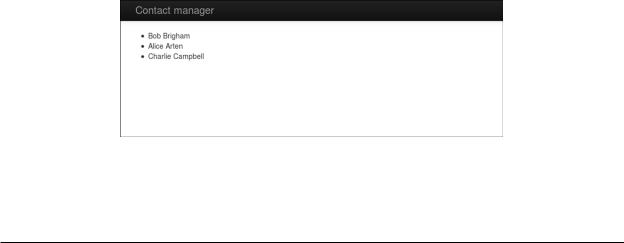
Displaying a Collection of Models |
28 |
1 <script type="text/template" id="contact-list-item">
2<%- firstName %> <%- lastName %>
3 |
</script> |
4 |
|
5 |
ContactManager.ContactItemView = Marionette.ItemView.extend({ |
6tagName: "li",
7 template: "#contact-list-item"
8});
And now, when we refresh the page, we’ll have our list properly rendered:
1<ul>
2 <li>Bob Brigham</li>
3<li>Alice Arten</li>
4 <li>Charlie Campbell</li>
5</ul>
Here’s what our HTML now looks like:
Displaying a collection in an unordered list
Our corrected code now looks like this:
index.html
1<div id="main-region" class="container">
2 <p>Here is static content in the web page. You'll notice that it gets
3replaced by our app as soon as we start it.</p>
4 |
</div> |
5 |
|
6 |
<script type="text/template" id="contact-list-item"> |
7<%- firstName %> <%- lastName %>
8 |
</script> |
9 |
|
10 |
<!-- The javascript includes are here --> |
11 |
|
Displaying a Collection of Models |
29 |
12<script type="text/javascript">
13var ContactManager = new Marionette.Application();
15ContactManager.Contact = Backbone.Model.extend({});
17ContactManager.ContactCollection = Backbone.Collection.extend({
18model: ContactManager.Contact
19});
20
21ContactManager.ContactItemView = Marionette.ItemView.extend({
22tagName: "li",
23template: "#contact-list-item"
24});
25
26ContactManager.ContactsView = Marionette.CollectionView.extend({
27tagName: "ul",
28childView: ContactManager.ContactItemView
29});
30
31ContactManager.on("before:start", function(){
32var RegionContainer = Marionette.LayoutView.extend({
33el: "#app-container",
34
35regions: {
36main: "#main-region"
37}
38});
39
40ContactManager.regions = new RegionContainer();
41});
42
43ContactManager.on("start", function(){
44var contacts = new ContactManager.ContactCollection([
45{
46firstName: "Bob",
47lastName: "Brigham",
48phoneNumber: "555-0163"
49},
50{
51firstName: "Alice",
52lastName: "Arten",
53phoneNumber: "555-0184"
