
- •Foreword from Derick Bailey
- •Cover Credits
- •Who This Book is For
- •Following Along with Git
- •Jumping in for Advanced Readers
- •Setting Up
- •Asset Organization
- •Getting Our Assets
- •Displaying a Static View
- •Dynamically Specifying a View Template
- •Specifying Other View Attributes
- •Implementing Region Management
- •Displaying a Model
- •Using Model Defaults
- •Introducing Events
- •Exercise
- •Displaying a Collection of Models
- •Introducing the CollectionView
- •Listing our Contacts with a CollectionView
- •Sorting a Collection
- •Exercise
- •Chapters not in Sample
- •Implementing Routing
- •How to Think About Routing
- •Adding a Router to ContactsApp
- •Routing Helpers
- •DRYing up Routing with Events
- •Adding a Show Route
- •Exercise
- •Chapters not in Sample
- •About this Sample

Implementing Routing
Our ContactManager app now lets users navigate from the contacts index to a page displaying a contact. But once the user gets to the contact’s page, he’s stuck: the browser’s “back” button doesn’t work. In addition, users can’t bookmark a contact’s display page: the URL saved by the browser would be the index page. Later, when the user loads the bookmark again, the user will end up seeing the contact list view instead of the contact’s display page he expected. To address these issues, we’ll implement routing in our application.
How to Think About Routing
It’s important that we define the router’s role, in order to design our app properly. All a router does is
•execute controller actions corresponding to the URL with which the user first “entered” our Marionette app. It’s important to note that the route-handling code should get fired only when a user enters the application by a URL, not each time the URL changes. Put another way, once a user is within our Marionette app, the route-handling shouldn’t be executed again, even when the user navigates around;
•update the URL in the address bar as the user navigates within the app (i.e. keep the displayed URL in sync with the application state). That way, a user could potentially use the same URL (by bookmarking it, emailing it to a friend, etc.) to “restore” the app’s current confguration (i.e. which views are displayed, etc.). Keeping the URL up to date also enables the browser’s “back” and “forward” buttons to function properly.
It’s very important to differentiate triggering routing events from updating the URL. In traditional web frameworks, actions are triggered by hitting their corresponding URLs. This isn’t true for javascript web applications: our ContactManager has been working just fine (even “changing pages”) without ever caring about the current URL.
And now that we have a basic app functioning as we want it to, we’ll add in a router to manage the URL-related functionality. Our router will only get triggered by the first URL it recognizes, resulting in our app getting “initialized” to the correct state (i.e. showing the proper data in the proper views). After that initialization step has fired once, the router only keeps the URL up to date as the user navigates our app: changing the displayed content will be handled by our controllers, as it has been up to now.
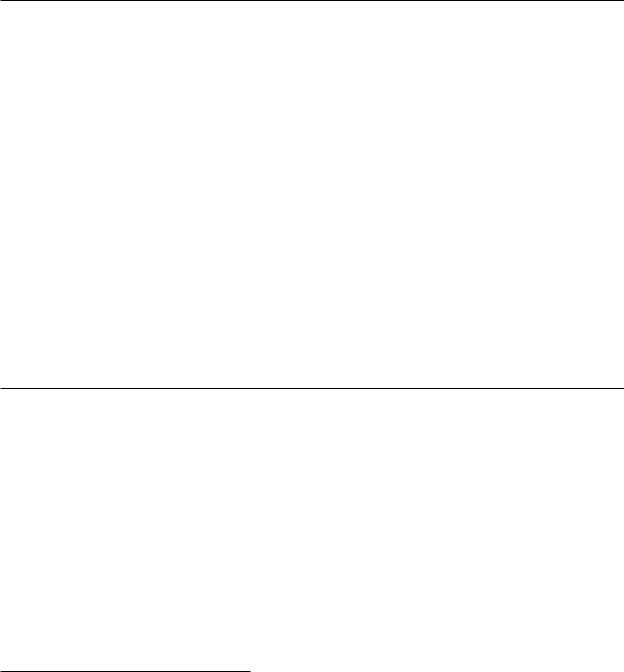
Implementing Routing |
35 |
Adding a Router to ContactsApp
Now that we have a better idea of how routing should be used, let’s add a router to our ContactsApp by creating a new file:
Adding a router to our ContactsApp (assets/js/apps/contacts/contacts_app.js)
1 ContactManager.module("ContactsApp", function(ContactsApp, ContactManager,
2Backbone, Marionette, $, _){
3ContactsApp.Router = Marionette.AppRouter.extend({
4appRoutes: {
5"contacts": "listContacts"
6}
7 |
}); |
8 |
|
9var API = {
10listContacts: function(){
11console.log("route to list contacts was triggered");
12}
13};
14
15ContactsApp.on("start", function(){
16new ContactsApp.Router({
17controller: API
18});
19});
20});
As you can tell from the module callback on line 1, we’re defining the router within the ContactsApp module because it will handle the routes for all the sub-modules attached to ContactsApp (such as List, Show, etc.). On line 3, we attach a Router instance containing an appRoutes object associating the URL fragments on the left with callback methods on the right.
Next, we define public methods within an API object on lines 9-13, which is provided to the router during instantiation on line 17. Note that the callback function (e.g. listContacts) specified in the appRoutes object above must exist in the router’s controller. In other words, all the callbacks used in the appRoutes object must be located in our API object.
Finally, we instantiate a new router instance in the “start” event handler: the provided function will be executed as soon as the containing module (in this case, ContactsApp) starts.
Don’t forget to add the sub-application file to our includes in index.html:
https://github.com/marionettejs/backbone.marionette/blob/master/docs/marionette.approuter.md#configure-routes
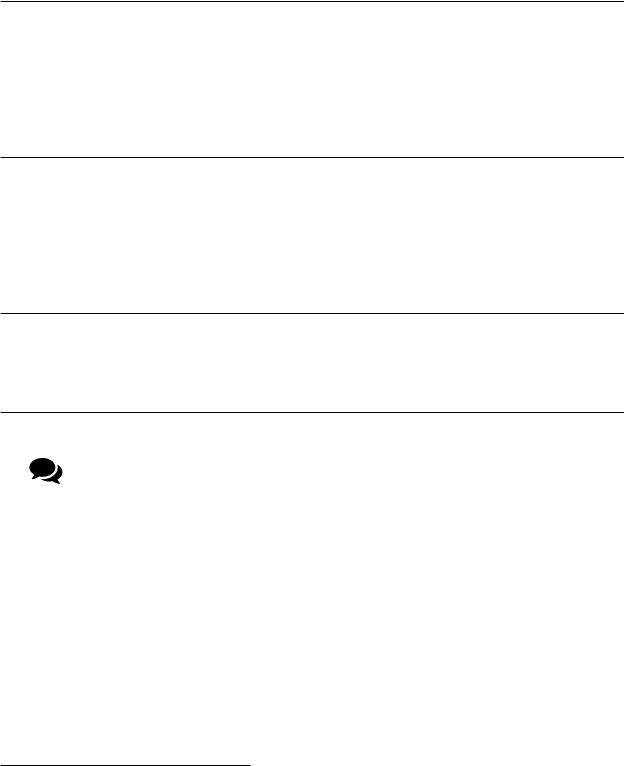
Implementing Routing |
36 |
index.html
1<script src="./assets/js/app.js"></script>
2 <script src="./assets/js/entities/contact.js"></script>
3
4<script src="./assets/js/apps/contacts/contacts_app.js"></script>
5<script src="./assets/js/apps/contacts/list/list_view.js"></script>
6<script src="./assets/js/apps/contacts/list/list_controller.js"></script>
7<script src="./assets/js/apps/contacts/show/show_view.js"></script>
8<script src="./assets/js/apps/contacts/show/show_controller.js"></script>
When we enter “index.html#contacts” in our browser’s address bar and hit enter, we expect to see “route to list contacts was triggered” in the console but nothing happens. That is because the URL management is delegated to Backbone’s history , which we haven’t started. So let’s add the code for starting Backbone’s history in our app’s initializer:
Starting Backbone’s history in assets/js/app.js
1ContactManager.on("start", function(){
2if(Backbone.history){
3Backbone.history.start();
4 }
5});
Note that we can only start Backbone’s routing (via the history attribute) once all routers have been instantiated, to ensure the routing controllers are ready to respond to routing events. Otherwise, Backbone’s routing would be started, triggering routing events according to the URL fragments, but these routing events wouldn’t be acted on by the application because the routing controllers haven’t been defined yet! Luckily for us, when a module starts, it will start all of its sub-modules first. Therefore, our sub-modules will have their routers initialized and listening for routing events by the time the main app starts.
If we now hit the “index.html#contacts” URL as an entry point, we’ll see the expected output in our console. We’ve got history working!
But you’ll also see that our app no longer lists our contacts: we’ve removed the line that called our listContacts action in the app initializer code, namely:
http://backbonejs.org/#History
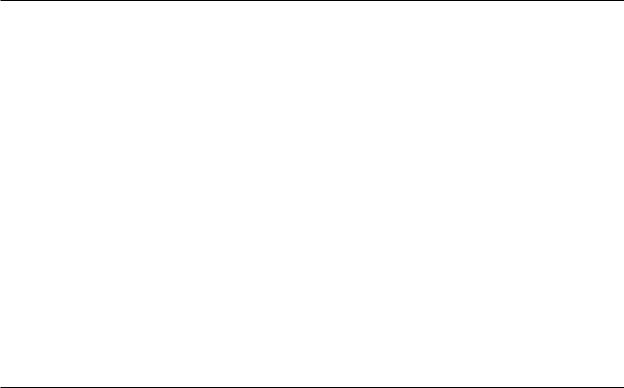
Implementing Routing |
37 |
ContactManager.ContactsApp.List.Controller.listContacts();
We need to trigger this controller action from our ContactsApp routing controller:
Adding a router to our ContactsApp (assets/js/apps/contacts/contacts_app.js)
1 ContactManager.module("ContactsApp", function(ContactsApp, ContactManager,
2Backbone, Marionette, $, _){
3ContactsApp.Router = Marionette.AppRouter.extend({
4appRoutes: {
5"contacts": "listContacts"
6}
7 |
}); |
8 |
|
9var API = {
10listContacts: function(){
11ContactsApp.List.Controller.listContacts();
12}
13};
14
15ContactsApp.on("start", function(){
16new ContactsApp.Router({
17controller: API
18});
19});
20});
We simply needed to change line 11 to execute the proper controller action, and we’re in business: entering “index.html#contacts” in the browser’s address bar displays our contacts, as expected. But if we go to “index.html”, nothing happens. Why is that?
It’s pretty simple, really: we’ve started managing our app’s initial state with routes, but have no route registered for the root URL.
