
- •Introduction
- •Section 1: Joining the Registered Ballot Body
- •Step 1. User Registration
- •Requesting a New Account
- •Step 2. Segment Selection
- •Step 3. Entity Identification
- •Step 4: Summary and Submit
- •Section 2: Joining Ballot Pools and Assigning Proxy Voters
- •Withdrawing from an Open Ballot Pool
- •Assigning a Proxy Voter
- •Section 3: Balloting and Viewing Ballot Results
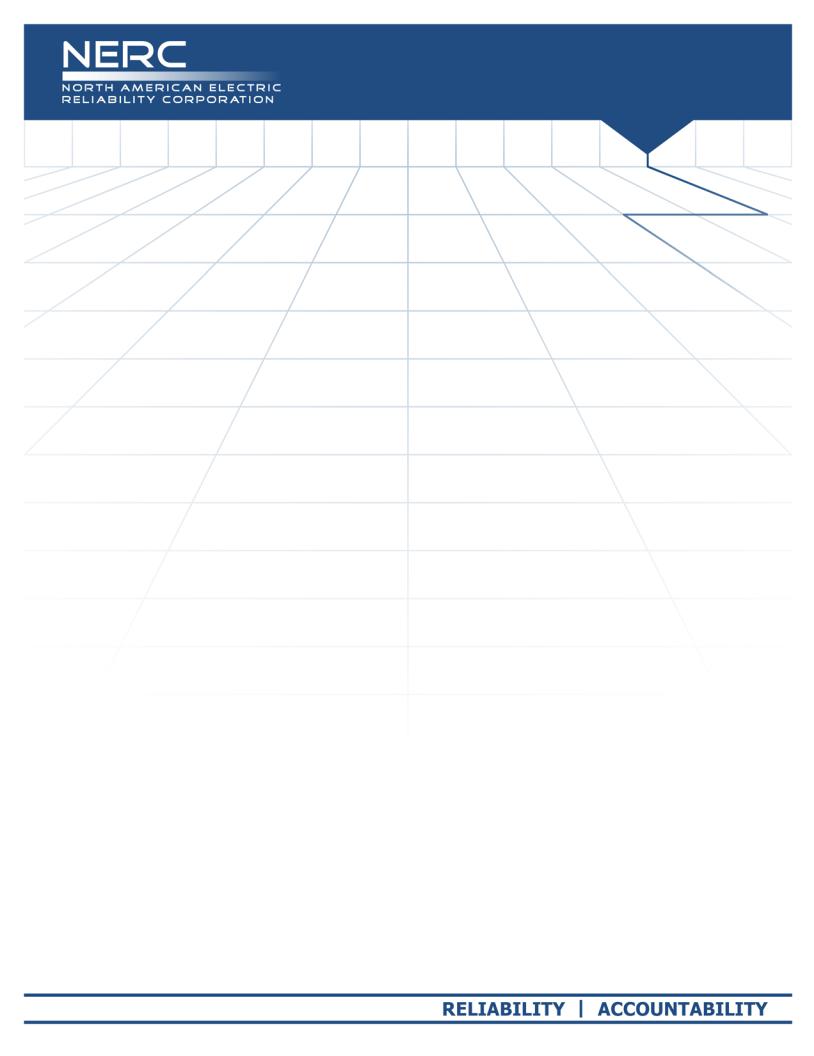
Instructions for Using NERC’s Standards Information Management System: Registration and Balloting

Standards Registration and Balloting
Table of Contents |
|
Introduction................................................................................................................................. |
3 |
Section 1: Joining the Registered Ballot Body............................................................................ |
3 |
Step 1. User Registration....................................................................................................... |
5 |
Requesting a New Account....................................................................................... |
6 |
Step 2. Segment Selection................................................................................................... |
10 |
Step 3. Entity Identification................................................................................................. |
11 |
Step 4. Summary and Submit .............................................................................................. |
12 |
Section 2: Joining Ballot Pools and Assigning Proxy Voters ..................................................... |
15 |
Withdrawing from an Open Ballot Pool ............................................................................... |
18 |
Assigning a Proxy Voter........................................................................................................ |
18 |
Section 3: Balloting and Viewing Ballot Results ....................................................................... |
19 |
Standards Registration and Balloting |
2 |

Introduction
NERC Reliability Standards define the requirements for planning and operating the bulk power system in North America. NERC uses an ANSI-accredited process to develop and approve these standards. This process is detailed in NERC’s Reliability Standards Development Plan.
NERC has automated certain elements of the standards development process. The resulting system, called the Standards Information Management System (SIMS), allows users to join the Registered Ballot Body (RBB) in one of ten industry segments, join ballot pools, and vote on proposed standards. This document contains instructions for using SIMS. Screen shots are added for clarity.
Section 1: Joining the Registered Ballot Body
Joining the Registered Ballot Body is a multi-step process. Users must identify the role they will play in the RBB (voter or proxy), they must identify the industry segment in which they will participate, and, depending on the segment they select, they may be required to identify the entity they represent. This takes approximately 10 minutes. Should you close your web browser before completing the necessary steps, your information will not be saved nor will it be submitted to NERC.
The steps to join the RBB are described below.
A user begins the process of joining the RBB from the Standards link on NERC’s web site, https://standards.nerc.net/.
Standards Registration and Balloting |
3 |
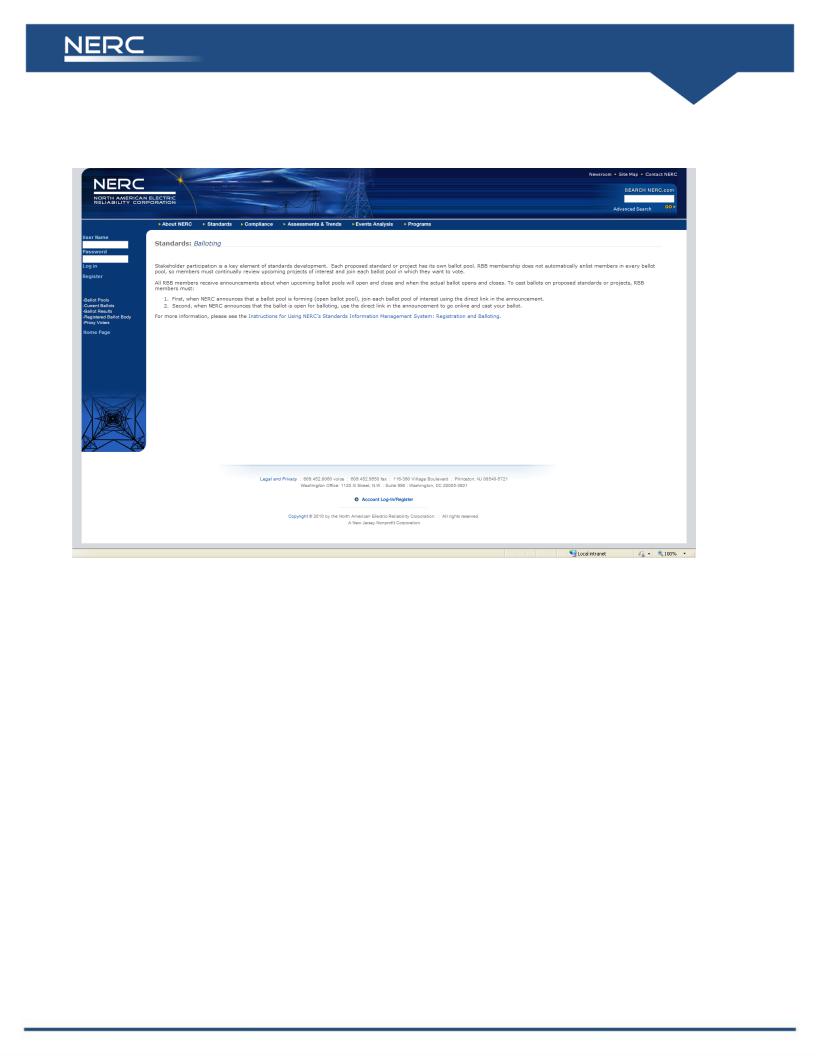
Figure 1
Clicking the “Register” link on the left navigation bar initiates the first step, User Registration.
Standards Registration and Balloting |
4 |
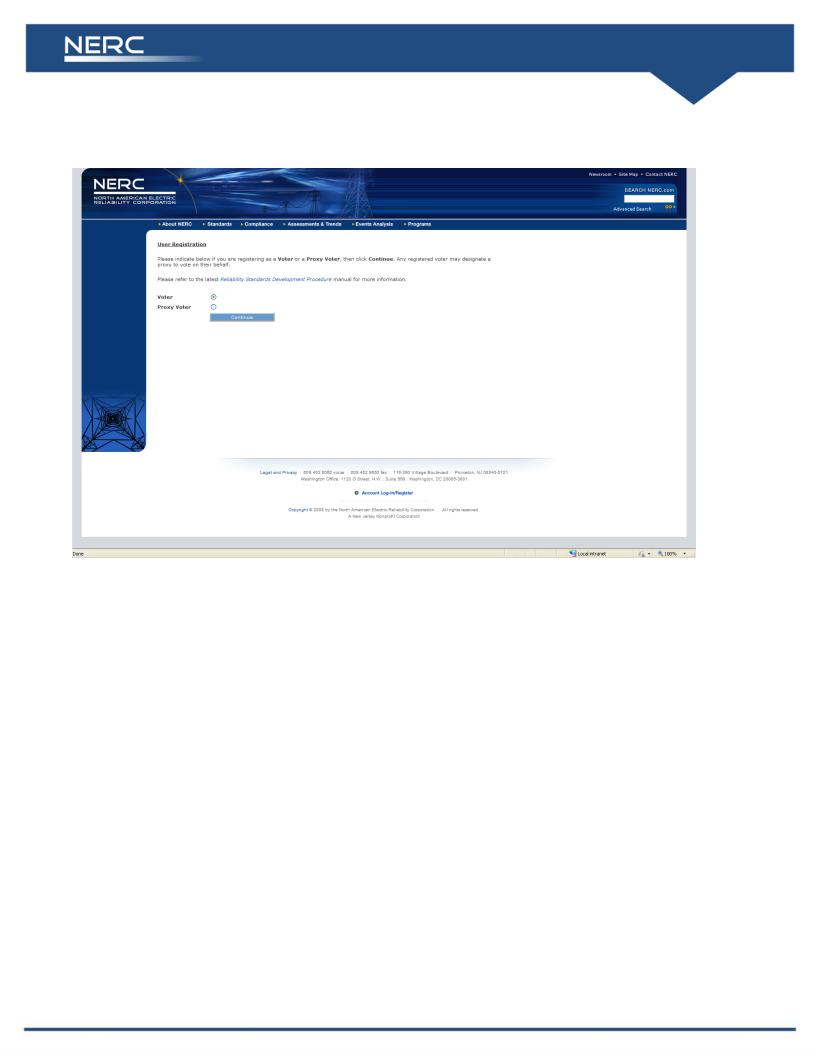
Figure 2
Step 1. User Registration
A user may choose to participate as either a Voter or Proxy Voter. This selection is exclusive: a user may be one or the other, but not both. Registered voters may join ballot pools and cast votes. Proxy voters are limited to casting votes on behalf of Registered Voters. (The assignment of Proxy Voters is described in detail in Section 2 of this document.)
Make the choice by clicking the radio button next to the appropriate item. Click Continue to proceed.
Next, you must establish a user name and password. These access credentials are necessary to ensure data confidentiality and integrity during the balloting process.
Some users may have access to other secure websites at NERC and, as such, have already established user names and passwords. If this is the case, click the radio button next to “Yes, I have a NERC account.” You will be requested to enter your user name and password and click Logon. Upon verification of your user name and password, you will be asked to select a segment; see “2. Segment Selection,” below.
Standards Registration and Balloting |
5 |
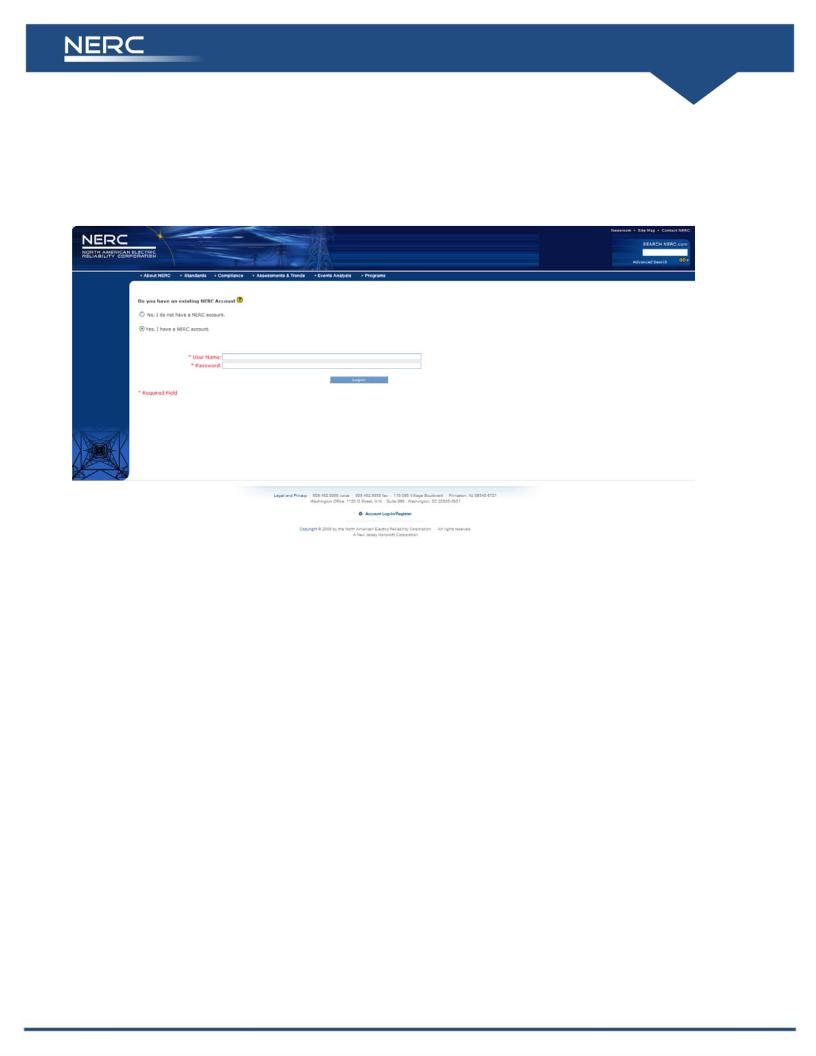
If you do not have an existing NERC user name and password, click the button labeled “No, I do not have a NERC account.”
Figure 3
Requesting a New Account
Users requesting new accounts must have verifiable email addresses. This helps maintains data integrity.
Standards Registration and Balloting |
6 |
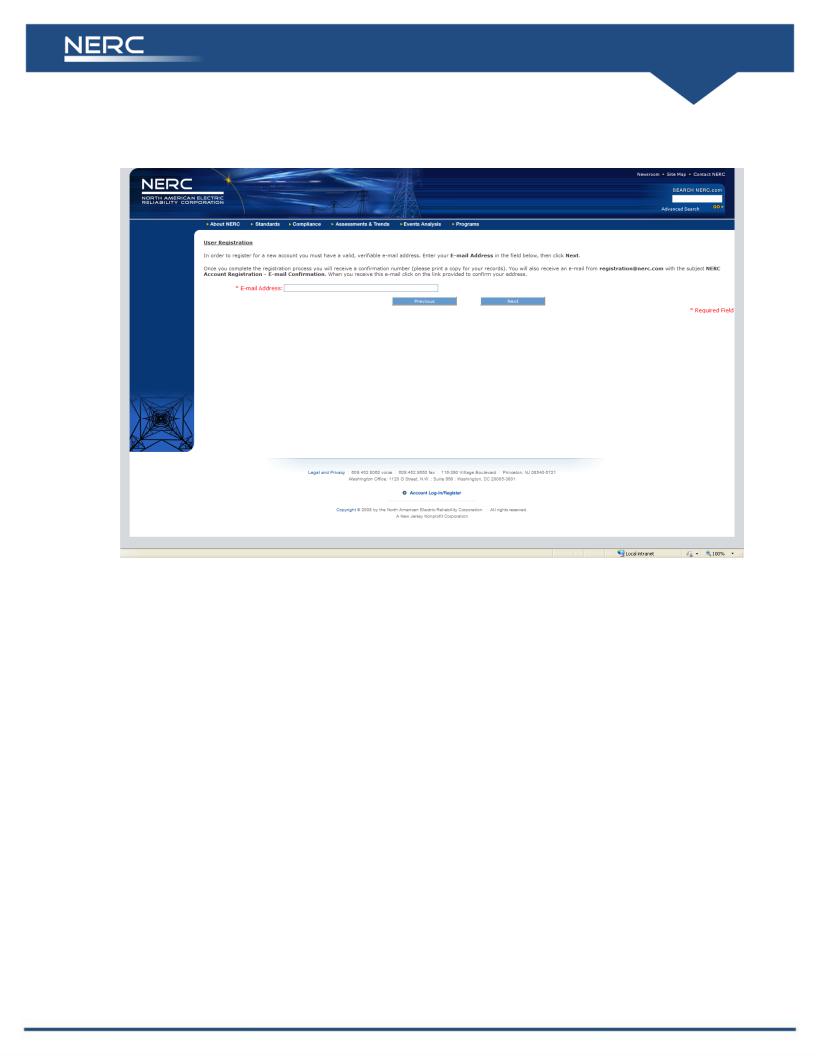
Figure 4
Clicking Next brings up a page where you enter additional identifying information necessary to create a NERC user account. Refer to Figure 5. Required fields are shown in red.
Standards Registration and Balloting |
7 |
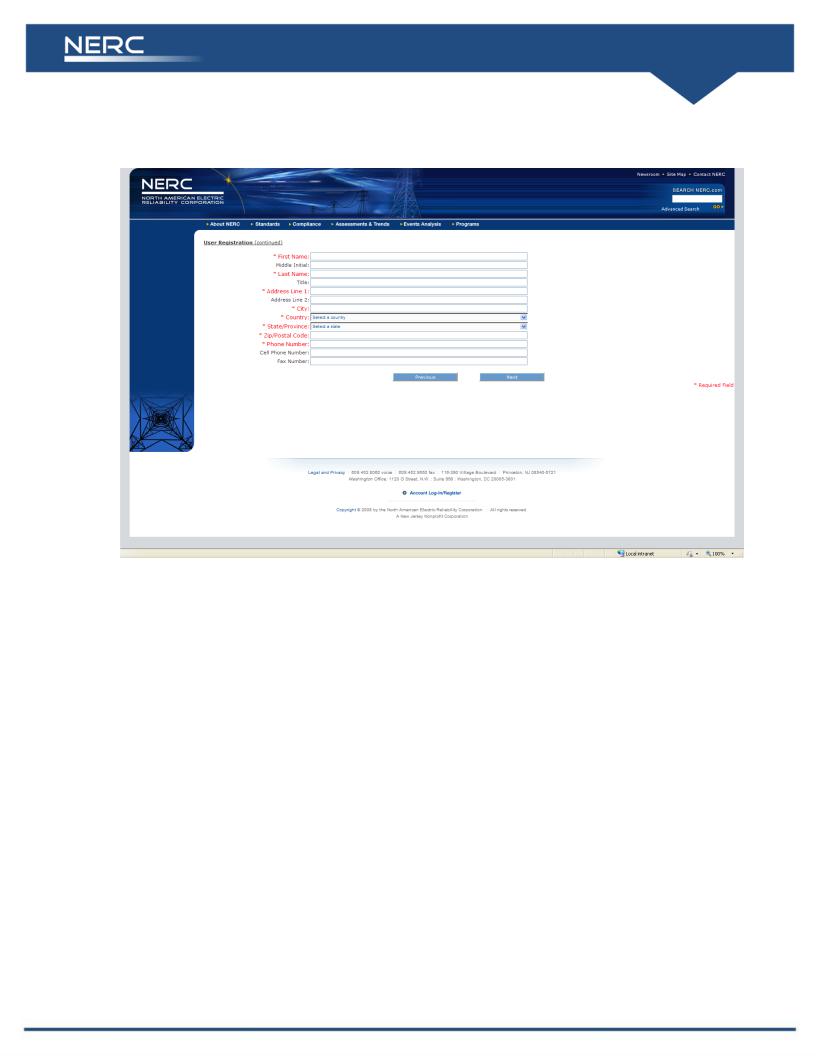
Figure 5
Click Next to proceed. The following page is displayed:
Standards Registration and Balloting |
8 |
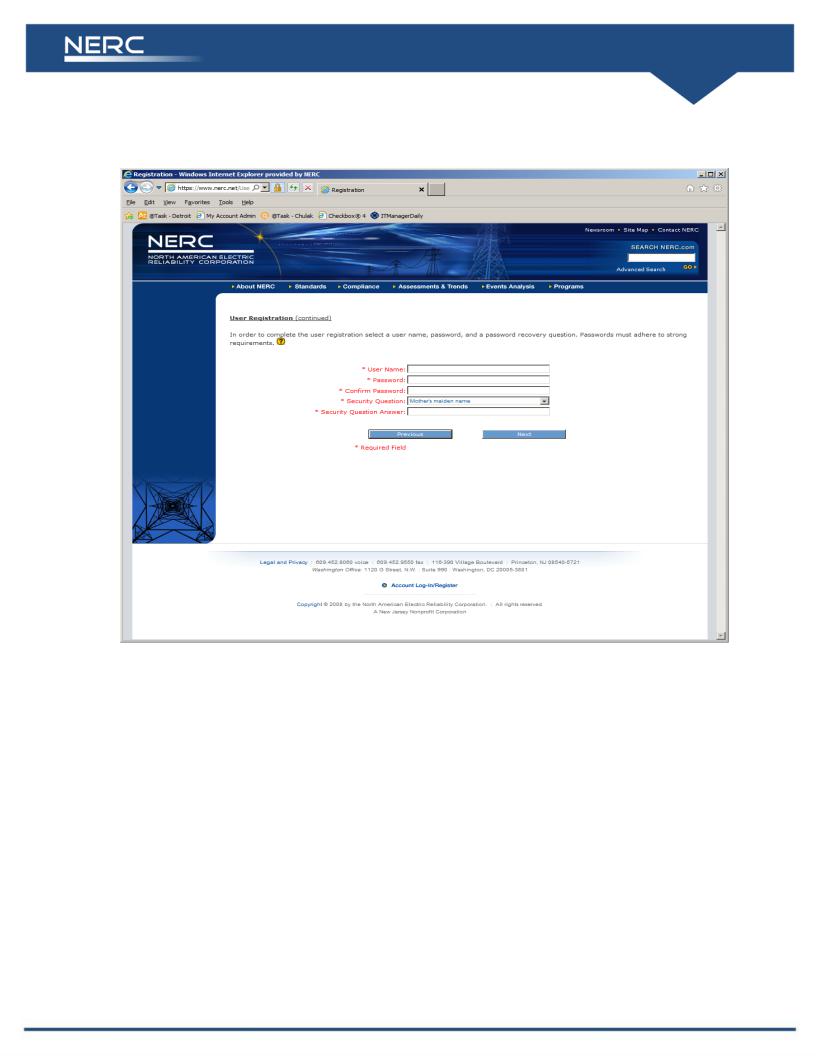
Figure 6
Complete each field. Begin by constructing a user name that is easy to remember, such as a first initial and last name, and enter it in the field labeled User Name. Use lowercase letters and numbers only — spaces and special characters are not allowed in this field.
Next, choose a password and enter it in the field labeled Password. Passwords should be easy to remember but hard to guess. For security purposes, NERC requires strong passwords that meet the following requirements:
•are at least eight (8) characters long,
•do not contain your name, user name or company name,
•do not contain a dictionary word, and,
Standards Registration and Balloting |
9 |
