
- •Chapter 1: Introduction
- •Goals
- •Chapter 2: Quick Start Guide
- •Software
- •WinAVR – Oh, Whenever…
- •Programmers Notepad
- •AVRStudio – FREE and darn well worth it.
- •Br@y++ Terminal:
- •Hardware
- •Constructing Your Development Platform
- •Blinking LEDs – Your First C Program
- •Write it in Programmers Notepad
- •Download to the Butterfly with AVRStudio
- •Blinky Goes Live
- •Simulation with AVRStudio
- •GOOD GRIEF!
- •Comments
- •Include Files
- •Expressions, Statements, and Blocks
- •Operators
- •Flow Control
- •Functions
- •The Main() Thing
- •Chapter 4: C Types, Operators, and Expressions
- •Data Types and Sizes
- •Seen on a shirt at a Robothon event:
- •Bits
- •Bytes
- •The long and short of it
- •Variable Names
- •Constants
- •Declarations
- •Arithmetic Operators
- •Relational and Logical Operators
- •Bitwise Operators
- •Testing Bits
- •Assignment Operators and Expressions
- •Conditional Expressions
- •Precedence and Order of Evaluation
- •Projects
- •Port Input and Output
- •Cylon Eye Speed and Polarity Control
- •Chapter 5: C Control Flow
- •Statements and Blocks
- •If-Else and Else-If
- •Switch
- •Loops – While, For and Do-while
- •Break and Continue
- •Goto and Labels
- •A few practical examples: strlen, atoi, itoa, reverse
- •Chapter 6: C Functions and Program Structures
- •Function Basics
- •Returns
- •Variables External, Static, and Register
- •Scope
- •Headers
- •Blocks
- •Initialization
- •Recursion
- •Preprocessor
- •Macro Substitution
- •Conditional Inclusion
- •Projects
- •Is anybody out there? Communicating with a PC
- •Demonstrator
- •PC_Comm
- •Using CommDemo:
- •Chapter 7: Microcontroller Interrupts and Timers
- •Interrupts
- •Projects
- •Grab your joystick – and test your interrupts
- •Using joystick
- •Timers/Counters
- •Calibrating the Butterfly oscillator:
- •OSCCAL_calibration() function – detailed explanation
- •ALL THIS AND WE HAVEN’T EVEN STARTED CALIBRATING YET!
- •Projects
- •Precision Blinking
- •Using Precision Blinking:
- •Pulse Width Modulation – LED Brightness Control
- •Pulse Width Modulation - Motor Speed Control
- •Speedometer
- •Chapter 8: C Pointers and Arrays
- •Addresses of variables
- •Function Arguments
- •Arrays
- •FIFOs and LIFOs: Stacks and Queues (Circular Buffers)
- •Stacks
- •Queues (Circular Buffers)
- •Function Pointers
- •Complex Pointer and Array Algorithms
- •Projects
- •Messenger
- •Arrays in RAM and ROM
- •Does anybody know what time it is? A Real Time Clock.
- •A one second interrupt
- •Converting Computer Time to Human Readable Time
- •The Real Timer Clock Software
- •Music to my ears. “Play it again Sam.”
- •More on pointers to arrays
- •Setting the frequency
- •Setting the duration
- •An example song array – Fur Elise
- •Using the Piezo-element to make sound
- •Initializing the Timer1 for PWM to the piezo-element.
- •Generating the tone using PWM from Timer1
- •Using the Timer0 interrupt to play a tune
- •Chapter 9 – Digital Meets Analog – ADC and DAC
- •But First - A Debugging Tale
- •Analog to Digital Conversion
- •What is Analog to Digital Conversion?
- •Analog to Digital Conversion by Successive Approximation
- •Analog to Digital Conversion with the ATMEGA169
- •Starting a Conversion
- •Conversion Timing
- •Changing Channels
- •Digital Noise Reduction
- •Conditioning the Analog Input Signal
- •Accuracy
- •Projects
- •Initializing the ADC
- •Reading the ADC
- •Light Meter
- •Temperature Meter
- •The @#%#&*#!!!! Volt Meter
- •Using ADC
- •DAC and ADC - Function Generator / Digital Oscilloscope
- •Chapter 10: C Structures
- •Structure Basics
- •Structures and Functions
- •Structure Arrays
- •Typedef
- •Unions
- •Bit-fields
- •Bit-Fields the C-way
- •Bit-fields the masking-way
- •Projects
- •Finite State Machine
- •Chapter 11 The Butterfly LCD
- •PC to LCD test program
- •Conclusion
- •Appendix 1: Project Kits
- •Data I/O
- •PWM Motor Control
- •Appendix 2: Soldering Tutorial
- •Appendix 3: Debugging Tale
- •Appendix 4: ASCII Table
- •Appendix 5: Decimal, Hexadecimal, and Binary
- •Appendix 6: Motor Speed Control Wheel
- •Appendix 7: HyperTerminal
- •Index
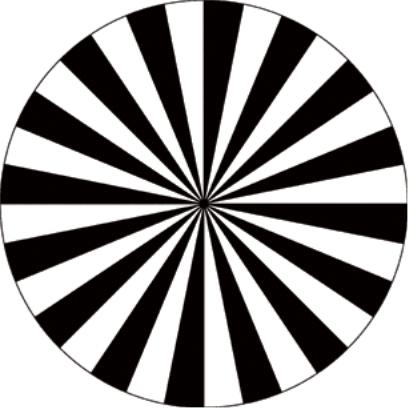
Appendix 6: Motor Speed Control Wheel
Appendix 6: Motor Speed Control Wheel
287
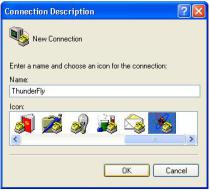
Appendix 7: HyperTerminal
Appendix 7: HyperTerminal
This book origianally used HyperTerminal for PC communications, but some folks were so adamant in their revulsion of HyperTerminal that I had to finally admit that maybe this wasn’t just the pervasive hatred of MicroSoft, but was due to HyperTerminal itself. It is very hard to get set up and going properly and some folks said it was buggy and unreliable. I received permission from Br@y++ to use his terminal so that is the one shown in the Quick Start Section. The remaining sections still have illustrations from HyperTerminal, but you can and probably should use Bray’s Terminal since it is simple and lots of folks love it. Both are free.
Test Your Connection:
The Butterfly comes with built-in code that allows you to communicate with a PC COM Port to change “Your name”. This is a good way to see if your hardware is working like it should be.
•Connect an RS-232 cable between your Butterfly and your PC as in Figure 10. Open HyperTerminal
•On you PC taskbar GOTO Start, Programs, Accessories, Communications and click on HyperTerminal, then take a deep breath, because HyperTerminal was not really designed with your use in mind, so it can be confusing (but it IS free).
•Where it asks for a new connection name, call it Thunderfly or something equally memorable, and select the least dorky icon you can find in the list. I favor the atom next to the phone, because it makes no sense whatever.
289

Appendix 7: HyperTerminal
•The ‘New Connections Properties’ window opens and select the COM Port you are connected to:
•If you don’t know what Com Port you are connected to:
•Your computer’s manual will tell which COM Port you are using. But since you’ve lost your manual…
•Click the start button
•Click the settings button
•Click the control panel button
•(If you are using XP, hunt around, it’s all there somewhere)
•In the control panel, click the System button
•Depending on your OS, hunt for the Hardware panel, and then click the Device Manager button (Why does Microsoft have to do this differently on every OS?)
•In the Device Manager, expand the Ports(COM & LPT)
•If fortune smiles, you’ll only have one COM Port and it will be COM1.
•If you have multiple COM Ports that aren’t being used, then go find that darn manual! Or look at you connections on the back of your PC and hope one of them is labeled, or just plug it in an guess which COM Port it is connected to. If you guess wrong, just try the next one COM1, COM2, COM3… until it works, and next time you buy a PC, put the manual somewhere that you can find it.
290
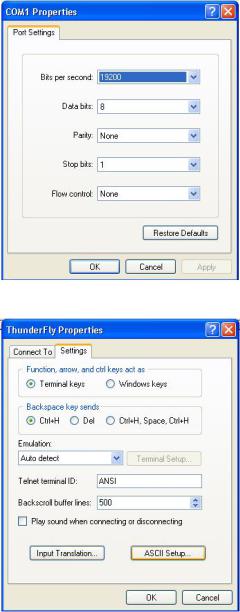
Appendix 7: HyperTerminal
•Set the COM Port communications parameters:
•Bits per second to 19200, data bits to 8, parity to None, stop bits to 1, and flow control to None
•Click OK and the Properties Window appears, click the Settings tab.
291

Appendix 7: HyperTerminal
•And the ASCII Setup button, and fill out that Window as below:
•By now you are almost surely as sick of HyperTerminal as I am, but if you’ve done everything right (and if you are like me, you haven’t) you’re ready to program “Your Name” in the Butterfly.
•On the Butterfly click the joystick down until you see NAME.
•Click the joystick right to “ENTER NAME”
•Click the joystick down to “DOWNLOAD NAME”
•Center the joystick and press it. (By the way, do you know where the term ‘joystick’ comes from?) The message “WAITNG FOR INPUT ON RS232” appears on the LCD.
•Return to the PC and HyperTerminal. Type ‘Hello world’ and hit enter.
292
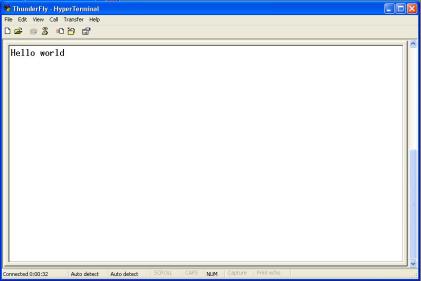
Appendix 7: HyperTerminal
•You’ll now see your message scrolling across the Butterfly LCD. If not, notice that you have three areas that you can mess up:
•Soldering and connecting the RS232
•Selecting the correct COM Port
•Setting up HyperTerminal properly
So if its not working by this point go back and meticulously retry everything you can think of, including passing a dead chicken over the setup while chanting voodoo hymns. It took me a while to get all this running and I supposedly know what I’m doing, so don’t feel bad if this is a little harder than you might hope. (You get what you pay for)
293
