
- •Chapter 1. Introduction
- •Support for all 8051 Variants
- •Books About the C Language
- •Chapter 2. Compiling with the Cx51 Compiler
- •Environment Variables
- •Running Cx51 from the Command Prompt
- •ERRORLEVEL
- •Cx51 Output Files
- •Control Directives
- •Directive Categories
- •Reference
- •Chapter 3. Language Extensions
- •Keywords
- •Memory Areas
- •Program Memory
- •Internal Data Memory
- •External Data Memory
- •Far Memory
- •Special Function Register Memory
- •Memory Models
- •Small Model
- •Compact Model
- •Large Model
- •Memory Types
- •Explicitly Declared Memory Types
- •Implicit Memory Types
- •Data Types
- •Bit Types
- •Special Function Registers
- •sbit
- •Absolute Variable Location
- •Pointers
- •Generic Pointers
- •Pointer Conversions
- •Abstract Pointers
- •Function Declarations
- •Function Parameters and the Stack
- •Passing Parameters in Registers
- •Function Return Values
- •Specifying the Memory Model for a Function
- •Specifying the Register Bank for a Function
- •Register Bank Access
- •Interrupt Functions
- •Reentrant Functions
- •Chapter 4. Preprocessor
- •Directives
- •Stringize Operator
- •Predefined Macro Constants
- •Chapter 5. 8051 Derivatives
- •Analog Devices MicroConverter B2 Series
- •Atmel 89x8252 and Variants
- •Dallas 80C320, 420, 520, and 530
- •Arithmetic Accelerator
- •Data Pointers
- •Library Routines
- •Philips 8xC750, 8xC751, and 8xC752
- •Philips 80C51MX Architecture
- •Philips and Atmel WM Dual DPTR
- •Customization Files
- •STARTUP.A51
- •INIT.A51
- •XBANKING.A51
- •Basic I/O Functions
- •Memory Allocation Functions
- •Optimizer
- •General Optimizations
- •Options for Code Generation
- •Segment Naming Conventions
- •Data Objects
- •Program Objects
- •Interfacing C Programs to Assembler
- •Function Parameters
- •Parameter Passing in Registers
- •Parameter Passing in Fixed Memory Locations
- •Function Return Values
- •Using the SRC Directive
- •Register Usage
- •Overlaying Segments
- •Example Routines
- •Small Model Example
- •Compact Model Example
- •Large Model Example
- •Data Storage Formats
- •Bit Variables
- •Signed and Unsigned Long Integers
- •Generic and Far Pointers
- •Floating-point Numbers
- •Accessing Absolute Memory Locations
- •Absolute Memory Access Macros
- •Linker Location Controls
- •The _at_ Keyword
- •Debugging
- •Chapter 7. Error Messages
- •Fatal Errors
- •Actions
- •Errors
- •Syntax and Semantic Errors
- •Warnings
- •Chapter 8. Library Reference
- •Intrinsic Routines
- •Library Files
- •Standard Types
- •va_list
- •Absolute Memory Access Macros
- •CBYTE
- •CWORD
- •DBYTE
- •DWORD
- •FARRAY, FCARRAY
- •FVAR, FCVAR,
- •PBYTE
- •PWORD
- •XBYTE
- •XWORD
- •Routines by Category
- •Buffer Manipulation
- •Character Conversion and Classification
- •Data Conversion
- •Math Routines
- •Memory Allocation Routines
- •Stream Input and Output Routines
- •String Manipulation Routines
- •Miscellaneous Routines
- •Include Files
- •8051 Special Function Register Include Files
- •ABSACC.H
- •ASSERT.H
- •CTYPE.H
- •INTRINS.H
- •MATH.H
- •SETJMP.H
- •STDARG.H
- •STDDEF.H
- •STDIO.H
- •STDLIB.H
- •STRING.H
- •Reference
- •Compiler-related Differences
- •Library-related Differences
- •Appendix B. Version Differences
- •Version 6.0 Differences
- •Version 5 Differences
- •Version 4 Differences
- •Version 3.4 Differences
- •Version 3.2 Differences
- •Version 3.0 Differences
- •Version 2 Differences
- •Appendix C. Writing Optimum Code
- •Memory Model
- •Variable Location
- •Variable Size
- •Unsigned Types
- •Local Variables
- •Other Sources
- •Appendix D. Compiler Limits
- •Appendix E. Byte Ordering
- •Recursive Code Reference Error
- •Problems Using the printf Routines
- •Uncalled Functions
- •Using Monitor-51
- •Trouble with the bdata Memory Type
- •Function Pointers
- •Glossary
- •Index
Keil Software — Cx51 Compiler User’s Guide |
23 |
|
|
Reference
The remainder of this chapter describes each of the available Cx51 compiler control directives listed in alphabetical order. They are divided into the following sections:
Abbreviation: |
Gives any abbreviations that may be substituted for the |
2 |
|
directive name. |
|
|
|
|
Arguments: |
Describes and lists optional and required directive |
|
|
arguments. |
|
Default: Shows the directive’s default setting.
µVision2 Control: Lists how to specify the directive.
Description: Provides a detailed description of the directive and how to use it.
See Also: Names related directives.
Example: Shows you an example of how to use and, sometimes, the effects of the directive.

24 Chapter 2. Compiling with the Cx51 Compiler
AREGS / NOAREGS
|
Abbreviation: |
None. |
|
|
Arguments: |
None. |
|
|
Default: |
AREGS |
|
2 |
|||
µVision2 Control: Options – C51 – Don’t use absolute register accesses. |
|||
|
|||
|
Description: |
The AREGS control causes the compiler to use absolute |
|
|
|||
|
|
register addressing for registers R0 through R7. Absolute |
|
|
|
addressing improves the efficiency of the generated code. |
|
|
|
For example, PUSH and POP instructions function only |
|
with direct or absolute addresses. Using the AREGS directive allows you to directly push and pop registers.
You may use the REGISTERBANK directive to define which register bank to use.
The NOAREGS directive disables absolute register addressing for registers R0 through R7. Functions which are compiled with NOAREGS are not dependent on the register bank and may use all 8051 register banks. This directive may be used for functions that are called from other functions using different register banks.
NOTE
Though it may be defined several times in a program, the AREGS / NOAREGS option is valid only when defined outside of a function declaration.

Keil Software — Cx51 Compiler User’s Guide |
25 |
|
|
Example: The following is a source and code listing which uses both
NOAREGS and AREGS.
stmt level |
source |
1extern char func ();
2char k;
3
4#pragma NOAREGS
5noaregfunc () {
6 |
1 |
|
k = func () + func (); |
2 |
|
|
|||
7 |
1 |
} |
|
|
8 |
|
|
|
|
9#pragma AREGS
10aregfunc () {
111 k = func () + func ();
12 1 |
} |
;FUNCTION noaregfunc (BEGIN)
;SOURCE LINE # 6
0000 |
120000 E |
LCALL |
func |
|
0003 |
EF |
|
MOV |
A,R7 |
0004 |
C0E0 |
|
PUSH |
ACC |
0006 |
120000 E |
LCALL |
func |
|
0009 |
D0E0 |
|
POP |
ACC |
000B |
2F |
|
ADD |
A,R7 |
000C |
F500 |
R |
MOV |
k,A |
|
|
|
|
; SOURCE LINE # 7 |
000E |
22 |
|
RET |
|
;FUNCTION noaregfunc (END)
;FUNCTION aregfunc (BEGIN)
;SOURCE LINE # 11
0000 |
120000 |
E |
LCALL |
func |
0003 |
C007 |
|
PUSH |
AR7 |
0005 |
120000 |
E |
LCALL |
func |
0008 |
D0E0 |
|
POP |
ACC |
000A |
2F |
|
ADD |
A,R7 |
000B |
F500 |
R |
MOV |
k,A |
|
|
|
|
; SOURCE LINE # 12 |
000D |
22 |
|
RET |
|
|
; FUNCTION aregfunc (END) |
|||
Note the different methods of saving R7 on the stack. The code generated for the function noaregfunc is:
MOV A,R7
PUSH ACC
while the code for the aregfunc function is:
PUSH AR7

26 Chapter 2. Compiling with the Cx51 Compiler
ASM / ENDASM
|
Abbreviation: |
None. |
|
|
Arguments: |
None. |
|
|
Default: |
None. |
|
2 |
|||
µVision2 Control: This directive may not be specified on the command line. |
|||
|
|||
|
Description: |
The ASM directive signals the beginning of a block of |
|
|
|||
|
|
source text to merge into the .SRC file generated using the |
|
|
|
SRC directive. |
|
This source text can be thought of as in-line assembly. However, it is output to the source file generated only when using the SRC directive. The source text is not assembled and output to the object file.
In µVision2 you may set a file specific option for C source files that contain ASM/ENDASM sections as follows:
Right click on the file in the Project Window – Files tab
Choose Options for… to open Options – Properties page
Enable Generate Assembler SRC fileEnable Assemble SRC file.
With this setting, µVision2 generates an assembler source file (.SRC) and translates this file with the Assembler to an Object file (.OBJ).
The ENDASM directive signals the end of the source text block.
NOTE
The ASM and ENDASM directives can occur only in the source file, as part of a #pragma directive.

Keil Software — Cx51 Compiler User’s Guide
Example: |
#pragma asm / #pragma endasm |
|||
|
||||
|
The following C source file: |
|||
|
|
|
|
|
|
. |
|
|
|
|
. |
|
|
|
|
. |
|
|
|
|
stmt level |
source |
|
|
|
1 |
|
extern void test (); |
|
|
2 |
|
|
|
|
3 |
|
main () |
{ |
|
4 |
1 |
test (); |
|
|
5 |
1 |
|
|
|
6 |
1 |
#pragma asm |
|
|
7 |
1 |
JMP |
$ ; endless loop |
|
8 |
1 |
#pragma endasm |
|
|
9 |
1 |
} |
|
|
. |
|
|
|
|
. |
|
|
|
|
. |
|
|
|
generates the following .SRC file.
; ASM.SRC generated from: ASM.C
NAME |
ASM |
|
?PR?main?ASM |
SEGMENT CODE |
|
EXTRN |
CODE (test) |
|
EXTRN |
CODE (?C_STARTUP) |
|
PUBLIC |
main |
|
;extern void test ();
;main () {
RSEG ?PR?main?ASM USING 0
main:
; SOURCE LINE # 3
;test ();
; SOURCE LINE # 4 LCALL test
; |
|
; #pragma asm |
|
JMP |
$ ; endless loop |
; #pragma endasm |
|
; } |
|
|
; SOURCE LINE # 9 |
RET |
; END OF main |
END |
|
27
2

28 Chapter 2. Compiling with the Cx51 Compiler
BROWSE
|
Abbreviation: |
BR |
|
|
Arguments: |
None. |
|
|
Default: |
No browse information is created |
|
2 |
|||
µVision2 Control: Options – Output – Browse Information |
|||
|
|||
|
Description: |
With BROWSE, the compiler creates browse information. |
|
|
|||
|
|
The browse information covers identifiers (including |
|
preprocessor symbols), their memory space, type, definitionand reference lists.
This information can be displayed within µVision2. Select View - Source Browser to open the µVision2 Source Browser. Refer to the µVision2 Getting Started User’s Guide, Chapter 4, µVision2 Utilities, Source Browser for more information.
Example: |
C51 SAMPLE.C BROWSE |
|
|
|
#pragma browse |

Keil Software — Cx51 Compiler User’s Guide |
29 |
|
|
CODE
Abbreviation: |
CD |
|
|
|
|
|
Arguments: |
None. |
|
|
|
|
|
Default: |
No assembly code listing is generated. |
|
|
|
||
|
|
2 |
||||
µVision2 Control: Options – Listing – C Compiler Listing – Assembly Code. |
||||||
|
||||||
Description: |
The CODE directive appends an assembly mnemonics list |
|
||||
|
||||||
|
to the listing file. The assembler code is represented for |
|
||||
|
each function contained in the source program. By default, |
|
||||
|
no assembly code listing is included in the listing file. |
|
||||
Example: |
|
|
|
|
|
|
C51 SAMPLE.C CD |
|
|
|
|||
|
|
|
|
|||
|
#pragma code |
|
|
|
|
|
|
The following example shows the C source followed by the |
|
||||
|
resulting object code and its mnemonics. The line number |
|
||||
|
of each statement that produced the code is displayed |
|
||||
|
between the assembly lines. The characters R and E stand |
|
||||
|
for Relocatable and External, respectively. |
|
||||
|
stmt level |
source |
|
|
|
|
|
1 |
extern unsigned char a, b; |
|
|||
|
2 |
unsigned char |
c; |
|
||
|
3 |
|
|
|
|
|
4main()
5{
61 c = 14 + 15 * ((b / c) + 252);
71 }
.
.
.
ASSEMBLY LISTING OF GENERATED OBJECT CODE
;FUNCTION main (BEGIN)
;SOURCE LINE # 5
;SOURCE LINE # 6
0000 |
E500 |
E |
MOV |
A,b |
0002 |
8500F0 R |
MOV |
B,c |
|
0005 |
84 |
|
DIV |
AB |
0006 |
75F00F |
|
MOV |
B,#0FH |
0009 |
A4 |
|
MUL |
AB |
000A |
24D2 |
|
ADD |
A,#0D2H |
000C |
F500 |
R |
MOV |
c,A |
|
|
|
|
; SOURCE LINE # 7 |
000E |
22 |
|
RET |
|
|
; FUNCTION main (END) |
|||

30 Chapter 2. Compiling with the Cx51 Compiler
COMPACT
|
Abbreviation: |
CP |
|
|
Arguments: |
None. |
|
|
Default: |
SMALL |
|
2 |
|||
µVision2 Control: Options – Target – Memory Model |
|||
|
|||
|
Description: |
This directive selects the COMPACT memory model. |
|
|
|||
|
|
In the COMPACT memory model, all function and |
|
|
|
procedure variables and local data segments reside in the |
|
|
|
external data memory of the 8051 system. This external |
|
|
|
data memory may be up to 256 bytes (one page) long. With |
|
|
|
this model, the short form of addressing the external data |
|
|
|
memory through @R0/R1 is used. |
|
|
|
Regardless of memory model type, you may declare |
|
|
|
variables in any of the 8051 memory ranges. However, |
|
|
|
placing frequently used variables (such as loop counters and |
|
|
|
array indices) in internal data memory significantly |
|
|
|
improves system performance. |
|
|
|
|
|
|
|
NOTE |
|
|
|
The stack required for function calls is always placed in |
|
|
|
IDATA memory. |
|
|
See Also: |
SMALL, LARGE, ROM |
|
|
Example: |
C51 SAMPLE.C COMPACT |
|
|
|
||
#pragma compact
Keil Software — Cx51 Compiler User’s Guide |
31 |
|
|
COND / NOCOND
Abbreviation: |
CO |
|
|
Arguments: |
None. |
|
|
Default: |
COND |
|
|
2 |
|||
µVision2 Control: Options – Listing – C Compiler Listing – Conditional. |
|||
|
|||
Description: |
This directive determines whether or not those portions of |
|
|
|
|||
|
the source file affected by conditional compilation are |
|
|
|
displayed in the listing file. |
|
|
The COND directive includes lines omitted from compilation in the listing file. Line numbers and nesting levels are not output, making the file easier to read.
The effect of this directive takes place one line after the preprocessor detects it.
The NOCOND directive excludes lines omitted from compilation from the listing file.

32 |
Chapter 2. Compiling with the Cx51 Compiler |
|
|
Example: The following example shows the listing file for a source file compiled with the COND directive.
|
|
. |
|
|
|
|
|
. |
|
|
|
|
|
. |
|
|
|
|
|
stmt level |
source |
|
|
|
|
1 |
|
extern unsigned char |
a, b; |
2 |
|
2 |
|
unsigned char |
c; |
|
3 |
|
|
|
|
|
4 |
|
main() |
|
|
|
5 |
|
{ |
|
|
|
6 |
1 |
#if defined (VAX) |
|
|
|
|
|
|
c = 13; |
|
|
|
|
|
|
|
|
|
|
|
#elif defined (_ _TIME_ _) |
|
|
|
9 |
1 |
b = 14; |
|
|
|
10 |
1 |
a = 15; |
|
|
|
11 |
1 |
#endif |
|
|
|
12 |
1 |
} |
|
|
|
. |
|
|
|
|
|
. |
|
|
|
|
|
. |
|
|
|
The following example shows the listing file for a source file compiled with the NOCOND directive.
.
.
.
stmt level |
source |
|
1 |
extern unsigned char |
a, b; |
2 |
unsigned char |
c; |
3 |
|
|
4main()
5{
61 #if defined (VAX)
9 |
1 |
b = 14; |
10 |
1 |
a = 15; |
11 |
1 |
#endif |
12 |
1 |
} |
.
.
.

Keil Software — Cx51 Compiler User’s Guide |
33 |
|
|
DEBUG
Abbreviation: |
DB |
|
|
Arguments: |
None. |
|
|
Default: |
No Debug information is generated. |
|
|
2 |
|||
µVision2 Control: Options – Output – Debug Information |
|||
|
|||
Description: |
The DEBUG directive instructs the compiler to include |
|
|
|
|||
|
debugging information in the object file. By default, |
|
|
debugging information is excluded from the generated object file.
Debug information is necessary for the symbolic testing of programs. This information contains both global and local variable definitions and their addresses, as well as function names and their line numbers. Debug information contained in each object module remains valid through the Link/Locate procedure. This information may be used by the µVision2 debugger or by any of the Intel-compatible emulators.
See Also:
Example:
NOTE
The OBJECTEXTEND directive can be used to instruct the compiler to include additional variable type definition information in the object file.
OBJECTEXTEND
C51 SAMPLE.C DEBUG
#pragma db

34 Chapter 2. Compiling with the Cx51 Compiler
DEFINE
|
Abbreviation: |
DF |
|
Arguments: |
One or more names separated by commas in accordance |
|
|
with the naming conventions of the C language. An optional |
|
|
argument can be specified for each name given in the |
2 |
|
|
|
DEFINE directive. |
|
Default: |
None. |
|
|
µVision2 Control: |
Enter names to define at Options – Cx51 – Define. |
|
||
|
Description: |
The DEFINE directive defines names on the invocation line |
|
|
which the preprocessor may query with #if, #ifdef and |
#ifndef. The defined names are copied exactly as they are entered. This command is case-sensitive. As an option, each name may be assigned a value.
NOTE
The DEFINE directive may be specified only on the command line. Use the C preprocessor #define directive for use inside a C source.
Example: |
C51 |
SAMPLE.C DEFINE (check, NoExtRam) |
|
||
|
C51 |
MYPROG.C DF (X1="1+5",iofunc="getkey ()") |

Keil Software — Cx51 Compiler User’s Guide |
35 |
|
|
DISABLE
Abbreviation: |
None. |
|
|
Arguments: |
None. |
|
|
Default: |
None. |
|
|
2 |
|||
µVision2 Control: This directive may not be specified on the command line. It |
|||
|
may be specified only in the source file. |
||
Description: |
The DISABLE directive instructs the compiler to generate |
|
|
|
|||
|
code that disables all interrupts for the duration of a |
|
|
function. DISABLE must be specified with a #pragma directive immediately before a function declaration. The DISABLE control applies to one function only and must be re-specified for each new function.
NOTE
DISABLE may be specified using the #pragma directive only, and may not be specified on the command line.
DISABLE can be specified more than once in a source file and must be specified once for each function that is to execute with interrupts disabled.
A function with disabled interrupts cannot return a bit value to the caller.

36 |
Chapter 2. Compiling with the Cx51 Compiler |
|
|
Example: This example is a source and code listing of a function using the DISABLE directive. Note that the EA special function register is cleared at the beginning of the function
(JBC EA,?C0002) and restored at the end (MOV EA,C).
|
. |
|
|
|
|
. |
|
|
|
2 |
. |
|
|
|
stmt level |
source |
|
||
1 |
|
typedef unsigned char uchar; |
||
2 |
|
|
|
|
3 |
|
#pragma disable /* Disable Interrupts */ |
||
|
4 |
|
uchar dfunc (uchar p1, uchar p2) { |
|
|
5 |
1 |
return (p1 * p2 + p2 * p1); |
|
|
6 |
1 |
} |
|
|
|
; FUNCTION _dfunc (BEGIN) |
||
|
0000 |
D3 |
SETB |
C |
|
0001 |
10AF01 |
JBC |
EA,?C0002 |
|
0004 |
C3 |
CLR |
C |
|
0005 |
?C0002: |
|
|
|
0005 |
C0D0 |
PUSH |
PSW |
|
;---- |
Variable 'p1' assigned to register 'R7' ---- |
||
|
;---- |
Variable 'p2' assigned to register 'R5' ---- |
||
|
|
|
|
; SOURCE LINE # 4 |
|
|
|
|
; SOURCE LINE # 5 |
|
0007 |
ED |
MOV |
A,R5 |
|
0008 |
8FF0 |
MOV |
B,R7 |
|
000A |
A4 |
MUL |
AB |
|
000B |
25E0 |
ADD |
A,ACC |
|
000D |
FF |
MOV |
R7,A |
|
|
|
|
; SOURCE LINE # 6 |
|
000E |
?C0001: |
|
|
|
000E |
D0D0 |
POP |
PSW |
|
0010 |
92AF |
MOV |
EA,C |
|
0012 |
22 |
RET |
|
; FUNCTION _dfunc (END)
.
.
.

Keil Software — Cx51 Compiler User’s Guide |
37 |
|
|
EJECT
Abbreviation: |
EJ |
|
|
Arguments: |
None. |
|
|
Default: |
None. |
|
|
2 |
|||
µVision2 Control: This directive may not be specified on the command line. It |
|||
|
may be specified only in the source file. |
||
Description: |
The EJECT directive causes a form feed character to be |
|
|
|
|||
|
inserted into the listing file. |
|
|
|
|
NOTE |
|
|
|
The EJECT directive occurs only in the source file, and |
|
|
|
must be part of a #pragma directive. |
|
Example: |
|
|
|
|
#pragma eject |
|
|
|
|
|
|

38 Chapter 2. Compiling with the Cx51 Compiler
FLOATFUZZY
|
Abbreviation: |
FF |
|
|
Arguments: |
A number between 0 and 7. |
|
|
Default: |
FLOATFUZZY (3) |
|
2 |
|||
µVision2 Control: Options – Cx51 – Bits to round for float compare |
|||
|
|||
|
Description: |
The FLOATFUZZY directive determines the number of |
|
|
|||
|
|
bits rounded before a floating-point compare is executed. |
|
The default value of 3 specifies that the three least significant bits of a float value are rounded before the floating-point compare is executed.
Example: |
C51 MYFILE.C FLOATFUZZY (2) |
|
|
|
#pragma FF (0) |

Keil Software — Cx51 Compiler User’s Guide |
39 |
|
|
INCDIR
Abbreviation: |
None. |
|
|
Arguments: |
Path specifications for include files enclosed in parentheses. |
|
|
Default: |
None. |
|
|
2 |
|||
µVision2 Control: Options – Cx51 – Include Paths. |
|||
|
|||
Description: |
The INCDIR directive specifies the location of the Cx51 |
|
|
|
|||
|
compiler include files. The compiler accepts a maximum of |
|
|
50 path declarations.
If more than one path declaration is required, the path names must be separated by semicolons. If you specify #include “filename.h”, the Cx51 Compiler searches first the current directory and then the source file directory. When this search fails or the #include <filename.h> is used, the paths specified by the INCDIR directive are searched. When these searches still fail, the paths specified by the C51INC environment variable are used.
Example: |
C51 SAMPLE.C INCDIR(C:\KEIL\C51\MYINC;C:\CHIP_DIR) |
|

40 Chapter 2. Compiling with the Cx51 Compiler
INTERVAL
|
Abbreviation: |
None |
|
|
Arguments: |
An optional interval, in parentheses, for the interrupt vector |
|
|
|
table. |
|
2 |
Default: |
INTERVAL (8) |
|
µVision2 Control: |
Options – Cx51 – Misc controls: enter the directive. |
||
|
Description: |
The INTERVAL directive specifies an interval for interrupt |
|
|
|||
|
|
vectors. The interval specification is required for SIECO-51 |
|
|
|
derivatives which define interrupt vectors in 3-byte |
|
|
|
intervals. Using this directive, the compiler locates interrupt |
|
|
|
vectors at the absolute address calculated by: |
|
|
|
(interval × n) + offset + 3, |
|
|
|
where: |
|
|
|
interval |
is the argument of the INTERVAL |
|
|
|
directive (default 8). |
|
|
n |
is the interrupt number. |
|
|
offset |
is the argument of the INTVECTOR |
|
|
|
directive (default 0). |
|
See Also: |
INTVECTOR / NOINTVECTOR |
|
|
Example: |
C51 SAMPLE.C INTERVAL(3) |
|
|
|
||
#pragma interval(3)
Keil Software — Cx51 Compiler User’s Guide |
41 |
|
|
INTPROMOTE / NOINTPROMOTE
Abbreviation: |
IP / NOIP |
|
|
Arguments: |
None. |
|
|
Default: |
INTPROMOTE |
|
|
2 |
|||
µVision2 Control: Options – Cx51 – Enable ANSI integer promotion rules. |
|||
|
|||
Description: |
The INTPROMOTE directive enables ANSI integer |
|
|
|
|||
|
promotion rules. Expressions used in if statements are |
|
|
promoted from smaller types to integer expressions before comparison. This allows Microsoft C and Borland C programs to be ported to Cx51 with fewer modifications.
Since the 8051 is an 8-bit processor, use of the INTPROMOTE directive may generate less efficient code in some applications.
The NOINTPROMOTE directive disables automatic integer promotions. Integer promotions are normally enabled to provide the greatest compatibility between Cx51 and other ANSI compilers. However, integer promotions can yield inefficient code on the 8051.
Example: |
C51 |
SAMPLE.C INTPROMOTE |
|
||
|
#pragma intpromote |
|
|
C51 |
SAMPLE.C NOINTPROMOTE |
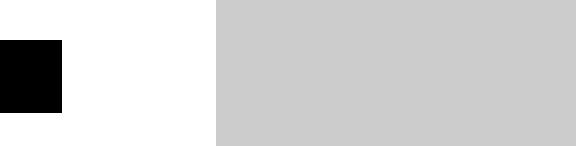
42 |
Chapter 2. Compiling with the Cx51 Compiler |
|
|
The following example demonstrates code generated using the INTPROMOTE and NOINTPROMOTE control directive.
stmt lvl
1
2
3
2 4
5
6 1
7 1
8 1
9 1
10 1
source
char c;
unsigned char c1,c2; int i;
main |
() |
{ |
|
if |
(c |
== 0xff) c = 0; |
/* never true! */ |
if |
(c |
== -1) c = 1; |
/* works */ |
i = c |
+ 5; |
|
|
if |
(c1 < c2 +4) c1 = 0; |
|
|
} |
|
|
|
Keil Software — Cx51 Compiler User’s Guide |
|
|
|
|
43 |
|
|
||||||
|
|
|
|
|
|
|
|
||||||
|
|
|
|
|
|
|
|
||||||
|
Code generated with INTPROMOTE |
|
Code generated with NOINTPROMOTE |
|
|
|
|
||||||
|
|
; FUNCTION |
main |
(BEGIN) |
|
|
|
; FUNCTION main (BEGIN) |
|
|
|
|
|
|
|
; SOURCE LINE # 6 |
|
|
|
; SOURCE LINE # 6 |
|
|
|
|
|||
|
0000 |
AF00 |
MOV |
R7,c |
|
0000 |
AF00 |
MOV |
R7,c |
|
|
|
|
|
0002 |
EF |
MOV |
A,R7 |
|
0002 |
EF |
MOV |
A,R7 |
|
|
|
|
|
0003 |
33 |
RLC |
A |
|
0003 |
33 |
RLC |
A |
|
|
|
|
|
0004 |
95E0 |
SUBB |
A,ACC |
|
0004 |
95E0 |
SUBB |
A,ACC |
|
|
|
|
|
0006 |
FE |
MOV |
R6,A |
|
0006 |
FE |
MOV |
R6,A |
|
|
|
|
|
0007 |
EF |
MOV |
A,R7 |
|
0007 |
EF |
MOV |
A,R7 |
|
|
|
|
|
0008 |
F4 |
CPL |
A |
|
0008 |
F4 |
CPL |
A |
|
|
|
2 |
|
0009 |
4E |
ORL |
A,R6 |
|
0009 |
4E |
ORL |
A,R6 |
|
|
|
|
|
000A |
7002 |
JNZ |
?C0001 |
|
000A |
7002 |
JNZ |
?C0001 |
|
|
|
|
|
000C |
F500 |
MOV |
c,A |
|
000C |
F500 |
MOV |
c,A |
|
|
|
|
|
000E |
?C0001: |
|
|
000E |
|
?C0001: |
|
|
|
|
||
|
|
; SOURCE LINE # 7 |
|
|
|
; SOURCE LINE # 7 |
|
|
|||||
|
000E |
E500 |
MOV |
A,c |
|
000E |
E500 |
MOV |
A,c |
|
|
|
|
|
0010 |
B4FF03 |
CJNE |
A,#0FFH,?C0002 |
|
0010 |
B4FF03 |
CJNE |
A,#0FFH,?C0002 |
|
|
|
|
|
0013 |
750001 |
MOV |
c,#01H |
|
0013 |
750001 |
MOV |
c,#01H |
|
|
|
|
|
0016 |
?C0002: |
|
|
0016 |
|
|
|
|
|
|
|
|
|
|
; SOURCE LINE # 8 |
|
|
|
; SOURCE LINE # 8 |
|
|
|
|
|||
|
0016 |
AF00 |
MOV |
R7,c |
|
0016 |
E500 |
MOV |
A,c |
|
|
|
|
|
0018 |
EF |
MOV |
A,R7 |
|
0018 |
2405 |
ADD |
A,#05H |
|
|
|
|
|
0019 |
33 |
RLC |
A |
|
001A |
FF |
MOV |
R7,A |
|
|
|
|
|
001A |
95E0 |
SUBB |
A,ACC |
|
001B |
33 |
RLC |
A |
|
|
|
|
|
001C |
FE |
MOV |
R6,A |
|
001C |
95E0 |
SUBB |
A,ACC |
|
|
|
|
|
001D |
EF |
MOV |
A,R7 |
|
001E |
F500 |
MOV |
i,A |
|
|
|
|
|
001E |
2405 |
ADD |
A,#05H |
|
0020 |
8F00 |
MOV |
i+01H,R7 |
|
|
|
|
|
0020 |
F500 |
MOV |
i+01H,A |
|
|
|
|
|
|
|
|
|
|
0022 |
E4 |
CLR |
A |
|
|
|
|
|
|
|
|
|
|
0023 |
3E |
ADDC |
A,R6 |
|
|
|
|
|
|
|
|
|
|
0024 |
F500 |
MOV |
i,A |
|
|
|
|
|
|
|
|
|
|
|
; SOURCE LINE # 9 |
|
|
|
; SOURCE LINE # 9 |
|
|
|
|
|||
|
0026 |
E500 |
MOV |
A,c2 |
|
0022 |
E500 |
MOV |
A,c2 |
|
|
|
|
|
0028 |
2404 |
ADD |
A,#04H |
|
0024 |
2404 |
ADD |
A,#04H |
|
|
|
|
|
002A |
FF |
MOV |
R7,A |
|
0026 |
FF |
MOV |
R7,A |
|
|
|
|
|
002B |
E4 |
CLR |
A |
|
0027 |
E500 |
MOV |
A,c1 |
|
|
|
|
|
002C |
33 |
RLC |
A |
|
0029 |
C3 |
CLR |
C |
|
|
|
|
|
002D |
FE |
MOV |
R6,A |
|
002A |
9F |
SUBB |
A,R7 |
|
|
|
|
|
002E |
C3 |
CLR |
C |
|
002B |
5003 |
JNC |
?C0004 |
|
|
|
|
|
002F |
E500 |
MOV |
A,c1 |
|
002D |
E4 |
CLR |
A |
|
|
|
|
|
0031 |
9F |
SUBB |
A,R7 |
|
002E |
F500 |
MOV |
c1,A |
|
|
|
|
|
0032 |
EE |
MOV |
A,R6 |
|
|
|
|
|
|
|
|
|
|
0033 |
6480 |
XRL |
A,#080H |
|
|
|
|
|
|
|
|
|
|
0035 |
F8 |
MOV |
R0,A |
|
|
|
|
|
|
|
|
|
|
0036 |
7480 |
MOV |
A,#080H |
|
|
|
|
|
|
|
|
|
|
0038 |
98 |
SUBB |
A,R0 |
|
|
|
|
|
|
|
|
|
|
0039 |
5003 |
JNC |
?C0004 |
|
|
|
|
|
|
|
|
|
|
003B |
E4 |
CLR |
A |
|
|
|
|
|
|
|
|
|
|
003C |
F500 |
MOV |
c1,A |
|
|
|
|
|
|
|
|
|
|
|
; SOURCE LINE # 10 |
|
|
|
; SOURCE LINE # 10 |
|
|
|
|
|||
|
003E |
?C0004: |
|
|
0030 |
|
?C0004: |
|
|
|
|
|
|
|
003E |
22 |
RET |
|
|
0030 |
22 |
RET |
|
|
|
|
|
|
|
; FUNCTION main (END) |
|
|
|
; FUNCTION main (END) |
|
|
|
|
|||
|
CODE SIZE = 63 Bytes |
|
|
CODE SIZE = 49 Bytes |
|
|
|
|
|
||||
|
|
|
|
|
|
|
|
|
|
|
|
|
|

44 Chapter 2. Compiling with the Cx51 Compiler
INTVECTOR / NOINTVECTOR
|
Abbreviation: |
IV / NOIV |
|
|
Arguments: |
An optional offset, in parentheses, for the interrupt vector |
|
|
|
table. |
|
2 |
Default: |
INTVECTOR (0) |
|
µVision2 Control: |
Options – Cx51 – Misc controls: enter the directive. |
||
|
Description: |
The INTVECTOR directive instructs the compiler to |
|
|
|||
|
|
generate interrupt vectors for functions which require them. |
|
|
|
An offset may be entered if the vector table starts at an |
|
|
|
address other than 0. |
|
|
|
Using this directive, the compiler generates an interrupt |
|
|
|
vector entry using either an AJMP or LJMP instruction |
|
|
|
depending upon the size of the program memory specified |
|
|
|
with the ROM directive. |
|
|
|
The NOINTVECTOR directive prevents the generation of |
|
|
|
an interrupt vector table. This flexibility allows the user to |
|
|
|
provide interrupt vectors with other programming tools. |
|
|
|
The compiler normally generates an interrupt vector entry |
|
|
|
using a 3-byte jump instruction (LJMP). Vectors are |
|
|
|
located starting at absolute address: |
|
|
|
(interval × n) + offset + 3, |
|
|
|
where: |
|
|
|
n |
is the interrupt number. |
|
|
interval |
is the argument of the INTERVAL |
|
|
|
directive (default 8). |
|
|
offset |
is the argument of the INTVECTOR |
|
|
|
directive (default 0). |
|
See Also: |
INTERVAL |
|

Keil Software — Cx51 Compiler User’s Guide |
45 |
|
|
Example: |
C51 |
SAMPLE.C INTVECTOR(0x8000) |
|
||
|
#pragma iv(0x8000) |
|
|
C51 |
SAMPLE.C NOINTVECTOR |
|
#pragma noiv |
|
2

46 Chapter 2. Compiling with the Cx51 Compiler
LARGE
|
Abbreviation: |
LA |
|
|
Arguments: |
None. |
|
|
Default: |
SMALL |
|
2 |
|||
µVision2 Control: Options – Target – Memory Model |
|||
|
|||
|
Description: |
This directive selects the LARGE memory model. |
|
|
|||
|
|
In the LARGE memory model, all variables and local data |
|
|
|
segments of functions and procedures reside (as defined) in |
|
|
|
the external data memory of the 8051 system. Up to |
|
|
|
64 KBytes of external data memory may be accessed. This, |
|
|
|
however, requires the long and therefore inefficient form of |
|
|
|
data access through the data pointer (DPTR). |
|
|
|
Regardless of memory model type, you may declare |
|
|
|
variables in any of the 8051 memory ranges. However, |
|
|
|
placing frequently used variables (such as loop counters and |
|
|
|
array indices) in internal data memory significantly |
|
|
|
improves system performance. |
|
|
|
|
|
|
|
NOTE |
|
|
|
The stack required for function calls is always placed in |
|
|
|
IDATA memory. |
|
|
See Also: |
SMALL, COMPACT, ROM |
|
|
Example: |
C51 SAMPLE.C LARGE |
|
|
|
||
#pragma large
Keil Software — Cx51 Compiler User’s Guide |
47 |
|
|
LISTINCLUDE
Abbreviation: |
LC |
|
|
Arguments: |
None. |
|
|
Default: |
NOLISTINCLUDE |
|
|
2 |
|||
µVision2 Control: Options – Listing – C Compiler Listing – #include Files |
|||
|
|||
Description: |
The LISTINCLUDE directive displays the contents of the |
|
|
|
|||
|
include files in the listing file. By default, include files are |
|
|
|
not listed in the listing file. |
|
|
Example: |
C51 SAMPLE.C LISTINCLUDE |
|
|
|
#pragma listinclude |

48 Chapter 2. Compiling with the Cx51 Compiler
MAXARGS
|
Abbreviation: |
None. |
|
Arguments: |
Number of bytes compiler reserves for variable-length |
|
|
argument lists. |
2 |
µVision2 Control: Options – Cx51 – Misc controls: enter the directive. |
|
Default: |
MAXARGS(15) for small and compact models. |
|
|
|
|
Description:
Example:
MAXARGS(40) for large model.
With the MAXARGS directive, you specify the buffer size for parameters passed in variable-length argument lists. MAXARGS defines the maximum number of parameters. The MAXARGS directive must be applied before the C function. This directive has no impact on the maximum number of arguments that may be passed to reentrant functions.
C51 SAMPLE.C MAXARGS(20)
#pragma maxaregs (4) /* allow 4 bytes for parameters */
#include <stdarg.h> |
|
void func (char typ, ...) { |
|
va_list ptr; |
|
char c; |
|
int i; |
|
va_start (ptr, typ); |
|
switch *typ) { |
|
case 0: |
/* a CHAR is passed */ |
c = va_arg (ptr, char); |
break; |
case 1: |
/* an INT is passed */ |
i = va_arg (ptr, int); |
break; |
} |
|
} |
|
void testfunc (void) { |
|
func (0, 'c'); |
/* pass a char variable */ |
func (1, 0x1234); |
/* pass an int variable */ |
} |
|
Keil Software — Cx51 Compiler User’s Guide |
49 |
|
|
MOD517 / NOMOD517
Abbreviation: |
None. |
|
Arguments: |
Optional parameters, enclosed in parentheses, to control |
|
|
support for individual components of the 80C517. |
|
Default: |
NOMOD517 |
2 |
µVision2 Control: Options – Target – Use On-Chip Arithmetic Unit |
||
|
Options – Target – Use multiple DPTR registers |
|
|
|
|
Description: |
The MOD517 directive instructs the Cx51 compiler to |
|
|
produce code for the additional hardware components (the |
|
arithmetic processor and the additional data pointers) of the Infineon C517 or variants. This feature improves the performance of integer, long, and floating-point math operations, as well as functions that make use of the additional data pointers.
The following library functions take advantage of the extra data pointers: memcpy, memmove, memcmp, strcpy, and strcmp.
Library functions that take advantage of the arithmetic processor have a 517 suffix. (Refer to “Chapter 8. Library Reference” on page 209 for details on these functions.)
Additional parameters may be specified with MOD517 to control Cx51 support of the individual components of the Infineon device. When specified, the parameters must appear within parentheses immediately following the MOD517 directive. Parentheses are not required if none of these additional parameters is specified.

50
2
Chapter 2. Compiling with the Cx51 Compiler
Directive Description
NOAU When specified, the Cx51 Compiler uses only the additional data pointers of the Infineon device. The arithmetic processor is not used. The NOAU parameter is useful for functions that are called by an interrupt while the arithmetic processor is already being used.
NODP8 When specified, the Cx51 Compiler uses only the arithmetic processor. The additional data pointers are not used. The NODP8 parameter is useful for interrupt functions declared without the using function attribute. In this case, the extra data pointers are not used and, therefore, do not need to be saved on the stack during the interrupt.
See Also:
Example:
Specifying both of these additional parameters with MOD517 has the same effect as using the NOMOD517 directive.
The NOMOD517 directive disables generation of code that utilizes the additional hardware components of the C517 or variants.
NOTE
Though it may be defined several times in a program, the MOD517 directive is valid only when defined outside of a function declaration.
MODA2, MODAD2, MODDA, MODDP2, MODP2
C51 SAMPL517.C MOD517
#pragma MOD517 (NOAU)
#pragma MOD517 (NODP8)
#pragma MOD517 (NODP8, NOAU)
C51 SAMPL517.C NOMOD517
#pragma NOMOD517

Keil Software — Cx51 Compiler User’s Guide |
51 |
|
|
MODA2 / NOMODA2
Abbreviation: |
None. |
|
|
|
Arguments: |
None. |
|
|
|
Default: |
NOMODA2 |
|
|
|
|
2 |
|||
µVision2 Control: Options – Target – Use multiple DPTR registers |
||||
|
||||
Description: |
The MODA2 directive instructs the Cx51 compiler to |
|
||
|
||||
|
produce code for the additional hardware components |
|
||
|
(specifically, the additional CPU data pointers) available in |
|
||
|
the Atmel 80x8252 or variants and compatible derivatives. |
|
||
|
Using additional data pointers can improve the performance |
|
||
|
of the following library functions: memcpy, memmove, |
|
||
|
memcmp, strcpy, and strcmp. |
|
||
|
The NOMODA2 directive disables generation of code that |
|
||
|
utilizes the additional CPU data pointers. |
|
||
See Also: |
MOD517, MODAB2, MODDP2, MODP2 |
|
||
Example: |
C51 SAMPLE.C |
MODA2 |
|
|
|
|
|||
|
#pragma moda2 |
|
|
|
|
C51 SAMPLE.C |
NOMODA2 |
|
|
#pragma nomoda2

52 Chapter 2. Compiling with the Cx51 Compiler
MODAB2 / NOMODAB2
|
Abbreviation: |
None. |
|
|
|
Arguments: |
None. |
|
|
|
Default: |
NOMODAB2 |
|
|
2 |
|
|||
µVision2 Control: Options – Target – Use multiple DPTR registers |
||||
|
||||
|
Description: |
The MODAB2 directive instructs the Cx51 compiler to |
||
|
||||
|
|
produce code for the additional hardware components |
||
|
|
(specifically, the additional CPU data pointers) available in |
||
|
|
the Analog Devices B2 series of MicroConverters. Using |
||
|
|
additional data pointers can improve the performance of the |
||
|
|
following library functions: memcpy, memmove, |
||
|
|
memcmp, strcpy, and strcmp. |
||
|
|
The NOMODAB2 directive disables generation of code that |
||
|
|
utilizes the additional CPU data pointers. |
||
|
See Also: |
MOD517, MODA2, MODDP2, MODP2 |
||
|
Example: |
C51 SAMPLE.C |
MODAB2 |
|
|
|
|||
|
|
#pragma moda2 |
|
|
|
|
C51 SAMPLE.C |
NOMODAB2 |
|
#pragma nomoda2
Keil Software — Cx51 Compiler User’s Guide |
53 |
|
|
MODDA2 / NOMODDA2
Abbreviation: |
None. |
|
|
|
|
Arguments: |
None. |
|
|
|
|
Default: |
NOMODDA2 |
|
|
|
|
|
|
2 |
|||
µVision2 Control: Options – Target – Use On-Chip Arithmetic Accelerator |
|||||
|
|||||
Description: |
The MODDA2 directive instructs the Cx51 compiler to |
|
|||
|
|||||
|
produce code for the additional hardware components (the |
|
|||
|
arithmetic accelerator) of the Dallas Semiconductur |
|
|||
|
DS80C390, DS80C400 and DS5240. This feature improves |
|
|||
|
the performance of integer, and long operations. |
|
|||
|
The NOMODDA directive disables generation of code that |
|
|||
|
utilizes the on-chip Arithemetic Accelerator. |
|
|||
|
Use the following suggestions to help guarantee that only |
|
|||
|
one thread of execution uses the arithmetic processor: |
|
|||
|
Use the MODDA directive to compile functions which |
|
|||
|
are guaranteed to execute only in the main program or |
|
|||
|
functions used by one interrupt service routine, but not |
|
|||
|
both. |
|
|
|
|
|
Compile all remaining functions with the NOMODDA |
|
|||
|
directive. |
|
|
|
|
See Also: |
MOD517 |
|
|
|
|
Example: |
|
|
|
|
|
C51 SAMPL390.C |
MODDA |
|
|
||
|
|
|
|||
|
#pragma modda |
|
|
|
|
|
C51 SAMPL390.C |
NOMODDA |
|
|
|
|
#pragma nomodda |
|
|
|
|

54 Chapter 2. Compiling with the Cx51 Compiler
MODDP2 / NOMODDP2
|
Abbreviation: |
None. |
|
|
|
Arguments: |
None. |
|
|
|
Default: |
NOMODDP2 |
|
|
2 |
|
|||
µVision2 Control: Options – Target – Use multiple DPTR registers |
||||
|
||||
|
Description: |
The MODDP2 directive instructs the Cx51 compiler to |
||
|
||||
|
|
produce code for the additional hardware components |
||
|
|
(specifically, the additional CPU data pointers) available in |
||
|
|
the Dallas 80C320, C520, C530, C550, or variants and |
||
|
|
compatible derivatives. Using additional data pointers can |
||
|
|
improve the performance of the following library functions: |
||
|
|
memcpy, memmove, memcmp, strcpy, and strcmp. |
||
|
|
The NOMODDP2 directive disables generation of code that |
||
|
|
utilizes the additional CPU data pointers. |
||
|
See Also: |
MOD517, MODA2, MODP2 |
||
|
Example: |
|
|
|
|
C51 SAMPL320.C |
MODDP2 |
||
|
|
|||
|
|
#pragma moddp2 |
|
|
|
|
C51 SAMPL320.C |
NOMODDP2 |
|
|
|
#pragma nomoddp2 |
|
|

Keil Software — Cx51 Compiler User’s Guide |
55 |
|
|
MODP2 / NOMODP2
Abbreviation: |
None. |
|
|
|
Arguments: |
None. |
|
|
|
Default: |
NOMODP2 |
|
|
|
|
2 |
|||
µVision2 Control: Options – Target – Use multiple DPTR registers |
||||
|
||||
Description: |
The MODP2 directive instructs the Cx51 compiler to use |
|
||
|
||||
|
the additional DPTR registers (dual data pointers) that are |
|
||
|
available in some 8051 variants from Philips or AtmelWM. |
|
||
|
Using additional data pointers can improve the performance |
|
||
|
of the following library functions: memcpy, memmove, |
|
||
|
memcmp, strcpy, and strcmp. |
|
||
|
The NOMODP2 directive disables generation of code that |
|
||
|
utilizes the dual DPTR registers. |
|
||
See Also: |
MOD517, MODA2, MODAB2, MODDP2 |
|
||
Example: |
C51 SAMPLE.C |
MODP2 |
|
|
|
|
|||
|
#pragma modp2 |
|
|
|
|
C51 SAMPLE.C |
NOMODP2 |
|
|
#pragma nomodp2

56 Chapter 2. Compiling with the Cx51 Compiler
NOAMAKE
|
Abbreviation: |
NOAM |
|
|
Arguments: |
None. |
|
|
Default: |
AutoMAKE information is generated. |
|
2 |
|||
µVision2 Control: This directive may not be used with µVision2. |
|||
|
|||
|
Description: |
NOAMAKE disables the AutoMAKE project information |
|
|
|||
|
|
records produced by the Cx51 compiler. It also disables the |
|
|
|
register optimization information. |
|
Use NOAMAKE to generate object files that can be used with older versions of the 8051 development tool chain.
Example: |
C51 SAMPLE.C NOAMAKE |
|
|
|
#pragma NOAM |

Keil Software — Cx51 Compiler User’s Guide |
57 |
|
|
NOEXTEND
Abbreviation: |
None. |
|
|
Arguments: |
None. |
|
|
Default: |
All language extensions are enabled. |
|
|
2 |
|||
µVision2 Control: Enter NOEXTEND at Options – C51 – Misc Controls |
|||
|
|||
Description: |
The NOEXTEND control directs the compiler to process |
|
|
|
|||
|
only ANSI C language constructs. The Cx51 language |
|
|
extensions are disabled. Reserved keywords such as bit, reentrant and using are not recognized and generate compilation errors or warnings.
Example: |
C51 SAMPLE.C NOEXTEND |
|
|
|
#pragma NOEXTEND |

58 Chapter 2. Compiling with the Cx51 Compiler
OBJECT / NOOBJECT
|
Abbreviation: |
OJ / NOOJ |
|
|
Arguments: |
An optional filename enclosed in parentheses. |
|
|
Default: |
OBJECT (filename.OBJ) |
|
2 |
|||
µVision2 Control: Options – Output – Select Folder for Objects |
|||
|
|||
|
Description: |
The OBJECT(filename) directive changes the name of the |
|
|
|||
|
|
object file to the file name provided. By default, the object |
|
files are created using the source file name and the.OBJ extension.
The NOOBJECT control prevents an object file from being created.
Example: |
C51 |
SAMPLE.C OBJECT(sample1.obj) |
|
||
|
#pragma oj(sample_1.obj) |
|
|
C51 |
SAMPLE.C NOOBJECT |
|
#pragma nooj |
|
Keil Software — Cx51 Compiler User’s Guide |
59 |
|
|
OBJECTADVANCE
Abbreviation: |
OA |
|
|
|
|
Arguments: |
None. |
|
|
|
|
Default: |
None. |
|
|
|
|
|
|
2 |
|||
µVision2 Control: Options – C51 – Code Optimization – Linker Code Packing |
|||||
|
|||||
Description: |
The OBJECTADVANCED directive instructs the compiler |
|
|||
|
|||||
|
to include information in the object file for for linker-level |
|
|||
|
program optimizations. This directive is used in conjunction |
|
|||
|
with the OPTIMIZE directive to shrink program size and |
|
|||
|
decrease execution speed. |
|
|||
|
When enabled, the OBJECTADVANCED directive |
|
|||
|
instructs the LX51 linker/locater to perform the following |
|
|||
|
optimizations: |
|
|||
|
|
|
|
|
|
|
OPTIMIZE |
|
|
|
|
|
Level |
Linker Optimizations Performed |
|
|
|
|
0 – 7 |
Maximize AJMP / ACALL: The linker rearranges code |
|
|
|
|
|
segments to maximize AJMP and ACALL instructions |
|
|
|
|
|
which are shorter than LJMP and LCALL instructions. |
|
|
|
|
8 |
Reuse of Common Entry Code: Setup code may be |
|
|
|
|
|
reused when multiple calls are made to a single function. |
|
|
|
|
|
Reusing common entry code reduces program size. This |
|
|
|
|
|
optimization is performed on the complete application. |
|
|
|
|
9 |
Common Block Subroutines: Recurring instruction |
|
|
|
|
|
sequences are converted into subroutines. This reduces |
|
|
|
|
|
program size but slightly increases execution speed. This |
|
|
|
|
|
optimization is performed on the complete application. |
|
|
|
|
10 |
Rearrange Code: When detecting common block |
|
|
|
|
|
subroutines, code is rearranged to obtain larger recurring |
|
|
|
|
|
sequences. |
|
|
|
|
11 |
Reuse of Common Exit Code: Indentical exit sequences |
|
|
|
|
|
are reused. This may reduce the size of common block |
|
|
|
|
|
subroutines even further. This optimization level |
|
|
|
|
|
generates the most compact program code possible. |
|
|
|
See Also: |
OPTIMIZE, OMF2 |
|
|||
Example: |
|
|
|
|
|
C51 SAMPLE.C OBJECTADVANCED DEBUG |
|
|
|||
|
|
|
|||

60 Chapter 2. Compiling with the Cx51 Compiler
OBJECTEXTEND
|
Abbreviation: |
OE |
|
|
Arguments: |
None. |
|
|
Default: |
None. |
|
2 |
|||
µVision2 Control: Options – Output – Debug Information |
|||
|
|||
|
Description: |
The OBJECTEXTEND directive instructs the compiler to |
|
|
|||
|
|
include additional variable-type, definition information in |
|
the generated object file. This additional information is used to identify objects within different scopes that have the same names so that they may be correctly differentiated by various emulators and simulators.
See Also:
Example:
NOTE
Object files generated using this directive contain a superset of the OMF-51 specification for relocatable object formats. Emulators or simulators must provide enhanced object loaders to use this feature. If in doubt, do not use
OBJECTEXTEND.
DEBUG, OMF2
C51 SAMPLE.C OBJECTEXTEND DEBUG
#pragma oe db

Keil Software — Cx51 Compiler User’s Guide |
61 |
|
|
ONEREGBANK
Abbreviation: |
OB |
|
|
Arguments: |
None |
|
|
Default: |
None |
|
|
2 |
|||
µVision2 Control: Enter ONEREGBANK at Options – C51 – Misc controls |
|||
|
|||
Description: |
Cx51 selects registerbank 0 on entry to interrupts that do not |
|
|
|
|||
|
specify the using attribute. This is done at the beginning of |
|
|
the interrupt service routine with the MOV PSW,#0 instruction. This ensures that high-priority interrupts that do not use the using attribute can interrupt lower priority interrupts that use a different registerbank.
If your application uses only one registerbank for interrupts, you may use the ONEREGBANK directive. This elimitates the MOV PSW,#0 instruction.
Example: |
C51 SAMPLE.C ONEREGBANK |
|
|
|
#pragma OB |

62 Chapter 2. Compiling with the Cx51 Compiler
OMF2
|
Abbreviation: |
O2 |
|
|
Arguments: |
None |
|
|
Default: |
The C51 compiler generates by default the Intel OMF51 file |
|
2 |
|||
|
format. The OMF2 file format is default for the Cx51 |
||
|
|
||
|
|
compiler. |
|
|
µVision2 Control: Project – Select Device – Use LX51 instead of BL51. |
||
|
|||
|
Description: |
The OMF2 directive enables the OMF2 file format which |
|
|
|
provides detailed symbol type checking across modules and |
|
|
|
eliminates the historic limitations of the Intel OMF51 file |
|
|
|
format. |
|
|
|
The OMF2 file format is required when you want to use one |
|
|
|
of the following features of the Cx51 compiler: |
|
|
|
Variable Banking: The VARBANKING directive |
|
|
|
enables use of the far memory type. |
|
|
|
XDATA ROM: Using the const xdata memory type |
|
|
|
specifies that XDATA variables are located in ROM. |
|
|
|
RAM Strings: The STRING directive specifies that |
|
|
|
string constants are located in xdata or far space. |
|
|
|
Contiguous Mode: The ROM (D512K) and |
|
|
|
ROM (D16M) directives enable the contiguous mode of |
|
|
|
the Dallas Semiconductor 390 and variants. |
|
|
|
The OMF2 file format requires the extended LX51 |
|
|
|
linker/locater and cannot be used with the BL51 |
|
|
|
linker/locater. |
|
|
See Also: |
OBJECTEXTEND |
|
|
Example: |
C51 SAMPLE.C OMF2 |
|
|
|
||
#pragma O2

Keil Software — Cx51 Compiler User’s Guide |
63 |
|
|
OPTIMIZE
Abbreviation: |
OT |
|
Arguments: |
A decimal number between 0 and 9 enclosed in parentheses. |
|
|
In addition, OPTIMIZE (SIZE) or OPTIMIZE (SPEED) |
|
|
may be used to select whether the optimization emphasis |
|
|
2 |
|
|
should be placed on code size or on execution speed. |
|
Default: |
OPTIMIZE (8, SPEED) |
|
µVision2 Control: Options – C51 – Code Optimization |
|
|
|
||
Description: |
The OPTIMIZE directive sets the optimization level and |
|
|
emphasis. |
|
NOTE
Each higher optimization level contains all of the characteristics of the preceding lower optimization level.
Level Description
0Constant Folding: The compiler performs calculations that reduce expressions to numeric constants, where possible. This includes calculations of run-time addresses.
Simple Access Optimizing: The compiler optimizes access of internal data and bit addresses in the 8051 system.
Jump Optimizing: The compiler always extends jumps to the final target. Jumps to jumps are deleted.
1Dead Code Elimination: Unused code fragments and artifacts are eliminated.
Jump Negation: Conditional jumps are closely examined to see if they can be streamlined or eliminated by the inversion of the test logic.
2Data Overlaying: Data and bit segments suitable for static overlay are identified and internally marked. The BL51 Linker/Locator has the capability, through global data flow analysis, of selecting segments which can then be overlaid.
3Peephole Optimizing: Redundant MOV instructions are removed. This includes unnecessary loading of objects from the memory as well as load operations with constants. Complex operations are replaced by simple operations when memory space or execution time can be saved.

64
2
Chapter 2. Compiling with the Cx51 Compiler
Level Description
4Register Variables: Automatic variables and function arguments are located in registers when possible. Reservation of data memory for these variables is omitted.
Extended Access Optimizing: Variables from the IDATA, XDATA, PDATA and CODE areas are directly included in operations. The use of intermediate registers is not necessary most of the time.
Local Common Subexpression Elimination: If the same calculations are performed repetitively in an expression, the result of the first calculation is saved and used further whenever possible. Superfluous calculations are eliminated from the code.
Case/Switch Optimizing: Code involving switch and case statements is optimized as jump tables or jump strings.
5Global Common Subexpression Elimination: Identical sub expressions within a function are calculated only once when possible. The intermediate result is stored in a register and used instead of a new calculation.
Simple Loop Optimizing: Program loops that fill a memory range with a constant are converted and optimized.
6Loop Rotation: Program loops are rotated if the resulting program code is faster and more efficient.
7Extended Index Access Optimizing: Uses the DPTR for register variables where appropriate. Pointer and array access are optimized for both execution speed and code size.
8Common Tail Merging: When there are multiple calls to a single function, some of the setup code can be reused, thereby reducing program size.
9Common Block Subroutines: Detects recurring instruction sequences and converts them into subroutines. Cx51 even rearranges code to obtain larger recurring sequences.
OPTIMIZE level 9 includes all optimizations of levels 0 to 8.
Example: |
C51 |
SAMPLE.C OPTIMIZE (9) |
|
||
|
C51 |
SAMPLE.C OPTIMIZE (0) |
|
#pragma ot(6, SIZE) |
|
|
#pragma ot(size) |
|
Keil Software — Cx51 Compiler User’s Guide |
65 |
|
|
ORDER
Abbreviation: |
OR |
|
|
Arguments: |
None. |
|
|
Default: |
The variables are not ordered. |
|
|
2 |
|||
µVision2 Control: Options – C51 – Keep Variables in Order |
|||
|
|||
Description: |
The ORDER directive instructs the Cx51 compiler to order |
|
|
|
|||
|
all variables in memory according to their order of definition |
|
|
|
in the C source file. ORDER disables the hash algorithm |
|
|
|
used by the C compiler. This directive causes the Cx51 to |
|
|
compiler more slowly. |
|
Example: |
|
|
C51 SAMPLE.C ORDER |
||
|
||
|
#pragma OR |

66 Chapter 2. Compiling with the Cx51 Compiler
PAGELENGTH
|
Abbreviation: |
PL |
|
|
Arguments: |
A decimal number up to 65535 enclosed in parentheses. |
|
|
Default: |
PAGELENGTH (60) |
|
2 |
|||
µVision2 Control: Options – Listing – Page Length |
|||
|
|||
|
Description: |
The PAGELENGTH directive specifies the number of lines |
|
|
|||
|
|
printed per page in the listing file. The default is 60 lines |
|
|
|
per page, including headers and empty lines. |
|
|
See Also: |
PAGEWIDTH |
|
|
Example: |
C51 SAMPLE.C PAGELENGTH (70) |
|
|
|
||
#pragma pl (70)

Keil Software — Cx51 Compiler User’s Guide |
67 |
|
|
PAGEWIDTH
Abbreviation: |
PW |
|
Arguments: |
A decimal number in range 78 to 132 enclosed in |
|
|
parentheses. |
|
Default: |
PAGEWIDTH (132) |
2 |
µVision2 Control: |
Options – Listing – Page Width |
|
Description: |
The PAGEWIDTH directive specifies the number of |
|
|
||
|
characters per line that may be printed to the listing file. |
|
|
Lines with more than the specified number of characters are |
|
|
broken into two or more lines. |
|
See Also: |
PAGELENGTH |
|
Example: |
C51 SAMPLE.C PAGEWIDTH(79) |
|
|
|
#pragma pw(79)

68 Chapter 2. Compiling with the Cx51 Compiler
PREPRINT
|
Abbreviation: |
PP |
|
|
Arguments: |
An optional filename enclosed in parentheses. |
|
|
Default: |
No preprocessor listing is generated. |
|
2 |
|||
µVision2 Control: Options – C51 – C Preprocessor Listing |
|||
|
|||
|
Description: |
The PREPRINT directive instructs the compiler to produce |
|
|
|||
|
|
a preprocessor listing. Macro calls are expanded and |
|
comments are deleted. If PREPRINT is used without an argument, the source filename with the extension .I is used. By default, the Cx51 compiler does not generate a preprocessor output file.
NOTE
The PREPRINT directive may be specified only on the command line. It may not be specified in the C source file using the #pragma directive.
Example: |
C51 |
SAMPLE.C PREPRINT |
|
||
|
C51 |
SAMPLE.C PP (PREPRO.LSI) |
Keil Software — Cx51 Compiler User’s Guide |
69 |
|
|
PRINT / NOPRINT
Abbreviation: |
PR / NOPR |
|
|
Arguments: |
An optional filename enclosed in parentheses. |
|
|
Default: |
PRINT (filename.LST) |
|
|
2 |
|||
µVision2 Control: Options – Listing – Select Folder for List Files |
|||
|
|||
Description: |
The compiler produces a listing of each compiled program |
|
|
|
|||
|
using the extension .LST. Using the PRINT directive, you |
|
|
|
may redefine the name of the listing file. |
|
|
The NOPRINT directive prevents the compiler from generating a listing file.
Example: |
C51 |
SAMPLE.C PRINT(CON:) |
|
||
|
#pragma pr (\usr\list\sample.lst) |
|
|
C51 |
SAMPLE.C NOPRINT |
|
#pragma nopr |
|

70 Chapter 2. Compiling with the Cx51 Compiler
REGFILE
|
Abbreviation: |
RF |
|
|
Arguments: |
A file name enclosed in parentheses. |
|
|
Default: |
None. |
|
2 |
|||
µVision2 Control: Options – C51 – Global Register Coloring |
|||
|
|||
|
Description: |
The REGFILE directive instructs the Cx51 compiler to use |
|
|
|||
|
|
a register definition file for global register optimization. |
|
|
|
The register definition file specifies the register usage of |
|
external functions. Using this information, the Cx51 compiler can optimize the use of the general purpose registers. This feature enables global program-wide register optimization.
Example: |
C51 SAMPLE.C REGFILE(sample.reg) |
|
|
|
#pragma REGFILE(sample.reg) |
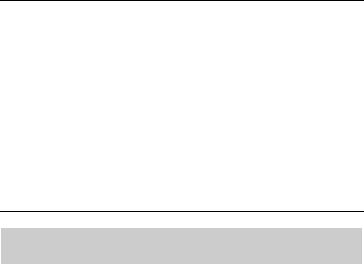
Keil Software — Cx51 Compiler User’s Guide |
71 |
|
|
REGISTERBANK
Abbreviation: |
RB |
|
|
Arguments: |
A number in range 0-3 enclosed in parentheses. |
|
|
Default: |
REGISTERBANK (0) |
|
|
2 |
|||
µVision2 Control: Enter the REGISTERBANK directive at Options – C51 – |
|||
|
Misc controls. |
||
Description: |
The REGISTERBANK directive selects which register |
|
|
|
|||
|
bank to use for subsequent functions declared in the source |
|
|
|
file. Resulting code may use the absolute form of register |
|
|
|
access when the absolute register number can be computed. |
|
|
|
The using function attribute supersedes the effects of the |
|
|
|
REGISTERBANK directive. |
|
|
NOTE
Unlike the using function attribute, the REGISTERBANK control does not switch the register bank.
Functions that return a value to the caller must always use the same register bank as the caller. If the register banks are not the same, return values may be returned in registers of the wrong register bank.
The REGISTERBANK directive may appear more than once in a source program; however, the directive is ignored if used within a function declaration.
Example: |
C51 SAMPLE.C REGISTERBANK(1) |
|
|
|
#pragma rb(3) |

72 Chapter 2. Compiling with the Cx51 Compiler
REGPARMS / NOREGPARMS
|
Abbreviation: |
None. |
|
|
Arguments: |
None. |
|
|
Default: |
REGPARMS |
|
2 |
|||
µVision2 Control: |
Enter the REGPARMS directive at Options – C51 – Misc |
||
|
controls. |
||
|
Description: |
The REGPARMS directive directs the compiler to generate |
|
|
|||
|
|
code that passes up to three function arguments in registers. |
|
|
|
This type of parameter passing is similar to what you would |
use when writing in assembly and is significantly faster than storing function arguments in memory. Parameters that cannot be located in registers are passed using fixed memory areas.
The NOREGPARMS directive forces all function arguments to be passed in fixed memory areas. This directive generates parameter passing code which is compatible with C51, Version 2 and Version 1.
NOTE
You may specify both the REGPARMS and NOREGPARMS directive several times within a source program. This allows you to create some program sections with register parameters and other sections using the old style of parameter passing.
Use NOREGPARMS to access older assembler functions or library files without having to reassemble or recompile them. This is illustrated in the following example program.

Keil Software — Cx51 Compiler User’s Guide |
73 |
|
|
#pragma NOREGPARMS |
/* Parm passing-old method */ |
extern int old_func (int, char); |
|
#pragma REGPARMS |
/* Parm passing-new method */ |
extern int new_func (int, char); |
|
main () { |
|
char a; |
|
int x1, x2; |
|
x1 = old_func (x2, a); |
|
x1 = new_func (x2, a); |
|
|
} |
2 |
Example: |
|
|
C51 SAMPLE.C NOREGPARMS |
||
|
|
|
|
|
|

74 Chapter 2. Compiling with the Cx51 Compiler
RET_PSTK, RET_XSTK
|
Abbreviation: |
RP, RX |
|
|
Arguments: |
None. |
|
|
Default: |
None. |
|
2 |
|||
µVision2 Control: Enter the RET_PSTK, RET_XSTK directive at |
|||
|
Options – C51 – Misc controls. |
||
|
Description: |
The RET_PSTK, and RET_XSTK directives cause the |
|
|
|||
|
|
pdata or xdata reentrant stacks to be used for return |
|
addresses. Normally, return addresses are stored on the 8051’s hardware stack. These directives instruct the compiler to generate code that pops the return address from the hardware stack and stores it on the reentrant stack specified.
RET_PSTK Uses the compact model reentrant stack.
RET_XSTK Uses the large model reentrant stack.
NOTE
You may use the RET_xSTK directives to unload return addresses from the on-chip or hardware stack. These directives may be selectively used on the modules that contain the deepest stack nesting.
If you use one of these directives you must initialize the reentrant stack pointer defined in the startup code. Refer to “STARTUP.A51”on page 151 for more information on how to initilize the reentrant stacks.

Keil Software — Cx51 Compiler User’s Guide |
75 |
|
|
1#pragma RET_XSTK
2extern void func2 (void);
4void func (void) {
5 |
1 |
func2 (); |
|
|
|
6 |
1 |
} |
|
|
|
ASSEMBLY LISTING OF GENERATED OBJECT CODE |
|
||||
|
|
; FUNCTION func (BEGIN) |
|
||
0000 |
120000 |
E |
LCALL |
?C?CALL_XBP |
2 |
|
|
|
|
; SOURCE LINE # 5 |
|
0003 |
120000 |
E |
LCALL |
func2 |
|
|
|
|
|
; SOURCE LINE # 6 |
|
0006 |
020000 |
E |
LJMP |
?C?RET_XBP |
|
; FUNCTION func (END)
Example: |
C51 SAMPLE.C RET_XSTK |
|

76 Chapter 2. Compiling with the Cx51 Compiler
ROM
|
Abbreviation: |
None. |
|
|
|
Arguments: |
(SMALL), (COMPACT), (LARGE), (D512K), or (D16M) |
||
|
Default: |
ROM (LARGE) |
||
2 |
||||
µVision2 Control: Options – Target – Code Rom Size |
||||
|
||||
|
Description: |
You use the ROM directive to specify the size of the |
||
|
||||
|
|
program memory. This directive affects the coding of the |
||
|
|
JMP and CALL instructions. |
||
|
|
|
|
|
|
|
Option |
Description |
|
|
|
SMALL |
CALL and JMP instructions are coded as ACALL and |
|
|
|
|
AJMP. The maximum program size may be 2 KBytes. The |
|
|
|
|
entire program must be allocated within the 2 KByte |
|
|
|
|
program memory space. |
|
|
|
COMPACT |
CALL instructions are coded as LCALL. JMP instructions |
|
|
|
|
are coded as AJMP within a function. The size of a |
|
|
|
|
function must not exceed 2 KBytes. The entire program |
|
|
|
|
may, however, comprise a maximum of 64 KBytes. The |
|
|
|
|
type of application determines whether or not |
|
|
|
|
ROM (COMPACT) is more advantageous than |
|
|
|
|
ROM (LARGE). Any code space saving advantages in |
|
|
|
|
using ROM (COMPACT) must be empirically determined. |
|
|
|
LARGE |
CALL and JMP instructions are coded as LCALL and |
|
|
|
|
LJMP. This allows you to use the entire address space |
|
|
|
|
without any restrictions. Program size is limited to |
|
|
|
|
64 KBytes. Function size is also limited to 64 KBytes. |
|
|
|
D512K† |
19-bit ACALL and AJMP instructions are generated. The |
|
|
|
(Dallas 390 |
maximum program size may be 512 KBytes. This mode is |
|
|
|
& variants) |
available only for the Dallas 390 and compatible devices. |
|
|
|
D16M† |
24-bit LCALL instructions and 19-bit AJMP instructions are |
|
|
|
(Dallas 390 |
generated. The maximum program size may be 16MBytes. |
|
|
|
& variants) |
This mode is available only for the Dallas 390 and |
|
|
|
|
compatible devices. |
|
† The D512K and D16M options require the OMF2 directive.
See Also: SMALL, COMPACT, LARGE
Example: |
C51 SAMPLE.C ROM (SMALL) |
|
|
|
#pragma ROM (SMALL) |

Keil Software — Cx51 Compiler User’s Guide |
77 |
|
|
SAVE / RESTORE
Abbreviation: |
None. |
|
|
Arguments: |
None. |
|
|
Default: |
None. |
|
|
2 |
|||
µVision2 Control: This directive cannot be specified on the command line. |
|||
|
|||
Description: |
The SAVE directive stores the current settings of AREGS, |
|
|
|
|||
|
REGPARMS and the current OPTIMIZE level and |
|
|
|
emphasis. These settings are saved, for example, before an |
|
|
|
#include directive and restored afterwards using |
|
|
|
RESTORE. |
|
|
The RESTORE directive retrieves the values of the last
SAVE directive from the save stack.
The maximum nesting depth for SAVE directives is eight levels.
NOTE
SAVE and RESTORE may be specified only as an argument of a #pragma statement. You may not specify this control option in the command line.
Example: |
#pragma save |
|
|
|
#pragma noregparms |
|
extern void test1 (char c, int i); |
|
extern char test2 (long l, float f); |
|
#pragma restore |
|
In the above example, parameter passing in registers is |
|
disabled for the two external functions, test1 and test2. |
|
The settings at the time of the SAVE directive are restored |
|
by the RESTORE directive. |

78 Chapter 2. Compiling with the Cx51 Compiler
SMALL
|
Abbreviation: |
SM |
|
|
Arguments: |
None. |
|
|
Default: |
SMALL |
|
2 |
|||
µVision2 Control: Options – Target – Memory Model |
|||
|
|||
|
Description: |
This directive selects the SMALL memory model that |
|
|
|||
|
|
places all function variables and local data segments in the |
|
|
|
internal data memory of the 8051 system. This allows very |
|
|
|
efficient access to data objects. The address space of the |
|
|
|
SMALL memory model, however, is limited. |
|
|
|
Regardless of memory model type, you may declare |
|
|
|
variables in any of the 8051 memory ranges. However, |
|
|
|
placing frequently used directives (such as loop counters and |
|
|
|
array indices) in internal data memory significantly |
|
|
|
improves system performance. |
|
|
|
|
|
|
|
NOTE |
|
|
|
The stack required for function calls is always placed in |
|
|
|
IDATA memory. |
|
|
|
Always start by using the SMALL memory model. Then, as |
|
|
|
your application grows, you can place large variables and |
|
|
|
data in other memory areas by explicitly declaring the |
|
|
|
memory area with the variable declaration. |
|
|
See Also: |
COMPACT, LARGE, ROM |
|
|
Example: |
C51 SAMPLE.C SMALL |
|
|
|
||
#pragma small

Keil Software — Cx51 Compiler User’s Guide |
79 |
|
|
SRC
Abbreviation: |
None. |
|
||
Arguments: |
An optional filename in parentheses. |
|
||
Default: |
None. |
|
||
2 |
||||
µVision2 Control: Can be set under µVision2 as follows: |
||||
|
||||
|
Right click on the file in the Project Window – Files tab |
|
||
|
|
|||
|
Choose Options for… to open Options – Properties |
|
||
|
page |
|
||
|
Enable Generate Assembler SRC file |
|
||
Description: |
Use the SRC directive to create an assembler source file |
|
||
|
instead of an object file. This source file may be assembled |
|
||
|
with the A51 assembler. |
|
||
|
If a filename is not specified in parentheses, the base name |
|
||
|
and path of the C source file are used with the .SRC |
|
||
|
extension. |
|
||
|
|
|
|
|
|
NOTE |
|
||
|
The compiler cannot simultaneously produce a source file |
|
||
|
and an object file. |
|
|
|
See Also: |
ASM, ENDASM |
|
||
Example: |
C51 SAMPLE.C SRC |
|
||
|
|
|||
C51 SAMPLE.C SRC(SML.A51)

80 Chapter 2. Compiling with the Cx51 Compiler
STRING
|
Abbreviation: |
ST |
|
|
|
|
|
|
Arguments: |
(CODE), (XDATA), or (FAR) |
|||||
|
Default: |
STRING (CODE) |
|||||
2 |
|||||||
µVision2 Control: |
Enter the directive STRING at |
||||||
|
Options – C51 – Misc controls. |
||||||
|
Description: |
The STRING directive allows you to specify the memory |
|||||
|
|||||||
|
|
type used for implicit strings. By default, strings are |
|||||
|
|
implicitly located in code memory. For example, “hello |
|||||
|
|
world” is located in code memory in the following: |
|||||
|
|
|
|
|
|
|
|
|
|
void main (void) { |
|||||
|
|
printf ("hello world\n"); |
|||||
|
|
} |
|
|
|
|
|
|
|
By using the STRING directive you can change the location |
|||||
|
|
of such strings. This option must be used carefully, since |
|||||
|
|
existing programs might use memory typed pointers to |
|||||
|
|
access strings. By allocating strings into the xdata or far |
|||||
|
|
memory space, you may avoid the use of code banking in |
|||||
|
|
your application. This option is useful especially for |
|||||
|
|
extended 8051 devices like the Philips 80C51MX. |
|||||
|
|
|
|
|
|
|
|
|
|
Option |
|
Description |
|
|
|
|
|
CODE |
|
Implicit strings are located in code space. This is the |
|
|
|
|
|
|
|
default setting of the Cx51 compiler. |
|
|
|
|
|
XDATA† |
|
Implicit strings are located in const xdata space. |
|
|
|
|
|
FAR† |
|
Implicit strings are located in const far space. |
|
|
|
|
|
|
|
|
|||
|
|
† The |
|
option XDATA and FAR require the OMF2 directive. |
|
|
|
|
See Also: |
OMF2, XCROM |
|||||
|
Example: |
C51 SAMPLE.C STRING (XDATA) |
|||||
|
|
||||||
#pragma STRING (FAR)
Keil Software — Cx51 Compiler User’s Guide |
81 |
|
|
SYMBOLS
Abbreviation: |
SB |
|
|
|
|
|
|
|
Arguments: |
None. |
|
|
|
|
|
|
|
Default: |
No list of symbols is generated. |
|
|
|
|
|
||
|
|
|
|
2 |
||||
µVision2 Control: Options – Listing – C Compiler Listing - Symbols |
|
|
||||||
|
|
|
||||||
Description: |
The SYMBOLS control directs the compiler to generate a |
|
||||||
|
||||||||
|
list of all symbols used in and by the program module being |
|||||||
|
compiled. This list is included in the listing file. The |
|
|
|
||||
|
memory category, memory type, offset, and size are listed |
|||||||
|
for each symbolic object. |
|
|
|
|
|
|
|
Example: |
|
|
|
|
|
|
|
|
C51 SAMPLE.C SYMBOLS |
|
|
|
|
|
|
||
|
|
|
|
|
|
|
||
|
#pragma SYMBOLS |
|
|
|
|
|
|
|
|
The following listing file excerpt shows the symbol listing: |
|||||||
|
|
|
|
|
|
|
||
|
NAME |
CLASS |
MSPACE |
TYPE |
OFFSET |
SIZE |
|
|
|
==== |
===== |
====== |
==== |
====== |
==== |
|
|
|
EA . . . . . . . . |
ABSBIT |
----- |
BIT |
00AFH |
1 |
|
|
|
update . . . . . . |
PUBLIC |
CODE |
PROC |
----- |
----- |
|
|
|
dtime. . . . . . |
PARAM |
DATA |
PTR |
0000H |
3 |
|
|
|
setime . . . . . . |
PUBLIC |
CODE |
PROC |
----- |
----- |
|
|
|
mode . . . . . . |
PARAM |
DATA |
PTR |
0000H |
3 |
|
|
|
dtime. . . . . . |
PARAM |
DATA |
PTR |
0003H |
3 |
|
|
|
setuptime. . . . |
AUTO |
DATA |
STRUCT |
0006H |
3 |
|
|
|
time . . . . . . . |
* TAG * |
----- |
STRUCT |
----- |
3 |
|
|
|
hour . . . . . . |
MEMBER |
DATA |
U_CHAR |
0000H |
1 |
|
|
|
min. . . . . . . |
MEMBER |
DATA |
U_CHAR |
0001H |
1 |
|
|
|
sec. . . . . . . |
MEMBER |
DATA |
U_CHAR |
0002H |
1 |
|
|
|
SBUF . . . . . . . |
SFR |
DATA |
U_CHAR |
0099H |
1 |
|
|
|
ring . . . . . . . |
PUBLIC |
DATA |
BIT |
0001H |
1 |
|
|
|
SCON . . . . . . . |
SFR |
DATA |
U_CHAR |
0098H |
1 |
|
|
|
TMOD . . . . . . . |
SFR |
DATA |
U_CHAR |
0089H |
1 |
|
|
|
TCON . . . . . . . |
SFR |
DATA |
U_CHAR |
0088H |
1 |
|
|
|
mnu. . . . . . . . |
PUBLIC |
CODE |
ARRAY |
00FDH |
119 |
|
|

82 Chapter 2. Compiling with the Cx51 Compiler
USERCLASS
|
Abbreviation: |
UCL |
|
|
|
Arguments: |
(mspace = user_classname) |
|
|
|
|
mspace refers to the default memory space used for |
|
|
2 |
|
|
||
|
variables or program code and is explained below: |
|
||
|
|
|
||
|
|
|
|
|
|
|
mspace |
Description |
|
|
|
CODE |
Program code. |
|
|
|
CONST |
Variables in code space (CONST class). |
|
|
|
XCONST |
Constants in const xdata space (XDATA class). |
|
|
|
XDATA |
Variables in xdata space (XDATA class). |
|
|
|
HDATA |
Variables in extended far space (HDATA class). |
|
|
|
HCONST |
Constants in extended const far space (HCONST class). |
|
user_classname is the name for a memory class. You can supply any valid identifier for a class name.
Default: Segments receive the default class name.
µVision2 Control: Enter the directive USERCLASS at Options – C51 – Misc controls.
Description: The USERCLASS directive assigns a user defined class name for a compiler generated segment. By default, the Cx51 compiler uses the basic class name for segment definitions. The user class name may be referenced at the extended LX51 linker/locater level to locate all segments with a class name, such as HDATA_FLASH, to a specific memory section. The USERCLASS directive renames the basic class name for a complete module, but not overlayable segments.
Memory classes are only available when you use the OMF2 format and the extended LX51 linker/locater.

Keil Software — Cx51 Compiler User’s Guide |
83 |
|
|
Example: |
C51 UCL.C |
|
|
|
|
|
|
|
#pragma userclass (xdata = flash) |
|
|
|
#pragma userclass (hconst = patch) |
|
|
|
int xdata |
x1 [10]; |
// XDATA_FLASH |
|
const char far |
tst[] = “Hello”; |
// HCONST_PATCH |
2

84 Chapter 2. Compiling with the Cx51 Compiler
VARBANKING
|
Abbreviation: |
VB |
|
|
Arguments: |
None |
No modification of the interrupt code. |
|
|
(1) |
Save address extension SFR in interrupt code. |
2 |
Default: |
The standard C51 library is used. |
|
µVision2 Control: Options – Target – ‘far’ memory type support. |
|||
|
|
Options – Target – save address extension SFR in interrupts. |
|
|
|
||
|
Description: |
The VARBANKING directive allows you to use far |
|
|
|
memory on classic 8051 devices. When enabled, a different |
|
|
|
set of library functions that support far memory are selected. |
|
The access functions for far variables are configured in XBANKING.A51. Refer to “XBANKING.A51” on page 154 for more information.
VARBANKING (1) adds save and restore code for the address extension SFR to interrupt functions. The symbol
?C?XPAGE1SFR defined in XBANKING.A51 specifies the address of the address extension SFR. The initial value of this SFR is specified with the symbol ?C?XPAGE1RST. At the beginning of the interrupt function the instruction
MOV ?C?XPAGE1SFR,?C?XPAGE1RST is inserted.
NOTE
Only interrupt functions in C modules that are translated with the VARBANKING (1) directive save and restore the address extension SFR. If your application contains other interrupt functions in assembly modules or libraries, you must check these functions carefully.
The examples in \KEIL\C51\EXAMPLES\FARMEMORY\ show
how to use the C51 far memory type on classic 8051 devices.
Example: |
C51 |
SAMPLE.C VARBANKING |
|
|
|
||
|
C51 |
MYFILE.C VARBANKING |
(1) |
Keil Software — Cx51 Compiler User’s Guide |
85 |
|
|
WARNINGLEVEL
Abbreviation: |
WL |
|
|
|
|
Arguments: |
A number from 0-2. |
|
|
|
|
Default: |
WARNINGLEVEL (2) |
|
|||
2 |
|||||
µVision2 Control: Options – C51 – Warnings |
|||||
|
|||||
Description: |
The WARNINGLEVEL directive allows you to suppress |
|
|||
|
|||||
|
compiler warnings. Refer to “Chapter 7. Error Messages” |
|
|||
|
on page 189 for a full list of the compiler warnings. |
|
|||
|
|
|
|
|
|
|
Warning Level |
Description |
|
|
|
|
0 |
Disables most compiler warnings. |
|
|
|
|
1 |
Lists only those warnings which may generate |
|
|
|
|
|
incorrect code. |
|
|
|
|
2 (Default) |
Lists all WARNING messages including |
|
|
|
|
|
warnings about unused variables, expressions, |
|
|
|
|
|
or labels. |
|
|
|
Example: |
|
|
|
|
|
C51 SAMPLE.C WL (1) |
|
|
|
||
|
|
|
|
||
|
#pragma WARNINGLEVEL (0) |
|
|
||

86 Chapter 2. Compiling with the Cx51 Compiler
XCROM
|
Abbreviation: |
XC |
|
|
Arguments: |
None. |
|
|
Default: |
All xdata variables are initialized during the execution of the |
|
2 |
|||
|
startup code. |
||
µVision2 Control: Enter the directive XCROM at Options – C51 – Misc |
|||
|
|
controls. |
|
|
|
||
|
Description: |
The XCROM directive directs the compiler to store |
|
|
|
constant variables in xdata memory rather than code |
|
memory. These variables must be declared using const xdata. This frees up code memory for your application program.
Some new 8051 devices provide a memory management unit which allows you to map ROM space into the xdata memory area. For classic 8051 devices you may use a ROM device instead of RAM for the xdata space.
See Also:
Example:
OMF2, STRING
#pragma XCROM // Enable const xdata ROM
/*
*The following text will be in a ROM that
*is addressed in the XDATA space.
*/
const char xdata text [] = "Hello World\n";
void main (void) { printf (text);
}

Keil Software — Cx51 Compiler User’s Guide |
87 |
|
|
2
